Discovering the World’s Best Webcams for 2023
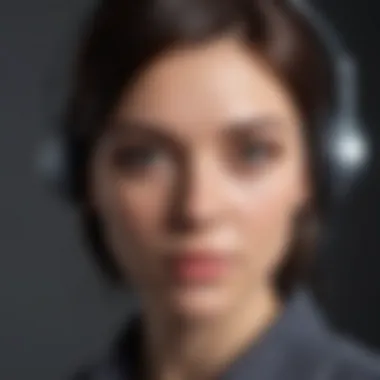

Intro
In an age where video communication has become integral to both personal and professional interactions, the demand for high-quality webcams has surged immensely. With remote work, online gaming, and virtual social gatherings on the rise, selecting the right webcam can greatly impact the overall experience. Consumers are not merely looking for a device to capture images but also for one that ensures clarity, color accuracy, and user-friendly functionality. This article explores the best webcams globally, providing a comprehensive overview that highlights distinct features, performance metrics, and user experiences. It also delves into various brands and technology trends that have influenced the webcam market today, catering to tech-savvy individuals, gaming enthusiasts, and entertainment buffs. The aim here is to offer insights that can guide your decision-making process and help you select the ideal webcam that satisfies your requirements.
News Updates
As the webcam market evolves, it is crucial to stay informed about the latest developments. Here are some key updates:
- New Innovations: Companies are consistently launching new models with cutting-edge technology, such as Logitech and Razer, focusing on enhanced resolution and frame rates.
- Industry Events: Consumer Electronics Show (CES) 2024 showcased various webcams, including those with built-in lighting and AI features to optimize video quality.
- Software Integrations: Collaborations between hardware manufacturers and software developers are becoming more common. For instance, webcam software is now offering virtual backgrounds and advanced tracking capabilities.
These updates highlight the rapid advancements in technology and the importance of adapting to the latest trends in webcams.
Reviews and Recommendations
Reviewing specific models is essential in identifying the right webcam. Here are some models worth considering based on performance:
- Logitech C920: Known for its 1080p resolution and reliable autofocus, ideal for streamers and professionals.
Pros: Good image quality, versatile.
Cons: Lacks advanced features like background removal. - Razer Kiyo: This model features built-in ring lights, ensuring optimal lighting conditions.
Pros: Adjustable lighting, 720p and 1080p options.
Cons: May not be as clear in low light conditions without the ring light. - Elgato Facecam: Aimed at content creators, this webcam allows for full HD video with various customization options through its software.
Pros: Great for streaming, customizable settings.
Cons: More expensive compared to other basic models.
Each of these webcams has its unique strengths, enhancing user experience depending on your specific needs.
Tips and Tricks
To maximize your webcam experience, consider these practical tips:
- Lighting: Ensure your location is well-lit. Position yourself near natural light, or invest in a softbox or ring light for clarity.
- Background: A clean, uncluttered background adds professionalism to your video calls. Consider using virtual backgrounds if supported by your software.
- Testing Settings: Familiarize yourself with your webcam’s settings and features to optimize performance. Explore brightness, contrast, and resolution adjustments to find your best shot.
Implementing these tips will improve the quality of your video and enhance your overall engagement.
Trending Topics
The webcam market is currently experiencing various trends attracting attention:
- AI Features: Many webcams now incorporate artificial intelligence for background tracking and image stabilization, significantly improving user experience.
- Content Creation Boom: With the rise of platforms like Twitch and YouTube, webcams designed for content creators are increasingly popular, leading to higher demand for specific features.
- Remote Work Culture: More companies enhance their communication strategies by providing employees with high-quality webcams, shaping market dynamics further.
These trends reflect an evolving landscape that impacts consumer choices and brand innovations, emphasizing the need for adaptability in this rapidly changing field.
The incorporation of AI technology in webcams represents a significant leap forward, offering users enhanced features that were once deemed impossible.
Foreword to Webcams
Webcams are an integral part of modern digital communication and entertainment. As remote work and virtual interactions rise, understanding webcams is crucial. They serve various functions, from connecting with colleagues to enhancing streaming experiences. Consideration of quality, performance, and reliability is essential for informed choices. This section highlights pivotal aspects to consider when selecting a webcam, emphasizing how these devices have evolved.
What is a Webcam?
A webcam is a digital video camera that streams or captures images and videos in real time. It connects to a computer or network, allowing for live video communications. Webcams are commonly used in video conferencing, online classes, and content creation. Their functionality extends beyond mere video capture. The resulting images can be shared instantaneously, facilitating communication across distances. Features such as image resolution, frame rate, and microphone capabilities influence the overall user experience.
History of Webcams
The concept of webcams started in the early 1990s with the first known webcam, the Trojan Room Coffee Pot, at the University of Cambridge. Researchers aimed to monitor coffee levels without leaving their desks. This simple idea laid the groundwork for webcam technology. Over the years, advancements in camera lenses, software integration, and internet speeds have led to the development of high-quality webcams we see today.
In the late 1990s, webcams became popular in personal computing. Cheap and easy to integrate, they enhanced instant messaging and online communities. As more users connected to the internet, demand for better quality increased. Today’s webcams come equipped with high-definition options, advanced settings, and improved audio. The evolution continues, reflecting the changing demands of consumers and technology.
Key Features to Consider
When selecting a webcam, several features significantly impact performance and user experience. Understanding these key features can help individuals make informed decisions suiting their specific needs, whether for gaming, content creation, or professional use. Here, we explore essential elements that define the quality and functionality of a webcam.
Resolution and Image Quality
Resolution stands as one of the most crucial factors when evaluating a webcam. It dictates how clear and sharp the captured image is. Common resolutions for webcams include 720p, 1080p, and 4K. Higher resolutions provide better image quality, enhancing visual clarity during video calls or streaming sessions. For instance, a 1080p webcam typically delivers more detail and vibrant colors compared to a 720p model. Yet, it’s essential to ensure that your internet connection can support higher resolutions, as this can impact streaming quality. Furthermore, a well-lit environment improves the effectiveness of these higher resolutions, making it vital to consider setups that complement your camera choice.
Frame Rate Performance
Frame rate refers to how many frames per second (fps) a webcam can capture. Common rates are 30 fps and 60 fps. A frame rate of at least 30 fps is preferable for standard video conferencing, providing fluid motion. However, for gaming and live streaming, 60 fps can significantly enhance the viewing experience. Higher frame rates reduce motion blur and lag, offering smoother visuals. Users must aim to select webcams that can maintain good quality at higher fps, especially when motion is expected in their video content.
Field of View
Field of view (FOV) describes how much area the webcam can capture. It is measured in degrees; a wider FOV allows coverage of more space. Common FOV options range from 65 to over 100 degrees. A wider FOV is beneficial for group videos or if the user moves around frequently during presentations. However, it’s essential to balance the FOV with image distortion. A too-wide angle can lead to a fisheye effect, which may not always be desirable. When selecting a webcam, consider the primary use case to determine the optimal FOV.
Microphone Quality
Microphone quality is another crucial feature to scrutinize. Many webcams come equipped with built-in microphones, which can vary in quality. A good microphone is essential for clear audio during video calls or streams, as poor audio can distract from the message being presented. Webcams with noise-canceling capabilities add value by filtering background sounds, ensuring that the speaker's voice is clear. Users should also consider webcams that allow external microphone connections for those seeking higher audio quality.
"High-quality image and audio are essential for an effective communication experience."
By understanding these key features, one can navigate the vast webcam market more effectively, ensuring a choice that meets both personal requirements and professional standards.
Different Types of Webcams
Understanding the different types of webcams is essential for anyone looking to make an informed purchase. Various types of webcams serve distinct purposes, and recognizing these differences can lead to better choices tailored to individual needs. Factors such as portability, ease of use, and performance can vary considerably among USB webcams, built-in laptop webcams, and professional streaming cameras. This section elucidates these categories to facilitate better decision-making, especially for tech-savvy individuals, gamers, and content creators.
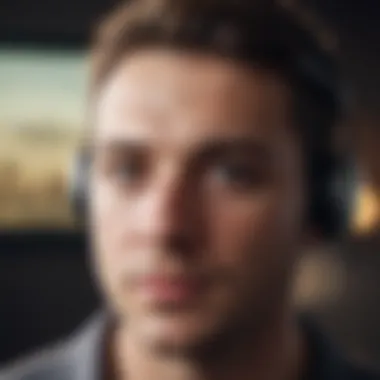

USB Webcams
USB webcams are perhaps the most prevalent type available today. These devices typically connect to a computer via a USB port, making them versatile and user-friendly. They are ideal for users who require a straightforward plug-and-play experience. Many USB webcams offer impressive features such as high-resolution video, built-in microphones, and adjustable settings for optimal performance.
When selecting a USB webcam, several factors merit consideration:
- Resolution: Most USB webcams offer at least 720p or 1080p capacity. Higher resolutions provide clearer images, which is particularly vital for streaming or conferencing.
- Field of View: Some webcams provide wider angles, which can be beneficial for capturing groups or larger areas.
- Price Point: USB webcams are available at various price levels, allowing users to choose based on budget without sacrificing essential functionality.
Built-in Laptop Webcams
Built-in laptop webcams provide convenience and accessibility for users who may not want extra devices cluttering their workspace. These cameras are integrated into laptops and are often suitable for casual use such as video calls or conferences. However, they may have limitations compared to standalone USB webcams.
Here are key points about built-in laptop webcams:
- Image Quality: These webcams are usually lower in quality than external models, tending to max out at 720p. Users looking for sharper images should consider external options.
- Ease of Use: The convenience of having a webcam integrated into your laptop means fewer devices to manage. But it can also mean sacrificing image quality.
- Portability: Built-in webcams travel with your laptop, offering a degree of portability simple USB options cannot match.
Professional Streaming Cameras
Professional streaming cameras transform webcam technology into a highly specialized tool for serious content creators. These devices offer superior image sensor technology, advanced optics, and improved light handling, making them suitable for live streaming and high-quality recording.
Considerations include:
- Image Quality: Professional models often provide 4K resolution, which enhances clarity significantly, catering to audiences that expect high production values.
- Customization Options: Many professional cameras allow for various settings adjustments, including exposure, focus, and color balance. This is crucial for ensuring high-quality output in variable lighting conditions.
- Price Tag: These cameras come at a premium, making them a worthy investment for serious streamers and content creators but may not be suitable for casual users.
In summary, the type of webcam required largely depends on the user's needs. USB webcams offer flexibility, built-in options provide convenience, and professional cameras deliver top-quality performance.
Selecting the right webcam involves analyzing your primary use case. Aligning features with needs ensures that you'll have the best possible experience when creating or engaging online.
Top Webcams on the Market
Selecting the right webcam impacts various practices, from streaming to business conferencing. In today’s digital environment, high-quality video interactions are vital. Webcams offer a direct link to improve communication and presentation. This section will detail some of the top webcams, discussing what makes each unique and beneficial for users with different needs.
Logitech StreamCam
The Logitech StreamCam is designed specifically for content creators. Its 1080p resolution at 60 frames per second ensures smooth video quality. The auto-focus feature is particularly useful during live streams, as it adjusts to shifts in distance or movement. Another benefit is its versatility, allowing for both landscape and portrait modes. This can be helpful for those creating content for platforms like Instagram or TikTok.
Additionally, the StreamCam has a built-in dual front-facing microphone. This feature enhances audio quality, making it suitable for streaming interactions. Setup is user-friendly, with USB-C connectivity that ensures quick plug-and-play use. The price point aligns well with its performance, making it a popular choice among gamers and streamers.
Razer Kiyo Pro
The Razer Kiyo Pro stands out due to its exceptional low-light performance. This webcam features a high-end adaptive light sensor that excels in dim conditions. This is particularly relevant for creators who may stream during evening hours or in less than ideal lighting environments. The wide-angle lens captures a broader view, which is advantageous during group video calls.
Users benefit from its advanced HDR capability, producing clearer images with better contrast. The webcam's adjustable field of view settings allow for customization based on user preference. Setup involves straight-forward choices without complicated processes, contributing to its appeal for tech users who prioritize efficiency and reliability.
Microsoft LifeCam HD-3000
The Microsoft LifeCam HD-3000 blends affordability with functionality. It offers 720p HD video, making it decent for general use, like video calls or online classes. One notable feature is its TrueColor technology, which automatically adjusts exposure and color, optimizing images regardless of lighting conditions.
Its affordability does not compromise durability, with a robust design suited for everyday use. Featuring a noise-canceling microphone, it delivers clear audio quality, making it suitable for business meetings or casual conversations. This webcam appeals to budget-conscious consumers who still seek reliable performance without excess features.
Elgato Facecam
The Elgato Facecam presents outstanding features geared towards professional recording. With 1080p resolution at 60 frames per second and a premium lens, it produces crisp, detailed images. The Facecam includes advanced image processing technology, which allows users to capture high-quality video even in challenging lighting circumstances.
Another notable aspect of the Elgato Facecam is its software customization options. Users can control various settings, such as brightness and contrast, enabling highly personalized adjustments. This is beneficial for content creators who want a tailored appearance during their broadcasts. Additionally, the Facecam has a sleek design, making it visually appealing in any setup. Its emphasis on performance and customizable features makes it a top choice for serious streamers and content creators alike.
Performance Comparison
When it comes to selecting a webcam, performance comparison plays a crucial role. Understanding how different webcams stack up in various performance metrics can guide you in making an informed decision. Performance will often define your user experience. Important elements include image quality, audio clarity, and software compatibility. These aspects are essential for those who stream, need clear video conference calls, or want to create content. The benefits of a thorough performance comparison are in its ability to help identify a webcam's strengths and weaknesses, paving the way for choosing the right device that fits specific needs.
Image Quality Tests
The image quality of a webcam can significantly impact video calls, streaming sessions, and recordings. This encompasses several factors, including resolution, brightness, and color accuracy.
To evaluate image quality, rigorous testing is necessary. Users typically look for webcams that support high-definition resolutions like 1080p or even 4K. The clarity of the image can affect viewer engagement during a live stream. Tests are often conducted under varying lighting conditions to assess how well a webcam adjusts. For example, some models perform exceptionally in low light, while others may produce grainy images.
Moreover, color reproduction is vital. A webcam that can faithfully reproduce skin tones and vibrant colors is essential for content creators. Sensor technology can also differ between models; hence it is necessary to consider how it affects overall image performance.
Audio Quality Tests
Audio quality is another critical component of webcam performance. Clear audio enhances communication during virtual meetings and streaming. Often, the built-in microphones of a webcam are what users rely upon, so their quality varies significantly from model to model.
Testing involves recording voice at various distances and assessing background noise reduction. A good microphone should capture clear vocals while minimizing distractions. Some webcams come with advanced noise-cancellation features that provide an edge in crowded or noisy environments. Evaluating how well a webcam handles audio can drastically influence user satisfaction, especially for those engaged in professional settings or streaming.
Software Compatibility
Software compatibility ensures that your webcam works seamlessly with your favorite applications. Whether you use Zoom, Skype, or OBS Studio, each program has unique requirements.
Testing should confirm that a webcam’s drivers support multiple operating systems, including Windows, macOS, and Linux. Also, webcams that include user-friendly software for adjusting settings are typically more desirable. Effective software allows for fine-tuning aspects such as exposure, brightness, and focus without hassle.
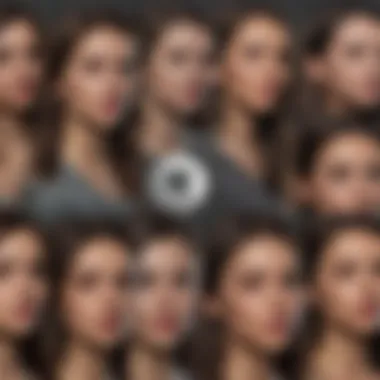

Users often share their experiences on forums like Reddit, providing insights into their software compatibility experiences. This can help potential buyers determine if a webcam will mesh well with their current setup.
The difference in performance can often be drastic, impacting the overall effectiveness of virtual communication and content creation.
In summary, performance comparisons across image quality, audio clarity, and software compatibility reveal critical insights. These factors guide consumers as they search for the best webcam to fit their unique needs.
User Experience and Reviews
User experience and reviews play a significant role in understanding the true performance and reliability of webcams. When consumers invest in technology, they often rely on the insights and feedback shared by those who have used the products. User experiences provide a candid account of the webcam's real-world functionality, while expert reviews offer an analytical perspective, often grounded in technical assessments. Together, these elements form a comprehensive view of how well a webcam meets various needs.
In examining webcams, considerations such as ease of installation, software compatibility, and overall satisfaction become crucial. A webcam may boast impressive specifications, yet if it encounters usability issues, the user experience could be significantly hindered. Positive reviews often highlight seamless setup processes with intuitive software interfaces. Conversely, negative feedback can point out potential pitfalls, like poor audio quality or unreliable connections.
Furthermore, user reviews help to gauge the durability and reliability of a webcam over time. Users often share their experiences after extended use, which gives a better perspective on the longevity of the device.
"Understanding how a webcam performs in real-life situations provides invaluable context, guiding potential buyers towards informed decisions."
Real User Testimonies
Real user testimonies provide valuable insights into webcams. These accounts shed light on how various webcams perform across different scenarios. For instance, a streamer might emphasize the importance of high frame rates and image clarity, highlighting how these features enhance the viewing experience for their audience. Another user, engaged in business conferencing, might underscore the significance of audio quality and reliable connectivity, essential for professional communications.
User testimonies also reflect diverse usage patterns. Some users may prioritize webcams for casual video calls, while others may utilize them for serious content creation. This variability captures a wide array of consumer priorities. Therefore, examining these testimonies helps to understand which webcams cater to specific needs effectively.
- Ease of use in different scenarios:
- Streaming and gaming
- Remote work and video conferencing
- Casual chatting with friends and family
Many users share their experiences through platforms such as Reddit and Facebook, where they can discuss challenges they faced or solutions they found. This depth of user engagement often leads to more nuanced insights than a straightforward manufacturer specification.
Expert Opinions
Expert opinions contribute distinct value to the discourse surrounding webcams. Industry professionals often conduct systematic tests and evaluations, providing detailed assessments of performance aspects like image and audio quality. Their insights typically rely on controlled environments, where they can effectively analyze the differences between various models.
Experts often focus on elements such as:
- Technical specifications: These assessments include considerations like sensor size, lens quality, and software features.
- Market comparison: Experts can contextualize data, evaluating how certain webcams perform against their competitors.
- Durability and build quality: They might comment on the materials used and how this impacts long-term usage.
Moreover, expert reviews often explain performance variations within categories of webcams. For example, a device intended for professional streaming might be scrutinized for its capability to provide high fidelity under different lighting conditions compared to a basic laptop webcam. Such comparisons lead to informed choices for consumers looking at various price points.
Webcam Use Cases
Understanding the different use cases for webcams is critical for potential buyers. Each use case has its own distinct needs and expectations which influence the type of webcam one should consider. The versatility of webcams allows them to be utilized across various domains comprehensively. This section delves into the specific elements, benefits, and considerations associated with using webcams in diverse scenarios.
Streaming and Gaming
Webcams are essential for streamers, especially in the gaming community. They provide a way for content creators to engage with their audience visually. A high-quality webcam like the Logitech StreamCam can enhance viewer experience significantly. Factors to consider here include resolution and frame rate. For example, a 1080p resolution with 60 frames per second creates a smoother stream. Additional elements like low-light performance also play a crucial role, as some gaming sessions may occur in less than ideal lighting.
- Enhancement of Viewer Engagement: A good webcam allows streamers to connect with their audience, making the experience immersive.
- Visual Representation: Quality imagery provides authenticity, reinforcing the creator's brand
Business Conferencing
With the rise of remote work, webcams have become indispensable for business conferencing. Platforms like Zoom and Microsoft Teams rely on webcams to bridge communication gaps in professional environments. Here, clarity is key; high-definition webcams ensure that every participant can be seen and heard clearly. Moreover, built-in noise-cancellation features in microphones help reduce background distractions.
- Professional Appearance: A clear and sharp image enhances professional image during meetings.
- Better Communication: Improved visuals help in better understanding and collaboration among team members.
Content Creation
For various types of content creation, webcams serve as a vital tool. This includes vlogging, online tutorials, and educational content. High-quality webcams, such as the Elgato Facecam, offer superior image quality that is essential for capturing audience attention. Setting up a workspace that is well-lit and free of distractions is also critical for creators. The choice of a webcam should take into account how it will fit into the creator's environment.
- Versatility in Use: Webcams can be used for different formats, such as live videos, recorded sessions, or even short clips.
- Creativity Enhancements: Features like adjustable settings help creators personalize their output, catering to specific audience preferences.
"Selecting the right webcam for your needs can drastically improve the quality of your streaming, conferencing, and content creation efforts."
Overall, the webcam use cases highlight the importance of clarity, engagement, and versatility. Whether for professional or personal use, understanding these factors can guide optimal choices in webcam selection.
Installation and Setup Guides
When it comes to webcams, the initial installation and setup are pivotal. Users often underestimate this phase, thinking it simply involves plugging in the device. However, a well-executed installation process can make a significant difference in performance and user experience. Understanding the steps and configurations involved ensures that users get the most out of their new webcam and minimize potential issues.
Connecting Your Webcam
To begin, connecting your webcam is straightforward. Most webcams connect through USB ports. Here’s a step-by-step process:
- Identify the USB port on your computer or laptop. It's typically located on the sides or back.
- Plug the webcam’s USB cable into the USB port. Ensure it fits snugly to avoid loose connections.
- Wait for your operating system to recognize the webcam. This may take a few moments. Most modern systems will install the necessary drivers automatically.
- Check for indicator lights on the webcam, if present. This often signifies it is powered and ready for use.
In case the webcam does not appear, checking the device manager can be helpful. Sometimes, a manual driver installation might be necessary, which can often be found on the manufacturer's website.
Adjusting Settings for Optimal Performance
Once the webcam is connected, configuring its settings is crucial for achieving the best results. Here’s how to adjust the settings effectively:
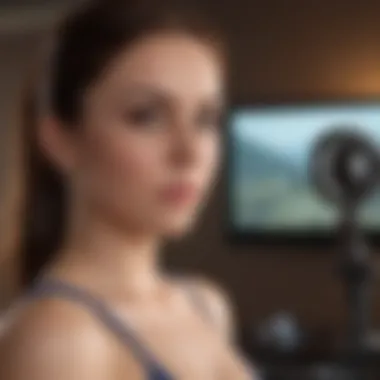

- Open the Camera App: Most operating systems come with a native camera application. This is where you can view your webcam feed and make settings adjustments.
- Resolution Settings: Choosing the right resolution is key. Higher resolution usually provides clearer images. However, it requires better bandwidth and processing power. Select a resolution that your computer can handle without lag.
- Frame Rate Adjustment: Depending on the use case, frame rates can be altered. Streaming and gaming typically benefit from higher frame rates to ensure smooth motion.
- Color and Brightness: Take a moment to adjust brightness, contrast, and color settings. Good lighting is essential for image quality. Some webcams come with auto-adjust features, but manual settings may yield better results.
- Audio Configuration: If your webcam has a microphone, ensure audio settings are configured properly. Test the audio levels to prevent distortion or low volume during use.
"A well-configured webcam can greatly enhance your digital communication, making it more effective and enjoyable."
Following these steps will help users optimize their webcam setup and ensure a smooth experience whether for gaming, content creation, or video calls. Proper installation and settings adjustment can significantly enhance performance, allowing users to fully leverage their device's capabilities.
Budget Considerations
When selecting a webcam, budget considerations play a significant role in decision-making for potential buyers. The interplay between cost and quality is essential to analyze to ensure that any investment made aligns with user needs. Setting a budget encourages thoughtful spending. It helps in narrowing down options, avoiding overspending on features that may not be necessary for all users.
Understanding Your Needs
Users should first evaluate what they need a webcam for. For instance, someone who plans to stream games may require a more sophisticated model compared to someone using a webcam for occasional video calls. This leads to a more informed budget allocation.
Factors Influencing the Cost
Several elements can impact the price of a webcam, including:
- Resolution and image quality
- Frame rates and performance metrics
- Build quality and advanced features like auto-focus or low-light capabilities
Ultimately, understanding these aspects allows buyers to set realistic expectations for their budget while still getting a webcam that meets their demands.
Affordable Webcams
In the quest for the best webcam, several affordable options provide excellent performance without breaking the bank. Models such as the Logitech C270 and the Microsoft LifeCam HD-3000 are noteworthy budget-friendly choices. While these may not have all the features found in premium webcams, they still deliver solid performance for basic tasks.
- Logitech C270: This model offers 720p HD video quality and a built-in noise-reducing microphone. It is perfect for casual calls and basic content creation.
- Microsoft LifeCam HD-3000: Another affordable option, known for its clear video quality and flexible mount, makes it a practical choice for any setup.
These webcams allow users to engage in video chats or streaming without the need for a significant investment. Maintaining quality while being budget-conscious is achievable with these devices.
Cost vs. Performance Analysis
A detailed cost vs. performance analysis provides insights into which webcams truly offer value for money. Generally, more expensive webcams come with enhanced features such as higher resolutions, better low-light performance, and superior audio quality. However, not all high-priced models are necessarily the best for every user.
To make an informed decision, consider the following:
- Price Range:
- Performance Metrics:
- Low-end options often suffice for basic use but may lack advanced features.
- Mid-range options usually offer a balance between quality and advanced specifications.
- High-end webcams cater to professional needs or passionate streamers who require top-notch performance.
- Evaluate resolution, frame rates, and microphone quality. Understanding performance involvement can save you from overspending on unnecessary features.
Future Trends in Webcam Technology
As technology evolves, webcams are becoming increasingly important for various fields such as streaming, video conferencing, and content creation. Understanding the future trends in webcam technology is crucial for consumers and professionals alike. This section will explore key elements that will shape the next generation of webcams, highlighting their benefits and considerations for users.
Advancements in Resolution and Capture
The demand for higher resolution is relentless. Consumers are no longer satisfied with standard HD. The shift toward 4K and even 8K resolution is evident. These advancements not only improve image quality but also enhance detail and clarity. Gamers, streamers, and video creators benefit from these improvements as they can provide a more immersive and professional experience.
The increase in frame rates is another pivotal advancement on the horizon. Higher frame rates improve fluidity and reduce motion blur in fast-paced environments, which is crucial for gaming and other live broadcasts. Brands are also focusing on low-light performance. Improved sensors and lens technologies allow webcams to perform better in various lighting conditions, making them versatile for different environments.
Emerging Brands and Solutions
The landscape of webcam technology is not just dominated by well-known names. Emerging brands are developing innovative solutions that challenge established players. New companies are focusing on niche markets. They offer specialized features that might not be present in traditional webcams.
Only a few years ago, dedicated streaming cameras were a rarity. Now, brands like Elgato and Razer are finding success in this space. They focus on providing high-quality, user-friendly devices aimed at streamers and content creators. This has led to an increase in competition and improvement in the overall quality of available webcams.
Moreover, the importance of software integration cannot be overstated. Brands that complement their hardware with robust software solutions are likely to gain an edge. Features such as customizable settings, real-time streaming enhancements, and improved compatibility with popular streaming platforms solidify their standing in the market.
The future of webcam technology will likely focus on multi-functionality, combining features that cater to both casual users and professionals.
As we explore these future trends, it becomes evident that the webcam market will continue to innovate, providing users with advanced tools that cater to their specific needs.
Finale
The conclusion of this article serves as a vital recapitulation of the essential elements discussed throughout its sections. By synthesizing the information related to camera performance, features, and user experiences, it positions the reader to make informed decisions when selecting a webcam.
As the demands for digital communication and content creation grow, understanding which webcam aligns with one’s specific use case becomes more crucial. The analysis provided here has highlighted not only performance metrics but has also emphasized practical applications. Readers should recognize the significance of choosing a webcam that meets personal or professional needs, whether that be for high-definition streaming, clear business presentations, or casual video calls with loved ones.
"Choosing the right webcam is not just about brand reputation; it's about how well it fits your individual requirements and enhances your digital interactions."
A well-selected webcam can elevate virtual experiences. Performance can affect everything from image quality to user engagement in a business meeting or the overall experience of a gaming session. Each type of webcam offers unique benefits and can cater to various environments. Thus, the considerations explored throughout are all relevant in determining the right fit.
Summary of Findings
This article has delved into multiple aspects of webcams, with a clear focus on key performance indicators and user experiences. Each feature discussed has its significance:
- Resolution and Image Quality: More resolution provides sharper images, essential for professional use.
- Frame Rate Performance: Higher frame rates ensure smoother video, critical during live streams or gaming.
- Field of View: A wider field of view accommodates larger groups, ideal for meetings or wider shots during streaming.
- Microphone Quality: Clear audio is essential for any communication or content creation.
Additionally, familiarity with various types of webcams has equipped readers to navigate the choices better. Notable products, such as the Logitech StreamCam and Elgato Facecam, were highlighted for their unique capabilities.
Final Recommendations
Based on the thorough analysis, the following recommendations are made:
- For Gamers and Streamers: The Razer Kiyo Pro is often praised for its superior frame rates and dynamic capture capabilities.
- For Professional Use: Logitech StreamCam stands out due to its versatile features including excellent audio and visual quality.
- For Casual Use: Microsoft LifeCam HD-3000 provides a budget-friendly option without compromising essential quality.'
When choosing a webcam, it is vital to assess individual needs against available options. Balancing budget and performance is essential to arriving at a satisfactory purchase. Consider how each webcam fits into its intended purpose, be it as a tool for business, a platform for gaming, or a device for staying connected with family.







