Mastering Webcam Usage for YouTube Streaming


Intro
In today’s digital landscape, YouTube stands as a prominent platform for content creators. The demand for higher quality production continues to grow. A crucial element in achieving this level of professionalism is through the use of webcams. Implementing a webcam effectively can elevate the streaming experience for both the host and the viewers.
The article presents an overview of various aspects of webcam use in YouTube streaming. First, it identifies key technical specifications that one should consider when selecting a webcam. Following this, it discusses methods to set up a webcam optimally. This includes lighting, positioning, and software integration. Additionally, the article covers engagement strategies that foster viewer interactions during live streams. Another essential aspect explored is optimizing video and audio quality to enhance viewer experience. Lastly, common challenges content creators face are addressed, helping users prepare for potential pitfalls.
Understanding these components is vital for novice and seasoned YouTubers alike. The goal is to arm creators with tools and knowledge, ensuring they can produce compelling video content that stands out in a crowded field. Let's dive into the essential updates and insights regarding webcam use in YouTube streaming.
Prologue to Webcam Use for YouTube
As the digital landscape evolves, the role of webcams in content creation has become increasingly prominent. For YouTube creators, a high-quality webcam can dramatically enhance both the clarity of visuals and the overall viewer experience. This section will explain significant factors that underscore the importance of understanding webcam use effectively.
The Rise of Streaming Content
Streaming content has witnessed a surge in popularity over recent years. This shift has allowed creators to interact with audiences in real-time. The increasing demand for live-streaming experiences means that having the right technology becomes essential. Viewers expect a professional presentation, which can be achieved with the right webcam. Combining high-quality streaming with engaging content can create a holistic experience that attracts larger audiences. As a result, streamers must consider technical specifications of webcams that meet the evolving expectations.
Importance of Webcam Quality
When choosing a webcam for streaming, quality plays a crucial role. Factors such as resolution, frame rate, and low-light performance can significantly affect the outcome of a livestream. A webcam with higher resolution, such as 1080p or even 4K, provides clearer images that enhance viewer engagement. In addition, frame rates, ideally 30fps or higher, contribute to a smoother image that is pleasant to watch. Furthermore, effective low-light capabilities ensure that the content remains visually appealing, even in less-than-ideal lighting conditions. The overall quality of the webcam directly influences how viewers perceive the content, making this aspect important for creators who aim for professional production values. In summary, investing time in understanding and selecting an appropriate webcam can lead to more successful streaming on platforms like YouTube.
"High-quality visuals are the backbone of effective digital storytelling."
Achieving a successful image requires a thoughtful approach to the selection and setup of the webcam, tailored to meet the specific needs of the content being produced. While technology is important, it is the creators' ability to blend excellent equipment with authentic engagement that truly captivates an audience.
Understanding Webcam Technology
Understanding the technology behind webcams is essential for anyone aiming to create compelling YouTube content. Knowledge in this area not only ensures you select the proper equipment but also maximizes the quality of your streams. A good grasp of how webcam features interconnect can help you create videos that are visually appealing and technically sound.
Resolution and Frame Rate
When it comes to webcam technology, resolution and frame rate are foundational aspects. The resolution defines how clear and detailed your image will be. Common options include 720p, 1080p, and even 4K, with 1080p being the industry standard for most content creators on platforms like YouTube. A higher resolution means sharper images, making it visible for viewers whether they are using high-definition screens or standard displays.
Frame rate, on the other hand, refers to how many individual images are shown per second. Typical frame rates for streaming are 30 frames per second (fps) or 60 fps. Higher frame rates provide smoother video and improve the overall viewing experience, especially during fast-paced gaming or action scenes. A webcam supporting 60 fps would be beneficial for streamers who want fluid motion without any choppiness.
Key benefits include:
- Enhanced Viewer Experience: Good resolution and high frame rate create engaging content.
- Professional Image Quality: A camera with better specs bolsters your brand.
- Competitive Edge: High-quality streams can differentiate your channel from others.
Field of View and Lens Design
Field of view (FoV) is another critical factor influencing how your viewers perceive your content. FoV dictates how much of your surroundings a camera captures. A standard webcam might have a narrower FoV, which is suitable for head-and-shoulders shots. In contrast, a wider FoV allows you to include more of your environment, which may be useful for showing gameplay setups or showcasing multiple props.
Lens design plays a significant role in how the camera interacts with light and movement. High-quality lenses minimize distortion and provide better low-light performance. Opting for webcams with adjustable lens features can also offer flexibility depending on your streaming needs.
Considerations for lens design include:
- Aperture Size: A larger aperture allows more light, enhancing performance in darker environments.
- Color Accuracy: Good lenses render colors more realistically, which is important for viewers to engage with the content.
- Distortion Control: Quality lenses reduce image distortion that often occurs in cheaper webcams.
Built-in Microphones vs. External Mics
Sound quality is as vital as video quality for streaming. Many webcams come equipped with built-in microphones. These can be convenient, requiring no extra setup; however, they often lack the clarity and richness of dedicated external microphones. Built-in mics are typically sufficient for casual or low-key streams but may fall short for professional content creation.
External microphones offer several advantages:
- Improved Sound Clarity: External mics generally capture sound more clearly, enhancing communication with your audience.
- Less Background Noise: With suitable positioning, external mics can significantly reduce ambient noise.
- Flexibility and Control: External microphones often come with features that allow for better sound mixing and control.
In the end, choosing between built-in and external microphones hinges on your specific needs as a content creator and the type of experience you want to provide for your audience.
"Technical quality significantly impacts viewer retention and engagement."
Understanding these core technologies is essential for effectively utilizing your webcam for YouTube streaming and ensures a professional presence in the digital sphere.


Selecting the Right Webcam
Choosing the proper webcam is vital for successful streaming on YouTube. Quality matters in content creation. With a myriad of options available, understanding specific features and capabilities can vastly enhance the viewing experience. A good webcam can contribute to clear video quality, which subsequently attracts and retains viewers. Factors such as resolution, frame rate, and even brand reputation can play significant roles in your ultimate decision.
Brands and Models Overview
When looking at brands, names like Logitech, Razer, and Microsoft come up frequently. Each brand offers a range of models targeting different needs. Logitech C920 is a popular choice among streamers for its great balance between price and performance. Razer Kiyo is known for its built-in ring light, which improves lighting conditions. Microsoft LifeCam also has a strong reputation for its durability and video quality. Researching models within these brands allows streamers to align with their specific needs, whether it be price, features, or additional capabilities.
Budget Considerations
Budget plays a critical role in webcam selection. Entry-level webcams can cost around $50, while high-end models may reach over $200. Consider what features are essential for your streaming goals.
- If you're just starting, an affordable model like Logitech C270 provides decent quality without breaking the bank.
- For those looking for advanced features, investing in a mid-range model, such as the Logitech StreamCam, could be worthwhile.
- Always keep an eye out for discounts or bundles that might include software or accessories that benefit your setup.
Remember that higher price does not automatically guarantee higher performance. It’s essential to weigh the features you need against your financial constraints.
User Reviews and Performance Testing
User reviews can provide valuable insights into how a webcam performs in real-world scenarios. Before buying, check websites like Amazon and Reddit, where users share their experiences. Look for these details in reviews:
- Ease of installation
- Compatibility with software used for streaming
- Performance in different lighting conditions
Some streamers even conduct personal tests to verify a webcam’s effectiveness. Consider forums or community discussions about webcam performance. Engaging with other users can offer firsthand knowledge of potential issues and solutions.
"A webcam is more than just a device; it is an investment in your streaming future. Make sure to choose wisely."
In summary, selecting the right webcam extends beyond merely picking a brand. It involves considering models, budget restraints, and gathering user insights. This preparation will equip streamers to make an informed choice and significantly enhance their streaming quality.
Setting Up Your Webcam for YouTube
Setting up a webcam for YouTube is not just about plugging it in and hitting record. The process involves a careful alignment of hardware, software, and environmental factors. A well-optimized setup can enhance video quality, improve viewer engagement, and ultimately lead to a more successful streaming experience. Understanding how to effectively set up your webcam addresses various technical requirements and maximizes the potential of your streaming content.
Hardware Connections
The first step in setting up your webcam involves ensuring that all hardware components are properly connected. Begin by identifying the type of webcam you are using. Most webcams connect via USB, providing a simple plug-and-play experience. However, some high-end models may require additional power sources or more complex connecting systems.
When making connections:
- Use USB 3.0 Ports: If available, connect your webcam to a USB 3.0 port. This ensures better data transfer rates, which can enhance streaming quality.
- Check for Updates: Before connecting, check if the webcam manufacturer provides any firmware updates. Keeping hardware up-to-date can solve potential issues and improve performance.
- Secure Mounting: Position the webcam at eye level to create a more engaging viewer experience. Use tripods or clamps to secure the webcam in place.
After all connections are made, it is crucial to verify that the webcam is detected by your computer. This will typically involve checking the system settings to confirm the device is recognized and functioning.
Software Installation and Configuration
Once your hardware is connected, the next step is to install and configure the necessary software. Most webcams will come with a driver or software package that must be installed for optimal performance. This software can often be downloaded from the manufacturer's website if it is not included in the package.
Here is a simple guide on how to proceed:
- Install Drivers: Follow the installation prompts carefully. This task is essential for ensuring your computer communicates effectively with the webcam.
- Adjust Settings: Within the webcam software, adjust settings such as resolution, frame rate, and field of view. Higher resolutions like 1080p may require more processing power but offer better quality for viewers.
- Select the Right Input Device in Streaming Software: If using platforms such as OBS (Open Broadcaster Software) or Streamlabs, ensure you select your webcam as the video source. This is done in the application settings.
After configuration, perform test recordings to evaluate how changes affect the stream quality. This trial period helps identify any adjustments necessary for the flow of your content.
Lighting and Background Setup
Lighting and background play crucial roles in the perception of video quality. Ideal lighting will highlight your face without harsh shadows or overexposure. For many streamers, natural light is a reliable source, but it can be inconsistent. Thus, investing in artificial lighting options is often beneficial.
Some tips for optimizing lighting and background include:
- Use Soft Light Sources: Softbox lights or ring lights can provide even illumination. Position them slightly in front and to the sides of your setup for balanced lighting.
- Eliminate Clutter: A clean and simple background directs viewer attention to you rather than distracting elements. Neutral colors or themed backdrops can also enhance your branding.
- Consider Depth: Placing your webcam a few feet away from a wall or backdrop adds depth to your stream, which may complement a professional image.
Streaming with Your Webcam
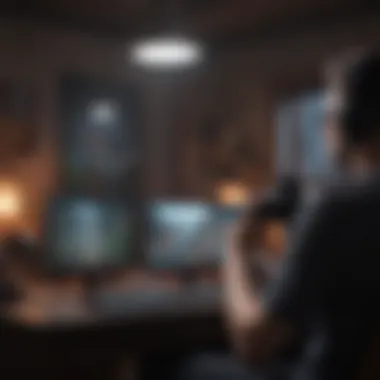

In the modern digital landscape, the importance of streaming with a webcam cannot be overstated. This section outlines critical components to set up and maintain a successful streaming experience on YouTube. The integration of a webcam allows for more personalized interactions with audiences, helping creators establish a stronger connection. Furthermore, as live streaming gains traction, understanding best practices surrounding webcam use enhances the quality of broadcasts.
Choosing a Streaming Platform
Selecting a streaming platform is the first step before going live. YouTube stands out due to its vast audience, user-friendly interface, and robust features. Creators must consider not only the size and engagement of the platform but also its ability to support high-quality video and audio streams. Choosing a platform that aligns with a creator's goals and audience preferences can greatly influence viewership numbers.
Understanding YouTube's Streaming Options
YouTube offers various streaming options, ranging from simple webcam broadcasts to more complex configurations using software like OBS Studio. Familiarizing yourself with these options is essential. For instance, live streaming through YouTube directly allows for ease of access, while utilizing an external encoder like OBS provides more control over the settings and layout. Understanding the differences between these methods allows content creators to choose the most suitable approach for their channel.
Optimal Settings for Quality Streams
Achieving optimal settings for quality streams is vital for providing a satisfactory viewing experience. Crucial factors include resolution, frame rate, and bitrate. Common resolutions like 720p or 1080p are standard, but creators should consider their audience's internet capabilities. The frame rate, typically 30 or 60 frames per second, affects how smooth the video appears. Additionally, bitrate settings influence how much data is transmitted; a higher bitrate often results in better quality, but it may not be necessary for all streams.
Ensure your internet connection is stable and tests your stream before going live.
Engaging Your Audience During Streams
Engaging your audience is vital for successful YouTube streaming. Without effective engagement, even the highest quality video may fail to capture attention. A strong connection with viewers can lead to higher retention rates and an expanding subscriber base. Focusing on engagement enhances the overall streaming experience, ensuring that viewers feel valued and invested in your content.
Interaction Techniques
Interactions during streams can take many forms. Here are some techniques to consider:
- Ask Direct Questions: Engage your viewers by asking their opinions or thoughts. This can encourage participation and make the audience feel more involved.
- Viewer Polls: Implementing polls during the stream allows viewers to share their preferences openly. Tools like YouTube’s built-in polling feature can be very effective in this regard.
- Live Demonstrations: If applicable, provide live examples or tutorials. This gives your audience something tangible to experience in real-time.
These methods can help make the streams more lively and interactive. The goal is to foster an environment where the audience feels like they are part of the conversation, not just passive viewers.
Utilizing Chat Features Effectively
A significant component of YouTube streaming is the chat feature. To utilize it effectively, consider the following:
- Monitor Chat Activity: Stay engaged with what viewers are saying in real-time. Acknowledge comments and respond to questions.
- Highlight Comments: Use YouTube’s features to highlight engaging or interesting comments. This shows that you value viewer contributions.
- Moderation: Ensure there are moderators in chat to maintain healthy communication among viewers. This minimizes spam and negativity, creating a more welcoming environment.
By actively moderating the chat, you can better manage conversations and enhance the viewing experience for everyone.
Building a Community Around Your Channel
Building a community is not just about increasing numbers; it’s about fostering connections among viewers. Here are some strategies:
- Social Media Integration: Promote your YouTube channel on platforms like Facebook and Instagram. This extended interaction encourages viewers to follow you across multiple channels.
- Subscriber Events: Host exclusive live streams or events for subscribers. This not only rewards loyal followers but also creates a sense of belonging.
- Engage Beyond Streams: Interact with your community even when you are not live. Respond to comments on videos and engage with any content they may share related to your channel.
Building a community takes time, but it leads to loyal viewers who will return for new content and actively participate.
By adopting these practices, you will not just enhance viewer engagement but also create a loyal following that resonates with your channel’s content. This deeper connection will ultimately contribute to the growth and sustained success of your YouTube presence.
Optimizing Video Quality
Optimizing video quality is a critical aspect of streaming on YouTube. It ensures that your content presents a professional appearance, which can significantly affect viewer engagement and retention. High-quality video enhances the experience for the audience, leading to better viewer satisfaction and potentially more subscribers. The elements involved in this optimization range from initial setup procedures to continuous adjustments based on feedback and technical advancements.
Testing Video Settings
Before going live, testing your video settings is essential. This involves ensuring that the resolution and frame rate are set optimally for your content. A common standard for YouTube streaming is 1080p at 30 frames per second; however, some creators choose 60 fps for a smoother image. To conduct tests, record short clips and review them on various devices (smartphones, tablets, and computers).
Be sure to consider bandwidth when adjusting these settings. Sometimes, higher video quality may lead to buffering problems, especially for viewers with slower internet connections. Tools like OBS Studio provide extensive options to test and adjust these settings efficiently.
Post-Processing Techniques
Post-processing can enhance video quality after the recording is complete. This might include adjusting brightness, contrast, and color saturation to produce a more visually appealing output. You may want to use software such as Adobe Premiere Pro or Final Cut Pro for advanced editing, providing you with tools to fine-tune every aspect of your video.
Moreover, adding elements like overlays or graphics during post-processing can improve your video's professionalism. Make sure that these additions do not distract from the content but rather enhance the viewer's experience. Adjusting audio levels in post-processing is also crucial, as clear sound is equally important in delivering quality content.
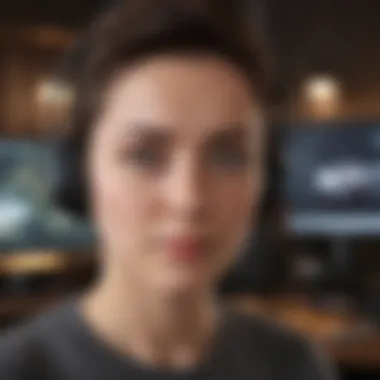

Analyzing Viewer Feedback for Improvements
Feedback from viewers is invaluable for optimizing video quality. When observing comments and ratings, pay attention to common themes. If multiple viewers mention issues like pixelation or poor audio quality, prioritize addressing these problems.
Consider utilizing tools like YouTube Analytics to track viewer engagement and watch time. Metrics such as audience retention and drop-off points can reveal which sections of your stream are less engaging, helping in refining future content. Furthermore, conducting periodic surveys or polls can provide direct insights from your audience about their preferences regarding video settings.
Challenges and Solutions in Webcam Streaming
In the world of YouTube streaming, utilizing a webcam comes with its own set of challenges. Understanding these challenges is essential for content creators who want to deliver a seamless viewing experience. Technical issues, streaming lag, and privacy concerns can disrupt the flow of a stream and negatively impact viewer engagement. Therefore, it is important to discuss these challenges and offer viable solutions.
Overcoming Technical Issues
Technical issues are often unavoidable in live streaming scenarios. From hardware failures to software glitches, the potential for things to go wrong is significant. Creators should first ensure that their webcam is compatible with their computer system. Checking drivers and installing necessary updates can often resolve common issues. Additionally, having a reliable internet connection is crucial for maintaining stream quality.
A few strategies to mitigate technical issues include:
- Conducting Test Streams: Running test streams prior to a live event can help identify potential problems.
- Keeping Spare Equipment Handy: Having a backup webcam or microphone can be a lifesaver in case of equipment failure.
- Utilizing Monitoring Tools: Software like OBS Studio allows users to monitor system performance and adjust various settings in real-time.
"The key to successful streaming is preparation. Anticipating problems allows you to focus on your content rather than on tech issues."
Dealing with Streaming Lag
Streaming lag is one of the most frustrating issues a creator can face. It can lead to delayed reactions from the audience, rendering the interactive component of streaming ineffective. Lag may occur due to insufficient bandwidth or hardware limitations. To address this problem, consider the following approaches:
- Reducing Stream Quality: Lowering resolution and frame rate can help if bandwidth is limited.
- Using Wired Connections: Opting for an Ethernet connection instead of Wi-Fi can significantly reduce lag.
- Adjusting Streaming Settings: Exploring and adjusting settings specifically designed for latency can improve the overall experience.
Regularly testing your network performance can also inform you about periods of higher latency, allowing you to schedule streams accordingly.
Addressing Privacy Concerns
Privacy remains a pressing concern for many content creators. The very nature of webcam streaming exposes individuals to potential risks such as unauthorized access and online harassment. It is crucial to take proactive measures to safeguard privacy. Some practical tips include:
- Using Secure Software: Choose streaming applications that prioritize user security.
- Limiting Visible Background: Keep backgrounds uncluttered and free of personal information that could be compromised.
- Controlling Stream Settings: Be aware of what information is shared during a stream, including location and user interactions.
By acknowledging these privacy concerns and implementing protective measures, creators can focus on engaging with their audience without the anxiety of potential online threats.
Future Trends in Webcam Technology
The landscape of webcam technology is constantly evolving. In the context of YouTube streaming, it is vital to consider future trends. These trends not only influence the quality of content but also shape the experience for both content creators and viewers. Staying abreast of these developments is crucial for anyone looking to maintain a competitive edge in content production. Understanding these trends can guide users in future-proofing their setup, ensuring they can adapt and thrive in an ever-changing digital environment.
Advancements in Smart Webcam Features
Modern webcams are becoming more sophisticated. Features such as facial recognition, auto-framing, and background removal capabilities are now common. These functionalities simplify content creation and enhance viewer engagement, allowing streamers to focus more on their content rather than technical aspects. Smart webcams can adjust settings automatically based on environment conditions, ensuring optimal brightness and color accuracy. This evolution not only improves the production quality but also provides content creators with a user-friendly platform to interact more dynamically with their audiences.
The Impact of AI on Streaming Quality
Artificial Intelligence is playing a decisive role in shaping streaming experiences. AI-driven enhancements can analyze streams in real time, adjusting quality based on bandwidth and viewer device capabilities. This leads to smoother experiences, as the stream adapts without degradation in visual integrity. AI can also offer insights into viewer behaviors, allowing streamers to refine their content strategies. The incorporation of AI technologies into webcams not only elevates streaming quality but also personalizes the viewing experience, making it more engaging for the audience.
Emerging Standards in Streaming Resolutions
As technology advances, so too do the expectations for video quality. Standards such as 4K and even 8K streaming are on the rise. Content creators need to be aware of these evolving benchmarks to meet viewer expectations and maintain competitive advantage. Upgrading equipment to support higher resolutions ensures that creators provide an immersive experience. Additionally, platforms like YouTube are also beginning to support ultra-high-definition resolutions, further emphasizing the need for high-quality webcams. In this environment, it becomes critical to consider the future potential of streaming quality when selecting equipment.
"To stay relevant, content creators must embrace technological advancements in streaming settings. The future is not just about high quality but also about being adaptable and responsive to changes in technology."
Culmination and Best Practices
As we have examined earlier, starting with selecting the appropriate webcam model based on specifications like resolution, frame rate, and field of view can make a substantial difference. The technicalities should not be taken lightly, as they lay the foundation for visual clarity and audience experience. Additionally, incorporating high-quality microphones rather than relying solely on built-in audio can enhance sound fidelity, providing a more immersive experience for viewers.
Recap of Key Takeaways
- Quality Over Cost: When selecting webcams and microphones, prioritize quality over budget constraints. Investing in superior technology will yield better viewer feedback.
- Systematic Setup: Properly configure software and hardware, ensuring seamless integration and functionality. This can prevent lagging and technical issues during live streams.
- Interactivity: Engage with your audience actively through chat features. Encourage participation to build a community around your channel.
- Regular Testing: Frequent checks on video and audio settings help refine the streaming setup. Adjust based on feedback and changes in platform algorithms.
- Stay Updated: Follow industry trends and new technologies to maintain a competitive edge in streaming quality.
Encouragement for Continuous Learning
In the ever-evolving landscape of streaming, it is paramount for content creators to engage in continuous learning. This can be achieved through regular research, following industry leaders, and staying informed about technological advancements. Exploring forums such as Reddit or engaging with communities on Facebook can be invaluable for insights and sharing experiences with other creators.
Furthermore, consider participating in online courses or workshops that focus on content creation and streaming best practices. The technology landscape, particularly related to webcams and streaming hardware, is subject to rapid changes and improvements. Adapting to these changes can lead to more effective strategies for engaging your audience, ultimately strengthening your channel's growth.





