Understanding YouTube Autoplay: A Complete Guide


Intro
The autoplay feature on YouTube has evolved into a significant aspect of the platform’s user experience. This function allows videos to play automatically one after another, potentially enhancing viewing habits. As a tech-savvy individual or a dedicated content consumer, understanding the nuances of this feature can change how you engage with content. This comprehensive guide aims to demystify autoplay, explaining its mechanics, advantages, and implications while giving you the tools to manage your viewing preferences effectively.
In this guide, we will explore various dimensions of the autoplay experience on YouTube. We will cover its functionality, how to toggle settings, and the importance of algorithms in influencing content visibility. Additionally, we will delve into privacy considerations that users should be aware of when engaging with this automatic playback feature. By the end, you will be equipped with knowledge to optimize your viewing habits, make informed choices, and enhance your overall experience on YouTube.
Understanding how to navigate these settings is crucial for anyone who frequently consumes content on this platform. The autoplay feature holds both potential benefits and drawbacks, and it is vital to highlight the key considerations that come with it. Let's begin by examining the most recent updates in the realm of video streaming and autoplay.
Understanding YouTube's Autoplay Feature
YouTube’s autoplay feature holds significant importance in how users engage with content on the platform. Understanding this feature is essential for users who wish to tailor their viewing experience effectively. Autoplay can influence everything from how viewers discover new content to how they manage their data consumption. As users navigate between videos, the autoplay function plays a major role in sustaining their interest and extending their session time on the platform, thus shaping overall viewing habits.
Definition and Purpose
Autoplay is a feature on YouTube that automatically plays the next video in a selected playlist or related to the current viewing content, without requiring any additional user input. The primary purpose of autoplay is to enhance user engagement by creating a seamless transition between videos. This feature serves to retain viewer attention by reducing the interruptions that can occur when users have to manually select their next video. Autoplay is especially beneficial in maintaining momentum during binge-watching sessions, where users prefer watching multiple videos back-to-back.
Functionality Overview
The functionality of YouTube's autoplay is straightforward yet powerful. When a video concludes, the platform automatically queues the next video, which is often chosen based on factors such as watch history, user preferences, and trending content. Users can activate or deactivate this feature easily through their account settings or video interface.
Here’s a brief overview of how it works:
- User Preferences: The platform considers user interactions and past viewing habits.
- Content Relevance: Videos similar in genre, content, or recommended feeds are prioritized.
- Seamless Transition: The autoplay feature aims for minimal lag when moving from one video to the next.
This automatic playback can be handy, allowing users to explore videos they may not have otherwise sought out actively.
User Experience Considerations
When discussing user experience, the autoplay feature has both advantages and challenges. On one hand, it simplifies the viewing process, allowing users to enjoy more content without interruptions. On the other hand, some users may find constant autoplay overwhelming or time-consuming, potentially leading to increased screen time without conscious intent.
Key considerations regarding user experience include:
- Control: Users need to feel empowered to turn the feature on or off based on personal preference.
- Data Usage: Autoplay can lead to excessive data consumption, which is a concern for mobile users or those with limited bandwidth.
- Curation: Algorithms driving autoplay can sometimes recommend content that diverges from user interests, leading to frustration.
It's crucial for users to customize their playback settings to align with their viewing preferences, ensuring that autoplay enhances rather than detracts from their experience.
Autoplay on YouTube can both facilitate discovery of new content and overwhelm users with incessant recommendations; understanding it is key to optimizing the viewing journey.
Activating Autoplay on YouTube
Activating autoplay on YouTube is critical for users who seek seamless viewing experiences. Autoplay automatically plays the next video after the current one finishes. This feature enhances convenience, allowing for continuous content consumption without user intervention. Understanding how to activate this setting not only optimizes viewing habits but also caters to specific user preferences, making content discovery more efficient. Moreover, it assists in immersing oneself in a particular subject matter, keeping engagement high, whether one is watching tutorials, entertainment, or educational content.
Step-by-Step Procedure


Activating autoplay involves a straightforward process. Here’s how users can easily enable it:
- Log into YouTube: Ensure you are signed into your YouTube account for personalized settings.
- Start a Video: Choose any video to begin playback.
- Locate Autoplay Toggle: This is often found in the upper right corner of the video player.
- Toggle the Switch: Click or tap the switch to activate autoplay. It should change color, indicating it has been activated.
This simple procedure transforms the user's viewing experience, allowing for uninterrupted content flow.
Browser-Based Activation
Activating autoplay on a web browser follows a similar structure but involves specific steps depending on the browser used.
- Open YouTube: Launch the browser and go to the YouTube website.
- Access Video Settings: Start playing any video of your choice, then head to the autoplay switch.
- Activate: Click on the switch to enable autoplay, ensuring it reflects your preference for automated video transitions.
Autoplay enhances the viewing experience, especially for those who enjoy binge-watching series or following video playlists without the need to select each video individually.
For optimal performance, keep the web browser updated. This can prevent functionality issues with autoplay and enhance overall usability.
Mobile App Activation
For mobile users, activating autoplay is designed to be equally accessible. The steps are as follows:
- Open the YouTube App: Ensure the app is installed and updated.
- Select a Video to Watch: Tap on any video to begin.
- Find the Autoplay Feature: Look for the autoplay toggle, typically located near the video player.
- Enable the Feature: Slide the toggle switch to activate autoplay for subsequent videos.
Mobile devices allow users to enjoy an immersive experience on the go. Enabling this feature lets users maintain their viewing rhythm, which can be especially valuable for those regularly consuming short-form content or lengthy tutorials on platforms like YouTube.
Managing Autoplay Settings
Managing autoplay settings on YouTube can greatly influence your video viewing experience. This extends beyond mere convenience; it is central to how content is consumed and discovered on the platform. Understanding how to manage these settings allows users to tailor their experience, avoid unnecessary data loss, and be more conscious of the types of content they engage with.
Deactivating Autoplay
Deactivating autoplay is a simple yet effective way to regain control over what plays next in your feed. When users want to avoid the automatic succession of videos, turning off autoplay can help them stay focused on the content they specifically wish to watch. This is particularly useful for viewers who are easily distracted or have particular video preferences.
To deactivate autoplay:
- Navigate to a video.
- Look for the autoplay toggle, usually located at the top right of the video player.
- Slide it to the off position.
By disabling this feature, you eliminate the risk of being bombarded with unrelated videos or content that does not align with your interests. This small adjustment can lead to a more thoughtful and intentional watching experience.
Adjusting Playback Preferences
Adjusting playback preferences allows users to customize how videos play based on their viewing habits. This can include settings such as resolution, captions, and more. A user who frequently streams videos in high definition may want to set this as their preferred option
To adjust playback preferences:
- Go to the settings (gear icon) in the video player.
- Select the quality setting that fits your needs.
- Adjust any additional features like captions or playback speed according to your taste.
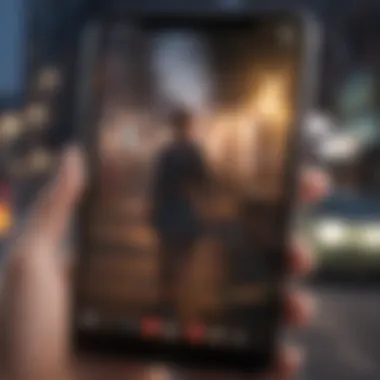

These personalized settings not only improve user satisfaction but also optimize internet bandwidth, ensuring a smoother viewing experience. For instance, lowering video quality may preserve data for users with limited internet plans.
Autoplay for Playlists and Channels
Autoplay applies differently when it comes to playlists and channels on YouTube. When viewing a playlist, enabling autoplay will allow videos to play in sequence without interruption. This feature enhances the experience when users follow a specific creator, providing a continuous stream of related content.
In the context of channels, activating autoplay encourages further discovery of videos produced by the same creator. This can expose users to different types of content they may not have explored otherwise. However, users should keep in mind that this can result in unintended content consumption if they are not careful with their settings.
To customize autoplay within playlists or channels:
- Ensure that autoplay is activated before starting a playlist.
- Regularly review and curate playlists to align with current interests.
In summary, managing autoplay settings on YouTube offers a level of control and personalization. Users can enhance their viewing experience by deactivating autoplay, adjusting playback preferences, and managing how autoplay behaves within playlists and channels. This consideration is crucial not only for enjoyment but for optimizing the use of data and time.
Benefits of Autoplay
Autoplay on YouTube has become an integral feature for many users, transforming how content is consumed on the platform. The significance of this feature lies in its ability to deliver seamless content consumption while enhancing user engagement. Understanding the benefits of autoplay enables users to leverage this feature more effectively to suit their viewing preferences. This section outlines the key advantages of autoplay, highlighting both enhanced viewing experiences and increased discoverability of content.
Enhanced Viewing Experience
The enhanced viewing experience provided by autoplay is one of its most compelling features. When enabled, autoplay automatically queues up the next video once the current one ends, allowing for an uninterrupted stream of content. This feature is especially beneficial for binge-watchers and those who enjoy related content. Rather than having to manually search for the next video, users can dive deeper into their interests without interruption.
Additionally, autoplay can introduce viewers to longer playlists, documentaries, and series, fostering a more immersive experience. It also encourages viewers to explore a broader range of content that they might not have chosen actively. This organic exploration can lead to surprising discoveries, enriching the overall viewing journey. Users often find themselves engrossed in topics they weren't initially interested in, partly due to how autoplay presents content.
"Autoplay transforms the viewing experience from a chore into a continuous journey, where content flows effortlessly."
Moreover, the autoplay feature tends to keep the audience engaged longer. Data shows that users who utilize the autoplay function tend to spend more time on the platform. For content creators, this means a potential increase in view counts and watch time, which can improve their videos' visibility in algorithmic rankings.
Discoverability and Engagement
Discoverability is a crucial element of YouTube's ecosystem, and autoplay significantly enhances it. By automatically selecting videos based on previous viewing habits, autoplay ensures that users find new and relevant content more efficiently. This tailored approach is particularly valuable for users with specific interests, such as gaming or specific movie genres.
When users finish watching a video, the subsequent suggestions are based not just on their direct choices but also on broader viewing patterns from other users with similar preferences. This leads to a personalized experience where viewers can engage with new creators and channels they might not have encountered otherwise.
- Increased User Engagement: Autoplay can drive user engagement by keeping viewers on the platform longer. This continuous consumption cycle encourages users to explore further.
- Content Variety: The algorithmic selection process exposes users to a diverse range of viewpoints and styles, potentially enriching their understanding of topics.
- Channel Growth: For content creators and channels, autoplay increases their content’s exposure, leading to growth opportunities and a broader audience.
Drawbacks of Autoplay
Autoplay on YouTube may seem like a convenient feature that enhances the viewing experience, but it also brings with it some notable drawbacks. Understanding these issues is vital for users who wish to navigate the platform effectively. While autoplay can keep viewers engaged, its implications on data consumption and the algorithmic influence on content recommendations raise concerns. Addressing these drawbacks ensures that users are informed and can make choices aligned with their preferences and resources.
Increased Data Consumption
Autoplay continuously streams content, which can lead to increased data usage. For those who rely on mobile data plans or have limited bandwidth at home, this factor can be significant. Streaming videos consume varying degrees of data depending on their resolution. For instance, standard definition videos are less data-intensive compared to higher definition formats such as 1080p or 4K. Here are some points to consider regarding data consumption:
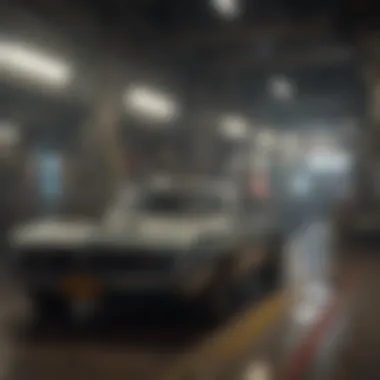
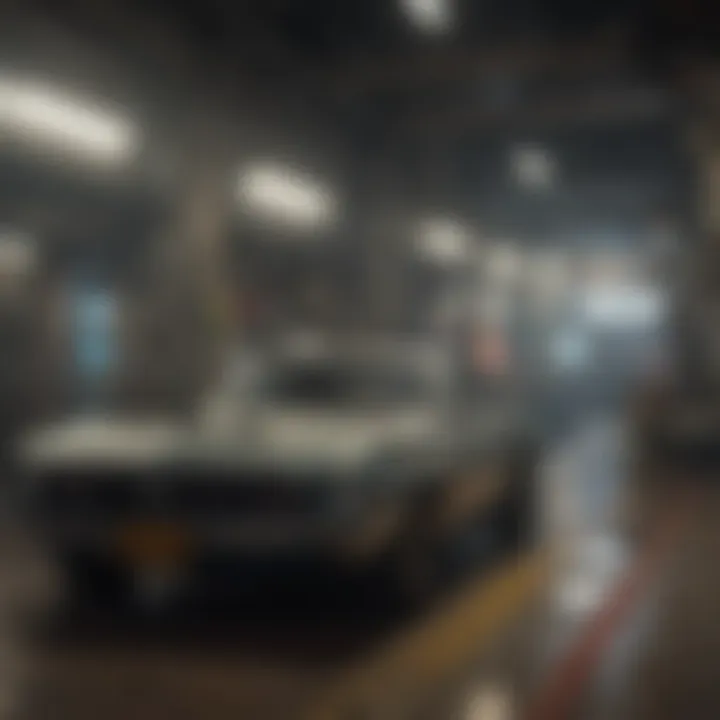
- Mobile Users: Users with limited data plans may find themselves exceeding their monthly limits due to autoplay, causing potential overage fees.
- Content Type: Longer videos or those streamed in high definition will consume more data, leading to quicker depletion of available bandwidth.
- Background Playback: Many users may not realize that autoplay continues playing videos even when they are not actively watching, leading to unnecessary data usage.
Awareness of these issues can encourage users to critically assess their autoplay settings and adjust them accordingly to manage their data consumption better.
Algorithmic Implications on Content Choice
The algorithm behind YouTube's autoplay feature is designed to keep users engaged by presenting content tailored to their viewing habits. While this personalization can aid discoverability, it also has drawbacks. It may reinforce echo chambers, where viewers are shown videos that align closely with their past preferences but neglect diverse or divergent content. The following points illustrate the algorithmic implications:
- Limited Exposure: Autoplay might limit exposure to a broader spectrum of content. Users may miss out on new genres, creators, or subjects that do not fit their viewing patterns.
- Homogeneity of Content: The system prioritizes videos that are more likely to engage based on existing watch history, often resulting in a repetitive viewing cycle.
- Manipulation of Trends: Algorithms can inadvertently push certain types of content to the forefront, leading to trends that may not accurately reflect the overall preferences of the user base.
By recognizing these algorithmic challenges, users can actively seek to diversify their viewing habits and adjust their settings to foster a more varied consumption of media.
"Understanding the potential drawbacks of autoplay is essential for fostering a mindful and informed viewing experience."
Taking these drawbacks into account aids users in navigating YouTube's autoplay feature thoughtfully, ensuring a balance between convenience and conscious engagement.
Privacy Considerations
When engaging with YouTube's autoplay feature, understanding privacy considerations is crucial. It ensures users remain aware of how their data is used and how preferences are managed. Privacy not only affects the viewing experience but also relates to trust in YouTube's platform. Users should be informed about the potential for data collection and how it impacts content recommendations. This section delves into personal data usage and managing recommnedations to enhance user experiences.
Personal Data Usage
YouTube collects various forms of personal data to enhance the viewing experience. This includes:
- Viewing history: The videos you watch contribute to your profile, shaping future recommendations.
- Search history: Searches inform YouTube of your interests, influencing the content it suggests.
- Interaction data: Likes, shares, and comments further refine your preferences.
When autoplay is activated, data accumulation can increase. Users should review their settings to understand what information is gathered. YouTube's privacy policies outline how data is used, albeit in general terms. You may want to tweak your account settings to limit data collection. For instance, opting out of certain tracking features can enhance your privacy.
"Privacy is not an option, and it shouldn't be the price we accept for just getting service. It's a matter of freedom and civil liberties." - Bruce Schneier
Managing Recommendations
Recommendations are tailored based on user data, and managing them is key to a personalized experience. To control this:
- Adjust settings: You can manipulate autoplay preferences to influence recommendations.
- Clear watch history: Deleting past viewing data can reset the algorithm to some degree.
- Feedback mechanisms: YouTube allows users to indicate disinterest in specific videos, which can refine future suggestions.
Be mindful of how recommendations can narrow content exposure. Autoplay can lead viewers down a rabbit hole, where only certain types of content are presented. By actively managing how your data influences these preferences, you can curate a more suitable experience.
Finale
In the context of YouTube, the autoplay feature plays a critical role in enhancing the user experience. Through automated playback, users can enjoy continuous viewing without needing to manually select each video. This functionality contributes to greater engagement by allowing users to discover content they might not have actively sought. However, it is important to weigh the benefits against the downsides.
Final Thoughts on Autoplay Features
Understanding how the autoplay feature operates provides valuable insight into user behavior on YouTube. Users are often immersed in a constant stream of videos, which can lead to unintended consumption or binge-watching. Moreover, it introduces challenges in curating personalized content. The optimization of this feature hinges on user decisions regarding their viewing habits and preferences, highlighting the need for awareness in how autoplay shapes their experience.
Recommendations for Users
- Assess Your Viewing Preferences: Recognize the type of content you enjoy and stay conscious of how autoplay influences your viewing. This will help you manage your time on the platform.
- Leverage Autoplay Wisely: Use autoplay selectively, especially when watching content from playlists or channels, to enhance the discovery of related videos.
- Adjust Settings as Needed: Regularly check and modify your autoplay settings to align with your viewing habits. This can include turning off autoplay when unwinding or when browsing for specific videos.
- Understand Algorithmic Effects: Be aware of how YouTube's algorithm may direct your viewing choices through its automated system. Your viewing history plays a significant role in what videos YouTube suggests.
- Stay Informed on Privacy: Keep an eye on your privacy settings and consider how your data is used in relation to autoplay recommendations. Managing your preferences effectively can improve your overall experience.
By honing in on these recommendations, users can harness the advantages of YouTube's autoplay feature while mitigating potential drawbacks.







