Understanding Gaming Motherboards: Key Features & Trends


Intro
In the world of gaming, the motherboard plays a crucial role. It acts as the backbone of the gaming computer, connecting various components and facilitating communication between them. Choosing the right motherboard can significantly impact the performance and longevity of a gaming rig.
This guide aims to provide an in-depth understanding of gaming computer motherboards. It will explore essential features, types, specifications, compatibility, and the future of motherboard technology. For gaming enthusiasts and tech-savvy individuals, this information can be invaluable in enhancing their systems and optimizing gaming experiences.
News Updates
The gaming and tech industries are ever-evolving, with continuous advancements that can affect hardware choices, including motherboards. Recently, several motherboard manufacturers have released new models equipped with the latest technology. Companies like ASUS, MSI, and Gigabyte have introduced motherboards supporting PCIe 5.0 and DDR5 memory.
Latest developments indicate that these advancements can lead to improved load times and enhanced frame rates, making them significant for gamers.
Stay updated about industry events like Computex and CES where companies often showcase their innovations. These events highlight upcoming products and trends that can influence consumer decisions. The latest trends suggest an increasing focus on motherboard aesthetics, such as customizable RGB lighting, which may appeal to gamers looking to personalize their setups.
Reviews and Recommendations
A well-chosen motherboard can boost performance. For example, the ASUS ROG Strix Z690-E Gaming WiFi motherboard has gained attention for its robust VRM design and comprehensive cooling options. Such features improve performance during intense gaming sessions. However, it also comes with a higher price tag, which might not suit every budget.
In contrast, the MSI B550-A PRO offers great value for users looking for a mid-range option. It provides impressive connectivity options and a solid build without breaking the bank. Reviews on platforms like Reddit often highlight pros and cons of various models, helping potential buyers make informed choices.
Tips and Tricks
When building or upgrading a gaming rig, it is important to consider compatibility. Check if your motherboard supports the type of CPU you intend to use. Additionally, understanding the layout can aid in cable management, leading to better airflow.
A helpful tip is to consult compatibility lists provided by manufacturers. Websites like Wikipedia provide detailed specifications for various motherboards, aiding in making an informed decision. Entering the gaming scene with a motherboard that supports future upgrades can also be beneficial.
Trending Topics
Currently, the discussion surrounding gaming computers often revolves around performance and sustainability. As gaming becomes more resource-intensive, the pressure for eco-friendly designs increases. Many enthusiasts are advocating for components that reduce energy consumption while maintaining high performance.
Social media trends about overclocking and custom builds are popular among gamers. Engaging in these discussions on platforms such as Facebook can provide insights into best practices and innovative setups. This not only enhances personal setups but contributes to a larger community sharing knowledge and experiences.
As the gaming landscape continues to change, staying informed about motherboard technology and the gaming industry will ensure that enthusiasts can fully optimize their builds for the best possible experience.
Prolusion to Gaming Computer Motherboards
The gaming computer motherboard serves as the backbone of any gaming rig. Its role extends beyond merely housing components; it facilitates communication between the CPU, RAM, storage, and graphics cards. Such interconnectedness is crucial for optimal performance and stability in gaming. Therefore, understanding the intricacies of motherboards is essential for anyone looking to build or upgrade a gaming system.
Definition and Role
A motherboard can be defined as a large printed circuit board that allows various components of the computer to connect and interact. It contains slots for the CPU, RAM, and expansion cards, and connectors for power supply and storage devices. The chipset on the motherboard determines its features and capabilities, impacting how well components will work together.
Moreover, the motherboard hosts integrated technologies, such as audio controllers and network interfaces, which can enhance the gaming experience. In modern gaming, looking at factors like the quality of the motherboard is vital. A robust motherboard can be the difference between achieving high frame rates or encountering bottlenecks during intense gaming sessions.
Importance in Gaming Builds
When building a gaming computer, the motherboard impacts various aspects of the overall system. First, it defines what components can be used, thanks to its strict compatibility requirements. For example, the type of CPU socket on the motherboard dictates which processors can be fitted. A motherboard designed for a specific socket type may not support newer CPU generations as they are released.
Additionally, the number and type of PCIe slots on the motherboard determine how many graphics cards and other expansion cards can be added. This is especially important for gamers who wish to utilize multiple graphics cards for enhanced performance.
The quality of the power delivery system on the motherboard also matters. A good motherboard will support stable power delivery, reducing the risk of sudden shutdowns and performance drops during demanding applications.
Furthermore, motherboards can significantly affect future upgrade paths. Opting for a motherboard that offers the latest technologies, such as M.2 slots for SSD storage or support for faster RAM speeds, ensures that the gaming build can be adapted to future gaming standards.
"A robust motherboard can significantly impact your gaming performance and future upgrade potential."
The motherboard is where your gaming journey truly begins.
Core Features of Gaming Motherboards
Gaming computer motherboards play a crucial role in the overall performance and capability of a gaming rig. Various core features characterize these motherboards, each influencing user experience. Understanding these elements allows users to make informed decisions when selecting a motherboard that aligns with their gaming aspirations and requirements.
Chipset Types
The chipset is essentially the motherboard’s brain. It controls data flow between the CPU, RAM, peripherals, and other components. Different chipsets provide various features and capabilities. For instance, Intel’s Z-series chipsets enable overclocking, while H-series chipsets focus on efficiency and affordability. On the other hand, AMD offers chipsets like the X570, which supports PCIe 4.0 for enhanced performance. Making a choice based on chipset type aids in maximizing potential performance and compatibility with future components.


Form Factor
The form factor defines the physical dimensions and layout of a motherboard. Common sizes include ATX, Micro-ATX, and Mini-ITX. An ATX motherboard is larger, allowing for more RAM slots and expansion slots. Micro-ATX offers a balance between size and functionality, while Mini-ITX is compact, ideal for small form-factor builds. Understanding the form factor is essential, as it determines how the motherboard fits into the case and how many components can be installed.
Socket Types
The socket type on a motherboard corresponds to the CPU it supports. Different CPUs have unique socket requirements. For example, Intel uses sockets like LGA 1200 and LGA 1700, while AMD utilizes AM4. It is important for users to match their chosen CPU with the correct socket type on the motherboard. A mismatch can lead to significant compatibility issues that could compromise performance and functionality.
In summary, core features such as chipset type, form factor, and socket type hold importance in maximizing a gaming motherboard’s performance. Paying attention to these specifications can seriously impact the overall build quality and capability of a gaming rig.
Categories of Gaming Motherboards
In the diverse landscape of gaming computer motherboards, categorization serves as a foundational element for both novice and seasoned enthusiasts. The choice of the right category affects performance, build compatibility, and overall experience. Understanding the distinctions among various motherboard types can streamline the decision-making process and align it with specific gaming needs. This section dissects the two prominent categories: form factors and market positioning, focusing on ATX, Micro-ATX, Mini-ITX, alongside budget and high-end models.
ATX vs. Micro-ATX vs. Mini-ITX
Each form factor offers unique advantages. The ATX motherboard, known for its size and expandability, typically features multiple PCIe slots, enabling the integration of numerous GPUs or expansion cards, crucial for high-performance gaming. It also allows for extensive I/O options and RAM slots, supporting maximum memory installation.
Micro-ATX serves as a mid-range option, providing a balance between size and functionality. While it usually has fewer PCIe slots than its larger counterpart, it retains enough to build a capable gaming rig without excessive space. This makes it appropriate for those who require a compact system without sacrificing performance.
On the other hand, Mini-ITX represents the compact end of the spectrum. This form factor caters to users who prioritize space efficiency, offering limited expansion capabilities but often including modern features like high-speed connectivity and powerful onboard graphics. Such boards are popular among builders focused on portability or minimalistic designs.
Budget vs. High-End Models
When it comes to market positioning, there is a clear division between budget and high-end gaming motherboards. Budget models cater to users who may not want to invest heavily but still require a solid base for their gaming setup. These boards often offer essential features but may lack advanced options like multiple GPU capability, overclocking features, or premium build quality. Nonetheless, they can support mainstream gaming quite effectively with appropriate components.
In contrast, high-end models exhibit superior engineering, premium capacitors, robust power delivery systems, and advanced cooling solutions. They are designed for users aiming for extreme performance and overclocking capabilities. Features such as multi-GPU support and extensive connectivity options enable gamers to future-proof their setups.
Both categories have their place, depending on the user’s specific requirements, financial constraints, and gaming goals. Ultimately, selecting the right motherboard category is an essential step in crafting a gaming rig that meets demands without unnecessary expense.
The choice of motherboard category not only influences compatibility but also the user experience, such as performance and upgrade potential.
Key Specifications to Consider
When building or upgrading a gaming computer, one of the focal points is the specifications of the motherboard. These specifications play a crucial role in determining how well your rig will perform. A careful examination of these details can lead to better performance and a more enjoyable gaming experience. With the rapid evolution of gaming technology, understanding these key specifications becomes even more important. The following sections will delve into three primary specs: RAM capacity and speed, PCIe slots, and storage options.
RAM Capacity and Speed
RAM, or Random Access Memory, is key for running applications and games smoothly. The capacity of RAM indicates how much memory is available for quick access by the CPU. In gaming, more RAM can help in executing tasks without lag, especially in memory-intensive games.
Speed, measured in megahertz (MHz), affects how fast data can be read and written to the memory. Higher speed can lead to improved performance. Most gaming motherboards now support DDR4 and even DDR5 RAM, with a variety of speeds to choose from. For instance, 16GB is often regarded as a standard for gaming, but 32GB may be considered for high-end builds or multitasking.
"A solid choice of RAM can enhance not only gaming performance but also overall system responsiveness."
PCIe Slots
PCIe, or Peripheral Component Interconnect Express, slots are crucial for expanding a system’s capabilities. These slots allow you to add graphics cards, sound cards, and other add-on components.
Most gaming motherboards feature multiple PCIe slots which accommodate various configurations. The version of the slots (like PCIe 3.0 or PCIe 4.0) also matters. Higher versions offer faster data transfer rates, which can be significant if high-end graphics cards are utilized. Moreover, understanding the lane configuration, such as x16 or x8, is essential, especially when planning for multi-GPU setups.
Storage Options
Modern games require considerable storage spaces, and selecting the right storage options is essential. There are mainly two types: Solid State Drives (SSDs) and Hard Disk Drives (HDDs). SSDs are preferred for gaming due to their speed, dramatically reducing load times. Many motherboards come with M.2 slots specifically for NVMe SSDs, providing rapid data access.
HDDs might still be used for larger file storage due to their cost-effectiveness. A balanced approach using both SSDs for system and games along with HDDs for general storage can optimize performance while keeping costs manageable.
In summary, understanding these specifications will aid you in making informed decisions when selecting a motherboard. This guarantees that your hardware not only supports current games but also remains relevant in future gaming trends.
Compatibility with Other Components
Understanding the compatibility of gaming motherboards with other components is crucial for building an effective gaming rig. The selection of a motherboard impacts the entire ecosystem of hardware components. Therefore, knowing how certain parts work together is essential for optimal performance.
CPUs
When it comes to compatibility, the CPU is one of the most critical elements. Each motherboard supports specific CPU sockets, so choosing a motherboard that matches the socket of your CPU is fundamental. For example, Intel uses their LGA sockets while AMD employs AM4 for their Ryzen series. Using the correct socket ensures that the CPU will fit securely on the motherboard.
Moreover, motherboards also determine the supported CPU models and architectures. This means that not all motherboards can utilize every CPU brand or generation. Furthermore, the chipset on the motherboard can influence which CPUs can be overclocked.
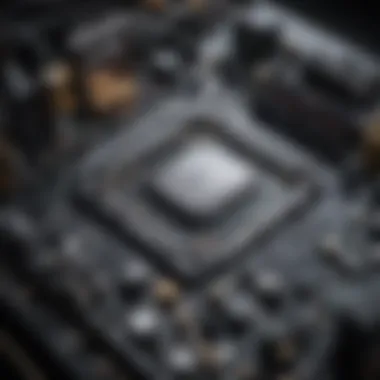

It’s worth noting that CPU compatibility affects other elements as well, such as cooling systems. An upward-compatible motherboard may require a larger cooling solution, provided your CPU generates significant heat during operation.
GPUs
Graphics Processing Units are another crucial component that directly affects gameplay performance. Each motherboard comes with a certain number of PCIe slots which allow users to add graphics cards. The version of the PCIe slot can also impact performance, though newer GPUs are generally backward compatible with older PCIe slots. A motherboard that supports PCIe 4.0 will work effectively with older cards, but to maximize performance, a matching version is always recommended.
Additionally, the physical size of the GPU must also be considered. Various GPUs have different lengths and widths, and not all motherboards are designed to accommodate large graphics cards. Users should verify the dimensions of their case and the GPU to ensure a perfect fit.
Power Supplies
A well-powered gaming rig will rely heavily on the chosen power supply unit (PSU). The motherboard determines the type of power connectors needed, which can vary from one model to another. Most modern motherboards need an ATX 24-pin connector along with an additional 4 or 8-pin connector for the CPU power. Understanding these requirements helps in choosing an appropriate PSU.
Furthermore, it's important to consider the wattage of the power supply. Total power requirement will depend on the CPU, GPU, and other peripherals. It is advisable to select a PSU with a bit higher capacity than necessary to allow for any additional components in the future.
Overall, the compatibility between the motherboard and other components like CPUs, GPUs, and power supplies sets the stage for not only the performance of the gaming rig but also its potential for future upgrades. Ensuring that each component is harmoniously integrated will optimize the gaming experience.
Performance Implications of Motherboard Choice
Choosing the right motherboard for a gaming setup goes beyond aesthetic preference or price range. It plays a crucial role in the overall performance of your gaming computer. The motherboard serves as the backbone of the system, linking all components together. Therefore, understanding its impact on performance is vital. This section explores how the motherboard affects gaming performance and overclocking potential, enlightening the reader on what to prioritize when making a decision.
Impact on Gaming Performance
The motherboard influences gaming performance by determining compatibility with various components and dictating the data transfer rates among them. A motherboard with a robust chipset can support higher speeds and more connectivity options. This directly affects frame rates and loading times.
- Data Rates: A motherboard equipped with advanced PCIe lanes can provide faster data transfer between the CPU and GPU. This is essential for high-performance gaming, as a slower connection can bottleneck performance.
- RAM Support: Different motherboards have varying capabilities in terms of RAM speed and capacity. A motherboard that supports high-speed RAM can significantly improve loading times and frame rates.
- Expansion Slots: A motherboard with multiple expansion slots allows you to upgrade and enhance your gaming rig over time. This factor is important for gamers who want to keep up with evolving technology.
In essence, when selecting a motherboard, consider how its features enhance or hinder overall gaming experience. Choosing the right one ensures that you maximize the potential of your other components.
Overclocking Potential
Overclocking is the practice of running your CPU or GPU at speeds higher than the manufacturer's specifications. A motherboard's specifications play a significant role in overclocking capability. Some critical factors to consider include:
- VRM Quality: The Voltage Regulator Module (VRM) is responsible for delivering power to the CPU. A motherboard with a high-quality VRM offers greater stability when overclocking, allowing higher performance without overheating or crashing.
- BIOS Features: Advanced BIOS options enable fine-tuning of various parameters, including voltages and clock speeds. Motherboards designed for gaming often come with enhanced BIOS features that facilitate overclocking.
- Cooling Solutions: Effective heat dissipation is critical during overclocking. Consider motherboards that come with built-in heat sinks or support for additional cooling accessories.
When selecting a motherboard for overclocking, it is essential to evaluate how well it handles heat and power management. An exceptional motherboard can provide substantial performance gains, making it an attractive option for serious gamers.
"The right motherboard does not only link components; it enhances the very experience of gaming."
Future Trends in Motherboard Technology
The landscape of gaming computer hardware is continually evolving. Understanding future trends in motherboard technology is crucial for anyone looking to build or upgrade their gaming rig. This section will cover key advancements that may shape the future, including emerging technologies and a push towards sustainable manufacturing practices. Knowing these trends can help users make informed decisions and choose a motherboard that fits not only their current needs but also future requirements.
Emerging Technologies
As technology progresses, gaming motherboards are set to incorporate several cutting-edge features. Here are some key trends to watch for:
- DDR5 RAM Support: The introduction of DDR5 RAM offers higher bandwidth and improved efficiency. This can significantly enhance gaming and multitasking capabilities.
- PCIe 5.0: The next generation of PCIe technology is on the horizon. It doubles the bandwidth of PCIe 4.0, allowing for faster graphics and additional devices. This can impact gaming performance in terms of load times and responsiveness.
- Integrated Wi-Fi 6E: With online gaming becoming increasingly popular, the need for robust wireless connections is critical. Motherboards are now featuring built-in Wi-Fi 6E, which provides higher speeds and reduced latency.
- Modular Designs: Some future motherboards may offer modular designs, allowing users to swap out components easily for upgrades. This could extend the lifecycle of the motherboard, making it more versatile in the long term.
"The future of gaming motherboards is not just about performance; it’s about adaptability and longevity in a fast-paced tech world."
These advancements highlight a trend toward increased performance and flexibility, meeting the demands of gamers looking for the best experience.
Sustainability in Manufacturing
The gaming industry is gradually recognizing its environmental impact. In response, motherboard manufacturers are implementing more sustainable practices. Key factors include:
- Eco-friendly Materials: More brands are focusing on using recyclable components in their motherboards. This choice will reduce electronic waste and enhance sustainability efforts.
- Energy Efficiency: Future motherboards are likely to emphasize energy-efficient designs, reducing power consumption while maintaining or enhancing performance. This not only lowers electricity bills but also minimizes the carbon footprint.
- Lifecycle Management: Companies are beginning to address product lifecycles, ensuring that older components are disposed of or recycled responsibly.
By prioritizing sustainability, manufacturers not only contribute positively to the environment but also cater to the growing segment of consumers who are eco-conscious. These efforts may soon become a key selling point for major brands in the gaming market.
Understanding these trends allows consumers and enthusiasts to align their purchasing choices with both performance needs and ethical considerations.
Top Gaming Motherboard Brands
When it comes to choosing a gaming motherboard, brand reputation plays an important role. Each brand has its specific strengths, features, and unique selling points that cater to various needs of gamers and tech-oriented users. Selecting the right brand can lead to better performance, support, and user experience. Top gaming motherboard brands include Asus, MSI, and Gigabyte. Exploring these brands helps buyers understand which may best serve their requirements.
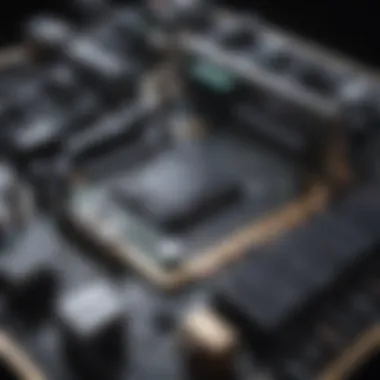

Asus
Asus is a prominent name in the world of technology and is renowned for its top-tier gaming motherboards. The brand offers a wide variety of options, from budget-friendly to high-end motherboards, catering to the needs of diverse users.
One key feature of Asus motherboards is their exceptional build quality. Many models come equipped with advanced thermal solutions and quality capacitors. This ensures sustained performance under high loads, which is crucial for gaming scenarios.
Furthermore, Asus invests heavily in research and development, leading to innovative features such as the Aura Sync RGB lighting and robust overclocking capabilities. Their AI features further enhance user experience, optimizing performance based on usage.
Overall, Asus stands out due to its durability, feature-rich offerings, and commitment to innovation, making it a solid choice for gamers.
MSI
MSI is another renowned brand well-regarded by gamers and PC builders alike. Known for combining performance and aesthetics, MSI motherboards often feature stylish designs with RGB lighting options. This allows users to create visually appealing gaming rigs.
MSI places significant emphasis on gaming performance. Many models are equipped with a variety of useful features such as Steel Armor PCIe slots and advanced cooling solutions. These ensure stability during intense gaming sessions, reducing the likelihood of thermal throttling.
In addition, MSI offers a user-friendly BIOS that simplifies overclocking and other advanced configurations. This capability is attractive to both novice and experienced users looking to get the most from their hardware.
With its balance of performance and design, MSI remains a prominent choice among gaming motherboard brands.
Gigabyte
Gigabyte has built a reputation for producing reliable and high-performance gaming motherboards. The brand focuses on delivering quality and cutting-edge technology while keeping pricing competitive. This synergy of performance and value makes Gigabyte popular among gamers.
Gigabyte offers a range of models that vary in feature sets. High-end options often include advanced thermal management solutions and multiple PCIe slots for expanded configurations. Users who prioritize versatility will appreciate these features.
Moreover, Gigabyte motherboards typically come with the renowned Smart Fan technology, which optimizes cooling based on real-time workload data. This ensures efficient airflow and temperature management during operation.
The brand also invests in robust customer support, which is an essential consideration for users making significant investments in their builds. Overall, Gigabyte provides well-rounded options suitable for various gaming setups.
In selecting a gaming motherboard, understanding the leading brands is crucial. They not only guarantee quality but also offer support and features tailored for gaming enthusiasts.
User Considerations When Choosing a Motherboard
Choosing the right motherboard can significantly impact the entire gaming experience. This section emphasizes the user considerations necessary for making an informed decision. Key aspects include budget constraints and potential future upgrades. Both elements play a crucial role in determining the overall performance and longevity of a gaming setup.
Budget Constraints
Budget is often a primary concern when selecting a motherboard. The market offers a wide range of options, from economical to high-end premium boards. Understanding how much to spend is essential, as it dictates the features and specifications available. Affordable motherboards might lack certain capabilities compared to pricier models.
When setting a budget, consider:
- Essential Features: Identify what is truly necessary for your gaming needs. Basic needs might only require support for one GPU, while enthusiasts may want multiple PCIe slots.
- Quality vs. Cost: Sometimes, spending slightly more can significantly improve build quality and durability. Cheaper components may not last as long or might have limited warranty support.
- Future-proofing: A slightly higher investment can mean a motherboard that supports newer technologies and upgrades, extending the lifespan of your gaming rig.
Future Upgrade Paths
Planning for future upgrades is another vital consideration. Technology evolves rapidly, and what seems adequate today may not hold up in a few years. When selecting a motherboard, evaluate its upgrade potential. This involves looking at several aspects:
- Expansion Slots: More PCIe slots allow for additional GPUs or expansion cards, catering to future upgrades in performance.
- RAM Capacity: A motherboard that supports higher RAM capacity may be beneficial for future needs, allowing for better multitasking and gaming performance.
- Socket Type: Ensure compatibility with upcoming CPU generations. A board that only supports outdated sockets will limit your choices for upgrades down the line.
It is wise to invest not only in current needs but also in a motherboard that can adapt to changes and advancements in technology. As gaming demands evolve, choosing a board that offers flexibility will ultimately pay off.
"A well-chosen motherboard is not just a part; it's the backbone of your future gaming rig."
In summary, assessing budget constraints and planning for future upgrades are both vital. A thoughtful approach ensures a gaming setup that remains relevant and powerful for years to come.
Epilogue
The conclusion of this article encompasses a vital synthesis of the previously discussed elements surrounding gaming computer motherboards. It highlights how a well-chosen motherboard can enhance the overall performance of a gaming rig. The different features, compatibility aspects, and trends examined are all critical to understanding the optimal selection process. A motherboard is not just a component; it is a gateway to unleashing a system's full potential.
To summarize, the consideration of several key factors is paramount when selecting a gaming motherboard:
- Chipset and socket compatibility: Ensure the motherboard supports the desired CPU and allows for future upgrades.
- RAM capacity and speed: This affects both the performance and the system’s ability to run multiple applications.
- Expansion slots: Adequate PCIe slots enable adding GPUs and other components as needed.
- Storage options: Availability of SSD and HDD connections influences load times and data management.
Choosing wisely leads to maximizing the utility of the entire system without the need for frequent replacements. Understanding the implications of various motherboards assists gaming enthusiasts in making informed decisions.
Recap of Key Points
- Definition and Importance: A motherboard is central to a gaming setup, acting as the main hub that connects all components.
- Core Features: Different chipsets, form factors, and socket types dictate performance capabilities.
- Categories: Options range from ATX to Micro-ATX configurations based on space and power requirements.
- Compatibility Matters: Ensure all components cooperate seamlessly to enhance gaming experience.
- Performance Implications: The right choice directly affects gaming performance and system longevity.
- Future Trends: Emerging technologies could dictate new standards effectively shaping what gamers will need moving forward.
Final Thoughts on Selecting a Gaming Motherboard
Understanding these details allows tech-savvy individuals and gaming enthusiasts to navigate the marketplace effectively. This strategic approach not only saves money but also ensures better performance and adaptability in a landscape where technology is always advancing.







