Understanding 1440 Resolution Monitors: Insights & Tips
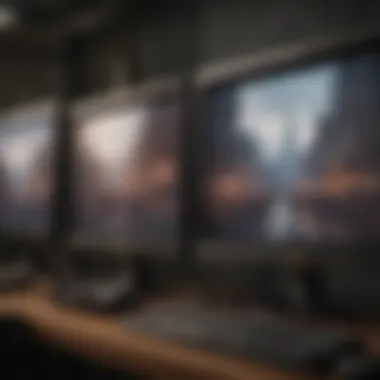

Intro
Monitors with 1440 resolution, often referred to as 1440p or Quad HD, have gained considerable attention in recent years due to their balance between performance and display quality. This resolution provides a step up from 1080p while remaining more affordable and accessible compared to 4K displays. For tech-savvy individuals, gamers, and multimedia enthusiasts, understanding the nuances of 1440p monitors can be crucial when making an informed purchase decision.
In this article, we will examine the technical specifications, advantages, and disadvantages of 1440 resolution monitors. Furthermore, we will explore their suitability for various activities, including gaming, professional work, and general multimedia consumption. Readers will gain insight into important factors such as display technology and refresh rates that impact user experience. By the end, we aim to provide a well-rounded overview, enabling potential buyers to navigate their options effectively.
Prologue to Resolution
Understanding 1440 resolution is essential for anyone involved in digital displays, be it for gaming, professional work, or general multimedia consumption. This section discusses the significance of 1440p monitors in today's market and lays the groundwork for a deeper exploration of their specifications and practical applications.
The 1440p monitor offers a compelling balance between performance and image quality. With a resolution of 2560 x 1440 pixels, it sits between 1080p and 4K options. This means it delivers sharper visuals without demanding the extensive hardware resources required for 4K displays. For gamers and professionals who aim for improved detail and clarity, the advantages of using a 1440 monitor are substantial.
Defining Resolution
1440 resolution, also known as QHD or WQHD, is defined by its pixel dimensions of 2560 x 1440. This resolution provides a pixel density that enhances detail compared to 1080p, which is only 1920 x 1080. The increase in pixel count leads to smoother edges and finer textures. The aspect ratio commonly associated with 1440p is 16:9, which is standard for most media. This makes it suitable for both gaming and content creation, where high fidelity is crucial.
Moreover, 1440p displays are often equipped with advanced technology like higher refresh rates and improved color accuracy. This results in a more immersive experience, especially in fast-paced gaming scenarios. The clarity provided by 1440 resolution allows users to spot enemies and details that might be blurred in lower resolutions.
Evolution of Display Resolutions
The evolution of display resolutions has been significant over the past few decades. The journey began with bulky CRT monitors presenting a standard resolution of 640 x 480. As technology advanced, so did the expectations of consumers.
In the early 2000s, 1080p became the standard for high-definition video, leading to a major shift in how entertainment was consumed. However, as the demand for more detailed imagery grew, manufacturers introduced the 1440p resolution. Its launch marked a key transition in the market, as it satisfied the need for enhanced detail without requiring the more expensive hardware necessary for 4K.
Today, the landscape has expanded further with 4K monitors becoming mainstream, yet 1440p remains relevant. It occupies a unique niche between 1080p and 4K, offering versatility at a reasonable price point. This has cemented its position as a preferred choice for gamers and professionals looking to bridge the gap between high quality and cost-effectiveness.
Technical Specifications of Monitors
Technical specifications play a crucial role in understanding the capabilities and limitations of 1440 resolution monitors. These specifications guide consumers in making informed decisions based on their specific needs and preferences. Key elements such as pixel dimensions, aspect ratios, and display panel technology contribute significantly to the overall user experience.
Attention to these specifications allows buyers to pick monitors that align with their use case—whether for gaming, professional tasks, or multimedia consumption. Moreover, appreciating the nuances of resolution helps in realizing the potential of 1440 monitors compared to competitor offerings, thereby enhancing the value of the investment.
Pixel Dimensions and Aspect Ratios
The pixel dimensions of a 1440 resolution monitor are essential for anyone looking to maximize display clarity and detail. Typically, 1440 resolution refers to a pixel dimension of 2560x1440. This translates to over 3.6 million pixels in total, which means images and graphics can be rendered with notable crispness when compared to lower resolutions.
The common aspect ratio for these monitors is 16:9, which provides a wide viewing experience that is favorable for most applications, including video gaming and movie watching. The wider aspect ratio enhances the immersive experience by allowing for a broader field of view. Some models might also offer ultra-wide formats, appealing to users seeking additional screen real estate.
Display Panel Types
Display panel technology affects not only image quality but also factors like color reproduction, response time, and viewing angles. Each panel type offers unique attributes, making certain types preferable based on the usage scenario. Here is a deep dive into the common panel types found in 1440 monitors:
IPS
IPS, or In-Plane Switching, is widely recognized for its superior color accuracy and viewing angles. This panel technology excels at delivering consistent colors across a broad viewing spectrum, making it a preferred choice for graphic design work and content creation.
One of the key characteristics of IPS panels is their ability to maintain color fidelity even when viewed from extreme angles. This is beneficial in collaborative environments where multiple individuals may need to view the screen simultaneously. However, IPS panels often come with longer response times compared to other types, which may not appeal as much to hardcore gamers.
TN
TN, or Twisted Nematic, panels are known for their fast response times and refresh rates, which makes them particularly appealing to competitive gamers. A noteworthy characteristic of TN technology is its lower production cost, resulting in more affordable monitor options.
However, TN panels tend to suffer from poorer color accuracy and limited viewing angles when compared to IPS panels. Gamers who require high-speed performance may favor these models, but casual users may find the color reproduction unsatisfactory for tasks such as video editing or graphic design.
VA
VA, or Vertical Alignment, panels offer a middle ground between TN and IPS technologies. They typically provide better color accuracy than TN panels while also maintaining good contrast ratios. VA panels often excel in displaying deep blacks, making them suitable for watching movies in dark environments.
The key characteristic of VA panels is their superior contrast ratio, which provides richer colors and depths in images. On the downside, VA panels may present slower response times, which might not be ideal for fast-paced gaming scenarios. Therefore, they serve best for general multimedia consumption rather than competitive gaming.
These technical specifications ensure consumers can find the right monitor to fit their specific needs while balancing performance, quality, and price.
Advantages of Resolution
The advent of 1440 resolution monitors has marked a significant milestone in display technology, offering numerous benefits to users across various fields. Understanding these advantages is essential for anyone considering an upgrade from lower resolutions, such as 1080p. This section delves into the merits of 1440 resolution, focusing on enhanced detail in visuals, improved performance compared to 1080p, and a balanced resolution suitable for gaming.
Enhanced Detail in Visuals
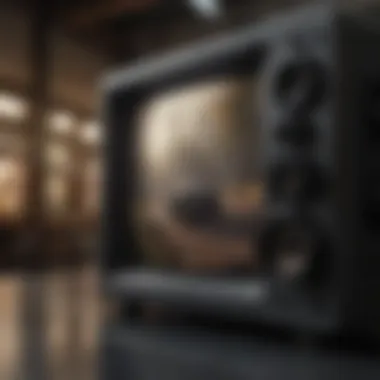

One of the primary advantages of 1440 resolution, often referred to as 2K, is its ability to provide enhanced clarity and detail. With a resolution of 2560 x 1440 pixels, users can experience sharper images and finer details in content. This is particularly important in creative fields such as graphic design, video production, and photography where precision is crucial.
In multimedia applications, the increase in pixel density means that images appear crisper and text is more readable, which can significantly enhance the overall user experience. Additionally, this level of detail can help professionals in fields like engineering and architecture to conduct better analyses with more visually accurate representations.
Better Performance than 1080p
When comparing 1440p to 1080p resolution, the differences in performance become clear. 1440 resolution provides roughly 77% more pixels than 1080p. This increase allows for a considerable leap in picture quality. Users who are accustomed to 1080p monitors may find that switching to a 1440 monitor results in superior image quality.
Gamers, in particular, benefit from this enhanced performance. The ability to see additional details in a game can lead to improved situational awareness and a more immersive gaming experience. Enhanced visuals can give players a competitive edge by allowing them to spot enemies or objectives more easily. Additionally, many games support higher texture details, which can be fully appreciated with a 1440 monitor.
Balanced Resolution for Gaming
The 1440 resolution strikes a notable balance between 1080p and 4K monitors. While 4K offers stunning visuals, it also demands a high level of hardware capability, which not all gaming systems can provide. In contrast, 1440p delivers impressive visual fidelity without overburdening graphics cards, making it a desirable choice for gamers.
The gaming experience on a 1440 monitor is more fluid due to its optimal pixel count. Gamers can enjoy a resolution that is crisp enough for detailed graphics while maintaining manageable frame rates. This combination is crucial for competitive gaming where fast refresh rates and response times enhance overall performance.
In summary, the advantages of choosing a 1440 resolution monitor include enhanced detail in visuals, better performance than 1080p, and a balanced resolution tailored for gaming. These features not only elevate user experience but also position 1440 resolution monitors as an ideal choice for various applications, making them a worthy investment for tech-savvy individuals, gaming enthusiasts, and professionals alike.
Disadvantages and Limitations
When assessing 1440 resolution monitors, it is essential to recognize their disadvantages and limitations. Understanding these issues is crucial for consumers making informed decisions. While 1440p displays offer numerous benefits, being aware of the trade-offs can help users weigh their options effectively. It is particularly important for tech-savvy individuals who often seek performance but may compromise on other factors.
Increased Hardware Requirements
One significant disadvantage of 1440 resolution monitors is their increased hardware requirements. Compared to 1080p monitors, which are more forgiving in terms of system specifications, 1440p displays demand more from a computer or gaming console. This increase is primarily due to the larger number of pixels that need rendering, which translates to higher workloads for the graphics card.
For instance, gaming enthusiasts aiming for high frame rates at 1440p will need a robust graphics card, commonly from brands like NVIDIA or AMD. Cards such as the NVIDIA RTX 3060 or the AMD Radeon RX 6700 XT are often recommended. Running games at 1440p while maintaining smooth performance is challenging, especially on resource-heavy titles.
This increased demand does not stop at the graphics card. A powerful CPU and sufficient RAM are also critical for optimal performance. Users must consider a complete system upgrade if they currently have hardware designed for lower resolutions. Therefore, the initial investment for a full setup can be significantly higher, and this is a critical point for many consumers.
Higher Cost of Displays
Another limitation is the higher cost associated with 1440p displays. Generally, these monitors are more expensive than their 1080p counterparts. The price difference can deter some potential buyers, especially those on a tight budget.
1440p monitors come in various types, such as IPS, TN, and VA panels, and their pricing can vary based on the technology used. For example, IPS panels are known for their color accuracy and viewing angles but are typically pricier than TN panels, which have faster response times but poorer color reproduction. The cost can also increase based on other features, such as refresh rates and adaptive sync technologies.
Moreover, the total cost of ownership includes not just the display but also the necessary hardware upgrades to handle the 1440 resolution smoothly. This is something potential buyers must carefully analyze before making a purchase decision.
Optimal Use Cases for Resolution
The versatility of 1440 resolution monitors makes them increasingly relevant in today's diverse digital landscape. Their ability to balance detail and performance allows for a wide range of applications. Understanding the optimal use cases for 1440 resolution can help users maximize the benefits of these displays.
Gaming Applications
1440 resolution is particularly revered in the gaming community. The increased pixel count over 1080p results in sharper images and smoother gameplay. Gamers often find that this resolution enhances their overall experience, making graphics more immersive. 1440p monitors can support refresh rates higher than 60Hz, which is crucial in fast-paced gaming scenarios. Higher refresh rates lead to reduced motion blur and improved responsiveness. This can be especially advantageous in competitive gaming where every millisecond counts.
Additionally, many modern games are designed to take advantage of higher resolutions. The richer details can enhance gameplay elements that rely on visual fidelity. Gamers using graphics settings at ultra may find that 1440p provides the sweet spot between gorgeous visuals and manageable hardware demands.
Creative Work and Professional Use
Professionals in creative fields also benefit greatly from 1440p monitors. Graphic designers, video editors, and photographers often require detailed visuals for their work. The increased resolution allows for much greater precision when it comes to editing images or video. Color grading becomes more effective as the additional pixel density displays gradients and shades more accurately.
Moreover, many design applications benefit from additional screen real estate. A 1440p monitor's higher resolution allows for a more extensive workspace, letting users view multiple tools or panels simultaneously without sacrificing clarity. This can enhance workflow efficiency.
General Multimedia Consumption
For general multimedia consumption, 1440 resolution strikes an appealing balance. Streaming services are increasingly offering content in higher resolutions, including 1440p. Users will notice a significant enhancement in visual quality when watching films or TV shows designed for this resolution.
Moreover, users often engage in activities like browsing, social media interaction, and casual gaming. The 1440p resolution provides a clearer and more enjoyable viewing experience across these contexts. Higher pixel density means that text and images appear crisper, reducing eye strain over extended periods.
In summary, 1440 resolution monitors cater to a variety of user needs. From immersive gaming experiences to professional creative workflows and general multimedia enjoyment, their adaptability makes them a compelling choice for a range of applications. Understanding these use cases can provide clarity to potential buyers, positioning 1440p as a versatile and valuable investment.
Comparison with Other Resolutions
When choosing a monitor, understanding how 1440 resolution compares with others is crucial. This section covers comparisons with 1080p and 4K resolutions, revealing how each fits different user needs, especially for gaming and professional work. Knowing these differences aids in making an informed decision about investing in a new display. Each resolution has unique characteristics and uses, which can impact user experience significantly.
Comparing 1440p to 1080p
1440p, also known as QHD or WQHD, offers a notable increase in pixel count compared to 1080p, which is commonly referred to as Full HD. The pixel dimensions for 1440p are 2560 x 1440, while 1080p stands at 1920 x 1080. This escalation results in a more vibrant picture with sharper details, making it easier for users to read text and see finer elements in both gaming contexts and professional applications.
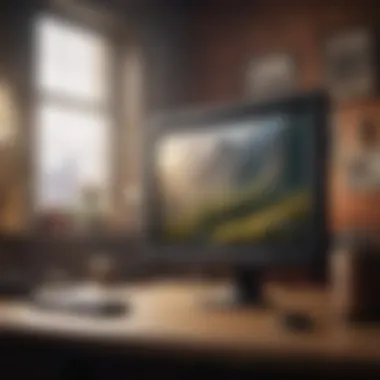

Key benefits of 1440p over 1080p include:
- Increased Clarity: Graphics and texts appear smoother and less pixelated at higher resolutions.
- More Screen Real Estate: The higher resolution provides more detail space without stretching content.
However, it is essential to consider the hardware requirements. 1440p demands a more powerful graphics card than 1080p, which may lead to higher costs for users who wish to upgrade. Additionally, while modern graphics cards handle 1440p effectively, older models may struggle.
Prospective buyers need to weigh these factors. Those with high-end gaming rigs will experience the benefits, while casual users may not notice a significant difference. More so, transitioning from 1080p to 1440p often requires tweaking game settings to optimize performance without losing graphical fidelity.
Comparing 1440p to 4K
The leap from 1440p to 4K resolution is even more substantial. 4K, also known as UHD or Ultra HD, measures 3840 x 2160 pixels, which equates to four times the number of pixels found in 1080p and significantly more than 1440p. This resolution provides an extraordinary level of detail and is favored in professional video and graphic work, as it allows for clear images when zoomed in on intricate elements.
Nevertheless, the advantages come at a cost. The required hardware for 4K gaming is significantly more demanding than for both 1440p and 1080p. Graphics cards like Nvidia's RTX 3080 or AMD's Radeon RX 6800 are essential to run most games smoothly at true 4K. Besides performance, display price points for 4K monitors are generally higher, making them a larger investment than 1440p options.
In summary, while 4K provides superior image quality, users need to assess their hardware capabilities and budget. For gaming enthusiasts, 1440p represents a balanced choice, delivering both quality and performance without overwhelming hardware demands. Moreover, casual viewers may find 1440p sufficient for general multimedia and gaming needs, especially in environments that do not require the utmost in visual clarity provided by 4K.
"Understanding these resolution differences helps in making effective choices when investing in technology, ensuring optimal performance for specific needs."
Selecting the right monitor requires more than just focusing on pixel numbers. Consideration of system capabilities, budget constraints, and intended activities will guide users to the most suitable resolution for their unique contexts. Knowing the trade-offs between 1440p, 1080p, and 4K empowers users to find a display that meets their needs without overspending.
Key Features to Consider
When selecting a 1440 resolution monitor, several key features significantly influence the overall experience. These features range from display performance attributes to compatibility and usability aspects. Understanding these features helps buyers choose a monitor that meets their needs effectively, especially for activities such as gaming and professional work.
Refresh Rate and Gaming Performance
Refresh rate is a critical aspect for gamers. It indicates how many times per second the display updates the image. A higher refresh rate leads to smoother visuals, which is particularly important in fast-paced gaming scenarios. Monitors with a refresh rate of 144Hz or higher are popular among gamers because they provide a competitive edge by delivering clearer motion and reducing blurriness. This is essential when quick reflexes are required in gameplay.
Moreover, many monitors offer adjustable refresh rates through technologies such as NVIDIA G-Sync or AMD FreeSync. These technologies synchronize the refresh rates of the monitor with the graphics card output, minimizing screen tearing and enhancing the overall gaming experience. A responsive refresh rate ensures that the monitor can keep up with intense graphics without lag.
Response Time and Input Lag
Response time refers to the speed at which a pixel can change from one color to another. A shorter response time is preferable, particularly for gamers or individuals involved in activities demanding rapid visual feedback. Monitors with low response times, ideally 1ms to 5ms, reduce ghosting effects, enhancing clarity during high-speed scenes.
Input lag, another notable factor, represents the delay between the user's input and the corresponding action displayed on the screen. High input lag can hinder gameplay, making actions feel unresponsive. For optimal performance, especially in competitive settings, choosing monitors with low input lag is crucial. Many gaming monitors are designed to minimize both response time and input lag, which contributes to smoother gameplay and a more immersive experience.
Color Accuracy and Calibration
For professionals in fields such as graphic design or video production, color accuracy is paramount. A monitor should reproduce colors faithfully to ensure that the work appears vibrant and true to life. Displays supporting wide color gamuts and accurate calibration often use technologies like DisplayHDR, which enhances the viewing experience through better brightness and color range.
Calibration tools and built-in features may assist users in achieving precise color representations. Regularly calibrating a monitor helps in maintaining color accuracy over time. Thus, individuals should consider a monitor's calibration features and its ability to handle various color spaces.
"Choosing the right monitor is not just about resolution; it's about the features that enhance usability and performance."
With these considerations in mind, users can make informed choices that align with their specific needs and preferences.
Compatibility Considerations
In the realm of display technology, compatibility is a cornerstone that directly influences the performance and usability of 1440 resolution monitors. Understanding the interplay between a monitor and the hardware paired with it is essential for maximizing visual performance and ensuring a seamless experience. This section addresses two primary aspects of compatibility: graphics card compatibility and adaptive sync technologies.
Graphics Card Compatibility
When selecting a 1440 resolution monitor, the first step is to evaluate the graphics card installed in the system. Not every graphics card can effectively support 1440p resolution, and performance can vary significantly depending on the model and specifications. Modern graphics cards from NVIDIA and AMD are typically capable of driving 1440p displays, but older models may struggle.
Key factors to consider when assessing compatibility include:
- Performance Capability: A monitor requires sufficient graphical power to render images at 2560x1440 pixels smoothly. The higher the refresh rate desired, the more robust the graphics processing unit (GPU) must be.
- Output Connections: Ensure that the graphics card has the appropriate output connections that match the monitor’s input ports. Common interfaces include DisplayPort, HDMI, and DVI. Not all cables support the bandwidth necessary for 1440p resolution.
- Driver Support: Up-to-date drivers are critical for the full utilization of a display’s features. Regular updates ensure that the graphics card can adapt to new technologies and optimizations.
Adaptive Sync Technologies
The introduction of adaptive sync technologies has revolutionized how monitors interact with graphics cards, enhancing the visual experience by eliminating screen tearing and stuttering. Within this category, two primary technologies stand out: G-Sync and FreeSync. Each serves a distinctive function while being compatible with various hardware configurations.
G-Sync
G-Sync is NVIDIA's proprietary technology designed to synchronize the monitor's refresh rate with the GPU's frame rates. This feature prevents tearing and provides smoother gameplay.
- A key characteristic of G-Sync is its dedicated hardware module. Installed within the monitor, this module controls the refresh rate dynamically.
- G-Sync is widely regarded as a beneficial choice for gamers seeking high performance in fast-paced environments. It eliminates input lag and ensures responsiveness, which is invaluable during competitive gameplay.
- However, G-Sync monitors are typically more expensive than their FreeSync counterparts, as the hardware requirement increases production costs.
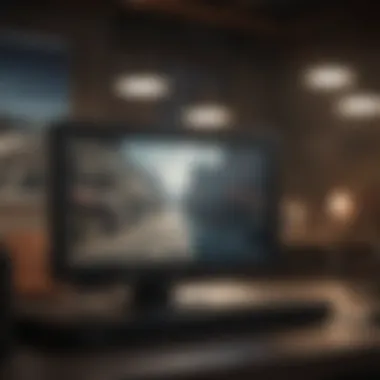

FreeSync
FreeSync, developed by AMD, offers a similar function but does so through a less intensive approach. It utilizes the VESA Adaptive-Sync standard, which is often integrated directly into existing DisplayPort or HDMI connections.
- A significant advantage of FreeSync is its wider accessibility. Many FreeSync monitors are available at lower price points, making it an appealing option for budget-conscious consumers.
- FreeSync’s effectiveness can vary based on the monitor’s implementation and the GPU used. Therefore, validating compatibility with specific AMD graphics cards is important.
G-Sync and FreeSync provide gamers with options, ensuring that either high-performance or cost-effective monitors can deliver an enjoyable experience at 1440p.
In summary, understanding both graphics card compatibility and adaptive sync technologies is crucial for anyone considering a 1440 resolution monitor. By ensuring compatibility with the necessary hardware, users can unlock the full potential of their setup, enhancing both gaming and professional applications.
Recommendations for Buying a Monitor
When investing in a 1440 resolution monitor, it’s vital to consider various factors that can greatly influence your experience. A precise choice can maximize enjoyment, whether for gaming, content creation, or everyday tasks. Here, we will outline important elements to keep in mind, ensuring you make an informed decision on your purchase.
Top Brands and Models
Several companies have established themselves as leaders in producing high-quality 1440 resolution monitors. These brands include Dell, ASUS, Acer, and LG. Each of these brands offers unique features and models that cater to different needs and preferences.
- Dell UltraSharp U2720Q - Known for its exceptional color accuracy and a wide color gamut, this model is suitable for professional work and gaming.
- ASUS ROG Swift PG27Q - A well-regarded choice among gamers, it includes a high refresh rate and G-Sync support for smooth performance.
- Acer Predator XB271HU - Featuring both outstanding visual quality and high responsiveness, this monitor is praised in the esports community.
- LG 27GL850-B - This monitor is favored for its quick response time and wide viewing angles, making it a great option for both gamers and creatives.
With these brands and models, you will find a good balance of price, performance, and features to suit your requirements.
Budget Considerations
Setting a budget is crucial when purchasing a monitor. Prices for 1440 resolution monitors can vary widely based on specific features and technologies. Here are a few points to consider:
- Entry-Level Models: You can find decent quality monitors in the $250 to $400 range. These may lack some advanced features like higher refresh rates, yet deliver good visual clarity.
- Mid-Range Options: The $400 to $700 range usually offers better refresh rates and additional features such as adaptive sync technologies.
- High-End Models: Above $700, monitors tend to have superior build quality, advanced technology, and multiple connectivity options.
It's important to align your budget with your usage plans. If you are primarily gaming, a model with higher refresh rates and lower input lag should be prioritized, even if it means stretching your budget a bit.
"Quality monitors can lead to better experiences in gaming and content creation, making careful selection essential."
By considering the brands available and setting a clear budget, you will be better prepared to find the 1440 monitor that best fits your needs. This thoughtful approach ensures that your investment delivers the quality and performance you expect.
Future of Resolution Monitors
The future of 1440 resolution monitors is a subject of growing interest among consumers and industry stakeholders. As technology evolves, so do display standards, and the role of 1440p monitors in various environments is critical. Understanding this future involves recognizing new trends, technological advancements, and the needs of users.
Higher resolution displays are increasingly essential in gaming, content creation, and general media consumption. Users demand clarity and performance. This makes 1440p a popular choice, balancing between the more demanding 4K displays and the widely used 1080p options.
Trends in Gaming and Displays
The gaming landscape is rapidly changing. As game developers push the boundaries of graphics and virtual experiences, higher resolutions become pivotal. Current trends indicate an increasing preference for 1440p monitors in competitive gaming.
1440p offers a noticeable improvement over 1080p, especially in nuanced visuals. This increase in resolution allows gamers to perceive finer details, providing a competitive edge. Additionally, gaming hardware, especially graphics cards, are optimizing for resolutions like 1440p rather than 4K, which demands far more processing power.
A few notable trends include:
- Widespread adoption of high refresh rates: Many new monitors support refresh rates of 144Hz or higher at 1440p. This increases fluidity in motion, crucial for fast-paced gaming.
- Rise of VR and AR technologies: These technologies require efficient resolution handling. 1440p is often a sweet spot in VR contexts, allowing for clear visuals without overwhelming hardware.
- Social gaming and streaming content: With platforms like Twitch and Facebook gaming, 1440p monitors provide the balance needed for gamers wanting a quality display while sharing their gameplay.
Technological Innovations on the Horizon
Innovation is at the forefront of monitor technology. As the demand for better displays grows, advancements are likely to enhance the capabilities of 1440p monitors.
Some technological innovations on the horizon include:
- Mini-LED and OLED technology: These advancements promise superior color accuracy and contrast. 1440p monitors incorporating these technologies can greatly improve visual experience.
- Higher dynamic range (HDR): As HDR becomes more mainstream, expect 1440p monitors to adopt this feature, enhancing color and brightness.
- Adaptive refresh technologies: Solutions like G-Sync and FreeSync are set to proliferate in 1440p offerings, providing smoother experiences in both gaming and watching content.
- Smart features: Integration of AI for better calibration, brightness adjustment, and even user interface improvements could redefine how consumers interact with their monitors.
Closure
In this article, we have explored the intricacies of 1440 resolution monitors. The conclusion is an essential part of this discussion. It wraps up the various elements that we have reviewed and highlights their relevance. Understanding the key takeaways from this article can empower readers to make informed decisions when selecting a monitor.
Summary of Key Points
To summarize, several key points emerge from our exploration:
- Definition of 1440 resolution: This resolution, also recognized as Quad HD, offers a step up from 1080p, providing sharper and clearer images.
- Technical specifications: Factors like pixel dimensions, refresh rates, and panel types determine monitor performance and visual quality.
- Advantages: Users can expect enhanced detail, better performance for gaming, and a balanced resolution that suits various needs.
- Disadvantages: However, increased hardware requirements and higher costs of displays pose challenges for potential users.
- Use cases: Whether for gaming, professional work, or multimedia consumption, 1440p monitors cater to diverse activities.
- Comparison with other resolutions: Knowing how 1440p stands against 1080p and 4K is crucial in context of user needs.
Understanding these elements sets the stage for smarter choices when investing in a new monitor.
Final Thoughts on 1440p Monitors
1440p monitors serve a unique segment within the display market. They blend quality and performance, making them attractive to players and professionals alike. With ongoing trends in gaming and technology, the demand for these displays will continue to grow.
As innovations arise, users should keep track of evolving standards in visual technology. Investing in a 1440 monitor can enhance both experience and productivity in myriad applications, from gaming to graphic design. Choosing the right monitor can greatly affect user satisfaction and efficiency.







