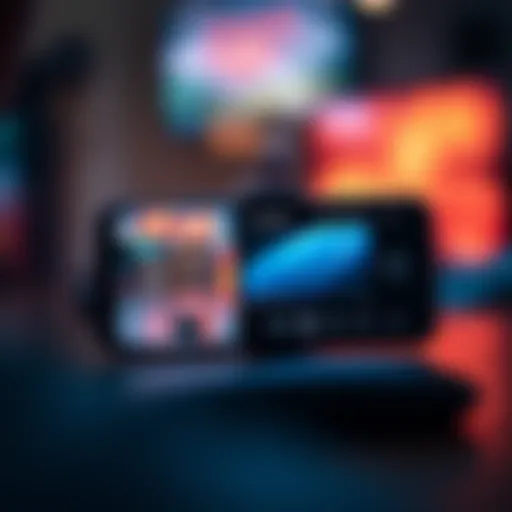Constructing the Ultimate Gaming PC: A Complete Guide


Intro
As gaming technology advances, the desire for a high-performance gaming PC has never been more pertinent. Crafting the perfect gaming rig involves understanding numerous components and configurations. An optimal setup goes beyond playing the latest title; it shapes the overall user experience, pushing the boundaries of speed, graphics, and responsiveness.
The vast landscape of gaming presents myriad choices. Each hardware element plays a distinct role, influencing performance, compatibility, and expense. The goal is to create a system that not only meets today’s demands but is also capable of adapting to the inevitable evolution of gaming specifications.
In this guide, we encompass critical aspects involved in building a gaming PC. Insight into component selection, compatibility considerations, and strategic budgeting lends clarity for those willing to immerse themselves in the intricacies of gaming technology.
Throughout this discourse, we lay focus on rapidly changing trends, addressing any pending industry news that informs your building journey. Anticipate shifts in gaming requirements as we explore selections across various hardware components suited to diverse gaming genres and preferences. Whether you are a dedicated enthusiast aiming for top-tier performance or a casual gamer seeking efficiency, this guide serves as a critical resource. Expect expert tips for future-proofing your setup with prudent investments and vital insights along the way.
Understanding Your Gaming Needs
In building a gaming PC, the first step is Understanding Your Gaming Needs. This initial consideration plays a vital role in guiding all future decisions. What types of games do you prefer? Do you favor first-person shooters, MMORPGs, or strategy games? Identifying your needs ensures that every component selected will align with your gameplay style and performance aspirations.
Defining Gaming Genres
Different gaming genres impose varying demands on hardware. For instance, first-person shooters like Call of Duty prioritize frame rates and quick response times, whereas RPGs like The Witcher 3 may require intricate graphics and storage space for expansive worlds. Understanding these genres helps narrow down choices accordingly.
- First-Person Shooters: High refresh rates for competitive play.
- RPG Games: Higher GPU requirements for detailed graphics.
- Simulation Games: Large RAM and storage for large loads.
Analyzing Performance Expectations
Performance expectations are crucial. What is the desired frame rate or resolution? If you're looking to play the latest releases on high settings while maintaining above 60 frames per second, then robust components like advanced CPUs and GPUs become essential. Performance also includes loading times, so fast storage solutions, such as NVMe SSDs, come into play.
- Determine target resolution (e.g. 1080p, 1440p, 4K).
- Identify expected frame rate (e.g. 60fps, 120fps).
- Assess how many graphical effects are necessary (e.g. ray tracing).
Future-Proofing Your Build
Future-proofing is an often-overlooked aspect but quite essential in gaming PC construction. Gaming evolves rapidly, sometimes requiring updates for components. Therefore, selecting parts that allow for possible upgrades—such as a power supply with extra wattage or a motherboard that supports the latest standards—ensures longevity for your build.
- Investing in higher wattage PSUs for component upgrades.
- Opt for motherboards with support for future CPUs or technologies.
Ultimately, aligning the PC build with personal gaming preferences ensures not only satisfaction now but also adaptability for forthcoming advances in gaming technology.
Budget Considerations
Budgeting for assembling a gaming PC is integral for several reasons. Not only does it directly influence the quality of components selected, but it also affects overall performance and future readiness. Understanding how much to invest can ensure a balance between desirability and profitability. A gaming PC can vary immensely in cost, and having a specific budget can better guide choices.
Establishing a Spending Limit
When considering building a gaming PC, establishing a spending limit is crucial. Begin with an amount derived from analyzing personal finances. Different segments of gamers may want different benchmarks. Determining how much one is willing to spend can streamline the decision process.
A reasonable practice is to set a budget range rather than a fixed amount. This offers flexibility during unexpected expenses that can arise in the building process. Taking into accout all potential expenditures is necessary:
- Hardware Costs: Parts like CPU, GPU, and RAM can significantly eat into finances.
- Peripheral Devices: Keyboards, mice, and monitors can add costs that's just as vital.
- Accessories: Additional items like cooling systems or anti-static mats should also be planned for.
This framework lessenses decision fatigue, allowing focus on components that provide the best value within set parameters.
Balancing Cost and Performance
The relationship between cost and performance cannot be overstated. Understanding this balance is essential for building a powerful and efficient machine. Cheaper components often save initial cash, but worse performance might deter resultant experiences quality.
For instance, a lower-end GPU may fit budget calls, however, when pitted against modern game requirements, even upgrades could ultimately press the unlikely construction steps. Alternatively, sometimes sacrificing other bit choices - an overblown display or keyboard - can lead to serious risable moments adding up dissatisfaction.
Consider these factors:
- Performance Benchmarks: Researching how similar components perform in regards to specific games can indicate effective upgrades.
- User Feedback: Forums like reddit.com or expert reviews give valuable insights.
- Preferred Gaming Genres: Run benchmarks evaluating mostly played genres to reveal more impactful components relevant to usage.
By strategically assessing what delivers necessary performance while adhering to a predetermined budget, readers can exemplify realistic pricing and elevate gaming prudently.
Identifying Essential vs.


Non-Essential Components
When embarking on PC construction, anything non-essential can unjustly inflate the budget. Discerning between what is a must-have and what serves luxury takes precise evaluation. Essential components deliver primary functionalities required for satisfactory gaming. Non-essential ones might provide benefits not warranting engrossing spending.
Fundamental integral parts include:
- CPU & GPU: These primarily affect the performance skillet with high demand on different gaming tasks.
- RAM: Minimum requirements in gameplay dictates quicker translater performance.
Conversely, some items beneficial to performance aren’t immediate for basic functionalities:
- Aesthetic cases: Components looking good may pull undeserved focus when utility should be priority.
- Super-Speed SSDs: Although vitally speeding up performance, unneeded expense can overwhelm practical needs through rushing routine loading times over basic HDD experience.
Focusing budgeting choices through differentiating necessities from optional enhancements will structure prioritization. Not all volume averaged salaries will welcome heavy scores but these insights shape financially sound decision-making.
Software and Operating Systems
In the realm of gaming PCs, choosing the right software and operating systems plays a crucial role in establishing a smooth and efficient gaming experience. The interplay between the hardware you've selected and the software that runs on it can determine the overall performance and functionality of your gaming rig. This section delineates two significant areas: the selection of an operating system and the necessity of essential software applications for gamers.
Selecting an Operating System
Windows vs.
Linux
When comparing Windows and Linux, the first notable aspect is compatibility. Windows remains the dominant OS for gamers; it is widely supported by nearly all game developers. The key characteristic of Windows lies in its extensive software ecosystem. This OS enables seamless installation and updates of a variety of drivers essential for graphics and peripheral management. On the other hand, some gamers gravitate toward Linux for its high level of customization, though it may not support every title due to limited development.
- Advantages of Windows:
- Disadvantages of Linux:
- Excellent compatibility with games and peripherals.
- Robust support for commercial gaming software.
- Some users may face hurdles in game installations or performance presentations.
Ultimately, the key unique feature of Windows is its seamless blend with direct support from gaming hardware manufacturers, outweighing the flexibility that Linux offers.
Gaming Optimization Tools
Gaming optimization tools help enhance gaming performance, streamlining settings to achieve higher frame rates and reduced stuttering. One significant aspect of these tools is their ability to tweak graphics settings automatically based on your hardware's specifications. A major characteristic is that they provide real-time performance monitoring and profiling, offering insights on system utilization and performance bottlenecks which is valuable to gamers prioritizing smoothness. \
- Common Tools include: Game Mode and GeForce Experience.
- Advantages: Easy configuration and minimal manual input required.
- Disadvantages: Potentially large background resource usage by such software.
These tools represent an accessible point of entry for gamers seeking to unleash their system's full potential, effectively balancing performance and visuals.
Essential Software for Gamers
Drivers and Firmware Updates
Drivers and firmware updates are key for maintaining a stable and high-performing gaming environment. By frequently updating these, gamers can harness performance enhancements, bug fixes, and new feature availability. A highlighted characteristic of these updates is the importance of keeping system components and peripherals running optimally, potentially boosting overall system responsiveness in demanding scenarios.
- Advantages of Regular Updates:
- Disadvantages:
- Improved stability, especially in newly released games.
- Access to the newest optimization tweaks from manufacturers.
- Can pose incompatibility problems for some users if an update is not available for their specific hardware model.
Failing to manage drivers properly can lead to frustrating gaming experiences, making this consideration paramount.
Game Launchers and Platforms
Game launchers and platforms serve as the gateways to gameplay, connecting gamers not only to their titles but also to the community and purchase ecosystem. The key aspect of having recognized launchers like Steam and Epic Games Store lies in their broad inventory along with social connectivity. Users benefit from regular updates in games, performance patches, and ones that tailor in-app settings.
- Popular Launchers: Steam, Epic Games Store, Origin.
- Advantages: Easy management of multiple games in one directory.
- Disadvantages: Recent trends show that launchers can lead to fragmentation of libraries, as not every game is available in one spot, complicating game management.
Overall, picking the right launchers to house your games is crucial. They can typically imply a streamlined experience across a variety of platforms, albeit introducing their challenges as users’ libraries expand.


Every gamer should evaluate their distinctive needs, for each software and OS choice impacts the experience in different manners. Being informed is essential.
Assembly Process
The assembly process is a pivotal stage in constructing a gaming PC. This phase does not merely consist of connecting components; it demands attention to detail, precision, and often, a fair bit of patience. Whether you are building your first system or have experience, the assembly can significantly impact system performance, longevity, and upgrade potential. Each connection and configuration is key to ensuring the entire system operates smoothly. Moreover, knowing how to navigate this process helps demystify computer technology, making it accessible to all.
Preparing Your Workspace
Setting up a dedicated workspace for assembly is essential. Ideally, choose a clean, flat surface well-lit to reduce the chances of mistakes. Gather necessary tools – a screwdriver (preferably magnetic), anti-static wristband, and cable ties can help to keep everything organized. If components are laid out randomly, it can lead to accidental mishaps. Take a moment to familiarize yourself with each part, their roles, and features before starting the assembly. This brings clarity and gives a better sense on how they connect across your system.
Step-by-Step Assembly Instructions
- Install the CPU: Gently place your CPU into the motherboard socket. Align the notches and secure it carefully without bending any pins.
- Add RAM: Clicking both RAM modules into their respective slots will help in achieving a solid connection.
- Mount the Motherboard: Place it inside the case and secure it with screws. Ensure that the connection ports align with the case openings.
- Install the Power Supply: Within the case, connect the necessary cables to the motherboard and other components, ensuing the PSU is properly fastened.
- Integrate GPU: This is where install your graphical processing unit, valuable for gaming performance. Insert into the dedicated motherboard slot and secure with screws.
- Connect Storage Solutions: Securely mount both SSD and HDD into designated spaces. Connect SATA cables to the motherboard for data transfer.
- Final Cables and Adjustments: Make sure all connections are tight and tidy up cables for better airflow.
This sequence ensures structured building which mitigates possible complications during operation and maintenance.
Post-Assembly Testing
Testing your assembly is a critical final stage, confirming that your all components function together properly. It involves a systematic evaluation of both hardware configurations and system performance before the actual use.
BIOS Setup
The BIOS (Basic Input/Output System) is a firmware interface crucial for hardware initialization upon power-up. Accessing BIOS typically involves pressing a key during boot (such as Del or F2). This stage allows you to configure hardware settings such as boot priorities, enabling conditions for your CPU, and recognizing RAM specifications.
Key Characteristics: BIOS eases the initialization process between the motherboard and components, offering a clear layout of settings.
Being proactive in this step enhances the reliability of your PC and lets you optimize settings tailored to your computer's configurations. Not configuring this aspect appropriately can lead to boot errors and performance issues, which can be detrimental, especially for trouble-free gaming.
Performance Benchmarking
AfterBIOS setup, benchmarking is essential to gauge system performance against industry standards. Utilizing tools like 3DMark or Cinebench helps to identify how your PC performs under load. These metrics guide optimization strategies and set realistic expectations for gameplay and handling various tasks.
Key Characteristics: Performance benchmarking provides clear insights into how well your gaming PC handles applications, from cutting-edge gaming graphics to intensified computing tasks.
Though gathering this data seems overwhelming, the insights gained offer a pathway to eventual enhancements or adjustments that significantly boost the gaming experience.
In summary, careful assembly and testing ensure that your gaming PC reaches its fullest potential to meet demands effectively.
Troubleshooting Common Issues
Troubleshooting common issues is a critical element in developing an optimal gaming PC. Even with meticulous assembly and component selection, various problems can arise affecting system functionality and performance. Understanding these situations can not just save time but also equip you with the knowledge to maintain your gaming rig effectively. This ensures that gamers can return to their desired activities with minimal interruption. By diagnosing problems early, users can avoid potentially costly damages and preserve optimal system performance.
Identifying Boot Problems
Reduced performance can often manifest at the initial start phase of the PC. Boot problems could arise from firmware issues, improper connections, or faulty peripherals. One of the first actions is to check basic connections. Ensuring power supply cables are firm and that RAM is seated properly can resolve many concerns. If there are still problems, listen for beep codes from the motherboard. These signals can point out the specific issue.
- Inspect Power Supply: Ensure that the power supply unit is working. Verify the switch and connections.
- Check Peripherals: Remove any non-essential peripherals like USB drives, keyboards, or mice which could hinder booting.
- Motherboard Beep Codes: Research motherboard documentation to understand potential beep codes, indicating specific issue.
If you encounter continuous black screens, reset the BIOS settings. This can usually be done with a button or jumper located on the motherboard. Replacing batteries on the motherboard may also help restore settings, allowing them to lead the PC through the boot process successfully.
Overheating Concerns
Another common issue with custom built gaming PCs involves overheating. Improper heat dissipation can lead to system shutdowns or damaging component lifetimes. Components like the CPU and GPU are especially susceptible due to their significant power consumption during gameplay.
Regularly monitor temperatures using tools built into the BIOS or third-party software. Typically, optimal CPU temperatures should remain below 80 degrees Celsius during heavy use. Here are some strategies to mitigate overheating:
- Cooling Solutions: Assess if your cooling system is adequate, considering upgrading from standard CPU coolers to higher performance ones if necessary.
- ITR of Fans: Inspect that all case fans and heat sinks are free from dust. A simple cleaning can greatly improve airflow pathways.
- Thermal Paste: If experiencing high temperatures, consider reapplying thermal paste on high-resistance connections such as CPU to heatsink junctions.
Keeping parts cool is essential to overall longevity. Frequent checks for any possible heating can save parts the hassle in the long run and maintain peak performance.
Connectivity Issues
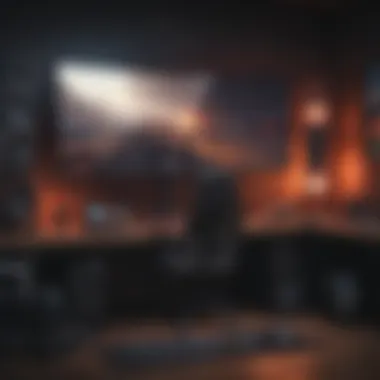

Finally, connectivity issues can disrupt the entire gaming experience. Whether interfacing with monitor displays or online services, having clear channels helps maintain desired operations. Loss of signal, slow download speeds, or dropped connections could signal details of deeper issues.
Address these problems through a few simple steps:
- Check All Cables: Begin by checking all cable attachments, including those running from your GPU to displays. Manually replugging them can sometimes fix inconsistencies.
- Network Troubleshooting: For internet issues, rebooting the router and modem often clears potential conflicts and network congestion. Adjusting wireless channels can also improve consistency if using Wi-Fi.
- Driver Updates: Ensure that all drivers are updated regularly. Real Nvidia GeForce Experience can alert when updates are available, giving insight into potential problems and simple fixes.
Recognizing and addressing these connectivity challenges, makes for an improved gaming experience. With a keen eye on issues right from boot problems to those pesky temperature spikes, you extend the gaming longevity of your rig.
Properly maintaining and troubleshooting common issues can prolong hardware life and enhance overall gaming experience.
Maintenance and Upgrades
Maintaining and upgrading your gaming PC is just as important as the original build process. Over time, even the most powerful components can degrade in performance or fall behind the curve of modern technology. Regular upkeep can prolong the lifespan of your system and ensure optimal performance for demanding tasks, like gaming.
Routine maintenance not only extends the longevity of the components but also can offer significant performance improvements. With new titles pushed out constantly with higher requirements, understanding when to upgrade components warrants critical attention. Keeping an eye on the efficacy of your hardware can prevent bottleneck situations, allowing you to enjoy smoother playback and faster frame rates.
Regular maintenance is as crucial as selecting initial high-end components; it safeguards your investment and enhances user experience.
Regular Cleaning and Care
A clean PC is integral to performance. Dust accumulation can impede airflow and raise temperatures, causing thermal throttling in components. This not only reduces performance but can lead to hardware failure in extreme cases.
Key tips for regular cleaning and care include:
- Dusting the Exterior: Gently wipe down the case and peripherals where dust often settles.
- Cleaning Fans and Filters: Use compressed air to blow out dust from fans and air filters. Keeping airflow unimpeded is crucial for heat dissipation.
- Cable Management: Untangling and neatly arranging cables can improve airflow and maintain a tidy workspace.
- Monitoring Temperatures: Use software tools to track temperatures of key components. A spike could indicate poor airflow or dust build-up.
Recognizing When to Upgrade
Understanding when to upgrade your hardware can save time and keep your gaming experience enjoyable. Signs that it might be time for an upgrade include:
- Frame Rate Drops: Persistent low frame rates in games can indicate that your GPU needs an upgrade.
- Long Load Times: Noticeably slower load and response times mean your storage may be outdated, likely a candidate for an SSD replacement.
- Incompatibility with New Games: If a highly anticipated title won’t run on your current system, it’s a sign for necessary substitutions in either GPU or CPU.
- Frequent System Crashes: If crashing becomes commonplace, your RAM may be insufficient for modern gaming needs.
Cost-Effective Upgrade Strategies
Upgrading doesn't need to break the bank. Effective strategies can enhance performance without exceeding budget constraints. Consider the following:
- Upgrade One Component at a Time: Rather than buying multiple parts at once, invest in a singular hardware upgrade, focusing on the weakest link first.
- Second-Hand Parts: Explore markets for gently used components. Places like forums or Reddit often have sections dedicated to selling PC parts.
- Timing Purchases: Keep an eye on sales events around holidays. Seasonal discounts are extensive for tech components.
- DIY Knowledge: Acquiring basic skills for upgrading can save labor costs typically charged by professionals.
Maintaining and upgrading your gaming PC are crucial components of ensuring consistent performance. Embracing these principles will contribute not only to system longevity but also to a superior gaming experience.
Culmination
In concluding this article, one must recognize the significant role the conclusion plays in tying together the many threads discussed about constructing a gaming PC. Here, it is crucial to emphasize that building the right PC is not merely a repetitive task, but an intricate process influenced by an individual's unique gaming needs, budget limitations, and the ongoing progress of technology. Successfully synthesizing these factors allows for a smooth and enjoyable gaming experience.
The insights provided earlier about various components—from CPUs to GPUs—serve to highlight the importance of making informed choices based on performance metrics and future-proofing potential. A well-rounded perspective about current trends means a gamer is less likely to encounter frustrating hardware limitations in a few years.
"The convergence of personal preference and technological efficacy is the essence of a successful build."
Naturally, this conclusion emphasizes the importance of revisiting priorities, such as cleaning and upgrades, reinforcing a balanced view of maintenance alongside original assembly.
Recap of Key Points
An effective gaming PC components overview centers around important functionalities:
- Understanding gaming genres is vital as different types of games require different performance outputs.
- Financial constructs guide users on possible spending ranges while evaluating the necessity of components versus premium upgrades.
- The correct brand choice for hardware components, highlighted previously, creates a substantial difference in user experience and overall satisfaction.
The assembly process revealed operational intricacies while recognizing that initial settings and subsequent testing take priority to ensure that all parts work harmoniously.
Regular cleaning and thoughtful upgrades stand as pillars for longevity, fostering a sustainable gaming environment alongside potential for enhanced performance.
Final Thoughts on Building Your Ideal Gaming PC
Building an ideal gaming PC involves assessing individual desires against technological offerings. This strategic understanding enhances one's ability to select components that pair well and serve long-term gaming adventures. Remember, creativity and functionality coexist; the perfect machine primarily reflects the user's unique demands and preferences.
Investing time into research and planning yields better results when constructing your dream set-up managing performance expectations meets gaming genres' requirements. Never underestimate the importance of software enhancements as they are crucial in the harmonious operation of your hardware.
Ultimately, engaging in this iterative process allows you not only to design a capable machine but also empowers you to become adept at troubleshooting and optimizing your gaming experience, paving the path for virtual triumphs across diverse gaming landscapes.
For detailed information on your selections and on-going trends, remain up to date through sources such as Wikipedia or more focused communities like Reddit.