Essential Components for the Ultimate Gaming PC Build


Intro
Building the perfect gaming PC requires careful selection of components. Games today are more intensive, engaging realistic graphics and enhanced experiences. A well-chosen combination of hardware can significantly amplify this experience.
This section offers guidance on core components such as the CPU, GPU, motherboard and more. Selecting compatible parts that offer balanced performance is crucial to achieving the best outcome. Factors like budget constraints, required specifications, and upgrade potential are all important aspects to factor in as they may all impact the performance of a PC for gaming.
Feeling a little overwhelmed with choices? This article aims to cut through the clutter. It will address key choices, compatibility checks, and practical advice all the way through the gaming experience cycle. As technology progresses rapidly, it is valuable to stay updated on the latest resources, recommendations, or even common pitfalls related to these components.
Having a firm grasp of your ideal gaming setup is not just about spinning entertaining graphics. It means optimizing your machine, allowing better playability, and ensuring immersive adventures throughout.
News Updates
In the gaming hardware realm, staying aware of fresh restrictions helps consumers select the best gear possible, suitable like CPU and GPU combinations. Recently, manufacturers have made announcements about evolving graphics architectures aimed at enhancing performance. For consumers, understanding these changes can lead to optimal selections when building their systems.
Recent Trends
NVIDIA made waves with the recent release of their GeForce RTX 4000 series. This generation promises powerful advances weaponizing AI for enhanced graphics rendering in upcoming titles. Meanwhile, AMD is gearing up for rival competition with its RX 7000 series adapting against these heavy GPUs. Along with this, Intel has announced its line of Arc GPUs, shaking up market expectations, especially among budget gamers.
Another pivotal aspect of the current news is related to motherboards. AMD's new B650 and X670 series have sparked a buzz around better connectivity options and support for faster memory speeds. Together with optional PCIe support for rapid storage devices, builders must be diligent in choosing compatible parts for higher performance.
Upcoming Events
Tech conferences like CES also unveil emerging tech trends essential for gaming experiences. At these events, innovation goes beyond past trends, taking into consideration sustainability Cresources and more integrated user experiences. Participation in these conventions allows fans and builders alike to see what's next in both hardware and software development.
Stay aware that developments happen frequently. The intersections of gaming, tech, and entertainment evolve. Regular check-ins improve overall selections and product savvy among PC builders and players.
Reviews and Recommendations
A comprehensive guide wouldn't be complete without evaluating leading products in the market. Criteria like power, cooling efficiency, and performance usually come first into recommendations.
Top Components:
- CPUs: The AMD Ryzen 7 5800X and Intel Core i7-12700K show dominant performance for gaming calibrations.
- GPUs: Naturally, options like NVIDIA GeForce RTX 3080 or AMD Radeon RX 6700 XT dominate gaming market.
- Motherboards: MSI X570 Tomahawk and Asus ROG Strix Z690-E usually get high-mark ratings based on quieter operation and robust features structure.
- Cooling: Noctua NH-D15 remains favored for dead silence and cooling efficiency.
Each aspect is pivotal and should be individually appraised to ensure synergy among components. Strengthening the assembly together empowers high-quality gameplay.
Tips and Tricks
Making a refined gaming setup requires not just component pairings, but also learn handy optimizing skills.
- Update drivers regularly: Effectively load pages and settings during play sessions prove integral.
- Plan future upgrades: Choose systems in which upgrades are palpable—circuit inclusion permits expanding specifications later on.
- Use software tools to ease the process and avoid compatibility cr worries.
Taking these ideas within review enhances not only PC performance, but its lifespan all together. Knowledge of enhancements will provide scalable experiences on future demands.
Trending Topics
In the industry today, online communities continuously reshape how gamers engage and clash together over numerous interests in games. Engaging with platforms like reddit.com fosters discussions around hyper successful gaming platforms. Basic mentions of mega battles yield ideas for in-game techniques and enhancing assembling refinements hear more! Following niches develops ideas applicable across devices, promoting personal engagement as found within discussions and debates alike.
These subjects are fertile grounds for debate among enthusiasts as patches affect gameplay experiences. Staying active in forums will keep tech-savvy members frontrunning the trends.
Building a gaming PC takes effort but understanding which components work together could make or break a possible build. Persistner in observant iterations involve every select part tweaks. Improved gaming aspirations require finely tuned tastes—take step to construction methodically to boost enjoyment quite thoroughly.
Prelude to Gaming PC Builds
Building a gaming PC can often feel like an overwhelming task, but it is a rewarding journey. Understanding the concepts behind gaming PC builds is essential for anyone who values their gaming experience. This article aims to break down the core components necessary to assemble a gaming PC, enabling better choices aligned with gameplay preferences and budgetary constraints.
The Importance of Custom Builds
The significance of custom builds lies in their ability to be tailored for individual needs. Unlike pre-built systems, custom PCs allow users to select parts specific to how theyán play. Customization leads to maximizing performance, as it eliminates redundant or unnecessary components.
Moreover, custom builds usually result in better cost efficiency. For instance, someone focused on esports might invest heavily in a high refresh-rate monitor but can compromise on an elaborate RGB setup.
Additionally, the knowledge gained from constructing a system enhances technical prowess and value. Building your own gaming PC empowers you to troubleshoot potential issues later on, understanding each component's role is invaluable.
"A tailored experience in gaming reflects the player's personal style and enhances engagement."
Understanding Your Gaming Needs
Recognizing your particular requirements can dramatically shape your choices. Not every gamer wants a machine prepared for the latest AAA titles. Often, games may require different specifications based on their genres and settings.
First, consider the types of games you play. If online shooters dominate your library, then a powerful CPU and quick refresh-rate monitor might be essential. For role-playing games, immersive graphics might be your priority. Assessing these factors helps refine your search for a gaming setup.
Second, varying settings such as resolution and graphics intensity directly influence hardware choices. High resolution and detailed graphics require better graphics cards and CPUs to ensure a smooth experience.
Lastly, budgeting is a crucial aspect. Higher end components often lead to elevated machinery performances, but balancing your epic essentials against tempting specs is vital. Being aware of your core gaming needs paves the way for a successful PC build.
Choosing the Right CPU
Selecting the right CPU (Central Processing Unit) is fundamental for your gaming PC build. The CPU serves as the brain of your computer, processing instructions and executing critical tasks that affect overall performance. Gamers often overlook this component, mistakenly focusing primarily on the graphics card. However, the CPU's capabilities can bottleneck or optimize the gaming experience, making it a crucial consideration when building a system, especially if you play demanding titles or multitask.
Key Specifications to Consider
When evaluating CPUs, certain specifications are paramount. These include:
- Clock Speed: Measured in GHz, it indicates how fast a CPU can process tasks. Higher clock speeds can enhance performance, particularly in tasks requiring intensive calculations, like rendering in heavy games.
- Core Count: Modern CPUs offer multiple cores. More cores enable better multi-threading, which means handling multiple operations simultaneously. This is vital for streaming while gaming.
- Thread Count: Threads are the smallest sequences of programmed instructions. Higher thread counts can improve performance in multitasking scenarios.
- Thermal Design Power (TDP): This measure indicates how much heat the CPU generates. Understanding TDP helps in selecting an adequate cooling solution, enhancing longevity and sustaining performance during long gaming sessions.
- Socket Type: Ensure your motherboard supports the socket type that corresponds to your chosen CPU, whether it is AM4 for AMD or LGA 1200 for Intel CPUs.


Understanding and evaluating these aspects allows you to match the CPU to your gaming needs effectively.
Popular CPU Brands and Models
The landscape of CPU options includes several dedicated brands known for performance and reliability. Notable options you can consider include:
- Intel Core i9 Series: Ideal for extreme performance, it excels in gaming and content creation due to its high clock speeds.
- AMD Ryzen 9 Series: Appreciated for high core counts and effective multi-threading, making it suitable for all kinds of tasks.
- Intel Core i7 Series: A well-rounded choice for a mid-range build, it balances performance with cost.
- AMD Ryzen 7 Series: A good amalgamation of performance, value, and multi-threading capabilities for gamers.
Understanding leading models enables you to select a CPU that meets both current gaming demands and potential future requirements. Investing in a quality CPU without compromising on other build features is essential.
Graphics Card Selection
When it comes to gaming, the graphics card is arguably the most crucial component of a PC build. It plays a direct role in rendering images and graphics, allowing you to experience games in their full visual glory. A powerful GPU can handle demanding titles, support smooth framerates, and enable high resolutions, which are necessary for an immersive gaming experience.
Choosing the right graphics card requires an understanding of both the technical specifications and your gaming preferences. This selection can enhance image quality by improving textures, shadows, and lighting effects while ensuring that the games you wish to play run smoothly at your desired settings. It is significant to remember that even within powerful PCs, a weaker GPU can become a bottleneck, hampering performance, despite having a robust CPU and ample RAM.
Understanding GPU Architecture
The architecture of a graphics processing unit (GPU) dictates its overall performance and efficiency. Familiarizing yourself with GPU architecture involves reviewing key specs such as cores, clock speeds, and memory type.
- CUDA Cores or Stream Processors: Manipulating graphical information simultaneously, more of them typically leads to better raw performance.
- Clock Speed: Measured in MHz or GHz, the clock speed shows how many cycles a GPU can perform per second. Higher speeds often translate to better performance.
- VRAM: This is memory dedicated specifically for graphics data. GDDR6 and GDDR6X are common types; more VRAM helps manage large textures and improve performance in higher resolutions.
Furthermore, understanding concepts like ray tracing can point you towards new technology that greatly improves realism of lighting where applicable. Giving thought to these aspects ensures you select a GPU compatible to handle needed workloads based on personal gaming ambitions.
Current Leading GPU Options
As you search for the right GPU for your build, it's helpful to know the leading GPUs on the market. Here are some standout options right now:
- NVIDIA GeForce RTX 4090: Known for unmatched performance, especially in ray-traced graphics. Unique features like DLSS offer enhanced visual fidelity.
- AMD Radeon RX 7900 XTX: Great for gaming at 4K resolution, this card also boasts good power efficiency.
- NVIDIA GeForce RTX 3080: A slightly older model, yet still remains highly relevant for high-end gaming and deep performance.
When selecting a graphics card, consideration about its compatibility with the rest of your components is key. Metrics such as PSU wattage and case space must not be neglected. This will ensure that your build runs optimally and is serviceable.
Choose a GPU wisely to balance between your gaming aspirations and budget to ensure the best experience without overspending.
Each decision related to your graphics card affects other selections in the build as well; thus, finding quality options fitting to usage is vital.
Motherboard Considerations
The motherboard serves as the central hub of any gaming PC build, coordinating communication between each component. Its importance simply cannot be overstated, as it directly impacts system performance, upgrade potential, and overall functionality. Choosing the right motherboard involves several factors and understanding them can lead to a more satisfying gaming experience. Here, we will highlight crucial elements to consider when selecting a motherboard for your custom gaming rig.
Form Factors and Compatibility
When selecting a motherboard, the most primary aspect to consider is its form factor. The form factor denotes the physical dimensions and layout of the motherboard, directly affecting how it fits into your PC case and interacts with other components. The most common form factors are ATX, Micro-ATX, and Mini-ITX.
- ATX: Offers ample space for expansion slots. It is popular for gamers needing multiple graphics cards and numerous peripherals.
- Micro-ATX: A more compact choice while retaining enough slots for growth. Useful for those who prefer a balance between space-saving and performance.
- Mini-ITX: Ideal for compact builds, these motherboards sacrifice expansion slots but are practical for small cases.
Another key compatibility consideration is the socket type. Different CPUs require different socket types, so ensuring the motherboard's socket matches your chosen CPU is critical. Additionally, verify that the motherboard supports the latest storage interfaces like PCIe 4.0 and NVMe, as they impact speed and performance. Other factors include RAM compatibility, as certain motherboards can support different types and maximum capacities.
Essential Features to Look For
Several features should definitely influence your choice when searching for the right motherboard. A high-performing motherboard can greatly enhance your gaming capabilities. Here are some key features to keep in mind:
- Chipset: The chipset determines the motherboard's capabilities, such as performance tweaks, noise management, and support for advanced technologies like multi-GPU setups.
- Expandability Options: Ensure the motherboard has enough slots for additional GPUs, sound cards, or other peripherals. Having extra PCIe slots might save you from upgrading later.
- Connectivity: Check how many USB ports are available, the version type (USB 3.0, USB-C), and onboard connectors which can enhance usability.
- Thermal Management: Some motherboards come with advanced thermal solutions. Look for heatsinks on power delivery circuits. Good thermal management results in improved performance and longer component lifespan.
- BIOS Features: A user-friendly BIOS drastically simplifies overclocking, memory tuning, and system stability adjustments.
Selecting the motherboard is crucial and cannot be taken lightly. It informs not only your immediate capabilities but also your future upgrade potential. Equipping yourself with knowledge in essentials such as form factors and intricate features will maximize your gaming experience.
“The right motherboard is foundational to building a powerful and flexible gaming PC. Your ideal motherboard bridges all communication within your system.”
Memory and Storage Choices
Choosing the right memory and storage components for your gaming PC is essential. It not only impacts performance, but also overall functionality and user experience. An adequate amount of RAM and proper storage solutions contribute to a system's operating speed and efficiency when running demanding games or heavy applications. As games evolve with larger assets and increasingly complex mechanics, having the correct memory and storage combinations becomes more crucial. Both aspects complement the CPU and GPU performance. Hence, a thorough examination of memory types and storage options is warranted.
Types of RAM and Their Impacts
Random Access Memory (RAM) is pivotal when it comes to gaming performance. The amount and type of RAM can mean the difference between smooth gameplay and frustrating lag.
- DDR4 or DDR5: Current gaming builds primarily utilize DDR4 or DDR5 RAM. DDR5 offers faster speeds and more bandwidth compared to DDR4. This can translate to improved performance, especially in high-end gaming systems. However, price and availability often determine which type builders might choose.
- Capacity: The usual recommended RAM capacity for gaming is 16GB. However, for intense tasks such as livestreaming or video editing while gaming, opting for 32GB can enhance system responsiveness and multitasking abilities. The size needed is dependent on individual requirements and usage scenarios.
- Speed (MHz): RAM speed, expressed in megahertz (MHz), influences how quickly data is accessed. Higher speeds can yield better performance, especially when combined with compatible motherboards and CPUs. Choosing RAM with appropriate speed matching your other components is vital.
In summary, selecting the proper RAM type, size, and speed not only enhances gameplay experience but also optimizes system performance across various applications.
SSD vs.
HDD: Which Is Better?
When debating between Solid State Drives (SSD) and Hard Disk Drives (HDD), considerations go beyond budget. Both storage technologies present unique advantages and drawbacks.
- Speed: SSDs are significantly faster than HDDs in read and write scenarios. This speed advantage translates into shorter loading times in games, increased boot times and a overall better experience in resource-heavy applications. For gamers, quick access to data can lead to smoother and faster interaction.
- Cost and Capacity: On average, HDDs have a lower price per gigabyte compared to SSDs. While it's often possible to find large HDDs for budget builds, an increasing number of gamers now favor SSDs for their performance knack. Therefore, a typical strategy might involve using an SSD for the operating system and frequently played games while using an HDD for data storage.
- Durability and Heat: SSDs are more durable because they have no moving parts, making them less susceptible to physical shock compared to HDDs. They also generate less heat, contributing further to system stability. This is particularly relevant to demanding gaming workloads.
It’s important to assess your individual storage needs and consider a hybrid approach. Many gamers find a mixed solution with SSDs for active tasks and HDDs for additional bulk storage strike the right balance for performance and capacity. The choice ultimately depends on both personal needs and budget levels.
Power Supply Units
When it comes to assembling a gaming PC, selecting the right Power Supply Unit (PSU) is pivotal. The PSU is the heart of a build, turning the AC power from your wall outlet into DC power that your components need. Choosing an appropriate PSU ensures reliability and stability, crucial for any gaming setup. A strong power supply can prevent damaging your components and helps maintain optimal performance during gameplay.
Understanding Wattage Requirements
Identifying the correct wattage for your PSU is one of the first steps in this process. Every component in your PC system draws a certain amount of power. This includes the CPU, GPU, storage devices, and the motherboard. To accurately assess the power demand, you need to consider the combined wattage of all the components.
To give a clearer perspective:
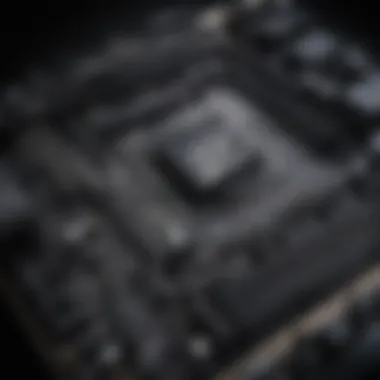

- CPU typically requires 50 to 150 watts depending on the model and performance tier.
- GPU generally needs around 150 to 300 watts, also varying with the specifications.
- Motherboards and other attachments add more wattage, usually around 50 to 100 watts together.
Be sure to allow for a wattage cushion. A PSU with 20% more grading than your total wattage requirement can account for any unexpected surges during usage. This heads-off strain that can cause failures, ensuring a smoother gaming experience.
Efficiency Ratings and Their Importance
Not all power supply units are created equal, especially regarding efficiency. Each PSU gets an efficiency rating such as 80 PLUS, which typifies how well the PSU converts AC power into usable DC power. The basic tiers begin with:
- 80 PLUS - Minimum throughput of 80% efficiency
- 80 PLUS Bronze - Average efficiency of 82% to 85% under typical loads
- 80 PLUS Gold and Platinum - These ensure higher efficiency, usually 87% or more
Higher efficiency PSUs effectively reduce energy waste and minimize heat produced, contributing to less stress on your components. They operate cooler and with greater longevity, fostering better uptime. Opting for an 80 PLUS Gold rating or better is advisable, especially if pushing for a high-performance machine. Better units offer stability your entire system will appreciate during prolonged gaming sessions.
Ultimately, understanding PSUs is about achieving stability and efficiency while gaming. Poor choices can lead to resulting chaos during critical moments. The right PSU is often an overlooked yet crucial component in your build.
Considering power supply units as a foundational element of your gaming setup fortifies the whole project. Evaluating wattage demands along with ensuring high efficiency clarifies detailed steps towards your ideal gaming experiences.
Cooling Solutions
Effective cooling solutions are essential for a optimal gaming PC performance. GPUs and CPUs produce significant heat during intense gaming sessions. If these components overheat, their performance may severely decrease, potentially leading to system crashes or hardware damage. Therefore, the selection of a proper cooling solution can significantly impact the overall endurance and reliability of your build.
With the rise in advanced gaming titles and demanding applications, managing temperature is no longer optional but a necessity. Higher temperatures can result in throttling, which limits the PC's capabilities, lowering frame rates or overall responsiveness. Hence, investing in suitable cooling solutions is crucial to ensure a smooth and uninterrupted gaming experience.
Types of Cooling Systems
There are primarily two categories of cooling systems in gaming PCs: air cooling and liquid cooling. Each offers various advantages and disadvantages that influence overall performance and aesthetics.
Air Cooling
- Simple Installation: Air coolers are exceptionally user-friendly, making installation straightforward. This simplicity can be ideal, particularly if you are less experienced in building PCs.
- Cost-Effective: Generally, air-cooled solutions are cheaper than liquid options. For budget-conscious gamers, this can be significant.
- Robust Performance: While liquid cooling has increased in popularity, many air coolers still provide excellent thermal management, especially for moderate builds.
Liquid Cooling
- Superior Thermal Management: Liquid cooling often outperforms air cooling, especially in systems that demand peak performance.
- Less Noise: Since liquid coolers generally utilize fans that are less workload, they may operate at lower decibels, creating a quieter gaming environment.
- Aesthetic Appeal: Liquid coolers can often come in elaborate designs, enhancing the visual appeal of the inner workings of your rig.
Each cooling type features its strengths and specific use cases; thus, evaluating your build's needs and performance expectations is critical before making a decision.
How to Choose Based on Performance
Making the right choice requires assessing several considerations:
- Overclocking Potential: If part of your gaming setup includes overclocking, efficiency is paramount. Liquid coolers generally offer superior thermal loss reduction. This means the cooler can handle more heat, allowing components to run at elevated clock speeds without safety concerns.
- Noise Levels: Be aware of the operational noise produced by different types. If you value a quiet environment, opt for a cooling solution under 20 dB, which often can be found in high-quality liquid cooling systems.
- Space and Compatibility: The casing of your PC matters significantly. Ensure the cooling system fits inside your case, as larger solutions may limit airflow or pose clearance issues.
- Budget: Finally, aligning with your financial plan is essential. Set a realistic budget upfront, considering long-term investment versus short-term fixes.
Understanding these factors will ensure you're making an informed decision tailored to your gaming experience.
Selecting the Right Case
Choosing the right PC case is an often overlooked yet crucial step in building a gaming rig. The case serves as the foundation where all other components reside, making its selection vital for several reasons. Proper fit for hardware, ease of assembly, and efficient cooling are primary concerns. Additionally, a case can affect aesthetic appeal, influencing the overall perception of the system.
Selecting a case demands careful consideration. The objective is to choose a model that not only fits your components but also complements your gaming needs. Here we will explore size, airflow, and balance between aesthetics and functionality to help you navigate your choices effectively.
Size and Airflow Considerations
The proportions and layout of a case play a significant role in storing the components comfortably. Firstly, it's critical to ensure that your motherboard fits well within the case. Most cases support ATX form factor but check if microATX and mini-ITX configurations are compatible, if relevant. Without adequate space, cable management can be a hassle.
Airflow is another critical element. Good ventilation ensures each component can run at optimal temperatures. Cases with multiple fans or support for liquid cooling can deliver superior results in this area. Subsequently, brands like NZXT and Corsair provide models engineered with airflow in mind, allowing you to keep your hardware cool during intense gaming sessions.
- Key airflow features to inspect:
- Fan slots: Ensure the case has enough spaces for fans.
- Mesh filters: These keep dust out while ensuring proper airflow.
Having a spacious case and controlled airflow can mitigate overheating and prolong component longevity.
Aesthetic Choices vs.
Functionality
When you select a case, balancing aesthetics and functionality often becomes a focal point. Do you prioritize the sleek and modern design over efficient component layout? Typically, many gamers lean towards glass-fronted cases, where internal RGB lighting becomes part of a visual appeal.
It's important to remember, though, that beauty should not be at the cost of functionality. Cases with limited access points or poor build can impede future upgrades or cable routing. Here, pragmatism trumps appeal; a case blatantly under-designed may bring challenges long after the initial setup.
Considerations include:
- Accessibility: Ensure panels can be removed easily.
- Quality of material: Think about how sturdy the case feels as you install components.
While flashy features they may attract attention, never ignore structural integrity.
Putting thoughtful consideration into case selection is not merely about aesthetics; functionality woven in is key for a seamless gaming experience.
As the heart of your build, a carefully chosen case can facilitate notjust enhanced performance but also encourage the individual creativity of your gaming environment.
Essential Peripherals
In the evolution of gaming, the focus often solely rests on the central hardware components. However, essential peripherals play a crucial role in shaping user experience, impacting both performance and enjoyment. Peripherals refer to the devices that connect to the computer but are not part of the core system itself. This includes keyboards, mice, monitors, and more. Quality peripherals are not just extras; they enhance gaming while offering comfort over extended sessions. Poor choices can lead to frustration and subpar performance.
When selecting these peripherals, consider aspects such as ergonomic design, response time, and integrated features. Invest in components that align with your gaming styles and preferences; it’s much like choosing the right platform for a specific game genre. These devices often determine how effectively one can interact with a highly capable gaming rig. The right balance of comfort and efficacy in essential peripherals across gaming platforms vastly influences performance.
Keyboards and Mice: What to Look For
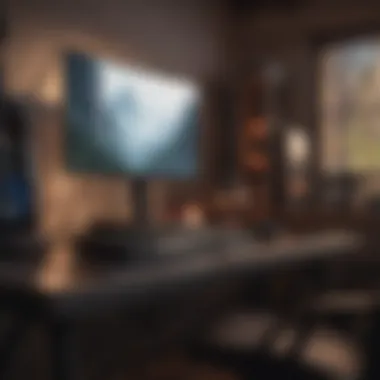

The keyboard and mouse form the primary interface for any PC gamer. Choosing high-quality devices is fundamental. Look for mechanical keyboards which offer tactile feedback and durability. The actuation point—where the key sends a signal—is key. For gaming, the rapid execution of actions is sometimes crucial. typins is smooth and enjoyable on a mechanical keyboard.
In addition to mechanical switches, consider options with customizable RGB lighting. This can enhance the gaming atmosphere, making your setup uniquely yours. Some manufacturers provide additional features such as programmable keys, media controls, and even built-in USB pass-throughs.
For mice, prioritizing precision is essential. Look for high DPI settings to ensure sensitive movements capture every gamer intention. Adjustable weights may also be a certain advantage, providing options for what feels best during high-stakes gaming sessions. Ergonomics of the Mouze is as important as responsiveness to eliminate strain during long use.
Here are several considerations:
- Ergonomics: Health matters after long gaming sessions.
- Durability: If faites quality varies, opting for branded items typically boosts durability.
- Customization: Look in establishing a unique interface experience.
A good keyboard and mouse create a lasting impact on how fluidly one can move through challenging in-game scenarios.
Monitors and Resolution Options
The choice of monitor fundamentally completes the gaming experience. Resolutions such as 1080p, 1440p, or even 4K significantly impact visual quality. Opting for a monitor that displays more pixels provides better detail in graphics. However, higher resolution might require better performance from your GPU.
Another focal point is the refresh rate, measuring how many frames per second the monitor can display. While 60 Hz tends to be standard, many gamers prefer monitors that offer at least 120 Hz or 144 Hz. Higher refresh rates allow smoother experiences during fast-paced games.
Besides resolution and refresh rates, factors such as response time remain worthy of scrutiny. A lower input lag is necessary for competitive gaming, and potential distractions can cost victories and achievements.
To narrow monitors down effectively, keep in mind the specific gaming types one usually play. Here’s a breakdown of common monitor preparedness:
- Enterain the immersion: Immersive games benefit from wide screens.
- Competitive gaming: Fast response and refresh rates as prime factors.
- Blending do not cross-place graphical largeness with performance: Trying to balance inferior specs could ruin fun.
Ensure time max adds results right product and take account useful minimum Internet real. The right selections in gaming peripherals create positive differentials.
Budgeting Your Build
Budgeting is a crucial step in the journey of building a gaming PC. Understanding how much you can spend pedal your choices more aligned with your needs. A well-structured budget helps to allocate resources efficiently without compromising essential components. You could design an impressive build while keeping costs manageable by determining specific priorities.
When you begin to outline your budget, consider the entire range of components. This includes the CPU, GPU, storage, and even peripherals like keyboards and mice. It also means factoring in a sufficient power supply and cooling solutions. Each component adds to the total cost. Hence, prioritizing which parts hold most value to your specific needs based on your gaming style becomes inevitable. The end goal should ensure you get the best performance within your financial constraints.
Blocked areas in your budget often lead to sacrifices on performance, which can hinder the overall gaming experience.
Tip: Map your budget early in the build process to avoid surprises later on.
Identifying Priorities in Spending
The first step in any budget creation task is prioritizing what is most significant for your use case. Evaluating your gaming needs involves realizing the delicate balance between performance, future upgrades, and desired gaming experiences. Start by assessing which components matter most. Consider your long-term goals, including the types of games you plan to play.
Here are elements to weigh:
- CPU: If you play CPU-intensive games or engage in multitasking while gaming, invest wisely here.
- GPU: This tends to anabolic to gaming performance directly. Graphics-intensive titles will require a more equipped GPU.
- Memory: The right memory amount leads to smooth gameplay without lag.
- Storage: Fast SSD storage devices often prove more reliable and provide better game loading times than alternatives.
Crafting the perfect list reflecting your top priorities prevents overspending where it isn’t necessary.
Finding the Best Deals
Once priorities are set, the next step involves exploring where to find your preferred components at a reasonable price. Research amigos always serve is useful in the search for the best deals. When considering your options, compare multiple retailers and culitvate intel about price fluctuations.
- Check Out Online Retailers: Platforms like Amazon or Newegg often have sales or promos. Sometimes, coupon codes or special membership deals add discounts.
- Follow Trusted Tech Forums: Websites like Reddit often shed valuable tips on deals going unnoticed. Regular users can advise on coupon code finds or even thread advice on trusted vendors.
- Review Components on Sale: Pay attention to gaming PCs offering bundled deals on various components. Many retailers lower prices during special events or season sales.
By meticulously sourcing deals, you can tactically enhance your overall build while cutting down costs. Always remember to double-check reviews for the quality and seller reliability before finalizing any purchase.
Future-Proofing Your Build
When constructing a gaming PC, future-proofing your build should be at the forefront of your planning. This involves selecting actual components that not only meet your current needs but also have the potential to cope with advancing technology. The gaming industry evolves rapidly, with new titles released often and many requiring more power to run efficiently. Therefore, it is crucial to anticipate this growth when designing your machine.
Future-proofing your build can deliver specific advantages. It helps ensure longevity, potentially saving you money by delaying the need for extensive upgrades. A universally compatible setup reduces frustration when swapping out parts. Selecting products with robust architectures typically increases performance lifespan.
Planning for Upgrades
Considering upgrades for your gaming PC might appear tedious initially. Nevertheless, smart planning can ensure that your system remains relevant for years to come. Here are key factors:
- Choose a Modular Power Supply: Opting for a power supply that supports modular connections will simplify adding powerful components over time.
- Leave Room for RAM Expansion: Select a motherboard with extra RAM slots available. Increasing memory is a straightforward upgrade that can enhance performance significantly.
- Invest in a Good Case: A spacious and well-ventilated case encourages easy modifications. This not only aids in thermal management but also allows you to fit larger GPUs or additional drives later on.
Its suggestion is helpful to follow newly announced technology. Keeping track of emerging standards and innovation can offer insights into the future requirements of gaming hardware.
Choosing Components with Longevity
Not all hardware offers the same durability or performance threshold. Opting for components known for their quality and reliability lays the groundwork for a sustainable gaming PC. Elements to consider include:
- Proven CPU Brands: AMD and Intel consistently deliver rates and efficiency suited for gamers. Notably, a well-made CPU can last through multiple generations of game releases.
- Durable Graphics Cards: Cards like Nvidia’s RTX and AMD's Radeon families have solid reputations. They are often supported by ongoing driver updates, ensuring performance for several years after purchase.
- Reliable Cooling Systems: An upgrade to a superior cooling solution can prolong component life, as overheating can lead to significant wear over time.
"Investing in long-lasting components is not merely a matter of preference; it's a strategy for maximizing your investment’s performance over its lifetime."
Throughout your build, keep the goal of seamless adaptability in mind. A bit of forethought regarding potential upgrades fosters a sense of patience in controlling performance transitions while enjoying gaming excellence.
Closure
Summarizing Choice Factors
A clear understanding of component compatibility, efficiency, and price is pivotal. Summarizing choices helps you determine what factors are most relevant to you. Priorities must be established to aid this decision-making process.
- Performance: Choose components that align with expected game performance. Consider both CPU and GPU capabilities.
- Budget: Balance your spending. Try not to overspend in one category, leaving little room for other essential components.
- Longevity: Ensure that the parts chosen will stand the test of time. This often means opting for slightly better items that can endure future upgrades.
"Understanding how to balance performance with cost ultimately decides the breadth of your gaming experience."
The Personalization of Gaming Experiences
Personalization is an extension of the broader discussion about gaming PCs. Every gamer has unique needs and preferences, which is central in their gaming experience. It is important to recognize how different configurations, parts, and settings apply to individualized gaming.
- Component Choices: Selecting specific components not only unleashes raw power but also makes a statement about your gaming style. For instance, choices in lighting systems, like RGB fans, can turn a mundane case into an eye-catching showpiece.
- User Interface Preferences: Preferences such as keyboard types, monitor resolutions, and mouse sensitivities can enhance gameplay enjoyment. Tailoring setups around such features can lead to higher comfort and performance.
In summary, the conclusion serves as a guiding hand for readers navigating their gaming setup decisions. The importance of personalization cannot be overstated, as tailoring your PC to match your habits and identity truly elevates the gaming experience altogether.







