Create Live Wallpapers from Your Favorite TikTok Videos


Intro
In recent years, the popularity of TikTok has skyrocketed, turning countless videos into viral sensations almost overnight. As a tech-savvy individual, you may find yourself wanting to bring your favorite TikTok clips to life on your device’s home screen. Imagine transforming a lively dance challenge, a quirky skit, or a clever DIY tutorial into a mesmerizing live wallpaper. This isn’t just about aesthetics; it’s about personalizing your digital experience with content that resonates with you.
Converting TikTok videos into live wallpapers may seem complex at first, but with the right tools and a bit of know-how, it can be as easy as pie. This guide will walk you through every step of the process, offering insights into tools and apps that can help you achieve this transformation.
Join us as we dive into the nuts and bolts of making your device reflect your unique tastes, with a focus on customization options and troubleshooting tips. Whether you’re using Android or iOS, there’s something for everyone in this comprehensive guide.
News Updates
As with many aspects of tech, the tools available for converting videos into live wallpapers are constantly evolving. Developers regularly update apps and introduce new features designed to enhance user experience. Keeping abreast of these updates can mean the difference between settling for a basic wallpaper and creating something truly spectacular.
In the realm of mobile apps, news about new releases that facilitate this process surfaces regularly. Popular platforms, such as Zedge or Kustom Live Wallpaper Maker, often announce updates that add compatibility with TikTok, making it easier for users to upload their favorite clips directly. Additionally, keep an eye on industry conventions and tech expos, where innovations are frequently showcased.
Tools and Platforms
To successfully create a live wallpaper from a TikTok video, you need a few essential tools:
- Video Downloaders: Use apps such as TikTok Video Downloader or browser extensions that allow you to save videos directly from the app.
- Wallpaper Apps: Tools like Wallpaper Engine or Kappboom are well-known for their user-friendly interfaces and customization features.
- Editing Software: If you wish to trim or modify the video before setting it as a wallpaper, consider apps like InShot or Adobe Premiere Rush.
With the myriad of options available, you can find something that not only meets your requirements but also allows for creative freedom in altering TikTok content to your liking.
Customization Options
Once you have your video downloaded, the real fun begins. Customizing your live wallpaper allows you to tailor it to your preferences. Here are some popular customization options:
- Looping Effects: Do you want the clip to loop endlessly? Many editing tools allow you to set this up easily.
- Sound Control: Depending on the app, you can decide whether to keep the audio or mute it.
- Resolution Settings: Make sure to adjust the resolution to fit your device's screen perfectly.
This customization process will help you enhance the visual appeal and make it more aligned with your style.
Troubleshooting Tips
Sometimes, things don’t go as planned. If your live wallpaper isn’t functioning as expected, don’t panic. Here’s what you can do:
- Check Compatibility: Ensure the app you are using is compatible with your device. Not all live wallpaper apps work on all devices.
- Optimize Battery Settings: Sometimes, live wallpapers can drain battery life. Adjust your device settings to optimize performance.
- Consult Help Forums: Websites like Reddit can be invaluable. Many users share their troubleshooting tips or insights that can help resolve issues.
By familiarizing yourself with these potential hiccups, you can save yourself a lot of frustration down the line.
End
Intro to Live Wallpapers and TikTok
In today’s fast-paced digital arena, standing out is key, especially on platforms like TikTok, which has skyrocketed in popularity, engaging millions with its vibrant short videos. But as users seek to personalize their devices, a unique opportunity emerges: transforming those lively TikTok clips into live wallpapers. This isn't just about aesthetics; it plays into a deep-rooted desire that many people have to express themselves through their devices. When you turn a familiar TikTok video into a live wallpaper, it’s more than just decoration—it's a statement.
The growing trend of live wallpapers offers benefits beyond mere visuals. They can invigorate home screens, boost creativity, and offer varied experiences each time someone unlocks their phone. The digital canvas of a smartphone or tablet is now more dynamic than ever, allowing seamless expressions of individuality and mood. This article aims to guide you through the exciting journey of converting TikTok videos into live wallpapers.
What Are Live Wallpapers?
Live wallpapers are dynamic backgrounds that animate or change, providing an added layer of interaction that static images simply cannot. Unlike standard wallpapers that freeze time, live wallpapers breathe life into devices, reacting to gestures or events. You could say they are the jazz of the wallpaper world—never completely still, always ensuring there’s a little rhythm in your user experience.
These forms of digital art can range from simple animations to more complex sequences that play out in full glory, giving users a glimpse of your current mood or interests with every glance at your screen. For example, rather than just seeing a mountain landscape, with a live wallpaper, you might watch clouds drift lazily across the sky, making the digital space feel more alive.
The Appeal of TikTok Videos
TikTok videos have transcended the platform itself, becoming a language of their own. Their bite-sized brilliance captivates viewers, often leaving an indelible mark on what we share and find amusing. From dance trends that sweep the globe to DIY hacks tailored for anyone from kitchen novices to seasoned chefs, TikTok serves up a buffet of creativity that resonates deeply.


Integrating TikTok videos into live wallpapers isn't merely a functional conversion; it’s about capturing the essence of those fleeting moments and placing them front and center on your device. Gone are the days of bland wallpapers; today, your homepage can pulsate with energy, laughter, or whatever emotion resonates with you for that day.
In short, the fusion of live wallpapers with TikTok videos has the potential to redefine how we interact with our screens, providing a fresh perspective on personal expression and digital interaction.
Understanding the Basics of Conversion
To get the ball rolling with turning TikTok videos into live wallpapers, grasping the ins and outs of conversion is key. This step isn’t just an afterthought; it lays the very foundation for how well your future wallpapers will perform. Understanding aspects like video processing, formats, and compression can make the difference between a lively, animated background and a sluggish, choppy display.
When we’re talking about converting videos, we need to think about a few essential elements:
- Quality: You want your wallpaper to look crisp and vibrant, not like it was snagged from a low-quality stream.
- Performance: A bogged-down device is never a fun experience. Hence, it’s critical to balance quality with performance.
- Compatibility: Not every format plays nice with every device. Knowing what works where is essential for seamless enjoyment.
"In the world of technology, understanding basic processes can elevate user experience from mundane to magnificent."
These considerations make it clear why diving deep into conversion basics can't be left to chance. Video processing, for instance, takes the raw footage and tweaks it so it fits your wallpaper requirements. This might involve anything from resizing to filtering. The conversion you think is simple can actually get knotty if you don't have your ducks in a row.
Let’s break this down further into two critical subsections, starting with some key concepts.
Key Concepts in Video Processing
Video processing might sound like something reserved for tech gurus, but in reality, it comprises a few straightforward principles. It’s essentially how you take a video from its original form and refine it—like turning rough diamonds into sparkling jewelry.
- Resolution: The clarity of the video is crucial. If your TikTok video is in high resolution, it will look fantastic as a live wallpaper. The common resolutions you could consider include Full HD (1920x1080) or even 4K (3840x2160) for those who want that extra sharpness.
- Frame Rate: This is how many frames are shown per second. Too low a frame rate can lead to stuttery playback. Aim for around 30 fps as a minimum for a smooth look.
- Duration: While TikTok videos can be up to a minute long, you might only want a snippet that works well as a wallpaper. Hence, knowing how to trim your footage is instrumental.
All these components affect the appearance and function of your live wallpaper. You want it to flow freely and not eat up your resources, so keeping these key concepts in mind will aid in a smoother conversion process.
Formats and Compression Methods
Now that we’ve tackled processing, let’s chat about video formats and compression methods. It may sound dull, but this is where the rubber meets the road in terms of usability.
- Formats: Common video formats like MP4 or MOV usually work best for wallpapers. They’re generally accepted across various devices, and they balance quality with size. Beyond MP4, check out formats like WebM, which can offer better compression without sacrificing too much in quality.
- Compression: Here’s where you can save storage space, which is critical—especially on mobile devices. Compression reduces the file size by removing some data, but be careful! Over-compressing can lead to pixelation and degraded video quality. Finding that sweet spot is essential.
Additionally, some tools available for converting focus on managing compression rates. Video editing software often provides you those controls, allowing you to specify how much you want to dial it down.
Now that we’re clear on these basics, we’re ready to morph your TikTok gold into mesmerizing live wallpapers that not only look good but also run smoothly on your device. Next up, we will uncover the tools you'll need to kickstart this transforming journey.
Tools Required for Transformation
When it comes to transforming TikTok videos into live wallpapers, the tools you select can make or break the whole experience. Grabbing a TikTok vid and throwing it onto your screen isn’t as seamless as it sounds. You’ll need specific tools to ensure that the video displays rightly, doesn’t hog resources, and looks sharp enough not to embarrass you whenever you show off your device.
Video Editing Software Options
A solid video editing software is your first line of defense. Think of it as the swiss army knife for video processing. Programs like Adobe Premiere Pro or Final Cut Pro are powerful yet complex; they have a steep learning curve but give you precise control over every little detail. Alternatively, applications like iMovie or Shotcut are fantastic for users who want simplicity without sacrificing quality. They allow you to trim, cut, and even add filters without making you feel like you need a degree in filmmaking.
- Consideration: If you’re all about efficiency, the software should support intuitive drag-and-drop features and quick export options. This will save you time when you’re just eager to get that TikTok on your wallpaper.
- Benefit: With the right editing software, you can make sure the final product speaks your style, whether it’s fast-paced or unhurried, quirky or classic.
Mobile Applications for Conversion
For those who prefer working on the go, mobile apps are a viable option. Applications like TikTok's own built-in downloader can help you get your video directly onto your device. Other notable apps, such as CapCut and InShot, not only let you edit but also convert videos seamlessly into the formats needed for live wallpapers.
- Tip: Many of these apps come with preset dimensions that ensure your video fits without squeezing it through an irrelevant filter.
- Consideration: Make sure the app you choose supports the specific format compatible with your device's wallpaper settings.
Online Platforms and Services
Lastly, online platforms can serve as a quick fix when you’re in a pinch. Websites like Kapwing or VEED.IO allow you to upload your TikTok video, edit it online, and then download the finished product. Here, you don't have to worry about software installations or complex setups. Just a few clicks and you're good to go.
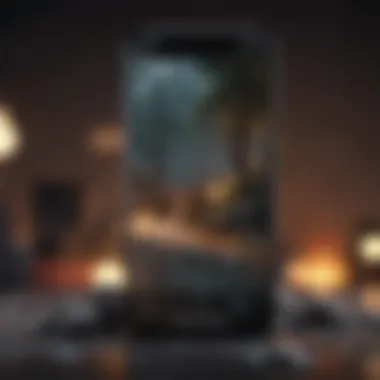

"Remember, the right tools not only simplify your task, but also unlock creative potential."
- Benefits: These online services often have user-friendly interfaces with live previews, which make it easy to see how adjustments translate directly to your wallpaper.
- Caution: Always double-check the site's trustworthiness before uploading your favorite TikTok videos. Safety should never be an afterthought.
By carefully selecting the tools that fit your needs and comfort level, you set yourself up for a smooth process. The right software or application can transform that simple TikTok clip into a stunning live wallpaper that'll wow everyone you know.
Step-by-Step Guide to Convert TikTok to Live Wallpaper
When it comes to adding a personal touch to your device, few things can match the charm of a live wallpaper formed from the lively TikTok videos. Not just any video will do, however; transforming TikTok content into wallpapers involves a series of critical steps you need to nail down. This section zeroes in on the technique needed to effectually make this conversion, seamlessly bringing your favorite clips right to your home screen. By outlining this process, the aim is to make every phase clear, ensuring your end product is as mesmerizing as the TikTok original itself.
Downloading the TikTok Video
The first step in this journey is to download the TikTok video you want to turn into a live wallpaper. TikTok provides an easy way to share videos, but downloading might require a little more effort if you prefer quality. Feel free to tap on the "Share" button and then look for the option to save the video. If that button goes awry, there are numerous third-party apps and websites that can assist in retrieving videos. Always check the permissions and copyright issues before snagging content from the platform to avoid any legal fuss.
Editing the Video for Optimal Performance
Once you have your video, the editing phase becomes crucial to enhancing the final product. You want your live wallpaper to be not only custom but also efficient—to run smoothly without hogging resources on your device.
Trimming and Cropping
Trimming and cropping aren’t just about cutting bits out to fit your screen—they're vital for performance. TikTok videos can be long or contain extraneous portions that don’t translate well into a wallpaper setting. By trimming these segments, you're focusing your wallpaper on only the most engaging parts of the video. It’s like tailoring a suit to fit your style. The key characteristic of this process is that it allows you to hone in on the essence of the video, ensuring what you display is captivating.
One unique feature of trimming is the ability to create a seamless looping effect. This is essential for live wallpapers, as you want the transition from end to start to feel natural. Although some may worry that cutting elements from a video could diminish its impact, a well-trimmed video can actually heighten engagement. Thus, a careful balance must be maintained to keep that original charm intact.
Adding Effects and Filters
Next, adding effects and filters can significantly enhance the visual appeal of your wallpaper. This step is akin to adding seasoning to a meal; it elevates and personalizes the viewing experience. TikTok offers an array of effects, and selecting the right one can truly make your video pop on the home screen.
The magic of this characteristic lies in its flexibility. You can choose to amplify colors, add artistic flares, or create ethereal animations—each can dramatically alter how your wallpaper looks and feels. But remember, applying too many effects may lead to longer loading times or even lagging issues on some devices, which is something you want to avoid. Striking the right balance is key here; less can often be more when it comes to creating wallpapers that not only look good but also perform well.
Exporting the Video to the Correct Format
With the edits done, exporting the video correctly is your next mission. Various devices and apps may demand specific formats, so it’s important to know what works best for your particular setup. Common formats like MP4 or MOV are generally acceptable across most platforms, but it's worth checking to see if your device has any special requirements. Missteps in this step can lead to frustrating playback issues, so a little attention goes a long way.
Setting the Video as Live Wallpaper
Finally, it’s time to set your edited video as your live wallpaper. The method may vary slightly between Android and iOS devices.
Android Devices
For Android devices, the process is typically seamless. Most models allow you to set video wallpapers directly from the gallery. Tap on your chosen video, hit "Set as Wallpaper,” and voilà! Some devices might require a specific app to enable this feature, so it’s a good idea to refer to your device guide if you hit any roadblocks. The versatility of Android helps here, offering a range of customized options.
iOS Devices
On the other side of the fence, iOS users have a more roundabout way of doing this. Though iPhones don't allow video wallpapers natively, a selection of third-party apps can bridge this gap. The process usually entails importing your video into an app designed for this purpose, where you can then set it as your wallpaper. This unique requirement makes it slightly less straightforward than with Android, but the available apps are generally user-friendly and can give great results when done right.
In summary, transforming a TikTok video into a live wallpaper is no small task, but with proper steps—from downloading to setting the wallpaper—you can achieve impressive results that showcase your favorite TikTok moments. Stay creative and enjoy the process.
Customization Options for Your Live Wallpaper
When it comes to transforming TikTok videos into live wallpapers, customization becomes key. Beyond merely having a video playing on your home screen, personalization allows you to make it truly yours—reflecting your style and mood. There are various aspects to consider, each contributing to the overall aesthetic and functionality of the wallpaper.
Understanding these options empowers you to create a more engaging and tailored experience.
Choosing Backgrounds and Settings
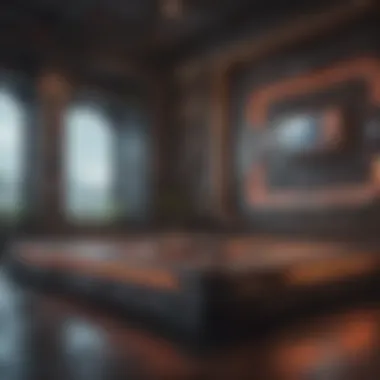

Selecting the right background can significantly enhance your live wallpaper's appeal. You might choose a vibrant color that complements the TikTok video, or perhaps a subtle tone that allows the video to stand out. For instance, if your TikTok clip features a lively dance routine, a contrasting background can make the motion pop, giving life to your screen.
Moreover, consider the settings where the wallpaper will be displayed. Live wallpapers can often be placed in various screen areas, such as your home screen or lock screen.
Maybe you want certain videos to play only on your lock screen while keeping something more serene for your home screen. Each decision plays a role in setting the atmosphere of your device, turning it into a living canvas.
Adjusting Playback Speed and Looping
Another essential element of customization is playback speed. Slowing down a vibrant dance video can create a calming effect or highlight intricate moves, while increasing the speed can inject energy into the scenes. This flexibility not only improves visual appeal but also influences how you interact with your device.
Loops are a go-to for many users; they create continuity and ensure the content keeps playing. Finding the right looping style is crucial. For example, a seamless transition might make it feel like a never-ending performance right on your screen.
You can also choose to loop specific segments, which can be particularly useful if the most exciting part of the video happens at a certain moment.
Incorporating Sound Effects and Music
Sound can add another layer to your live wallpaper. While some may prefer a silent background, including sound effects or snippets of music can enhance the overall experience. Imagine a cheerful clip from TikTok accompanied by the original audio, filling the ambiance of your environment with a familiar tune.
However, it’s essential to be mindful of sound management to avoid overwhelming your device's notifications or personal calls. Adjusting audio settings to control when sounds play can make a big difference.
Incorporating sound is like setting the mood; it creates a vibe that can uplift or soothe, depending on the chosen content.
Customization is not just about aesthetics; it's the soul of personal expression, allowing each user's wallpaper to tell a unique story.
Potential Issues and Their Solutions
In any undertaking, challenges are part and parcel of the journey. When it comes to transforming TikTok videos into live wallpapers, several potential issues can crop up. Addressing these aspects is crucial for a smooth experience. Understanding these concerns helps ensure your transitions from stunning TikTok content to visually appealing home screens are as seamless as they should be.
Troubleshooting Playback Issues
Playback issues can be a real pain when you finally sit down to enjoy your new TikTok wallpaper. Whether it’s stuttering, freezing, or even failing to play altogether, these hitches can ruin the immersive experience you aim for. The first step in troubleshooting these issues is to check if your device's hardware is capable of handling live wallpapers efficiently, especially if it’s an older model.
Also, make sure the video format you chose aligns with what your device supports. If not, convert the video again using recommended settings. Frequently, reducing the video resolution and frame rate can enhance playback performance. If playback issues persist, restarting your device or reinstalling the wallpaper app can often do the trick.
"Always ensure your device meets the recommended requirements for efficient playback of live wallpapers."
Dealing with Performance Impact
Applying live wallpapers adds a delightful visual flair, yet it can also strain device resources. Users may notice battery drainage or heating due to the increased demand on processors and RAM. For those with phones that are already power-hungry or under a lot of strain from multiple apps, this issue can seem even more pronounced. It's advisable to choose videos that are optimized for wallpapers, avoiding high-definition videos that might be too taxing.
Another approach is limiting the duration of the live wallpaper. Instead of using lengthy TikTok videos, opt for shorter clips that still capture the essence of your favorite content but demand fewer resources.
- Use lower resolution videos: This can greatly help with the performance impact, ensuring smoother operation.
- Limit animations: Some live wallpaper apps offer settings to reduce animation effects which can lighten the load on your device.
Maintaining Video Quality on Various Devices
Maintaining video quality is often a balancing act. The same video may look fantastic on one device and subpar on another due to variations in screen resolution and color rendering. Here, the trick lies in understanding the specifications of your device.
When exporting your video for use as a wallpaper, aim for a resolution that matches your device's display capabilities. For instance, a wallpapaer that appears flawless on a 1080p screen could turn grainy on a 4K display. Consider testing several quality settings to find the sweet spot that provides visual clarity without oversized file sizes.
In addition to resolution:
- Adjust brightness and contrast: Subtle tweaks can enhance appearance across diverse screens.
- Use high-quality sources: Even when converting TikTok videos, start with the highest resolution version available.
Understanding these potential hurdles opens the door to better preparation and execution in your quest to turn TikTok videos into captivating live wallpapers. With the right knowledge and tools at your disposal, you can create a visually rich experience that reflects your personality and style.
End and Future Considerations
As we wrap up this exploration into the intriguing world of transforming TikTok videos into live wallpapers, it's vital to reflect on the significance of this topic. The rise of personalization in tech gadgets has been markedly driven by our desire to express individuality. Live wallpapers, especially those derived from beloved TikTok content, provide an avenue to showcase personal interests while maintaining an engaging device aesthetic.
Trends in Live Wallpaper Technology
The technology behind live wallpapers has undergone significant evolution over recent years. From simplistic animations displayed as static images, we've entered an era where dynamic content reigns supreme. Here are some trends that are shaping the landscape of live wallpaper technology:
- Increased Interactivity: Users are now able to engage with their wallpapers. For instance, tapping on the wallpaper can trigger animations or even play embedded sounds, making the whole experience interactive.
- Adaptive Wallpapers: Advanced algorithms are beginning to allow live wallpapers to adjust based on device usage and time of day, providing a more personalized touch.
- Integration with AR: Augmented reality features are creeping into wallpaper designs. Some applications are experimenting with AR to provide immersive environments.
- Social Media Integration: It's becoming easier to plug in content from platforms like TikTok, Instagram, and others to have live wallpapers that don’t just stand still but evolve and change with trends and content.
Integrating Other Social Media Content
While TikTok may capture a significant footstep in the realm of popular culture, it isn’t standing alone. Other social media platforms are equally bursting with engaging content that can be turned into live wallpapers. Here’s how one might do that:
- Instagram Stories: Utilizing clips from ephemeral content flows can bring a splash of the vibrant, snap-and-go vibe of Instagram to your device's background.
- Facebook Live Feeds: Engaging moments transformed from live videos can continuously refresh a wallpaper, keeping the content lively and current.
- YouTube Clips: With their vast array of video content, snippets from YouTube can also serve as an energetic wallpaper. Care needs to be taken to ensure the clips loop seamlessly without glaring cuts.
Integrating content from multiple sources opens up a treasure trove of creativity and helps keep your digital experience fresh and exciting. As social media platforms evolve, so do the possibilities for live wallpapers, meaning there’s always something new just around the corner. Ultimately, the key lies in finding the right clips that lend themselves well to this format while ensuring that they resonate personally with the user.







