Streaming on Twitch from Xbox: The Complete Guide
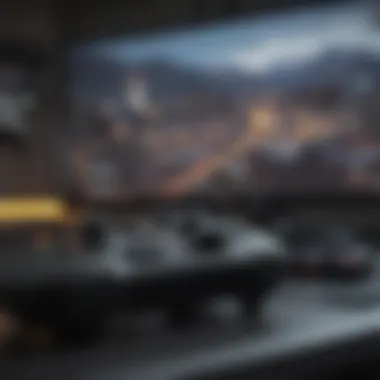

Intro
Streaming on platforms like Twitch has taken the gaming world by storm. Many gamers find the idea of sharing their gameplay appealing, whether they want to entertain fans or connect with like-minded individuals. With the Xbox console being a powerhouse in the gaming industry, it is only natural that gamers want to tap into its streaming capabilities. This guide will help you navigate the process of streaming on Twitch via your Xbox, from the technical setup to engaging your audience effectively, making sure no crucial detail is overlooked.
In this digital age, where technology meets entertainment, the potential to influence or entertain an audience through your gaming sessions hasn’t been more accessible. Let’s delve into the essentials that will ensure your Twitch channel stands out in a vast sea of content. With a focus on clarity, we'll cover everything you need to know to start your streaming journey with confidence.
News Updates
Keeping up with the latest in the gaming and streaming domain is vital if you are looking to be relevant. Here are some recent nuggets of info that could impact how you stream on Twitch:
- Microsoft has recently updated the Xbox streaming system, which enhances performance and user experience. This means faster uploads and better streaming quality.
- Twitch has rolled out new interactive features, allowing viewers to participate in polls and games, increasing engagement for streamers. It’s worth exploring how these can be utilized during your streams.
Additionally, here’s a look at some upcoming events:
- TwitchCon 2023: This annual gathering is set for September and will provide invaluable insights into streaming strategies. Ideal for networking!
- Major Game Releases: Titles like Halo Infinite and Gears 5 DLC are planned, providing ample material to stream and discuss with your audience.
Mark your calendars! This is the kind of information that can not only fuel your content ideas but also enhance your interaction with followers who share similar interests.
Reviews and Recommendations
When it comes to streaming, the right tools can make all the difference. Here are some top recommendations for gear and games that can enhance your Twitch streaming experience:
- Streaming Gear:
- Popular Games to Stream:
- Elgato HD60 S: This capture card provides smooth gameplay and easy integration with Twitch. It's a popular choice among many streamers.
- Logitech C920 Webcam: A go-to for clear video quality. Investing in good visuals can attract more viewers.
- Fortnite: An evergreen choice with a vast audience.
- Apex Legends: This game continues to keep players on their toes with its dynamic gameplay.
Pros and Cons:
- Elgato HD60 S
- Logitech C920
- Pros: Great quality, easy to set up
- Cons: A bit pricey compared to competitors
- Pros: Excellent quality, versatile settings
- Cons: Older model, newer models may offer more features
Dedicating time to understand what tools will serve your streaming goals can provide a substantial edge.
Tips and Tricks
To elevate your streams on Twitch, consider the following strategies:
- Optimize Your Xbox Settings:
Ensure your Xbox resolution is set to the highest option compatible with your internet connection to maximize video quality. - Chat Engagement:
Make a habit of interacting with your viewers through the chat. Asking questions or responding to comments can significantly enhance viewer engagement. - Social Media Presence:
Promote your streams across platforms like Twitter, Facebook, and Reddit to attract a broader audience. Utilize relevant hashtags and engage in discussions to get noticed.
"Connecting with your viewers can transform a casual stream into a community experience."
Trending Topics
Observing what’s currently garnering attention can spark ideas for your content. Whether it's hot game releases, viral social media trends, or noteworthy esports tournaments, this knowledge can come in handy:
- Esports Recognition: The rise of competitive gaming continues to captivate audiences worldwide. Discussing recent tournaments like The International for Dota 2 can draw in esports enthusiasts.
- Viral Gaming Memes: Memes such as “gamer rage” can be used humorously in your streams as a light-hearted commentary, potentially increasing shares and interactions.
Being informed and adaptive with the trends helps keep your streams fresh and engaging, allowing you to connect with a broader audience.
By taking a proactive stance on these various aspects, you’ll position yourself favorably in the vast Twitch ecosystem. Stay tuned for a deeper examination of setup procedures and technical requirements in the following sections.
Intro to Streaming on Twitch
Streaming on Twitch has become a cornerstone of the gaming universe, serving as a vibrant digital space for players and fans alike. For someone considering diving into this sea of engagement, or for those seasoned sailors already on their journey, understanding the ins and outs of Twitch is vital. This section sets the stage for all the technical happenings that follow, bringing clarity to what it means to stream on a platform teeming with creativity and potential.
As we delve into the nuts and bolts of Twitch, it’s also essential to grasp how this platform has reinvented the notion of gaming from a solitary activity into a social phenomenon. Not only are players broadcasting their gameplay, but they’re also sharing their experiences, creating communities, and, quite often, establishing their invaluable presence in the gaming industry. This interconnectedness fosters a supportive ecosystem that can be rich with opportunities for creators.
Overview of Twitch as a Platform
Twitch, in its essence, operates as more than just a streaming service. It’s a melting pot, drawing together gamers, artists, and creators from all corners of the earth. From its humble beginnings in 2011, Twitch has evolved into a bustling hub where live streams showcase not only gameplay but also a variety of content, including music, art creations, and even cooking tutorials.
Users can interact in real time through a chat feature, often leading to lively discussions, community building, and forging friendships that may very well extend beyond the confines of a screen. With millions of active users, the platform's unique blend of engagement and entertainment makes it a powerful medium for both individuals and brands. Here, the line between viewer and participant blurs, inviting everyone to jump in.
So, what sets Twitch apart?
- Live Interaction: Viewers can react, suggest, and engage instantly, creating a dynamic experience.
- Content Variety: While gaming is a significant focus, varied content categories allow for different niches to flourish.
- Community Building: Streamers often cultivate dedicated followings, creating intimate spaces where fans feel welcomed.
This sense of community isn’t just a fanciful ideal; it can bolster streamers to great heights, opening doors to sponsorships, collaborations and a potential career in gaming and content creation. It’s clear that one’s journey on Twitch is not just about streaming; it’s about building connections and leaving a mark.
Importance of Streaming in the Gaming Community
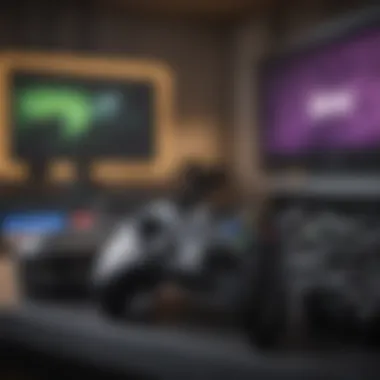

Streaming has pivoted from a niche pastime to an essential component of the gaming community. It extends beyond simple entertainment, impacting how games are consumed, marketed, and appreciated. For gamers, streaming provides a platform to express themselves while showcasing their skills. The rise of esports has intertwined with Twitch, where players can not only enjoy competitive gaming but also watch and learn from the best.
The vibrancy of streaming is illustrated in numerous ways:
- Skill Development: Watching skilled players can provide insights on strategies, techniques, and game mechanics that one might miss in the heat of play.
- Game Exposure: Developers gain valuable feedback as streams and chats influence their games’ directions. Streamers often showcase new or indie games, leading to significant boosts in visibility and sales.
- Cultural Trends: Streaming influences social interactions, as elements from various games bleed into popular culture, steamrolling into social discussions and even memes.
In short, streaming on Twitch transcends the act of playing games; it energizes and amplifies a collective experience. Whether one’s aim is to entertain or to connect, the use of Twitch serves as a powerful testament to the collaborative spirit of gaming today.
"Gaming is not just about competing; it's about sharing the experience with the world."
This idea drives hundreds of thousands of content creators to share their journeys on Twitch, and as such, it's imperative to understand not only how to stream effectively but also why one would want to step into this exhilarating realm.
Understanding Xbox Streaming Capabilities
Streaming on Twitch through an Xbox has become a central aspect of modern gaming culture. The capacity to share gameplay experiences with a broad audience not فقط enhances the gaming journey, but it also creates a sense of community among players. By understanding the streaming capabilities of your Xbox, you not only maximize your broadcasting potential but also improve engagement, fan interaction, and overall streaming quality.
Streaming from an Xbox is straightforward and convenient, making it accessible even for those who might not be familiar with the intricate details of PC streaming setups. With the help of this guide, you will gain insights into aspects such as the specific Xbox models that support Twitch and the technical specifications that ensure a fulfilling streaming experience.
Models of Xbox Compatible with Twitch
Xbox has had its share of innovations since the first console hit the market. Presently, many Xbox models can seamlessly connect with Twitch. Here’s a quick rundown of the prominent versions:
- Xbox One: This model offers built-in support for Twitch streaming, allowing users to share gameplay from various titles without needing extra hardware.
- Xbox Series S: Launched alongside Series X, this console shares similar streaming capabilities as its counterpart. Users can enjoy high-quality streaming without a hitch.
- Xbox Series X: Considered the cream of the crop, it not only provides superior gaming performance but also ensures your streams are crystal clear and engaging.
Each model varies slightly in processing power or graphics capabilities, but all effectively support Twitch. This means whether you're running a shoot-first-ask-questions-later shooter or a strategic RPG, your streaming experience should remain uncompromised.
Technical Specifications Required for Streaming
While you might be itching to jump straight into streaming, understanding the technical specifications is paramount. Here are the critical components you'll want to consider:
- Internet Connection: Minimum download speeds of 3 Mbps are recommended, but for a higher quality stream, aim for at least 6 Mbps. Upload speeds are equally crucial – 5 Mbps is often regarded as the sweet spot.
- Resolution: Streaming at 720p is standard for many, but if you aim for 1080p, ensure that your internet can support it without buffering – a stream glitch can lead to lost viewers.
- Storage Space: With many games occupying substantial storage, ensure your Xbox has sufficient space for both the game and potential recording of past streams.
- Console Settings: Accurate configurations in your Xbox settings play a significant role; improper setups can lead to lower quality outputs.
- Twitch Requirements: Keep in mind Twitch also has specifications. For instance, the platform may limit your bitrate based on your account status or the speed of your internet connection.
Taking all these factors into account will pave the way for a more satisfying streaming experience. Time invested into ensuring your setup is optimized will save you from headaches later.
"Understanding the technical aspects of your streaming setup isn't just beneficial; it’s essential for success in the digital world."
With the right knowledge and preparation, you're well on your way to captivating your audience on Twitch. From the models you consider to the specifications you adhere to, these foundational elements will guide you in creating an inviting and engaging streaming persona.
In the next sections, you will learn how to set up your Xbox for Twitch streaming and how to navigate through any challenges that might arise.
Setting Up Your Xbox for Twitch Streaming
Getting your Xbox ready for streaming on Twitch is like laying the groundwork for a solid foundation before building a house. The right setup not only enhances your personal streaming experience but also offers better engagement opportunities with your viewers. With the right adjustments, you can elevate the quality of your streams, which in turn, can attract a larger audience.
Creating a Twitch Account
To kick things off, you first need a Twitch account. This is your ticket to entering the Twitch community. The process is straightforward:
- Head over to twitch.tv.
- Click on the “Sign Up” button on the homepage.
- Fill in your username, password, and email address.
- Complete the email verification by clicking on the link sent to your inbox.
With your account up and running, it's time to customize it. Think of it as decorating your room; you want it to reflect your personality. This includes picking a profile picture, writing a catchy bio, and setting up your Twitch panels, so when viewers land on your channel, they get a taste of who you are.
Linking Twitch Account with Xbox
Now that you've got a rocking Twitch account, the next step is to link it with your Xbox. This process is critical as it facilitates the actual streaming from your console. Here's how you can do this:
- On your Xbox, navigate to the Twitch app. If you haven't downloaded it yet, grab it from the Microsoft Store.
- Upon opening the app, you’ll see a prompt to log in or create an account. Choose the log-in option.
- You'll receive a code on your screen; take note of this.
- Visit twitch.tv/activate on your computer or phone.
- Enter the code and hit the "Activate" button.
This linking process establishes a bridge between your gaming console and your Twitch profile. Once completed, your Xbox will be ready to stream directly to your Twitch channel.
Adjusting Account Settings for Streaming
With your accounts linked, it's time to tighten up your settings. This is where you fine-tune everything to make sure your streams are not just good, but great.
- Quality Settings: Make sure the stream quality settings are adjusted according to your internet speed. If your connection can handle it, aim for higher resolutions; otherwise, stick with what's manageable to prevent buffering for viewers.
- Privacy Settings: Decide if you want your streams public or private. A public stream gives you exposure, while a private stream might be good for practice sessions.
- Notifications: Enable notifications for chats and any alerts on your Twitch account for a seamless interaction with your audience.
In summary, setting up your Xbox for streaming on Twitch involves creating an account, linking it to your console, and adjusting critical settings that improve both your experience and your viewers'.
"Proper setup is not just about streaming; it's about creating an environment where you and your audience can thrive."
By following these steps, you pave the way for your entries into the vibrant and dynamic Twitch streaming ecosystem.
Configuring Streaming Settings on Xbox
When embarking on your journey to stream on Twitch via your Xbox, configuring streaming settings is a pivotal step that cannot be overlooked. This operation isn't just about selecting the right features or hitting the right buttons. It revolves around adapting your stream to meet the expectations of your viewers while harnessing the full potential of your console. The implications are far-reaching—this is where you can significantly boost your stream's viewer experience, make your presentation unique, and refine the overall output quality. Whether you're a seasoned streamer or a newbie, understanding these settings is key to setting yourself apart in a crowded digital world.
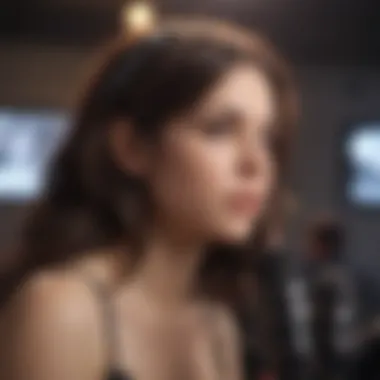

Setting Video Quality and Frame Rate
Setting the video quality and frame rate is essential in delivering a smooth and visually appealing stream. These elements impact not only how you appear on screen but also how your audience perceives the content. Choosing an excessively high video quality may lead to buffering issues, particularly if your internet connection is less than robust. Conversely, a low resolution might leave your viewers squinting, unsure of what they are watching.
A good approach is to find a balance:
- Resolution: Aim for a minimum of 720p, but many streamers opt for 1080p for that crisp, clear presentation.
- Frame Rate: A frame rate of 30 fps (frames per second) is standard, while 60 fps is recommended for fast-paced games where you want every detail captured.
"Always test out settings before going live. You don't want your inaugural stream to turn into a buffering nightmare!"
You can adjust these settings in the Xbox settings menu under Game Streaming. Consistency pays off. Regularly using the same quality settings will ensure your audience knows what to expect from you.
Audio Settings for Clarity
Audio clarity can make or break a stream. Think about it—viewers can forgive a bit of lagging video, but if they can't hear you over the game sounds, they'll likely tune out faster than you can say "Twitch stream." When it comes to audio, several key considerations will help you stand out:
- Microphone Levels: Ensure your voice can be heard clearly above the game sounds. A good balance allows viewers to enjoy both your commentary and the ambient sounds of the game.
- Eliminating Background Noise: If you have a busy household or loud neighbors, consider using soundproofing techniques or investing in a noise-canceling microphone.
- Monitoring Your Sound: Use headphones to ensure what you are hearing matches what your viewers are experiencing.
Proper audio settings will engage viewers, encourage interaction in the chat, and foster a sense of community around your content. This is the essence of connecting with your audience, which can ultimately lead to a loyal fanbase.
Customizing Stream Layout and Overlays
The layout and overlays of your stream serve as a visual identity—a hallmark of your unique style. Stream layout isn’t just for looks; it helps viewers catch vital information at a glance. Here’s how to customize these elements effectively:
- Layout Design: Keep it clean and uncluttered. Too much information can be daunting. Find a way to highlight your gameplay, while still offering elements like chat boxes, recent follower notifications, or alerts for donations.
- Overlay Graphics: Use striking graphics that are themed to your content or personal brand, adding a professional touch to your broadcasts. Tools like Streamlabs or OBS can aid immensely in designing your overlays.
- Branding Consistency: Make sure your stream's colors, logos, and fonts align with your overall branding strategy, creating a distinctive look that viewers will recognize immediately.
Investing time in an appealing layout not only captures viewers' attention but also keeps them engaged, helping you build a stronger rapport with your audience. In a sea of streamers, ensuring your layout stands out is essential for making a lasting impression.
Launching Your First Stream
Starting your first stream is a pivotal moment in your journey as a Twitch streamer. It’s where all the preparation, the technical setups, and the countless hours spent learning come together in a live broadcast. This step isn't just about hitting the ‘start’ button; it’s about presenting yourself to the world, sharing your gaming skills, and connecting with an audience that may be waiting on the other end.
There are numerous benefits to successfully launching that first stream. First, you get to showcase your unique personality and gaming flair. An authentic streaming persona can engage viewers and encourage them to return for more. Second, it’s a great opportunity to establish a brand presence right from the outset. As you gain traction and followers, you can carve out a niche that distinguishes you from the vast sea of gamer streamers online. This initial stream sets the tone and energy that will resonate throughout your streaming career.
Moreover, consider the technical aspects involved. Ensuring you’ve tested your equipment prior to broadcasting saves you from potential mishaps. Also, remember that the first stream is as much about practice as it is about performance. You’ll learn how to interact with your audience in real-time and which techniques work best in your specific context. These early streams can act as stepladders toward mastering your streaming presence.
"The person who says it cannot be done should not interrupt the person doing it."
— Chinese Proverb
How to Start Streaming on Xbox
When it comes time to actually start streaming on your Xbox, the process is relatively straightforward but requires precision to ensure everything runs smoothly. Here’s a step-by-step guide to help you fire up your first stream:
- Select the Game: Ensure the game you want to stream is already installed and updated on your Xbox. This helps reduce any interruptions during the actual stream.
- Open the Twitch App: Launch the Twitch app on your console. If you haven’t done so yet, log in to your Twitch account.
- Choose Stream Settings: Before going live, make sure your stream settings are in check. You'll want to adjust video quality and other settings specific to your internet connection.
- Broadcasting Button: Once you're ready, find the option on the Twitch app to start broadcasting. Usually, there’s a prominent button that indicates this. Press it and voilá—you’re live!
- Be Ready: As soon as you go live, be prepared to engage with viewers. Start with a short introduction. Remember, clarity and confidence are key.
Engaging with your viewers, acknowledging their presence, and responding to their chats enhances the streaming experience significantly. Consider practicing briefly before starting your stream to ease into that natural flow.
Engagement Techniques during Streaming
Engagement is the lifeblood of successful streaming. If you want to create a community that keeps coming back for more, interaction during your stream is essential. Here are some effective techniques to draw your audience in:
- Chat Interaction: Ask questions throughout your gameplay. Simple inquiries like their favorite game characters or strategies can prompt engagement. Responding promptly to their answers fosters a welcoming environment.
- Polls and Games: Use Twitch’s built-in features to create polls. Letting viewers influence your decisions during the game can elevate their investment in your stream.
- Personal Stories: Share anecdotes related to your gaming experience. This not only makes you more relatable but also builds a bridge of connection with your viewers.
- Call-to-Actions: Encourage viewers to follow or subscribe with reminders about what they can gain, such as exclusive content or access to future streams. Reinforce these ideas without sounding too pushy.
- Be Yourself: Finally, don’t shy away from showcasing your true self. Authenticity resonates well within the community, encouraging loyalty and ongoing interest.
In summary, launching your first stream on Twitch is both an achievement and an opportunity. With the right preparation and engagement techniques, you can turn that initial broadcast into a memorable experience for both you and your audience.
Promoting Your Twitch Stream
Promoting your Twitch stream is not just an afterthought; it’s a crucial component of your streaming journey. In the vast ocean of content, standing out is essential. The gaming community is large, and while talent matters, how you promote your stream can significantly influence your reach. A savvy self-promotion strategy can attract viewers who are genuinely interested in what you have to offer, thus enhancing your engagement and growth.
Effective promotion can lead to a multitude of benefits. First, it builds your brand identity within the Twitch ecosystem. When viewers recognize your name and style, it can lead to a loyal following. Additionally, promotion opens the door for networking. This leads to potential collaborations, sponsorships, and even friendships within the gaming community. Finally, the more you promote your stream organically, the less reliant you'll be on paid advertisements down the line.
Utilizing Social Media Platforms
Social media is a powerful tool for streamers. Platforms like Twitter, Instagram, and TikTok allow streamers to showcase clips from their streams, share behind-the-scenes content, and create buzz around scheduled streams. These channels can serve as an extension of your Twitch channel, providing you with a platform to interact with the community outside of streaming hours.
Tips for effective social media promotion:
- Consistent Posting: Share updates regularly. Schedule your posts to maintain a consistent presence.
- Engaging Content: Use captivating images or videos. Highlight funny moments, epic wins, or memorable interactions from your streams.
- Community Engagement: Respond to comments and messages. Make followers feel heard and valued, fostering a two-way relationship.
Utilizing hashtags relevant to Twitch and gaming can help your posts reach a wider audience. For example, hashtags like #TwitchStreamer or #GamingCommunity can land your content in the feeds of potential new viewers.
Collaborating with Other Streamers
Collaboration is another avenue worth exploring. Working with fellow streamers not only provides fresh content for your audience but also introduces both sets of viewers to each other. This expansion of audience is vital for growth in a place so saturated with content.
When you collaborate, consider these points:


- Choose the Right Partner: Look for those who share similar interests or audiences. A good match can complement your style of streaming and bring out the best in your content.
- Plan Joint Activities: Co-streaming events or hosting tournaments can be engaging for audiences. It creates an interactive experience that encourages viewer participation.
- Cross-Promotion: Both streamers can share each other’s streams via social media and Twitch. This strategy introduces both audiences to fresh content they might enjoy.
Advantages of collaborating include access to a larger audience, shared learning from different streaming styles, and the opportunity to create memorable content together. In essence, both parties benefit from increased visibility and a chance to forge new connections.
Analyzing Stream Performance
When it comes to streaming on Twitch via Xbox, understanding how well your stream is performing is crucial. It’s not just about going live; it’s about knowing if your audience is enjoying what they see and hear. Analyzing stream performance can help you refine your content, diversify your approach, and boost viewer engagement.
Understanding Twitch Analytics
Twitch provides a suite of analytical tools designed to help you track and measure your streaming performance. The Dashboard is your first stop, offering insights into viewer counts, subscription stats, and total channel growth. Pay special attention to metrics such as:
- Average Viewers: This reflects how many folks are tuning in on average at any given time.
- Peak Viewers: This gives you an idea of the maximum audience you’ve reached during a stream.
- Watch Time: It’s the total minutes viewers have spent on your stream. The longer they watch, the better it is for you.
Navigating Twitch analytics might feel overwhelming initially, but getting accustomed to these can highlight trends that guide you toward improvement. You could see that post-game discussions, for instance, keep viewers around longer. This insight can lead you to incorporate more interactive segments to boost engagement.
Adjusting Future Streams Based on Analytics
Once you've gathered analytics, it’s time to roll up your sleeves and put that data to work. Adjusting your future streams can mean the difference between a forgettable show and a booming channel. Here’s how to get started:
- Content Re-evaluation: If analytics reveal that certain games or topics bring in more viewers, consider pivoting your content to include those elements more frequently. For instance, if your Minecraft streams yield more interest, you might reconsider how often you showcase different games.
- Time Slot Adjustments: If you find that your peak viewer count happens on a specific day or time, tailor your schedule to take advantage of those little pockets of time. Seasoned streamers usually have a preferred broadcasting schedule, and aligning your streams with viewer habits enhances the likelihood of increased attendance.
- Interactive Features: Data might show that streams featuring chat engagement—the kind where viewers get to choose your next moves—yield higher watch times. If you realize this form of interaction holds weight, emphasize it more going forward. This could mean customizing in-game polls or setting up Q&A moments just to keep things lively.
Utilizing analytics isn’t just about recognizing patterns; it’s about evolving your stream to be more compelling over time. As you adapt and grow based on your findings, remember that each stream is an experiment, and not all strategies will hit the bullseye on the first try. Keep adapting, refining, and what you'll get in return is a more engaged audience that keeps coming back for more.
"Analytics is the compass guiding you through the vast ocean of content creation. Use it well, and you'll find your true north."
In the world of gaming streams, knowing what works—and what doesn’t—can set you apart in a sea of broadcasters. So, keep your analytics dashboard in view and let the data narrate your streaming journey.
Common Issues and Troubleshooting Tips
When diving headfirst into the world of streaming on Twitch with your Xbox, you might find yourself encountering a few bumps along the road. Recognizing the potential problems related to streaming can be half the battle. Troubleshooting not only covers how to fix issues, but it also helps build your confidence as a streamer. It'll come in handy during those intense gaming sessions where you don’t want anything to interrupt your vibe.
Connection Issues While Streaming
Connection problems can sour the sweetest gaming moments. Imagine you're halfway through a nail-biting game, and suddenly, your stream starts lagging or cutting out entirely. These disruptions can stem from a variety of factors including:
- Wi-Fi Signal Strength: If you're streaming over Wi-Fi, weak signals can greatly affect your stream quality.
- Network Traffic: Streaming takes up a lot of bandwidth. If someone at home is downloading large files or streaming their own content, this can create lag.
- ISP Throttling: Some Internet Service Providers (ISPs) limit streaming speeds during peak hours, which can affect your upload speed.
To troubleshoot connection problems, consider:
- Connecting via Ethernet: A hardwired connection typically offers a more stable and reliable internet connection than Wi-Fi.
- Setting Quality Settings: Lowering the stream quality can help reduce the bandwidth needed, allowing you to maintain a steady stream even on less-than-ideal internet connections.
- Checking Router Settings: Ensure that Quality of Service (QoS) settings or other configurations are prioritizing gaming and streaming traffic.
Audio and Video Sync Problems
Audio and video sync issues are another common headache for streamers. No one wants to see a streamer’s lips moving two beats before the sound follows, right? This can be quite jarring for your viewers. These syncing misalignments can arise due to several reasons, such as:
- Latency: Delay between audio and video can happen if there’s too much data to process at once.
- Streaming Software Settings: Sometimes the settings used for encoding might not be optimal, leading to inconsistent sync.
- Hardware Limitations: Using older hardware can lead to delays. Make sure your Xbox and capture settings are keeping up with the streaming activity.
To fix sync issues, you might try:
- Adjusting Sync Settings: In your streaming software or Xbox settings, you might find options to adjust the audio delay.
- Monitoring Performance: Keep an eye on the resources being used while streaming. Close any unnecessary applications that might be hogging processing power.
- Testing Different Configurations: Experiment with different resolutions and frame rates to see what offers the best sync for your setup.
"Troubleshooting streaming issues is about turning hiccups into learning moments. Each setback refines your skills and builds your experience, making you a better streamer."
In summary, while there will be challenges along the way when streaming on Twitch with your Xbox, understanding these common issues can help you navigate through them. The key lies in preparation and adaptability, so next time, when the situation arises, your reaction will be swift and informed. This will not only enhance your gaming experience but serve to strengthen your trust with your audience. Readers will appreciate a reliable stream as much as you appreciate a smooth gaming session.
End and Future Considerations
In wrapping up our discussion around streaming on Twitch via Xbox, it's crucial to understand the evolving landscape of gaming streams. This not only encompasses the technological advancements but also reflects how audience interactions have shifted over time. As gamers continue to grow their communities, the importance of leveraging these platforms cannot be overstated.
The gaming stream scene has undergone a remarkable transformation. From the days when streaming was a niche hobby to today's vibrant ecosystem, the way we engage with content has fundamentally changed. Gamers, now more than ever, are not just playing; they are broadcasting their experiences in real time, connecting with diverse audiences across different backgrounds. The ability to share gameplay live opens the door to fostering relationships that extend beyond mere chatboxes.
Moreover, the advancements in streaming technology allow for higher quality broadcasts, enhancing viewer experiences considerably. For instance, integrating real-time engagement tools and customizing stream layouts creates a personalized atmosphere that draws viewers into the action. As Xbox continues to develop and introduce new features, streamers willing to adapt will likely reap substantial benefits.
The Evolution of Gaming Streams
The history of gaming streams is a fascinating tale of growth and innovation. Originally, platforms like Twitch started as simple streaming services where gamers shared their gameplay for fun. As the community grew, so did the scope of broadcasting. Streamers began to incorporate more interactive elements, like polls, live feedback, and integration with social media platforms, creating a richer experience for viewers.
One significant turning point was the introduction of esports. It elevated regular gameplay into a spectator sport, with millions tuning in to watch competitive matches. This shift set the stage for a plethora of new content. Streamers capitalized on this by developing unique personalities and niches, allowing them to stand out.
In essence, you now see diverse content—ranging from casual gameplay to elaborate musicals, cooking shows, and even painting tutorials. It has become a melting pot of creativity, establishing an engaging community-centric approach that fosters inclusion and connectivity among viewers.
Looking Ahead: Trends in Gaming Streaming
As we look toward the future, several key trends are emerging in gaming streaming that are worth noting. One trend is the rise of VR and AR technologies, which promise to take immersion to unprecedented levels. With VR headsets becoming more accessible, it's likely you'll see an influx of content that allows viewers to experience gaming in entirely new ways.
Here are a few other trends to keep an eye on:
- Increased Personalization: With improved AI and machine learning, platforms might start offering more tailored content based on viewer preferences.
- Cross-Platform Streaming: Gamers might soon engage with multiple platforms simultaneously, expanding their reach and ability to connect with broader audiences.
- Monetization Innovations: As competition for viewership increases, new monetization models may emerge, providing streamers with alternative income sources beyond traditional subscriptions and donations.
These developments indicate we are only at the beginning of what gaming streams can offer. The landscape is continuously transforming, and staying ahead means constant adaptation. For streamers on Xbox, this is not just about broadcasting gameplay; it's about creating an engaging environment that evolves with the community. By acknowledging where we've been and anticipating future trends, you stand to not only survive but thrive in this dynamic realm.





