Effective Strategies for Finding Lost AirPods
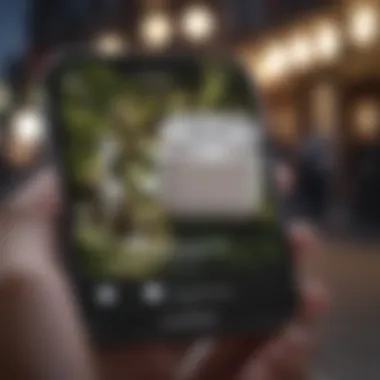

Intro
Losing a pair of AirPods can be a real headache. Whether they slipped out of your pocket while rushing to catch a train or you misplaced them during a hectic day, the moment you realize they’re gone, a slight panic sets in. Fortunately, with a few handy strategies in your back pocket, finding those elusive earbuds can be a lot simpler than one might think.
This guide aims to serve as a roadmap, highlighting the key methods to track down lost AirPods. We’ll delve into Apple’s built-in features, provide some practical searching tips, and explore alternative avenues for those who might not be locked into the Apple ecosystem. By the end, you should feel well-equipped to tackle the quest of retrieving your lost devices, turning what feels like an uphill battle into a manageable task.
Moreover, it’s essential to note that AirPods are popular not just for their sound quality, but also for the seamless connectivity they offer. They have become a staple for many tech-savvy individuals and a necessary accessory for anyone keen on integrating devices into their daily routine. Keeping that relevance in mind, let’s explore the frameworks that make the task of locating lost AirPods a bit less daunting.
Initial Steps When You Lose Your AirPods
Losing AirPods can feel like a heart-stopping moment, especially when you're in the middle of an engrossing podcast or a gaming session. The initial steps you take can greatly affect how quickly you may reunite with your beloved earbuds. This section dives into those fine first moves, which can simplify the search process while reducing any potential frustration.
Assess the Last Known Location
Before diving headfirst into frantic searching, it's wise to assess where you last had your AirPods. This could be the kitchen counter, the sofa, or even your car. Think about your day—what were the activities that might have led you to misplace them? Consider tracing your steps; sometimes merely recalling your last movements can spark associations that aid in the search.
- Retrace Your Steps: Walk back through your routine, placing yourself in the mindset of where you last used them.
- Look for Their Case: If you still have the case, check it first. The AirPods will likely be in there or nearby.
- Consider Your Bags or Pockets: You'd be surprised how often items end up tucked away in strange corners of bags or even forgotten pockets.
This process may seem simple, but it can yield effective results without adding stress. Remember, patience is key here.
Check for Sound Notifications
Once you've scoped the last known location, the next step is to use technology to your advantage. If your AirPods are still powered and within Bluetooth range, you can issue a sound notification that can lead you right to them. This is a handy feature built into the Apple ecosystem.
- Open the Find My App: Navigate to the app on your device. If you’re not familiar with it, simply search for "Find My" in your apps menu.
- Select Your AirPods: From a list of your connected devices, choose your AirPods.
- Play a Sound: Hit the play sound button. They will emit a tone, which will help guide you if they’re lying around somewhere close.
This sound feature can save a lot of time and may even prevent you from tearing apart your home in a fruitless quest. However, if they’re lost in the depths of your couch or hidden under a mountain of laundry, that sound will surely be your saving grace.
Taking these initial steps not only sets a structured plan but also helps in maintaining a calm demeanor while you search. Keeping a clear head while tackling the issue can make all the difference.
Utilizing the Find My App
In the world of tech gadgets, losing a device can feel like losing a piece of yourself, especially when it comes to AirPods. Luckily, Apple has implemented a robust feature that can help users track down their misplaced earbuds. Utilizing the Find My App is not just important; it’s essential for maximizing your chances of retrieving lost AirPods without much hassle. This app leverages your Apple ID to keep a watchful eye on your devices, ensuring you have a reliable tool at your disposal when the panic sets in.
Setting Up Find My App for AirPods
To get the most out of the Find My App, ensuring it’s set up correctly is crucial. Here’s a no-frills approach:
- Ensure your AirPods are compatible: Most modern AirPods work seamlessly with the Find My App. If you have an older model, it might be time to check compatibility.
- Link your AirPods to your Apple ID: When you first pair your AirPods with your iPhone or iPad, they automatically register with your Apple account. Make sure you do this step when you unbox your earbuds. Otherwise, you’ll be fishing in troubled waters when trying to track them down later.
- Enable Location Services: Go into your Settings, tap on Privacy, then Location Services, and make sure it’s turned on. If this feature isn’t enabled, the Find My App won’t know where your AirPods are hiding.
Armed with these steps, you're on the right track to maximize the functionality of the Find My App.
Using the Map Feature
Once you have the Find My App set up, the map feature becomes your best friend. It shows the last known location where your AirPods were connected to your device. But remember, Bluetooth technology is short-range. If they’re out of range, the app will display where they were last connected.
- Visual Mapping: As you look at the map, you’ll get a sense of whether you’re nearby or if they’ve wandered into the great unknown. This can save you a lot of time.
- Pinpointing Locations: Viewed locations aren’t always precise, but they can guide you toward the general direction. If your AirPods are around, the dot representing them will typically remain static. This can help you narrow down where to search.
Playing a Sound to Locate Them
If you've narrowed down your search area but still can’t spot them, here’s where playing a sound can be a game-changer.
With the Find My App:
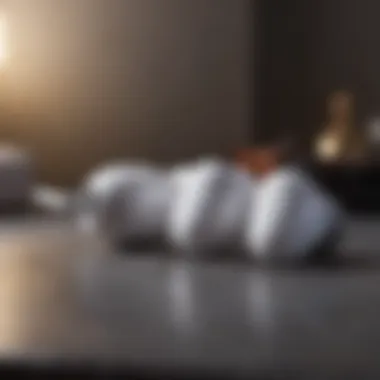

- Tap your AirPods in the app: It’s as easy as tapping the 'Play Sound' option. Your AirPods will emit a sound, and while it might not be music to your ears, it will help you locate them.
- Chase the Sound: Whether they’re hiding under your couch cushions or squished between the car seats, you’ll be able to trace their location by following the noise. Note that the sound starts off quietly, then gradually increases in volume, so keep your ears peeled.
"Finding your AirPods with sound isn’t just a feature; it’s a lifeline when you're in a pickle."
With the Find My App, the risk of losing your AirPods transforms from a genuine headache to a more manageable inconvenience. Proper setup, utilizing the map, and employing the sound feature will serve as the backbone of retrieving your earbuds. Whether they’re nestled in a distracting abyss of laundry or simply hiding in plain sight, you’re much better equipped to reel them back in.
Exploring Bluetooth Connectivity
When it comes to finding lost AirPods, understanding Bluetooth connectivity is crucial. AirPods function primarily through Bluetooth technology, and comprehending the nuances of this system is essential for their effective retrieval. Realizing how Bluetooth works can mean the difference between a quick recovery and an extended search with little hope.
Bluetooth operates as a short-range wireless technology that allows devices, like your AirPods and an iPhone, to communicate. With a solid grasp of Bluetooth functionality, users can optimize their chances of locating their missing earbuds. This aspect can save you from unnecessary frustration, especially if you've misplaced them in an area close to your other devices.
Understanding Bluetooth Range
The typical range of Bluetooth varies from three to thirty meters, depending on various factors like device specifications and environmental interferences. AirPods fall within this category, so knowing how far they can communicate with your paired device can be beneficial. If you’re in a well-structured environment like an office, walls and furniture may obstruct this connection and weaken the signal.
This means if you lost your AirPods just a few steps away, your connected device might still detect them, and you could locate them relatively quickly. Conversely, if you've wandered beyond this range, reconnecting could become challenging, which brings us to an important consideration.
- Keep in mind these influencing factors when assessing how far you've walked away:
- The presence of obstacles between your AirPods and the device.
- The battery life of the AirPods; lower power can limit connectivity.
- Interference from other electronic devices can disrupt signals.
In light of these elements, it's wise to track your last known vicinity carefully and stay alert to the connectivity of your device.
How to Reconnect If Within Range
If you come to realize that your AirPods are indeed still in the connectivity range, reconnecting them is often straightforward. First things first, ensure that your phone or iPad’s Bluetooth is turned on. Here’s a simple step-by-step approach:
- Open the Bluetooth settings on your connected device.
- Look for your AirPods listed under connected devices; they might appear as "[Your Name]'s AirPods".
- Tap on them to reconnect. If they are in range, they should pair automatically, and you might hear a sound confirming the connection.
- If they don’t connect, try gently shaking the case while keeping the lid open. This action can sometimes trigger the Bluetooth signal.
In situations where the Bluetooth signal is still evasive, it might be worthwhile to move around the area. Sometimes repositioning can help re-establish the connection by changing your relative position to the missing devices.
Knowing the ins and outs of Bluetooth connectivity can enhance your retrieval experience, making your chances of success considerably higher.
Tips for Preventing Future Loss
Losing your AirPods can be a frustrating experience, especially when you rely on them for daily activities like commuting or working out. Preventing future loss is not just about finding them when they're gone; it's about creating a system that safeguards against this issue. Taking a proactive approach can save you time, money, and unnecessary stress. Here are some specific elements and benefits to keep in mind to avoid misplacing your earbuds in the first place.
Regular Charging and Maintenance
Let’s face it, a dead battery can lead to all sorts of issues. Keeping your AirPods charged is vital not only for their functionality but also for ensuring their proximity to your devices. Setting a regular charging routine can be helpful. A simple tip is to make charging a part of your daily habits, like plugging them in while you have your morning coffee or right before you go to bed.
Benefits of regular charging:
- Minimized Disruptions: You won’t have to scramble to find them when the battery runs low.
- Enhanced Connectivity: Fully charged AirPods generally connect better, making locating them easier if they do go missing.
In addition to charging, maintain them in good physical condition. After all, a dented case could lead you to think they are lost when they're actually right where you put them. Cleaning them regularly not only extends their lifespan but also gives you a clear view of any wear or damage that could potentially lead to loss.
Using a Case with Tracking Features
Investing in a case with built-in tracking features can be a game changer. Various companies manufacture protective cases that offer their own tracking technologies, which can complement the features already provided by Apple. Some cases are designed to closely integrate with your phone’s capabilities, allowing you to track their location directly through an app.
These tracking cases can often provide an extra layer of security with the following benefits:
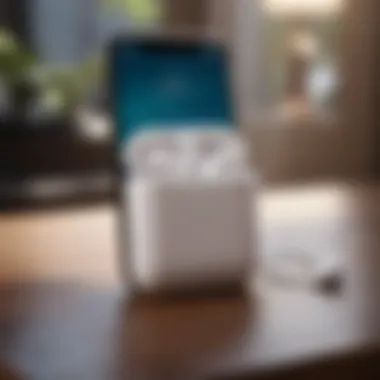

- Guided Location Finding: They may use technologies like GPS or Bluetooth to provide real-time tracking data.
- Visual Indicators: Many tracking cases include lights or sounds that help you find your AirPods in dark or cluttered environments.
When selecting a case, look for features that suit your style and needs but also prioritize durability. A sturdy case acts not just as a safeguard against damage but also reduces the chances of misplacement. It can be a worthwhile investment, especially if you often find yourself in crowded spaces where losing them becomes a real possibility.
Always remember that technology helps but is no substitute for awareness. Combining tech solutions with consistent habits lays a strong foundation for keeping your AirPods safe.
Alternative Methods for Locating AirPods
When the moment strikes and those little earbuds seem to have vanished into thin air, conventional methods might not be enough. In these situations, exploring alternative methods can make a significant difference. This part of the article aims to highlight these alternatives and how they can be useful. Missing AirPods can be a real hassle but knowing where to turn when Apple’s technology falls short can save you a lot of heartache.
Third-Party Tracking Applications
Various tracking applications have emerged in recent years that specifically cater to lost items, including AirPods. These apps can be especially useful if conventional methods don’t yield results. For many users, the first thought is usually to rely on Apple's Find My app, but there’s more out there if you dig a little deeper. Some applications, like Tile or Chipolo, function by attaching a small tracking device to your belongings, which can ease the retrieval process. Here are some points to consider with these third-party solutions:
- Integration: Some third-party trackers easily integrate with existing smartphone apps, which can streamline the recovery steps.
- Additional Features: Many of these apps offer extra functionalities, such as location history and community search options, that can bolster the chances of recovery.
- User-Led Recoveries: Apps like Tile allow users to report items they’ve found. If your AirPods are located, their tracking network could help point you in the right direction.
While third-party apps might be an investment, their potential to enhance loss recovery efforts provides an edge that should not be overlooked.
Community Support and Online Forums
- Collective Knowledge: You can tap into a treasure trove of information and possibly find unique solutions someone else discovered while facing the same problem.
- Local Insights: If your AirPods were lost in a public space, local forum threads might provide insights on areas for searching or where others have had luck recovering their own devices.
- Emotional Support: Sometimes, just sharing a frustration can make the process easier. Forums allow you to vent, share stories, and even find a bit of humor in the situation, making the journey to recovery just a touch lighter.
"There is strength in numbers. Whether it's a community of enthusiasts or tech lovers, their shared experiences can light the way forward."
Incorporating these alternative strategies can broaden your horizon considerably when it comes to the often-dreadful task of locating lost AirPods. While Apple’s technology may be top-notch, tapping into technology and community insights can greatly increase your chances of recovering those elusive little earbuds.
What to Do If You Can’t Find Them
When those AirPods go missing, it can feel like losing a part of yourself, especially for those who use them daily. The significance of knowing what steps to take when your earbuds vanish is crucial, as it could mean the difference between retrieval and heartache. In this section, we’ll delve into two approaches: reaching out to Apple Support and considering your replacement options. Both paths offer unique guidance, but which is best for you depends on your situation.
Contacting Apple Support
If you’ve combed through every nook and cranny and still can't find your AirPods, contacting Apple Support can be a valuable step. These folks are in the know, equipped with the tools and expertise to assist you. When you reach out, make sure to have relevant information ready—things like your Apple ID and the serial number of your AirPods. This can make the process smoother.
Apple Support can help in various ways. They can guide you through more advanced troubleshooting, even providing insight on whether your lost earbuds can be pinged or if there's any potential for recovery based on where they were last connected.
Additionally, keep in mind that Apple Support often has knowledge of recent updates, new features, or changes to existing services that might impact how you can locate your lost items. Getting help directly from the source can sometimes offer solutions not found anywhere else.
"Your AirPods may be closer than you think. Sometimes, reaching out to the professionals can save time and headaches."
Considering Replacement Options
If exhaustion sets in and all hope feels lost, it might be time to evaluate replacement options. Though a hassle, sometimes moving forward and investing in a new pair could be the best choice. There are a few factors to weigh before making that leap:
- Cost: Are you ready to fork out the cash for new ones? Consider if replacement is something that fits in your budget.
- Usage Needs: Reflect on how frequently you utilize your AirPods. If you use them daily for work, entertainment, or fitness, investing in a new pair might be justified.
- Alternate Options: If you feel Apple’s offering may not be the best use of funds, consider alternatives. There are various options on the market—brands like Sony and Bose offer competitive and quality earbuds.
- Second-hand Options: If you're not keen on spending top dollar, second-hand marketplaces might be the ticket. Just ensure they’re in good shape before making a purchase.
Understanding Warranty Options for AirPods
When you invest in AirPods, you’re not just acquiring a sleek piece of technology; you're putting your hard-earned cash into a device that’s meant to enhance your audio experience, whether it be casual listening or enthusiastic gaming. Understanding warranty options for AirPods is crucial because it helps users navigate potential repairs or replacements without encountering unexpected hurdles.
AppleCare and its Benefits
Apple offers a warranty that typically spans one year out of the box, covering manufacturer defects. However, this might leave you feeling like you’re treading water if you lose or accidentally damage your AirPods. This is where AppleCare comes in.


AppleCare+ for AirPods extends your coverage to up to two years. Here are some of its appealing features:
- Accidental Damage Protection: With AppleCare+, you can breathe easy in knowing that if you drop your AirPods or spill something on them, you’ll only pay a service fee instead of the total replacement cost. This is particularly valuable since AirPods are prone to damage if not handled properly.
- Priority Access: Enjoy expedited service for repairs or replacements, which is perfect if you rely on your AirPods for daily use.
- Worldwide Coverage: If you’re traveling and you lose or damage them, you can still access support in various locations around the globe.
This added layer of protection translates to peace of mind, allowing you to fully enjoy not just the sound but also the freedom that comes with wireless listening. So, if you're someone who has a knack for misplacing things, considering AppleCare can save you a lot of headaches.
Evaluating Repair vs. Replacement Costs
In the unfortunate event that your AirPods meet an untimely demise, understanding the costs involved in either repair or replacement is essential. Here’s a quick breakdown:
- Repair Costs: Depending on what needs fixing, a repair can range anywhere from $49 to $99. This might seem reasonable, especially for minor issues. However, repairs are not always an option if the internal components are damaged beyond help.
- Replacement Costs: If restoration isn’t feasible, your next option is a replacement. The price for a new pair of AirPods can set you back $159 for standard models and around $249 for Pro versions. This option could be financially taxing, especially if you’ve recently lost or damaged an expensive item.
- Comparative Analysis: If your AirPods come under warranty and are deemed defective, you might get a replacement at no additional cost. But if they were lost or damaged outside the terms of warranty, you are operating on a case by case basis regarding repair vs replacement.
In the end, a proactive approach to your warranty choices can minimize future costs while providing an insight into the potential implications of your purchasing decisions. By weighing these factors, AirPods users can make informed choices that better align with their listening habits and risk tolerances.
Maintaining Your AirPods
Maintaining your AirPods isn’t just about keeping them clean; it plays a significant role in ensuring they perform at their peak over time. Think of them as tiny tech marvels that, if looked after properly, can offer a richer audio experience and extend their lifespan significantly. Regular care not only helps maintain functionality but also enhances the listening enjoyment. In this section, we will delve into two critical aspects: how to clean and store your AirPods effectively and some best practices for ensuring their longevity.
Cleaning and Storage Tips
Keeping your AirPods free from grime and debris is essential for both aesthetics and functionality. It’s easy to overlook them, but dirt can clog the speaker mesh and even interfere with the sound quality. To tackle the mess, consider the following tips:
- Wipe Exterior Surfaces: Use a damp, lint-free cloth. Just make sure you don’t soak it. Go over the casing and the earbuds gently, removing any buildup from your daily wear.
- Clean Ear Tips (if applicable): If you have the AirPods Pro, the silicone tips should be removed and cleaned under warm water. Dry them thoroughly before reattaching.
- Use a Soft Brush: An old toothbrush or similar tool can effectively sweep away dust from intricate spots. Be gentle to avoid damaging the delicate components.
- Avoid Liquids Getting Inside: Water and moisture can ruin electronics. When cleaning, make sure water does not get into the speaker openings.
After a good clean, think about storage. Rather than tossing them in a bag or pocket where they can get scratched or lost, consider these storage options:
- Utilize the Charging Case: Whenever not in use, pop them back in their case. This keeps them charged, clean, and ready for the next use.
- Designated Spot: Create a specific location at home or in your bag for your AirPods, making them less likely to go missing.
Best Practices for Longevity
Keeping your AirPods in top condition involves more than just cleaning them regularly. Here are some methods that can enhance their longevity:
- Store in a Cool, Dry Place: Extreme temperatures can negatively impact battery life. Avoid leaving them in hot places like cars, as the heat can cause battery degradation.
- Charge Correctly: Try not to leave them plugged in all the time. Avoiding overcharging can help sustain battery health over time. The general rule of thumb is to charge them when they drop below 20% and unplug once they reach full charge.
- Software Updates: Regularly check for software updates through the connected device. Updates often include bug fixes and feature enhancements that keep your AirPods functioning seamlessly.
- Avoid Sudden Impact: These tiny gadgets are surprisingly resilient, but that shouldn’t encourage reckless handling. Dropping them can affect both internal and external components, leading to potential issues down the line.
Regular maintenance can significantly enhance the overall performance of your AirPods, allowing you to enjoy your favorite tunes and shows without interruption.
Keeping your AirPods clean and following best practices helps ensure a richer sound experience and prolongs the life of your devices. It's a small investment of time that pays significant dividends in enjoyment.
Finale: Effective Strategies for Retrieval
Finding lost AirPods can be a real hassle; however, the strategies outlined in this article provide a thoughtful framework for retrieval. The need for effective retrieval techniques showcases just how integral these devices have become in our daily lives. Whether it’s their utility during workouts, while commuting, or just unwinding with some music, losing these little gems can throw a wrench in the gears of daily routines.
Specific Elements to Consider
A key takeaway from this guide is the emphasis on utilizing Apple’s integrated systems, particularly the Find My app. This feature is not just a convenience; it's essentially a lifeline. Knowing how to harness this technology allows users to limit time spent searching and increase the chances of a successful retrieval. Truly, understanding its functionalities can make all the difference.
Benefits of the Strategies
The methods discussed not only provide ways to find lost AirPods but also foster a greater awareness of device management. Additionally, the focus on preventive measures impresses the importance of maintenance, ensuring that users are not just reactive but proactive in caring for their gadgets. This dual approach of retrieval and prevention equips users with the knowledge to minimize future losses.
"Effective strategies not only ease immediate frustration but also build a habit of diligent care for personal devices."
In essence, the guide emphasizes a holistic view of device ownership where every aspect is considered—from locating loss to implementing preventive measures.
Recap of Key Points
- Initial Steps: Start by assessing the last known location of your AirPods before diving deep into tech solutions. If they slipped from your pockets at the gym, retracing those steps might yield results.
- Find My App: Setting up the Find My app can be your strongest ally. Understand how to utilize its map features along with sound notifications that can lead you right to your AirPods.
- Bluetooth Connectivity: Familiarity with Bluetooth range and how to reconnect when within that range can also help in quickly locating lost pieces.
- Preventative Tips: Strategies discussed, such as using a case with tracking features and regular maintenance, can minimize future loss scenarios significantly.
- Community Support: Online forums and communities can also be a valuable resource should technology fail.
Final Thoughts on AirPods Care
Caring for your AirPods isn’t just about keeping them clean; it’s about nurturing a relationship with your tech. The convenience they provide must be matched by a commitment to maintenance and responsible usage. As much as these tiny devices deliver music to our ears, remembering to check their battery life and charging them regularly prevents unnecessary loss.
In a world where technology and lifestyle intertwine seamlessly, making an effort to safeguard personal devices is crucial. With these strategies in hand, the frustration of losing AirPods will be less daunting. Consider your devices as you would a vehicle; regular checks and maintenance lead to longevity and reliability.







