Integrating Samsung Screen Share with iPhone: A Guide
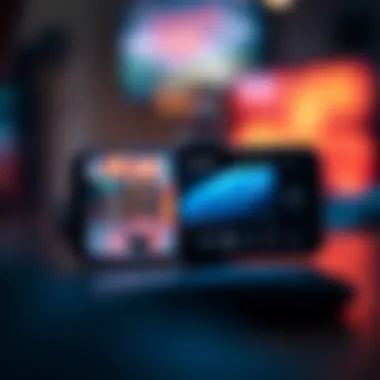
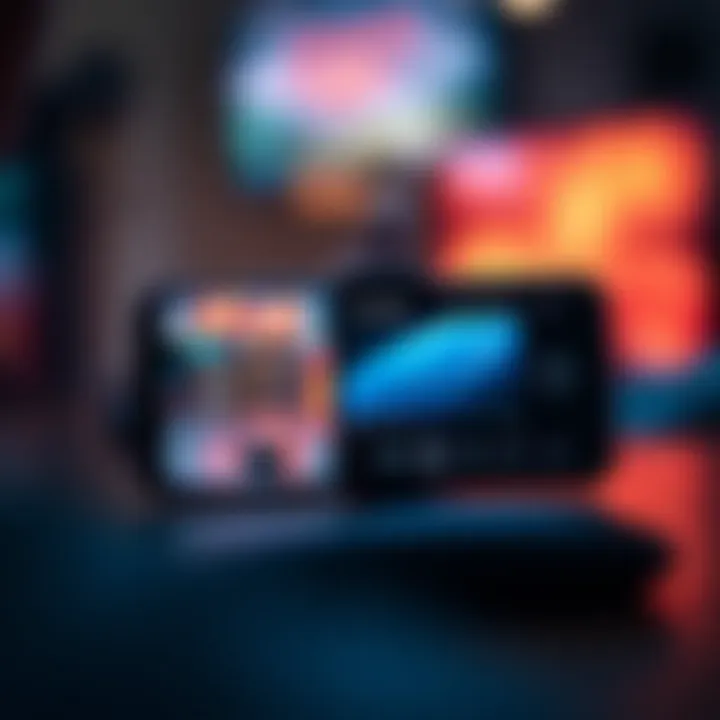
Intro
In an age where connectivity stands at the heart of our daily tech interactions, seamless integration between devices becomes more crucial than ever. Many users find themselves facing the challenge of bridging different ecosystems, particularly when aiming to connect an iPhone with Samsung’s Screen Share technology. This connection offers more than just mirroring; it opens the door to a variety of applications and functionalities that bolster user experience.
This guide addresses how you can effortlessly connect your iPhone to Samsung Screen Share, troubleshoot possible hiccups along the way, and ensure that you’re making the most out of this technology. From understanding the underlying software requirements to exploring the hardware compatibility, we aim to leave no stone unturned.
Let's take a closer look at what's ahead in our exploration. This comprehensive guide targets tech enthusiasts and casual users alike, illuminating both complexities and simplicity in merging Samsung's Screen Share with your iPhone, dealing with common issues, and optimizing this powerful sharing tool.
Foreword to Screen Sharing Technology
Screen sharing technology is pivotal in today’s fast-paced digital landscape, bridging the gap between various devices and user experiences. This technology allows individuals and teams to share content instantly, ranging from presentations to gameplay, across different device types. As collaboration becomes more integral in both personal and professional settings, screen sharing facilitates ease and efficiency in communication. It is fascinating how a simple click can allow multiple users to view content simultaneously, whether it’s a work presentation or streaming a favorite show.
Definition and Purpose of Screen Sharing
Screen sharing, in its essence, involves displaying the content on one device to another in real-time. This could be as straightforward as showing a friend a web page on your laptop or as complex as a corporate meeting where multiple participants view a document from various locations. Think of it as virtual window shopping—letting others see what you see without them having to be physically present. The primary purpose of screen sharing is to enhance collaboration and engagement, enabling users to interact directly with shared content. It empowers both educators and students, employees and employers, to share ideas, troubleshoot issues, and streamline processes without being tied down to one location.
Importance of Cross-Device Compatibilities
In our increasingly interconnected world, cross-device compatibility stands as a crucial component of effective screen sharing. Imagine wanting to present a slideshow from your iPhone to a Samsung smart TV; without compatibility, you’d find yourself in a bit of a pickle. This seamless interaction among different operating systems—be it iOS, Android, or Windows—is essential for fostering smooth user experiences.
Having the ability to share across platforms encourages creativity and flexibility. Users can leverage the unique functionalities of each device, be it the intuitive interface of an iPhone or the vibrant screen of a Samsung TV. This adaptability not only amplifies user engagement but also boosts productivity in collaborative settings. It’s like having a universal remote for your tech: one solution controls many devices, leading to a much smoother experience. That’s why understanding the mechanics behind screen sharing—and how to integrate it into everyday life—is essential for anyone looking to harness the power of technology.
"Screen sharing isn't just a tool; it's a bridge that connects ideas across distances."
Through screen sharing, we combine the best of various devices, making sure that no matter the tech in hand, everyone’s on the same wavelength. This guide aims to clarify how you can link your iPhone to Samsung Screen Share, providing a comprehensive look at this essential technology.
Understanding Samsung Screen Share
The age of connectivity has ushered in a world where screens can share information and visuals with remarkable ease. Samsung Screen Share stands at the forefront of this technology, revolutionizing how users interact with their devices. Understanding this feature is crucial for anyone looking to bridge the gap between their iPhone and Samsung displays or devices. Integrating these technologies not only enhances user experience but also opens the door to a plethora of functionalities that might have otherwise been locked in separate ecosystems.
Samsung Screen Share serves as a vital tool that allows users to effortlessly project their iPhone screens onto compatible Samsung devices. This capability is especially beneficial for professional presentations, gaming, and leisure activities, letting content flow freely between different platforms. In this section, we will explore the various features offered by Samsung Screen Share and delve into its compatibility with an array of devices.
Overview of Samsung Screen Share Features
Samsung Screen Share is not just a simple mirroring tool; it encapsulates a wide array of features designed to enhance user interaction:
- Seamless Streaming: With high-definition support, users experience crisp visuals that make any presentation or movie night a delight. No need to squint at your iPhone when you can showcase all on a larger canvas!
- Multi-Device Compatibility: A plus with Samsung Screen Share is its ability to connect with numerous Samsung devices from smart TVs to sound systems, enabling a synergy that feels innovative.
- Ease of Use: The setup process is straightforward, often requiring just a few taps on your iPhone, making it accessible even for the less technically inclined.
- Interactive Features: Users can draw or highlight areas on their screen during presentations, making it popular among educators and trainers.
- Content Sharing: Beyond basic mirroring, users can share multimedia files directly, allowing for a more extensive engagement experience.
These features work together to create an engaging, interactive experience that encourages user innovation and creativity.
Supported Devices and Compatibility
To maximize the benefits of Samsung Screen Share, understanding its compatibility with various devices is key:
- Samsung Smart TVs: Almost all newer models come equipped with this feature, allowing for an immediate connection with your iPhone. Brands like Samsung often perform well across multiple device generations, offered both in high-end and budget-friendly variants.
- Samsung Tablets and Laptops: Many users may not be aware that Samsung’s tablets and laptops also support Screen Share, expanding the horizons for those who utilize multiple devices.
- Other Devices: Apart from Samsung’s lineup, devices featuring Samsung’s software enhancements may also be compatible, broadening the pool of potential connections.
While the feature shines brightest in Samsung products, other Android devices might exhibit varying degrees of success with Screen Share, depending on their operating systems and compatibility layers.
Bridging an iPhone with Samsung Screen Share truly is a leap into a more interconnected digital lifestyle. By familiarizing yourself with the features and compatible devices, you prepare to maximize the screen-sharing experience, laying the groundwork for creativity and productivity that can span your diverse tech ecosystem.
Connecting iPhone to Samsung Devices
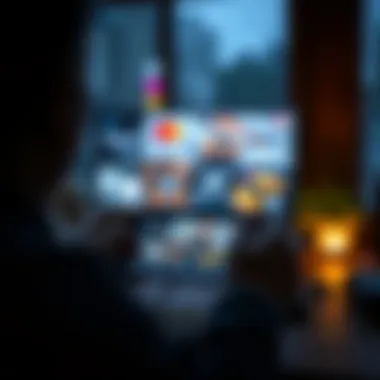

Establishing a connection between your iPhone and Samsung devices brings a plethora of possibilities right to your fingertips. The integration of these two prominent platforms can enhance your viewing experience, whether that’s for streaming movies, delivering a stunning presentation, or simply sharing photos and apps with friends and family. This endeavor is not merely about compatibility; it’s about optimizing the user experience across multiple devices. If done correctly, the connection can open the doors to an engaging and versatile tech ecosystem.
In today's world, where seamless interaction between devices has become a necessity, knowing how to effectively connect your iPhone to Samsung devices can save you time and provide significant benefits. Connecting your devices allows for a unified experience; you can instantly share pictures and videos, engage in collaborative work, or even enjoy the latest games on a larger screen. Understanding how to make this connection is essential for anyone looking to enhance their digital experience.
Prerequisites for Successful Connection
Before diving into the connection process, there are several prerequisites you need to keep in mind to ensure a smooth experience:
- Compatibility Check: Make sure your iPhone and Samsung device support screen sharing capabilities. Generally, many recent models from both manufacturers should support this feature, but it’s wise to double-check.
- Network Connection: Both devices must be on the same Wi-Fi network. This is crucial for the sharing process to establish communication between them.
- Updated Software: Ensure that your iPhone is running the latest version of iOS, and your Samsung device has the latest software updates. Not having the latest updates can lead to connectivity problems.
- Screen Sharing App: While Samsung's built-in features are robust, installing third-party apps may provide additional functionalities. Consider downloading apps designed for screen sharing, which can offer better performance and user experience.
These initial steps might seem trivial, but they can make a world of difference in the quality and reliability of your connection.
Step-by-Step Guide to Screen Share Setup
Setting up the screen share connection between your iPhone and Samsung device doesn't need to be a headache. Here's a straightforward, step-by-step guide:
- Connect to Wi-Fi: Begin by connecting both your iPhone and the Samsung device to the same Wi-Fi network. Access the Wi-Fi settings on both devices, ensuring they’re aligned.
- Open the Screen Share Feature: On your Samsung device, locate and open the screen sharing function. This might be labeled differently depending on the model but typically falls under "Smart View" or "Screen Mirroring."
- Select Your iPhone: With the screen sharing feature activated on the Samsung device, you should see a list of available devices to connect to. Tap on your iPhone's name to begin the pairing process.
- Grant Access: When you initiate the connection from your Samsung, a prompt will appear on your iPhone asking you to allow the connection. Hit "Accept" to give permission.
- Start Sharing: Once the connection is established, you can now select what you’d like to display on your Samsung screen. You can share photos, videos, or even your entire screen depending on the capabilities of the app or the built-in features.
- Adjust Settings as Needed: After initiating the screen share, you might need to explore settings within the app for optimal performance. Adjust the audio or video quality according to your needs.
Setting up your devices might take a few minutes, but once you’ve ironed out the kinks, the payoff is enormous.
Key Takeaway: By following these steps, you'll not only learn how to connect your iPhone to a Samsung device but also unlock a new level of efficiency and versatility in your tech interactions.
Using Third-Party Applications for Screen Sharing
Utilizing third-party applications for screen sharing can significantly enhance the overall experience of connecting an iPhone with a Samsung device. These applications bridge the gap between different operating systems, allowing users to share content, collaborate, and enjoy multimedia seamlessly. With varying features and functionalities, selecting the right app can make or break your screen sharing needs. Whether you are presenting business ideas, watching movies, or gaming with friends, understanding these applications is essential to make informed choices.
While built-in features like Samsung Screen Share have their merits, third-party apps often provide more flexibility and better performance in certain scenarios. Some applications offer advanced functionalities, such as multi-user support, screen annotation, or enhanced streaming quality. Furthermore, these tools can cater to specific use cases like gaming, which often requires minimal latency and high-definition output. For users needing robust collaboration options, the choice of an app can vastly improve connectivity and teamwork across different devices.
Popular Apps: An Overview
In the crowded arena of screen sharing applications, a few stand out due to their popularity and effectiveness. Here’s a quick rundown:
- ApowerMirror: This is a comprehensive tool that not only offers screen mirroring but also allows for remote control of devices. It's compatible with both iPhone and Samsung, ensuring a smooth connection.
- LetsView: LetsView is a free application known for its user-friendly interface. It provides screen sharing with minimal setup and supports various platforms.
- AirServer: It turns your Samsung device into an AirPlay receiver, making it particularly useful for iPhone users. This can be a game changer for sharing media or presentations without any wires.
- TeamViewer: While primarily a remote access tool, it also allows for screen sharing, making it useful for tech support and collaborative work.
Each of these apps brings its special strengths to the table, making it important to choose based on your specific needs. Considerations like bandwidth, device compatibility, and ease of use should guide your decision.
Comparative Analysis of App Effectiveness
When comparing these applications, effectiveness can hinge on several factors. Here’s a closer look:
- Connection Reliability: The ability to maintain a stable connection without interruptions is crucial. Apps like ApowerMirror typically rank high here, thanks to their robust algorithms designed for smooth streaming.
- User Experience: The interface should be straightforward to navigate. LetsView often receives praise for its simplicity, allowing even non-tech-savvy users to connect without a hitch.
- Performance Metrics: For heavy tasks like gaming or streaming high-definition content, latency and video quality are key. In this area, AirServer shines, as it minimizes lag and maximizes resolution, creating a near-real-time experience.
- Multitasking Capabilities: If you're using the app for business presentations or collaborative work, consider apps like TeamViewer that allow simultaneous access for multiple users, thus facilitating teamwork efficiently.
- Security Features: Protecting your data is paramount. Apps such as TeamViewer not only provide screen sharing but also strong security protocols, ensuring your information remains confidential.
Ultimately, the best application depends on your individual needs and preferences. Be it casual streaming or crucial presentations, evaluating these aspects can guide users toward their desired outcomes efficiently.
To ensure a successful screen sharing experience, consider not only the features of the application but also your network environment, as that plays a crucial role in functionality.
For detailed information about these apps, feel free to consult their respective official websites or forums like Reddit where users often share experiences and tips on optimizing their use.
Troubleshooting Common Issues
In the world of technology, nothing is ever as smooth as butter. When it comes to screen sharing between a Samsung device and an iPhone, there are bound to be bumps along the way. Addressing these hurdles is not only crucial for a seamless integration of these two platforms, but it also enhances user satisfaction and ensures optimum usage of screen sharing features. Understanding common issues can save you from potential headaches and make the experience more enjoyable.
Monitoring connection performance, examining compatibility, and remedying setup missteps all play significant roles in effective troubleshooting. With devices being used for everything from work presentations to streaming high-definition movies, the stakes are high. Successful troubleshooting can make or break the overall user experience.

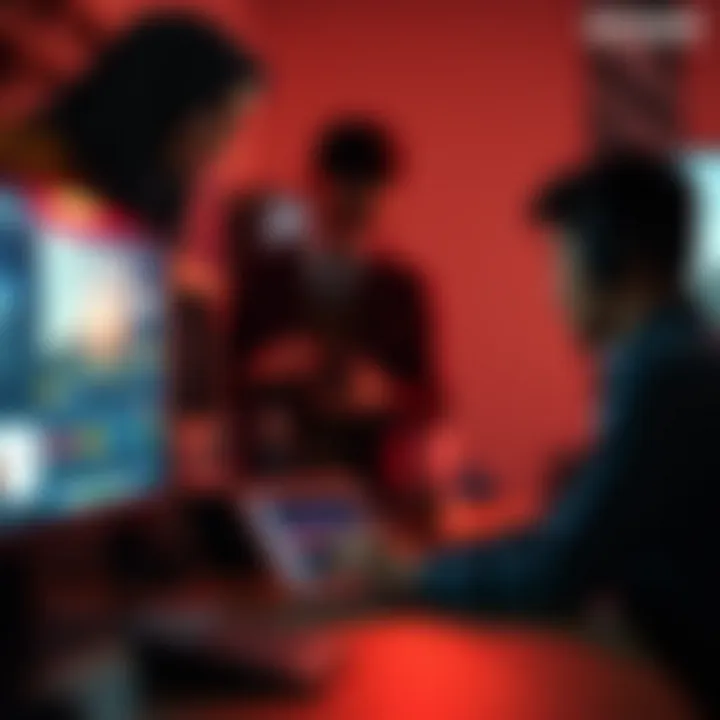
Connection Problems: Diagnosis and Solutions
Connection hiccups are akin to a flat tire on a road trip: inconvenient and often unavoidable, especially with differing ecosystems. The age-old question of whether the devices are communicating properly is paramount. Here are some troubleshooting tips to diagnose and solve connection issues between your iPhone and Samsung device:
- Check Wi-Fi Connectivity: Both devices should be connected to the same Wi-Fi network. A simple disconnect and reconnect can sometimes do the trick.
- Restart Devices: Turning off your devices and turning them back on can refresh the network connections and clear any temporary glitches.
- Update Software: Ensure both devices are running on their latest software versions. Compatibility issues often arise from outdated operating platforms.
- Reset Network Settings: This can be a more drastic measure, but sometimes resetting network settings on the iPhone can restore connectivity.
- Forget the Network: On your iPhone, navigating to settings and forgetting the Wi-Fi network, then reconnecting can reset the device’s connection handling.
"Troubles are like babies: they only grow if you nurse them." Acknowledging issues promptly can prevent more complex problems later on.
Audio and Video Sync Issues
It's never pleasant when the audio trails behind the video, akin to a poorly dubbed foreign film. Sync issues can occur due to processing delays, variances in buffering, or even network instability. Below are several strategies to tackle these pesky sync challenges:
- Recheck Network Speed: A slow connection can lead to buffering, which may cause audio and video to fall out of sync. Running a speed test can help identify issues here.
- Adjust Playback Settings: If you're using a specific application for screening, check its audio/video settings. Ensuring they are correctly set can improve sync.
- Close Background Apps: Other applications running on the iPhone can use up processing power or bandwidth, leading to delays. Closing unnecessary apps can alleviate this.
- Test with Different Content: Sometimes, the issue lies with specific media. Testing another video or audio file can help identify if the problem is isolated.
- Update App Versions: Applications on both the Samsung and iPhone may require an update to address existing bugs or sync issues.
By following these steps, one can navigate through the technological labyrinth that is screen sharing. Troubleshooting is not just a matter of fixing problems as they arise; it’s about staying ahead of them, ensuring the wind is always at your back as you share your screen.
Exploring the Use Cases of Screen Sharing
Screen sharing technology has become a fundamental aspect of how we interact in both personal and professional realms. The integration of Samsung Screen Share with iPhones further demonstrates the versatility and value this technology brings. Understanding the diverse applications of screen sharing helps users recognize its capabilities beyond mere mirroring; it's about enhancing collaboration, entertainment, and overall connectivity.
Presentations and Professional Use
In professional settings, effective communication is key. Screen sharing lends a hand by allowing seamless presentations during meetings. Imagine being in a conference room, and instead of grappling with cords and setups, an employee can simply connect their iPhone to a Samsung display with a few taps. This simplifies the process and saves precious time, allowing users to focus on their content rather than technicalities.
The ability to present slideshows via Samsung Screen Share can transform how information is conveyed. When someone shares a PowerPoint or a report, audience members can see the data live on a larger screen. This not only makes insights more accessible but also encourages interaction and feedback. Through engaging visuals and real-time discussions, you can elevate the impact of your presentations.
Moreover, screen sharing also paves the way for remote work. Teams scattered across different locations can use this technology to collaborate effectively on various projects. Whether it's brainstorming sessions or technical demonstrations, sharing screens can cut down miscommunication and ensure everyone is on the same wavelength. Workflow becomes smoother as ideas flow more freely, and collective problem-solving takes center stage.
Entertainment and Gaming Applications
When it comes to entertainment, the prospects of screen sharing are practically limitless. Consider the joy of sharing a movie night with friends. By using Samsung Screen Share, you can effortlessly cast a film from your iPhone to a Samsung Smart TV, making the living room feel like a mini-theater. The convenience of choosing from a plethora of streaming services right from your favorite device adds immense value. Not to mention, the clarity of images and vibrant colors is something that should not be taken lightly when watching flicks together.
Further enhancing social connectivity, gaming aficionados can explore exciting options through screen sharing. It becomes possible for gamers to share gameplay on a big screen, enhancing the experience manifold. Imagine playing a game like "Call of Duty" or "Fortnite" and showcasing those epic moments on a larger Samsung display. Friends gathered around can cheer or offer strategies while watching the action unfold up close. It’s democratizing the gaming experience, letting everyone be part of the action regardless of their individual setups.
In essence, through exploring these use cases, it’s clear that screen sharing transcends simple functionality. It fosters collaboration and community in both professional and social contexts, allowing users to harness the full potential of their devices. As this technology advances, one can only imagine the innovative applications that lie ahead, inviting users to engage in ways previously thought impossible.
Security Considerations in Screen Sharing
When it comes to screen sharing, especially with cross-platform devices like Samsung and iPhone, security can't be an afterthought. The integration of devices that vary vastly in their operating systems and security protocols introduces a patchwork of vulnerabilities. So, understanding the security aspects of screen sharing technology is vital for both personal peace of mind and safeguarding sensitive information.
Data Privacy Concerns
In the fast-paced digital world we inhabit, data privacy concerns loom large. When screen sharing, you're essentially broadcasting what’s on your device to another screen. This means personal data, messages, email notifications, and even login credentials could be visible to unintended viewers.
This risk is exacerbated when using public or unsecured Wi-Fi networks, where malicious actors lie in wait to intercept transmissions. One slip and a casual movie night could turn sour with someone accessing personal information they shouldn’t. Protecting your data privacy is crucial. To mitigate risks, consider the following:
- Use secured networks: Always opt for a VPN or a secured Wi-Fi connection rather than public networks.
- Enable device passcodes: This adds an extra layer of protection against unauthorized access.
- Check your apps: Ensure that the apps you’re using for sharing allow secure connections and have good reputations for protecting users' data.
In light of these factors, being vigilant about which apps to use and how you connect cannot be overstated.
Protecting Your Devices During Connection


Protecting your devices while initiating a connection is equally critical. It's not just about guarding data, but also about maintaining the integrity of both the iPhone and Samsung device involved. For instance, while connecting devices, there’s always the chance of unauthorized device access, which could lead to malware attacks or, worse, data theft.
To steer clear of these pitfalls, consider these strategies:
- Review permissions: Be cautious about what permissions you grant to applications used for screen sharing. Revoke permissions that seem inappropriate or excessive.
- Update regularly: Keeping your device's operating systems and applications updated ensures you're protected against known vulnerabilities that hackers could exploit.
- Disconnect when finished: Once the screen sharing session is concluded, ensure you disconnect the devices properly to deter any lingering access that another user may attempt.
"An ounce of prevention is worth a pound of cure."
Taking proactive measures greatly enhances the security posture of your screen-sharing activities. In an era where digital interactions dominate, knowing how to protect yourself can make all the difference.
Ultimately, understanding these security considerations not only makes for a smoother user experience but also fortifies your defenses against the myriad threats that come with sharing screens across devices. Guard your connections, keep your data safe, and enjoy the seamless integration of your tech.
Future of Screen Sharing Technology
The evolution of screen sharing technology is both compelling and critical as it shapes the ways in which we interact with devices daily. With the rise of remote work, online learning, and digital entertainment, understanding the future landscape of this technology is paramount. It influences how users connect their devices, broadening the possibilities for collaboration and entertainment alike.
As technology becomes more indispensable in our daily lives, the drive towards seamless integration becomes increasingly pivotal. Screen sharing serves as a bridge, allowing different devices and platforms to communicate effectively, which leads to enhanced efficiency and user satisfaction. This future demands a focus on interconnectivity, minimizing barriers across operating systems and device types to create a unified experience.
Trends in Device Interconnectivity
The quest for easier device interconnectivity has been observed to accelerate in recent years. With smartphones, tablets, and TVs becoming essential tools, the demand for smooth connections is higher than ever. For instance, more companies are now investing in technologies like Miracast and AirPlay, allowing users to share screens across various platforms effortlessly.
Here are a few key trends shaping interconnectivity:
- Cross-Platform Compatibility: Devices like iPhones and Samsung smart TVs are moving towards universal web-based standards, which lays the groundwork for seamless sharing across platforms. Everyone can benefit, connecting devices without a hiccup.
- Cloud-Based Services: The growth of cloud technology is a game-changer. Services such as Google Drive or Dropbox do more than just store files; they foster sharing and collaboration in real-time, regardless of the device users have.
- Augmented Reality (AR) and Virtual Reality (VR): Both AR and VR are making strides in screen sharing. Users can share experiences in real-time—think gaming or remote training—which enhances engagement significantly.
- Improved Wi-Fi Standards: The rollout of Wi-Fi 6 signifies a leap in speed and efficiency. This will enhance screen sharing quality, leading to clearer images and less lag, regardless of devices in play.
Innovations on the Horizon
As the technology landscape shifts, several innovations promise to redefine how screen sharing operates. These advances focus not only on enhancing user experience but also on increasing security and accessibility.
- AI-Driven Features: Artificial Intelligence is on the brink of revolutionizing screen sharing. Imagine intelligent systems that automatically detect optimal sharing settings based on user preferences and conditions.
- Blockchain Technology: While it may seem unconventional, blockchain could enhance security in screen sharing applications. By ensuring data integrity during transmission, users can feel safer during their sessions, which is vital as cyber threats grow.
- Adaptive Bandwidth Allocation: Future technologies may allow real-time adjustments to bandwidth as users share screens, maximizing performance and minimizing disruptions.
- Gesture and Voice Commands: We’re moving towards an era where gestures and vocalized instructions can take precedence over traditional inputs, simplifying sharing processes significantly.
"The future of screen sharing will be defined not just by how we connect devices, but how intuitively we can use them together."
As we propel into a future brimming with potential, both users and developers must remain vigilant and open to integrating these advancements. Keeping an eye on innovations helps maintain an edge in enjoying an enriched screen sharing experience.
The End and Final Thoughts
In today’s tech-savvy world, the ability to connect different devices seamlessly has become a necessity rather than a luxury. The integration of Samsung Screen Share with iPhone is a prime example of how technology blurs the lines between ecosystems, allowing users to enjoy content across platforms. This conclusion not only emphasizes the importance of the topic but also reiterates the benefits that come with utilizing screen sharing features.
By equipping yourself with the knowledge presented in this guide, you grasp not just the practical steps required to utilize these technologies, but also the underlying logic of their compatibility. Whether you're a casual user streaming a movie or a professional presenting ideas, understanding the ins and outs of this integration opens up a world of possibilities.
It’s essential to recognize the considerations involved, such as security measures and the need for device updates to ensure smooth function. As technology continues to evolve, keeping abreast of advancements in screen sharing can lead to improved experiences tailored to your specific needs.
"Understanding technology is the first step to mastering it. Embrace the changes and get the most out of your devices."
Ultimately, a well-informed user is a powerful user. The knowledge you have gained through this guide can serve you in both professional and personal arenas, ensuring that you are always ready to share, collaborate, and engage in a tech-driven environment. This connectivity not only fosters individual productivity but also enhances the way we interact and share experiences with others.
Summary of Key Points Discussed
To recap, this guide has traversed various aspects crucial for integrating Samsung Screen Share with iPhone:
- Screen Sharing Technology: Understanding its significance in modern communication and entertainment.
- Features and Compatibility: An overview of Samsung Screen Share's capabilities and which devices work best.
- Connection Setup: Clear, actionable steps to successfully connect an iPhone to a Samsung device.
- Troubleshooting: Common problems that may arise during connection and how to address them effectively.
- Use Cases: Insightful scenarios where screen sharing can elevate your experience, from professional applications to casual gaming.
- Security Considerations: Understanding data privacy issues while engaging in screen sharing.
- Future Trends: Anticipating where technology is headed and how it affects device connectivity.
Encouragement for Exploration of Technology
As we conclude, it’s worth pondering how many possibilities await those who dare to explore. The world of technology is ever-changing, with new applications and updates emerging at a rapid pace.
Take the plunge into exploring various screen sharing applications, and don't shy away from experimenting with different features on your devices. Beyond just Samsung Screen Share and iPhones, ask yourself how these advancements impact your daily life and what other devices or platforms you can incorporate into your routine.
Consider joining communities on platforms like Reddit or tech forums where users share their insights and tips on maximizing device interconnectivity. Keeping an open mind can lead to more efficient workflows, enhanced entertainment options, and even a better understanding of how various technologies interplay in today’s digital age. The more you delve into the details, the more adept you become at leveraging technology to suit your needs.







