Exploring the Samsung Note 20 Ultra Game Controller
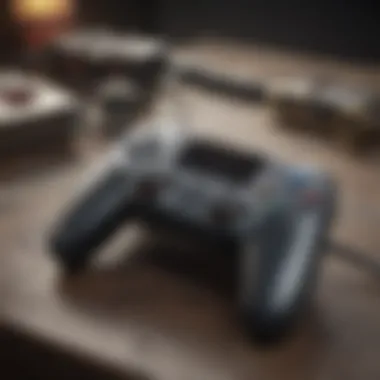

Intro
The Samsung Note 20 Ultra has emerged as a compelling choice for mobile gamers. With its powerful hardware and display capabilities, it stands out in a market flooded with options. However, pairing it with the right game controller can greatly enhance gameplay. This guide aims to explore the controller compatibility of the Samsung Note 20 Ultra and the features each option offers.
Mobile gaming is more than just a trend; it is becoming a vital part of daily entertainment. The Samsung Note 20 Ultra can process graphic-intensive games with ease, making it ideal for those who seek power on the go. Controllers add a layer of comfort and precision to gaming, simulating a console-like environment.
By examining various game controllers, we hope to provide gamers with valuable insights. This article distills the landscape of options available, ensuring that both casual players and dedicated enthusiasts can find what suits their needs best.
Prelims to the Samsung Note Ultra
The Samsung Note 20 Ultra is more than a smartphone; it is a powerful tool for mobile gaming. In this rapidly evolving digital landscape, where mobile gaming occupies a significant space, understanding the capabilities of high-end devices such as the Note 20 Ultra is crucial. Gamers seek seamless performance, rich graphics, and responsive controls. Thus, this article aims to provide insights into how the Note 20 Ultra can enhance your gaming experience, especially when paired with compatible game controllers.
Overview of Specifications
The Samsung Note 20 Ultra boasts impressive specifications that cater to gaming enthusiasts. Equipped with a 6.9-inch Dynamic AMOLED 2X display, it provides vibrant colors and sharp images. The refresh rate of 120 Hz ensures fluid motion, crucial for fast-paced games. Under the hood, the Snapdragon 865+ or Exynos 990 processor delivers powerful performance, allowing for high-quality graphics and minimal lag. It also features up to 12 GB of RAM, which supports gaming apps running simultaneously without any significant slowdowns.
The device supports up to 512 GB of internal storage, offering ample space for games and applications. The 4500 mAh battery ensures long gaming sessions, crucial for uninterrupted play. Additionally, compatibility with 5G networks paves the way for online gaming with reduced latency.
Target Audience and Usage
The audience for the Samsung Note 20 Ultra is diverse, encompassing casual gamers to serious enthusiasts. Casual players might enjoy mobile versions of popular titles like "Candy Crush" or "Among Us," utilizing the phone's large screen for an entertaining experience. On the other hand, serious gamers often look for a comprehensive setup, including a controller for enhanced gameplay and comfort.
Identifying the right audience involves understanding their preferences. Gamers who invest in the Note 20 Ultra generally expect high performance and are willing to explore accessories that amplify their experience. For these users, integrating a game controller can make a difference by providing the traditional gaming control layout while leveraging the Note's powerful hardware.
"The combination of an advanced device like the Note 20 Ultra and the right game controller can elevate mobile gaming to near-console quality."
In summary, recognizing the Note 20 Ultra's specifications and the target audience's needs is vital in exploring the synergy between the device and game controllers.
Understanding Mobile Gaming Trends
Mobile gaming has undergone a significant transformation over the past few years. This section delves into the modern landscape of mobile gaming and examines how game controllers play a critical role in shaping the user experience. Understanding these trends is essential for anyone looking to enhance their gaming performance on devices like the Samsung Note 20 Ultra.
The Rise of Mobile Gaming
The proliferation of smartphones with powerful processors and high-definition screens has made mobile gaming more accessible. It is no longer limited to casual games. Sophisticated titles can rival the experience often reserved for consoles and PCs. Statista reports that by 2023, mobile gaming is projected to generate over $100 billion in revenue. This growth highlights a decisive shift in how games are developed and consumed.
There are several reasons for the surge in mobile gaming. Firstly, the convenience of gaming on-the-go attracts various audiences. Gamers can engage in a quick match during a commute or immerse themselves in lengthy sessions. Secondly, mobile platforms offer a broad spectrum of gaming genres, catering to diverse preferences.
The rise of streaming and online multiplayer features further bolsters this trend, encouraging social interaction among players. Such advancements reveal that mobile gaming has cemented itself as a core facet of the gaming industry.
Importance of Game Controllers
As mobile gaming continues to escalate, the necessity of game controllers becomes increasingly apparent. Touch controls, while convenient, often lack precision and responsiveness. Game controllers bridge this gap, providing a tactile experience that enhances gameplay.
Using a game controller can significantly improve control over character movements and actions. They offer programmable buttons, analog sticks, and triggers that facilitate a more granular input. This heightened control is particularly beneficial for competitive or action-intensive games, where milliseconds can determine victory or defeat.
In addition, game controllers reduce physical strain on mobile devices. They allow ergonomics that keep your fingers away from the screen, preventing accidental touches that can disrupt gameplay. With a variety of options available, from Bluetooth to wired models, players can choose the controller that best suits their play style.
"Game controllers are not just a luxury; they are essential tools that elevate mobile gaming to a new level, creating immersive experiences that touch controls cannot replicate."
Understanding mobile gaming trends, including the rise of the industry and the importance of dedicated controllers, sets the stage for a richer gaming experience on the Samsung Note 20 Ultra. As players navigate through these trends, they become more informed about their choices, leading to better engagement and satisfaction in their gaming journeys.
Game Controller Compatibility with Samsung Note Ultra
The compatibility of game controllers with the Samsung Note 20 Ultra is essential for maximizing the mobile gaming experience. As mobile gaming grows in popularity, understanding how various controllers interact with this device becomes increasingly important. There are several factors to consider when choosing a game controller, such as ease of connection, control layout, and overall responsiveness with the device. The right controller not only enhances gameplay but also offers convenience and comfort, crucial for prolonged gaming sessions.
Bluetooth Connectivity Options
Bluetooth is a major method for connecting wireless game controllers to the Samsung Note 20 Ultra. This connection provides flexibility and freedom of movement, allowing gamers to enjoy diverse experiences without being tethered by cables. Many popular controllers, like the Logitech F710 and Xbox Wireless Controller, support Bluetooth connectivity, making them viable choices.
Using Bluetooth, players can easily pair their controllers. The process typically includes turning on Bluetooth in the device settings, enabling pairing mode on the controller, and selecting the controller from the list of available devices. This method ensures quick access to gaming without the hassle of wires.
However, wireless connections may result in latency. It is crucial for players to check reviews and specifications to ensure that the controller they select minimizes lag. Additionally, battery life is also important to consider, as prolonged use can drain batteries quickly, reducing gameplay time.
Wired Connection Possibilities
For those who prefer a wired experience, the Samsung Note 20 Ultra supports wired controller connections as well. This method may offer a more stable connection, which is beneficial for competitive gaming. Connecting controllers like the DualShock 4 or the Xbox One Controller via USB-C provides a direct link to the device, which can reduce input lag and potential interference problems associated with wireless connections.


Setting up a wired controller is often straightforward. Players simply need to connect the controller to the Note 20 Ultra using a compatible cable, and the device typically recognizes the controller immediately. This setup is especially useful in competitive gaming scenarios where performance and responsiveness are critical.
Using a wired connection, however, can limit mobility. Gamers must account for the length of the cable and the range of movement when selecting this option. Nonetheless, many still prefer wired connections due to their reliability and consistent performance.
Top Game Controllers for Samsung Note Ultra
The choice of the right game controller for the Samsung Note 20 Ultra is an essential aspect that can greatly influence your gaming experience. As mobile gaming continues to evolve, integrating the power of advanced controllers allows players to maximize the potential of their devices. This section delves into various controllers available in both wireless and wired formats, each providing unique benefits and factors to consider.
Wireless Controllers
Logitech F710
The Logitech F710 is a versatile wireless controller known for its compatibility and ease of use. It incorporates a layout that mimics console controllers, making it familiar for many gamers. One key characteristic of the F710 is its dual vibration feedback, which enhances immersion by providing tactile responses during gameplay. This controller can easily connect to the Samsung Note 20 Ultra, allowing for seamless gaming sessions.
A unique feature of the F710 is its switchable between XInput and DirectInput modes, giving gamers the flexibility to tailor their gameplay experience. While it is a popular choice due to its comfortable design, some users might find it less portable compared to smaller controllers.
Razer Raiju Mobile
The Razer Raiju Mobile stands as a premium option for serious gamers. Its build quality and customizability are major draws. This controller features a mobile grip, ensuring that it can securely hold the Samsung Note 20 Ultra, which is crucial during intense gaming. Additionally, the Raiju Mobile boasts Razer's Mecha-Tactile buttons, providing responsive and precise inputs, which is essential for competitive gaming.
A defining feature of the Raiju is its adjustable sensitivity settings, which can be altered to fit personal preferences. Though it comes at a higher price point, the benefits in performance and comfort make it a worthwhile investment for dedicated gamers.
Xbox Wireless Controller
The Xbox Wireless Controller is a classic choice among gamers due to its universal compatibility and reliability. It is designed with ergonomics in mind, offering comfort during long gaming sessions. The key feature of this controller is its Bluetooth capability, which allows for easy pairing with the Samsung Note 20 Ultra, making it a great option for on-the-go gaming.
One unique aspect of the Xbox Wireless Controller is the Xbox Accessories app, which provides customization options for button mapping. Although it is well-regarded, a consideration for users is the need for AA batteries or an optional rechargeable battery pack, which might not appeal to everyone.
Wired Controllers
DualShock
The DualShock 4 is known for its comfortable grip and responsive buttons, making it a strong candidate for mobile gaming. It features a unique touchpad and light bar, which add extra functionality in supported games. This controller is an excellent choice for those who prefer wired connections, as it can connect directly via USB-C to the Samsung Note 20 Ultra.
One of the advantages of the DualShock 4 is its built-in rechargeable battery, removing the need for constant battery changes. However, its cable length may limit movement in some scenarios.
Xbox One Controller
The Xbox One Controller remains a favored choice for its solid construction and reliability. This controller features textured grips, enhancing comfort. It is compatible with various devices, making it a flexible option. The Xbox One Controller can connect via USB to the Samsung Note 20 Ultra, ensuring a stable gaming experience without latency issues.
A significant advantage is the interchangeable components, allowing for personalized configurations. Conversely, it requires a USB-C cable, which not all users may have on hand.
iOS Game Controllers
iOS Game Controllers, while primarily designed for Apple devices, can be compatible with the Samsung Note 20 Ultra assuming they use general Bluetooth protocols. Their key characteristic is their portability and design tailored for casual gaming.
One unique feature is their simplicity in connection, as most will pair quickly without extensive setup. However, their limited game support may not meet the demands of all gamers.
Dedicated Mobile Controllers
Razer Kishi
The Razer Kishi is an innovative mobile controller designed for use with smartphones like the Samsung Note 20 Ultra. It sports a compact design that allows for direct connection with minimal bulk. This product offers a responsive gameplay experience, with buttons that feel like a traditional controller.
A standout feature is its USB-C passthrough charging, allowing players to charge their device while playing. While its compact size makes it convenient, some users report that its fit can be tight, depending on phone cases.
GameSir X2
The GameSir X2 offers a flexible design to accommodate various smartphones, including the Samsung Note 20 Ultra. This controller prides itself on its low input latency which improves real-time response during gameplay. It also includes a dedicated smartphone holder, making it easy to use during gaming sessions.
A unique aspect is the inclusion of customizable buttons, which enhance the user experience. However, the size factor is something to consider, as it might feel bulky for users who prefer minimalistic designs.
Backbone One
The Backbone One is highly regarded for its lightweight and ergonomic design. It transforms the Samsung Note 20 Ultra into a portable gaming console. The backbone one includes a dedicated app that provides game recommendations and performance settings.
One of its unique features is the easy sharing option of gameplay clips or screenshots. Despite its advantages, some users note that Battery consumption might increase when using it extensively.
Overall, the game controllers available for the Samsung Note 20 Ultra bring diverse options to cater to different playing styles. Understanding the strengths and weaknesses of each controller can significantly inform purchasing decisions.


Key Features to Consider in Game Controllers
When selecting a game controller for the Samsung Note 20 Ultra, understanding the key features is essential. These elements can dramatically influence the gaming experience, affecting everything from comfort to gameplay efficiency. Each feature addresses specific user needs, particularly for tech-savvy gamers who demand optimal performance. Choices in button layout, battery life, and overall design are crucial aspects to analyze closely.
Button Layout and Accessibility
Button layout plays a significant role in how intuitive a controller feels. A layout that feels natural can streamline gameplay, allowing users to make faster decisions. Controllers with customizable buttons provide additional advantages. Users can assign various commands to buttons, tailoring the setup to their style. Accessibility features are also important for gamers with different needs. Designs that consider grip, button placement, and tactile feedback can elevate the experience.
It's advisable to look for controllers that offer:
- Ergonomic design: A good grip can reduce fatigue during long gaming sessions.
- Strategic placement: Buttons that are located for easy reach without interrupting your play.
- Customization: Options to personalize button settings enhance gameplay.
Battery Life and Charging
Battery life is another critical consideration. A game controller with long-lasting battery life minimizes interruptions. Many controllers now offer rechargeable options, which can be a convenience over disposable batteries. Fast charging features can also be an added benefit.
Consider the following aspects when evaluating battery performance:
- Duration: Look for a controller that can provide long hours of gaming on a single charge.
- Charging method: USB-C ports enable quicker charging compared to older micro-USB connections.
- Battery indicator: Awareness of battery levels can assist in planning gaming sessions.
Build Quality and Design
Build quality and design speak volumes about a controller's longevity and user experience. Sturdy materials often enhance grip and durability. A well-constructed product withstands regular use, providing reliable service over time. The design aesthetic can also matter for some users, reflecting personal style.
Factors that highlight build quality include:
- Material: Controllers made from premium polymers or metals tend to last longer.
- Weight: Heavier controllers might offer better stability during intense gameplay.
- Aesthetics: Visual appeal can enhance enjoyment, especially for collectors or enthusiasts.
For gamers, the right controller is not just about performance but also comfort and durability. These features impact not only the enjoyment of the game but also the overall user satisfaction.
In summary, when choosing a controller for the Samsung Note 20 Ultra, examining button layout, battery life, and build quality is fundamental. Each of these features contributes to creating a seamless gaming experience.
Performance Comparison of Game Controllers
Performance comparison of game controllers is vital for gamers looking to optimize their gaming setups. Mobile gaming has evolved rapidly, and the Samsung Note 20 Ultra stands as a testament to this shift. Users need to ensure their controller provides a seamless gaming experience. Factors like latency, responsiveness, and user feedback play significant roles in determining overall satisfaction with a gaming controller. Evaluating these elements can enhance the quality of gameplay and influence purchasing decisions.
Latency and Responsiveness
Latency refers to the delay between the user’s action and the response from the game. In mobile gaming, this delay can be frustrating and impact performance significantly. The ideal controller is one that minimizes lag, allowing for precise movements and rapid reactions. Factors influencing latency include the connection type, whether wired or wireless.
Wireless controllers, while convenient, often experience higher latency due to factors such as signal interference or battery performance. On the other hand, wired connections usually ensure lower latency, making them the preferred choice for competitive gaming. Choosing a controller with optimized wireless technology can reduce lag substantially.
Players should look for controllers with features like fast polling rates and low latency specifications. Reviews can guide users to products known for a faster response rate, enhancing the overall experience.
Player Feedback and Reviews
Player feedback is an essential aspect of assessing game controllers. Real-world experiences provide crucial insights that technical specifications might overlook. Online reviews often highlight aspects such as build quality, ease of use, and comfort over extended gaming sessions. Users tend to share both positive and negative experiences, making it easier for potential buyers to make informed decisions.
Many common complaints involve issues like discomfort during prolonged use or difficulties in connecting the controllers to devices. Positive feedback might center on specific features like adjustable buttons or ergonomic design. Platforms like Reddit and gaming blogs often discuss controller performance in detail.
Optimizing the Gaming Experience
Optimizing the gaming experience on the Samsung Note 20 Ultra involves various strategies and settings that can greatly enhance the performance and enjoyment of gameplay. For mobile gamers, the device alone might be powerful, but without proper adjustments, the gaming experience can be lackluster. This section delves into two critical aspects: adjusting game settings and personalizing controller setup. Both elements substantially contribute to how effectively the device integrates with game controllers, ensuring a smoother and more engaging gaming experience.
Adjusting Game Settings
When playing games, the default settings may not always be suitable for every user. Adjusting these settings can lead to significant improvements in responsiveness and performance. Key settings to review include:
- Graphics Quality: Most games on the Note 20 Ultra allow customization of graphical fidelity. Lowering the graphics settings can boost frame rates, which is crucial for fast-paced gaming.
- Controls Customization: Check if the game offers custom control schemes. Mapping the controller buttons to the player's preference may increase comfort and efficiency during gameplay.
- Audio Settings: Sound quality and effects can influence immersion. Adjusting the audio settings, including sound effects and background music levels, can make a difference in how the game feels.
Here is why these adjustments matter:
- Responsiveness: Gaming on a mobile device with optimized settings helps reduce lag. This is especially critical for competitive games where milliseconds count.
- Comfort: Customized controls that fit personal preferences lead to a comfortable gaming session, reducing frustration and physical strain during extended periods of play.
- Visual Appeal: Tailoring graphic settings can ensure that the gameplay remains visually rewarding without overloading the device, hence preventing overheating or performance drops.
Adjusting settings can turn a mediocre experience into an enjoyable one.
Personalizing Controller Setup
The controller setup is equally important for enhancing the gaming experience. Every gamer has unique preferences, and a personalized setup can maximize usability and comfort. Consider the following:
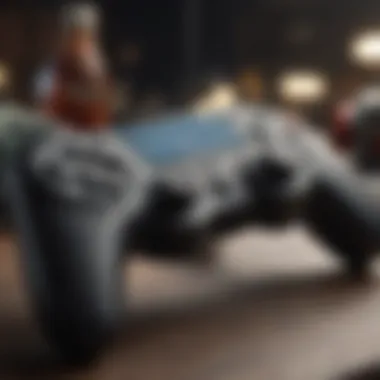

- Mapping Buttons: Most controllers allow you to map buttons to different functions. Finding a layout that feels intuitive can help in crucial gaming moments.
- Sensitivity Settings: Some controllers offer adjustable sensitivity. Finding the right balance ensures that movements feel accurate and controlled. High sensitivity might suit fast-paced games, while lower sensitivity could be beneficial for precision tasks.
- Ergonomics: Check if the controller is comfortable to hold for long play sessions. A good grip can minimize fatigue during extended gaming.
When gamers tailor their controller setup, several benefits arise:
- Improved accuracy in gameplay due to personalized button mapping.
- Greater ease in executing complex maneuvers, ultimately elevating performance in competitive scenarios.
- Enhanced overall enjoyment, as playing feels more natural and less cumbersome.
Ultimately, optimizing the gaming experience on the Samsung Note 20 Ultra through game settings and personalized controller setups allows users to elevate their gameplay, making each gaming session more satisfying.
Limitations of Mobile Game Controllers
In the world of mobile gaming, the use of game controllers enhances the experience by providing more precise control and comfort. However, it is essential to acknowledge the limitations that come with these controllers. Understanding these constraints will aid gamers in making better choices when selecting a controller for their Samsung Note 20 Ultra. This section delves into the specific issues surrounding compatibility and physical performance.
Compatibility Issues
One significant limitation is the compatibility of game controllers with the Samsung Note 20 Ultra. Not all controllers function seamlessly with mobile devices. This incompatibility may arise due to various reasons:
- Bluetooth Standards: Some controllers may not supportthe latest Bluetooth standards required by the Note 20 Ultra.
- Game Availability: Even if a controller connects well, it may not work with all games. Certain titles optimize their controls specifically for touch input, while others have expansive controller support.
- Software Updates: Controllers may require firmware updates to ensure compatibility. Failure to update can lead to connectivity problems which impact performance.
These factors can, at times, frustrate gamers who expect a plug-and-play experience when integrating their controllers with mobile devices. It is advisable for users to research controller compatibility before making their purchase to avoid complications.
Physical Limitations
In addition to compatibility challenges, physical limitations are another area of concern. These limitations can affect gameplay and overall user satisfaction. Some critical points include:
- Ergonomics: Many controllers may not fit comfortably in all hand sizes. This can lead to cramping during extended gaming sessions.
- Portability: Physical size and weight can become a problem. A bulky controller is less ideal for mobile gaming where convenience matters.
- Battery Life: Wireless controllers require charging, and battery life varies. A low battery can interrupt long gaming sessions, which can be inconvenient.
These physical factors can severely impact the gaming experience. Players should consider how often they intend to use the controller, and for what types of games, before making a decision.
It is important to weigh these limitations against the benefits that a mobile game controller provides, ensuring a balanced view when enhancing your gaming setup.
Future of Mobile Gaming Controllers
The landscape of mobile gaming is continually evolving, influenced by advancements in technology and changing player preferences. Understanding the future of mobile gaming controllers is crucial, especially for users of high-performance devices like the Samsung Note 20 Ultra. As gaming becomes more integrated into mainstream entertainment, the demand for high-quality, versatile controllers increases. This section explores emerging technologies and market trends that will shape the destiny of mobile game controllers.
Emerging Technologies
Emerging technologies are pivotal in enhancing the gaming experience. Innovations in areas such as augmented reality (AR) and virtual reality (VR) are becoming more accessible, fostering a need for specialized controllers. For instance, haptic feedback technology is increasingly being integrated into mobile controllers. This results in more immersive gameplay, providing players with tactile sensations that match in-game actions. The Samsung Note 20 Ultra, with its advanced display and processing power, stands ready to leverage these technologies effectively.
Another development is adaptive triggers that are gaining traction in gaming controllers. These triggers adjust their resistance based on in-game actions. This feature can provide a more responsive and engaging experience, particularly in fast-paced games. As manufacturers enhance sensor accuracy and response times, players can expect a more refined and enjoyable experience.
Other Notable Technologies
- Cloud Gaming: Enables gamers to access titles without requiring high-end hardware.
- Machine Learning: Offers personalized gameplay experiences based on player behavior.
- Cross-Platform Compatibility: Increasingly vital as gamers prefer to play across multiple devices.
Market Trends
As the interest in mobile gaming continues to expand, certain market trends become evident. There is a push towards customization, where controllers offer various personalizations. Players are looking for controllers that reflect their unique styles and preferences, highlighting the importance of aesthetics in addition to functionality. This trend correlates with the rise of esports, where individual branding can enhance a player’s identity.
Another significant trend is the shift towards subscription models for gaming services. Companies are promoting subscriptions that bundle games and controllers, making it more attractive for consumers. This accessibility encourages gamers to invest in premium controllers without the hefty upfront cost.
"The evolution of mobile gaming controllers is not just a technological advancement; it is a reflection of changing social dynamics and user preferences in the gaming community."
Furthermore, with the increasing emphasis on environmental sustainability, manufacturers are exploring eco-friendly materials and processes in producing controllers, setting a new standard in the industry.
In summary, the future of mobile gaming controllers, particularly for users of the Samsung Note 20 Ultra, will be defined by technological advancements and shifting consumer preferences. By staying abreast of these developments, gamers can better equip themselves to make informed decisions in a rapidly changing marketplace.
End
The conclusion serves a crucial role in wrapping up the exploration of mobile game controllers compatible with the Samsung Note 20 Ultra. It summarizes the essential elements discussed throughout the article, providing a clear perspective for the reader. The importance of selecting the right game controller cannot be overstated, as it directly impacts the gaming experience.
Summary of Key Points
In this guide, several key points have been highlighted:
- Compatibility is paramount. Not all controllers will function seamlessly with the Samsung Note 20 Ultra, thus purchasing decisions should consider this aspect.
- The performance metrics of different controllers reveal how they can influence latency and responsiveness during gameplay. Low latency contributes to a more immersive experience, essential for competitive gaming.
- User preferences differ. Whether one prefers a wireless or wired option can dictate the overall gaming experience. Mobile controllers like the Razer Kishi provide great flexibility.
- Understanding features such as button layout, battery life, and build quality offers further insight, allowing users to choose controllers that meet personal specifications.
By internalizing these points, readers can make informed decisions that will optimize their gaming sessions.
Final Thoughts on Mobile Gaming with Samsung Note Ultra
Mobile gaming with the Samsung Note 20 Ultra presents an exciting opportunity for both casual and dedicated gamers. The superior specifications of the device combined with an appropriate controller can significantly enhance gameplay.
As technology continues advancing, the trend of mobile gaming is likely to grow. Players should remain aware of emerging controllers with new features designed to improve mobile gaming.
Ultimately, personal preference will guide your choice, but knowledge is power. Consider your gaming habits, the games you play, and your social gaming environment before deciding. Informed choices lead to better gaming experiences, inviting players to explore realms previously limited to traditional consoles.







