PS5 Fan Replacement Guide for Gamers


Intro
The PlayStation 5, with its advanced technology and sleek design, has captivated gamers around the globe. However, like any complex piece of machinery, it can face challenges over time. Among the most common issues that can arise is a malfunctioning fan. When a PS5 fan is not working as it should, it can lead to overheating, which is no bueno for your gaming sessions. Therefore, knowing how to replace the fan could very well become a necessity, whether you’re an occasional player or a hardcore gamer who puts the console to the test.
In this guide, we will delve into the reasons you might need to replace the fan, the steps to do so, and how to keep your machine running smoothly thereafter. Whether you’re a DIY newbie or someone who likes to fix things up, you'll find valuable insights that can help you through the process.
Before we get rolling, let’s talk about why this topic is important. With gaming becoming ever more demanding in terms of graphics and processing power, ensuring that your console can breathe easy and function optimally is vital. A well-maintained fan can save you a world of trouble down the line.
Now, let’s dive deeper into the nuances of a PS5 fan replacement, so you can keep your console humming like a well-oiled machine.
Understanding the Importance of the PS5 Fan
When it comes to video game consoles, many gamers focus on the graphics, speed, and performance. However, there's an often-overlooked component that plays a vital role in keeping the system running smoothly: the fan. The fan in a PlayStation 5 is not just a minor detail; it’s almost like the heart of the console. It contributes to maintaining optimal operating temperatures, hence ensuring the longevity and efficiency of the device.
Role of the Fan in Console Functionality
The fan in the PS5 is responsible for regulating temperature. As the hardware pushes through intense graphical tasks, it generates heat, which can lead to potential hardware failure if not managed properly. The functionality of the fan goes beyond just cooling; it actively works to preserve the integrity of the internal components. This role is crucial because overheating can hinder performance during crucial gaming moments. More often than not, gamers are unaware of just how dependent their gaming experience is on this unassuming little component. By properly managing heat, the fan aids in achieving consistent performance and prevents system failures that may arise from malfunctioning hardware.
Signs of a Failing Fan
Identifying whether your PS5's fan is in good shape is essential. An ailing fan can lead a host of issues that extend beyond simple discomfort during gameplay. Here are a few signs to watch out for.
Unusual Noises
When your PS5 fan starts making strange sounds, it’s like the console is trying to send out an SOS signal. A rattling or grinding noise isn't just bothersome; it indicates that dust, debris, or even worn-out bearings could be causing problems. This specific characteristic can distract you during intense gaming sessions, potentially leading to frustration.
The unique feature about unusual noises from the fan is that they often happen suddenly, catching you off guard. Ignoring this can lead to a full-blown failure of the cooling system, which can significantly affect gameplay. It’s best not to disregard these red flags–they're like warning lights on a dashboard. If you hear them, it's time to pay attention.
Overheating Issues
Overheating is another tell-tale sign of a failing fan. If you notice your console becoming excessively hot to the touch, it’s a signal that the cooling system isn't doing its job. Often, overheating issues lead to thermal throttling. This means the console will automatically reduce performance speeds to decrease heat production, which is not ideal for immersive gameplay.
The alarming thing about overheating is that it can also damage the internal components over time, leading to costly repairs. If you find yourself sweaty-palmed gripping a controller during a heatwave, it might be time to consider checking or replacing the fan.
Reduced Performance
If your PS5 is lagging or experiencing frame drops, it could be an indirect result of a failing fan. When the console overheats, it engages thermal throttling as mentioned earlier, limiting its performance capabilities. In competitive gaming, every millisecond counts, and sluggish performance can cause losses that sting.
This characteristic of reduced performance does not only impact gameplay; it can alter your overall enjoyment. Imagine being fully immersed in a story-rich game only to be thrown out of that world due to lag. Not an ideal scenario, is it? Sustaining consistent performance is key, and a failing fan can put a wrench in those plans.
Benefits of Timely Fan Replacement
Replacing a failing fan before it leads to more serious issues can save both time and money down the road. A timely replacement means you maintain the longevity of your PS5 while also ensuring that your gaming experience remains uninterrupted. Think of it like regular maintenance on a car; keeping what matters in top shape ensures everything runs smoothly over time.
Identifying the Right Replacement Fan
Choosing the right replacement fan for your PS5 is not just a matter of finding one that fits; it’s about understanding all the nuances involved in keeping your console alive and kicking. The fan plays a crucial role in maintaining optimal internal temperatures, ultimately extending the lifespan of your device. Each fan comes with its own set of characteristics that can significantly impact performance. Hence, getting the right fan can make the difference between a smooth gaming experience and costly repairs.
Compatibility Considerations
OEM vs. Third-Party Fans
When it comes to replacement fans, there are two main camps: OEM and third-party. OEM, or original equipment manufacturer fans, are made by Sony and typically assure a perfect fit and reliable performance. These fans are specifically designed to function within the PS5 architecture, so you can bet they will be compatible without any adjustments.
On the flip side, third-party fans often come at a more appealing price. Some brands do a great job mimicking the OEM quality, while others might fall short. But remember, a cheaper option could have a detrimental effect on your console's longevity. Some third-party fans even boast features like customizable RGB lighting, adding flair to your gaming setup, yet these features might come at a cost of lower performance.
"In gaming, as in life, it’s usually the tried-and-true option that pays off in the long run."
Specifications to Look For
Specifications are not just numbers or jargon; they are the backbone of what makes a fan effective. Look for crucial specs such as airflow rating, noise levels, and voltage requirements. The ideal fan will have a high airflow rating, ensuring that cool air circulates within the console while expelling warm air.
Noise levels can be a deciding factor as well, especially for those immersive gaming sessions. A fan that purrs quietly while doing its job will enhance your overall experience rather than detract from it. Voltage is obviously another essential aspect; a mismatch can lead to performance problems or even damage.
The ability to read and understand these specs makes a significant difference in your choice and can save you from future headaches.
Recommended Fan Brands
When selecting a fan, some brands have established a reputation for reliability and performance.
- Noctua: Known for its superior cooling and quieter operation.
- Arctic: Offers an excellent balance of performance and price.
- Cooler Master: Renowned for durability and effectiveness.
These brands emerge as prime contenders in the market, often standing out for both their performance and customer service. Taking the time to familiarize yourself with their offerings can facilitate a better selection, ultimately leading you to the right fan to support your PS5’s performance.
Gathering Necessary Tools and Materials
Gathering the right tools and materials is crucial when tackling a PS5 fan replacement. The process can seem daunting, especially for those who may not be experienced in hardware changes. However, having the proper equipment on hand ensures that everything goes smoothly. It minimizes the risk of damaging the console, guarantees a more efficient installation process, and ultimately leads to better performance from the new fan.


Equipping yourself properly before starting the project lays a strong foundation. This preparation helps eliminate unnecessary hiccups along the way. Without the necessary tools, even the simplest of tasks can turn into a frustrating ordeal, and that's the last thing any gamer needs when they're ready to restore their console to its optimal state.
Essential Tools
Screwdrivers
One of the first tools you’ll need is a good set of screwdrivers. These are vital for accessing the internal parts of the PS5. You'll find that precision screwdrivers often come highly recommended. The unique feature of these screwdrivers is their ability to handle tiny screws that are typical in gaming consoles. Their design allows you to fit into small spaces without the risk of damaging the surrounding components.
Their key characteristic is the variety in the types available. Phillips and flathead screwdrivers are common, but some specialized sets even include Torx drivers needed for specific screws in the PS5. A common mistake is to use the wrong type of screwdriver, which can strip screws and make the entire process unnecessarily complex. Investing in a decent-quality set will pay off immensely during the replacement process.
Thermal Paste
Thermal paste serves a critical role in ensuring the new fan operates at peak efficiency. This component fills microscopic gaps between the fan and the heatsinks, promoting better thermal conductivity. In this article, selecting a high-quality thermal paste is essential for maintaining effective cooling. The best part about thermal paste is its longevity; once applied correctly, it can last for several years, providing consistent performance.
One critical characteristic of thermal paste is its viscosity. A thicker paste can sometimes be harder to spread, but it might provide better performance in the long run. However, it’s a double-edged sword, as too much can lead to a mess and improper contact. Therefore, a careful application is necessary to maximize its advantages while avoiding any disadvantages.
Cleaning Brushes
Cleaning brushes are often overlooked but play a pivotal role in the preparation phase. These brushes help in scouting out dust and debris inside the PS5. Regular cleaning with these brushes keeps the console running cooler and extends its overall lifespan, enhancing the new fan's efficiency once installed.
When selecting cleaning brushes, the best kind has soft bristles to avoid scratching any surfaces. A common feather duster may get dust off but won’t reach those tight spaces. The unique feature of quality cleaning brushes is their ability to get into every nook and cranny, leaving no room for dust mites to settle.
Where to Purchase Replacement Parts
Before you even begin the replacement process, knowing where to source your parts can save you a lot of headaches.
- Local Electronics Store: Often, well-established stores like Best Buy have a section dedicated to gaming accessories and replacement parts. It’s always worth checking if they have what you need.
- Online Marketplaces: Websites like Amazon or Newegg have a wide range of options. You can easily find compatible fans and tools. Just be sure to read reviews to ensure you're selecting a reputable product.
- Specialty Gaming Websites: Many websites specialize in gaming equipment and parts. They may offer better prices or specific components that aren’t commonly found in general electronics stores.
- Forums and Communities: Places like Reddit can be invaluable. You can get recommendations from fellow gamers who have already made their repairs.
When purchasing from any source, make sure you check return policies. Sometimes even the best-laid plans go awry, and having the option to return an incompatible part can make a significant difference.
Preparing the PS5 for Fan Replacement
Before diving into any replacement procedure, it's crucial to prepare the console properly. Ensuring the PlayStation 5 is ready for fan replacement not only minimizes the risk of damage but also sets the stage for a smooth, successful process. When you take the time to prepare, you'll have everything at your fingertips and a clearer path toward reassembling the console later.
Proper Shutdown Procedures
Shutting down the PS5 correctly might seem like a small detail, but it’s an integral step that can't be overlooked. When the console is powered on, internal components can overheat, making them more prone to damage during disassembly. A proper shutdown involves navigating to the power menu and selecting the option to turn the system off completely, rather than putting it in rest mode. This ensures that the fan stops spinning, and there’s no risk of electric shock or short-circuiting while you work.
It's also wise to disconnect the power cable from the wall socket. This not only secures the console against any power surges but also gives peace of mind during what can be an intricate procedure. Remember, when it comes to working on electrical devices, a little caution goes a long way.
Disassembling the Console
When the console is properly shut down, the next task is disassembly. Before you begin, have all your tools within arm's reach. Keeping everything organized will save time and frustration later on. Disassembling the PS5 consists of a couple of crucial steps, each meaningful to successfully gaining access to the internal components.
Removing the Faceplate
The first step in disassembling the PS5 is removing the faceplate. This action is vital as it grants you access to the screws and components nestled under the outer casing. The process requires a gentle touch; you don't want to force it and risk causing damage. The unique curve of the faceplate means that it should pop off in a specific manner. A beneficial aspect of this step is that it can be done without specialized tools. All it takes is a careful hand and a good understanding of how the faceplate attaches.
Removing the faceplate might seem like an unassuming task, yet it plays a crucial role in allowing the airflow to remain unimpeded during disassembling. Ensuring this piece is removed without scratches or cracks can aid in reassembly, keeping the aesthetic quality of the console intact.
Unscrewing the Casing
After the faceplate is off, it’s time to unscrew the casing. This step reveals the fan and other components, permitting further access to parts that require attention. The screws involved are typically standard Phillips head, which provides a good grip. The act of unscrewing the casing is pivotal because it helps you understand how each part is held together, enhancing your overall comprehension of the console.
It’s crucial to note that these screws come in different lengths, so keeping track of where each one goes can be quite the time saver. A great strategy is to place them in a labeled container as you remove them. This method aids in hassle-free reassembly later. Sure, it's a bit tedious, but having the right screw in the right place makes a world of difference.
In summary, preparing the PS5 for fan replacement requires a combination of proper shutdown, skillful disassembly, and careful handling of each component. Failing to adequately prepare can lead to mishaps that not only hinder the replacement process but could also lead to irreversible damage. By investing time and thought into this phase, you ensure that everything flows smoothly from beginning to end.
Replacing the Fan: Step-by-Step Instructions
Replacing the fan in your PS5 is not just a task for the tech-savvy nerd; it's essential to maintaining the longevity and performance of your console. Ensuring that the fan is functioning optimally means less overheating and more gameplay without interruptions. Here, we'll delve into the nitty-gritty of removing the old fan and installing a new one, each step carefully designed so you don't feel like you're walking a tightrope without a safety net. It’s like getting a well-kept secret passed down from experienced gamers to hopeful newbies.
Removing the Old Fan
Removing the old fan is the foundation for establishing a well-functioning console again. This is where much of the magic happens, and understanding this process might save you from future headaches.
Disconnecting the Power Cable
When it comes to disconnecting the power cable, think of it like pulling the plug on a toaster. It’s a simple yet critical step before you dive into the actual hardware. This action ensures that you're not only safeguarding the internal components from potential electrical damage but also minimizing risks to your personal safety.
The act itself is straightforward, requiring careful handling to avoid any awkward mishaps. The key characteristic of disconnecting the power cable is its necessity in averting electrical shorts. If you've ever heard cautionary tales from others about "accidental shocks," you'd understand that this is a non-negotiable step.
While this step might seem trivial, its unique feature lies in providing peace of mind. Taking the extra second to ensure there’s no power can be the line between a successful replacement and a potential disaster.
Unscrewing the Fan from Its Mount
Next up is unscrewing the fan from its mount, which can feel like taking the final piece of a jigsaw puzzle. It's important for the removal process to go smoothly. The screws used here are typically small, and they can easily get lost, so keeping a magnetized tray handy is a wise choice.
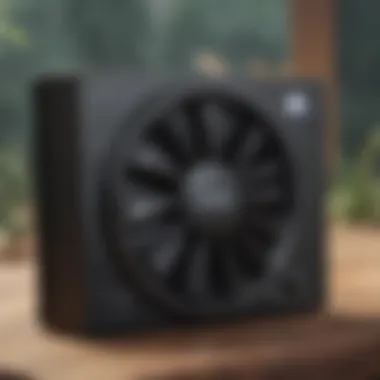

The key characteristic of this task is precision—too tight, and you risk stripping the screws; too loose, and they could rattle around for the rest of the console's life. Every turn of the screwdriver is a step closer to replacing that faulty fan. A common piece of advice is to keep the screws organized based on their location, thus avoiding future confusion.
The unique feature of this step is its contributory role in paving the way for a new fan. If you skip past the meticulous unscrewing, you might as well be walking on a tightrope without a net underneath. The advantage of doing this with care is clear; it sets the stage for a hassle-free installation process later on.
Installing the New Fan
Now for the fun part—installing the new fan. This is where you get to breathe fresh life back into your console. But don’t get ahead of yourself; there's still a bit of work to do.
Aligning the Fan with the Mount
Aligning the fan with the mount might feel like a game of Tetris; everything has to fit just right. This step is crucial because misalignment can cause unnecessary strain on the components and lead to operational inefficiencies.
The key characteristic here is ensuring that the mounting holes match up properly. Without this alignment, the fan won't be able to perform its job effectively. It's sort of like trying to put a square peg in a round hole; it just doesn't work. One benefit of getting this right is that it can significantly reduce noise levels, helping your gaming experience be immersive and quieter.
A unique aspect of aligning the fan is the tactile feedback you’ll get from the screws fitting into place. If they slide right in without resistance, you're likely on the right track. This not only adds to your confidence but ensures that your new fan has a stable foundation.
Reconnecting the Power Cable
Lastly, reconnecting the power cable completes this transformation, akin to the final brush strokes on a masterpiece. Carefully guiding the cable back into its place helps ensure that your console gets the power needed for that fan to roar back to life.
The characteristic charm of this step is its simplicity, yet the importance cannot be overstated. You’ve just done all that work—don't risk it by hurrying through this final touch. One wrong move here can lead to shorts or, worse, a malfunctioning fan.
The unique feature of this connection lies in the ease with which it can be done if you've done the earlier steps right. A snug fit usually means you’re home free, poised to test the new fan and see how it performs.
In summary, tackling fan replacement in the PS5 isn’t merely about the steps; it’s about understanding the significance of each action. Each phase contributes to the overall success of the project and the longevity of your gaming experience.
Taking your time with these steps is vital. Remember, a calm mind and steady hands are your best allies in turning a daunting tech job into a straightforward repair.
Reassembling the PS5
After you've replaced the fan in your PlayStation 5, it's crucial to focus on the reassembly process. This step is more than just reversing the disassembly; it holds significant importance for the console's overall functionality and longevity. Properly sealing the console helps prevent dirt and dust from entering, which can affect the internal components. Moreover, mistakes made during reassembly can lead to further issues, including overheating or even hardware damage. Following the right guidelines ensures that everything fits snugly and operates as intended.
Sealing the Console
Once you've replaced the fan, sealing the console back up is the next logical step. This is not merely putting the casing back on; it’s about creating a secure environment for the newly installed fan to operate efficiently. A good seal prevents any dust from getting inside, which can obstruct airflow and lead to overheating in the future.
Make sure to align the casing properly and secure all screws tightly. If some screws are loose, it can create gaps, allowing dust and debris to infiltrate the console. A proper seal also helps in reducing noise levels, as a well-fitted casing can muffle any vibrations or sounds from the fan. Don’t forget to check that the vents are unobstructed – this is key to ensuring that your PS5 continues to run cool and smooth.
Testing the New Fan
Once the console is sealed, you turn your attention to ensuring that the new fan is functioning as it should. Testing the new fan is a vital part of the reassembly process.
Initial Power-On Checks
Upon powering on your PS5, the first step is to look for any abnormal sounds. An efficient fan should run quietly, so if you hear grinding or whirring noises, it could indicate a problem. You'll also want to watch for error messages or blinking lights that may signal an issue with the fan installation or connection.
An essential characteristic of initial power-on checks is that they provide immediate feedback on the assembly. If there’s something off during these checks, it’s much simpler to troubleshoot before you seal everything up again. The unique feature here lies in the simplicity of methodical checks: turning on and observing. Advantages include peace of mind, knowing the system is functional before finalizing everything.
"Always ensure to listen for irregular sounds during initial power-on checks; it could save you from bigger headaches down the road."
Monitoring Performance
Once you've confirmed the initial power-on checks are satisfactory, the next focus is on monitoring performance over time. This doesn't mean just waiting for an issue to arise; it involves a proactive approach. Keep an ear out for any changes in noise levels or signs of diminished airflow. Additionally, regularly check the console's temperature after extended gaming sessions. If the console feels hot to the touch, it’s a sign that the cooling system might not be performing optimally.
The key characteristic of monitoring performance is its ongoing nature. It allows you to catch potential problems early. This practice stands out as it encourages a good relationship with your console, emphasizing regular check-ins, rather than letting it run until failure. Advantages of regular performance monitoring include prolonged lifespan and optimal gaming experience, while disadvantages could include the extra time investment needed to routinely check the systems.
By meticulously going through these steps, you're ensuring not only that your PS5 remains in tip-top shape but also that every fan replacement contributes to a system designed for peak performance.
Post-Replacement Maintenance Tips
After you’ve successfully swapped the fan in your PlayStation 5, it's crucial to ensure that your console continues to perform at its best. Ignoring this could lead to problems down the line. Just like you wouldn't drive a car without regular checks, keeping your PS5 fan well-maintained will extend its life, optimize performance, and spare you any potential headaches caused by overheating issues. Here are key elements to focus on regarding your post-replacement maintenance:
- Routine Cleaning
- Periodic Performance Checks
Keeping the Console Clean
A clean console is a happy console. Dust and grime have a knack for sneaking into every nook and cranny, potentially clogging up fans and vent openings. You don't want those pesky particles to turn your gaming experience into a heat battle. Regular cleaning is simple yet effective. Here are a few tips:
- Use Compressed Air: Gently blast away dust from the vents every few weeks. This method is fantastic for getting into tight spaces without risking damage.
- Wipe Down Surfaces: A microfiber cloth can help you to tackle smudges and grime. Just don’t use products that contain ammonia or other harsh chemicals.
By keeping your console spick and span, you ensure that the airflow remains unfiltered, and the internal temperature stays in check, leading to more enjoyable gaming experiences.
Regular Performance Assessment
After installing the new fan, evaluating its performance should be an ongoing endeavor. This means not only listening for odd sounds but also checking how well your PS5 is doing its job.
Listening for Unusual Noises


When you power up your console, pay close attention to any strange noises that may arise. Sounds like grinding, scraping, or excessive rattling can indicate that something isn’t right with the fan. By addressing these noises early on, you can prevent more significant issues before they escalate.
- Key Characteristic: An effective fan should operate smoothly and quietly. If you hear anything unusual, it might suggest improper installation or mechanical failure, which is a big red flag.
- Why It Matters: Catching these noises early is a beneficial approach to ensuring longevity and reliability. It saves time and money by avoiding potential repairs or part replacements.
- Unique Feature: Distinguishing abnormal noises is often a fan’s best way of communicating that it’s in distress. Listening carefully can help spot problems before they spiral out of control.
Checking Temperature Levels
Frequent temperature checks are advisable too, as they give you an insight into the operational health of your console post-fan replacement. Use a thermometer or an app designed to monitor console temps.
- Key Characteristic: The PS5 should ideally remain cool during gameplay. If you notice elevated temperatures even when idling, this could suggest that the new fan isn’t performing as expected.
- Why It's Important: Keeping tabs on temperature allows early detection of overheating issues. Overheating can be a death sentence for sensitive electronics, so it remains paramount.
- Unique Feature: Monitoring this makes you more proactive rather than reactive. You can adjust settings, clean components, or troubleshoot before something inopportune happens.
Keeping your console clean and regularly assessing performance makes all the difference in the world for enjoying your gaming sessions while elongating the lifespan of your system.
Common Mistakes During Fan Replacement
When it comes to replacing the fan in your PS5, many players might think of it as a simple task. However, minor oversights can lead to larger problems down the road. This section will delve into common mistakes that can hinder the fan replacement process and the best practices to avoid them. Knowing these pitfalls not only improves your chances of a successful swap but also maintains the longevity and performance of your console.
Inadequate Preparation
Before jumping into the replacement, preparation is key. A lot of gamers dive in without sufficient knowledge of the process or the tools needed. This lack of preparation can be a recipe for disaster.
- Research the Task: Familiarizing yourself with the steps and tools is critical. Watch tutorials, read guides, or browse relevant threads on forums like Reddit.
- Gather All Necessary Parts: It's frustrating to be halfway through and realize you're missing a screw. Make a checklist of required tools and parts before starting.
Adequate preparation protects your PS5 from accidental damage and ensures a smooth transition during the fan replacement.
Using Incorrect Tools
It’s easy to assume any screwdriver will work, but having the right tools is crucial. For example, the PS5 often requires T8 Torx screws, and using a flathead screwdriver can strip these screws, making it impossible to remove them properly.
- Invest in Quality Tools: Instead of using whatever’s lying around, consider purchasing a tool kit specifically designed for electronics. This can save heaps of time and potential frustration.
- Double-Check Compatibility: Some generic tools can not fit or function well. Always verify that your tools are suitable before you start your work.
Selecting the appropriate tools will not only make the process easier but also minimize the risk of damaging components.
Neglecting to Test the Console
After the new fan is in place, many people forget one of the most crucial steps: testing the console. Skipping this can lead to overlooking major issues that could undermine your efforts.
- Initial Power-On Checks: Once you’ve closed the console, power it up immediately to ensure the fan operates correctly. Listen for any unusual sounds, which could indicate misalignment.
- Monitor Performance: Don't just power it on for a quick second and assume it's fine. Keep an eye on the temperatures, and listen for any strange noises in the first few gaming sessions.
"Testing after installation acts as a safety net that can catch earlier mistakes, preventing future headaches."
By thoroughly checking modifications, you fortify the reliability and longevity of your PS5's functioning.
Understanding Risks Involved
In any technical endeavor, especially when it involves opening up an intricate piece of machinery like the PS5, an awareness of potential risks is crucial. This section delves into the possible dangers of a fan replacement, illuminating why it’s imperative for gamers to approach this task with prudence. Knowing what could go wrong helps in making informed decisions, assuring a smoother process and preventing costly mistakes down the line.
Potential Damage to Internal Components
Replacing the fan in your PS5 isn't just a matter of swapping out parts. There’s a real risk of damaging internal components if the process isn’t executed carefully. This delicate hardware, including the motherboard and GPU, is susceptible to static electricity and mishandling. If you’re not grounded or forget to disconnect certain cables, the tiniest oversight can result in a short circuit or other catastrophic failures.
Some of the most common mishaps include:
- Scratching the Motherboard: Using the wrong tools or being overly forceful can easily mar critical components.
- Disconnecting Incorrect Cables: It’s easy to grab the wrong connector when in a hurry, which could stop the power flow or worse, damage the port.
- Static Discharge: Forgetting to ground yourself can lead to a static shock, which might fry delicate circuits.
Take your time, be meticulous in following instructions, and keep your workspace organized to mitigate these risks. Sometimes, slow and steady wins the race.
Warranty Considerations
One of the paramount concerns that come into play when replacing the fan is how it affects your warranty. If you decide to take on this task yourself, understand that opening the console might void any existing warranty from Sony. This is often outlined in the warranty documentation, which is worth a read before gearing up for replacement.
Here are some points to consider:
- Check Your Warranty Status: Inspect your warranty details. If it hasn’t expired and you attempt a replacement, you could be giving up future repair services from the manufacturer.
- Professional Help vs. DIY: Weigh the benefits of sending it to a professional for replacement against the cost of potentially voiding the warranty. If you’re not confident, seeking help might be the wiser path.
- Document Everything: If you opt to go the DIY route, take photos of every step. This could be useful if you need to argue about warranty issues later on.
Always make sure to read the fine print regarding your warranty terms; being informed can save you headaches later.
Navigating these risks isn’t just about avoiding damage or losing warranty coverage. It’s about protecting your investment and ensuring that your PS5 continues to perform at its best. Understanding the implications of your actions will serve you well in the long run.
End
The conclusion serves as a pivotal component of this guide on PS5 fan replacement. It ties together the myriad of elements discussed throughout the article, underscoring the importance of maintaining a console’s cooling system. As gaming technology continues to advance, ensuring that the PS5 operates efficiently becomes paramount. A well-functioning fan not only extends the lifespan of the console but also enhances overall gameplay experiences.
Summary of Key Points
- Understanding the Importance of the Fan: The fan is integral to preventing overheating and maintaining performance stability. Without a properly working fan, the console can experience thermal throttling, leading to decreased efficiency and potential hardware damage.
- Identifying Signs of Failure: Knowledge is key; recognizing unusual noises and overheating are critical indicators of a failing fan. Keeping an ear out for those signs can save you time and money in the long run.
- Replacement Process: The step-by-step guidance on disassembly, old fan removal, and new fan installation offers a seamless approach for both novices and seasoned gamers alike. Gaining confidence in following these instructions empowers users to maintain their consoles independently.
- Post-Replacement Maintenance: Regular upkeep, cleanliness, and performance checks are vital. Following post-replacement best practices ensures that the fan continues to operate optimally.
Final Thoughts on Maintenance
Diligent maintenance practices can significantly prolong the life of your PS5. It's not just about replacing the fan; it’s about understanding the ecosystem of your gaming setup. Dust buildup can obstruct airflow, leading to inefficiencies regardless of how new the fan might be. Regular cleaning, monitoring the console's temperature, and listening for any signs of distress are habits that can enhance your gaming experience tremendously. Ultimately, taking these extra steps contributes to the reliability and longevity of your console, allowing you to immerse in your favorite games without a hitch.
"A stitch in time saves nine" – this adage rings true in the world of gaming. Being proactive in console maintenance can prevent larger issues down the line.
Embrace these practices and keep your PS5 running smoothly, ensuring every gaming session is as enjoyable as the first!







