Engage with Xbox Players from Your PC Effortlessly


Intro
The gaming landscape has evolved. Cross-platform play now stands as a significant element in the multiplayer gaming realm. The ability to interact with players across different devices offers enhanced social experiences and broader gaming communities. For PC gamers wishing to connect with Xbox players, understanding the necessary configurations is essential. This article provides a comprehensive guide to facilitate this interaction seamlessly, ensuring that both novice and veteran players can leverage this feature.
News Updates
In recent months, the gaming industry has witnessed substantial changes, particularly regarding cross-platform capabilities. Microsoft reaffirmed its commitment to fostering a unified gaming environment. This extends not only to Xbox consoles but also to Windows PCs. Major updates have been introduced in the Xbox app, enhancing usability for gamers who want to play together regardless of their platform.
In addition, gaming events such as E3 and Gamescom highlighted upcoming titles that support cross-play, emphasizing the industry's shift towards inclusivity. Games like Fortnite, Call of Duty: Warzone, and Rocket League became focal points, showcasing robust cross-platform functionality that bridges the gap between Xbox and PC gamers.
Moreover, feedback from players has driven further improvements in balanced matchmaking systems and communication tools, strengthening the cross-platform experience.
Essential Software and Setups
To play with Xbox players, PC gamers need certain software tools and settings adjustments. The Xbox app is crucial, enabling players to connect with friends and manage their gaming experience effectively. Here’s what you need:
- Xbox App for Windows: This serves as a hub for cross-platform play. Ensure it is updated to the latest version for optimal performance.
- Xbox Live Account: An Xbox Live account is essential for access to online features and multiplayer functionalities.
- Compatible Games: Not all games support cross-play, so it’s important to verify this before attempting to play together. Popular cross-play titles include Minecraft, Apex Legends, and Sea of Thieves.
Settings Adjustments
To optimize your experience when playing with Xbox users, a few settings must be altered. Start by adjusting privacy settings:
- Open Xbox App.
- Go to Settings.
- Select Privacy.
- Adjust settings to allow cross-platform play. This may involve enabling visibility to friends from other platforms.
Next, ensure your game settings allow for cross-play. Each title will have specific options, typically found in the main settings menu. Activating cross-play can often enhance matchmaking times and broaden your gaming pool.
End
Entering the realm of cross-platform gaming necessitates understanding software needs and adjustments. By ensuring your settings are appropriately configured, and using the right platforms, engaging with Xbox players on PC becomes both accessible and enjoyable. As the industry continues to evolve, the potential for cross-platform interaction only stands to grow, allowing for richer social dynamics within gaming communities.
Understanding Cross-Platform Play
Cross-platform play has evolved into a significant element within the gaming community. As more titles support interaction between different platforms, players can collaborate or compete regardless of whether they are using a PC or an Xbox console. This section will delve into the definition and importance of cross-platform play, along with its tangible benefits for gamers.
Definition and Importance
Cross-platform play refers to the ability for players on different gaming platforms to interact seamlessly in the same game environment. This means a gamer on a PC can join a match with someone on an Xbox, eliminating barriers that once divided player communities.
The importance of cross-platform play in today's gaming landscape cannot be overstated. It fosters a larger, more inclusive player base, allowing friends to connect even if they use different systems. This connection is vital for sustaining games over time, as player engagement is a key factor in the longevity and success of any multiplayer title.
Benefits for Gamers
The advantages of cross-platform gaming extend beyond mere convenience. Here are some notable benefits:
- Broader Player Base: Gamers have access to more players, reducing wait times for matches and improving overall game dynamics.
- Social Integration: Friends can enjoy games together, cultivating a sense of community regardless of device differences.
- Skill Development: Competing against a diverse set of players can enhance one’s skills and strategies.
- Cost Efficiency: Players need not invest in multiple gaming platforms to connect with friends, maximizing their existing hardware investments.
In summary, understanding cross-platform play is crucial for anyone looking to fully engage with the current gaming experience. The importance and benefits are significant, paving the way for a more connected and enjoyable gaming landscape.
Prerequisites for Playing with Xbox Players
Before diving into the world of cross-platform gaming, it is vital to understand the prerequisites for playing with Xbox players on PC. These elements not only ensure a smooth gaming experience but also help you connect with your friends and other gamers effectively. It is essential to know the necessary requirements and consider them before you begin.
Compatible Games Overview
The first step in ensuring you can play with Xbox players is to identify compatible games. Many modern games support cross-platform play, allowing PC and Xbox players to connect. Titles like Fortnite, Call of Duty: Warzone, and Rocket League are a few examples that enable this feature.
Key Points to Consider:
- Game Availability: Make sure the game you want to play is available on both platforms. You can find such games listed on official websites or gaming forums.
- Developer Support: Not all games are created equal in terms of cross-play compatibility. Look out for titles explicitly mentioning cross-platform features.
- Game Type: Different genres may handle cross-platform play differently. Competitive games often have a more straightforward implementation compared to narrative-driven titles.
Required Software and Accounts
In order to play with Xbox players, you must also have specific software and accounts set up on your PC. Here's what you need:
- Microsoft Account: This is crucial. You cannot engage in cross-platform gaming with Xbox players without a Microsoft account. If you do not have one, you can create it easily through the Microsoft website.
- Xbox App for Windows 10: The Xbox app not only allows you to connect with Xbox friends but also lets you manage your gaming library, access social features, and communicate with friends. Download and install the app from the Microsoft Store.
- Game Clients: Some games may require additional game clients like Steam or Epic Games Store. Ensure you have these installed if necessary, as some titles only operate through specific platforms.
- Latest Version of the Game: Make sure your game is updated to the latest version to avoid compatibility issues.
"Ensuring you have all the necessary prerequisites is the foundation for an enjoyable cross-platform experience. Missing elements can lead to frustration, trying to solve connectivity issues during gaming sessions."
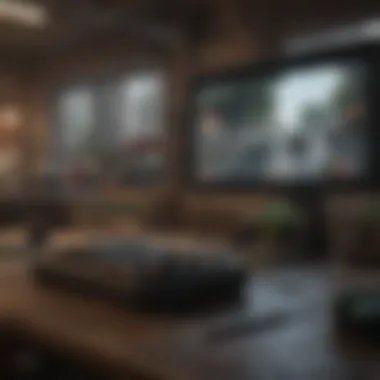

This consideration is one of the critical steps that allows players across different platforms to interact seamlessly.
Setting Up Your Microsoft Account
Setting up a Microsoft account is a foundational step for anyone looking to engage in cross-platform gameplay between PC and Xbox. Having an account enhances your gaming experience by allowing you to connect with friends across different devices and take advantage of features unique to Microsoft’s ecosystem. It is not just about making friends; it also opens up access to exclusive services such as Xbox Live, where multiplayer features thrive. The process itself is straightforward, but understanding its implications can greatly influence your gaming interactions.
Creating an Account
To create a Microsoft account, you need a valid email address. Visit the Microsoft account sign-up page and fill in the required details, like your email, password, and basic personal information. If you already have a Microsoft account linked to services like Outlook or OneDrive, you can use that one as well. Remember to choose a strong password to protect your account from unauthorized access.
Once you complete the sign-up process, you will receive a verification email. This step is crucial. Click on the link in the email to verify your account. Skipping this step can lead to issues further down the line, particularly when you try to link to Xbox Live.
- Visit Microsoft Account Sign Up
- Provide a unique email address and secure password
- Fill in necessary personal information
- Verify your account through the confirmation email
This initial setup not only creates your gaming identity but also ensures you are ready to connect with Xbox gamers effectively.
Linking to Xbox Live
Linking your Microsoft account to Xbox Live is essential for enjoying a seamless cross-platform experience. Xbox Live serves as the backbone for online gameplay. This integration allows you to access a host of features such as cloud saves, friends lists, and game invites. Without this connection, your online gaming experience will be quite limited.
To link your account:
- Sign in to your Microsoft account using your prefered browser.
- Navigate to the Xbox Live section.
- Follow the prompts to integrate your Microsoft account with an Xbox Live profile.
This linkage also enables you to communicate with your friends who play on Xbox. You can send messages or game invites directly through the Xbox Live system. This very integration is what makes cross-platform play truly enjoyable.
"Connecting your Xbox Live account is the key to unlocking a vast array of gaming opportunities on PC."
Game Installation and Updates
Game installation and updates form a crucial part of ensuring a smooth experience when playing with Xbox players on PC. Without proper installation and current updates, one may encounter compatibility issues, performance lag, or even the inability to join games hosted by console players. Here, we will explore the fundamental aspects of installing compatible games and ensuring they are updated.
Installing Cross-Play Compatible Games
When diving into cross-platform play, the first step is to install games that support this feature. Not all games allow for interaction between Xbox and PC users. Therefore, familiarity with cross-play capable titles is essential. Some popular games that facilitate this include Fortnite, Call of Duty: Warzone, and Minecraft.
- Identify Compatible Games: Start by checking reliable gaming websites or forums like Reddit for a list of games that support cross-play. You can also look directly on platforms like the Microsoft Store or Steam for labels indicating cross-platform functionality.
- Purchase and Download: Navigate to your chosen game’s page, whether on the Microsoft Store, Steam, or another platform. Follow the prompts to purchase and initiate the download. Ensure you have adequate storage space on your computer before starting the download process.
- Installation Process: After downloading, your installation should commence automatically. If not, locate the downloaded file in your system and run it. Follow on-screen instructions for completion. Be mindful of any additional software that might be required for certain games. Sometimes, you may need to install a specific client, like Epic Games Launcher for Fortnite.
- Account Linking: Once installation is complete, it is necessary to link your game account to your Microsoft account, which will facilitate interactions with Xbox players.
By following these steps, you set the stage for seamless gaming interactions with Xbox users across the cross-platform landscape.
Ensuring Game Updates are Installed
Keeping games updated is as vital as installation. Regular updates not only provide new features and maps, but they fix bugs that can hinder gameplay and connectivity. Updates can also include balancing adjustments that make the experience harmonious between console and PC players.
- Check for Updates Regularly: Many gaming clients automatically check for updates when launching. However, it is good practice to manually verify if updates are available. For example, on Steam, you can go to your Library, right-click on a game, and select Properties > Updates to manage settings.
- Enable Automatic Updates: Enable automatic updates through your game platform. This will ensure that you have the latest version every time you launch the game, reducing the risk of playing with mismatched software versions.
- Stay Informed About Major Updates: Occasionally, major updates may not be automatically installed. Keep an eye on the game’s official website, social media pages, or community forums for announcements about significant updates or event launches. This proactive approach can enhance your overall gameplay experience and allow you to engage fully with Xbox players.
Tip: Make it a habit to review update notes provided by the developers. Understanding the changes, new features, and potential issues can better prepare you for dynamic matches with Xbox players.
In summary, the installation and update process directly affects the ability to engage in productive cross-platform play. By ensuring that games are properly installed and fully updated, you create an optimized gaming environment that fosters enjoyable interactions with Xbox gamers.
Configuring In-Game Settings
Configuring in-game settings represents a critical step in facilitating a seamless experience when playing with Xbox players on PC. The interconnectedness between different platforms brings about certain challenges, which can often be addressed through thoughtful configuration. This section provides insights into the key areas that need attention to ensure effective gameplay.
Adjusting Matchmaking Settings
Matchmaking settings are among the most pivotal configurations for cross-platform play. These settings determine how players are grouped together for matches and can significantly impact the gaming experience. When playing with Xbox players, it is essential to adequately set these options to favor compatibility.
- Cross-Platform Matchmaking: Ensure that this option is enabled. This allows PC players to be matched with Xbox players, thus widening the pool of potential teammates and opponents. Adjustments here can be made from the game’s main menu settings.
- Skill-Based Matchmaking: Enabling or fine-tuning skill-based matchmaking can enhance competitive balance. It attempts to place players of similar skill levels against one another, regardless of the platform. However, it may be beneficial to experiment with turning it off for a more varied experience, since skill disparities between platforms can influence match performance.
- Region Settings: Considering geographic proximity can also improve latency issues. Matching with players in the same region usually results in a more stable connection.
These adjustments can help create an environment where PC gamers can engage seamlessly with Xbox players, reducing disparities that may arise from platform differences.
Optimizing Performance Settings
Optimizing performance settings is equally crucial for ensuring that both PC players and Xbox users have a smooth gaming experience. Games often have various graphical and performance settings that can be tweaked for optimal play. Here are a few recommendations:
- Graphics Settings: On a PC, you can adjust the graphics quality to suit your hardware capabilities. If your machine is powerful enough, aim for higher settings to enjoy the Visuals. However, if experiencing lag, lowering settings can lead to improved frame rates, which is critical during competitive gaming.
- Frame Rate Limits: Setting a target frame rate can prevent fluctuations that disrupt gameplay. Most gaming monitors have a refresh rate of 60Hz or higher, so matching your frame rate accordingly can enhance performance.
- Latency Optimization: Reduce in-game latency by ensuring other applications are closed and your Internet connection is stable. Wired connections are usually preferable over Wi-Fi for reducing lag.
These performance adjustments not only helps smooth out your gameplay but also promotes fair competitiveness against Xbox players, ensuring a more enjoyable multiplayer experience. By emphasizing both matchmaking and performance settings, PC gamers can better align their gaming experience with that of Xbox players, ultimately fostering more dynamic cross-platform interactions.


Inviting Xbox Players to Join
Engaging with Xbox players can significantly enhance the gaming experience for PC users. Inviting friends and other players from the Xbox ecosystem not only fosters camaraderie but also expands the pool of skilled opponents or allies. Establishing a cross-platform connection allows for diverse interactions, enriching the gameplay across both platforms. The process of inviting players is usually straightforward, yet it requires attention to detail and understanding of necessary tools.
Using Xbox Live Party
The Xbox Live Party feature serves as a vital tool for fostering communication between PC and Xbox gamers. It allows players to connect through voice chat, creating a more immersive experience. By joining a party, players can strategize, coordinate in-game tactics, and share experiences in real-time. This becomes particularly important in games that require teamwork.
To use Xbox Live Party:
- Ensure your Microsoft account is active and linked to Xbox Live.
- Load the Xbox app on your PC.
- Navigate to the Party section and select "Create a Party".
- Choose friends from your Xbox Live friends list, or send invites.
The party system is designed for ease of use, enabling gamers to focus on gameplay rather than communication hurdles. Excellent audio quality and low latency are essential for an effective gaming session.
Creating Cross-Platform Parties in Games
Some games have built-in features that facilitate cross-platform parties directly within the game itself. Popular titles like Fortnite and Rocket League offer options to invite players across platforms without the need for a separate app.
To create a cross-platform party in a game:
- Launch the game and navigate to the multiplayer or party section.
- Look for options that indicate cross-platform capabilities.
- Send invites to friends who play on Xbox directly from the game interface.
These in-game features simplify the process of gathering players and can often integrate seamlessly with the game's matchmaking system. This brings players together, regardless of their chosen platform, enhancing the overall multiplayer ecosystem.
Important Note: Always check if the game supports cross-play before attempting to invite Xbox players. This ensures an efficient and fruitful session.
By mastering these invitation techniques, PC gamers can build a broader social network within the gaming community. Ultimately, a successful collaboration between Xbox and PC players can lead to unforgettable gaming experiences.
Gameplay Mechanics to Keep in Mind
Understanding the gameplay mechanics that come into play when engaging with Xbox players is crucial for a smooth experience. The dynamics of cross-platform gaming can significantly affect the enjoyment and competitiveness of games. Below, we will examine two important aspects of this subject: input lag and balance issues.
Understanding Input Lag Differences
Input lag refers to the delay between a player's action and the game’s response. It can differ between PC and Xbox players due to the unique hardware and software configurations utilized by each platform. This difference may affect gameplay, especially in fast-paced games where reaction times are critical.
For example, players using game controllers on the Xbox may experience lower latency than those on PC using keyboard and mouse setups. This discrepancy can lead to feelings of frustration, as it might seem like one group has an unfair advantage. It is important to be mindful of these differences before entering a match.
To mitigate the effects of input lag, PC players can optimize their settings by reducing graphical fidelity. Lowering resolution or turning off extra graphical features can help the game run smoother, leading to faster responses. Furthermore, playing on a wired connection, rather than Wi-Fi, can drastically reduce latency.
Rectifying Cross-Platform Balance Issues
When multiple platforms interact in a single match, balance becomes a paramount concern. Different input devices, frame rates, and performance specs can lead to fairness issues. This is particularly evident in competitive games where player skill should dictate success, not hardware differences.
Game developers often implement measures to help balance these disparities. They might introduce aim assist for players on consoles to align the experience similar to PC gamers. Additionally, some games allow players to customize settings or provide skill-based matchmaking to ensure that all players compete on more equal footing.
Players should stay informed about how their preferred games handle these balance issues.
- Be aware of changes or updates introduced in the game that could affect balance dynamics.
- Engage in community discussions on platforms like Reddit to share experiences and strategies.
Both input lag and balance issues are important considerations in cross-platform play. Understanding these mechanics can enhance your gameplay and improve the cooperative experience with Xbox users.
Troubleshooting Common Issues
When playing cross-platform games that involve PC and Xbox players, it is common to encounter some issues. Addressing these common problems becomes vital for maintaining a smooth gaming experience. Knowing how to troubleshoot can save your gameplay from interruptions, allowing you to enjoy seamless interaction with friends on different platforms. Key areas often faced include connection issues and account linking discrepancies. Both elements play a significant role in ensuring that gamers can connect without hassle.
Connection Problems
Connection issues often occur in cross-platform gaming. They can prevent players from joining games or hinder parties from forming effectively. The reasons for connection problems may vary, but often involve internet instability or server issues.
Here are some approaches to resolve these connection problems:
- Check Your Internet Connection: Ensure that your network is stable. A wired connection is usually more reliable than Wi-Fi.
- Restart Your Router: Sometimes, simply restarting your router can solve temporary connectivity issues.
- Verify Server Status: Game servers can go down or experience heavy loads. Checking the game’s official social media channels or forums like Reddit can provide insights on server status.
- Firewall and Antivirus Settings: Ensure your firewall or antivirus software is not blocking the game. You may need to add exceptions for the game's executable files.
If the connection problems persist, consider reaching out to the game’s customer support. Obtaining information directly from the source may provide unique insights into your situation.
Account Linking Errors
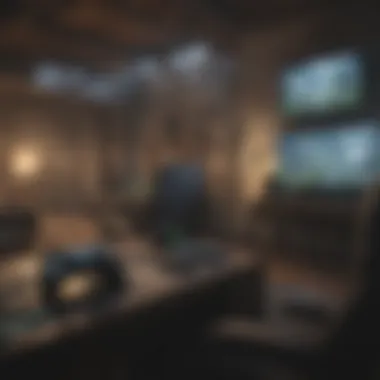

Account linking errors are another common issue in cross-platform play between PC and Xbox. These errors can prevent players from accessing their accounts on both platforms, leading to frustration.
To troubleshoot account linking errors, consider the following steps:
- Ensure Correct Account Details: Double-check that you are entering the correct login information. Fraudulent details can lead to denial of access.
- Link Accounts Properly: When linking your Microsoft account to Xbox Live, follow the game’s guidelines. Each game may have different requirements.
- Log Out and Log Back In: Sometimes, simply logging out from your accounts and logging back in can resolve underlying issues.
- Clear Cache: Clearing any saved data or cache from the game may also assist in the linking process.
These issues, while frustrating, can often be fixed with a little time and patience. Addressing connection and account errors is crucial for maintaining a positive gaming experience in a cross-platform environment.
Navigating Cross-Platform Etiquette
When engaging in cross-platform play, especially between PC and Xbox players, understanding etiquette is critical. The nature of online gaming often involves various players with different backgrounds and experiences. Good etiquette ensures a harmonious gaming environment. This is crucial for both enjoyment and building long-term friendships within gaming communities.
Understanding Player Dynamics
Cross-platform gaming introduces a mix of players with varying styles and skills. Familiarizing yourself with player dynamics plays a significant role in enhancing your experience. Each platform has its own set of controls and mechanics which can lead to differences in gameplay approaches. For instance, PC players may have precision with a mouse, while Xbox players might leverage controller comfort. Recognizing these differences fosters respect and promotes more effective teamwork.
Effective communication is another important aspect to consider. Using voice chat tools can help bridge the gap between players. Clear communication allows teams to strategize efficiently. Disregarding these dynamics might lead to frustrations and diminish the overall experience. Therefore, take time to understand who you are playing with. It often enriches the game, making it more enjoyable for everyone involved.
Maintaining Sportsmanship
Sportsmanship is not just about winning or losing; it encompasses respect for opponents and teammates alike. In cross-platform play, maintaining this ethos is vital. Meeting new opponents can lead to passionate encounters. However, remember that poor sportsmanship can alienate fellow players and ruin the gaming atmosphere.
Here are some principles to follow in practicing good sportsmanship:
- Respect All Players: Treat everyone kindly, regardless of platform or skill level.
- Avoid Trash Talking: Keep communication friendly and constructive, even after a loss.
- Acknowledge Good Plays: Celebrate commendable actions, irrespective of who made them.
- Be Patient: Understand that mistakes happen in games; offer support rather than criticism.
Good sportsmanship builds a positive reputation, increasing chances of future collaborations and friendships. Actively engaging with others in a respectful manner not only enhances your gameplay but enriches the community as a whole.
By navigating these aspects of cross-platform etiquette, players can ensure a smoother gaming experience, fostering a more welcoming environment for all.
Enhancing Your Cross-Platform Experience
To truly exploit the full potential of cross-platform gaming, enhancing your experience is vital. This does not only involve technical adjustments but also optimizing communication and leveraging the unique features of each platform. By focusing on these areas, you can ensure that your gaming sessions with Xbox players are seamless and enjoyable.
Utilizing Voice Chat and Communication Tools
Effective communication is essential in any multiplayer game. Voice chat enhances coordination and strategy among teammates. On PC, applications like Discord and the built-in Xbox app provide robust platforms for voice communication. Discord allows players to create specific channels for different games, giving flexibility in how groups can manage their interactions. The Xbox app also offers voice chat and direct connections with Xbox players, ensuring everyone is on the same page.
- Set Up: Ensure your microphone and speakers/headset are properly configured. Check audio settings in both the game and communication app to enhance sound clarity.
- Create Private Channels: If using Discord, consider creating private channels for team discussions. This can prevent unwanted interruptions and keep the focus on game strategy.
- Test Before Gaming: Always test the communication tools before entering a game. This will help avoid technical issues when it matters most.
Exploring Additional Features
Beyond voice chat, games often come with additional features that can significantly enhance gameplay. Understanding these can help you leverage advantages during matches.
- Cross-Platform Progression: Some games allow players to carry over their progress across different platforms. Check if the game you are playing supports this feature, as it can save time and give you access to earned content on Xbox.
- Customizable Controls: PC gamers can modify control settings to suit their preferences, providing an edge. Ensure your control setup is comfortable and efficient for play.
- In-Game Events and Challenges: Many online games feature events that can only be accessed by groups. Pay attention to these as they often reward unique items that can enhance your character and experience.
"The best cross-platform experiences come from people who communicate well and utilize what each platform has to offer."
By focusing on these communication tools and additional features, you can enhance your gaming experience significantly. Keeping connected and informed can elevate both performance and enjoyment when playing alongside Xbox players.
Closure: The Future of Cross-Platform Play
The significance of cross-platform play in gaming continues to grow as the industry evolves. This article captures key considerations related to enabling PC gamers to interact seamlessly with Xbox players. As technological advancements increase game compatibility and simplify account linking, the barriers between platforms will likely diminish. The convenience of cross-platform functionality allows friendships and collaborations to flourish beyond device limitations.
Shifting Trends in Gaming
In recent years, gaming trends have shifted significantly. More developers are recognizing the demand for cross-platform capabilities. Titles such as Fortnite and Call of Duty: Warzone showcase successful examples of cross-platform integration. Gamers are no longer confined to their console or PC ecosystems.
Several factors drive this shift:
- Technological Improvement: Enhanced server structures and game engines enable more robust cross-compatible environments.
- Consumer Demand: Players express a desire for broader interactions, reinforcing the need for inclusivity in gaming.
- Increased Competition: As the gaming market enlarges, companies must innovate to retain user bases.
This transition towards cross-platform play enriches the gaming landscape.
Impacts on Community Building
Cross-platform functionality does not simply change how players game, but it reshapes community dynamics. As gamers from various platforms converge, they bring diverse perspectives and styles. This melding enriches gameplay experiences and fosters unity among players.
The implications for community building include:
- Enhanced Social Interaction: Gamers can team up with friends regardless of platform, breaking down isolation.
- Richer Gamplay Experiences: Diverse gameplay styles can either challenge or complement each other, leading to richer encounters.
- Stronger Communities: As larger communities form, opportunities for tournaments and events expand. This can enhance the competitive scene significantly.
Future developments in cross-platform play promise to deepen these trends. Embracing these changes paves the way for a more inclusive gaming culture, where every gamer has a place.
The future of gaming lies in breaking barriers, fostering connectivity, and enhancing player experiences through cross-platform play.







