Understanding Password Security: Best Practices Explained


Intro
In today's digital age, passwords function not just as barriers to our personal information but as keys unlocking many aspects of our lives. The frustration of forgetting a password is, perhaps, a shared experience for many. Yet, the complexity of managing stored passwords extends beyond mere forgetfulness. As our reliance on digital platforms grows, understanding how to effectively manage, store, and secure these passwords becomes paramount for personal security.
With the rise of cyber threats, the stakes are high. We've seen major data breaches that have exposed millions of users' sensitive information. Navigate this landscape requires a keen awareness of both the tools available and the potential vulnerabilities lurking within them.
This article will delve into the multifaceted world of password management. From the implications of how passwords are stored to the retrieval processes and security challenges that come with them, we will peel back the layers of these essential digital tools. Whether you’re a tech-savvy individual or someone dabbling in a bit of gaming or entertainment, knowing how to protect your login credentials is crucial.
By exploring various strategies and best practices, we aim to equip readers with the knowledge necessary to maintain their digital security while not sacrificing convenience. Let's embark on this deep dive into navigating the security landscape that surrounds stored passwords.
Understanding Stored Passwords
Password management is a fundamental aspect of navigating the complexities of our digitally driven world. As we traverse online landscapes, often hopping from one account to another, the sheer volume of credentials to remember can spiral out of control. Herein lies the cruciality of understanding how stored passwords function. This section aims to shed light on key concepts, benefits, and pertinent considerations surrounding saved passwords—an aspect that is not only of technical importance but also a matter of our personal security.
Defining Saved Password Functionality
In essence, saved password functionality is the feature that allows users to store their credentials—like usernames and passwords—so they don’t have to remember or type them every time. Most modern web browsers and many dedicated password management tools offer this feature.
From simply checking a box labeled "Remember Me" during logins to more advanced systems that save and autofill these details with minimal user input, these functionalities aim to enhance the online experience. Here are some points to consider:
- Convenience: Users save time, avoiding the fatigue of remembering endless passwords.
- Centralized Access: Many tools allow users to manage a variety of passwords related to different accounts through a single interface.
- Reduced Risk of Forgotten Passwords: Less chance of being locked out of accounts due to forgotten login details.
However, all this convenience comes with strings attached. If these saved passwords are not stored securely, unauthorized access can lead to a virtual free-for-all. When managing saved passwords, it's essential to tread carefully and recognize that functionality, while beneficial, must be coupled with strong security measures.
The Importance of Password Management
The significance of effective password management cannot be overstated in the context of online safety. Strong password management serves as a gatekeeper to many aspects of our digital lives, protecting everything from emails to financial accounts.
Proper password management practices include:
- Utilizing Complex Passwords: Not all passwords are created equal. Mixing letters, numbers, and special characters creates a robust barrier against unauthorized access.
- Regular Updates: Vigilantly changing passwords every few months can thwart potential breaches. Even if one service experiences a leak, frequently updated passwords minimize exposure.
- Unique Passwords for Each Service: Using the same password across platforms is like leaving the front door open; if one site gets compromised, all accounts sharing that password are at risk.
Embracing good password management techniques enhances safety and fosters trust in digital environments. It places users in the driver's seat regarding their security, enabling them to navigate an often treacherous cyber world with confidence.
"The best way to keep something secure is to understand it thoroughly."
The Mechanics of Password Storage
Understanding how passwords are stored is crucial in today's digital world where data breaches and cyber threats loom large. The mechanics behind password storage offer insight into how we can secure our sensitive information while still allowing us the ease of access we want from technology. With effective password storage practices, individuals can mitigate risks while navigating their online adventures.
How Passwords Are Saved
When we create accounts on various platforms, we usually have to come up with a password. This password then undergoes a specific saving process, often involving a combination of hashing and salting to enhance security. Hashing is a one-way function that converts your plaintext password into a string of characters, making it difficult for unauthorized users to decipher. Then there's the salt, a random string added to the password before hashing it. This additional step ensures that even if two users have the same password, their hashes will be different, greatly reducing the risk of attacks.
One thing to remember is that not all platforms handle password storage in the same way. Some use simple mechanisms, while others might have advanced algorithms. Often, how a platform saves your password reflects its overall commitment to privacy and security.
Encryption in Password Management
Encryption plays a key role in password management, acting as a shield against potential threats. This process renders data unreadable to anyone without the correct decryption key, offering robust protection to stored passwords. In most cases, encrypted passwords are stored in databases that are secured with additional layers of security, like firewalls and access controls. By encrypting passwords, platforms can protect users' data from malicious actors.
However, it's not just about choosing encryption; the implementation matters as well. Developers must ensure they are using strong, up-to-date encryption standards. Otherwise, even the best solutions can turn into Swiss cheese.
Types of Password Storage Solutions
Password storage solutions come in various forms, each with its own pros and cons. )


Browsers
Browsers like Google Chrome and Mozilla Firefox offer integrated password management features that save your passwords directly within the browser environment. This can be a double-edged sword. On one side, it’s incredibly convenient. You can log in to your favorite sites with a click because these browsers recall your credentials.
However, the downside is that if someone gains access to your computer or your browser profile, they could easily retrieve all your stored passwords. It’s especially risky if your browser lacks strong encryption protocols. Using a browser for password storage is admittedly popular for its ease of access, yet it can put your data at risk.
Password Managers
Dedicated password managers, such as LastPass or 1Password, have emerged as powerful tools in protecting user credentials. Password managers often utilize end-to-end encryption and possess features like password generation, making it easier to create complex passwords for different sites.
The distinct advantage of these managers is centralized security. You only need to remember one master password to access all your other passwords. However, this does place all your eggs in one basket, so if you forget that master password, regaining access can be a hassle.
Operating System Keychains
Both Windows and macOS offer built-in keychain tools where users can store passwords. These systems are integrated within the OS, providing a layer of accessibility and convenience without relying solely on third-party applications. Users benefit from automatic password filling on various platforms.
One of the unique aspects of keychains is their reliance on the underlying OS security. Once configured properly, they can offer high levels of protection. Yet, if someone gains access to your system, they could also exploit stored credentials, paving the way for potential breaches.
"Effective password storage methods are not just a luxury; they are a necessity in the current digital landscape."
Understanding the mechanics of password storage is fundamental. By being aware of how passwords are saved, the role of encryption, and the options available for storage, individuals can make more informed choices. These decisions ultimately play a part in keeping personal data out of the hands of cybercriminals. With a blend of accessibility and security, proper practices can lead to a safer online experience.
Accessing Saved Passwords on Different Platforms
In the modern digital milieu, the ability to access saved passwords seamlessly across various devices and platforms is indispensable. It aligns usability with security, significantly enhancing the overall user experience. With the increasing reliance on diverse applications and services, users have a pressing need to retrieve passwords quickly and securely. The ease of access can empower individuals to manage their digital lives more effectively while minimizing the risk of falling prey to security vulnerabilities.
Navigating through different platforms, be it web browsers, mobile devices, or dedicated password managers, comes with unique features and capabilities. This variety mirrors the diversity of user preferences and security needs. Understanding the intricacies of each platform not only streamlines the process of retrieving saved passwords but also provides insight into best practices, bolstering overall password security.
When it comes to retrieving saved passwords, each platform has its distinctive strengths and approaches. From the user-friendly interfaces of web browsers to the robust functionalities of dedicated password managers, it’s essential to recognize the nuances involved.
Retrieving Passwords in Web Browsers
Browsers are the gateway to the internet, and they often come equipped with built-in password management tools. Users can easily retrieve passwords without the need to rely on external applications. Let's look into how specific browsers handle saved passwords.
Google Chrome
Google Chrome stands out for its user-friendly design and seamless syncing across devices. One major aspect is the built-in password manager that automatically saves credentials when users log in. The chrome password manager is straightforward; users can access saved passwords by navigating to the settings and clicking on "Passwords."
This functionality allows users to retrieve passwords efficiently, making it a go-to choice for many. One unique feature is the integration with Google Account, which ensures saved passwords across devices, as long as the user is signed in. However, there are potential downsides, like the risk of exposure if the Google account is compromised.
Mozilla Firefox
Mozilla Firefox highlights its commitment to user privacy with its password management capabilities. Firefox offers a built-in password manager known as Lockwise, which securely keeps all saved passwords and ensures they are easily retrievable. Users can view, edit, and copy passwords with simplistic ease by navigating to the login menu.
A key characteristic is its optional Lockwise mobile app, allowing enhanced security across different devices. While users appreciate the openness and transparency of Firefox’s security model, they might find the initial setup a tad more complex compared to Chrome.
Microsoft Edge
Microsoft Edge has made significant strides in password management. The integration with Windows 10/11 allows for a smooth experience in retrieving and filling passwords. Users can manage their passwords through the settings, much like Google's approach. Edge boasts a unique feature called "Password Monitor," which alerts users if their credentials become compromised.
However, one downside is the reliance on the Edge browser itself; users might struggle if they switch to another browser regularly. Overall, Edge offers solid performance but could use more cross-platform versatility.
Password Retrieval on Mobile Devices
Mobile devices have become indispensable tools for password management. Both iOS and Android offer unique approaches that cater to security while ensuring ease of access. Understanding these can significantly enhance your ability to manage passwords effectively.
iOS
In iOS, the iCloud Keychain plays a crucial role in password management. This feature automatically saves and synchronizes passwords across all Apple devices when users log into apps or websites. A key characteristic is its strong encryption, designed to keep user data secure. Users can access saved passwords via the settings app under "Passwords." It's beneficial for Apple users as it integrates seamlessly with Safari and other apps. However, one limitation is the dependency on the Apple ecosystem, making it less useful for those who venture into the world of different operating systems.
Android
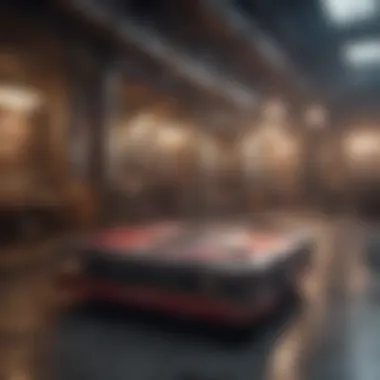

Android devices are often equipped with Google Password Manager, which simplifies the password retrieval process. Users can access their saved passwords through the Google app or browser settings. A critical feature is auto-fill functionality, which speeds up the login process across various apps and websites.
However, the Google Password Manager may not be as feature-rich as dedicated password management apps. Despite this, its adaptability and integration into the Android system make it a strong contender for users.
Using Dedicated Password Managers
Dedicated password managers serve as comprehensive solutions for managing and retrieving passwords securely, often offering more versatility compared to built-in options in browsers or operating systems. Understanding their specific features can guide a user toward the best-fit solution for their needs.
Cross-Platform Accessibility
A significant strength of dedicated password managers is their cross-platform accessibility. Users can easily access their saved passwords across multiple devices and operating systems, bridging the gap between desktop and mobile environments. This feature ensures that users can manage passwords regardless of the device they are using, aligning well with the needs of today's digital landscape.
However, it's vital to evaluate subscription costs and whether the feature set aligns with personal or organizational needs.
Browser Integration
Browser integration in dedicated password managers is a game changer. These tools often come with browser extensions that automatically fill passwords, making logging in a hassle-free experience. Users benefit from seamless transitions between web browsing and managing their credentials, enhancing overall efficiency.
One caveat is the potential for dependence; if a user relies heavily on a single password manager and it encounters technical issues, it could create access problems. Thus, while this integration is advantageous, maintaining a backup plan is wise.
Security Implications of Stored Passwords
When we talk about stored passwords, it’s not just about convenience. The security implications surrounding this practice are profound and crucial for every user who navigates through the complexities of digital landscapes. Stored passwords form the backbone of our online identities, enabling quick access to a myriad of services. However, this very ease of access can become a double-edged sword. Understanding these implications helps users and developers alike mitigate the risks associated with password management.
Password storage systems, while designed to facilitate seamless login experiences, often become enticing targets for malicious actors. The sheer volume of sensitive information hackers can access if they breach these systems cannot be overstated. As such, it remains critical to grasp the vulnerabilities inherent in these storage solutions and the broader cybersecurity challenges they represent.
Vulnerabilities in Password Storage
The vulnerabilities tied to password storage are numerous and varied. One of the prime issues revolves around the way passwords are encrypted and stored. It’s not rocket science to know that if a hacker gets their hands on poorly stored passwords, they could easily decrypt them, gaining unauthorized access to user accounts. Weak or obsolescent encryption methods, such as SHA-1 or MD5, can render even the most complex passwords practically useless against a determined attacker. Thus, users must prioritize platforms that utilize strong encryption protocols.
Moreover, the human element cannot be overlooked. Many users tend to reuse passwords across multiple services, believing that it simplifies their lives. This tendency exposes them to risk, as a breach in one platform can ripple through others. If one service gets compromised, it's like leaving the front door open for a burglar in the neighborhood.
Common Cybersecurity Threats
Understanding cybersecurity threats is akin to having a roadmap beforehand. This knowledge helps in taking preventive measures against potential disasters. A few notable threat vectors related to stored passwords include:
Phishing Attacks
Phishing attacks are notorious in the digital world, serving as a prime example of deception that can lead to catastrophic results. This attack technique generally involves tricking users into revealing sensitive information by mimicking legitimate entities.
The key characteristic of phishing is its ability to leverage human psychology. Attackers craft emails or websites that look strikingly similar to official communications from trusted services, making it challenging for even the savvy user to distinguish between legitimate and counterfeit. This tactic’s popularity lies in its effectiveness—not only does it yield sensitive data like passwords, but it often creates a cascade of problems once that information is in the wrong hands.
The simplicity of a well-constructed phishing attempt often blinds users to the potential dangers lying behind a familiar facade.
Malware Risks
Malware risks represent another significant threat to stored passwords. This category includes various types of malicious software that can infiltrate devices and access stored passwords. Some forms of malware, like keyloggers, directly record keystrokes, snagging passwords as they are entered.
The unique feature of malware lies in its stealth and adaptability. Unlike direct attacks, malware can often go undetected for long periods, quietly siphoning off sensitive data while users remain oblivious. This characteristic makes it incredibly challenging to combat as users may only become aware after significant damage has already been done. The advantage of recognizing these risks is the opportunity to fortify defenses—up-to-date antivirus programs and firewalls can serve as first lines of defense against these threats.
Data Breaches
Data breaches often make headlines for their widespread ramifications, affecting millions of users. At their core, these incidents typically involve unauthorized access to databases containing stored passwords and related personal information. Understanding data breaches involves acknowledging their potential to not only undermine individual security but also to trigger systemic vulnerabilities across various platforms.
A singular characteristic of data breaches is their disruption. When a breach occurs, not only is immediate damage done to affected accounts, but it can also lead to lingering complications, such as identity theft. A major advantage of learning about data breaches is that organizations often respond with greater awareness about security needs, encouraging a culture of increased vigilance.
In summary, the security landscape around stored passwords is intricate and riddled with threats. By understanding the vulnerabilities in password storage, common cybersecurity risks, and their potential implications, users can take the necessary steps to safeguard their digital lives. This ongoing commitment to security may make the difference between an uneventful online experience and one filled with chaos.
Best Practices for Password Security
In the digital era, where our lives are increasingly entwined with technology, securing our stored passwords becomes a pressing concern. The significance of adopting sound password practices cannot be overstated. Not only does it help safeguard personal data, but it also contributes to a broader spectrum of cybersecurity that protects us from increasingly sophisticated cyber threats. By following certain best practices, users can enhance their defenses against unauthorized access and identity theft.
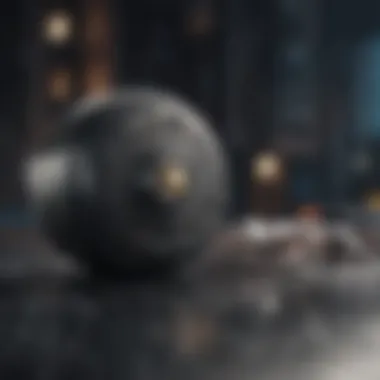

Creating Strong Passwords
The first line of defense in password security is creating strong passwords. What constitutes a strong password? A combination of upper and lower case letters, numbers, and special characters is essential. Length is also crucial; passwords should ideally be at least 12-16 characters long.
Some folks might think using easily remembered passwords is the way to go. Yet, this can be a slippery slope. Using phrases or a mix of unrelated words can enhance memorability without sacrificing security. For example, instead of opting for "Password123," consider a phrase like "RedApples$inJune!!". It’s not just a password; it’s a mini-phrase that's harder to crack.
Tips for Creating Strong Passwords:
- Avoid using personal information, like birthdays or names, which can be easily guessed.
- Do not use common words that can be found in dictionaries.
- Regularly update passwords and avoid recycling older passwords.
Enabling Two-Factor Authentication
Two-factor authentication (2FA) serves as an added layer of protection. Even if a hacker manages to crack your password, 2FA means they would still need a second piece of information to access your account. Typically, this second factor can be a text message with a code sent to your phone, or an authentication app such as Google Authenticator.
For those who might think enabling 2FA is a nuisance, it’s vital to understand that the inconvenience is far outweighed by the security benefits. It acts like a double lock on your front door. It may take a little longer to get in, but it’s worth it knowing that you have an extra barrier against unwanted entry.
Monitoring for Breaches
The landscape of cybersecurity is ever-changing, and new vulnerabilities crop up all the time. Keeping an eye out for potential breaches in services that you use is crucial. Services like "Have I Been Pwned" allow you to check if your email or username has been part of any known data breaches. Monitoring your accounts and having a proactive approach can help you take immediate action should your information be compromised.
Regularly reviewing your account statements and using alerts for unusual activity can also help catch problems before they escalate. If you notice odd logins or changes you didn't authorize, acting swiftly can mitigate damage.
Keeping track of your passwords and online accounts might feel overwhelming, but employing best practices simplifies this task and fortifies your digital domain.
Future Trends in Password Management
In an age where cybersecurity is paramount, understanding the future trends in password management is crucial. As technology evolves, so do the methodologies for securing sensitive information. Those who dive into the depths of these upcoming trends will find a wealth of opportunities and challenges that can enhance their digital safety. Whether you’re a tech-savvy individual, a gaming enthusiast, or a movie buff, awareness of these developments could arm you with the knowledge necessary to navigate a more secure online existence.
The Shift Towards Passwordless Solutions
The advent of passwordless solutions marks a significant trend in the realm of digital security. Many experts believe that security standards will increasingly lean towards alternatives that do not rely on traditional passwords. This shift is primarily aimed at reducing friction and potential vulnerabilities associated with passwords. With methods like magic links, QR codes, and one-time codes, logging into accounts may soon become more about convenience than memory.
One of the key benefits of going passwordless is that it inherently mitigates the risk of phishing attacks. If a hacker can't steal a password, many of the avenues of cyber intrusion shrink dramatically. Furthermore, consider how often people reset their passwords or forget them completely. Eliminating passwords makes life simpler while also being more secure. This is particularly appealing for industries where time and security are of the essence, such as finance and healthcare.
However, shifting to passwordless doesn't come without its considerations. Users will need to leverage multifactor authentication to ensure they are the rightful account owners, which could potentially introduce new vulnerabilities if not implemented correctly. Additionally, sectors that are more resistant to change may find it difficult to transition. It's a balancing act that needs careful thought.
Adoption of Biometric Authentication Methods
Biometric authentication is another emerging force in password management. Fingerprint scanning, facial recognition, and even retinal scanning are increasingly becoming components of everyday login procedures. This method leverages unique biological characteristics, making unauthorized access incredibly difficult.
Biometric security offers distinct advantages. For one, it eliminates the need to remember numerous complex passwords altogether. For the average user, remembering a handful of digits or facial patterns might be less daunting than juggling multiple high-strength password combinations. Dive into the world of smart devices, and you'll see more companies integrating biometric sensors to enhance convenience and safety.
Nevertheless, the integration of biometrics comes with its own set of challenges. Privacy concerns are at the forefront, as users must grapple with the idea of their biological data being stored or shared. Moreover, if a biometric identification system is compromised, it could lead to irreparable consequences; after all, unlike a password, you can’t simply change your fingerprint. Thus, while biometrics offer a promising path forward, they necessitate rigorous security frameworks and user education to ensure safety and trust.
Understanding these trends isn’t just for tech enthusiasts; it’s vital for anyone who wants to stay ahead in a rapidly evolving digital landscape. Awareness of passwordless and biometric solutions can significantly enhance personal security while also improving user experience.
Closure: The Ongoing Challenge of Password Security
The realm of password security is like navigating a minefield in darkness; one misstep can lead to serious repercussions. The importance of this topic cannot be overstated, given the increasing sophistication of cyber threats that loom over every stored password. Users today are not just juggling passwords; they’re balancing their entire digital lives on the precarious string of memory and insufficient security practices.
When we talk about the ongoing challenge of password security, it's about much more than merely storing complex passwords. It's about fostering a mindset of continuous vigilance and awareness. Education plays a pivotal role here. The more users understand the risks intertwined with their digital habits, the more they can protect themselves. Continuous learning is not just a buzzword; it's a necessity in an environment where the landscape shifts daily.
Key Elements to Consider
- Evolving Threat Environment: Cybercriminals constantly refine their tactics. Even the most conventional methods, like phishing attacks or brute-force password cracking, are seeing innovations. Staying informed about these threats is crucial.
- Regular Updates: Password management strategies shouldn’t be static. Just like the software we use must be periodically updated, so too should our understanding of effective password practices.
- Adapting Technologies: As tech advances, user-friendly methods for better password security—including biometric authentication and passwordless logins—are emerging. Embracing these new trends is essential for keeping digital identities safe.
- User Empowerment: It is imperative for users to take charge of their own security. This means being proactive—identifying suspicious activities, routinely checking for breaches, and even considering tools that can enhance security without adding complexity.
"As users, we bear the responsibility for our own data security. No one else can do it for us. The investment in knowledge pays dividends in protecting our most valuable digital assets."
Continuous Learning and Adaptation
The necessity for continuous learning extends beyond just understanding new threats. It involves adapting skills and tools as the digital landscape evolves. Consider investing time in exploring not just how to create strong passwords, but also understanding the functions of password managers and their integral role in modern security.
- Stay Informed: Follow reputable sources and communities, like Reddit or tech forums, where discussions on cybersecurity are rife. Knowledge-sharing is powerful; learning from shared experiences can illuminate paths to improved security.
- Utilize Resources: Engage with online courses or webinars focused on cybersecurity. Platforms like Coursera offer a plethora of options that can enrich the understanding of not only personal security but also broader trends in the industry.
- Practice Makes Perfect: Regularly reviewing and testing data management practices will fortify your confidence and your defenses. For instance, running personal audits on password strength across various platforms can reveal patterns that may require immediate correction.





