Optimize Your PC for an Enhanced GTA V Experience
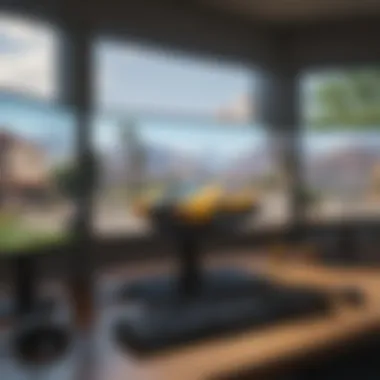

Intro
Playing Grand Theft Auto V (GTA V) on a PC provides an expansive world where gameplay can be immersive and engaging. However, to truly make the most of this experience, optimizing your PC is crucial. With the right settings and configurations, players can enjoy smoother frames per second and interest peak in visuals. This can be pivotal whether you’re focusing on story progression or exploring online gaming scenarios.
Optimizing systems often entails understanding hardware configurations, what upgrades may be necessary, and how to adjust settings easily for peak performance. Tech-savvy gamers can benefit significantly by ensuring their computer meets the game’s requirements. Further, appropriate graphical settings tailored to their specific hardware can unveil stunning visuals.
Through this guide, we will cover the key aspects of enhancing your GTA V experience, from specifications to graphical settings.
News Updates
Staying informed with the latest updates in gaming can be beneficial for enhancing gameplay experiences. Currently, Rockstar Games has been active in providing patches for GTA V, including stability improvements. Players should frequently check patch notes, which often detail enhancements that can help performance.
Moreover, there are various upcoming titles in the gaming sector that aim to push boundaries similar to GTA V. While the date might still be tentative, maintaining awareness of release calendars may mean chances to anticipate technological advancements or cycles similar to the excitement once linked to GTA V improves. Substantial industry conventions also occur annually, such as the Electronic Entertainment Expo (E3), promoting discussions on innovations that could support next-gen enhancements for gaming.
Technical Specifications
When examining your PC's capability to run GTA V smoothly, compiling essential technical specifications takes priority:
- OS: Windows 7 64-bit Service Pack 1, Windows 8.1 (64 bit)
- Processor: Intel Core 2 Quad CPU Q6600
- RAM: 4 GB
- Graphics: NVIDIA 9800 GT 1GB
- DirectX: Version 10
- Storage: 65 GB free disk space
Determining compatibility is fundamental; players with less optimal setups faced significant performance hits without meeting these specs. As a performance enhancer, it's also worth considering SSD installation, providing quicker load times.
Graphical Settings
Changing graphical settings makes a difference evolving performance. In GTA V, you can traverse into the settings menu and alter parameters according to personal preference. Possible adjustments include:
- General settings: Adjust quality levels according to the RAM available and preferences for visual fidelity
- Shadows: Control shadows’ quality—from high to normal or low—according to performance needs
- Textures: Set texture quality, reflecting the Wei8ght based on your graphics card capability
- Anti-aliasing: Enhance visual quality, though may lower performance moves
Prior to penetrating them on occasional impact, introducing your willingness to experiment helps refine the steps to feel confident about selecting what combination enhances overall gameplay satisfaction.
Optimization Tips
Identifying best practices in optimizing system performance can result in significant gameplay improvement. Here offers useful implementation techniques:
- Ensure the video graphics card drivers are up to date.
- Reduce background applications consuming system strength while soaking gameplay.
- Utilizing cooling pads while gaming secures you smooth transactional frames over prolonged hours.
- Regular disk clean-up suggests to free up space could indirectly keep computers quick on performance reviews.
Finale
By understanding recommendations practical for personal device optimization, players can reshape their GTA V experience. Managing technological aspects while treading neatly enhances capability to engage even deeper into its virtual universe. For those who take time to configure settings intelligently, the flourish blossoms, inviting involved moments both offline and against competitive sets.
Acquiring knowledge in performance elements strengthens essential bonded communities thereby enriching the online gaming experience.
Intro to Grand Theft Auto on PC
Playing Grand Theft Auto V on a personal computer offers unique advantages and depth that enrich the gaming experience. Understanding how to optimize your PC enhances this enjoyment and enables smoother gameplay, greater visual fidelity, and improved overall performance. The task of preparing your system properly points to a goal: maximizing the engaging, open-world environment that Rockstar Games has crafted successfully.
Game Overview and Popularity
Grand Theft Auto V emerged in 2013 and rapidly became a widespread sensation. Set in a fictional state based on Southern California, it allows players to explore the expansive region of San Andreas. The game’s comprehensive narrative intertwines the lives of three protagonists, providing varied gameplay experiences.
This multicultural environment intrigues players every-day, keeping communities active. Besides deep storytelling and immersive gameplay, the integration of the online mode encourages enduring interactions that contribute to ongoing popularity.
Several factors explain its success:
- Dynamic gameplay scale, where missions range from heists to spontaneous interactions.
- Rich graphics that push visual boundaries, especially on PC.
- Significant modding community creations that extend game lifespans.
As a result, Grand Theft Auto V remains top-notched among gaming titles for PC enthusiasts, making knowledge on performance optimization particularly relevant.
System Requirements for GTA


Understanding the system requirements for Grand Theft Auto V is fundamental for players aiming to achieve the best gameplay experience. These requirements dictate the specifications a PC must meet to run the game effectively, impacting graphics, performance, and overall enjoyment. There are two distinct sets of these specifications—minimum requirements and recommended requirements—each serving a unique purpose.
The minimum requirements outline the baseline that will allow the game to run. However, while meeting these specifications will enable one to play, it may not showcase the game's capabilities fully. In contrast, the recommended requirements represent an ideal configuration for a smoother experience with higher graphical fidelity and manipulative settings. By understanding both aspects, players can decide whether to enhance their current setup or consider hardware upgrades.
Being aware of these elements is crucial in maximizing one's gaming investment. Consideration must also be given to the benefits derived from optimal configurations. Players seeking superior visual experiences and smoother game stability should compare their current setups against these benchmarks, making adjustments or updates necessary for the best results.
Minimum Requirements
The minimum requirements for GTA V are defined as the basic hardware and software needed to run the game. Meeting these specifications allows players to experience the game, albeit with limitations in graphics and performance. Here is a rundown of the essential elements:
- Operating System: Windows 7 64-bit, Vista 64-bit or XP 64-bit.
- Processor: Intel Core 2 Quad CPU Q6600 or AMD Phenom 9850.
- Memory: 4 GB RAM.
- Graphics Card: NVIDIA 9800 GT 1GB or AMD HD 4870 1GB.
- DirectX: Version 10.
- Storage: 65 GB of free space.
Ensuring a gaming rig meets these minimums will only yield a playable experience; framerates may drop significantly, especially in open-world scenarios. Players may notice graphical downgrades. Thus, even if hardware fulfills criteria, the gameplay experience may be lacking.
Recommended Requirements
For those looking for a more robust experience, the recommended requirements serve as a catalyst for elevated gameplay. These specifications grant users access to enhanced visuals and more stable performance.
The recommended hardware includes:
- Operating System: Windows 10 64-bit.
- Processor: Intel Core i5 3470 or AMD FX-8350.
- Memory: 8 GB RAM.
- Graphics Card: NVIDIA GeForce GTX 660 2GB or AMD Radeon HD 7870 2GB.
- DirectX: Version 11.
- Storage: 65 GB of free space.
Meeting or exceeding these specifications allows players to enjoy a substantial upgrade in performance, particularly in busier game sequences with dynamic vistas. Load times decrease, light reflections improve, and overall gameplay feels more responsive. Players aiming for high-definition 1080p resolutions will find these specifications work harmoniously with many gaming setups.
To sum up, assessing both minimum and recommended requirements before diving into overly demanding mods or expansions is prudent.
Setting Up Your PC for Optimal Performance
Setting up your PC for optimal performance is essential for enhancing the gaming experience in Grand Theft Auto V. Many players invest time and effort in fine-tuning their machines to ensure smoother gameplay, higher frame rates, and better graphics quality. This process not only improves the visual fidelity of the game but also significantly reduces in-game stutters and loading times.
Ensuring that your system meets and exceeds the fundamental requirements can provide a substantial edge. Performance tweaks can boost the overall experience, especially in a game of this magnitude. Let us look at critical components spilling from hardware advancements to software adjustments that together can juggle many processes efficiently.
Hardware Upgrades
When it comes to hardware upgrades, there are several areas to consider. Enhancing components like the graphics card, CPU, RAM, and storage can lead to noticeable improvements in gameplay performance. For graphs-intensive inputs like GTA V, the graphics card is paramount. Current models like Nvidia GeForce RTX 3060 or AMD Radeon RX 6700 XT are excellent choices,
Upgrading the CPU is also pivotal. A faster processor with more cores can facilitate running the game smoothly alongside other applications. Look out for chips like the AMD Ryzen 5 5600X or Intel Core i5-11400, which deliver amazing gaming performance.
While improving your GPU and CPU is essential, ensuring you have ample amount of RAM should not be overlooked. Ideally, at least 16GB of RAM helps facilitate multitasking particularly when you multitask while gaming. Likewise, an SSD instead of an HHD can drastically decrease loading times. Improved read and write speeds can significantly unblock in-game stutters. Connect a PCIe NVMe SSD to experience notably lower load times compared to traditional storage options.
Software Optimization
Software optimization plays a crucial role in achieving maximum performance with GTA V. Properly configuring the operating system, background applications, and game settings can yield a seamless experience. Start by keeping the OS up to date and removing unnecessary startup programs. This minimalism helps prioritize resources for your gaming experience, leading to improved latency.
Another important point is adjusting the graphical settings within the game itself. Depending on your hardware, fine-tuning options can produce gains in performance. If you notice consistent dips in FPS, consider lowering the settings such as shadows, reflections, or anti-alising to match your builds ability.
For further optimizations, consider using performance booster tools and utilities like Razer Cortex, enabling system performance while you game. Configuring the in-game graphics features and toggling the performance setting to better suit your hardware helps maintain frame rates without major detriment to visual quality.
Graphics Settings and Performance Tweaks
Optimizing graphics settings and applying performance tweaks are crucial for enhancing your gameplay in Grand Theft Auto V. This section will elaborate on how these configurations influence your gaming experience and the advantages they offer. Proper adjustments can lead to smoother performance, richer visuals, and an overall more enjoyable experience, while ignoring them can result in lag or unsatisfactory graphical fidelity.
In-Game Graphics Options
In-game graphics options provide players with numerous adjustable settings. It is essential to find the right balance to suit both your hardware capabilities and your personal visual preferences. Here are key settings you may enhance:
- Texture Quality: Higher quality textures provide depth and detail but require more VRAM. If there's noticeable lag, lowering this can help.
- Anti-Aliasing: Applying anti-aliasing smoothens edges but can overload some GPU's. Test different settings to find what maintains performance.
- Shadows: Shadows alike texture require strength from the GPU. Decreasing shadow distance can provide performance increases.
- Reflection Quality: Reflection quality can significantly impact performance. Striking a balance can be beneficial, especially in areas with extensive water bodies.
Each game system will respond differently depending on the hardware. It’s advisable to undertake tests periodically to find what settings yield everyone the best results. Ensure that everything is on the optimum settings according to your monitoring results.
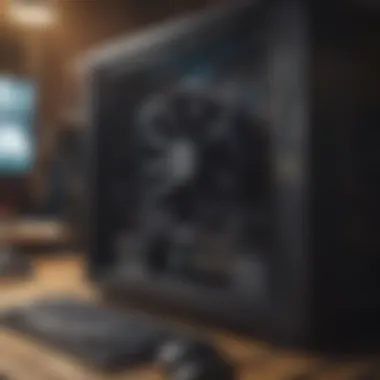

External Tools for Enhancements
Utilizing external tools can extend the capabilities of your current setup is fundamental for artistic flair. Various software are available designed specifically for optimizing game settings:
- NVIDIA Control Panel: For NVIDIA users, adjusting settings through the Control Panel can enhance graphics and performance. Turn on things like Vertical Sync or adjust settings based on your gameplay needs.
- AMD Radeon Settings: Similar benefits provide AMD users. Tuning the settings within the Radeon Settings application can reduce input lag and improve overall visuals.
- MSI Afterburner: This overclocking and monitoring tool aids in fine-tuning your GPU to achieve maximum performance without risking hardware damage.
- Razer Cortex: This software improves game performance by terminating background processes. It also boosts FPS in some cases by limiting resource-intensive tasks.
Finally, consider overall system maintenance. Maintaining consistent system updates can vastly improve dedicated performance across all genres of gaming. Regular optimization through external tools keeps details vivid and performance robust.
The Role of Mods in GTA
Modding plays an essential roll in the Grand Theft Auto V experience, offering players a chance to customize their gameplay and visuals to a level beyond the original design. This section will explore what modding means, highlight its specific applications in GTA V, and analyze the various benefits and practical considerations for players interested in modding their game.
Preamble to Modding
Modding refers to the act of modifying a video game through tools, scripts, and additional content that can alter or expand the game experience. In the context of Grand Theft Auto V, modding can range from simple texture changes to extensive gameplay modifications. Players use modifications for many reasons, the most common being to enhance graphics or introduce new features that expand gameplay potential.
Modding is not officially supported by the game developers, Rockstar Games. Hence, users must proceed with caution. Having modding tools or mods themselves could lead to unintentional game malfunctions or compatibility issues. Educating oneself about the modding environment helps players avoid potential pitfalls.
Popular Mods and Their Effects
Several mods are particularly noted for enhancing various aspects of gameplay in GTA V. Here’s a look at some popular categories of mods and how they could benefit users:
- Visual Enhancements: Mods like VisualV and NaturalVision Evolved dramatically upgrade the graphic fidelity and realism of the game's visuals. By adjusting environmental effects, lighting, and adding new textures, these mods provide an immersive experience that exceeds the original graphics.
- Gameplay Modifications: Modified gameplay experiences come from mods such as LSPDFR (Los Santos Police Department First Response). With this, players can experience being law enforcement officers, adding depth beyond the regular criminal play in GTA V. By introducing such roles, mods diversify activities and create unique mission experiences.
- Vehicle Mods: The inclusion of customized vehicles such as NFS Uplaods adds another engaging element. Players can drive new cars modeled after real-life vehicles, giving a personalized touch.
- Script Mods: These are essential to expand interactions in the game. Using mods like Menyoo allows players to script and manage custom missions or triggers for events within GTA V, radically making every play unique compared to standard content.
"Using mods, players can radically alter their interaction and experience with GTA V, transcending limitations of the original design to create personal gameplay narratives."
Considerations do go hand-in-hand with the use of mods. First, always download mods from trusted repositories to prevent malware issues. Furthermore, implementing multiple mods sometimes leads to conflicts on your system. Testing mods individually is advisable.
Ultimately, engaging with the modding community can profoundly influence every player's experience, combining creativity with technology. Online forums and websites like GitHub and NexusMods serve as valuable resources for those who wish to dive deeper.
Players interested in expanding their GTA V universe through mods can benefit greatly but must navigate this fantastic space with judiciousness.
Networking Considerations for Online Play
Online play is an essential part of the Grand Theft Auto V experience, opening the door to interact with players worldwide. Optimizing your networking setup can significantly influence gameplay smoothness, reliability, and enjoyment. The discussed elements are fundamental for achieving an edge in an online environment. A proper understanding enables players to fully leverage the game's online capabilities.
Internet Connection Requirements
To ensure an enjoyable online experience in GTA V, understanding the necessary internet connection requirements is crucial.
- Bandwidth: A high-speed connection can prevent interruptions during gameplay. Rockstar Games suggests a minimum download speed of 3 Mbps and a minimum upload speed of 1 Mbps. However, higher speeds, ideally between 10 Mbps to 25 Mbps, are recommended for seamless gameplay.
- Stable Connection: A stable, wired connection is preferred. Wi-Fi can be convenient, yet wired connections often reduce packet loss and provide stability, minimizing unsure lags.
- Latency: Low latency can lessen delays during online activities. A ping under 100 ms is generally acceptable, but ideally, it should be lower. Regular speed tests can provide insight into your latency rates and overall connection quality.
By considering these factors, players can avoid frustrating disruptions and maximize their engagement in the online world of GTA V.
Reducing Latency and Lag
Latency and lag can severely impair the online gaming experience. Understanding methods to mitigate these issues is essential for competitive play.
- Optimize Network Settings: Adjusting Quality of Service settings on your router can prioritize bandwidth for gaming traffic. This prevents other devices from consuming too much bandwidth during crucial game moments.
- Close Background Applications: Ensure that applications running in the background do not consume bandwidth. Disable automatic updates and cloud backup services during gameplay.
- Use a Gaming VPN: In some cases, using a reputable gaming VPN can help lower latency. This is particularly helpful when connecting to servers that are geographically distant. A VPN can sometimes provide a more stable route for data, reducing packet loss.
- Distance from the Router: If you're using Wi-Fi, proximity to the router matters. The closer your connection, the less the signal experiences interference.
Troubleshooting Common Issues
Troubleshooting common issues is a crucial aspect when setting up a PC for playing Grand Theft Auto V. As with any complex software, players often encounter technical difficulties that can significantly impact their gaming experience. Such issues may include installation problems, performance drops, and even unexpected crashes. Understanding how to quickly identify and resolve these problems can enhance gameplay and ensure a smoother experience.
Installation Problems
When installing Grand Theft Auto V, various problems might arise. One potential issue might be insufficient system permissions. If the game is not installed with proper administrative rights, it may not function as intended. This can manifest in various ways, from files not installing to the game failing to launch altogether. Therefore, it's important to run the installer as an administrator.
Another concern is insufficient disk space. Players should ensure that their hard drive has enough available memory not only for the initial installation but also for additional content and updates that may be required later. Checking system requirements beyond mere specifications can be beneficial, especially if one does not want to encounter incomplete installations or system crashes.
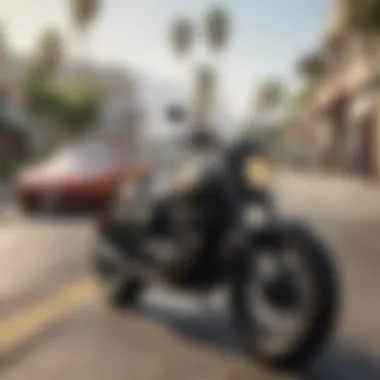

Lastly, Internet connection issues can interfere with download and installation processes, particularly if a digital version is being acquired from platforms like Steam or the Epic Games Store. Persistent disconnections can interrupt downloads and even corrupt game files.
Performance Drops and Crashes
Performance drops and crashes can severely detract from the gaming experience in Grand Theft Auto V. These issues can stem from various factors, including but not limited to hardware limitations, background applications consuming resources, and outdated drivers.
A critical first step is to check system resource usage. Players should ensure other software, especially those that run in the background like file updates, video streaming, or web browsers, is not hindering system performance. Task Manager in Windows or Activity Monitor on macOS can help identify which applications may be taking up valuable resources.
Outdated graphics drivers often play a significant role in performance-related issues. Ensuring that the latest drivers are installed can greatly affect how the game runs, with newer versions often containing optimizations and bug fixes relevant to specific games like Grand Theft Auto V. Additionally, players should check for any in-game settings that may need adjusting. Sometimes, lowering settings such as texture quality or shadows can improve frame rates.
"In the gaming world, staying updated is as important as having the right hardware."
For persistent crashes, a systematic approach to troubleshooting is recommended. Players can begin by verifying game file integrity through their game platform. This checks the local installation against known data to identify and repair any inconsistencies.
Lastly, users should pay attention to overheating hardware. Thermal throttling can lead to performance drops or crashes. Ensuring that your PC has adequate cooling and that the vents are clean and dust-free can mitigate this risk.
Overall, addressesing installation issues and performance drops effectively can elevate your gaming experience significantly in Grand Theft Auto V. Understanding these problems is vital in creating the optimal environment for enjoyable gameplay.
Community Resources and Support
Community resources and support play a significant role in enriching the gaming experience for Grand Theft Auto V players on PC. They serve as platforms where gamers can share insights, seek assistance, and enhance their interactive endeavors. In gaming, faced with various challenges, players often turn to communities that nurture shared experiences. These resources not only provide answers to technical issues but also promote camaraderie among players. Gamers who engage in online groups or forums can learn new strategies or config setups that optimize performance. Thus, it is essential to explore available community avenues.
Forums and Online Groups
Forums and online groups represent vital touchpoints for gamers. Various websites like Reddit or dedicated gaming forums host spaces where players congregate. Structured formats allow individuals to ask questions, write tutorials, or share real-world insights.
Being part of forums enhances one's gaming journey. Local groups often facilitate meetups to discuss mods or troubleshoot issues face -to-face and build relationships that extend beyond the screen.
Benefits of Participating:
- Access to Experience: Newer players benefit from insights from veterans.
- Real-Time Feedback: Players can receive advice as problems occur.
- Updates on Mods: Many gaming enthusiasts discuss new modifications,
- Exchange of Ideas: Players can share their experiences or challenges to help others.
Filesharing opportunities also exist among group members, providing access to gamers who wish to experiment or troubleshoot. Participating actively can lead to a more profound understanding of gameplay mechanics and potential hardware upgrades as well.
Official Support Channels
While community support is invaluable, official channels provide reliable solutions and resources. They cover a wide range of issues from installation success to performance questions.
Declarative channels can resolve concerns with quick acknowledgments from experienced teams. Rockstar Games, the publisher of Grand Theft Auto V, provides strong support.
Common Resources Include:
- Help Centers: Offer comprehensive FAQs addressing popular issues that arise while using the game.
- Contact Support: Chat or submit tickets directly to receive individualized assistance.
- Patched Updates Notices: Awareness of updates and fixes that can improve overall gaming experience.
Engaging with official support channels gives players direct lines to resolve issues, thus ensuring they can optimize settings beyond community recommendations. When supported by recognized sources, gamers place their 🔥continue unfathom their immersive experience while navigating Los Santos on a personal computer.
Ending and Final Thoughts
Upgrading hardware and optimizing software lie at the heart of maximizing a user’s gaming potential. These strategies result in improved graphics, smoother gameplay, and a more immersive journey through the game. Furthermore, with the rise of modding communities, players can tailor the gaming experience to their own unique preferences. This adaptability stands as a crucial factor in GTA V's enduring popularity.
To summarize succinctly, players are encouraged to balance system capabilities with appropriate graphical settings for the best results. The agility of your internet connection also plays a pivotal role in ensuring a smooth online gaming experience, free from the disruptions of latency or lag. The smooth installation and the capacity to resolve common issues ultimately underscore the importance of adequate preparation.
To succeed in gaming today, one must understand that optimization is a continual process. This does not simply occur once; regular updates, monitoring performance, and seeking out community assistance are vital components in maintaining an enjoyable gameplay experience.
Summarizing Key Points
The primary themes discussed encompass several focal areas:
- Understanding System Requirements: Differentiating between minimum and recommended specifications sets the foundation for gaming.
- Hardware Upgrades: Advanced video cards, efficiently functioning RAM, and fast processors are critical for optimizing visuals and performance.
- Graphics Settings Toolkit: Adjusting settings within the game fosters a fuss-free experience that such an expansive game deserves.
- Modifications Influence: The impact of mods enriches the gameplay, allowing creative and unique touches that personalize your experience.
- Connection Stability: Paramount when engaging in online play, understating your network requirements in today’s gaming landscape improves overall performance.
Looking Ahead
As the gaming landscape continues to evolve, staying informed about new patches, mods, and system enhancements will be necessary. Future GTA titles will likely demand more robust specifications, and adapting as technology advances remains pivotal. Furthermore, trends in gaming hardware—like cloud gaming and virtual reality—could alter how players engage with their favorite titles.
For those keen on enhancing their Grand Theft Auto V experience now, maintain a proactive approach to updates, optimizations, and systems performance analysis. Further exploration into community developed tools and resources not only enriches gameplay but cultivates camaraderie among players.
This blend of technical knowledge and community support shall yield endless hours of fulfilling gameplay in the expansive universe of Grand Theft Auto V.







