Optimal Monitor Specs for PS5 Gaming Experience


Intro
The importance of monitor specifications for PlayStation 5 gaming cannot be overstated. With the PS5's capabilities, including 4K graphics, high refresh rates, and advanced features, having a monitor that complements these attributes is essential for an optimal gaming experience. This piece will explore the necessary specifications and how they enhance gaming, ensuring that players can make informed choices when selecting a monitor. Understanding each element, from resolution to response time, aids gamers in maximizing their investment and enjoying gameplay to the fullest.
News Updates
As of now, the gaming industry remains dynamic with frequent updates. Sony recently announced improvements to PlayStation 5 features, enhancing gaming resolution and performance across a wide range of titles. Additionally, the release of new monitors designed specifically for high-performance gaming has garnered attention.
Upcoming industry events such as CES 2024 are set to showcase new technology and gaming advances. These conventions focus on innovations in display technology, aiming to improve the overall gaming experience. Major game releases coming soon include Spider-Man 2 and Final Fantasy XVI, which will take full advantage of upgraded monitor specifications.
Reviews and Recommendations
When choosing a monitor, some models stand out based on performance and features. For example, the LG UltraGear 27GN950 and the Samsung Odyssey G7 are both popular. They offer excellent resolution and refresh rates. Here are notable points for consideration:
- LG UltraGear 27GN950
- Samsung Odyssey G7
- Resolution: 4K
- Refresh Rate: 144Hz
- HDR: Yes
- Pros: Impressive color accuracy, fast response times
- Cons: Pricey compared to alternatives
- Resolution: QHD
- Refresh Rate: 240Hz
- HDR: Yes
- Pros: Outstanding curved design, low input lag
- Cons: Limited native resolution for next-gen gaming
These monitors cater to different gaming preferences and can provide a significant advantage in gameplay.
Tips and Tricks
To enhance the gaming experience, consider these technical tips:
- Optimize Settings: Adjust graphics settings on the PS5 to suit your monitor for the best visuals.
- Cable Quality: Use HDMI 2.1 cables for higher bandwidth, ensuring potential 4K at 120Hz.
- Refresh Rate: Match the monitor's refresh rate with your PS5 settings to prevent screen tearing.
These strategies can help in achieving better performance while gaming.
Trending Topics
Current trends point towards an increased interest in high-resolution monitors that support HDMI 2.1. This technology allows gamers to leverage their PS5 capabilities fully. Community discussions on social media platforms like Reddit showcase the excitement around new releases and technology advancements. The debate over the best monitor specifications continues, with gamers favoring features like variable refresh rates and HDR capabilities.
Preamble to PS5 Gaming Setup
When setting up a gaming experience with the PlayStation 5, the monitor selection is critical. The right monitor can greatly enhance visual clarity and overall enjoyment, making it a fundamental part of any gaming setup. This section will explore the significance of monitor quality and how it impacts PS5 gaming performance. By understanding the relationship between monitor specifications and gaming experience, players can make informed choices for their setups.
The Importance of Monitor Quality
Monitor quality directly influences the gaming experience on the PS5. A high-quality monitor can display vivid colors, sharp details, and smooth motion, which are vital for an immersive gaming environment.
Consider the various aspects of monitor quality, such as resolution, refresh rate, and response time. These factors contribute to the sharpness of images and the fluidity of movement on screen. For instance, a 4K monitor provides a higher resolution compared to a 1080p monitor, resulting in clearer images. Players can spot details, which is especially helpful in competitive games where precision matters.
Moreover, good monitors reduce eye strain and provide more comfort during long gaming sessions. Poor-quality displays can lead to fatigue, detracting from the enjoyment of the game. Therefore, investing in a quality monitor is not just about better visuals, but also about health and comfort while gaming.
PS5 Gaming Performance Overview
The PlayStation 5 stands out in the gaming console market due to its impressive performance capabilities. It supports graphics and processing power that can render stunning visuals and realistic gameplay. However, to fully leverage these features, the monitor must meet specific standards.
The PS5 can output up to 4K resolution at 120Hz, which means not all monitors will be able to deliver the full potential of the console. Only monitors with certain specifications can take advantage of this high output, ensuring smooth gameplay and stunning visuals.
In summary, the integration of a high-quality monitor with the PS5 provides benefits such as enhanced clarity, reduced lag, and more engaging gameplay experiences. Choosing wisely based on these performance metrics allows gamers to maximize their investment in the PS5, enabling a fully immersive gaming experience.
Understanding Monitor Specifications
Understanding monitor specifications is crucial for optimizing your PlayStation 5 gaming experience. Each element of these specifications can significantly influence how games are displayed and interacted with. This knowledge empowers gamers to select monitors that match the capabilities of the PS5, leading to enhanced graphics and more immersive gameplay.
Resolution: Defining Clarity
Resolution is one of the key specifications to consider when selecting a monitor. Higher resolution typically means more pixels and, therefore, more detail in the images displayed.
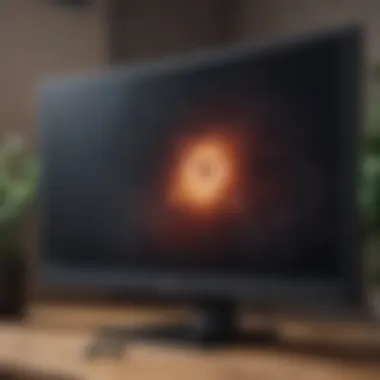

4K vs. 1080p
The debate between 4K and 1080p resolution is prevalent among gamers. 4K resolution offers four times the number of pixels compared to 1080p. This increased clarity creates sharper images, especially on larger screens. A 4K monitor allows you to see minute details in games, enhancing the overall visual experience.
While 1080p is still a widely used option, it does not provide the same level of detail. Choosing between these two comes down to personal preference and budget. 4K monitors tend to be more expensive but offer superior visual quality. The unique feature of 4K is its ability to take full advantage of the PS5’s graphical capabilities, making it a beneficial choice for those using the latest console.
Impact on Gaming Experience
The resolution directly impacts the gaming experience. A higher resolution, such as 4K, provides more realistic graphics and a more engaging environment. This can significantly change how gamers feel during gameplay. For instance, in action or adventure games, clearer visuals can make it easier to spot details essential for success.
However, the difference may not be as noticeable on smaller screens. Factors like screen size and viewing distance also influence how much one benefits from higher resolutions. Overall, higher resolution allows gamers to immerse themselves more deeply into the game world, which can enhance enjoyment.
Refresh Rate: Smoothing the Action
Refresh rate indicates how many times a monitor refreshes the displayed image every second. A higher refresh rate generally means smoother motion in fast-paced action.
60Hz vs. 120Hz
When comparing 60Hz to 120Hz, the latter provides a much smoother experience. While 60Hz is ample for many games, 120Hz is preferable for fast-paced titles like first-person shooters. A 120Hz monitor can handle rapid movements with less blurring, resulting in a clearer image during action scenes.
The higher refresh rate of 120Hz makes it a popular choice among competitive gamers. With these monitors, players may react faster to in-game events due to the lessened motion blur. However, to fully benefit from a 120Hz refresh rate, ensure that the gaming console or PC can output the same frame rate.
Effect on Fast-Paced Games
Fast-paced games rely heavily on refresh rates. A monitor with a higher refresh rate provides a significant advantage. This can be crucial in competitive environments where split-second decisions matter. The smoother movements help in tracking moving targets or dodging attacks.
However, this also means that your hardware needs to support higher frame rates. The graphics settings in games may need adjustment to achieve the desired performance. Overall, a monitor with a high refresh rate can drastically improve gameplay in genres that demand quick reflexes.
Response Time: Reducing Lag
Response time measures how quickly a pixel can change from one color to another. Lower response times are favorable for reducing the ghosting effect in fast-moving images.
Importance in Competitive Gaming
For competitive gamers, response time is critical. A low response time prevents ghosting and motion blur, providing clearer images during intense gameplay. This clarity can make a difference in high-stakes competitions where precision is needed.
Monitors with fast response times (typically 1ms to 5ms) allow players to see action clearly and react accordingly. However, high-quality monitors with low response times can sometimes come at a premium price.
Measurement Standards
Understanding measurement standards is essential for evaluating monitor performance. Different manufacturers may have varying methods for testing response time. This can lead to discrepancies in reported figures. Therefore, looking at reviews and consistent testing methodologies helps with informed decisions.
For example, users should familiarize themselves with terms like “GTG” (Gray to Gray) when checking specifications. The standard measurements can provide insights into what to expect in real gaming scenarios. Overall, a clear understanding of response times will aid in selecting a monitor that minimizes lag, enhancing the gaming experience.
High Dynamic Range (HDR) Explained
High Dynamic Range (HDR) is a foundational feature in the gaming landscape today. Its relevance to the PlayStation 5 becomes paramount as it significantly enhances the visual experience. HDR provides a greater contrast ratio, allowing for brighter highlights and darker shadows. This capability enriches the gameplay, providing detail in the areas that might otherwise go unnoticed in standard range displays. The importance of HDR cannot be overstated; it transforms graphics from merely good to outstanding. As game developers begin to maximize this technology, players can expect increasingly rich and immersive environments.
Benefits of HDR in Gaming
HDR brings several advantages to gaming, which are essential for any serious gamer. Firstly, it vastly improves color accuracy. With HDR, colors appear more vibrant and true to life. This enhancement can make a significant difference in games that rely heavily on visual storytelling, such as action or adventure genres.
Additionally, HDR contributes to better immersion. For example, darker areas may reveal hidden details, leading to improved gameplay tactics. This feature also impacts performance positively, as various environments react better under the HDR setting, producing a smoother frame rate during intense action sequences. Moreover, the viewing experience is more inclusive, as HDR caters to a wider range of visual capabilities in different display types.
Lastly, HDR makes games visually appealing by simulating real lighting effects, resulting in a more realistic appearance. Gamers, who appreciate intricate graphics, will find this to be an essential advantage.
HDR Standards: HDR10 vs. Dolby Vision
Understanding the standards for HDR is crucial. The two primary HDR formats that gamers often encounter are HDR10 and Dolby Vision. HDR10 is the most commonly used standard across many televisions and monitors. It supports up to 10-bit color depth and static metadata, meaning that the brightness and color settings are fixed for the entire content.
On the other hand, Dolby Vision offers a more dynamic experience. It supports 12-bit color depth and dynamic metadata, allowing for per-scene adjustments. This capability results in a more precise representation of colors and brightness, adapting on-the-fly as content changes.
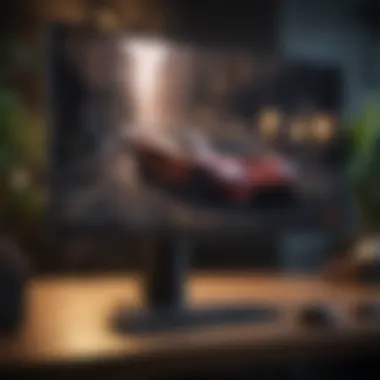

Both options have merits and limitations. While HDR10 is widely supported and more accessible, Dolby Vision provides a superior visual quality when available. Understanding these distinctions will aid in choosing the best monitor to utilize with a PS5.
"HDR technology has changed the way we experience gaming. It’s not just about playing; it's about living the game through stunning visuals."
Connectivity Options and Compatibility
In the realm of gaming, the importance of robust connectivity options cannot be understated. For PS5 gaming, having the right ports and compatibility ensures that you can fully leverage the console's capabilities. Newer games often demand high speeds and effective data transfer. Thus, monitors equipped with the appropriate ports enable a seamless and enriching gaming experience.
HDMI 2.1: A Requirement for Next-Gen Gaming
The introduction of HDMI 2.1 marks a significant advancement in video technology. For PS5 users, this is not just a feature but a necessity. HDMI 2.1 supports higher bandwidth, allowing for 4K resolution at refresh rates of up to 120Hz. This results in sharper images and smooth motion, critical for action-packed games.
Several vital aspects warrant attention when discussing HDMI 2.1:
- Enhanced Refresh Rates: A key benefit allows monitors to display higher refresh rates. This smoothens gameplay, delivering a competitive advantage in fast-paced settings.
- Variable Refresh Rate (VRR): This technology reduces screen tearing by synchronizing the monitor's refresh rate with the console's output. Consequently, it creates a more immersive experience.
- Auto Low Latency Mode (ALLM): With ALLM, monitors can automatically switch to low latency settings when a game is launched. Gamers benefit from reduced input lag, translating to quicker reactions in gameplay.
In summary, if you're investing in a monitor for your PS5, ensuring it has HDMI 2.1 support is crucial for future-proofing your setup.
Additional Ports: Importance of USB-C
While HDMI 2.1 is the standout feature for next-gen connectivity, USB-C plays an equally important role. The versatility of USB-C provides added functionality that enhances gaming experiences. This port allows for a variety of uses, making it an essential component of a well-equipped gaming monitor.
Consider the following features of USB-C:
- Data Transfer and Power Delivery: USB-C can transfer data at high speeds and deliver power simultaneously. This means you could connect and charge devices easily, be it a controller or a headset.
- Connectivity with Other Devices: USB-C ports expand your compatibility with various peripherals, such as advanced gaming mice and keyboards. Such versatility is beneficial for gamers who value customization and accessibility.
- Future-Proofing: As technology evolves, USB-C is likely to become more standardized. Monitors featuring USB-C will likely be more compatible with future devices, ensuring long-term usability.
Overall, ensuring your monitor has both HDMI 2.1 and USB-C support can significantly enhance your PS5 gaming experience, maximizing performance and connectivity.
Types of Monitors for PS5
When selecting a monitor for PlayStation 5 gaming, understanding the different types of monitors available is crucial. Each type offers unique features that can enhance the gaming experience in specific ways. Factors like color accuracy, response time, and viewing angles deeply impact how games are perceived and played. While personal preference plays a part, knowing the advantages and disadvantages of each monitor type allows gamers to make informed choices.
OLED Monitors: Advantages and Disadvantages
OLED monitors are notable for their ability to produce deep blacks and vibrant colors. This is achieved through organic light-emitting diodes that allow each pixel to emit its own light. This technology results in true black levels and a broader color spectrum. For PS5 users, the refresh rate and response time are often matching the needs for gaming, making OLED a superior choice for immersive experiences.
However, a significant disadvantage is the potential for burn-in. This issue may occur with prolonged display of static images, which can be problematic in certain gaming scenarios. Despite higher costs compared to other monitor types, the visual quality found in OLED monitors often justifies the price for serious gamers who prioritize display performance.
IPS Panels: Color Accuracy and Viewing Angles
IPS (In-Plane Switching) panels are valued for their superior color accuracy and wide viewing angles. This means that the colors remain consistent, even when viewed from different angles, which is advantageous in multiplayer gaming where players may not always be sitting directly in front of the monitor.
These panels also tend to have higher refresh rates, addressing the needs for competitive PS5 gaming. However, they might not reach the same black level depth as OLED monitors. For users who appreciate visual fidelity and the subtleties in graphics, IPS panels represent a strong option. Their performance is especially noticeable in visually rich games, where details matter.
VA Panels: Contrast and Performance
VA (Vertical Alignment) panels stand out due to their impressive contrast ratios. This type of monitor often provides deeper blacks and a more dramatic color contrast, which can enhance the gaming experience. For titles that emphasize shadow details and color depth, VA panels deliver a compelling option. They have quicker response times than IPS panels, making them suited for fast-paced games.
However, VA panels have a weakness in viewing angles. Colors can shift when viewed from the side, which might be inconvenient in certain setups. While they often sit at a midpoint in cost, their advantage in contrast can be a decisive factor for gamers investing in a monitor that excels in dark scenes, such as horror or stealth games.
"Choosing the right monitor type fundamentally alters the gaming experience on PS5. Understanding each option's capabilities can lead to better decisions regarding your setup."
The type of monitor selected will ultimately define your interaction with PS5 gaming, making it essential to weigh these considerations carefully.
Monitor Recommendations
Selecting the right monitor for PlayStation 5 gaming is crucial. The quality of the monitor directly influences gaming experience. Therefore, understanding which models stand out can help gamers optimize their setup. Ensuring your monitor meets the specifications for PS5 can enhance visuals and responsiveness during gameplay. This section will cover the top monitors available, those supporting high refresh rates, and more budget-friendly options.
Top Monitors for 4K Gaming
4K resolution provides a significant upgrade over 1080p, especially for the PS5. The high pixel count results in stunning visuals and crisp detail. Highlights include:
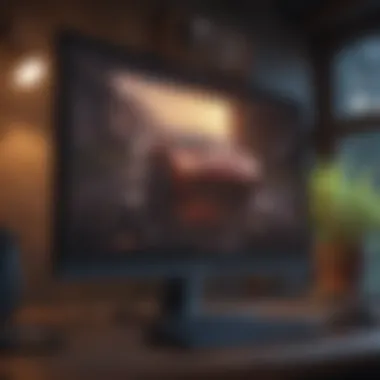

- Sony Inzone M9: This monitor features a 27-inch screen with 4K resolution, HDR support, and a 144Hz refresh rate. Ideal for gamers seeking both resolution and speed.
- LG UltraGear 27GN950-B: With a 4K display and a fast 1ms response time, this monitor is excellent for competitive gaming. The color accuracy is truly impressive, making it suitable for both gaming and creative work.
- Samsung Odyssey Neo G9: This massive ultra-wide monitor with a 240Hz refresh rate provides an immersive experience. It's perfect for those willing to invest in top-tier gaming.
These models are designed to leverage the capabilities of PS5, providing gamers with an immersive and visually stunning experience.
Best Monitors for 120Hz Refresh Rates
The PS5 is capable of 120Hz output, making high refresh rate monitors essential for smooth gameplay. This refresh rate reduces blur and enhances responsiveness.
- ASUS ROG SWIFT PG259QN: A standout option with a 360Hz refresh rate, perfect for fast-paced games. It has G-Sync support for tear-free gaming.
- Acer Predator X25: This monitor delivers 240Hz refresh rate and a 1ms response time, offering excellent performance for gamers focused on speed.
- BenQ XL2546: Tailored for competitive gaming, this model features a 240Hz refresh rate with exceptional configuration options for gamers.
Choosing one of these high-refresh-rate monitors can drastically affect performance in competitive gaming scenarios, ensuring gamers remain ahead of the curve.
Affordable Picks for PS5
While high-end options exist, not everyone can afford them. Fortunately, there are several monitors that deliver solid performance without breaking the bank.
- LG 27UK650-W: A 27-inch 4K monitor that offers great value. It provides HDR10 support and good color performance, making it suitable for various gaming genres.
- AOC CQ27G1: This is a 27-inch VA monitor with QHD resolution, and it features a 144Hz refresh rate. It balances performance and affordability well.
- ASUS VP28UQG: An affordable 4K monitor that offers decent color accuracy and a good response time. It's especially effective for casual gamers and media consumption.
Finding the right monitor does not have to be expensive. These options illustrate that gamers can enjoy PS5 capabilities with budget-friendly alternatives.
Future Trends in Gaming Monitors
The gaming monitor landscape is evolving rapidly, influenced by both technological advancements and the growing demands of gamers. Understanding these trends is essential for those who seek to enhance their PS5 gaming experiences. This section will explore some future directions in monitor technology, specifically focusing on adaptive sync technologies and emerging display innovations.
The Rise of Adaptive Sync Technology
Adaptive sync is transforming the way gamers interact with visuals on screen. This technology synchronizes the refresh rate of the monitor with the frame rate output by the PS5. The main advantage is reduction of screen tearing and hitching, which can detract from gameplay immersion. By aligning these rates, the experience becomes smoother.
Two prominent standards have emerged: AMD's FreeSync and NVIDIA's G-Sync. As more monitors sport these features, gamers benefit from increased fluidity in fast-paced games. Many 120Hz monitors, particularly those equipped with HDMI 2.1 support, integrate these technologies effectively, making them ideal choices for PS5.
- Benefits of Adaptive Sync:
- Enhanced visual performance
- Reduced input lag
- Improved gameplay consistency
It's important to check if your chosen monitor is compatible with PS5 to leverage these advantages. Many manufacturers are now producing displays with both FreeSync and G-Sync capabilities, further increasing options for consumers.
Emerging Display Technologies
As technology progresses, new display technologies are on the brink of revolutionizing monitor performance. Notable trends include the development of Mini-LED and MicroLED displays. These offer better contrast ratios, improved brightness, and energy efficiency. With PS5 supporting advanced graphical capabilities, these new technologies align well with the console's performance potential.
Mini-LED technology, specifically, enables more precise backlighting control. This results in brighter highlights and deeper blacks, enhancing the HDR experience. MicroLED goes even further by combining self-emitting diodes, leading to astonishing color accuracy and nearly infinite contrast.
Moreover, advancements in OLED technology continue to improve. The introduction of OLEDs with lower burn-in risks and higher brightness is a significant step.
Understanding these trends will assist gamers in making informed decisions about their next monitor purchase. Future-proofing your setup becomes essential, especially as games evolve to take full advantage of these display advancements.
“Staying informed about future trends in gaming monitors can help gamers enhance their experiences with their PS5 and beyond.”
In summary, keeping an eye on adaptive sync technologies and emerging display technologies is crucial. These factors shape the future of gaming monitors, paving the way for richer, more engaging gaming experiences.
Ending
In this article, the importance of monitor selection for PS5 gaming cannot be overstated. A high-quality monitor significantly elevates the gaming experience by providing enhanced visuals, responsive gameplay, and immersive atmospheres. Considering factors such as resolution, refresh rate, response time, and HDR capabilities is essential for gamers who aim to extract the maximum performance from their PlayStation 5 consoles.
Recap of Key Points
To summarize, several key points influence the choice of a monitor for PS5 gaming:
- Resolution is fundamental. Opting for 4K resolution unlocks the full potential of stunning graphics that PS5 can offer.
- Refresh Rate, particularly 120Hz, ensures smoother motion during fast-paced gaming sessions. This is especially vital in competitive scenarios where every millisecond counts.
- Response Time determines how quickly pixels change from one color to the next. Lower response times minimize blurriness, which enhances gameplay clarity.
- HDR technology plays a crucial role in improving contrast, making colors more vibrant and realistic, thereby enriching overall visual quality.
- Connectivity Options, especially HDMI 2.1, are necessary to harness next-gen features, ensuring future-proof gaming compatibility.
Final Thoughts on Monitor Selection for PS5
When selecting a monitor for PS5, gamers should prioritize specifications that best suit their individual gaming preferences and styles. For instance, if a player engages more in single-player adventures, prioritizing resolution and HDR may be best. In contrast, competitive gamers might focus more on refresh rates and response times to achieve that competitive edge.
Moreover, considering monitor types—like OLED, IPS, or VA—can greatly influence the visual experience and performance level. Each panel technology has unique benefits, making it essential to align the features with personal needs.
Ultimately, making an informed decision not only enhances enjoyment but also maximizes the investment in gaming equipment. Therefore, thorough research and thoughtful consideration of monitor specifications are paramount for any PS5 gaming enthusiast.







