Incorporating Music into Your Instagram Videos Effectively


Intro
In today’s fast-paced digital landscape, creating visually captivating content on platforms like Instagram is paramount. Gone are the days when a simple clip suffices; now, it’s essential to add layered elements that elevate viewer experience. One such vital component is music. Think about it: how often does a tune or a catchy melody linger in your mind well after the video has ended? Music holds the power to evoke emotions, captivate audiences, and enhance storytelling. When used wisely, it can create a lasting impact on your viewer's engagement.
This guide aims to unravel the process of incorporating music into your Instagram videos. We’ll cover the tools you can use, address copyright concerns, and provide strategies for selecting the most fitting tracks. Whether you are a budding influencer or a seasoned creator, understanding how to navigate the intricate world of music integration will allow you to keep your content fresh and engaging.
So, if you’re ready to turn those Instagram videos from bland to grand, let’s dive into the ins and outs of merging music with your visual art.
Understanding Instagram's Music Features
Instagram offers various built-in features that enable creators to add music to their videos, helping them stand out in the crowd. The app includes a music library, where you can find countless tracks spanning various genres. This library is continually updated, allowing access to the latest hits as well as timeless classics.
- Music Sticker: In Stories, you can use the music sticker to browse tracks and add a snippet. It’s intuitive and allows you to choose what part of the song best aligns with your content.
- Reels Integration: Reels is a game changer, as it encourages creativity. Here, you can search for popular songs and grab audio clips to enhance your short videos.
- IGTV: When it comes to longer content, IGTV allows for a more extensive library of music options. With this, creators can utilize music to complement storytelling in a more profound way.
Keep in mind, however, the limitations based on your location and account type.
Copyright and Legal Considerations
Music licensing presents a complex challenge for creators. Using copyrighted music without permission can lead to content being removed or account suspension. To avoid headaches, knowledge of these guidelines is crucial:
- Royalty-Free Music: Look into libraries like Epidemic Sound or Artlist, which provide tracks for a subscription fee. This avoids any legal entanglements.
- Creative Commons: Some tracks are available under this licensing which allows use under specific conditions. Always read the terms carefully.
- Instagram's Music Library: Tracks available in Instagram’s library are licensed for use within the app. This is your safest option, ensuring you remain compliant.
Using music without rights is like stepping on a rickety bridge; one wrong move, and you’re in for a dive.
Selecting the Right Track
Choosing the appropriate music can greatly influence how your audience perceives your content. Here are some pointers:
- Match the Mood: The music should echo the emotion or vibe you want to convey. For instance, an upbeat tune can energize content related to lifestyle or fitness.
- Audience Preferences: Knowing your audience can help. Look at the types of music your followers engage with.
- Stay Trendy: Using popular tracks might increase your video's visibility. Check trending songs within the app or on music streaming platforms.
Epilogue
Adding music to your Instagram videos is not only about aesthetics; it’s about creating a narrative that resonates with viewers. It’s essential to be aware of the tools at your disposal, the legal aspects involved, and the impact of your musical choices. Whether you’re sharing everyday moments or launching an artistic expression, the right soundtrack can amplify your message. Keep exploring and experimenting, and you might just find your unique rhythm in the bustling world of social media.
Understanding Instagram's Music Integration
When it comes to enhancing the visual appeal of videos on Instagram, music is a crucial element that can elevate a simple post into something memorable. This section delves into how Instagram has woven music into its tapestry of features, making it more than just a platform for sharing pictures. By understanding music integration, creators can leverage these tools to bolster engagement, create a unique identity, and ultimately captivate their target audience.
As the platform has grown, so too has its emphasis on music. Purely decorative in the early days, it has evolved into a substantive layer that can shape the story behind each video. Creators now find themselves engaging with their content on a deeper level, using sound to enhance the emotional landscapes of their posts.
Evolution of Music in Instagram Videos
Once upon a time, Instagram was just about snapshots, but the introduction of video transformed everything. Music was initially seen as an afterthought; users had to be creative to incorporate any sound. However, the platform has trudged through changes over the years, leading to the rich auditory experiences we see today. Instagram's continuous updates now allow for several ways to integrate music seamlessly—whether through the robust in-app music library or through user-uploaded tracks.
The development of various music-centric features has opened up a world for creators to explore. From stories to reels, the emphasis on audio helps breathe life into visual narratives. Engaging with music on Instagram becomes not only about enhancing aesthetic appeal but also enriching user experiences and interactions, making this a space where music takes center stage in storytelling.
Types of Music Available
When diving into the world of Instagram videos, understanding the types of music available is essential. Creators are equipped with choices that provide different avenues to explore their artistic visions.
Instagram's In-built Music Library
Instagram boasts a comprehensive In-built Music Library, which serves as a goldmine for creators. This library offers an assorted collection of tracks that cater to diverse tastes and genres. The beauty of this library lies in its user-friendly interface—searching for popular tracks or diving into specific genres can be done in mere taps. This accessibility makes it a favored choice for many.
One key characteristic of Instagram’s in-built library is its regular updates, keeping the music selection fresh and relevant. Furthermore, the library includes a mix of mainstream hits and emerging indie tracks, allowing creators to tailor their content according to the mood they wish to convey. However, there are limitations: sometimes, tracks popular in one region might not be available in another, which can hinder creative freedom.
User-uploaded Music
In contrast, the User-uploaded Music feature allows creators a different scope of creativity. This option permits users to incorporate personal tracks or any non-copyrighted music they wish. It brings a sense of ownership to the content, letting creators add an individualized touch that further reflects their personality or brand.
One significant aspect of user-uploaded music is its uniqueness; creators can break the mold by using obscure tracks that resonate with their audience. However, caution is necessary, as using copyrighted music without permission can lead to complications. It's crucial to understand the importance of copyrights in this aspect, as many users find themselves tangled in licensing issues due to non-compliance. Thus, while user-uploaded music enriches the creative pool, it is a path that requires careful navigation to avoid digital missteps.
By thoroughly understanding these categories, creators can make more informed decisions on how to infuse music into their videos, ensuring that every note strikes the right chord with their viewers.
Setting Up Your Instagram Account for Music
Setting up your Instagram account for music is essential if you want to take full advantage of the platform's audio features. By enabling music options, you can enrich your videos, create unique content, and connect better with your audience. Having the right setup not only makes it easier to navigate the music tools, but also enhances the overall user experience, leading to more engagement and interaction.
Verifying Music Features
Ensuring that your account is ready for music integration is a crucial step. This may sound straightforward, but it’s vital to verify some specific details.
Required Account Type
The first order of business is determining the type of account you’re using. If you’re serious about using music in your videos, you’ll want to be operating a business or creator account. These account types include additional features compared to a personal account, which is critical for accessing a broader range of music options.
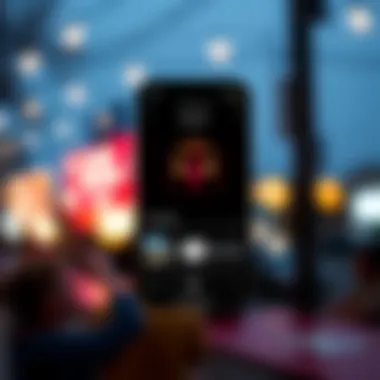
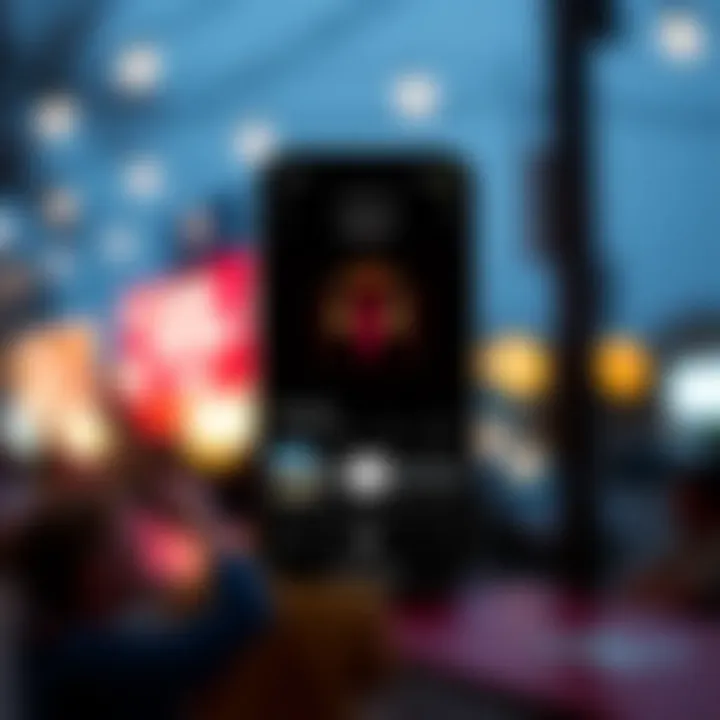
A business account allows you access to Instagram’s music library, enabling you to use popular tracks directly in your video posts and stories. One unique feature is analytics, which can show how your music choices affect engagement metrics.
There’s a downside, though. If you don’t want to take the jump to a business account, you might still work with a personal account, but doing so places significant limitations on which tracks you can use and how to leverage music effectively.
Regional Availability
Next is something that might catch you off guard – regional availability. Not all music features are accessible in every country. This means that while an account in one region might have full access to all the latest hits, another in a different location may be left hanging.
Instagram tends to restrict specific music rights due to licensing agreements that vary from one place to another. This characteristic of regional availability might steer your content creation in unique ways, forcing you to get a bit creative with local tracks if international music isn't at your fingertips. The bright side? You may discover hidden gems that could resonate more with local audiences.
Linking Music Accounts
Once your account is verified, it’s time to link music accounts for an even richer audio experience.
Connecting Spotify or Apple Music
Connecting to platforms like Spotify or Apple Music can significantly bolster your music options on Instagram. This feature is a game-changer - by linking these services, you can access a vast library of music, which can be a huge boon for your videos.
The key characteristic of this integration is the seamless transition between the two apps. With a few clicks, you can add tracks from your library straight into your posts. However, you need to ensure you have an active subscription with either service to make it worthwhile. The downside? Not all songs on Spotify are cleared for use in Instagram videos, so double-check your selections to avoid issues when posting.
Syncing Playlists
Having the ability to sync your playlists is another advantage that can enhance your content creation on Instagram. This feature not only helps you categorize your music by mood, genre, or project, but it also allows you to manage your audio selections more efficiently.
With synced playlists, you cut down on the time spent searching for tracks each time you create a video. You can simply select from pre-curated lists that match your content's theme. But here's a catch - if a song gets removed from your playlist, it may not be available when you try to post, so keep an eye on your favorites to avoid last-minute hiccups.
With the right account setup, you lay the foundation for engaging and memorable videos that truly resonate with audiences.
Steps to Add Music to Your Instagram Video
In today’s vibrant digital landscape, incorporating music into your Instagram videos isn’t just a fancy add-on; it’s a necessity. Music can elevate a standard visual presentation to something memorable and engaging. Let’s break down the core components of this process to really harness the full potential of your content.
Creating a Video Post
Creating a video post is where everything kicks off. This step involves capturing your content in a way that resonates with your audience and sets the stage for music integration.
Selecting Content
When selecting content, focus on what type of visuals will truly connect with your audience. Whether it’s a game highlight, a scenic travel shot, or a behind-the-scenes peek into your world, the visual element is paramount.
There’s a certain rhythm to successful posts, and the key characteristic of selecting content is how well it reflects your unique style while appealing to viewer expectations. This approach makes for a beneficial choice, as you can align it with popular trends in your specific niche, whether it’s tech, film, or gaming.
However, choosing content that is overly generic might not stand out in a crowded feed; after all, the social media world is vast, filled with all sorts of creative endeavors. The unique feature of this selection process is the ability to convey your message or story visually before music even comes into play. Nevertheless, finding that balance between authenticity and approachability is crucial.
Editing Options
Next up, editing options play a significant role in transforming raw footage into polished material. This step allows you to enhance your video, making it more appealing. The key characteristic of editing is its versatility; it can range from simple cuts to elaborate transitions that showcase your technical skills.
The popularity of editing tools stems from the fact that they can drastically change the feel of your video. A smooth transition here, a sharp cut there, this makes for a beneficial choice for enhancing engagement and retention. One unique feature of editing options is the ability to manipulate color grading or apply effects that can evoke certain feelings from your viewers. However, overdoing edits can lead to a sense of chaos, making it hard to focus on the primary message.
Navigating the Music Tool
Once your video post is set, it's time to navigate Instagram’s music tool, where the magic truly happens. This tool is user-friendly and designed to make the selection process as seamless as possible.
Accessing the Music Library
Accessing the music library is straightforward, granting you a treasure trove of soundtracks and tracks that can complement your visuals. This library is embedded within the app, which is a key characteristic making it an accessible feature for all users.
It's advantageous because it saves you time rummaging through external sources for suitable tracks. However, it’s worth noting that the library may not have every track you want, limiting its effectiveness based on personal preference or specific needs in a video context. Despite this, the library’s extensive collection remains a valuable asset, ready to inspire.
Searching for Specific Tracks
When searching for specific tracks, you’ll find functionality embedded within the tool. This allows users to look up songs through titles, artists, or even genres. The benefit here ties into the effectiveness of narrowing down your choices quickly rather than sifting through countless options.
The unique feature of this search tool is that it adapts to user behavior, displaying trending tracks or those widely used in recent uploads. Yet, make sure to consider that some songs may not be available in certain regions, creating a potential stumbling block for creators eager to match their content with trending sounds.
Customizing Audio Settings
After selecting your music, customizing the audio settings is essential to ensuring a harmonious blend of visuals and sound.
Adjusting Volume Levels
Adjusting volume levels allows you to balance your track with background sounds from the video itself or voiceovers. This balance is a key characteristic because it keeps the viewer’s focus where it should be without causing distress to the ear.
A common mistake is leaving the music too loud, so make adjustments based on the dynamics of your video clip. The unique feature here is the option to fine-tune levels, ensuring your soundtrack enhances rather than overwhelms. However, getting those levels just right can take some practice.
Choosing Audio Clips Duration


Finally, choosing audio clips duration to match your visuals is where it all comes together. This adjustment can drastically alter the pace and feel of your video. The benefit of a well-timed clip can keep the audience engaged throughout.
When well-balanced, the chosen duration can highlight your visuals effectively, whether you opt for a quick jingle or a longer emotional score. In sum, emphasizing the synchronization of audio and visuals is important for capturing the essence of your content while adding to the overall message.
Exploring Additional Features
In the dynamic realm of Instagram, the addition of music goes beyond merely providing an auditory background. It enhances storytelling and allows creators to engage with their audience on a more intimate level. The features that surround music integration can turn a simple video into a compelling narrative. Leveraging the right tools like lyrics and stickers, as well as utilizing Reels effectively, gives creators the upper hand in capturing viewer attention and fostering deeper connections.
Utilizing Lyrics and Stickers
Adding Lyrics to Your Video
Integrating lyrics directly into your video can be a game changer. This feature not only makes the content more engaging but also provides a connection point for viewers who might relate to the song’s message. Lyrics allow the audience to sing along, enhancing their experience and encouraging them to share your content. This aspect can lead to increased visibility and shareability, making your post resonate on a larger scale.
The appeal of adding lyrics lies in its visibility: the on-screen text catches the eye and maintains viewer interest. While this feature is immensely popular, it can be a double-edged sword. On one hand, viewers are drawn in by the familiar hook of a favorite tune, but on the other, the effectiveness relies heavily on proper timing and synchronization. If the lyrics are out of sync, it can contribute to a jarring experience.
Incorporating Music Stickers
Music stickers are another creative way to enhance your videos. These enable users to unlock short clips from songs that match their content. Adding these stickers provides a fun element while allowing creators to express their personality. The vibrant designs grab attention and offer viewers a glimpse into what to expect from your video content.
One of the significant characteristics of music stickers is that they make exploring new tracks easier for the audience. When viewers tap on a sticker, they can discover the song and find similar music. However, this comes with its trade-offs. While they can enhance viewer engagement, the stickers' effectiveness relies on strategic placement and relevance to the video's content.
Engaging with Music Through Reels
Reels Versus Standard Posts
Reels represent a fresh format for creators to display their talents, emphasizing short and punchy content. Unlike standard posts that may not benefit from the music features as effectively, Reels provide a tailored opportunity to incorporate audio creatively. Their algorithm rewards engaging content, making them a notable choice for those looking to increase their reach.
The beauty of Reels is their concise nature, which demands attention instead of allowing the viewer to scroll past. Their interactive qualities and discoverability can drive higher engagement. However, creating compelling content in a limited timeframe requires finesse and an understanding of pacing. The challenge lies in using the short duration effectively to capture and maintain attention.
Unique Music Features in Reels
The specific music elements available in Reels are designed to amp up user creativity. For instance, only Reels allow for the addition of trending audio and original sound, which can elevate the video's chance of going viral. This unique feature can differentiate your content from others, setting a strong tone amid a sea of similar posts. Creators can step outside their comfort zone by using snippets or even remixing sounds from other Reels.
Despite the advantages, there’s a catch. Constantly changing trends mean that staying relevant requires creators to be in tune with current popular tracks. This necessity can sometimes feel like chasing a moving target. Yet, mastering the use of Reels and its music features can open new doors for broadening reach and enhancing audience engagement.
Copyright and Licensing Considerations
When it comes to incorporating music into your Instagram videos, understanding copyright and licensing is essential. The digital landscape is fraught with legal complexities, especially when creative content is involved. Missteps can lead not only to the removal of your videos but also potential legal repercussions. This section aims to clarify the intricacies of music rights, the importance of proper licensing, and how to navigate these waters efficiently. By grasping these concepts, you can enhance your content without falling prey to legal pitfalls.
Understanding Music Rights
Copyright Law Basics
Copyright law is a protective shield for creators, safeguarding their original works from unauthorized use. In the realm of music, this means that any song or track typically belongs to the artist or the label that produced it. The key characteristic of copyright law is that it grants exclusive rights to the creator while allowing others to license those works for specified uses.
What's particularly significant here is the benefit it provides musicians and composers. They can maintain control over how their creations are used, which encourages the continued production of innovative content. However, this can pose a challenge for content creators on platforms like Instagram who wish to use popular or recognizable music.
One unique feature of copyright law is the duration of protections, which varies by jurisdiction. For example, in the U.S., music compositions are protected for the life of the author plus 70 years. This lengthy duration can often lead to complications for users who wish to utilize such music in their videos. You must seek appropriate licenses or permissions if you want to avoid infringing on these rights.
Fair Use in Social Media
Fair use is a concept within copyright law that allows limited use of copyrighted material without seeking permission. It's a gray area and often results in much debate among legal experts and creators alike. The key characteristic of fair use is its emphasis on transformation—it must add new expression or meaning to the original work.
This is pivotal for this article because it offers a beneficial option for creators who wish to integrate snippets of popular music into their social media posts. However, fair use isn't a blanket excuse; it can depend on various factors such as purpose, nature, amount used, and market effect.
A unique dilemma arises with fair use: while it can empower creators, it also introduces uncertainty. For instance, content that seems transformative might be viewed differently by copyright holders or courts. Therefore, it’s wise to err on the side of caution and consider using original or licensed music when developing your Instagram videos.
Selecting Royalty-Free Music
Resources for Royalty-Free Tracks
Finding suitable music that won't encumber your videos with legal issues can be a daunting task. That's where royalty-free music comes into play. These tracks are typically available for a single fee or free under certain conditions, allowing users to include them freely in their projects. The key characteristic of royalty-free music is that it provides peace of mind, eliminating the fear of infringing on copyright.
Using royalty-free music is a popular choice among creators, as it ensures that they can focus on their content instead of potential legal battles. Several platforms like Epidemic Sound and Artlist have extensive libraries of music that cater to various genres and moods.
However, a unique feature of these resources is the licensing terms. They may require attribution or come with restrictions on their use in commercial projects. Therefore, understanding the terms fully is essential for the creator to leverage this music effectively in their videos.
Attribution Requirements
When using certain types of royalty-free music, you may encounter attribution requirements. These are conditions set by the creator granting permission for you to use their work, typically acknowledging them as the original artist. The key characteristic of attribution is that it fosters a sense of respect within the creative community. It also enhances transparency about who contributed to the work.
This becomes a beneficial choice for the content creator, not just legally but also from a branding perspective. It demonstrates respect for other artists and can even enhance your credibility within your audience.
Nonetheless, one distinct feature of attribution requirements is that they add an extra layer of responsibility. You must ensure that you provide correct attribution in your post where required. Failing to do this could lead to complications and the potential for content removal, which could ultimately diminish the effectiveness of your overall strategy.
"Understanding copyright and licensing considerations not only protects you legally but also enhances your credibility as a content creator."


By weaving these principles into your approach to music on Instagram, you can enrich your content while preserving the integrity of both your work and that of the artists you choose to feature.
Strategies for Crafting Compelling Music-Enhanced Videos
In the digital arena where social media permeates nearly every aspect of our lives, music holds the power to shape narratives and influence audience perceptions. When it comes to Instagram videos, integrating music cleverly isn’t just about adding a fun track; it’s about crafting a compelling experience that resonates with viewers. This section delves into strategies that can drastically enhance the impact of your videos and capture the attention of audiences, ultimately driving engagement and fostering community.
Aligning Music with Visuals
Choosing Genres for Different Content
The genre of music you select can make or break your video. It reflects the tone of the content while fostering a certain vibe that viewers can tap into. By choosing genres like upbeat pop or energetic electronic for thrilling adventures, or gentle acoustic for serene landscapes, you can enhance the emotional journey your audience experiences.
A characteristic of picking the right genre stems from how it aligns with the visual elements presented. For example, a fast-paced techno beat perfectly complements a high-energy montage filled with rapid edits. This matches well with the audience's own energy, creating an immersive experience.
"Just as a picture tells a thousand words, music can evoke feelings a thousand times stronger."
However, such choices carry the weight of other considerations. Misaligning a heavy metal track with a peaceful nature scene, for instance, can lead to a confusing or even jarring experience for the viewer. The result is an audiovisual dissonance that detracts from the overall impact of your content. So, stick to genres that resonate appropriately with your visuals for a seamless audience experience.
Creating Mood with Musical Selections
The ability of music to create mood and atmosphere cannot be overstated. It serves as a backdrop that enhances emotions conveyed through visuals. A chilling, atmospheric piece of music can elevate suspense in a thriller-style video, whereas a bright, cheerful tune can amplify feelings of joy and excitement.
What makes this choice critical is the potential it has to steer viewer perception. For instance, employing a nostalgic melody can evoke sentiments of longing or reminiscence, setting the stage for a shared experience among viewers. This kind of emotional connection is particularly valuable for content creators focusing on storytelling.
However, one must walk a fine line. Not every audience identifies with every tune. Genre preferences are often subjective, and overlooking this factor might alienate parts of your audience. Ensuring the music aligns harmoniously with both your video’s visuals and intended mood is key.
Eliciting Emotional Responses
Understanding Audience Reactions
Recognizing how different audiences react to varying music selections can refine the kind of content you produce. Research shows that emotional responses to music can be deeply personal, often drawing out memories and feelings unique to each viewer. This understanding can shape your strategy in curating content.
The insight you gain from audience reactions can be used to tailor future projects. For example, if a certain song evokes an overwhelmingly positive reaction in your comments, using similar styles or artists in the future can potentially yield higher engagement rates. This is key in a space where connections matter just as much as visuals.
Using Music to Tell a Story
Music's role as a narrative tool cannot be underestimated. It can serve as the glue that ties visuals together, guiding the viewer through the progression of your video. For instance, a piece that gradually builds in intensity matches well with a storyline having rising tension or escalating stakes.
The uniqueness of this approach lies in its capability to create a deeper level of investment from your audience. When music is used effectively, it transforms a simple video into a compelling story. But timing is critical – slow builds can prelude peaks in action; sudden drops may hit hard when viewers least expect it.
Nevertheless, overusing dramatic crescendos or trail-off moments can eventually desensitize the audience, making them less responsive to your content. Hence, careful selection and placement of musical themes are paramount.
In summary, weaving music into your Instagram videos requires a strategic approach that encompasses understanding genres and mood building, coupled with emotional intelligence toward audience reactions. By aligning music with visuals and capitalizing on storytelling, creators can enrich their work and establish a deeper connection with their viewers.
Analyzing Performance Metrics
Understanding how your content performs on Instagram is crucial for refining your strategy and boosting viewer engagement. When you're incorporating music into your videos, analyzing performance metrics takes on added significance. The metrics you choose to focus on will greatly influence your future content, guiding decisions on track selection, presentation style, and even the themes you explore. It’s about learning what resonates with your audience and adapting accordingly.
Tracking Engagement Statistics
Insights from Views and Likes
Views and likes serve as the foundational metrics for analyzing engagement. A spike in these numbers can signal that your content struck a chord with viewers. It matters to note that views show how many times your video has been seen, while likes reflect a more active level of approval.
The beauty of these two metrics is they provide immediate feedback. If a particular style or track attracts a lot of likes, it’s a good indication to repeat that formula. However, it’s worth mentioning that not all views are created equal; they can sometimes give a misleading impression of true engagement. For example, a video might get a high number of views but very few likes, indicating that the content didn’t meet expectations.
This juxtaposition can be key for understanding viewer preferences.
Using Comments for Feedback
Comments are where you tap into deeper viewer insights. They provide qualitative data beyond numbers alone. A positive comment might not just affirm what you’re doing right but could also point you toward future content ideas. On the flip side, constructive criticism can be a goldmine. It enables creators to spot deficiencies and pivot accordingly.
Encouraging viewers to comment can create a two-way dialogue, bringing your audience closer to your content. However, managing negative comments can be tricky; they can affect your mood as a creator. Still, this feedback loop is invaluable, as it keeps your content aligned with audience expectations.
Adjusting Content Based on Feedback
Analyzing performance metrics isn’t just about collecting data—it's about using that information to refine your approach. This can transform random guessing into informed decision-making.
Identifying Popular Music Types
When you pay attention to which tracks perform well, it can provide clear direction for future projects. This aspect goes hand in hand with your audience's emotional journey. Specific genres may evoke particular feelings or reactions, impacting viewer retention and engagement metrics.
For instance, upbeat pop tracks might work wonders for fun, lighthearted videos, while somber classical pieces could better serve serious narratives. Understanding these dynamics can help tailor your music selections to amplify the overall impact of your content.
Improving Future Engagement Strategies
Once you've pinpointed what resonates with your audience, it's time to formulate future strategies. If certain types of videos consistently draw attention, consider making them a staple in your content schedule.
Simultaneously, be mindful of what's not working. An underperformance in specific content types might signal that it's time to switch gears or elevate your production quality. Observing trends in engagement helps make each subsequent video not just a shot in the dark but a well-aimed arrow.
“The only way to grow as a creator is to listen to your audience—evaluate what they love and adapt.”
Integrating music is just one component of content creation, but the nuances in how that music is perceived make all the difference. Tracking, analyzing, and adjusting based on performance metrics pave the way for deeper connections with your audience.







