Micro SD Card Guide for Nintendo Switch Gamers


Intro
The Nintendo Switch has become a cornerstone in the gaming industry, offering a blend of portability and powerful performance. However, users quickly realize that internal storage can be limited. This limitation prompts many to seek out micro SD cards, which can greatly expand the console's storage capacity. Selecting the right micro SD card is essential for both casual gamers and dedicated users who wish to enhance their gaming sessions.
This guide focuses on the essential criteria to consider when purchasing a micro SD card for the Nintendo Switch. Mastering the nuances of capacity, speed, compatibility, and brand reliability will empower readers to make informed choices. We will also provide insights into the best products available at retailers like Best Buy. Maintenance tips will ensure that users can keep their chosen memory cards performing efficiently over time.
Ultimately, this article serves as a comprehensive resource aimed at both new and experienced users of the Nintendo Switch, facilitating a better gaming experience by optimizing storage solutions.
News Updates
As gaming technology evolves, so do the requirements and product launches associated with devices like the Nintendo Switch. Currently, there are several notable updates regarding micro SD card technologies and their relevance for gamers:
- New Product Releases: Recently, brands have announced and released micro SD cards with higher storage capacities that specifically cater to gaming needs. This includes cards that go beyond the traditional 512GB, offering options of 1TB and 2TB.
- Speed Enhancements: New standards in micro SD cards have emerged, which emphasize faster data transfer speeds. This improvement assists in reducing load times in games significantly. Such developments are crucial for users who seek seamless gameplay and quick access to stored data.
- Industry Events: Recent gaming expos, such as E3 and the Tokyo Game Show, showcase not only new games but also provide insight into upcoming tech improvements related to storage. These events have highlighted the importance of compatible micro SD cards in achieving optimal console performance.
The landscape of gaming accessories continues to change rapidly, making it vital for users to stay updated with the latest news and advancements.
Reviews and Recommendations
In order to choose wisely, it is beneficial to look at the standout products on the market:
- SanDisk Ultra 400GB micro SD Card: Commonly recommended for its balance of cost and performance. It offers a fast read speed, making it suitable for running games directly from the card without noticeable lag.
- Samsung EVO Select 512GB micro SD Card: Praised for its robustness and speed. This card is ideal for players storing large games and downloadable content.
"Choosing the right micro SD card can enhance the performance of your Nintendo Switch significantly, allowing for faster load times and more storage for your favorite games."
- Lexar Professional 1000x micro SD Card: Known for its high speed, this card is designed for serious gamers seeking top-tier performance.
When selecting a micro SD card, consider factors like capacity and speed. Both of these factors can greatly impact gaming performance, especially for users with larger libraries.
Tips and Tricks
To maximize the value of your micro SD card, consider the following suggestions:
- Regularly Format Your Card: Formatting your card can help prevent errors and ensure smooth performance. This can be done via the console's system settings.
- Back Up Your Data: Always back up important game saves and data. Utilize cloud saves when possible to prevent loss of progress and content.
- Monitor Performance: Keep an eye on the card’s performance, especially if games load slowly. This could be an indication of needing to upgrade or replace the card.
Trending Topics
As you delve into the world of micro SD cards and Nintendo Switch, certain discussions are trending in gaming communities:
- Storage Capacity Trends: With an increasing number of games reaching high capacity, many players are discussing the necessity of larger storage solutions.
- Speed vs. Capacity Debate: Gamers are often split between choosing higher capacity cards versus faster read/write speeds. An ongoing analysis continues to emerge concerning what truly affects a gaming experience.
- Social Media Buzz: Platforms like Reddit and Facebook are abuzz with recommendations and personal experiences, providing insights on which cards perform best in real-world applications.
Staying informed about these trends can greatly assist gamers in making educated decisions about their storage needs.
Prologue
The importance of selecting the right micro SD card for the Nintendo Switch cannot be understated. As more games become available digitally, the need for additional storage becomes critical for both casual and dedicated gamers. A micro SD card enhances the gaming experience by allowing players to store a larger library of games and downloadable content without running into the limitations of the internal storage capacity of the Switch.
This guide aims to demystify the process of choosing the optimum micro SD card for your Nintendo Switch. It will cover various key aspects that should be considered, such as storage capacity, speed ratings, and brand reliability. Additionally, insights will be provided into some of the top products available on the market. The intention is to enable readers to make informed choices, ultimately enhancing their gaming experience.
"Quality storage is critical, it affects game loading times and overall performance."
Furthermore, understanding these elements is essential, as it can significantly impact game performance, affecting how quickly games load and run. In a world where gaming efficiency is often correlated with enjoyment, investing in a reliable and suitable micro SD card is more than just a practical decision—it's a vital component of a smooth gaming experience.
Understanding Micro SD Cards
Micro SD cards are crucial for enhancing the storage capacity of the Nintendo Switch. Understanding their types and functionalities equips gamers with the knowledge needed to make informed purchasing decisions. The Nintendo Switch has a limited onboard storage capacity, typically only 32GB. As games continue to grow in size, an external micro SD card becomes necessary. Knowing the differences between micro SD card types, their features, and their capabilities can dramatically impact your gaming experience.
Definition and Purpose
A micro SD card is a small, removable storage device that provides additional space for digital content, allowing users to store more games, downloadable content, and updates without being restricted by the limited internal memory of the Switch. Their compact size and versatility make them very suitable for portable gaming systems. The primary purpose of these cards is to offer extra storage while maintaining the convenience of carrying a small device.
Types of Micro SD Cards
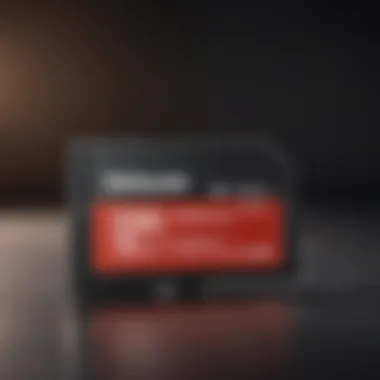

Understanding the types of micro SD cards available can help in selecting the most suitable option for the Nintendo Switch. There are three main types worth discussing.
Standard Micro SD
The Standard Micro SD is the original format for micro SD cards. It supports capacities of up to 2GB. This type is useful for basic applications but is not ideal for gaming. While the Standard Micro SD may be convenient for simple file storage, it lacks the capacity and speed necessary for modern gaming needs. Therefore, its role in a gaming context is quite limited.
Micro SDHC
Micro SDHC, or High Capacity, extends storage capabilities between 2GB and 32GB. This type is a significant improvement over the Standard Micro SD. It is beneficial for users looking to download several smaller indie games or digital titles. The advantage of Micro SDHC cards is that they provide enough space for a range of gaming content. However, the limitation lies in its capacity. It may become quickly outdated as larger game files are released.
Micro SDXC
Micro SDXC stands for Extended Capacity. These cards support capacities from 32GB and can go up to 2TB. They are arguably the best choice for the Nintendo Switch. The primary reason is their superior capacity, accommodating large game files and additional downloadable content. You will also find faster read and write speeds in most Micro SDXC cards, which can lead to smoother gaming experiences. However, they can be more expensive compared to the other types, yet this investment can significantly enhance one’s gaming library.
In summary, each type of micro SD card serves its unique purpose. However, for the Nintendo Switch, Micro SDXC is generally the recommended option due to its higher storage capabilities and performance.
Significance of Storage in Gaming
When it comes to gaming, storage is often an overlooked aspect. However, it plays a crucial role in enhancing the overall user experience. For many users, especially Nintendo Switch owners, the ability to store multiple games is essential. Storage holds more than just data; it impacts how smoothly games perform and how quickly players can access their favorite titles.
Reasons for Additional Storage
The Nintendo Switch, while versatile, comes with limited internal storage. Many users often find 32GB insufficient when modern games can take up significant space. It is increasingly common for titles to exceed 10GB. Many players find themselves deleting games more often than they'd like, resulting in a frustrating experience.
This is where additional storage becomes important. Adding a micro SD card allows gamers to keep a larger library at their disposal. It also means less stress about which games to delete or how much space is left. Further, micro SD cards are relatively affordable, making them a valuable investment for any gaming enthusiast.
- Convenience: Having extra storage makes it easy to jump from one game to another without unnecessary delays.
- Flexibility: Players can experiment with various titles without worrying about lacking space.
- Longevity: As digital libraries grow, having ample storage ensures a long-lasting gaming setup.
Impact on Game Performance
Storage capacity directly affects game performance on the Nintendo Switch. A faster micro SD card can lead to quicker load times. This means players can immerse themselves in gameplay sooner and spend less time staring at loading screens. Additionally, a reliable card can help preserve game data and reduce the risk of corruption.
Factors to consider regarding performance include:
- Read and Write Speeds: These speeds determine how quickly data is accessed and saved. A card with higher speeds is notably better for gaming, as it minimizes lag.
- File Management: A sufficient storage capacity enables players to install updates or downloadable content without issues. This enhances the overall gaming experience.
- Corruption Risks: Lower-quality cards may lead to lost progress or corrupted files. Opting for a reputable brand is essential for preserving important data.
Essential Factors in Choosing a Micro SD Card
When selecting a micro SD card for a Nintendo Switch, several essential factors must be evaluated. Understanding these elements will aid gamers in making an informed choice that maximizes performance and storage. The significance of each factor can dramatically affect gaming experience and the overall enjoyment of the device. Below, we unpack crucial aspects to consider when purchasing a micro SD card.
Storage Capacity Requirements
Recommended Sizes
Recommended sizes for micro SD cards vary according to user needs. A card with a capacity of at least 128 GB is usually suggested. This size is favorable for many gamers, providing ample space for multiple games and updates. Larger capacities such as 256 GB or even 512 GB serve increasing demands as game sizes tend to expand over time.
Choosing the right capacity offers the benefit of convenience. Fewer cards mean less hassle while managing storage. It's important to note, however, that not everyone will require maximum capacity. Understanding your individual gaming habits can help determine the best size.
Future-Proofing Your Storage
Future-proofing storage means selecting a micro SD card with the potential to accommodate growing game sizes in the future. This is particularly relevant in a gaming world where downloadable content continues to increase in volume and complexity. Choosing a larger capacity now can save users from having to upgrade later.
A 256 GB or even a 512 GB card may seem like an over-investment initially, but flexibility in storage proves beneficial. This prevents the need to continuously manage storage, which can detract from the gaming experience. Therefore, assessing your gaming habits now and in the foreseeable future can be a tactical move.
Speed Class Ratings
Understanding UHS and Speed Class
Speed class ratings define the performance levels of micro SD cards, crucial for gaming performance. The Ultra High Speed (UHS) rating is part of this classification, indicating the transfer speed capabilities of the card. Choosing a card rated UHS-I or UHS-II ensures quicker read and write times, decreasing load times in games.
For gaming purposes, selecting the correct UHS rating becomes vital as low speeds can lead to frustrating delays. Understanding speed classes helps consumers pick cards that work responsively with the Nintendo Switch.
Choosing the Right Speed for Gaming
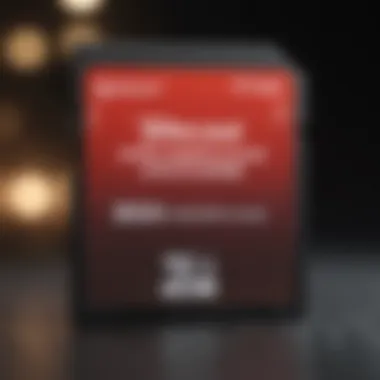

Selecting the right speed for gaming typically emphasizes high read and write speeds to facilitate smooth gameplay. Typically, a micro SD card with at least a UHS-I speed rating is recommended. This can enhance the overall gaming experience by minimizing interruptions, especially in online games or expansive RPG titles.
Game developers often design their software with standard speed classes in mind. Hence, investing in higher speed ratings can ensure that you are not left behind as game development evolves. The right speed assists in loading times and seamless transitions between gameplay sequences.
Brand Reliability
Top Brands Overview
Choosing a reputable brand for a micro SD card is essential. Brands like SanDisk, Samsung, and Lexar are renowned for their innovative storage solutions. These brands have established credibility in product quality and performance, making them preferable options for serious gamers.
Reliable brands often provide better warranty options, which can be a significant factor for avid gamers. Trusting a recognized name can lead to fewer worries about durability and longevity.
Customer Reviews and Ratings
Customer reviews are a significant aspect when considering a micro SD card. Reading about the experiences of other users aids in understanding the performance of the card in real-world situations. Many found that well-reviewed products generally result in higher satisfaction rates.
Taking into account user ratings can help avoid low-quality products that may fail during crucial moments. This practice ensures you are selecting a micro SD card that aligns with your gaming needs and requirements effectively.
Pricing Considerations
Budget Options
Finding budget options for micro SD cards is possible. Numerous brands offer cards with respectable capacities and speeds without breaking the bank. It's feasible to secure a reliable card at lower prices, though this could entail some compromises regarding speed and capacity.
Assessing your gaming needs should guide your budget. A budget-friendly option may suit casual gamers, while dedicated players may prefer to invest more for better performance and longevity.
Price vs Performance Analysis
Analyzing price versus performance involves balancing cost with expected functionality. Higher-priced cards generally provide better performance levels, longevity, and warranty coverage. Yet, competitively priced options can also deliver satisfactory experiences.
When determining which card to purchase, evaluating the cost-effectiveness of performance is critical. Understanding this balance can prevent overspending while ensuring that you access the storage capacities and speeds required for optimal gaming.
Popular Micro SD Cards for Nintendo Switch at Best Buy
Selecting a micro SD card for your Nintendo Switch is vital. It can significantly enhance your gaming experience. Many games require a lot of memory, and choosing the right card can prevent performance lag. This section focuses on popular choices available at Best Buy. Each card has unique features, making them suitable for different types of users. Through this guide, you will understand the characteristics of these cards and their advantages for gamers.
SanDisk Extreme Pro
SanDisk Extreme Pro is a top choice among gamers. It offers high speed and reliability. With a read speed up to 170 MB/s and a write speed of 90 MB/s, downloads and load times can be significantly improved. This speed allows for smoother gameplay, especially in data-heavy games.
The card comes in various capacities, up to 1 TB. This means you can have many games installed without worrying about space. Additionally, the SanDisk Extreme Pro features a temperature-proof, waterproof, and shock-proof design. This durability ensures that your games are safe in different environments.
Samsung EVO Select
Samsung EVO Select is another excellent option. It provides high performance with read speeds up to 100 MB/s and write speeds of 90 MB/s. This card is particularly favored by users who want fast loading times without breaking the bank.
Moreover, it also offers various storage capacities, typically ranging from 64 GB to 512 GB. This flexibility allows users to choose according to their gaming needs. The memory card is also designed to resist extreme temperatures and x-rays. These features make it a reliable choice for gamers on the move.
Lexar Professional 1000x
Lexar Professional 1000x is known for its speed and performance. With a read speed of up to 150 MB/s, loading games and transferring data happens smoothly. This card is ideal for gamers who often install large games or download many updates.
Additionally, it offers capacity options ranging from 32 GB to 256 GB. The brand is well-regarded in the tech community, often highlighted for customer satisfaction. Its durable design means that it can withstand everyday wear, making it suitable for constant use.
When it comes to gaming, storage capacity and speed are key. The right micro SD card can make all the difference in your enjoyment.
These micro SD cards stand out not just for their impressive specs but also for their reputation in the market. At Best Buy, these devices provide an assurance of quality and performance to match the demands of your Nintendo Switch.
Installation and Setup Process
The installation and setup process is a crucial stage when integrating a micro SD card into your Nintendo Switch system. Understanding this aspect allows you to maximize the potential of your new storage solution. Not only does it impact your gaming experience directly, but it also ensures that the games and data are handled efficiently. A well-installed micro SD card can significantly reduce load times, enhance performance, and provide a seamless gaming journey. In this section, we will explore two essential elements: inserting the micro SD card and transferring data and games.


Inserting the Micro SD Card
Inserting the micro SD card into your Nintendo Switch requires care and attention. The card is essential for expanding storage capacity, which allows for more games and applications. Beginning with the physical insertion, follow these steps:
- Power Off the Device: Ensure your Nintendo Switch is powered down before inserting the card. This is imperative to avoid any corruption risk or electrical issues.
- Locate the Card Slot: The micro SD card slot is located behind the kickstand on the back of the Nintendo Switch. Open the kickstand carefully.
- Insert the Card: Align the micro SD card with the slot. The metal contacts should face the console. Insert it gently until it clicks in place.
- Close the Kickstand: After insertion, ensure the kickstand is securely closed to prevent dust or debris from entering the slot.
Keep in mind, if the card does not seem to fit, avoid forcing it. Check the orientation and try again. If the installation is done correctly, the Switch will recognize the micro SD card upon powering it back on.
Transferring Data and Games
Once the micro SD card is installed, the next step is transferring data and games to utilize the extra storage effectively. This process allows you to manage your gaming library more efficiently. Here are key steps to follow:
- Ensure Connection: Before starting data transfer, make sure your micro SD card is recognized by the Nintendo Switch. Go to System Settings > Data Management to check if the card appears.
- Data Backup (Optional): To safeguard your original console data, it can be wise to back it up. However, this is not always necessary unless you have specific concerns about data loss.
- Moving Games: To transfer games, navigate to System Settings > Data Management > Save Data Cloud Backup and choose the games you will shift. Once selected, confirm and follow the prompts. The process may take some time depending on the size of the downloaded content.
- Downloading New Games: New games can be directly downloaded onto the micro SD card. Ensure you specify the storage location during the purchase or download setup.
- Periodically Review: Manage the storage capacity by regularly reviewing installed games. Uninstall what is not being used, thus freeing space for new additions.
Regularly managing your storage can extend the lifespan of your micro SD card and keep your game library optimized.
In summary, careful handling during insertion and data management enhances your Nintendo Switch experience. Following these guidelines ensures efficient use of the micro SD card for gaming needs.
Maintaining Micro SD Card Performance
Maintaining the performance of your micro SD card is essential for an optimal gaming experience on your Nintendo Switch. While selecting a quality card is crucial, understanding how to care for it ensures longevity and effective operation. Improper handling or neglect can lead to data loss, slower loading times, and even rendered unusable cards. Thus, adopting maintenance practices becomes a necessity for any serious gamer.
Regular Backups
Regular backups are a fundamental aspect of maintaining your micro SD card performance. Due to the nature of digital data and potential hardware failures, it is wise to keep copies of your important game files and data. Here are key reasons for performing backups:
- Data Loss Prevention: Accidental deletions and card corruption can occur unexpectedly. Backing up your data ensures you can easily recover your games and save files.
- Ease of Recovery: In case of micro SD card failure, having your data backed up allows for quick restoration, minimizing disruption to your gaming experience.
- Version Control: If you are actively working on game save files, backups can help in managing different versions, letting you revert to earlier saves if needed.
You can backup your data using cloud services, a computer, or external storage devices. Each method has its advantages, depending on convenience and accessibility to technology options.
Preventing Corruption
Preventing data corruption is another critical aspect of maintaining micro SD card performance. Corruption can result from various factors, including abrupt power loss, improper ejection of the card, or using the card in incompatible devices. Here are some effective strategies to avoid corruption:
- Proper Ejection: Always ensure to properly eject the micro SD card from the Nintendo Switch or any other device before physically removing it. This practice prevents data writing processes from being interrupted.
- Avoiding Extreme Conditions: Keep your micro SD card away from extreme temperatures or humidity. High heat can compromise the card's integrity.
- Regular Formatting: Occasionally formatting the micro SD card can help maintain its performance. The Nintendo Switch has a built-in option to format the card so that it aligns with the system’s requirements. Just remember to back up your data first.
- Avoid Using on Multiple Devices: Using the same micro SD card on different devices can increase the risk of corruption due to various file systems. Stick to the Nintendo Switch for using the card.
Failure to implement these maintenance tasks can lead to not only frustration but also costly data recovery methods down the line.
Common Issues and Troubleshooting
Understanding common issues with micro SD cards is crucial for ensuring a smooth gaming experience on the Nintendo Switch. As players invest time and resources into their favorite games, any interruptions caused by storage problems can be frustrating. Addressing these issues proactively can enhance performance, and decrease data loss risks. This section will cover two frequent problems associated with micro SD cards used in gaming: cards not being recognized and slow load times.
Card Not Recognized
A prevalent issue that players encounter is when the micro SD card is not recognized by the Nintendo Switch. This can be due to several factors. First, it's important to check the proper installation of the card. The card must be inserted correctly; a misalignment can prevent the console from reading it. Another aspect to consider is the compatibility of the card. The Nintendo Switch supports standard micro SD, micro SDHC, and micro SDXC formats. If the cartridge does not fit these specifications, it may not function properly.
In some rare cases, the card itself could be defective. Use a different device to test the micro SD card. If it fails to work elsewhere, it might be time to replace it. Furthermore, formatting the card often resolves recognition problems. If you decide to format, make sure to back up any data first, as this process will erase everything on the card. By addressing these factors, users can mitigate the risk of encountering this issue in the first place.
Slow Load Times
Another common challenge faced by Nintendo Switch users is slow load times while gaming. This can detract significantly from the user experience, especially during fast-paced action sequences. The primary cause of slow loading is often related to the speed class of the micro SD card. Cards rated with lower speed classes can lead to longer access times, particularly for larger files.
To avoid this issue, choosing a higher speed class card, such as UHS-I or UHS-II, is recommended. These cards provide faster read and write speeds, thereby decreasing load times considerably. Additionally, general maintenance of the card is key. Keeping the system software up to date, as well as ensuring that the micro SD card is free from any file corruption, can help maintain optimal performance.
To summarize, understanding and troubleshooting common issues with micro SD cards can greatly enhance your gaming experience on the Nintendo Switch. Users should be proactive in checking for compatibility, ensuring proper installation, and selecting cards with appropriate speed ratings to enjoy seamless gameplay.
Epilogue
The conclusion of this article is a significant element that synthesizes the information presented about choosing the right micro SD card for your Nintendo Switch. It serves as the final opportunity to emphasize the critical factors that readers must consider when making their selection.
First, it reiterates the importance of storage capacity. With gaming sizes growing, having sufficient space cannot be overstated. Players need to assess their gaming habits and choose a card that not only meets current needs but can also accommodate future downloads and updates.
Additionally, speed class is vital for an optimal gaming experience. A fast micro SD card reduces loading times and contributes to seamless game performance, which is crucial in an environment where efficiency impacts gameplay. Therefore, selecting a card with the right speed class enhances user satisfaction and overall enjoyment.
Another aspect highlighted in the conclusion is brand reliability. Well-known brands often provide better customer service, warranties, and overall quality assurance. Researching user reviews and ratings can bolster confidence in a purchasing decision.
Moreover, cost considerations are integrated into the conclusion's narrative. Readers are reminded that while budget-friendly options exist, the balance between price and performance should guide decisions. Investing in a quality card may ultimately save time and frustration, proving to be a wise choice in the long run.
Ultimately, the conclusion acts as a call to action for readers, urging them to take the knowledge gained from the article and apply it to their purchasing decisions. As they seek to enhance their Nintendo Switch gaming experience, understanding these factors will lead to better informed and more satisfying choices.







