Maximizing Value: Build Your Perfect Gaming PC
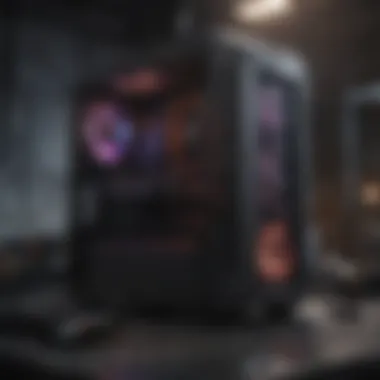

Intro
In the universe of gaming, striking a balance between performance and affordability can feel like trying to find a needle in a haystack. The pursuit of the ideal gaming PC often leaves many players scratching their heads, as high-performance components can come with hefty price tags. This guide is your key to understanding how to assemble a system that delivers satisfying gameplay while keeping your bank account intact.
Understanding Your Needs
Before diving into the specifics of hardware and software, it’s crucial to have a clear picture of what you need. Are you merely playing casual games or diving headfirst into AAA titles? Your requirements will shape your decisions significantly. If you live for titles like Cyberpunk 2077 or Call of Duty, you’ll need a more robust setup than if you’re into lighter fare like Stardew Valley or retro classics.
News Updates
Gaming and tech industries are abuzz with announcements and developments that can impact your purchasing decisions. Here’s a quick rundown of what’s been happening recently:
- Latest Tech Releases: Many brands have introduced cutting-edge GPUs and CPUs at competitive prices, designed for budget-conscious gamers. For instance, NVIDIA recently rolled out its RTX 4060, which offers excellent performance for the price.
- Game Launches: Upcoming releases such as Starfield and The Legend of Zelda: Tears of the Kingdom have ignited discussions on optimal setups, pushing gamers to evaluate their rigs ahead of time.
- Industry Events: The Gaming Expo 2023 showcased new peripherals, software, and advancements in augmented reality that could enhance your gaming experience in ways you might not have considered.
Reviews and Recommendations
When building a gaming PC, knowing which components to include can be tricky. Let’s break down some solid recommendations:
- Graphics Card: The AMD Radeon RX 6700 XT is a strong contender, striking a good balance between price and performance. It handles high settings smoothly, making it ideal for 1440p gaming.
- Processor: For a reliable CPU, consider the AMD Ryzen 5 5600X, which delivers excellent multicore performance without breaking the bank.
- Motherboard: Pair your components wisely with a good motherboard, like the ASUS TUF Gaming B550M-Plus, offering solid durability and sufficient features for most gamers.
Pros and Cons
| Component | Pros | Cons | | AMD Radeon RX 6700 XT | Great performance, reasonable price | Can be power-hungry | | AMD Ryzen 5 5600X | Strong performance, excellent value | Limited integrated graphics | | ASUS TUF Gaming B550M-Plus | Reliable, multiple connectivity options | Might be overkill for casuals |
Tips and Tricks
Building your rig isn’t just about picking the right parts; it’s also about optimizing your setup. Here are some strategies:
- Stay Updated: Regularly check tech forums on platforms like reditt.com for discussions on component compatibility and performance.
- Use Budget Trackers: Websites and apps that track price drops can score you deals on components. Set alerts for products you’re interested in and snag them during sales.
- Gaming Strategies: Research game-specific tweaks in your settings to enhance performance. Often, adjusting graphics settings can make a world of difference without needing more powerful hardware.
Trending Topics
The gaming landscape is constantly evolving, influenced by streamers, trends, and community discussions. Here are some current issues worth noting:
- Rise of Indie Games: More players are exploring creativity outside mainstream titles, driving innovation and diversity.
- Social Media Buzz: Platforms like TikTok are influential in shaping gaming culture, with trends often born from viral challenges or memes.
- Environmental Awareness: There’s a growing conversation around sustainable gaming practices, encouraging manufacturers to consider eco-friendly materials and energy-efficient components.
"The best setup isn’t defined solely by specs but also how you feel while gaming. Craft your experience, one choice at a time."
By navigating these components thoughtfully and keeping an eye on industry trends, you can ensure that your gaming PC becomes an investment that pays off in performance and enjoyment, allowing you to game without worrying about overspending.
Prologue to Budget Gaming PCs
Building a gaming PC on a budget feels a lot like piecing together a jigsaw puzzle where the picture is a moving target. It's not merely about the price tag; it’s about striking that delicate balance between performance and affordability. Nowadays, gamers are faced with an array of components that promise high-end performance but can often lead to a dent in one’s wallet.
Let’s be honest with ourselves: who doesn’t want the latest graphics card or the quickest processor? Yet, it’s critical to approach this task with a clear strategy. The significance of budget gaming PCs extends beyond just saving a few bucks; it’s also about optimizing value to ensure your spending translates into exceptional gaming experiences.
Key Considerations
Several elements come into play when one steps into the realm of budget gaming PCs:
- Performance Needs: Understand what you require for your gaming experience. Are you chasing high frame rates in the latest AAA titles, or are simpler indie games your sweet spot? Tailoring your build based on this could spare you from overspending.
- Component Compatibility: Not all parts play well together. A powerful CPU might be wasted if paired with outdated hardware, decreasing overall efficacy and value. Before you dive in, get a grasp on what fits together like a well-crafted Lego set.
- Future-Proofing: Though you’re working within a budget, aim for components that won't just serve you today but could also support upgrades down the line.Think about having a solid foundation that you can sprinkle a few updates on as technology progresses.
- Deals and Discounts: The market is ever-changing; sales come and go like the wind. Keeping an eagle eye on deals can lead to big savings. There are plenty of forums and subreddits dedicated to sharing the latest discounts on computer parts.
Having clarity on these aspects not only helps in making informed decisions but also ensures that your investment pays off in spades. Instead of plunking down cash thoughtlessly, take the time to understand the landscape of budget gaming PCs, so your hard-earned dollars land right where they need to—on a rig that offers maximum satisfaction.
As we explore further into the section of crafting your ideal gaming setup, remember that the path to budget gaming mastery is one navigated with care, insight, and a keen awareness of both current needs and future possibilities.
Understanding the Needs of a Gamer


In any endeavor, especially one as complex as assembling a gaming PC, understanding the foundational aspects of the user requirements plays an essential role. For gamers, the demands often stretch far beyond basic functionality. It’s not just about having a machine that runs games; it’s about unlocking a world of immersive experiences that make gameplay feel more like an adventure than a pastime. Therefore, grasping the specific needs is crucial for any gamer looking to maximize their investment.
Defining Performance Expectations
When it comes to gaming PCs, performance is paramount. The expectations vary based on individual preferences and the type of games one enjoys. Here are some key considerations:
- Frame Rates: Most gamers aim for a smooth experience, with a frame rate of at least 60 frames per second (FPS) being the standard for many competitive players. Higher frame rates often lead to smoother visuals and a more responsive gaming experience.
- Resolution Requirements: Depending on the game genre, the graphical fidelity can fluctuate. For instance, first-person shooters might demand higher resolution and better graphics settings, while indie games could run perfectly fine even on lower settings.
- Load Times and Performance Stability: Fast load times are essential, especially in competitive games. Gamers generally expect their PCs to handle various tasks efficiently without stuttering or freezing, ensuring an enjoyable experience.
Understanding these performance needs helps in choosing the right components, ensuring the investment is not just significant, but strategically sound.
Assessing Game Genres and Requirements
Every gaming genre has unique demands which can shift the focus towards specific components.
- Action and Shooter Games: Fast-paced games may require better GPUs and CPUs capable of processing rapid user inputs and high-fidelity graphics. One might consider a powerful graphics card like the Nvidia RTX 3060 or an AMD Radeon RX 6700 XT to achieve this.
- Strategy and Simulation Titles: These games often thrive on CPU power over graphical might. A strong multi-core processor, like an AMD Ryzen 5, becomes essential, especially when managing complex calculations.
- Role-playing Games (RPGs): RPGs can range from simple graphics to stunning environments filled with intricate details. The balance between CPU and GPU becomes vital for rendering vast landscapes while still maintaining performance.
- Multiplayer Online Battle Arena (MOBA) Games: Games like Dota or League of Legends can run on less powerful systems, though having a decent setup can prevent performance hiccups during critical moments of gameplay.
By thoroughly assessing which genres a gamer prefers, a more precise selection of components can be made, ultimately leading to better performance and satisfaction.
"All games are not created equal. Tailoring the build to specific gaming needs can dramatically enhance the overall experience."
A deeper understanding of the gamer’s preferences and expectations can make the difference between a mediocre and an outstanding gaming experience. The blend of performance expectations and genre-specific capabilities sets the roadmap for building an ideal bang-for-buck gaming PC.
Component Overview: Essential Parts of a Gaming PC
When diving into the world of budget gaming PCs, understanding the essential components is key. Each part plays a significant role, influencing overall performance and the kind of experience you’ll have. Skimping on one element can lead to compromises in gameplay, visuals, or system reliability. Thus, it’s crucial to know what each component does and how they interact, ensuring you get the best bang for your buck.
The Role of the CPU in Gaming Performance
The Central Processing Unit (CPU) acts like the brain of your gaming rig. A powerful CPU can handle more complex calculations, which is particularly vital in modern gaming scenarios. When a game demands swift and accurate processing, such as handling physics calculations or AI behaviors, a solid CPU can make a notable difference.
In gaming, the required performance often fluctuates. Games that rely heavily on physics or AI can benefit from a stronger CPU. For multi-core processors, keep an eye on core count - more cores typically allow for smoother multitasking. If your CPU struggles, you could experience lag during intense gaming moments, which can be a dealbreaker.
Selecting the Right GPU
The Graphics Processing Unit (GPU) is arguably the most pivotal piece of hardware in a gaming PC. It dictates how well images are processed and rendered on the screen, directly impacting visual quality and frame rates. When choosing a GPU, consider brutal factors like memory, performance benchmark scores, and compatibility with your motherboard.
High-performance GPUs can be pricey, but they significantly enhance the gaming experience. Look for models that fit within your budget while also meeting the recommended specs of the games you wish to play. Sometimes, older models can provide excellent value without burning a hole in your pocket.
Memory and Storage Options
RAM Specifications
Random Access Memory (RAM) is crucial for the smooth operation of your gaming PC. The higher the RAM, the better your system can handle multiple apps running simultaneously. For gaming, 16GB is commonly recommended, offering a solid balance for most titles.
Key characteristics to consider include the clock speed and the type of RAM (like DDR4). Higher clock speeds offer increased performance but can also come with a higher price tag. Ensure the RAM you select aligns with your CPU and motherboard for optimal performance.
SSD vs HDD
When it comes to storage, Solid State Drives (SSDs) and Hard Disk Drives (HDDs) serve distinct purposes. SSDs are known for their speed; they significantly reduce loading times, making games accessible faster. Plus, they’re more durable compared to the typical HDDs, which utilize moving parts.
On the other hand, HDDs offer larger storage capacities at a lower price. They can hold a vast library of games, making them great for gamers who want to store many titles and related data. It’s often recommended to use a combination: an SSD for the operating system and key games, alongside an HDD for additional storage.
Motherboards: Features to Look For
Your motherboard ties the entire system together. Knowing what to look for in a motherboard can help you avoid compatibility issues down the line. Consider factors like the chipset, expansion slots, and the form factor. A good motherboard allows for future upgrades, meaning you won’t have to replace your entire rig as technology evolves. Features like integrated Wi-Fi or Bluetooth can also make life easier.
Power Supply Considerations


A strong power supply unit (PSU) is vital for stability. It provides the necessary electricity needed for all components, and a good PSU ensures that your system runs smoothly without issues. Look for units that have modular cables - they allow you to keep your case uncluttered, leading to better airflow and temps.
A rule of thumb is to choose a PSU that offers about 80% capacity of the total power your system will require. This not only provides headroom but also reduces the risk of potential power supply failure.
Cooling Solutions: Air vs Liquid
Keeping your components cool is pivotal for performance longevity. Air cooling is often more straightforward and budget-friendly, utilizing heatsinks and fans. on the contrary, liquid cooling systems can offer more efficiency, reducing the temperatures of high-performance components.
When opting for cooling solutions, take into account your case size and airflow patterns. Too much heat can cause parts to throttle or even malfunction, affecting everything from frame rates to system crashes.
In sum, a comprehensive understanding of these components not only aids in crafting a high-performing gaming PC but also ensures that your investment is sound. Choosing wisely will maximize your value, delivering stunning gaming experiences without unnecessary expenses.
Establishing a Budget for Your Build
Crafting the ideal budget for your gaming PC isn’t just a trivial exercise in number crunching; it's a cornerstone of the whole build process. This phase sets the stage for everything that follows, ensuring that you aim for a configuration that provides the best bang for your buck. When establishing your budget, consider factors like performance needs, preferred game genres, and future upgrades. Ultimately, the goal is to strike a balance between performance and cost efficiency while ensuring that you don’t end up with buyer’s remorse after the fact.
Breaking Down Costs: Key Components
It's crucial to dig into the specific elements that make up the overall cost of your budget. Here’s how the components can stack up:
- CPU: Expect to spend between $150 to $500, depending on whether you opt for a mid-range or high-end model. A good CPU can drastically affect your gaming performance.
- GPU: This is where most of your cash will go. Prices can range from $200 to over $1,500 for top-tier models. But remember, for budget builds, a well-chosen mid-tier GPU can be a game-changer.
- Motherboard: Generally falls within the $100 to $300 range. Ensure it has the necessary slots and ports.
- RAM: Typically, expect to spend around $60 to $150 for 16GB, which is quite ample for most gaming setups.
- Storage: Costs can vary from $50 for a basic HDD to $150 or more for a decent SSD. The type of storage you choose can significantly affect load times and game performance.
- Power Supply: A reliable power supply can cost anywhere from $50 to $150. Cutting corners here can lead to issues down the road.
- Cooling Solutions: Depending on your needs, expect to set aside $30 to $150.
Nailing down these costs gives you an initial framework. Always allow a buffer for unforeseen expenses, which can crop up during the building process.
Finding Deals and Discounts
In this digital age, the hunt for bargains can turn into a full-time job, but it pays off in the long run. Here’s how to gain an edge on pricing:
- Scour Online Retailers: Websites like Amazon and Newegg often have sales and seasonal discounts. Check their clearance sections too—it’s not uncommon to find fantastic deals hidden there.
- Utilize Price Comparison Tools: Sites like PCPartPicker can help you find the best prices across multiple retailers. 📦
- Subscribe to Newsletters: Many tech retailers send out exclusive deals to subscribers. Don’t miss out!
- Social Media and Forums: Platforms like Reddit can be treasure troves of information on deals. The gaming community often shares tips on where to score the best prices.
- Refurbished or Open-Box Items: Sometimes, it pays to go for refurbished products. They often come at a fraction of the new price but with guarantees.
Keep in mind, while deals are great, always ensure you’re purchasing from reputable sources. Counterfeit components can ruin your build and drain your wallet.
“A penny saved is a penny earned.” Finding the right deals means you can divert that saved cash towards better components for your gaming rig.
Compatibility: Ensuring Components Work Together
In the quest for building a budget gaming PC that doesn’t skimp on performance, ensuring compatibility among components is vital. Every piece of hardware, from the CPU to the GPU, must harmonize to create a seamless experience. Ignoring this fundamental aspect can lead to a host of problems, ranging from subpar performance to complete system failures. Essentially, when components aren’t compatible, you might end up with an expensive paperweight instead of a powerful gaming machine.
The importance of compatibility can’t be overstated. Each component is designed with specific specifications in mind, and mixing incompatible parts can yield frustrating results. Therefore, gamers must conduct thorough research on connections, power specifications, and form factors to minimize headaches down the line.
Checking Compatibility Specifications
When you start piecing together your gaming PC, the first order of business is to check compatibility specifications for each component. This involves noting down several key elements:
- Socket Type: The CPU needs to match the motherboard socket. For instance, Intel processors often use LGA sockets, while many AMD chips use AM4 or similar.
- RAM Type: Dimms of RAM are not all created equal. DDR3, DDR4, and DDR5 differ significantly; using the wrong type won’t work. Check your motherboard for the right specifications.
- GPU Size and Power: Graphics cards come in various sizes and power requirements. Make sure your PC case has enough room for the GPU, and your power supply can handle it without issues.
- Cooling Solutions: If you’ve opted for an aftermarket cooler, confirm it fits your case and doesn’t conflict with other components.
"A gaming PC is like a finely tuned orchestra; each part must play its note in harmony for the best performance."
Using online resources such as PCPartPicker can be a lifesaver. This site allows you to input your selected parts and checks their compatibility. You can also find user reviews and suggestions on the performance of parts when combined, helping you avoid potential pitfalls.
Best Practices for Component Matching
Once the compatibility specifications are noted, it’s time to dive deeper into best practices for matching components successfully. Here are some steps to follow:
- Prioritize Upgradability: Choose components that will allow for future upgrades. For example, a motherboard with extra RAM slots can save money in the long run.
- Choose Quality Brands: Stick with reputable brands that have positive reviews. They are less likely to conflict or cause problems down the line.
- Follow the Latest Trends: General trends can guide choices. For example, recent advances in graphics cards might make last-gen GPUs a poor investment.
- Read Compatibility Guides: Many websites provide tutorials and guides on building gaming PCs. Forums like Reddit offer community insights that can be invaluable for matching parts effectively.
- Test Before Finalizing: If possible, build your system outside the case first. This lets you check component interoperability before committing everything into the casing.
By prioritizing compatibility in your component choices, you lay a solid foundation for a robust gaming PC that not only performs well from the get-go but is also primed for future enhancements. Taking these steps can transform the intimidating process of building a PC into an exciting adventure toward creating your own personalized gaming powerhouse.
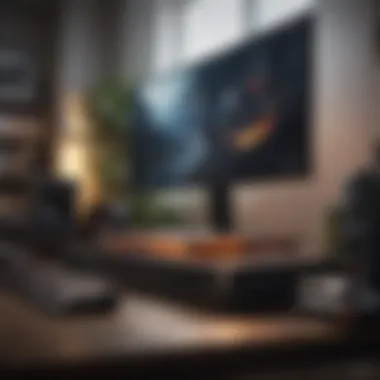

Building vs Buying: Weighing Your Options
When it comes to acquiring a gaming rig that won’t leave your wallet feeling light, one of the first hurdles is deciding whether to build your own PC or purchase a pre-built system. This choice can significantly influence both your gaming experience and your bank account balance. Taking the time to weigh the pros and cons of these two paths is crucial for maximizing value in your setup.
Building your own gaming PC allows for a tailor-made experience. It’s akin to crafting a custom suit versus buying off-the-rack; you gain complete control over each component, which means you can choose what suits your gaming style. However, it can also demand a bit of homework. You’ll need to ensure compatibility between parts and have a general understanding of how to put it all together.
On the flip side, pre-built systems offer sheer convenience. With a pre-built rig, the legwork is mostly done for you. These systems often come with warranties and support, which can ease the mind of the less technically inclined gamer. But beware: a common pitfall is encountering lower-quality components or paying a premium for a setup that lacks flexibility in upgrades. Both avenues have their merits and drawbacks, so let’s drill down into the specifics of each option.
Advantages of Custom Builds
Building your own machine can be an eye-opening experience. Here are some key advantages that can help you catch the biggest bang for your buck:
- Tailored Performance: You can select components that align efficiently with your gaming preferences, whether it be fast-paced shooters or immersive RPGs. For instance, picking a high-end GPU like the NVIDIA GeForce RTX 3060 will ensure that you can run games at the highest possible settings.
- Upgrade Flexibility: As technology evolves, having a custom build means you can choose when and what to upgrade. This can lead to longer-term savings, as you won't need to replace the whole system just for a performance boost.
- Build Quality: You can prioritize durability by selecting reputable brands and quality components. Instead of relying on a manufacturer, you can ensure you're not skimping on critical aspects like the power supply or cooling system.
- Educational Experience: The act of building can teach you a lot about how PCs work. Understanding your machine is a big plus, particularly when it comes time for troubleshooting or upgrades.
Pre-Built Systems: Pros and Cons
While building can be rewarding, let’s not overlook the allure of pre-built systems. They come with their own set of advantages and drawbacks:
Pros:
- Convenience: Just take it out of the box, plug it in, and start gaming. No fuss, no muss, and certainly no need to sweat the technical specs.
- Warranty and Support: Many pre-builts come with warranties that cover malfunctions or defects. You might be able to contact a support team if issues arise rather than needing a troubleshooting wiki.
- Immediate Availability: If you want to game right now without the hassle of waiting for parts, a pre-built system can satisfy that frantic need for instant gratification.
Cons:
- Limited Customization: You may find yourself stuck with components that don’t meet your needs or aren’t ideal for the games you play.
- Potential for Overpricing: You might pay more for the same components that would have cost less if purchased separately. Markups in pre-built systems can often leave a sour taste in your mouth.
- Quality Concerns: Some manufacturers cut corners on crucial components to stick to a budget. When you pay for a pre-built, you might receive inferior parts that could hinder performance.
Ultimately, the choice between building or buying hinges on your personal priorities. If you’re a hands-on individual who revels in customization and learning, a custom build may be your golden ticket. But if all you want is a straightforward path to gaming bliss, pre-builts can save precious time and effort. The key takeaway is to assess what you value most—convenience or customization—and proceed from there.
Post-Build Considerations
Once you've rounded up all your components and built your gaming PC, the job isn't quite over yet. Many new builders can overlook what comes after the assembly phase, but these post-build considerations are essential for making the most out of your investment. This section dives into system optimization techniques and future-proofing your setup—crucial steps to ensure that your rig runs smoothly and remains viable for years to come.
System Optimization Techniques
After you’ve meticulously crafted your gaming machine, it’s imperative to optimize its performance. Proper optimization not only enhances the gaming experience but also extends hardware lifespan. Here are some techniques to consider:
- Operating System Setup: Start by installing the latest version of Windows or your preferred OS. Ensure that all drivers are up to date, especially for your GPU, as manufacturers frequently release updates that improve performance and stability.
- Performance Monitoring: Use software like MSI Afterburner or HWMonitor to keep an eye on system temperatures, CPU usage, and GPU performance. Monitoring your system’s health can alert you to potential problems before they escalate.
- Overclocking: If you’re comfortable and willing to explore a bit, consider overclocking your GPU or CPU. It can yield better frames per second in games, but tread carefully. Overclocking can generate additional heat and potentially harm your components, so adequate cooling is a must.
- Game Settings: Don’t just go with the recommended settings in your games. Tweak them based on your hardware capabilities. Lowering shadow quality or disabling V-Sync can lead to smoother gameplay without significant visual sacrifice.
- Regular Maintenance: Dust and grime can wreak havoc on your cooling system. Make it a habit to clean your PC every few months. This will prevent overheating and prolong the life of your components.
Future-Proofing Your Setup
When spending hard-earned cash on a gaming PC, it’s wise to think about the future. With technology evolving so rapidly, here are some effective ways to future-proof your setup:
- Upgradable Components: Choose components that have a track record of being upgradable. Opt for a motherboard that supports multiple generations of processors. This way, when new tech comes out, you won’t need to replace your entire build.
- Storage Considerations: Invest in an SSD, as they significantly improve load times and overall system responsiveness. However, ensure that your motherboard has an M.2 slot or enough SATA connections to accommodate future drives.
- Modular Power Supply: A modular PSU can help accommodate future upgrades without cluttering your case. This flexibility allows for a cleaner setup while ensuring you have the power to support new components down the line.
- Monitor and Peripherals: Keep an eye on upcoming display technologies. A good monitor can last several years, but if you invest in a 1080p display, it may not hold up as well when 4K becomes the norm. Choosing a monitor that supports higher resolutions now will keep your setup relevant.
- Keep Up with Industry Trends: Regularly read articles and participate in forums such as reddit.com to stay ahead in the world of gaming tech. Knowledge about upcoming trends can help you decide when it’s time to upgrade.
"Investing in a good foundation makes future upgrades a breeze, rather than a hassle."
The End: Making Informed Decisions for Maximum Value
Navigating the world of gaming PCs can feel like trying to find your way through a dense fog. Yet, illuminating the path with informed decisions can not only enhance your gaming experience but also ensure that every dollar spent brings you the most satisfaction and performance for your setup.
Understanding the essential components and their roles—like the CPU, GPU, and RAM—helps you grasp how they contribute to your gaming performance. This knowledge empowers you to prioritize investment in components that genuinely make a difference in how games run, rather than wasting money on flashy specs that might not yield any tangible benefits.
Key Considerations
- Performance vs. Cost: Always keep an eye on the balance. Investing in the best graphics card might not be wise if it pushes your budget beyond reason. A well-matched CPU and GPU can work wonders.
- Future-Proofing: Avoid being penny-wise and pound-foolish. Opting for components with a little more power than you currently need can significantly extend the lifespan of your gaming rig.
- User Needs: Consider whether you are a casual gamer or an esports enthusiast. Your gaming habits will dictate whether it's worth shelling out for that high-end GPU or if mid-range components would do just fine.
Furthermore, making the choice between building a custom PC or buying a pre-built system can dramatically affect your wallet's health. Custom builds usually allow for better value for money, while pre-builts could save time, albeit often at a premium price.
Remember: The most valuable gaming PC is not one that fits into a particular category or trend; it’s the one that meets your specific gaming needs while remaining wallet-friendly.
After you’ve assembled your PC and optimized your settings, the importance of ongoing contributions like system updates, component replacements, or even minor tweaks shouldn’t be overlooked. Keeping your system running smoothly can play a crucial role in maximizing its value over time.
In the end, making informed decisions is key. They allow you to carve out a gaming experience that not only fits your needs but also aligns with your budget. So, whether you’re slaying dragons or engaging in intense multiplayer battles, take the time to ensure your gaming setup is a true reflection of your passions and investments.







