Logitech MX Master: Design Meets Cutting-Edge Functionality


Intro
Technology often evolves in ways that straddle the line between aesthetics and practical function. A prime example of this is the Logitech MX Master, a mouse that doesn’t just serve as a point-and-click device but as an extension of a user's capabilities. Designed for those who thrive on precision and multitasking, the MX Master boasts features and designs that cater to both everyday users and professionals.
As we delve into the details of this exceptional mouse, it's essential to understand its development context and the thought behind its design and functionality. Users today face an influx of options in the realm of peripherals, heightening the demand for products that stand out in performance and ergonomics. The MX Master is not just another device on the shelf; it’s a tool crafted with purpose and sophistication.
In this exploration, we will cover topics such as its ergonomic design, technical specifications, software enhancements, and how it stacks up against competitors. Furthermore, we’ll scrutinize user experiences across different demographics to paint a holistic image of its efficacy. Understanding how the MX Master integrates seamlessly into diverse workflows reveals its significance not just as a product, but as a crucial asset for productivity.
Navigating the landscape of computer peripherals can be daunting, but with a focused look at the MX Master, users can uncover a compelling blend of style and substance that aims to elevate their interaction with technology.
Preamble to the Logitech Master
The ever-evolving landscape of computer peripherals has seen significant strides in terms of both design and functionality. Among the many contenders, the Logitech MX Master stands out, harmonizing aesthetics with practical usability. This section introduces readers to this remarkable device, offering insights into its historical background and current market position.
Historical Context
From its inception, the MX Master line has aimed to cater to the needs of professionals and tech aficionados alike. Initially launched in 2015, the MX Master was designed for those who seek precision. Logitech sought to elevate the standard mouse beyond mere click-and-go functionality. The introduction of advanced features such as scrolling, customizability, and impressive battery life marked a new era in mouse technology. Over the years, iterations have brought enhancements that resonate with the demands of evolving work environments. This not only reflects Logitech's commitment to innovation but also signifies a shift in user expectations for computers peripherals. The history of the MX Master is not merely a timeline of product releases, but a narrative of how user interaction with machines has transformed.
Target Audience and Market Position
The MX Master has carved a niche in a saturated market. It particularly appeals to a diverse range of users:
- Professionals in fields like graphic design or software development appreciate the multi-device functionality and customizable buttons.
- Gamers are drawn to its precision and responsiveness, enabling instinctual movement in fast-paced environments.
- General users benefit from its comfort during prolonged use, with its ergonomic design reducing strain on the wrist.
The product positions itself as a premium offering in the competitive realm of computer mice, competing against notable brands like Razer and Corsair. Its pricing reflects quality — while it may not be the most budget-friendly option, users often find that the investment translates into functionality. As technology advances, the expectations for peripherals like the MX Master continue to evolve, pushing Logitech to innovate further.
As we explore the MX Master in the following sections, keep these foundational elements in mind; they inform the significance of its design and the myriad ways users interact with technology. The seamless blending of design and functionality within this product provides a glimpse into the future of computer peripherals, making the MX Master a pivotal case study.
Design Considerations
When it comes to technology, design is much more than just aesthetics. In the case of the Logitech MX Master, the design considerations play an essential role, creating an object that not only looks appealing but also delivers functionality and adaptability under various conditions. A well-thought-out design can elevate user experience, ensuring ease of use and comfort, which are pivotal for many individuals who rely on their devices for extended periods.
Aesthetics and Build Quality
The aesthetics of the MX Master are nothing short of striking, blending minimalistic elegance with practical functionality. Its smooth curves and the sleek, understated color palette set it apart from other peripherals on the market. Logitech’s attention to detail here is commendable, as even the material choices have been curated to give a premium feel while maintaining durability. The mouse is designed not just to look good but to withstand the rigors of daily use.
Furthermore, its build quality is solid. The materials are chosen not merely for appearance but also for long-term reliability. An ideal balance of weight and balance is achieved, allowing easy manipulation without feeling cumbersome. Users can expect a mouse that meets high-performance needs without sacrificing visual appeal, making it suitable for every context from a corporate office to a casual gaming setup.
Ergonomics at Play
A significant aspect of the Logitech MX Master revolves around ergonomics. It’s crucial for a device that is intended for long hours of use to provide comfort, and this mouse delivers on that front by ensuring the user’s hand sits naturally, reducing fatigue.
Contoured Shape
The contoured shape of the MX Master is one of its most defining features. It’s sculpted to conform to the natural curve of the hand, ensuring that users can grip and maneuver the mouse comfortably. This design also significantly decreases stress on the wrist and fingers, making it a favored choice for those who might experience discomfort with flatter designs.


A notable characteristic of this contoured shape is the thumb support that cradles the hand, providing additional leverage for easier navigation. This unique feature makes it not only a beneficial addition for general tasks but particularly valuable for graphic designers or gamers where precision is key. Moreover, the depth and elevation are strategically crafted to cater to individuals with varying hand sizes, which broadens its appeal to a larger demographic.
Button Placement
Moving on, the button placement is another well-thought-out element that enhances the usability of the MX Master. The buttons are positioned intuitively, allowing for quick access to critical functions without overstretching fingers. The thumb wheel, located prominently, enables users to scroll horizontally, a feature particularly advantageous when working with wide spreadsheets or long timelines in editing software.
What sets this button arrangement apart is its customization potential; users can tailor the button functions through the Logitech Options software. This flexibility allows individuals to dig into their workflows and assign functions that suit their needs perfectly, whether it’s rapid switching between applications or using shortcuts that streamline their tasks. The balanced layout combined with customizable functions makes this device remarkably versatile.
Technical Specifications
Understanding the technical specifications of the Logitech MX Master mouse is essential for enthusiasts and professionals alike, as these details dictate overall performance and user experience. It’s not just about how the mouse looks; the inner workings can either elevate or diminish the way a user interacts with their device. In today’s landscape of advanced peripherals, users often seek devices that offer both style and substance, and the MX Master is no exception. Here, we delve deeper into two critical aspects: sensor technology and connectivity options.
Sensor Technology
Optical Sensor Mechanics
The optical sensor plays a pivotal role in how a mouse tracks movement across various surfaces. The MX Master features a high-performance optical sensor that utilizes advanced optics to ensure accurate tracking. This means that whether you're mouse-dancing across a shiny desk or navigating the rugged terrain of a fabric mousepad, the sensor adapts well.
One of the key characteristics of the optical sensor in the MX Master is its high DPI (dots per inch) capability, which can go up to 4000 DPI. This offers a level of sensitivity that caters to both fast-paced gaming scenarios and meticulous design work. Its popularity stems from the ability to switch seamlessly between various DPI settings, giving users the flexibility to adjust according to their needs. What sets it apart is the capability to track on glass – a feat that many other mice struggle to achieve. In essence, this is a huge advantage for users who work in modern environments where standard mouse surfaces are becoming rare. However, some users might find the adjustment to high DPI settings challenging at first, leading to occasional over-corrections during tasks.
Precision and Responsiveness
Precision and responsiveness of the MX Master’s sensor are what differentiate it in a crowded market. The mouse is designed to offer real-time tracking without skipping or lagging, which is crucial during intense gaming sessions or when handling intricate design software. The responsiveness of the MX Master feels almost telepathic; each movement translates on-screen instantaneously.
The standout feature here is the SmartShift technology that dynamically switches scroll speeds based on how fast you scroll. When scrolling quickly, the mouse accelerates into free spin, allowing for swift navigation through long documents or web pages, before snapping back to precision scrolling when a little more control is needed. This tech is particularly beneficial for office productivity where the typical user has to juggle multiple applications simultaneously. However, for those who prefer a consistent scroll feel, this might take some getting used to, making it a matter of personal preference.
Connectivity Options
Wired vs Wireless
The connectivity options available in the MX Master are crucial since they determine how seamlessly the mouse can integrate into a user's setup. Users have the choice between wired and wireless. In a world where clutter is often disliked, the wireless options reign supreme.
The MX Master features Logitech's advanced connection technology, allowing it to connect via Bluetooth or the USB receiver. This gives users the flexibility to choose the option that best suits their situation. Wired connections can offer lower latency, which some users might prefer for high-stakes gaming. However, the wireless option—thanks to the low-latency Bluetooth—ensures that one does not sacrifice performance while enjoying the freedom of movement. The downside? If the battery runs low during an important task, users may find themselves in a bind since the mouse relies on battery life and must be charged regularly.
Multi-Device Pairing
A truly modern feature of the MX Master is its ability to pair with multiple devices. This is particularly noteworthy for those who operate on multiple platforms, be it a laptop, desktop, or tablet. The ability to switch between devices at the touch of a button heralds a new age of efficiency.
It allows for smooth transitions during tasks and eliminates the need for a secondary mouse. The MX Master can handle up to three devices at once, which is a considerable advantage for professionals who may need to overload their workflow with separate systems. But, a slight learning curve may arise in getting accustomed to the switching mechanism. Some users may find that they accidentally switch devices when they didn’t intend to, leading to brief periods of confusion.
Multi-device capabilities invite a seamless workflow, making the MX Master an ideal companion for tech-savvy individuals.
Overall, the technical specifications of the Logitech MX Master not only amplify its usability but also cater to a range of user needs—ensuring that it remains relevant in an ever-evolving tech landscape.
Software Integration
Software integration is a critical component of modern peripherals. For the Logitech MX Master mouse, effective integration with software like Logitech Options can greatly enhance the user's overall experience. This section explores its capabilities, including customization features and workflow enhancements, emphasizing how they contribute to both efficiency and user satisfaction.
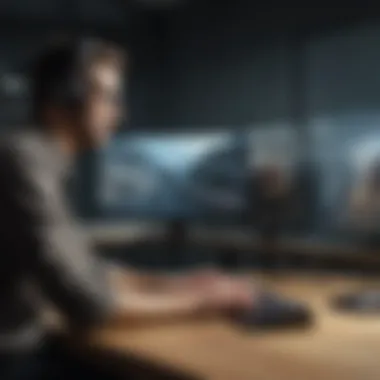

Logitech Options Software
Logitech Options is the bridge between the device and its user, allowing for a level of personalization that resonates well with different working styles. This software provides access to a suite of features aimed at tailoring the mouse's functionality to individual preferences and needs.
Customization Features
The customization features of Logitech Options are noteworthy. One of its standout characteristics is the ability to remap buttons, allowing users to assign specific functions to the buttons on the MX Master. This functionality caters to various tasks, from simple tasks like copy and paste to more complex shortcuts for software like Photoshop or coding platforms. It’s popular because it allows users to create shortcuts that fit their workflow, saving precious time and effort.
A unique feature of these customization options is the ability to set application-specific configurations. For instance, the MX Master can perform different functions in Adobe Illustrator than in a text editor. This versatility is a major advantage, making it a preferred choice for professionals who rely on multiple software applications frequently.
However, some users may find the breadth of options overwhelming at first. It can take a bit to sift through the possibilities to tailor the mouse completely to one’s preference. Despite this minor hurdle, the potential for increased productivity makes it a worthwhile exploration for those willing to invest the time.
Workflow Enhancement
Workflow enhancement is another vital function that Logitech Options provides. Its ability to streamline repetitive tasks is highly beneficial for both gaming and office productivity scenarios. For example, the scroll wheel can be customized for hyper-fast scrolling in documents or web pages, making navigation fluid and efficient. Such features are a boon for users who switch between numerous applications or windows throughout the day.
A key characteristic of workflow enhancement is the seamless transition between multiple devices; the MX Master allows quick toggling between a laptop, desktop, or even a tablet. This connectivity simplifies multi-tasking, making it a sought-after solution for tech-savvy individuals. Users can work without interruption, whether they’re shifting from a coding project on their desktop to graphic design work on their tablet.
Certainly, the workflow enhancements do come with a trade-off. Some users have reported a slight learning curve in setting up the software to their liking, particularly when integrating into a pre-established workflow. Yet, once mastered, these enhancements can significantly streamline the user experience, thereby saving valuable time.
Compatibility with Other Platforms
Beyond its core software, the Logitech MX Master boasts compatibility with a range of platforms. This aspect is crucial; whether one uses Windows, macOS, or even Linux, the MX Master proves to be a versatile choice. Such flexibility not only makes it a relevant choice for diverse user demographics but also ensures that it integrates seamlessly into various technology environments. The possibilities of its usability across multiple operating systems enhance its appeal, making it an attractive option for professionals and creative enthusiasts alike.
User Experience Analysis
User experience is the backbone of any modern device, and the Logitech MX Master is no exception. This section dissects the diverse experiences users encounter when they engage with this high-end mouse. It's not merely about its physical form or the technology within; rather, it’s about how well it integrates into the daily lives of its varied users. Successful user experience analysis provides key insights about product effectiveness, uncovering how concepts like ergonomics, usability, and functionality directly impact user satisfaction.
Performance During Various Tasks
Gaming Performance
When it comes to gaming performance, the Logitech MX Master stands out with its exceptional precision and speed. One notable aspect is its advanced sensor technology, which allows for rapid responses essential for high-paced gaming scenarios, like first-person shooters or real-time strategy games. The ability to customize DPI settings means gamers can tailor the mouse to their specific play style, which is a feature many find beneficial. Moreover, the adjustable scroll wheel lets them maintain control in highly dynamic moments.
However, some hardcore gamers might argue that while the MX Master is competent, a dedicated gaming mouse might outperform it in terms of ultra-responsive actions or macro settings. The trade-off often hinted at is between versatility and specialized performance. Still, many users appreciate the MX Master’s functionality without the need to invest in multiple devices.
Office Productivity
For office productivity, the MX Master offers a range of features that boost efficiency in day-to-day tasks. A key characteristic of its design is the thumb wheel for horizontal scrolling, which is especially useful for navigating wide spreadsheets or lengthy documents. This unique feature facilitates smooth workflows without constant adjustments, thus enhancing overall productivity.
Users rave about customizable buttons that can be set for specific commands or shortcuts, making navigation a breeze. It’s particularly attractive for professionals who juggle several applications, often needing quick access to tools and functions. However, some might find the learning curve steep due to the multitude of options available. Despite this, most agree the payoff in efficiency is worth the effort invested in setup.
Creative Software Usage
When engaging with creative software, such as Adobe Photoshop or video editing suites, the MX Master showcases its strengths. The precision offered by its sensor allows artists to execute detailed work with ease. Additionally, the ability to program specific buttons helps streamline the creative process; for example, commonly used tools like cropping or selecting can be accessed instantly.


The MX Master’s comfortable design also plays a crucial role here. Long hours spent creating can take a toll on the hand, and an ergonomic device like the MX Master mitigates discomfort, allowing for more productive sessions. Yet, some users may prefer specialized stylus devices over a traditional mouse, positing that those provide a more authentic and direct interaction with creative software. Nonetheless, for those who need a versatile solution without sacrificing comfort, the MX Master remains a top choice.
User Feedback and Community Insights
The user feedback for the Logitech MX Master speaks volumes about its impact. Across various forums, including Reddit, enthusiasts often share personal experiences detailing their journeys with the mouse. Many note how the blend of design and functionality has transformed the way they work or play. Users appreciate the longevity of its battery life and consistently commend its fluid performance across devices.
"Switching between my laptop and desktop seamlessly has made my life so much easier. I’m no longer tethered to one device!"
However, like any product, it isn’t without its criticisms. Some have mentioned the weight of the device, arguing that it can feel cumbersome over long usage. This feedback highlights the balance Logitech tries to strike — a solid build versus a lightweight design. Nevertheless, the community's consensus largely leans toward the MX Master being a definitive win for those who value a well-rounded mouse.
In sum, the user experience of the Logitech MX Master reflects a confluence of thoughtful design and practical functionality. Each aspect contributes to its reputation, whether it be in gaming, productivity, or creative tasks. Understanding the comprehensive feedback from users provides clearer insights into its value in today's tech-centric world.
Comparative Analysis with Competitors
In delving into the realm of high-performance mice, a thoughtful comparative analysis becomes essential. This not only helps potential buyers make an informed decision but also reveals how the Logitech MX Master stands against its peers in design, functionality, and user preference. The task at hand is to dissect what makes the MX Master distinct, while also spotlighting other contenders in the market that vie for similar attention.
Comparing Similar Models
When comparing the MX Master to similar models, several key aspects emerge that shape the user experience:
- Razer Basilisk: Known for its customizable features, the Basilisk appeals to gamers with its adjustable scroll wheel and DPI settings. However, it might not offer the same ergonomic comfort as the MX Master for prolonged office use.
- Microsoft Surface Mouse: A stylish and portable option, the Surface Mouse is an excellent choice for casual users. Yet, its lack of advanced features might leave power users wanting.
- Corsair Scimitar: Tailored specifically for MMO gamers, the Scimitar includes a unique button layout. While perfect for gaming, it sacrifices versatility and comfort for other tasks, contrasting with the MX Master's adaptability.
Each of these models brings something unique to the table, but when it comes to a holistic approach, Logitech’s design, combined with innovative features, makes the MX Master an obvious front-runner for versatility.
Unique Selling Points of the Master
The Logitech MX Master is not merely another mouse; it boasts several unique selling points that set it apart:
- Ergonomic Design: Its contoured shape is engineered for comfort, reducing strain on your wrist during extended use. The thumb rest is particularly noteworthy and enhances grip.
- Adaptive Scroll Wheel: The scroll wheel switches between free-spin and click-to-click, providing precision when needed.
- Multi-Device Control: Users can easily switch between devices with the touch of a button, making it ideal for those who toggle between tablets, laptops, and desktops.
- Extended Battery Life: With up to 70 days on a single charge, the MX Master leaves competitors lagging behind in battery efficiency.
- Customization Capabilities: The options available through Logitech’s software allow for intricate personalization of buttons and settings, catering to both productivity and gaming needs.
"The MX Master melds function with form seamlessly, appealing to a broad spectrum of tech users, from professionals to gamers."
In comparing the Logitech MX Master to its competitors, it becomes evident that while there are many capable choices on the market, few can rival the blend of design elegance, functional prowess, and user-centric features it offers. This competitive edge solidifies the MX Master's status as a premium choice for discerning users.
End
In wrapping up our journey through the Logitech MX Master, it's clear that this mouse is not merely a tool but an extension of the user's intent and capability. When we look at its design, there's a seamless blend of form and function, catered to the tech-savvy individuals, gamers, and professionals alike. Users benefit from its ergonomic shape, which reduces strain during long usage periods, allowing for sustained productivity without discomfort.
Final Thoughts on the Master Utility
The MX Master stands out because it transcends typical mouse features. The button placement is meticulously thought out, ensuring that every need of the user is at their fingertips, literally. Its Darkfield sensor technology allows functionality on varied surfaces, even glass, which is a boon for users who frequently work in less-than-ideal settings.
Think of it as a marriage of precision and innovation, with its ability to switch between multiple devices as a testament to its flexibility.
"A tool that adapts to you, the MX Master is truly a powerhouse for every job, big or small."
This flexibility is particularly important for professionals who juggle different tasks, shifting from spreadsheets to design applications, or gamers who demand quick responses during competitive play. By allowing users to customize settings seamlessly through Logitech's software, the MX Master ensures that individuals can tailor their experience, making it uniquely theirs.
Future Developments and Expectations
As we gaze into the crystal ball for future developments regarding the MX Master, there’s ample reason to be optimistic. Advanced features such as improved battery longevity and maybe even more customizable buttons could enhance the user experience even further. Additionally, as remote work becomes increasingly prevalent, demand for devices that can accommodate various work styles will only grow.
With advancements in AI and connectivity protocols like Bluetooth 5.0 or beyond, we might expect even smarter functionalities that ensure seamless integration across devices and platforms. This could mean not just an improvement in how we interact with our computers but a richer experience when using applications designed for productivity and creativity.
Moreover, Logitech might explore more sustainable materials in their product design, aligning with growing eco-conscious consumer trends. Such steps would resonate well with a market that values not only functionality but also responsibility toward the planet. Whether you're a hardcore gamer pushing boundaries, a creative professional crafting the next big thing, or just someone who values comfort in daily tasks, the future of the Logitech MX Master is bright and full of promise.







