Mastering Live Streaming on TikTok: A Complete Guide

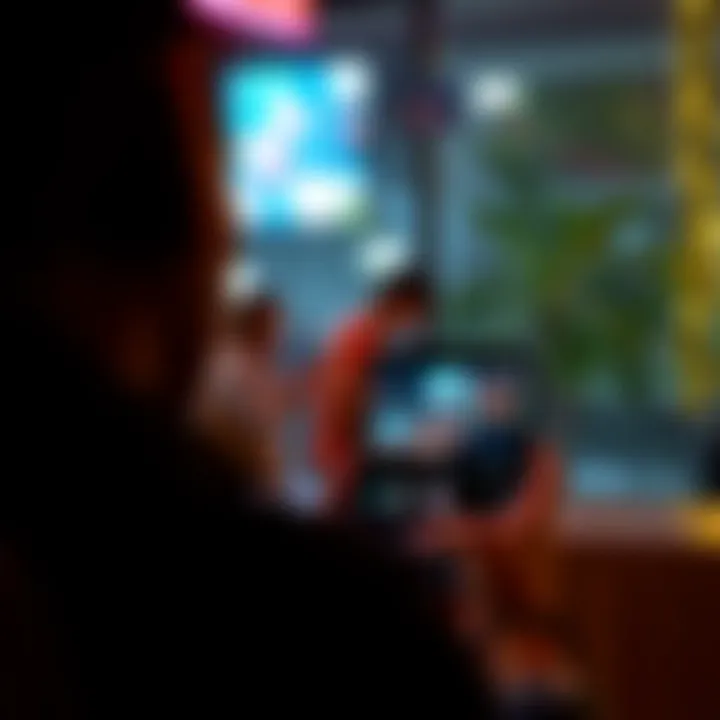
Intro
Live streaming has become a burgeoning digital trend, captivating audiences across various platforms, with TikTok leading the charge. The fast-paced, engaging environment of TikTok presents a unique opportunity for creators to connect with their audience in real time. Taking the plunge into live streaming on this platform can be thrilling yet daunting, especially for those unfamiliar with the ins and outs of the process. This guide aims to shed light on how to navigate live streaming on TikTok, equipping both novice and experienced users with the necessary tools and insights.
In this article, we’ll break down the key steps involved in setting up a live stream, explore best practices to boost engagement, and discuss potential challenges that may arise. Understanding the importance of crafting content to attract a broader audience is vital for creators looking to elevate their streaming strategy. By the end of this piece, you will be well-prepared to dive into the world of TikTok live streaming, making your sessions not just informative but also captivating and interactive.
Key Points to Discuss
- Prerequisites for Going Live: What you need to get started.
- Step-by-Step Process: How to actually start your stream.
- Engagement Techniques: Strategies to keep your audience hooked.
- Common Challenges: Hurdles and how you can overcome them.
- Optimization Tips: Ways to enhance visibility and reach.
The realm of TikTok live streaming is evolving rapidly, and keeping up with changes is essential for maintaining relevance in this digital landscape. So, whether you’re a seasoned TikTok user or just starting out, let’s dive deeper into how you can make the most of your live streaming experience on this dynamic platform.
Understanding TikTok Live
The world of digital engagement has drastically shifted, especially in the realm of social media, and TikTok has become a major player in how we connect with others. Understanding TikTok Live is crucial for anyone looking to harness the platform's full potential. Going live doesn’t just present an opportunity to showcase creativity; it offers a way to connect with your audience on a deeper level, which is something pre-produced video content rarely achieves.
The Essence of Live Streaming
Live streaming on TikTok provides a dynamic platform where real-time interactions occur. Unlike traditional posts, where content is consumed passively, TikTok Live fosters dialogue. This immediacy allows creators to respond to comments and questions instantly, creating what feels like a two-way street between you and your viewers. Imagine hosting a virtual gathering where anyone can join in, express their thoughts, and share their experiences. It's an unprecedented level of engagement.
Moreover, live streaming can enhance authenticity. Viewers appreciate the unscripted and unedited nature of live content. They are drawn to the raw, real-time emotion which builds trust and community. If a creator stumbles on words or shares a behind-the-scenes moment, it resonates more than a polished video clip ever could.
The Rise of TikTok Live
The rise of TikTok Live can be attributed to several factors. The platform surged in popularity during the pandemic era when virtual connections became essential. TikTok capitalized on this trend by expanding the capabilities of its live streaming features, allowing users to engage directly with their audience. As a result, many influencers and brands began to explore this avenue, seeing significant ROI through enhanced engagement.
Additionally, TikTok’s algorithm favors real-time interactions which further incentivizes users to go live. This rise can be summed up by recognizing a few key elements:
- Increased Interactivity: Audiences crave connection. Live streaming allows for conversations in real-time, which static content simply cannot provide.
- Enhanced Reach: Going live often results in greater visibility on the platform. TikTok notifies followers when you start a live stream, putting you front and center.
- User Engagement: On average, live streams can yield much higher viewer retention rates since users are actively involved, not just passive observers.
In essence, understanding TikTok Live is not merely about how one goes live; it’s about recognizing the wider implications of creating engaging, immersive experiences that can bring communities together, transforming casual viewers into loyal fans.
Prerequisites for Going Live
Live streaming on TikTok can seem deceptively simple, but nailing the prerequisites is crucial for a successful foray into this interactive world. Understanding what you need before going live sets the stage for not just streaming, but for building a following and engaging with your audience. Ensuring you have the right elements in place helps mitigate potential issues and can enhance the overall experience for both you and your viewers.
Meeting Age Requirements
First and foremost, meeting age requirements stands as a gatekeeper for accessing live streaming on TikTok. To go live, TikTok enforces a minimum age limit of 16. While this might sound like a simple formality, it’s significant in maintaining a safe environment for users of different age groups. Young users can partake in live streaming when they reach 16, but to send virtual gifts—a primary way users can monetize their content—one needs to be at least 18. This graduation of permissions reflects a balance between creativity and safety. Furthermore, being aware of these restrictions ensures compliance with community standards, which can prevent potential account suspensions that could derail your streaming efforts.
Account Status
Next up on the priority list is your account status. It’s not just about having an account; it needs to be in good standing. If you’ve been flagged for violations of TikTok's guidelines in the past, your live streaming capability might be hindered or entirely revoked. Regularly interacting with the platform and ensuring you steer clear of content that can raise flags will help maintain a healthy account. Additionally, you’ll want to move from a personal account to a Pro account if you haven’t already. This transition provides better insights and analytics that can be invaluable for tailoring your content and understanding your audience. If you’re aiming for cover all bases, this is a no-brainer.
Device Compatibility
Lastly, let’s chat about device compatibility. Not all devices are created equal when it comes to live streaming. While most newer smartphones should handle the task with ease, it’s essential to confirm that your device not only supports the TikTok app but is also equipped with a decent camera and microphone. Bear in mind that viewers often judge the quality of a live stream based on how clear the visuals and audio are. So if you're determined to captivate your audience, investing in a quality device or even external accessories might be worthwhile. Furthermore, don’t forget to regularly update the app to ensure you have the latest features and improvements at your disposal.
"Preparation is the key to success."


Step-by-Step Process to Go Live
Going live on TikTok can feel like a dauntin task, but breaking it down into clear steps can make it a walk in the park. Understanding the process is crucial because successful live streaming isn't just about pressing a button; it's about creating a dynamic interaction with your audience. This segment will shed light on the essentials involved, ensuring you are well-prepared and equipped for an engaging live session.
Launching TikTok App
First things first: grab your device and launch the TikTok app. This might seem basic, but ensuring you are using the latest version of the app is essential. Updates often include important features and security patches that enhance your streaming experience. To check for updates, head to your device's app store. Once everything’s up to date, tap the TikTok icon and let it load. The app’s lively layout serves as your gateway to a world of content creation, and it’s where your streaming journey begins.
Accessing the Live Option
Now that the app is open, here’s where the magic happens. To access TikTok’s live streaming feature, tap the '+' button, usually located at the bottom center of your screen. From here, you can choose between different modes—select 'Live'. You might notice the option only appears after meeting the platform's follower requirement, which means you can’t directly livestream if you haven’t built at least 1,000 followers. But don’t fret! Focus on creating engaging content to reach this goal, and the live option will soon be yours.
Setting Up Your Live Stream
With the live option at your fingertips, it's time to set everything up. Before hitting that go live button, think about what your stream's focus will be. Is it a Q&A session, a gaming stream, or perhaps a creative showcase? Naming your live stream is equally important—it should be catchy and reflect what viewers can expect. After selecting a snappy title, don’t forget to check your settings. You can add cover images, choose to allow comments, and can even set a moderate filter if you feel it's necessary. Remember, this is your show, so tailor it to fit your personality and audience.
Going Live: The Final Steps
"Preparation is key to success; the more you prepare, the more natural it feels."
Engaging Your Audience Effectively
Engagement during live streaming on TikTok is not just a nice-to-have; it’s the bread and butter for creators trying to make a mark on this vibrant platform. As you transition from merely broadcasting to establishing a connection, you open the door to a dynamic space where viewer interaction becomes an essential element of your success. A well-engaged audience can boost your visibility, enhance retention, and even create a loyal community around your content. It's simple: people connect deeper with creators who make them feel valued and heard.
When you spark real dialogue, your viewers are likely to stick around longer, interact more frequently, and even share your stream, spreading the word like wildfire. But how do you foster this interaction? Here are some critical elements to consider:
- Personal Touch: Use names, respond to questions, and acknowledge viewers. A simple "Hey, thanks for joining, Sarah!" goes a long way.
- Invite Participation: Create polls or ask open-ended questions to involve viewers in your content.
- Be Consistent: Engaging with your audience becomes a habit—be it weekly or bi-weekly. They’ll tune in expecting a dialogue.
Prioritizing Interaction
Engagement hinges not just on the words you say but also on how enthusiastic you are about receiving responses from viewers. Prioritizing interaction means creating an inviting atmosphere where your audience can express themselves freely. It’s vital to make your viewers feel like they are part of the experience instead of just passive observers.
Here are some key points to keep in mind:
- Use Engaging Language: Lean towards conversational language; avoid mumbling or talking too fast. This invites viewers into a more personal interaction.
- Acknowledge Feedback: When someone drops a comment, respond! Even a simple nod can make a world of difference in encouraging further dialogue.
- Ask for Opinions: Incorporate regular discussions that invite viewers to share their thoughts. It can be revolving around trending topics, recent events, or even your live stream content.
Utilizing Comments and Reactions
TikTok's comment section and reaction features are treasure troves for creators dedicated to building community. These tools serve as instant feedback mechanisms, helping you understand what resonates with your audience.
Don’t underestimate the power of a well-timed response!
- Real-time Feedback: Use comments as a guide to adjust your content on the fly. If a certain topic gets more comments or reactions, lean into it and explore deeper.
- Pin Important Messages: For clarity, pin insightful comments or questions. This not only gives appreciation to the users but also fosters a sense of community.
- Engage with Reactions: Whether it's a heart or a funny face, viewers' reactions can be dialogue starters. Acknowledge them in real-time and amplify the discussion.
Being proactive with comments and reactions can turn your live stream from a monologue into a dynamic dialogue.
Incorporating Viewer Interests
One of the most effective ways to keep an audience engaged is by aligning your content with their interests. Naturally, viewers will be drawn to streams that resonate with their preferences, hobbies, and concerns.
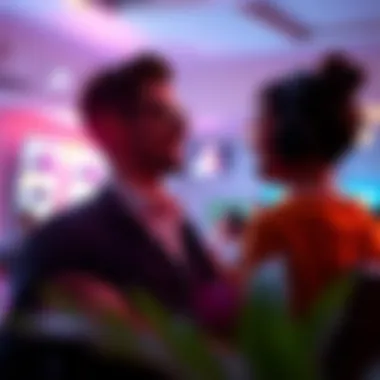

- Know Your Audience: Utilize analytics available in the TikTok app to gauge the demographics and preferences of your follower base. Use that intel to craft content that speaks directly to their hearts.
- Adapt on the Fly: If a certain topic doesn’t gain traction, don’t hesitate to shift gears based on your viewer’s reactions—this shows flexibility and responsiveness.
- Collaborate with Viewers: Involve your audience in content creation. Ask them what they want to see. Maybe they have a burning question or a cool idea for your next stream.
The more you incorporate viewer interests into your live streams, the more invested they will feel in your content, fostering a meaningfully engaged viewer base.
"Engagement isn’t merely about the numbers; it’s about the connections you forge."
By honing in on these strategies, you not only enhance the quality of your streams but also cultivate an audience that is eager to return for more.
Maximizing Live Stream Quality
Maximizing live stream quality is key for creators on TikTok who aspire to captivate their audience. High-quality streams lead to enhanced viewer experience and greater engagement. With the right setup, a streamer can elevate their content from just another video to an unforgettable experience. Potential followers often judge streams on visual clarity and sound quality. Low-quality streams may drive viewers away, while superior streams can help you snag and retain a loyal audience.
Optimal Lighting and Sound
When it comes to live streaming, lighting is one of those unsung heroes that can make or break your session. Poor lighting can render even the most captivating content unwatchable. Natural light is generally ideal—if you've got access to a bright window, use it to your advantage. If not, consider investing in a ring light or softbox to provide uniform illumination. Watching a stream where the host is shrouded in shadows can be disheartening.
However, lighting is only half the equation. Sound quality should never be an afterthought. Viewers might forgive a grainy video image, but if they can't hear you clearly, they won't stick around long. A good-quality microphone will go a long way in ensuring that your audience doesn't miss a word. The sound should be clear, enabling your personality and information to shine through without any distortion or background noise.
Understanding Metrics Post-Live
To truly get the most out of your TikTok live streaming experience, diving into the metrics after your session is crucial. These numbers tell a story, one that goes beyond what you might have seen while streaming. They offer a window into how your audience received your content and what resonated with them. Ignoring these insights might mean missing out on honing your craft.
Understanding metrics can help creators improve future streams by analyzing what worked well and what didn’t. For instance, notice which segments had the most interactions or which topics sparked the most lively discussions. This data is gold; it lets you pivot your content strategy to align better with viewer preferences.
Analyzing Viewership Data
When the dust settles after a live stream, one of the first metrics to evaluate is the viewership data. Specifically, this includes not just how many viewers tuned in but also when they dropped off. Ideally, you want to see a steady number throughout the stream. However, if you see a significant drop-off at a certain point, it might hint that something lost the audience’s interest.
- Total Viewers: A fundamental metric that shows how many unique viewers watched your stream. High numbers here often indicate effective promotion leading up to the live event.
- Peak Concurrent Viewers: This shows how many viewers were tuned in at the same time. If you’re aiming to build a community, this number is a good indicator of that peak moment.
- Engagement Rates: It’s not just about how many folks showed up; the engagement they had matters too. Did they comment, share, or react? This can make or break a live stream’s success.
By analyzing this data, you can determine the optimal times to go live and the styles or formats that engage your audience the most.
Viewer Retention Rates
Another vital piece of the puzzle is viewer retention. Essentially, this metric indicates how well you kept your audience engaged throughout the stream. A high retention rate suggests that your content was interesting and relevant.
- Retention Patterns: Look for trends in the data. Are viewers sticking around for the full duration, or is there a consistent moment at which most viewers leave? Understanding these patterns can help you adjust content pacing.
- Segment Analysis: If you have noted times in your stream where retention dips, consider analyzing those segments closely. Was it due to content that wasn’t engaging, or perhaps an overly long introduction?
Improving viewer retention can lead to more successful streams in the future. It’s about fine-tuning your content to ensure you’re hitting the mark.
User Engagement Metrics
User engagement metrics encompass a variety of factors that paint a comprehensive picture of your audience's reaction during the stream. Comments, likes, and shares are the language of engagement.
- Comments Section: Analyzing the number and type of comments can reveal what subjects resonate. Was your audience asking questions, or were they providing feedback? Engagement in this way often signifies a connection with the audience.
- Likes and Shares: These metrics show approval and the audience’s willingness to share your content with their circles. High numbers in these areas can also encourage the TikTok algorithm to favor your future streams more.
In the world of TikTok, where trends change as fast as a lightning bolt, keeping an eye on engagement helps in staying ahead.
- Fan Interaction: Determine how often you interact with your audience in real-time versus the comments after the stream. Engaging directly can foster a loyal following, and this loyalty can reflect in the metrics.


By closely monitoring user engagement metrics, you can adapt your approach, ensuring that future content builds upon the successes and lessons learned from your previous streams.
Challenges to Anticipate
When it comes to live streaming on TikTok, navigating the terrain is not always a walk in the park. Creators might feel like they are swimming in murky waters when faced with unexpected hurdles. The significance of understanding these potential challenges cannot be understated. Considering these elements ahead of time can equip you for a smoother streaming experience, boost audience retention, and help foster engagement.
Technical Issues
Let’s face it: technical issues can derail even the best-laid plans. A glitchy stream can leave viewers frustrated and bouncing away faster than you can say "buffering." Typical technical headaches include poor video quality, lagging audio, or even a complete disconnect from the platform. To mitigate this, consider the following:
- Regular Equipment Checks: Before you hit that live button, make sure your microphone, camera, and lighting are in good shape.
- Backup Internet Connection: Slow Wi-Fi can be a killjoy. Having a backup, like a mobile hotspot, might just save the day.
- Practice Runs: Test everything in advance. Just like you wouldn’t dive into a cold pool without checking the temperature, run through a few test streams to iron out the kinks.
Investing time in ensuring smooth tech will not only help your content shine but also showcase your professionalism.
Audience Behavior
Understanding audience behavior can feel like trying to read tea leaves—hard to decode! Each viewer brings their own expectations and motivations, which can lead to unexpected reactions during live streams. Some viewers might be shy and lurk without engaging, while others jump right into the chat, throwing out comments and emojis. Here are ways to grasp audience behavior:
- Monitor Engagement: Pay attention to your viewers' comments and reactions during the stream. This can provide clues about what resonates.
- Adjust Content on the Fly: If you notice that a specific topic sparks more comments or questions, pivot the discussion to keep interest alive.
- Foster a Community Vibe: Encourage your audience to interact with each other. A welcoming atmosphere can boost participation and encourage shy viewers to engage more openly.
Getting a handle on how viewers behave can help build a community and keep people coming back for more.
Content Relevance and Adaptability
Content is king, but relevance is the crown it wears. In the fast-paced world of TikTok live streaming, trends can change in the blink of an eye. What might have been a hot topic a week ago could be yesterday’s news. Keeping your content relevant requires a keen eye and an adaptable strategy. Here’s how you can stay ahead:
- Stay Updated with Trends: Follow TikTok trends closely. What is trending today? Incorporate these into your streams for maximum relevance.
- Engage with Current Events: If there’s something topical in the news or pop culture, weave it into your content. This not only makes your stream relatable but also gives your viewers something familiar to latch onto.
- Encourage Audience Suggestions: Ask viewers what they want to see. This not only makes them feel valued but also ensures that your content aligns with their interests.
By prioritizing content relevance and showing adaptability, you can ensure that your streams not only captivate but also keep your audience eagerly awaiting your next live session.
Optimization Techniques for Future Streams
In the fast-paced world of live streaming, especially on platforms like TikTok, staying one step ahead can make a significant difference. A creator’s ability to adapt and improve is the backbone of sustained success. This section delves into how optimizing future streams is not merely a suggestion but a fundamental strategy for growth and increased viewer engagement.
Learning from Past Live Streams
One of the most enlightening practices for any creator is to look back on their previous live sessions. The phrases "history repeats itself" and "experience is the best teacher" resonate deeply in this context. Documenting your successes and blunders can set a solid groundwork for better future streams.
- Reviewing the Metrics: After your live stream, take a close look at analytics. Did many people drop off after a certain point? Were there particular moments where engagement spiked? These data points often tell a clearer story than any comment you might receive.
- Viewer Interaction: Pay attention to which parts of your stream elicited the most comments or reactions. Engaged viewers are often your most valuable feedback—like looking for patches of sunlight in a cloudy sky, their reactions can guide you on what resonates.
- Content Evaluation: Scrutinize your content. Were your topics relevant? Did you cover them sufficiently? Was your presentation style engaging? This thorough evaluation not only provides insight but also helps refine your overall approach.
Incorporating Feedback
Feedback is a two-way street; every time you broadcast live, you're tapping into a well of potential insights from your audience. It's essential to create an environment where viewers feel comfortable sharing their thoughts.
- Encouraging Comments: During your live streams, actively ask for viewer input. Phrases like "What do you guys think?" or "Let me know your thoughts in the comments!" can stimulate discussion and give you immediate insights.
- Post-Stream Surveys: Construct simple surveys after your streams to understand what your audience liked or didn't like. Not every viewer will comment live; sometimes, a more structured approach is needed to gather their thoughts. Sites like Google Forms offer a straightforward way to gather this valuable feedback.
- Implementing Suggestions: Don’t just gather feedback—act on it. If a common suggestion arises, it’s worth considering. If three different viewers point out that they want more focus on tips and tricks, then that’s your signal to pivot slightly for the next stream.
Evolving Content Strategy
The digital landscape is forever shifting, and so should your content strategy. Stagnation can lead to a drop in viewership, much like a stagnant pond can lead to a foul stench.
- Trend Monitoring: Stay abreast of TikTok trends. Use the Discover feature and keep an eye on other creators in your niche. By being aware of current hot topics, you can weave them into your live streams, making your content more relevant and enticing.
- Content Diversification: Don’t put all your eggs in one basket; mix it up! If you're known for gaming streams, try incorporating elements like Q&A sessions about trending games or invite followers to join a multiplayer session during a live stream. It’s like seasoning your dish—variety can enhance flavor and keep the audience interested.
- Long-Term Development: The goal isn’t just to gain a bunch of followers; it’s to create a community around your content. Have a clear vision for the evolution of your live streams. Will you host themed nights? Collaborate with other creators? Get your audience involved in planning future content, whether through polls or direct engagement.
It's about creating a dynamic alive space where both you and your audience can flourish. Always be in motion, reassessing your strategies, and you might just find that growing your audience becomes second nature.
Remember: "Adaptation is not imitation. It means power of resistance and assimilation." - Mahatma Gandhi
Through continuous learning, openness to feedback, and a willingness to evolve, your TikTok live streaming experience can not only improve but thrive.







