Ultimate Guide to Live Streaming on Xbox Consoles
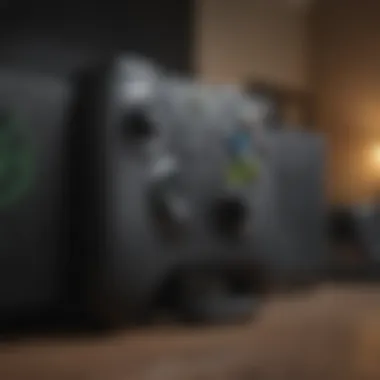

Intro
Live streaming on Xbox has transformed the gaming landscape, allowing players to share their experiences while engaging with a vast online audience. It isn't just about showing gameplay anymore; it's about creating a community, sharing strategies, and even earning a living. Navigating through this vibrant realm can feel daunting at first, especially with the various platforms, software options, and hardware configurations available.
In this guide, we will dissect the process to help you optimize your live streaming experience on Xbox. Here's the roadmap for what we will cover:
- Hardware Setup: Understand the equipment you'll need.
- Software Options: Explore different streaming programs available for Xbox.
- Platform Considerations: Analyze the most popular platforms for streaming.
- Troubleshooting Tips: Find solutions to common streaming issues.
- Community Engagement: Learn how to connect with your audience effectively.
With gaming technology evolving swiftly, being well-informed can enhance not only your streaming quality but also your enjoyment of the gaming experience. Let's dive into the latest news updates that frame this streaming universe.
Prelude to Live Streaming on Xbox
In today’s digital landscape, the buzz surrounding live streaming has become a defining characteristic of gaming culture. As more players jump into the stream pool, the importance of understanding how to effectively live stream on Xbox becomes essential. This section aims to lay the groundwork for what is required to grasp the full extent of live streaming capabilities available on the console.
Understanding Live Streaming
Live streaming allows gamers to broadcast their gameplay in real time, building an audience that can watch, interact, and share their experiences. The allure of sharing one's gaming prowess or simply entertaining others is immensely appealing. Think of it as an online theater where the action is not limited to the screen, but instead comes alive with the presence of a live audience. The camaraderie built through shared experiences can lead to lasting relationships, innovation in gaming strategies, and a strengthened community.
Making the leap into live streaming is more than just hitting a button—it involves a clear understanding of one’s target audience, the content you want to create, and the kind of interaction you hope to foster. It’s crucial to consider these elements to ensure you’re not just streaming noise but creating a dialogue that resonates with viewers. Key factors include:
- Engagement: Keeping your audience’s attention is paramount. Remember, a bored viewer is just a click away from leaving your channel.
- Quality Content: Quality over quantity is a motto to live by in the streaming world.
- Consistency: Regular streaming sessions help in building a dedicated following.
The Rise of Gaming Content Creation
The digital revolution has created a perfect storm for gaming content creators. Platforms like Twitch, YouTube, and Facebook Gaming have democratized content production. It’s now not uncommon for anyone with a great personality and solid gameplay skills to rise through the ranks to become an influencer.
Not only are gamers sharing gameplay, but also cocreating narratives, engaging in storytelling, and offering viewers a seat at an unfolding drama. With growth comes competition, though. From epic gameplay showcases to meticulously crafted tutorials, the surge of content offers both challenges and opportunities.
As gaming continues to evolve, so too does the medium through which we connect and communicate about it. Audiences are gravitating toward streamers who can provide unique perspectives, insightful commentary, and an engaging atmosphere. With every click, every view, and every follow, the lines between spectator and participant become increasingly blurred.
Ultimately, whether you wish to build a personal brand, connect with friends, or pursue a career in gaming, understanding the fundamentals of live streaming on Xbox is your first step toward unlocking not just your potential, but also that of the larger community.
"In a world where gamers are the new entertainers, the way they interact through live streaming is an art form in itself."
This guide aims to immerse you in the essentials of creating an engaging streaming experience that captivates your audience and makes your Xbox journey all the more fulfilling.
Essential Hardware for Streaming
When it comes to live streaming on Xbox, the right hardware isn’t just a luxury; it's a necessity. Having the appropriate gear can make the difference between a broadcast that keeps viewers hooked and one that leaves them snoring. This section dives into why hardware matters, outlining what specific components contribute to a superior streaming experience.
Choosing the Right Xbox Console
Selecting the proper Xbox console is paramount for live streaming. Whether it's the Xbox One or the latest Xbox Series X, each offers distinct advantages for streamers. The Series X, for instance, boasts enhanced graphics and faster load times, which is a boon during high-action sequences. It also supports 4K streaming, an impressive feature for those wanting their gameplay to shine on screen.
Conversely, the Xbox One, while older, has its merits too, especially for gamers looking to save a few bucks. It's a solid choice for those starting on their streaming journey. The idea here is to pick a console that aligns with your goals, gameplay preferences, and budget.
Recommended Accessories
Accessories play a key role in transforming a basic setup into something more professional. The right tools can significantly boost your stream's overall quality. Let's break down essential accessories:
Capture Cards
Capture cards are an often-overlooked gem in the streaming toolkit. They allow for high-quality video transfer from the Xbox to your streaming software. This is crucial, as a poor video signal can quickly sour the viewing experience.
A standout choice here is the Elgato HD60 S. Its real-time passthrough allows for smooth gameplay without lag, which is vital when you're trying to maintain that edge in competitive gaming. One downside is that capture cards typically require a USB port and may need fine-tuning during setup, but the benefits often outweigh these minor inconveniences.
Microphones
Quality audio is just as important as visual quality. Having the right microphone can enhance clarity and ensure that your voice comes through crisp and clear. The Blue Yeti has emerged as a favourite among streamers due to its versatility and excellent sound quality.
One feature that makes it stand out is its multiple pickup patterns, allowing streamers to choose how they want to capture sound, whether from one direction or omnidirectionally. While it may come with a higher price tag than some options, the investment often proves worthwhile for a more polished stream.
Webcams
Finally, a reliable webcam completes the trio of essential accessories. Gamers want to see the emotion on your face as you level up—plus, it adds a personal touch to your streams. The Logitech C922 Pro is a popular option thanks to its 1080p streaming capability at 30 frames per second, providing clear visuals without breaking the bank.
However, it's important to ensure good lighting when using a webcam. Poor lighting can lead to grainy video, undermining your setup's potential. Webcams are often plug-and-play, but remember: quality lighting can make or break the presentation.
Setting Up a Gaming PC
In the end, having a dedicated gaming PC can take your stream to the next level. It can handle the demanding task of both running games and broadcasting them simultaneously. A powerful rig with a mid-range GPU, extra RAM, and a reliable internet connection is the sweet spot.
Choosing the right components will depend on your specific needs and budget. While it can be tempting to go for the most powerful hardware available, sometimes a moderate setup will do just fine, especially if you're just starting out.
With the right gear—be it console, accessories or gaming PC—you’re well on your way to creating an engaging streaming experience for your audience.
Software Options for Streaming
When it comes to live streaming on Xbox, selecting the right software is as crucial as the hardware itself. The software you choose can significantly impact the quality of your stream, the engagement you have with your audience, and the features you can utilize. This section will delve into different software options available, from built-in features to more sophisticated third-party applications.
Using the Built-in Streaming Feature
One of the standout features of the Xbox ecosystem is its built-in broadcasting capabilities. This functionality allows users to stream directly from their Xbox console without needing any additional software or complicated setups.
Key Benefits:
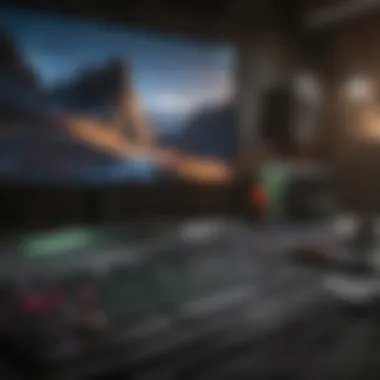

- Immediate Access: You can start streaming with just a few button presses, eliminating the hassle of setting up external tools.
- Simple Interface: The built-in streaming feature is designed to be user-friendly, especially for newcomers.
However, while convenient, it does come with limitations. For example, the customization options are scarce compared to third-party solutions. Streamers looking for robust overlays or advanced analytics may find this built-in feature lacking.
Exploring Third-Party Software
For streamers who wish to elevate their content and have a more tailored streaming experience, third-party software becomes essential. Here we’ll look closely at three of the most popular options: OBS Studio, Streamlabs OBS, and XSplit.
OBS Studio
Open Broadcaster Software (OBS) Studio stands out as a powerful tool for streamers. Its greatest asset lies in versatility and customization. OBS allows streamers to create stunning layouts, add various sources, and utilize advanced recording features.
Key Characteristic:
- Open-Source Flexibility: Since OBS Studio is open-source, it draws contributions from a community of dedicated developers, which enhances functionality on a regular basis.
Unique Feature:
- Advanced Configurations: Streamers can adjust numerous settings related to bitrate, frames per second, and other technical specifications to optimize performance.
Advantages/Disadvantages:
- Advantages: Zero cost; diverse plugins available.
- Disadvantages: Steeper learning curve for beginners; may be overwhelming for those not tech-savvy.
Streamlabs OBS
Streamlabs OBS is designed with streamers in mind, making the setup process easy and intuitive. It integrates various features that cater to community engagement, like chat box overlays, alerts for donations, and subscriber notifications.
Key Characteristic:
- Community-Driven: It offers built-in alerts for donations, new followers, and other integrations, promoting interaction with viewers.
Unique Feature:
- One-Click Setups: Offers users templates and themes that can be easily applied, allowing quick and smooth transitions between layouts.
Advantages/Disadvantages:
- Advantages: User-friendly interface; feature-rich without needing extensive technical knowledge.
- Disadvantages: Works best when streaming to supported platforms; can be prone to bugs.
XSplit
XSplit is another prominent choice for serious streamers. It's often favored for its high-quality output and specialized features tailored for live broadcasting.
Key Characteristic:
- Professional Quality: XSplit has become a go-to for professionals due to its capability to produce high-definition streams.
Unique Feature:
- Scene Switching: This allows seamless transitions between different views while streaming, enabling more dynamic presentations.
Advantages/Disadvantages:
- Advantages: Well-suited for live events; easy integration with various game streaming services.
- Disadvantages: Subscription model can be pricey; free version has fewer features.
In the world of streaming, the flexibility and features of your chosen software can dictate the success of your online presence.
By understanding the strengths and weaknesses of each software option, streamers can make informed choices that suit their unique styles and streaming objectives. Choosing the right streaming software not only affects the technical side but can also enhance viewer engagement, community growth, and overall streaming satisfaction. By weighing these options carefully, you'll be better positioned to elevate your Xbox streaming ventures.
Configuring Stream Settings
Configuring stream settings is a crucial aspect of presenting a live streaming experience that not only captivates your audience but also reflects your personal brand as a content creator. When you take the time to adjust these elements properly, you're setting the stage for a broadcast that is clear, engaging, and enjoyable. A well-optimized stream ensures that viewers can focus on your gameplay and commentary without distractions, which is essential in capturing and retaining audience attention.
Stream Quality and Resolution
The first thing to consider for a smooth viewing experience is the stream quality and resolution. In essence, the quality of your stream can make or break your audience's experience. Streaming at a higher resolution, such as 1080p or even 4K, might seem appealing, but it can also strain both your system and your viewers' internet connections.
A few points to keep in mind:
- Bandwidth Considerations: Not every viewer can handle high bandwidth. If your audience primarily consists of gamers in areas with less reliable internet, it may be wise to lower your resolution.
- Performance Balance: Balancing graphics settings in-game and stream resolution is key. An ultra-high resolution may lead to lag and stutter during gameplay, hurting the watching experience.
- Personal Testing: Run test streams to identify what works best. Adjust settings based on feedback from friends or early viewers.
Ultimately, making informed choices about quality can elevate your stream significantly.
Audio Settings for Clarity
Now, let’s discuss something that’s often overlooked yet incredibly important—audio settings. The clarity of your voice and the game's sound mix can either engage viewers or push them away. A clear and crisp audio signal can draw an audience into your stream, making them feel as though they're right there with you.
Here are some essential considerations for audio setup:
- Microphone Quality: Invest in a good microphone to ensure your voice comes through loud and clear. Popular choices include the Blue Yeti and Audio-Technica AT2020.
- Sound Levels: Balance game audio and microphone levels. Avoid overwhelming your voice with game sounds, as this can result in an incoherent viewing experience.
- Background Noise: If you're streaming from a shared space, employing noise-canceling technology can help maintain audio integrity. It’s worth taking the extra steps to minimize distractions.
Adding Overlays and Alerts
The visual aspect of your stream plays a big role as well, especially with overlays and alerts. These elements help personalize your stream, letting viewers know when someone subscribes or donates. They can also contribute to the overall aesthetic of your channel, giving it a professional touch.
Consider these points when adding overlays and alerts:
- Custom Design: Use design tools like Canva or Adobe Spark to create unique overlays that represent your style. The goal is to make it visually appealing, but not to overcrowd the viewing space.
- Alert Customization: Utilize platforms like StreamLabs to set up alerts that can notify viewers of significant interactions, like new followers or donations. Ensure these alerts don’t disrupt gameplay.
- Consistency: Keep a consistent theme across overlays, fonts, and colors. A well-branded stream can leave a lasting impression on viewers, paving the way for loyalty.
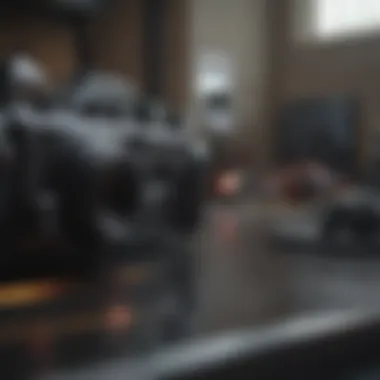

"Remember, a good stream doesn't just rely on flashy graphics or loud sounds; it's the balance that creates a memorable experience."
By taking time to configure these stream settings thoughtfully, you create a stable foundation from which your live streaming venture can flourish. Engaging with your audience and refining your capabilities will go a long way towards building a reputable channel.
Choosing a Streaming Platform
Choosing the right streaming platform is a pivotal decision that can shape your entire live streaming career on Xbox. With various options available, each comes with its own set of features, audience types, and community culture. The choice can affect your visibility, engagement, and ultimately, your growth as a streamer. Understanding the landscape of live streaming platforms helps you align your content with where it is most likely to flourish.
Twitch vs YouTube Gaming
When we think of live streaming, Twitch often springs to mind first. This platform is like the wild west for gamers, brimming with possibilities. Twitch has a vibrant community where interaction is at the forefront. Streamers can engage with viewers through live chats, which creates a sense of camaraderie. Its ease of use allows new streamers to get started without the steep learning curve. The platform hosts a mix of genres that captivates diverse audiences, from casual gamers to pro eSports athletes. Also, Twitch’s affiliate program provides additional monetization opportunities. However, growing an audience might take patience due to its competitive nature.
In contrast, YouTube Gaming operates under a different umbrella. Here, the focus lies more on quality and permanence. Unlike Twitch, videos posted on YouTube often have a longer shelf life, providing viewers the chance to catch up on what they missed. YouTube’s strong algorithm can work in favor of new streamers by directing viewers to your content based on interests. Nevertheless, achieving visibility may require more effort regarding video optimization and marketing strategies. In essence, Twitch draws your audience in for real-time connection while YouTube offers a path for sustainable content reach.
Both platforms cater to distinct needs, so your choice depends on whether you value immediate interaction or long-term viewer retention.
Facebook Gaming and Other Platforms
While Twitch and YouTube are titans in the streaming industry, we should not overlook other platforms like Facebook Gaming. This newer contender brings with it the massive advantage of social integration. If you already have a following on Facebook, transitioning to streaming can be less daunting. The platform’s discovery tools help connect you with viewers who already engage with your content. Facebook Gaming is becoming a go-to for those wanting to dive deeper into community building.
Then there are other platforms like Trovo and DLive, which might seem smaller but have unique features. Trovo offers its own twist on loyalty rewards, encouraging an engaging environment where viewers support their favorite streamers. On the other hand, DLive operates on a blockchain system, providing fair revenue distribution and making it an intriguing option for tech-savvy streamers looking for something different.
Engaging with the Audience
Engaging with your audience isn’t just a bonus—it’s a necessity when it comes to successful live streaming on Xbox. As a streamer, your primary goal should be to create an interactive environment where viewers feel like they are part of the action. This connection can significantly enhance viewer retention and foster a dedicated community around your content.
Building rapport with your audience can lead to tangible benefits, like increasing your follower count or receiving donations. But it transcends mere numbers; it's about creating an atmosphere where viewers are encouraged to voice their opinions and share their experiences. This two-way communication not only keeps the stream lively but also builds valuable relationships that can last beyond the stream itself.
Building a Community
A thriving community is the bedrock of successful live streaming. Think of it like throwing a party; you want your guests to mingle and enjoy themselves. Cultivating a community means actively inviting participation and encouraging interaction.
Use platforms such as Discord or Facebook Groups to further extend your community beyond a single stream. Here are some strategies:
- Regular Events: Schedule game nights or viewer tournaments. It gives your audience something to look forward to.
- Feedback Loop: Ask viewers what type of content they enjoy. This not only shows you value their input but also helps you tailor future streams.
- Spotlight the Community: Highlight fan art, featured comments, or gameplay submissions. This recognition can incentivize more engagement.
Fostering a sense of belonging will keep viewers coming back; they're not just watching a game, they're part of a collective experience.
Using Chat Features Effectively
Chat features are essential tools for engagement, enabling real-time interaction between the streamer and the audience. The challenge lies in balancing your gameplay with active chat management. Here are some tips for utilizing chat effectively:
- Moderation: Assign a few trusted fans to help keep the chat civil. Spammers or trolls can derail your stream, so having moderators can keep the conversation flowing.
- See the Comments: Acknowledge viewer questions and comments during your stream. A simple shoutout can go a long way in making viewers feel appreciated.
- Polls and Questions: Integrate features that allow you to run live polls. For example, ask viewers what game you should play next, or their thoughts on current gaming trends. This not only fosters engagement but can also drive interesting discussions.
Creating an engaging environment isn’t just good for the soul; it leads to better performance metrics. Strong viewer interactions often translate into higher streaming rankings, which in turn attracts more followers.
Engaging with your audience transforms passive viewers into active participants, nurturing a community that thrives on shared interests and collaborative experiences.
Monetization Strategies
Monetization strategies are a pivotal aspect of live streaming on Xbox that many aspiring streamers overlook. It’s not only about having a solid stream but also about understanding how to turn your passion into profit. With the gaming industry booming, various methods have emerged that allow creators to earn a living while doing what they love. Whether you’re just starting or seeking to amplify your income, grasping these strategies can significantly impact your streaming journey.
Understanding Subscriptions and Donations
Subscriptions and donations form the bedrock of income for many streamers. When viewers enjoy your content, they often want to support you in a tangible way. Most platforms, including Twitch and YouTube Gaming, offer subscription services where fans can subscribe to your channel for a monthly fee. This not only provides you with a steady income but also fosters a sense of community among your followers.
- Types of Subscriptions: While the standard subscriptions usually offer limited perks, platforms allow tiered subscriptions where fans can choose their level of support. Higher tiers often offer additional benefits, such as exclusive content, special emotes, or private gaming sessions.
- Donations: Many viewers might prefer to support you through one-time donations, which can be easily set up through platforms like PayPal or specialized donation services. It’s often more about individual appreciation from your audience — think of it as a tip for great content.
- Importance: Diversifying income streams can buffer against the uncertainties of platform revenue sharing and maintain financial stability.
"In the world of streaming, every transaction nurtures a relationship; it's not just money exchanged, it's community support."
Sponsorship and Brand Deals
Once you’ve established a loyal base, sponsorships and brand deals become a game-changer. These arrangements can provide a substantial financial boost and come in various forms. Brands look to tap into your audience, considering your influence on them.
- Finding Sponsorships: Begin by cultivating a distinct brand identity and establishing clear content style. Reach out to companies whose products align with your content. It’s not about grabbing any deal; relevance increases trust and engagement with your community.
- Types of Deals: Sponsorships can vary from shout-outs during live streams to integrating products into your gaming setup. Some creators even develop ongoing partnerships where they receive products to test and promote on their platform.
- Considerations: Transparency is key. Your audience relies on your honesty. Product placement or sponsorship should feel natural; if not handled carefully, it could erode trust. As a streamer, prioritizing authenticity is essential for longevity.
- Staying Updated: The landscape of sponsorships is always evolving. Follow industry trends and adapt your strategies to find lucrative deals.
Understanding these monetization strategies can shift your streaming from a hobby to a viable income source, allowing you to invest more time and resources into your craft.
Troubleshooting Common Issues
Troubleshooting common issues is a significant aspect of the live streaming experience. If you're knee-deep in a gaming session, the last thing you want is for technical glitches to interrupt the flow. These problems can lead to a frustrating experience for both the streamer and their audience, impacting engagement and satisfaction. By understanding and addressing these issues early on, you can create a seamless streaming experience that keeps viewers coming back.
Connectivity Problems
Connectivity is the backbone of any live streaming setup. Slow or unreliable internet can cause streams to buffer, drop, or appear in low resolution. To tackle these issues, consider the following:
- Check Your Internet Speed: Use tools like Speedtest to assess your upload and download speeds. For a smooth streaming experience, an upload speed of at least 5 Mbps is generally advisable for 720p or 1080p streams.
- Use Wired Connections: Whenever possible, connect your Xbox via Ethernet instead of relying on Wi-Fi. Wired connections tend to offer more stability and less interference than wireless.
- Restart Your Router: Network hiccups can often be resolved with a simple restart of your router. This refresh can clear up minor connectivity issues quickly.
- Limit Other Devices: If possible, reduce the number of devices using the same network while streaming. Heavy bandwidth usage on other devices—like downloads or video streaming—can adversely affect your connection.
"A stream is only as good as its connection; every moment lost to buffering is a moment lost to engaging your audience."
Lag and Performance Issues
Lag during gameplay can be a nightmare for streamers. It can arise from several factors, and understanding these can help you avoid choppy streams:
- Game Settings: Sometimes, the in-game settings might be too demanding for your Xbox or setup. Lowering graphics settings can often yield smoother gameplay.
- Close Background Apps: If you have applications running in the background on your Xbox, consider closing them. This can free up resources, ensuring that your system isn’t overloaded.
- Monitor Console Temperature: Overheating can lead to performance degradation. Ensure your Xbox has adequate ventilation and isn’t placed in a confined space. Consider a cooling stand to help keep it at optimal temperature.
- Consider a Game Mode on Your TV: Many modern TVs have a 'Game Mode' setting that reduces input lag. Turning this on can enhance your streaming experience.
Audio and Video Sync Problems


Finding that your audio and video are out of sync can make for a chaotic viewing experience. Here’s how you can manage such complications:
- Check Your Streaming Software Settings: Streamlabs OBS, for example, has settings to adjust audio-video sync. If you realize that audio is lagging behind the video, tweaking these settings can help.
- Use Proper Encoding Settings: Make sure you're using the best encoding settings for your internet connection. A high bitrate can boost quality but may lead to sync issues if your speed can't support it.
- Test Before You Go Live: This cannot be stressed enough—always do a test stream before your actual broadcast. Recording a small segment and reviewing it can help spot sync issues before they become a problem.
- Restart Audio Devices: Sometimes, external audio devices such as microphones can cause syncing issues. A quick unplug and replug may solve those digital hiccups.
Tackling these troubleshooting steps will go a long way in ensuring that your streaming experience is both enjoyable and professional. Taking the time to address potential problems before they escalate can keep your viewership engaged and encourage your growth as a content creator.
Advanced Streaming Techniques
In the world of live streaming, especially on platforms like Xbox, adopting advanced streaming techniques can take your broadcasts from ordinary to outstanding. These methods can help streamers better understand their audience while enhancing the overall viewing experience. Learning these techniques is vital for those hoping to elevate their online presence, engage with a larger fan base, and ultimately become a staple within the gaming community.
Applying Real-Time Analytics
One of the most powerful tools for streamers is the use of real-time analytics. This approach allows you to track viewer engagement metrics on the fly. You might ask yourself: "Why should I bother with analytics while I’m busy gaming?" Well, without a monitor on your audience’s behavior, you miss the chance to tailor your content effectively. Real-time data can shed light on peak viewership times, chat engagement levels, and even which games or topics resonate best.
Having this information at your fingertips means you can adapt your streaming strategy right in the moment. For instance, if you notice that viewers tend to drop off when switching games, you might reconsider your lineup or how you present transitions. The content's dynamism hinges on understanding what keeps your audience glued to the screen. Tools like Google Analytics or the built-in insights from platforms like Twitch provide crucial metrics you can act upon.
Incorporating Interactive Elements
Interactivity can transform a passive viewing experience into an engaging one. Think about it: Who doesn't enjoy being a part of the action? Incorporating interactive components like polls, Q&As, or gameplay challenges encourages viewers to become active participants rather than silent spectators. Not only does this increase viewer satisfaction, but it also builds a sense of community around your channel.
Implementing an interactive element could be as simple as asking your viewers to vote on your next in-game move or engaging them in trivia. These tactics humanize the streaming experience and foster a deeper connection. Plus, when the audience sees their input making an impact, they're more likely to return. Using tools like Streamlabs to create overlays can help you manage these interactive pieces seamlessly, allowing the focus to stay on gameplay while keeping viewers entertained.
Collaborating with Other Streamers
Collaboration with other streamers can open the door to a wealth of new opportunities. Not only do partnerships help you tap into new audiences, but they can also foster a stronger sense of community within the streaming culture. Have you ever watched a streamer team up with a friend and thought to yourself, "I wish I could watch more of this kind of content"? That’s the power of collaboration—sharing skills and routing co-promotions can help broaden your reach.
When teaming up, consider doing dual broadcasts, hosting joint Q&As, or challenging each other in gameplay to create fresh and entertaining content. Tap into different personalities and styles; a funny streamer paired with a competitive gamer creates a dynamic experience that caters to a wider audience. Social platforms like Reddit and Facebook gaming communities can be invaluable resources for finding potential collaborators.
Collaborating can turn casual viewers into loyal fans.
Legal Considerations in Streaming
When diving into the world of live streaming on an Xbox, ignoring the legal landscape is akin to sailing a ship without a compass—not advisable. Content creators must navigate a sea of regulations that can impact their streaming journey. Understanding these legal aspects not only helps avoid headaches down the line but also fosters a respectful environment for all users.
Copyright and Fair Use
Copyright laws serve as the backbone of content creation, and they hold particular significance for streamers. In simplest terms, copyright protects original works, whether they are games, music, or other media. As a streamer, your content might include gameplay from a title that someone else developed. Here are a few important considerations:
- Using Game Footage: Many game developers allow streaming of their games, often to promote them. However, this isn't universal. Always check the specific title’s policy on streaming. Some may welcome it, while others may not.
- Music Rights: One tricky area is background music. Even if a song sounds great in your stream, using it could lead to a copyright claim, thanks to strict music licensing laws. Consider royalty-free options or streaming platforms that have agreements with music companies.
- Fair Use: This legal doctrine can sometimes protect the use of copyrighted material under specific circumstances, such as commentary or criticism. But it’s a grey area, and what one court might see as fair use, another might not. It’s prudent to tread carefully here.
"Navigate the copyright waters with caution; it's better to ask for permission than forgiveness." - Unknown
Understanding Platform Policies
Every platform where you can stream, such as Twitch, YouTube, or Facebook Gaming, has its own rules regarding content and copyright. Enforcing these rules is a critical part of maintaining a fair digital ecosystem. Here’s a rundown of why understanding platform policies matters:
- Unique Guidelines: Each platform has different dos and don’ts. Twitch, for example, has its own community guidelines, and violating them can lead to temporary or even permanent bans. They also provide resources to guide streamers on what is permissible.
- Content ID Matches: YouTube employs a Content ID system that identifies copyrighted content. If your stream contains protected material, it could be flagged, leading to demonetization or removal. Check the platform’s policy documentation regularly, as things can change.
- Community Standards: Engaging in streaming also means engaging with communities. Most platforms have community standards against harassment, hate speech, and other negative behaviors. Understanding these standards helps build a better environment for everyone.
Adhering to legal considerations in the streaming sphere is not just about avoiding penalties. It's about cultivating an ethical stream that respects the efforts of content creators, developers, and viewers alike. Being aware of your rights and responsibilities ensures a smoother ride in this vibrant community.
Future of Live Streaming on Xbox
The horizon for live streaming on Xbox looks promising, intertwined with the evolution of gaming and technology. As gamers increasingly favor the interactive experience of live content, it’s vital to recognize the factors that will shape this domain. Integrating emerging technologies and trends can not only enhance the user experience but also create new opportunities for content creators. When considering the future of live streaming, we must focus on the adaptability of platforms, the technological advancements that cater to streamers, and how these elements will derive greater engagement from audiences.
Emerging Trends and Technologies
In the dynamic world of gaming, technological advancements are the name of the game. Here are some notable trends set to influence live streaming on Xbox:
- Cloud Gaming: Platforms like Xbox Cloud Gaming allow players to stream games without high-end hardware, which simplifies the streaming process. This also attracts a wider audience who may not have the latest consoles.
- Augmented and Virtual Reality: These technologies are gaining traction. Integrating VR in gaming can offer unique streaming experiences, as gamers can share immersive worlds with their viewers.
- AI Tools: Streamers are starting to use AI tools for video editing, analytics, and content curation. These can ease the burdens of production, allowing streamers to focus more on engagement rather than logistics.
- 360-Degree Video Content: This format gives viewers an interactive experience where they can control their perspective. It’s particularly useful in gaming, allowing audiences to feel part of the action, not just passive spectators.
As these trends unfold, streamers must stay sharp and adapt, leveraging new features to keep their content fresh and engaging.
Predictions for the Gaming Community
Looking forward, the gaming community is poised for some significant changes. Here are a few predictions that may shape the future of live streaming on Xbox:
- Increased Integration with Social Platforms: As competitive gaming and streaming become more intertwined, expect tighter community engagement through social channels. Integration with platforms like Twitch and YouTube will continue to blend content, allowing for easier sharing and growth of personal channels.
- Diverse Revenue Streams: Monetization will evolve. As more creators emerge, platforms will experiment with new monetization methods, including in-game methods or interactive sponsorships, offering more ways for creators to earn before and after stream.
- Greater Community Input: Future developments may see more feedback loops from audiences influencing content direction. Interactive polls or decision-making during streams could change how games are played live, giving viewers a say in their experience.
- Expanding Esports Influence: As esports continues to grow, expect the booming viewer base to migrate into personal streaming. The rising popularity of competitive gaming will drive more funding and content, leading to innovative collaborations between streamers and professional players.
"The future of gaming streaming is about engaging audiences like never before—it’s not just a one-way street anymore!"
As we peer into the future of live streaming on Xbox, it’s clear that adaptability and innovation are essential. Creators who can leverage these emerging trends and stay ahead of audience demands will flourish in the vibrant space of game streaming.
Closure
As we wrap up our exploration into the realm of live streaming on Xbox, it's crucial to recognize the profound impact this medium can have on both gamers and viewers alike. Live streaming isn't just a fad; it’s a dynamic engagement platform allowing gamers to showcase their skills, share experiences, and build communities. The evolution of technology and the rising popularity of platforms that host live content create endless possibilities for streaming enthusiasts.
Summarizing Key Points
Throughout this guide, we've covered several essential aspects of live streaming. Here’s a breakdown of what we've discussed:
- Essential Hardware: Choosing the right Xbox console and accessories like capture cards and microphones is paramount. Optimal hardware can significantly enhance the viewing experience for your audience.
- Software Options: Built-in features of Xbox provide a convenient starting point, but various third-party applications like OBS Studio or Streamlabs OBS can offer advanced options to elevate your stream.
- Stream Settings: Adjusting your stream quality, audio settings, and adding engaging overlays are crucial steps to ensure your stream is visually pleasing and professional.
- Selecting a Platform: Choose wisely between Twitch, YouTube, or other platforms based on your target audience and interaction preferences.
- Engagement: Building a community doesn't happen overnight. It requires commitment and the effective use of chat features to foster interaction.
- Monetization: Understanding various monetization strategies can transform a hobby into a potential revenue stream.
- Troubleshooting: Familiarity with common issues like connectivity and performance problems can help prevent interruptions that can frustrate viewers.
- Future Trends: Keeping an eye on emerging technologies and trends is essential for staying relevant in the fast-paced world of gaming.
Encouragement for Future Streamers
To those looking to dip their toes into the world of live streaming, remember that starting your journey may seem daunting; however, the rewards can be remarkable. Embrace the learning curve, experiment with your setup, and find your unique streaming voice.
Every successful streamer started somewhere – don’t let fears of imperfection hold you back. Engage with your community, seek feedback, and continuously improve your skills. The experience not only enriches your gaming but could open doors to unexpected opportunities. So, fire up that console, share your passion, and enjoy the ride!
"The only limit to our realization of tomorrow will be our doubts of today." - Franklin D. Roosevelt
For more insights and discussions about gaming and streaming, check out online forums like Reddit or platforms such as Facebook.
Ultimately, the world of live streaming on Xbox is yours to explore. With the right tools, mindset, and dedication, your journey as a streamer can truly make an impact.







