Mastering Video Reversal: Essential Techniques Unveiled


Intro
Reversing a video has become a significant editing trend in today's multimedia landscape. With the rise of social media and creative platforms, many users seek to apply this technique to enhance their content. Reversed videos can create unique effects, provide a humorous twist, or resurface memorable moments in an entirely new light. This guide is designed to explore the intricate methods for reversing videos, catering to varying technical backgrounds.
In this article, we will discuss the different tools and software available for video reversal. We will also explain the principles behind this editing technique, ensuring a clear understanding of the process. Moreover, the guide will highlight practical considerations regarding audio synchronisation and creative uses of reversed footage.
Whether you are a hobbyist looking to explore video editing or a professional aiming to work with new visual styles, this guide aims to enrich your approach to reversed videos.
Tools for Reversing Videos
A variety of software and tools can facilitate the reversal of footage. Each platform offers its unique features, catering to different user preferences. Some of these tools include:
- Adobe Premiere Pro: A professional-grade video editing software offering comprehensive editing capabilities, including video reversal options. Users can easily reverse clips in the timeline and adjust settings for audio.
- Final Cut Pro: Apple's advanced video editing software that allows for intuitive video reversal features, with a user-friendly interface for Mac users.
- iMovie: A more basic option for Mac users, iMovie offers simple video reversal features suitable for beginners.
- Filmora: This accessible software is designed for users who want a balance of features and ease of use, supporting quick video reversal and numerous effects.
- CapCut and InShot: Mobile applications that allow users to edit videos on their smartphones, including reversing footage easily, making it great for social media content.
Step-by-Step Guide to Reverse a Video
Reversing a video might seem challenging at first, but with the right instructions, users can achieve this effect quickly. Here are simplified steps for different platforms:
Using Adobe Premiere Pro
- Import your video file into the project.
- Drag the video clip to the timeline.
- Right-click on the clip and select "Speed/Duration".
- Check the box labeled "Reverse Speed" and click OK.
- Review the clip to ensure it plays correctly, and adjust the audio if necessary.
Using Final Cut Pro
- Import your footage into Final Cut Pro.
- Drag the clip to the timeline.
- Select the clip, go to the menu bar, and choose Modify > Reverse Clip.
- Play the reversed video and adjust as needed.
Using iMovie
- Open iMovie and import your video.
- Drag the clip to the timeline.
- Click on the clip and select "Modify" from the top menu.
- Select "Reverse" to apply the reversal effect.
Using CapCut
- Open CapCut and start a new project.
- Add the video you want to reverse.
- Select the video clip, go to the editing options, and click "Reverse".
- Export the final video once you are satisfied with the results.
Audio Considerations
When reversing a video, audio alignment is a crucial aspect. Often, reversing a video results in reversing the audio as well, which may not always make sense. Adjustments might be necessary to ensure coherence. Some users choose to mute the reversed audio and add a new soundtrack or sound effects in the desired sequence. This practice can enhance the viewer’s experience significantly.
Creative Applications of Reversed Videos
Reversed footage can serve creative ends in various contexts. These applications can range from artistic projects to practical uses in tutorials or social media posts. Here are a few ideas to explore:
- Artistic Expression: Use reversed video to create distinctive pieces of art that challenge viewers' perceptions.
- Memes and Humor: Incorporate reversed clips into comedic content, where the unexpected reverses can elicit laughter.
- Social Media Trends: Create engaging content for platforms like TikTok or Instagram, where reversed videos can quickly capture audience interest.
- Tutorials: Offer instructional videos that showcase processes in reverse, providing learners a different perspective.
Understanding Video Reversal
Reversing a video is a fascinating editing technique that can fundamentally alter the perception of visual media. It involves playing the footage backward and can be used to enhance storytelling or create unique effects that captivate the audience. Understanding the principles behind video reversal is crucial for anyone looking to harness this tool effectively.
Reversal of videos can serve various purposes, ranging from artistic expression to functional applications in fields such as marketing and social media. This section provides a robust foundation for the subsequent discussions, offering insights into the definition and practical uses of reversed videos.
What is Video Reversal?
Video reversal refers to the process of manipulating video footage so that it plays in reverse order. This can be done by essentially taking the original sequence of frames and arranging them in a way that begins from the end and ends at the beginning.
In practical terms, it often requires specialized software or applications designed to edit video content. The resulting effect can produce striking visual moments, often forcing the viewer to reassess what they are witnessing. Such technique illuminates different aspects of the action, creating a dissonance that can be both engaging and thought-provoking.


The significance of video reversal extends beyond mere gimmickry. It can convey complex ideas, enhance narrative structures, or evoke specific emotional responses. By reversing footage, creators have the opportunity to produce impactful moments that traditional editing may not achieve.
Applications of Reversed Videos
Reversed videos have a wide array of applications in modern media. They are commonly used in several areas, including:
- Artistic Videos: Artists and filmmakers frequently employ video reversal to add a layer of sophistication to their work. This technique might be used to emphasize themes or to create an impression of nostalgia or surrealism.
- Marketing: Brands may leverage reversed videos to create memorable advertisements that stick in the audience's mind. A well-produced reversed video can effectively draw attention to a product or service, increasing its visibility.
- Social Media: Platforms like TikTok and Instagram encourage creativity, and reversed videos have become a popular trend. They intrigue viewers and encourage engagement through unique content formats.
- Educational Uses: In educational videos, reversing footage can be used to illustrate concepts in a dynamic way. By showing processes or reactions backward, it can enhance understanding and retention.
Essential Tools for Video Reversal
To effectively reverse a video, having the right tools is crucial. The landscape of video editing offers a variety of options, each catering to different levels of proficiency and specific user needs. Whether you are a professional videographer or a beginner, understanding the tools available enables you to achieve your desired outcomes efficiently. This section explores video editing software and online tools, highlighting their benefits and considerations.
Video Editing Software
Professional Editing Software
Professional editing software plays a fundamental role in creating high-quality reversed videos. Programs like Adobe Premiere Pro and Final Cut Pro offer user-friendly interfaces with comprehensive capabilities for video manipulation. One key characteristic of these tools is their advanced editing features, which allow for intricate adjustments and high-resolution output.
Adobe Premiere Pro, for instance, provides seamless timeline editing and supports a wide range of file formats, ensuring flexibility for various projects. Users can reverse video clips with precision, adjusting speed and applying transitions fluidly. This makes it a popular choice among those looking to produce polished videos for clients or personal use.
However, these tools might present a learning curve for beginners. They require some familiarity with their expansive functionalities, which can be overwhelming at first. But once mastered, the advantages of using professional software far outweigh the initial difficulties.
Free Alternatives
For those who prefer not to invest in professional software immediately, free alternatives provide a compelling option for video reversal. Software like DaVinci Resolve and HitFilm Express caters to users seeking powerful features without financial commitment. These programs often come with user-friendly interfaces and numerous capabilities, allowing anyone to reverse videos without incurring costs.
A distinct advantage of free alternatives is accessibility. As they can often be downloaded and used without a subscription, they allow users to experiment with video editing without substantial financial risk. While the features may be limited compared to their professional counterparts, they still offer essential editing tools making them a solid choice for intermediate users. However, the drawback lies in potential limitations regarding exporting options or advanced editing features.
Online Video Reversing Tools
Pros and Cons
Online video reversing tools simplify the process of video reversal by allowing users to upload their videos directly to the platform. Tools like Kapwing and Clideo offer quick turnaround times and a straightforward approach. One key characteristic of these online services is ease of use. Users can quickly navigate interfaces without much prior knowledge of video editing.
However, these tools come with pros and cons. The advantages include convenience and accessibility; users can access their projects from any device with internet functionality. That being said, drawbacks often include limited editing features and possible quality loss during uploading and exporting processes. Users may find the final product not as refined as traditional video editing software.
Choosing the Right Tool
When it comes to selecting the right tool for video reversal, the variety can be overwhelming. Factors such as purpose, budget, and desired quality should all influence this decision. Choosing the right tool involves understanding your audience's needs and the technical requirements of the project.
A key characteristic in choosing your tool is defining the scope of your project. For instance, if you require simple, quick reversals for social media, online tools may suffice. However, if the project entails detailed editing with high standards, investing in a professional software solution is sensible. An effective approach is to first leverage free software, gradually moving to advanced options as skill improves, this can be a smart and strategic path for users at different levels.
"The right tool can dramatically change your approach to video editing."
This section has explored the essential tools needed for video reversal. Next, we will discuss in-depth the step-by-step guide to reversing videos using various platforms and methods.
Step-by-Step Guide to Reversing Videos
Reversing a video is a technique that has gained considerable traction in the world of video editing. This guide aims to provide a clear framework for reversing videos effectively, catering to diverse user needs. Understanding how to reverse videos enhances a creator's toolbox, allowing them to experiment with narrative styles, visuals, and sound design. Whether you are working on professional projects or casual video edits, mastering this technique can significantly elevate the quality and creativity of your work.
Using Professional Software
When it comes to video editing, professional software predominates due to their robust feature sets. These applications offer a high degree of control, enabling nuanced adjustments of video content, including reversals.
Adobe Premiere Pro
Adobe Premiere Pro is a leading choice among professionals for video editing. One of its key characteristics is the versatility it offers. Users can manipulate video clips on a timeline with precision. A unique feature of Adobe Premiere Pro is its dynamic linking with other Adobe applications, enhancing workflows dramatically. The advantage of using this software lies in its comprehensive set of tools, which also allows for color grading, effects, and more. However, the learning curve can be steep for new users.
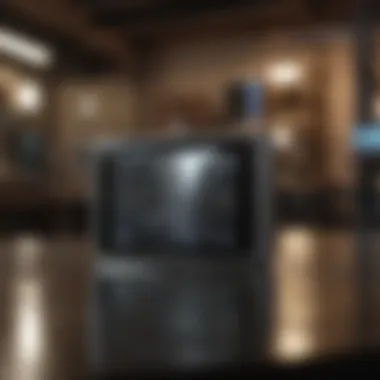

Final Cut Pro
Final Cut Pro is another powerful software tailored primarily for Mac users. One significant aspect of this software is its magnetic timeline, making it easier to edit and reverse clips without gaps. This feature is particularly beneficial for those looking to create seamless edits. The ability to handle complex video formats and its optimized performance on Apple devices are notable advantages. However, its exclusivity to Mac can be a disadvantage for users on other platforms.
Reversing Videos on Mobile Applications
Mobile applications present an accessible way for users to reverse videos without needing professional software. These apps are designed for quick edits and are user-friendly, making them a practical choice for beginners.
iOS Applications
iOS applications for video editing have become increasingly sophisticated. Apps like iMovie allow users to reverse video clips easily with a few taps. The key characteristic of these apps is their integration with the iOS ecosystem. This allows for seamless import and export of media. One unique feature of iMovie is the ability to apply filters and effects in real-time while reversing videos. However, these apps may lack advanced features available in desktop software, limiting more intricate editing tasks.
Android Applications
Android users have various applications to choose from, such as KineMaster. This app enables users to reverse videos efficiently with straightforward controls. A notable feature here is the multi-layer editing, allowing users to work with multiple video and audio tracks simultaneously. The benefits of KineMaster include its easy user interface, but like iOS apps, it may not offer all the functionalities of a full desktop application, particularly for complex projects.
Utilizing Online Services
Online services have risen in popularity due to their ease of use. Many users can reverse videos directly in their web browsers, eliminating the need for downloads and installations.
Upload Process
The upload process in online video reversing tools is quite straightforward. Most services require users to drag and drop their files onto the platform. The key characteristic of this process is its simplicity, making it accessible for all users, regardless of their technical background. A unique advantage of using online services is that they often can process various video formats. However, potential downsides include slower processing times and limitations on file size for free versions.
Exporting Your Video
Once the video is reversed, exporting it back to your device is crucial. Many online tools offer multiple export options, including different resolutions and formats. This adaptability is a significant benefit as it caters to various user needs. However, a disadvantage is that some platforms may include watermarks on exported videos, especially if using a free service. Users should check the subscription options if they seek higher-quality exports without branding.
Audio Considerations in Reversed Videos
When reversing a video, one should not overlook the role of audio. Many people focus only on the visuals, but sound also plays a critical part in the overall experience. Understanding how reversed audio interacts with visual content enhances creativity, making the video more engaging and coherent. The impact of reversed audio can be significant, especially if it is done correctly to complement the reversed images.
Impact of Reversed Audio
Reversed audio can create a unique auditory experience. It can alter the perception of a scene, adding layers of depth or creating a surreal atmosphere. For instance, a sound that normally signals action can evoke nostalgia or confusion when played backward. When video clips are reversed, the timing of the audio must also align with the visuals, otherwise, it can create a jarring effect for the viewers.
This inconsistency can disrupt immersion and lead to a frustrating viewing experience. It is crucial to test different audio samples to find what resonates best with the reversed footage. This position highlights the need for careful consideration of how audio changes when a video is reversed.
In addition to emotional impact, reversed audio can also present technical challenges. Identifying whether the original audio tracks are suitable for reversal is imperative. Some sounds may become unintelligible or may require additional editing to sound coherent in reverse.
"Reversed audio, if not executed thoughtfully, can detract from the intended message of the video."
How to Edit Audio When Reversing Video
Editing audio during video reversal involves several steps to ensure consistency and quality. Here are the main strategies to edit audio effectively:
- Select the Right Audio Tracks: Choose audio that can be easily reversed without sounding awkward. Dialogue or complex compositions might not work well.
- Use Editing Software: Programs like Adobe Premiere Pro or Final Cut Pro allow precise audio editing. You can reverse the audio tracks independently to match the reversed footage.
- Syncing Audio and Video: After reversing the audio, carefully adjust the timing. Make sure that the sound complements the actions portrayed in the video. Timed synchronization between sound and visuals is essential.
- Consideration of Effects: Sometimes, adding effects on the reversed audio can enhance the overall feel. Reverb or echo might create a more immersive experience.
- Export and Review: After completing edits, export the video and listen to it in context. Checking for inconsistencies after editing is a crucial step to ensure a polished final product.
By following these steps, you can effectively manage the audio elements in your reversed video, thus enriching the overall viewer experience. Balancing visuals and audio can lead to groundbreaking and appealing work.
Creative Applications of Reversed Video
Reversed video is not just a playful gimmick; it has real creative potential in various contexts. Whether in art, narration, or advertising, reversed videos can create a unique engagement with audiences. They often offer fresh perspectives of familiar subjects or ideas, which can intrigue viewers and invite them to think differently. This section will explore how reversed video can be utilized effectively in two main avenues: artistic expression and marketing strategies.
Art and Narrative Techniques
Artists and filmmakers increasingly incorporate video reversal to enrich their storytelling. Reversed videos can create a sense of surrealism or disorientation, inviting the viewer to experience the narrative out of its conventional order. For instance, a scene where a glass shatters and then magically reassembles captures viewers' fascination. This effect can be used to symbolize reconstruction, healing, or even regression.


Here are a few important aspects to consider when applying video reversal in art:
- Visual Interest: The unexpected can captivate an audience. A reversal can make a mundane activity captivating and worthy of contemplation.
- Symbolic Layers: Reversal can add emotional depth to scenes. For example, showing a character walking backward through their memories can signify reflection or regret.
- Juxtaposition of Tenses: The manipulation of time through reversed imagery allows artists to play with the narrative structure. This can enhance thematic exploration, possibly aligning with modern storytelling techniques.
In narrative contexts, reversed videos are effective tools. They can challenge audiences to piece together a story in reverse. This can provoke conversations and prompt deeper understanding, moving viewers from a passive state to an interactive one.
Reversed Videos in Marketing
In marketing, the use of reversed videos can create memorable branding experiences. Brands seeking to stand out can benefit from this innovative technique. Reversed video can challenge audiences' expectations and break the monotony of traditional advertisements. The appeal of seeing an action unfold backward creates a lasting impression.
Some key benefits of using reversed videos in marketing include:
- Enhanced Engagement: Reversed content often encourages viewers to stop and reflect on what they have seen, resulting in greater retention of the brand message.
- Viral Potential: Unique content is more likely to get shared across social media. A cleverly crafted reversed video can catch the viewer's eye and motivate sharing.
- Artistic Brand Image: Utilizing video reversal can position a brand as innovative or creative, appealing to a target market that values uniqueness.
However, brands must also consider their audience. A campaign that excels in creativity could fall flat if the message does not resonate with intended viewers. Thus, a balance between creativity and a clear message is critical in marketing strategies using reversed video.
"Captivating an audience's attention is the first step to convey a message effectively. In reversed video, innovation meets engagement."
Troubleshooting Common Issues
Troubleshooting common issues is essential when working with video reversal. Despite the simplicity of the process, various challenges can arise that hinder the quality of the final product. By understanding these issues, users can enhance their experience and achieve better results. This section addresses two major concerns: quality loss and software compatibility. Both of these areas can significantly affect the outcome of a reversed video, making it crucial for users to be aware of them.
Quality Loss in Video Reversal
Quality loss is a common problem encountered during the video reversal process. When you reverse a video, you may notice changes in sharpness, color accuracy, or even detail. These alterations can stem from multiple factors, including the editing software settings, the original video resolution, and the export format.
To minimize quality loss, consider the following strategies:
- Use High-Quality Source Material: The better the original video quality, the less degradation will occur during the reversal process. Always select the highest resolution available for best results.
- Adjust Export Settings: When exporting the reversed video, pay close attention to the output settings. Use formats that retain quality, such as MP4 or MOV, and choose higher bitrates for less compression.
- Avoid Excessive Re-Encoding: Each time a video is re-encoded, it may lose some quality. Try to reduce the number of edits before final export to minimize this effect.
An important point to remember is that any transformation, including reversal, requires careful consideration to maintain visual integrity.
Software Compatibility Issues
Software compatibility issues can also pose significant challenges in video editing. Not all programs can handle every file format or processing technology, which can lead to problems when reversing a video. Additionally, using outdated software versions can further exacerbate these issues.
Here are steps to avoid these compatibility challenges:
- Check Video Formats: Before starting the reversal process, confirm that the editing software supports the video format you are using. Programs like Adobe Premiere Pro and Final Cut Pro tend to support a wide range, but less common formats may cause issues.
- Keep Software Up to Date: Regularly update your video editing software. Upgrades often include fixes for bugs and updates that improve compatibility with newer file types and codecs.
- Consult Documentation: Each software package has specific guidelines and requirements outlined in its documentation. Read through these resources to better understand supported formats and potential limitations.
By addressing these common issues and understanding the underlying principles, users can improve their video editing processes. Resolving these concerns not only enhances the quality of the reversed video but also provides a smoother editing experience overall.
Future Trends in Video Editing
The landscape of video editing is continually evolving. As technology advances, new possibilities arise that enhance how creators work on their projects. Understanding future trends is vital for film makers, content creators, and marketing professionals looking to stay ahead. This section explores the emerging technologies and predictions shaping the future of video editing, providing crucial insight for those keen on maximizing their skills and output.
Emerging Technologies
Technology is rapidly changing, and video editing is no exception. Several trends are reshaping the tools and methods used in video production. Key technologies to watch include:
- Artificial Intelligence (AI): AI is set to streamline many editing processes. For instance, AI can automate tedious tasks such as color correction and sound syncing, allowing editors to focus on more creative aspects.
- Cloud-Based Editing: Collaboration across distances is becoming easier. Cloud services like Adobe Creative Cloud enable teams to work together in real-time, no matter where they are located.
- 360-Degree Video: This immersive format is gaining traction. With devices that support virtual reality, editors can create experiences that are engaging and innovative.
- Advanced Formats: Newer formats, such as HDR (High Dynamic Range), offer better color accuracy and contrast. Editors are incorporating these formats to improve visual quality.
These technologies not only enhance the editing process but also create new avenues for storytelling and engagement.
Predictions for Video Editing Software
Looking ahead, the types of software available will likely evolve significantly. The following trends are expected to define the future of video editing software:
- Subscription-Based Models: More companies may shift to subscription services. This model allows users to access the latest features and updates without significant upfront costs.
- Personalization Features: Future software will likely employ machine learning to provide personalized experiences. This means faster editing processes tailored to individual work habits.
- Integration of Augmented Reality (AR): As AR technology improves, video editors may see more software that incorporates AR elements, bringing additional creativity to projects.
- User-Friendly Interfaces: Software development aims to reduce the learning curve. Emerging tools will likely focus on simplified user experiences to accommodate amateurs and seasoned professionals alike.
These predictions underline a shift in focus from purely technical capabilities to user experience, streamlining processes and making video editing more accessible.
Understanding these trends helps users prepare for changes and adapt their skills accordingly. Keeping abreast of these developments is essential for anyone involved in video production.







