System Requirements for Genshin Impact Explained


Intro
In the world of gaming, particularly with titles like Genshin Impact, understanding system requirements is less of a checkbox and more of a vital roadmap. This game has captured the hearts of millions, drawing players into its vibrant, expansive world. But to truly enjoy everything it offers, knowing whether your setup can handle its demands is crucial. After all, nobody wants to be left in the lurch with lagging frames or pixelated graphics.
As technology evolves rapidly, so does gaming. What was the cutting-edge hardware last year might be outdated today. This brings us to an essential aspect in the journey of any gamer: ensuring that your hardware, be it PC or console, is up to snuff to run Genshin Impact smoothly.
The game’s lush landscapes and intricate character designs come at a cost—there are specifications to meet. Here, we sort through the muck to clarify the minimum and recommended requirements, defining how to optimize your setup for the best experience.
From performance tweaks to considerations for various hardware configurations, this article aims to be your go-to resource. Let’s ensure you don’t just play Genshin Impact, but revel in it, without the annoying interruptions of lag or glitches. Buckle up as we dive into the intricacies of making your gaming experience immersive and enjoyable.
Intro to Genshin Impact
Genshin Impact has carved a notable niche in the gaming industry since its release. As a free-to-play action role-playing game developed by miHoYo, it has not only captivated the hearts of gamers but raised the bar for open-world exploration. This introduction serves as a gateway to understanding the system requirements crucial for both new and seasoned players alike. Identifying suitable hardware is essential, ensuring that players can immerse themselves fully in the breathtaking landscapes and intricate narratives the game has to offer.
Overview of the Game
Genshin Impact plunges players into the fantasy world of Teyvat, where they take on the role of the Traveler, searching for their lost sibling while uncovering the secrets of seven elemental nations. The game mixes exploration, puzzle-solving, and combat, creating a world that's rich and diverse. Players encounter various characters, each with unique abilities, further enhancing strategic gameplay.
In terms of graphics, Genshin Impact stands out with its stunning cel-shaded art style and haptic sound design. From the vibrant fields of Mondstadt to the mystic mountains of Liyue, every corner of this virtual realm pulses with life, accentuating why understanding system requirements is so important. Players need to grasp how their hardware aligns with the rich visuals and ambitious mechanics the game employs.
Popularity and Impact on Gaming Culture
Ever since its launch, Genshin Impact has garnered a broad player base and a thriving community. Social platforms like Reddit and Facebook teem with discussions, fan art, and strategies, as players seek to share their experiences and knowledge. This level of engagement has not only demonstrated the game’s impact but has also ignited conversations around gacha mechanics, character builds, and in-game events.
"Genshin Impact isn’t just a game; it’s a phenomenon. It’s about bonding with friends over quests and discovering the joys of exploration together."
The game's free-to-play model, combined with its optional microtransactions, has sparked debate about the balance of enjoyment and monetization in gaming. Coupled with captivating seasonal events and continuous updates, Genshin Impact keeps players invested and engaged, shaping modern gaming culture fundamentally. Understanding its broad reach and continued growth emphasizes the relevance of exploring system requirements—only then can players optimize their experiences in this expansive universe.
Importance of System Requirements
When stepping into the immersive world of Genshin Impact, understanding system requirements is not just a technical formality; it's the key to unlocking your gaming experience. The importance of this topic cannot be overstated, especially for gamers who want to dive deep into the beautiful landscapes and intricate storylines the game offers.
First and foremost, system requirements act as a roadmap. They clarify what hardware and software you need to run the game smoothly. Without this understanding, players may find themselves in a frustrating predicament, attempting to enjoy the game only to be met with stuttering graphics or lag.
Understanding Minimum vs. Recommended Specs
At the heart of system requirements are two essential specifications: minimum and recommended. The minimum specs indicate the bare bones needed to run the game. It’s like running a marathon while just barely managing to keep pace. You can complete the race, but your experience will be far from enjoyable. For Genshin Impact, meeting these specifications often leads to a game that functions, albeit with a few hiccups—lower graphical settings, reduced frame rates, and possible crashes during intense moments.
On the other hand, the recommended specs are akin to having the right gear for an expedition. They provide a more enjoyable and optimized experience, ensuring smooth gameplay and stunning visuals. With these, players can explore the lush environments, engage in intense combat, and dive into events without any performance glitches. The nuances of these specifications merit attention; some may overlook the importance of a solid processor or graphics card, thinking RAM is all that matters. In reality, it's the synergy of all components that allows for seamless play.
Consequences of Inadequate Hardware
Not meeting the required system specs can lead to a cascade of frustrations. Picture this: you’re at a climactic moment in your adventure, only to be sidelined by a sudden drop in frame rates. Not only does it impact your gameplay, but it can also sever the emotional connection you’ve built with the storyline and characters. Poor performance can result in slow load times, and inconsistent gameplay, making even the simplest tasks feel like an uphill battle.
In some instances, inadequate hardware can even lead to crashes, forcing players to restart their sessions and potentially lose progress. While Genshin Impact is designed to be accessible, those who attempt to run it on outdated or insufficient hardware may find themselves disillusioned.
Thus, grasping the significance of these system requirements not only enhances gameplay but prevents unnecessary frustrations. Players who heed these guidelines make a more informed decision, leading to improved satisfaction and engagement with the game.
"The experience of gaming is shaped as much by your hardware as it is by the creators of the game."
To tie it all together, understanding the importance of system requirements equips players with the knowledge needed for a fulfilling experience in Genshin Impact. It's more than just numbers on a page; it's about ensuring that you immerse yourself fully into the vibrant world that awaits.
PC System Requirements for Genshin Impact
When it comes to diving into the world of Genshin Impact on your PC, understanding the system requirements is paramount. This isn’t just about whether your computer can run the game; it’s about enhancing your overall experience. Proper specifications not only ensure that the game operates smoothly but also allows you to fully appreciate the intricate graphics and expansive world that the developers have crafted. Ignoring these requirements might lead you to miss out on a riveting adventure. Thus, getting acquainted with the PC system requirements is your first step, especially if you want to engage in seamless exploration of Teyvat.
Minimum Specifications
Operating System
The minimum operating system required to run Genshin Impact is Windows 7 SP1, Windows 8, or Windows 10. This aspect of the system is fundamental, as the operating system serves as the backbone for any game. For gamers, Windows has long been a beneficial choice because of its compatibility with a plethora of applications and games. The unique feature here is the wide range of support that Windows provides, which means most players won’t have to jump through hoops to get their game running. However, keep in mind that older operating systems may limit performance and features, particularly as game updates roll out.
Processor
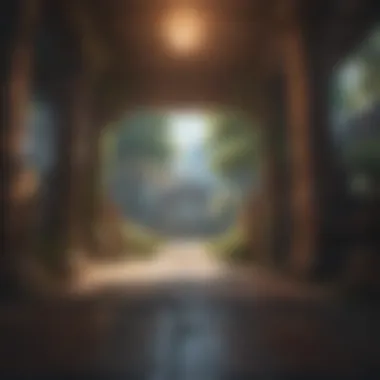

In terms of the processor, the bare minimum is an Intel Core i5 or an AMD Ryzen 5. A powerful processor can be the difference between a choppy gameplay experience and one that flows like butter. Processes within the game, like real-time environmental changes and character interactions, demand significant processing power. The key characteristic of modern processors is their multi-core architecture, which allows them to handle numerous tasks simultaneously. This means even under stress, your game might still run reasonably well. However, if you push your luck with a weaker processor, especially during intense situations, be prepared for some hiccups.
Memory
When we talk about memory, Genshin Impact requires at least 8GB of RAM to function at the minimum level. RAM plays the significant role of being the short-term memory of your system, supporting tasks in progress. This is particularly crucial for open-world games where multiple components are loaded at any given time. A system with less memory will likely face limitations, and players can expect slower load times and possible stuttering during gameplay. If you're looking to enjoy a smoother experience, consider the benefits of upgrading your memory.
Graphics
Graphics-wise, even the minimum specification calls for an NVIDIA GeForce GT 1030 or an AMD Radeon R7 260. The graphical unit is essential for rendering the game’s visual splendor, including lush environments and character models. A dedicated graphics card makes a sizable difference compared to integrated graphics, allowing for vital features like higher resolution textures and detailed shadows. Each card has its unique offerings, but the key is finding one that balances cost with performance superiority.
DirectX Version
Lastly, DirectX 11 is required to run Genshin Impact, which might seem trivial but is essential for enabling rich graphics and smooth gameplay. The benefit of using this version is evident in its optimizations, particularly in handling graphics rendering and sound. Older versions might work, but you would likely miss out on the enhanced capabilities that newer versions provide, from better visual effects to more efficient resource usage.
Recommended Specifications
Operating System
For a more enjoyable experience, Windows 10 is recommended. Having the latest operating system not only ensures compatibility with the latest updates but also optimizes performance through various technological upgrades. Plus, actively supported OS versions often receive the latest security patches, so it's a pretty smart choice.
Processor
An Intel Core i7 or AMD Ryzen 5 is suggested for those looking for a truly smooth adventure. These processors offer excellent performance, especially during heavy scenes and when multiple tasks are being processed. Their structure allows for efficient task management and resource allocation, ensuring the game runs like a dream.
Memory
Increasing the memory to 16GB is the next step for gamers seeking optimal performance. With this amount of RAM, players can enjoy the game with fewer interruptions and faster load times, meaning less time twiddling thumbs in loading screens. Opting for more memory can save a player from future headaches as game requirements tend to grow with updates.
Graphics
If you're gunning for maximum visual fidelity, aiming for an NVIDIA GeForce GTX 1060 or AMD Radeon RX 580 is a sound move. These graphics cards not only provide better performance but also render the stunning visuals of Genshin with crisp details and vibrant colors. Investing in good graphics hardware pays off, especially when playing in high settings.
DirectX Version
DirectX 11 is still recommended, but sticking with newer DirectX versions in future updates could unlock even further potential from hardware equipped to handle it. This means better frame rates and even richer visuals, truly bringing Genshin Impact to life on your PC.
In summary, having the right system requirements is like ensuring your car has the fuel needed to drive smoothly. Without it, you’d be stranded, staring at the beautiful landscapes of Teyvat, but unable to explore them. Whether you're aiming for minimum specs or striving for that dream machine setup, knowing these requirements is a key element in ensuring a fulfilling gaming experience.
Console Requirements for Genshin Impact
When discussing the system requirements for Genshin Impact, console specifications hold significant weight, given the game’s substantial reach across various platforms. Console gaming often provides an accessible experience, allowing players to dive into rich worlds without the complications of assembling and maintaining a gaming PC. Understanding the console requirements helps players ensure their gaming systems can smoothly handle the intricate graphics and expansive environments that Genshin Impact is known for. This section will dissect the console requirements, focusing particularly on the PlayStation and Xbox systems, offering you insights that can enhance your overall gameplay experience.
PlayStation System Specs
PlayStation Specifications
The PlayStation 4, since its launch, has been a cornerstone of gaming. It offers a solid performance for playing Genshin Impact without breaking the bank compared to some high-end PC setups. Equipped with an AMD Jaguar CPU and a Radeon GPU, it delivers a decent gaming experience. One standout feature is the dual shock controller, which provides tactile feedback and precision in gameplay, making it a favored choice among many players.
In terms of graphics, the PS4 can output resolutions up to 1080p, ensuring that players enjoy the game’s stunning visuals. However, while the PS4 version runs smoothly, its hardware limitations can sometimes lead to lower frame rates in busy scenes or during intense gameplay moments. This can be a drawback for players seeking a flawless performance.
PlayStation Enhancements
Upgrading from the PS4 to the PlayStation 5 brings a world of enhancements. From faster loading times to superior graphics capabilities, the PS5 is designed for a more immersive gaming experience. With its custom SSD and upgraded GPU, it allows Genshin Impact to run at higher resolutions and frame rates, making environments more vibrant and gameplay more fluid.
A notable addition is the haptic feedback technology in the DualSense controller. This feature provides a more visceral connection to the game, allowing players to feel different in-game actions directly through the controller. With powerful graphics and advanced haptics, the PlayStation 5 unquestionably raises the bar for console gaming, but it comes at a premium price. This can be a consideration for players weighing their options between consoles.
Performance on Xbox Consoles
When it comes to Xbox, Genshin Impact has also made a name for itself. The game performs well on both Xbox One and Xbox Series X/S. Players can expect a similar experience to what is offered on the PlayStation 4, with the added bonus of enhanced performance capabilities on the Series X. Here, resolutions can reach higher limits, and frame rate stability is significantly improved.
Moreover, the Xbox Series S, while less powerful than the X, still manages to provide an engaging experience at a lower price point, appealing to a broader audience. However, this also means sacrifices in terms of graphics quality compared to its stronger counterpart. Regardless, the adaptability of Genshin Impact across Xbox platforms ensures that players can enjoy the game with only minor adjustments to their expectations regarding performance and graphics quality.
Genshin Impact on consoles represents a bridge between casual and hardcore gaming. Each console provides unique pros and cons, aiding players in selecting the system that best suits their gaming needs.
System Requirements for Mobile Devices


iOS Device Specifications
For iOS devices, Genshin Impact demands certain specifications that are essential for an optimal gaming experience. To run this game, your device must be equipped with at least iOS version 9.0. While it might sound reasonable, the specific devices play a major role. Compatible models include:
- iPhone 8 or later: The more modern chipsets in these devices provide the horsepower needed for a graphics-intensive game like Genshin Impact.
- iPad 5th generation or newer: Tablets offer more screen real estate which enhances the gaming experience, especially for in-depth exploration.
- iPod Touch (7th generation): A less common choice, but still viable for those who enjoy mobile gaming on smaller devices.
The game utilizes features like Metal for improved graphics rendering. To get the most out of your gameplay, it is recommended to have a device with at least 4GB of RAM. This allows for smoother multitasking and ensures the game runs without significant hiccups.
Android Device Specifications
Android devices present a more extensive range, but they also need to meet specific standards. The game is compatible with Android devices running at least Android 7.0 (Nougat). However, not all devices can handle the graphical demands efficiently. Recommended devices include:
- Qualcomm Snapdragon 845 or higher: Known for its gaming performance, supporting better frame rates and graphics.
- Samsung Galaxy S7 or newer: A solid choice that balances performance and affordability.
- OnePlus 6 or newer: Provides a robust gaming experience with a high refresh rate display.
It's generally advised to have at least 4GB of RAM for a higher chance of a stable gaming experience. Higher RAM correlates directly to gameplay fluidity, particularly in visually rich environments like that of Genshin Impact.
By understanding these specific device requirements, players can save themselves from potential frustration, ensuring their gaming experience is as true to its stunning reputation as possible.
Optimizing Performance in Genshin Impact
Optimizing performance in Genshin Impact is not just about making the game run smoother; it significantly enhances the overall gaming experience. When players take the time to adjust their settings and understand how to best utilize their hardware, the vast and dynamic world of Teyvat comes to life. This section delves into key elements that can be optimized, explaining both the benefits and considerations involved in fine-tuning performance.
Graphic Settings Adjustments
Tinkering with graphic settings might feel like a hassle, but it can yield some serious benefits in terms of performance. Players should know that Genshin Impact has a variety of settings one can play with. Here’s what to consider:
- Resolution: Lowering the game’s resolution can improve frame rates significantly. If you notice choppy gameplay, considering a shift from 1080p to 720p might help.
- Texture Quality: High-quality textures can make the game visually stunning but at the cost of performance. Medium settings might be a good compromise for those with limited hardware.
- Anti-Aliasing: While it smooths out jagged edges, options like MSAA can be resource-intensive. Switching it off or using a light setting can help boost your FPS.
- Shadow Quality: Shadows can sometimes be the heavy lifters when it comes to processing power. Setting them to medium or disabling them can lead to smoother gameplay.
Utilizing these adjustments can reflect a notable improvement in performance. Switching settings may not seem revolutionary, but in the context of fast-paced encounters with opponents or during large group events, every frame counts.
"In gaming, every detail matters. Tweaking your settings doesn’t just save resources; it can redefine your entire experience."
Enhancing FPS and Load Times
Enhancing frames per second (FPS) and reducing load times is like finding the holy grail for gamers. Lagging can break the immersion in this beautifully crafted game. Here are some strategies that may help:
- Close Background Applications: Many players forget that programs running in the background can sap precious resources. Keep your task manager handy to close unnecessary applications.
- Update Drivers: Ensuring that your GPU drivers are up-to-date can make a world of difference. Manufacturers like NVIDIA frequently release updates that optimize performance for new games.
- SSD vs HDD: If you’re still running on an HDD, upgrading to an SSD for Genshin Impact can drastically cut down load times, resulting in a much smoother experience when entering new areas or respawning after a defeat.
- Game Mode in Windows: Activating Game Mode in Windows can prioritize system resources for gaming. It restricts background processes and allows the game to have first dibs on the CPU.
By focusing on these aspects, players can enjoy seamless gameplay, resulting in fewer distractions and a more immersive experience as they explore the vast landscapes of Genshin Impact. The commitment to optimizing performance strongly influences game quality and sets the stage for epic adventures.
Troubleshooting Common Issues
When it comes to playing Genshin Impact, technical hiccups can sometimes throw a wrench in a perfectly good gaming session. Understanding how to troubleshoot these common issues is essential. Not only can you save time, but you also get back to exploring Teyvat faster. Whether it's performance drops or compatibility snafus, recognizing these problems allows players to optimize their experience.
Performance Drops
Diagnosing the Problem
When performance drops occur, the first step is diagnosis. This is all about assessing what’s actually happening when the game lags or stutters. Are your frame rates taking a nosedive? Is the image buffering? The ability to pin down the exact source of the issue is crucial, as it sets the stage for effective solutions. Players might notice that their device gets comically hot or the fans kick into overdrive. This could mean the hardware is struggling under the weight of the game’s demands. Understanding your system’s limits is essential here.
Key Characteristics of Diagnosing:
- Identification: Is it a hardware limitation, network lag, or some rogue background program?
- Symptoms Recognition: Keeping an eye on when problems occur can give hints about their causes.
This approach allows gamers to address issues head-on before they escalate. However, players might find that frequent troubleshooting can be a bit of a hassle, taking valuable time away from their adventures.
Potential Fixes
Once the problems are diagnosed, the next crucial step is to develop potential fixes. Here, we look at solutions that can turn things around without needing complex IT knowledge. A common fix could involve lowering graphic settings or closing unnecessary programs. Sometimes, restarting the game or the hardware itself can work wonders.
Unique Features of Potential Fixes:
- Simplicity: Many fixes are easy to implement and can yield immediate results.
- Cost-Effective: Often, changes don’t require costly hardware upgrades.
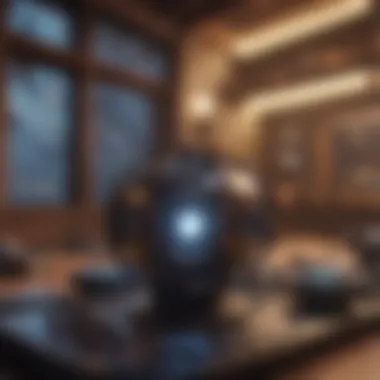

This aspect of troubleshooting is very approachable for players of all skill levels. However, it's important to note that one fix may not address all problems, so a little experimentation may be necessary.
Compatibility Issues
Identifying Incompatibilities
Incompatibility can crop up unexpectedly, especially if you’re not careful about the tech specs. It's wise to check if your system meets Genshin Impact’s minimum requirements. Sometimes, players might stumble on an issue where an older operating system doesn't quite gel with the game's newest patch. Knowing what to look for can save a lot of trouble.
Key Traits of Identifying Incompatibilities:
- Awareness of Specs: Understanding your hardware and software will go a long way.
- Caution with Updates: New game updates can throw existing compatibility into flux, leading to unforeseen issues.
Taking stock can help highlight cracks in performance before they become chasms, though some players might find navigating through system settings a bit daunting.
Solutions for Smooth Gameplay
For those compatibility concerns, there are several killer solutions worth considering. Updating drivers can often rectify many issues. User forums and communities are goldmines for solutions, and players can often discover step-by-step guides specific to their situation.
Unique Characteristics of Solutions for Smooth Gameplay:
- User Support: Reddit threads, Facebook groups, and similar forums offer a wealth of knowledge.
- Continuous Improvement: Patching and updates are ways developers help ensure compatibility.
While seeking solutions can be time-consuming, many of these avenues are also quite rewarding, leading gamers not just to fixes but often to better overall gameplay experiences.
"The right knowledge can turn a potential headache into just a minor bump in the road."
Adding these troubleshooting approaches to your gaming arsenal ensures you remain ready to tackle the inevitable bumps ahead, guaranteeing smooth sailing in the boundless world of Genshin Impact.
Future Updates and Their Impact on System Requirements
In the ever-evolving landscape of video gaming, understanding how future updates might affect system requirements gains paramount importance. As developers at miHoYo continually introduce new content, gameplay features, and graphical enhancements, gamers must stay attuned to the potential impacts on their gaming systems. This section explores anticipated changes in the game engine alongside other updates and their influence on hardware needs. Ignoring these aspects can lead to a subpar gaming experience, affecting performance and enjoyment.
Anticipated Changes in Game Engine
As Genshin Impact progresses, enhancements to its game engine are expected. Such updates often aim to improve overall gameplay, graphic quality, and optimization techniques. For instance, the introduction of newer rendering technologies might require more robust graphics cards or additional memory allocation. You might think this only affects graphics, but it can also influence how quickly the game loads or transitions between environments.
- Visual Fidelity: Future updates may enhance textures and shaders, allowing for breathtaking landscapes and character models that can drive the hardware demands higher.
- Performance Optimizations: Engine upgrades might also focus on improving FPS, leading to smoother gameplay even on lower-end machines, but only if paired with adequate hardware.
- New Features: Adding new gameplay mechanics often necessitates updates to the engine, which might not play well with older equipment. These features, while fun and engaging, could bring additional strain to systems that are already scraping by.
Given that the game is frequently updating, keeping an eye on the patch notes and developer blogs becomes crucial. As new technologies are nuanced with existing gameplay engines, acquiring knowledge about what’s rolling out can prep players for necessary hardware upgrades.
How Updates May Affect Hardware Needs
Understanding the interplay between future game updates and hardware needs makes sense for players who want the best experience. While updates might promise new worlds to explore and features to enjoy, they may also put pressure on existing setups. Here’s what to consider:
- Minimum vs. Recommended Hardware: As game updates roll out, the distinction between minimum and recommended specifications may shift. Those gaming on entry-level PCs or consoles may find themselves struggling to run the game effectively on older hardware.
- Increased Resource Usage: Updates can introduce larger files that require more disk space, faster processors, and more RAM. An upgrade in the game engine sometimes means an increased demand for load times and efficiency.
- Legacy Support: Developers sometimes prioritize upcoming platforms over older systems, meaning that computers or consoles feeling a little long in the tooth could face more issues as updates roll in.
For instance, players who enjoyed Genshin Impact on a basic laptop may experience significant slowdowns or even crashes if the hardware can’t keep up with future updates.
"Keeping hardware up to snuff is critical to preserving the immersive experience that Genshin Impact has to offer. If the game falls behind due to inadequate specs, all that lush scenery and intricate gameplay goes straight out the window."
Epilogue and Recommendations
As we draw the curtain on our exploration of the system requirements for Genshin Impact, it becomes clear that understanding these specs is not just a matter of curiosity but a foundation for a quality gaming experience. The nuances between minimum and recommended requirements are crucial. Playing with inadequate hardware can lead to frustrating performance issues and ultimately detract from the immersive world that Genshin Impact offers. The last thing a player wants is a lagging soundtrack or stuttering visuals, which can turn a thrilling escape into a tiresome ordeal.
Final Thoughts on System Requirements
After diving into the technical side, it’s important to remember that the list of requirements isn’t just numbers on a page. They represent the art of balance between graphical fidelity and performance. Consider this: if your setup barely meets the minimum specs, you might just be scratching the surface of what the game can offer. Leveling up your components could unlock rich textures and smoother gameplay.
In reviewing the essential specs, reflect on how each piece works together. A laggy graphics card can bottleneck even the fastest processor. It’s a bit like trying to race a high-speed car on a bumpy road – you’re bound to hit a roadblock.
Advice for New Players
For newcomers hopping into Teyvat, embarking on this digital adventure can be both exciting and daunting. Here are a few practical tips:
- Assess Your Gear: Take a good look at your current setup. If hardware upgrades are feasible, prioritize them. Investing in a decent GPU can vastly enhance your experience.
- Optimize Settings: Don’t just jump into the game with default settings. Explore the graphical options and find a sweet spot that balances aesthetics and performance. A little tweaking goes a long way.
- Stay Updated: Keep your drivers up-to-date. Game developers regularly release patches to improve performance, so staying updated helps ensure smoother gameplay.
"Gamers often underestimate the importance of preparation; knowing your equipment can be the difference between a fleeting hobby and a lasting passion."
- Join Communities: Websites like Reddit are treasure troves of knowledge. Engage with fellow players to catch helpful tips or troubleshooting advice.
Applying this guiding information will not only prepare you for the world of Genshin Impact but also set you on a path towards maximizing your enjoyment and performance throughout your gaming journey.







