Mastering Fortnite Mobile: Essential 2021 Guide


Intro
Fortnite's popularity has made it a global sensation. With its extensive player base, the game evolved to cater to mobile users in 2021. This guide aims to provide comprehensive insights into gameplay mechanics, device requirements, and strategic optimization for a great mobile experience.
The mobile version of Fortnite mirrors its console and PC counterparts. However, it also presents unique challenges and opportunities. Players will need to adapt their strategies based on mobile controls and screen size. Whether you are a seasoned player or new to the game, understanding these nuances is crucial.
News Updates
As of 2021, several updates have significantly impacted mobile gaming for Fortnite. The developers, Epic Games, ensure that mobile users receive regular enhancements. New skins, limited-time modes, and bug fixes are often launched, enhancing overall gameplay.
Additionally, cross-platform play remains a pivotal aspect. This feature allows mobile users to compete against PC and console players. Keeping abreast of the latest announcements further enriches the gaming experience and involves the community in events like the Fortnite World Cup, which draws attention from both gamers and fans alike.
"Staying updated with Fortnite's latest changes can drastically improve your play style and enjoyment of the game."
Reviews and Recommendations
Reviews from players indicate a generally positive reception of Fortnite on mobile. The game retains its vibrant graphics and fluid mechanics, although some users reported slight performance drops depending on device specifications.
For optimal experience, consider using devices like the iPhone 12 or Samsung Galaxy S21. Their advanced processors ensure smoother gameplay and faster loading times.
Pros of Playing Fortnite Mobile:
- Accessibility: Play anywhere with an internet connection.
- Frequent updates: New features and content added regularly.
- Cross-platform functionality: Engage with friends on different devices.
Cons:
- Controls can be clunky compared to consoles or PCs.
- Mobile devices can experience overheating.
- Visual elements may not be as sharp as on more powerful devices.
Tips and Tricks
To optimize your gaming experience, keep these tips in mind:
- Adjust your settings: Lowering graphics settings can improve performance on older devices.
- Practice building: Building is crucial in the game; practice in Creative Mode.
- Improve your aim: Utilize sensitivity settings to find the sweet spot for your controller.
Additionally, consider downloading third-party apps for voice chat, enhancing team communication, which can be pivotal during intense matches.
Trending Topics
In 2021, Fortnite continues to lead in discussions across social media. Players share strategies through platforms like Reddit and Facebook. The game's extensive crossovers with popular culture, including characters from movies and comics, keeps the buzz alive. Discussions frame trends and player preferences.
Topics such as weapon balancing and new skills keep the community engaged and provide a space for gamers to voice their experiences and opinions.
Keeping aware of such trends can provide strategic advantages and enhance engagement, embracing what makes Fortnite not just a game but a cultural phenomenon.
Intro to Fortnite on Mobile
Playing games on mobile is no longer a secondary option for many players. In 2021, mobile gaming has matured to an impressive level with high-quality graphics and seamless performance. Fortnite, in particular, carved a niche in this space, becoming popular among mobile users. An exploration of this topic is vital, as it not only showcases the gaming landscape of 2021 but also highlights Fortnite's role within that sphere. Understanding how Fortnite operates on mobile can provide insights into both the game and the broader context of mobile gaming.
Overview of Mobile Gaming in
Mobile gaming in 2021 saw unprecedented growth. Many people turned to their smartphones for entertainment during the pandemic, and this trend has only continued. Technological advancements contributed to this surge. Devices are now equipped with powerful processors and high-resolution displays. Gamers can expect console-level performance on mobile apps. Moreover, developers are focusing on graphics and user experience. This shift has allowed games like Fortnite to thrive.
Another factor is the accessibility of mobile games. Apps can be downloaded easily, allowing players of all ages to join the action without significant investment in hardware. The free-to-play model is also an attractive draw. Players can access Fortnite without having to spend money upfront, making it a gateway for those new to gaming.
Popularity of Fortnite Among Mobile Users
Fortnite has become a cultural phenomenon since its release. In the mobile domain, it has maintained a strong player base. Many factors contribute to its popularity. First, the game's unique blend of strategic building and combat gameplay resonates well with mobile users. Players appreciate the fast-paced nature of matches, which can fit easily into their schedules.
Secondly, Fortnite's continuous updates and collaborations keep the content fresh. These updates often include new skins, limited-time modes, and adjustments to game mechanics, ensuring there's always something new for players to explore.
Furthermore, Fortnite's active community is a significant draw. Players often engage with one another through social media and streaming platforms. This community aspect boosts the experience for new and seasoned players alike. Engaging with others, sharing strategies, and discussing gameplay creates a deeper connection to the game.
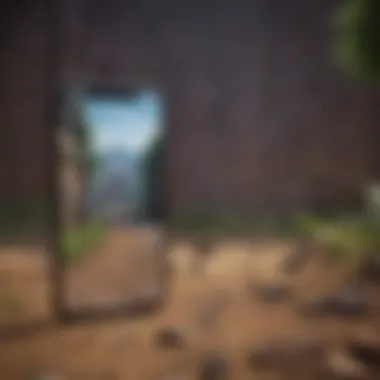

Thus, understanding Fortnite's popularity is essential, as it encapsulates the broader trends within mobile gaming and interacts with the dynamics of community engagement. Players are not merely participating in a game; they are part of a larger movement.
Requirements for Playing Fortnite on Mobile
Understanding the requirements for playing Fortnite on mobile is essential for an optimal gaming experience. Without meeting the necessary specifications, players may face challenges such as poor performance, lag, or even an inability to play the game altogether. This subsection outlines the key factors that are important for mobile gaming in the world of Fortnite.
Compatible Devices
To begin with, selecting a compatible device is crucial when engaging with Fortnite on mobile. Not all smartphones and tablets are capable of handling the graphics and processing demands of this game. A player needs to ensure their device is one of the following:
- Apple Devices: iPhone 6S or newer, iPad Air 2 or newer, and any iPod Touch from the 7th generation.
- Android Devices: Devices that operate on Android 5.0 (Lollipop) or later and come with at least 3GB RAM. Some specific models from Samsung Galaxy, Google Pixel, and OnePlus are well-recognized for their gaming abilities.
Choosing a device from one of these categories ensures a smoother gaming performance, minimizing potential frustrations during gameplay.
Operating System Specifications
Operating system specifications serve as a foundation for running Fortnite. Players should be aware of the following:
- iOS must be version 11.0 or later. This ensures compatibility with the latest game updates and features.
- Android users are required to have a minimum version of 5.0. It's noteworthy that many devices will perform better with newer versions of Android, offering more optimizations and support for advanced gaming features.
Adhering to these requirements will not only enrich the gameplay experience but also prevent issues arising from outdated systems.
Network Connectivity Considerations
Network connectivity operates as the backbone for any online gaming experience, particularly for Fortnite. A stable and fast internet connection directly affects a player’s ability to engage competently in multiplayer scenarios. Consider the following considerations:
- Wired vs. Wireless: A wired connection often outperforms wireless in terms of stability. However, for mobile gameplay, finding a strong Wi-Fi connection is essential.
- Disconnects and Latency: Players should be aware of possible disconnections during matches and websites that provide tools to test network speed, such as Ookla Speedtest.
- Data Usage: Fortnite is known to consume data. Players should consider their data plans (if applicable) to avoid unexpected charges.
A stable connection is necessary for competitive play in Fortnite; fluctuations can lead to disappointing outcomes.
By considering these elements, players will be well-prepared to embrace the Fortnite experience on their mobile devices.
Downloading and Installing Fortnite
Downloading and installing Fortnite on mobile devices is a critical step in accessing the game. This phase sets the foundation for an enjoyable gaming experience. Players should be aware of the significant elements involved, as an improper installation can lead to frustration and hinder performance. Understanding the installation process helps in minimizing delays and unexpected obstacles.
Official Installation Process
To officially install Fortnite on a mobile device, players must follow specific steps. First, ensure that the device meets the compatibility requirements listed in earlier sections. Once confirmed, the next step is to head to the respective app store. For iOS users, this means visiting the Apple App Store, while Android users should navigate to the Epic Games website or the Google Play Store. Downloading the game from these official sources ensures the game is legitimate and safe.
After locating Fortnite, simply tap on the 'Install' button. This action will initiate the download process. The size may vary depending on updates and device type, but generally, the download takes a few minutes if the connection is stable. Once installed, players will need to open the game and follow the prompts for any necessary updates, which can be crucial in maintaining optimal performance.
"The installation process is essential for ensuring players have the latest features and security protocols."
Troubleshooting Installation Issues
Despite the straightforward installation process, players may encounter challenges. Lag during download or installation can derive from a slow internet connection. It's advisable to check network settings. Switching to a stable Wi-Fi connection often resolves these delays. If the download fails or stalls, re-opening the app or restarting the device can sometimes help clear out any temporary issues.
Another common issue is storage space. If there is not enough space on the device, installation will fail. Players should check available storage and remove any unnecessary applications or files. Sometimes, reinstalling the app can resolve persistent issues. Ensure to delete the previous installation before starting again.
Lastly, keeping the device's operating system up to date is crucial. Outdated systems can lead to compatibility problems preventing Fortnite from installing correctly. Players who encounter severe issues might consider reaching out to customer support or visiting forums on Reddit for community-driven solutions.
By following these guidelines for the downloading and installation process, players can set themselves up for a smooth entry into the Fortnite mobile experience.
Understanding Mobile Gameplay Mechanics
Understanding the mechanics of mobile gameplay is crucial for players who wish to excel in Fortnite on their devices. The unique constraints and benefits that mobile gaming presents can greatly influence a player’s performance. Players must become fully acquainted with controls, user interface, and game limitations to leverage them strategically. Mastery of these aspects allows players to adapt their strategies effectively, enhancing their overall experience and competitiveness in the game.
Controls and User Interface
Main Controls Overview


The main controls in Fortnite on mobile devices are designed for efficiency and responsiveness. These controls include movement, aiming, and action buttons strategically placed for easy access. The key characteristic of these controls is their intuitive layout, making it easier for new players to pick up and learn. This balance between accessibility and functionality is a beneficial aspect of mobile Fortnite.
One unique feature of the main controls is the ability to toggle between different aiming modes, which caters to various playstyles. While this enhances gameplay by offering versatility, some players may find adjustments challenging, particularly if they are accustomed to console or PC interfaces. Therefore, understanding how to utilize these controls effectively is essential for a smoother gaming experience.
Adjusting Sensitivity Settings
Adjusting sensitivity settings plays a significant role in a player’s ability to aim accurately and respond quickly in Fortnite. This setting influences how responsive the controls are based on the player's preferences. The key characteristic is the customization it offers, allowing players to fine-tune their settings for improved gameplay.
One unique advantage of adjusting sensitivity is the ability to reduce the likelihood of overshooting during gameplay, which can lead to missed opportunities in combat situations. Conversely, players may find that misconfiguring these settings can lead to frustration. Thus, finding the optimal configuration is key to enhancing performance.
Customizing Control Layout
Customizing control layout is another essential aspect of mobile gameplay in Fortnite. This feature allows players to rearrange buttons according to their comfort, thereby improving accessibility and response times. The key characteristic is personal preference; what works for one player may not suit another.
By customizing their layout, players can assign actions to locations they find most intuitive, which can translate into faster reaction times and a better gaming experience. However, changes can require a period of adjustment. It’s vital for players to test different configurations to discover what enhances their efficiency during critical moments.
Game Modes Available on Mobile
Fortnite on mobile offers several game modes, providing variety and catering to different player preferences. The main modes include Solo, Duos, and Squads, each offering unique challenges and team dynamics. Players can engage in competitive matches, or they might prefer the relaxed nature of creative modes, where they can build and play without the pressure of eliminations.
This flexibility allows players to choose the mode that best suits their mood, whether they want to compete or simply enjoy creative freedom. Understanding these modes can help players choose the one most enjoyable, which is fundamental in maintaining engagement and enhancing their overall experience in the game.
Strategies for Competitive Play
In the highly competitive arena of Fortnite, understanding and implementing effective strategies is essential for success on mobile devices. The overlap of mobile gameplay and competitive dynamics creates unique challenges. Therefore, players need to master both their controls and game mechanics. Efficient strategies can significantly enhance performance, giving players a better chance of winning in both casual and serious matches.
Building Techniques on Mobile
Building is a core element of Fortnite and mastering it on a mobile device can be difficult yet rewarding. On mobile, players have limited screen space. Thus, precise building technique is key.
- Practice Rapid Construction: Familiarize yourself with the building options. Get used to rapidly transitioning between walls, ramps, and floors.
- Use Edit Features: Take advantage of the editing function by altering builds. This can effectively counter enemies while maintaining defensive structures.
- Optimize Control Layout: The layout of controls can impact speed and efficiency. Experiment with various configurations to find what suits your playstyle best.
Building in strategic locations can also give you the high ground, which is often critical in engagements. Mobile players should prioritize height advantage when possible, as this allows a better view of opponents and reduces the chance of incoming fire.
Aiming and Shooting Tips
Aiming and shooting mechanics can feel challenging on mobile devices, especially for players used to console or PC gaming. However, with practice and a few strategies, one can improve accuracy and efficiency.
- Adjust Sensitivity Settings: Tweak your sensitivity settings in the options menu to find a comfortable balance. A quick sensitivity may be useful for fast-paced actions, while lower sensitivity may help with accuracy in aiming.
- Practice Targeting: Familiarize yourself with weapons and their specific handling. Each weapon has a distinct recoil pattern and projectile drop. Understanding these attributes can lead to better aiming and shooting performance.
- Utilize Gyroscope Controls: If your device supports it, consider turning on gyroscope controls. This feature can complement touch controls, offering finer aiming adjustments.
In competitive play, consistent aiming is vital. Regular practice can significantly increase confidence during matches. Try playing creative mode matches or practice against AI opponents to fine-tune your skills without the pressure of real competition.
By employing these strategies in building and shooting, players can set themselves up for improved performance in Fortnite on mobile, aligning with techniques seen in professional play.
Enhancing Performance on Mobile Devices
Enhancing performance on mobile devices is crucial for fully enjoying Fortnite. Mobile gaming demands high responsiveness and seamless graphics for an immersive experience. Given the variations in device capabilities, optimizing performance benefits players in several ways. It can enhance gameplay, reduce lag, and improve overall gaming satisfaction.
Settings Optimization
Settings optimization involves adjusting the in-game parameters to suit your device's capabilities. This can lead to smoother gameplay. Players should first access the settings menu. Here, options can include adjusting graphics quality, enabling or disabling shadows, and optimizing frame rates. Lowering the graphics settings can significantly reduce lag, especially on older devices. Similarly, turning off unnecessary motion effects can help create a clearer gaming experience.
Key Considerations for Optimization:
- Be mindful of your device’s specifications.
- Test different settings to find the right balance between visuals and performance.
- Monitor your gameplay before and after adjustments to note improvements.
Using External Accessories
Using external accessories can greatly enhance the overall gaming experience on mobile. These tools can address several performance issues and refine gameplay. Here are two essential accessories to consider:
Game Controllers


Game controllers provide more control and precision than touchscreens. They allow players to react quickly and execute commands more effectively. A significant characteristic of game controllers is their ergonomic design, which is beneficial during extended play sessions.
One unique feature of many controllers is programmable buttons, allowing users to customize their gameplay strategies further. These controllers can reduce the physical strain on the player's fingers. However, compatibility should be checked first, as some controllers may not work well with all devices.
Headphones and Mics
Headphones and microphones improve the communication experience while playing. A main characteristic of these accessories is providing directional audio cues, enabling players to hear opponents better. This clarity can be a game-changer in competitive play.
A unique feature of many headphones is their built-in microphone for clear communication. This is important when coordinating with teammates. While they offer an advantage, players should consider that wired options may limit movement, whereas wireless ones often require battery management.
Important Insight: Choosing the right combination of accessories can elevate mobile gaming, providing players with a competitive edge.
Common Challenges and Solutions
Playing Fortnite on mobile can be an exhilarating experience, yet it also presents its own set of unique challenges. This section provides a detailed exploration of some of the common issues players may encounter while engaging with the game on mobile devices. Understanding these challenges, along with their solutions, can significantly enhance your gaming experience. This is crucial not only for performance but also for maintaining an enjoyable play environment.
Lag and Connectivity Issues
Lag can be one of the most frustrating aspects when playing Fortnite on mobile. Poor connectivity can result in delayed reactions and missed opportunities for players. Several factors contribute to lag, including your internet speed, server proximity, and device performance.
To tackle lag issues, consider the following points:
- Check Your Internet Connection: A stable and fast Wi-Fi connection is crucial. If using mobile data, ensure that you are in an area with good coverage.
- Optimize Game Settings: Reducing graphics settings might help improve performance and lessen lag.
- Close Background Applications: Ensure that no heavy applications are running in the background. This can free up resources for Fortnite.
- Select the Right Server: Choose the server closest to your location during matchmaking. This often results in better performance.
"A stable connection is key to a competitive edge in Fortnite."
Battery Drain Solutions
Battery drain is another notable issue for mobile gamers. Fortnite can be resource-intensive, leading to rapid battery consumption. Addressing battery drain requires a proactive approach, ensuring that you maximize your device's battery life while gaming.
Here are some effective strategies to mitigate battery issues:
- Lower Screen Brightness: Reducing screen brightness can significantly extend battery life. High brightness settings consume more power.
- Utilize Battery Saver Mode: Enabling battery saver mode can help limit background activity and extend gaming sessions.
- Avoid Playing While Charging: This can cause overheating, which may damage the battery over time.
- Invest in a Power Bank: Having an external power source can keep your device charged without interruptions during long gameplay sessions.
By addressing these common challenges, you can improve your overall experience while playing Fortnite on mobile. These solutions not only enhance performance but also ensure that you remain engaged in the game without unnecessary interruptions.
The Community and Esports Scene
The vitality of the Fortnite community and its esports scene cannot be overstated. The game has fostered an ecosystem where players, fans, and developers interact and evolve together. This social aspect is fundamental to understanding not only how to play Fortnite effectively on mobile but also how to become an integral part of something larger. Communities form around shared passions, leading to enhanced gameplay and increased engagement. These connections can inspire players to elevate their gaming experience as they share tips, strategies, and triumphs. Furthermore, participation in the esports scene encourages competition, pushing mobile players to sharpen their skills and creativity.
Tournaments for Mobile Players
Tournaments are a major draw for players, providing a platform to showcase their skills. Several events have emerged specifically for mobile players, such as the Fortnite World Cup and various online tournaments organized by community networks. In these tournaments, participants face off for glory as well as monetary rewards. Competitive gameplay serves to highlight the unique strategies that mobile players can adopt.
Setting realistic goals in these tournaments enhances player motivation. Here are some benefits of participating in tournaments:
- Skill Development: Competing against others can expose players to advanced tactics and techniques, facilitating personal growth.
- Networking Opportunities: Players can connect with others who share similar interests, fostering camaraderie.
- Recognizing Talent: Tournaments can lead to sponsorships or team invitations for standout players.
Building Connections with Other Players
Building connections within the Fortnite community is more than just friendship; it's about constructing a support network. The nature of mobile gaming facilitates this, as players can easily communicate and collaborate regardless of physical location. This networking can be done through social media platforms like Reddit and Facebook or gaming forums dedicated to Fortnite.
Moreover, online communities often share resources such as guides, gameplay videos, and strategy discussions. These shared resources help enhance the overall gaming experience and improve player competence. Here are some insights on how to build connections:
- Join Online Forums: Engage in discussions to gain insight and share experiences with other players. Websites like Reddit have specific subreddits focused on Fortnite, where players can exchange knowledge.
- Participate in Social Media Groups: Platforms like Facebook offer groups for Fortnite players to discuss strategies and organize play sessions.
- Take Part in Local Events: Visiting local gaming events provides real-life connections, which can be more meaningful than online interactions.
Participating in a community enhances the mobile gaming experience, transforming solitary play into collaborative action, and building lasting relationships.
Finale
The conclusion of this comprehensive guide on playing Fortnite on mobile in 2021 serves as a crucial element for players seeking to enhance their mobile gaming experience. It underscores the insights shared throughout the article, encapsulating the main themes and offering a pathway forward.
Reflecting on the Mobile Experience
Reflecting on the mobile experience of Fortnite reveals a landscape that is continuously evolving. While the game captures the core essence of the Battle Royale format, it also introduces several unique elements along the mobile platform. Players often find themselves engaged not just by the gameplay but by its accessibility on various devices. The touch controls are a double-edged sword; they provide convenience yet demand adaptation from those used to console gameplay. Additionally, mobile players frequently face unique challenges, such as connectivity issues or device limitations, that differ from traditional platforms. Despite these hurdles, the sense of community fostered through mobile engagement is noteworthy. Mobile players often participate in discussions and forums, sharing strategies and solutions, thus enriching the overall experience.
Future of Fortnite on Mobile
Looking ahead, the future of Fortnite on mobile appears promising. Epic Games consistently rolls out updates, ensuring that the mobile version aligns closely with other platforms. The integration of new features and seasonal content keeps the gameplay fresh. As technology advances, mobile devices are achieving greater processing capabilities, potentially allowing for higher-quality graphics and more complex gameplay elements. Furthermore, the growing popularity of esports might lead to more tournaments specifically for mobile players. Players can expect a continued evolution of gameplay mechanics and possibly new game modes designed exclusively for mobile platforms.







