Mastering the Oculus Quest Link Cable Connection: A Comprehensive Guide
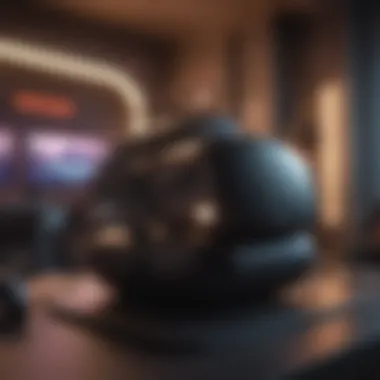

News Updates
Reviews and Recommendations
Delve into detailed reviews of popular games, movies, TV shows, esports events, and tech gadgets to make informed decisions. Uncover top picks and recommendations designed to elevate your entertainment repertoire. Discover the ratings, pros, and cons of products and entertainment content, guiding you towards a personalized selection that caters to your preferences.
Tips and Tricks
Embark on a journey of discovery with gaming strategies, hacks, and walkthroughs for popular games, enhancing your skillset and enjoyment. Elevate your tech savviness with expert tips for optimizing devices and gadgets, ensuring seamless performance. Explore tailored movie and TV show recommendations based on genres and preferences, expanding your viewing horizons with curated content.
Trending Topics
Stay informed on current trends and social media buzz circulating within the gaming, entertainment, TV & Movies, esports, and tech spheres. Dive deep into the analysis of viral content, memes, and internet phenomena, dissecting the trends that captivate the online community. Engage in discussions on controversial issues, debates, and fandoms that shape the cultural discourse, stimulating thought and debate amongst enthusiasts.
Introduction
In this article, we embark on a journey deep into the realm of virtual reality (VR) gaming, specifically focusing on the Oculus Quest to Link Cable connection. The significance of this topic lies in the seamless integration it offers between the Oculus Quest headset and a compatible PC, unlocking a myriad of gaming possibilities. By establishing a stable link cable connection, users can elevate their gaming experience to a whole new level, immersing themselves in visually stunning worlds and engaging gameplay. As we delve further, we will uncover the essential steps to set up the link cable and troubleshoot any potential issues, ensuring a smooth and optimized VR experience.
Overview of Oculus Quest
The Oculus Quest stands out as a cutting-edge VR headset that delivers unparalleled freedom and immersion to users. Unlike its predecessors, the Quest operates independently, eliminating the need for external sensors or a tethered connection to a PC. With its built-in tracking capabilities and powerful hardware, the Quest offers a truly wireless VR experience, allowing users to move freely within their play area. This level of freedom enhances the overall immersion and engagement, making the Oculus Quest a preferred choice for VR enthusiasts seeking high-quality experiences.
Importance of Link Cable Connection
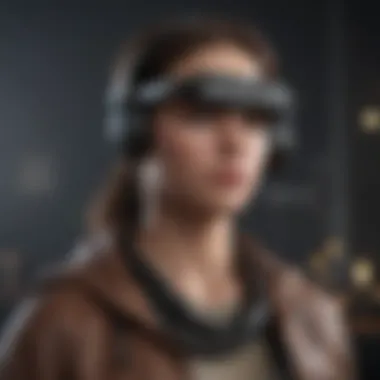

The link cable connection serves as a crucial bridge between the Oculus Quest headset and a compatible PC, unlocking a wealth of gaming possibilities. By connecting the Quest to a PC, users gain access to a vast library of VR titles that require the processing power of a computer. This connection not only expands the gaming options available but also enhances the visual fidelity and overall performance of VR games. Additionally, the link cable connection opens up opportunities for users to explore PC-only VR experiences, broadening the horizons of their gaming adventures. By understanding the importance of the link cable connection, users can harness the full potential of their Oculus Quest headset and elevate their VR gaming experience to new heights.
Setting Up the Oculus Quest to Link Cable
The process of setting up the Oculus Quest to Link Cable is a pivotal aspect of this article as it lays the foundation for a seamless VR gaming experience. By understanding and correctly implementing this connection, users can unlock the full potential of their Oculus Quest headset, enabling them to explore a diverse range of virtual worlds and experiences with enhanced depth and immersion. Ensuring a proper setup is essential for optimizing performance and minimizing potential issues that may arise during gameplay.
Requirements for Connection
Oculus Quest Headset
The Oculus Quest Headset plays a crucial role in facilitating the Link Cable connection by serving as the primary interface between the user and the virtual environment. Its wireless capabilities combined with the ability to connect via the Link Cable offer users a flexible and immersive gaming experience. The key characteristic of the Oculus Quest Headset lies in its standalone operation, eliminating the need for additional sensors or a tethered connection to a PC. This independence grants users the freedom to move and interact naturally within the virtual space, enhancing both comfort and engagement. While the wireless nature of the headset enhances mobility, it may pose limitations in terms of processing power compared to tethered VR setups.
Oculus Link Cable
The Oculus Link Cable acts as the bridge between the Oculus Quest Headset and a Compatible PC, enabling users to harness the power of their PC for a more robust VR experience. Its key characteristic lies in its high-speed data transmission capabilities, ensuring minimal latency and a smooth gaming experience. The Oculus Link Cable offers a reliable and stable connection, essential for maintaining immersion and continuity in VR environments. One unique feature of the Oculus Link Cable is its fiber optic construction, which enhances durability and minimizes interference for consistent performance. However, the limited length of the cable may restrict movement during gameplay, requiring users to balance between freedom of motion and cable management.
Compatible PC
A Compatible PC is an essential component for utilizing the Oculus Link Cable and unlocking the full potential of the Oculus Quest Headset. Its key characteristic lies in its hardware specifications, including a powerful GPU, sufficient RAM, and compatible USB ports. A Compatible PC offers users access to a wide range of VR content available on PC platforms, expanding the gaming library beyond the Oculus Quest standalone offerings. The unique feature of a Compatible PC is its ability to leverage high-end graphics capabilities, enabling users to experience stunning visuals and immersive gameplay. However, the need for a Compatible PC introduces additional cost and setup complexity, requiring users to ensure their system meets the necessary requirements for optimal performance.
Troubleshooting and Optimizing Performance
In this pivotal section, we delve into the crucial aspects of troubleshooting and optimizing performance when utilizing the Oculus Quest to Link Cable connection. Ensuring smooth operation and maximizing the VR gaming experience requires meticulous attention to various elements. From addressing common connectivity issues to fine-tuning performance settings, this segment equips readers with the essential knowledge to overcome obstacles and elevate their gameplay to new levels.
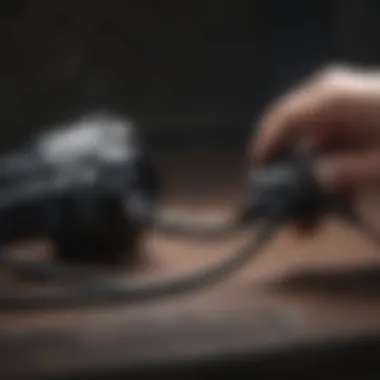

Common Connection Issues
Driver Compatibility
Driver compatibility plays a pivotal role in the seamless functioning of the link cable connection. The driver acts as a bridge between the hardware and software components, ensuring smooth communication and operation. The key characteristic of driver compatibility lies in its ability to enhance system stability and performance, crucial for uninterrupted VR gaming sessions. Opting for a reliable and compatible driver can significantly improve the overall gaming experience. However, it's essential to note that outdated or incompatible drivers may lead to system crashes and performance issues.
Cable Connectivity
Cable connectivity forms the physical foundation of the link cable setup. A stable and robust connection is paramount for uninterrupted data transmission between the Oculus Quest headset and the PC. The key characteristic of cable connectivity is its ability to maintain data integrity and minimize latency, contributing to a seamless VR experience. Selecting a high-quality, compatible cable is imperative to prevent signal loss and ensure a reliable connection. Despite its advantages, issues such as cable wear and tear or inadequate shielding can impact performance.
Software Configuration
Software configuration plays a crucial role in optimizing the link cable setup. Configuring the software settings correctly can enhance system performance and compatibility. The key characteristic of software configuration is its ability to personalize the VR experience and address specific hardware requirements. By adjusting settings such as resolution, refresh rates, and audio preferences, users can tailor their VR setup to suit their preferences. However, improper configuration can lead to system instability and performance bottlenecks, underscoring the importance of accurate setup and customization.
Performance Optimization Tips
GPU Settings
GPU settings are central to optimizing performance in VR gaming. The GPU controls graphics rendering and processing, significantly impacting visual quality and frame rates. The key characteristic of GPU settings lies in their ability to balance graphical fidelity with performance efficiency, crucial for immersive gameplay. Selecting optimal settings based on hardware capabilities ensures a smooth and responsive VR experience. However, exceeding hardware limitations or setting inappropriate parameters can lead to lag and visual artifacts, compromising the overall gaming experience.
Refresh Rate Adjustment
Adjusting the refresh rate of the display is a fundamental aspect of performance optimization. The refresh rate determines how often the screen updates with new images, influencing visual smoothness and clarity. The key characteristic of refresh rate adjustment is its impact on motion fluidity and input responsiveness, essential for an immersive VR experience. Setting the refresh rate to match hardware capabilities can eliminate screen tearing and motion blur, enhancing gameplay realism. Nevertheless, excessively high refresh rates may strain system resources, affecting overall performance.


USB Port Selection
Selecting the appropriate USB port is vital for ensuring a stable connection and optimal data transfer speed. The key characteristic of USB port selection is its impact on signal stability and power delivery to the link cable. Choosing a high-speed, compatible USB port can prevent data bottlenecks and latency issues during gameplay. It's crucial to avoid using low-power ports or hubs, as they may result in connectivity issues and performance degradation. By prioritizing port compatibility and power output, users can enhance the reliability and responsiveness of their VR setup.
Enhancing the VR Gaming Experience
In this segment, we delve deep into the crucial aspect of enhancing the VR gaming experience using the Oculus Quest to Link Cable. By exploring this topic, readers gain valuable insights into how to elevate their virtual reality gameplay to new levels. This section highlights the significance of optimizing various elements to ensure a seamless and immersive gaming encounter. We will discuss the pivotal role of enhancing visual and audio quality, maximizing performance, and customizing settings for an optimal VR experience. By focusing on enhancing the VR gaming experience, users can unlock the full potential of their Oculus Quest headset and Link Cable setup, resulting in a more engaging and enjoyable gameplay journey.
Exploring VR Titles
Within the realm of VR gaming, exploring the vast library of titles is a captivating adventure. With the Oculus Quest to Link Cable connection, users can access a myriad of VR games and experiences that push the boundaries of entertainment. This subsection delves into the diverse genres, captivating narratives, and immersive gameplay offered by VR titles. From action-packed adventures to creative simulations, users can embark on virtual journeys that transport them to different worlds and realities. Exploring VR titles allows users to uncover hidden gems, iconic franchises, and innovative experiences that cater to various preferences and interests, enriching their gaming repertoire and ensuring endless hours of entertainment.
Utilizing Oculus Link Features
When it comes to optimizing the VR gaming experience, leveraging the advanced features of Oculus Link is essential. This section delves into the myriad functionalities and capabilities that the Oculus Link platform offers to enhance gameplay. Users can explore features such as seamless PCVR integration, high-fidelity graphics, and enhanced controls that elevate the overall gaming experience. By harnessing the power of Oculus Link features, users can enjoy enhanced visuals, smoother gameplay, and access to exclusive content that enriches their VR gaming journey. Understanding how to effectively utilize Oculus Link features is crucial for unlocking the full potential of the Oculus Quest headset and experiencing immersive, high-quality VR gaming.
Future of Oculus Link Technology
Looking ahead, the future of Oculus Link technology holds exciting prospects for VR enthusiasts and gamers. This section explores the potential advancements, innovations, and developments in Oculus Link technology that promise to revolutionize the VR gaming landscape. From enhanced hardware capabilities to improved software integration, the future of Oculus Link technology hints at a more seamless and immersive VR gaming experience. By examining the trajectory of Oculus Link technology, users can anticipate upcoming features, enhancements, and possibilities that will shape the future of virtual reality entertainment. Keeping abreast of the evolving Oculus Link technology landscape paves the way for a more immersive, dynamic, and thrilling VR gaming future.
Conclusion: Understanding the Significance of The Oculus Quest to Link Cable Connection
The conclusion section marks the culmination of our journey through the intricate process of utilizing the Oculus Quest to Link Cable connection. It serves as a pivotal point where we reflect on the overarching significance of establishing this connection within the realm of virtual reality gaming.
By delving into the multifaceted aspects of setting up the Link Cable for the Oculus Quest, we have unraveled a crucial component that bridges the gap between portable VR gaming and the immersive experience offered by PC-based VR platforms. This connection not only expands the gaming possibilities but also elevates the quality of gameplay by harnessing the raw power of a compatible PC.
One of the key considerations underpinning the importance of this topic is the seamless integration it offers to avid gamers. With the Link Cable connection in place, users can seamlessly transition between standalone VR experiences on the Oculus Quest and the more graphically intense games available on a PC VR platform. This flexibility empowers gamers to tailor their gaming experiences according to their preferences, unlocking a vast array of virtual worlds and gaming options at their disposal.
Furthermore, the Link Cable connection opens up a gateway to higher fidelity VR experiences by leveraging the superior hardware capabilities of a PC. This results in enhanced graphics, smoother gameplay, and overall heightened immersion, transforming the VR gaming landscape for enthusiasts seeking top-tier experiences.







