Downloading Fortnite on Mobile: A Comprehensive Guide


Intro
Fortnite has taken the gaming world by storm. Players are eager to experience its dynamic gameplay on the go, so downloading Fortnite on your mobile device becomes essential for many. However, navigating the download process can be a bit of a labyrinth, especially for those not well-versed in tech. From device compatibility to dealing with potential hiccups during installation, this guide aims to break it all down for you. Whether you're an Android user or rocking an iOS device, we’ll walk you through every step, ensuring that you can join the battle royale extravaganza.
In this article, we’ll cover all the nuts and bolts of downloading Fortnite, touching on recent updates that may affect your experience, offering tips for troubleshooting common issues, and diving into recommendations for optimal settings. Let's gear up and jump into the gaming action!
News Updates
As of late 2023, the gaming industry remains vibrant with exciting developments that impact mobile gaming, particularly Fortnite. Epic Games, the developer behind Fortnite, has continuously rolled out updates to enhance the gaming experience, including performance improvements and new features. Here are some highlights:
- Cross-Platform Play: The ability to team up with friends across different platforms has become smoother, bridging mobile players with those on console and PC.
- Seasonal Updates: Recent seasons have introduced new skins, weapons, and gameplay modes that add layers to what players can experience. Staying updated on these can enhance your gameplay.
- Bug Fixes: Regular patches are released to address bugs, glitches, and optimization improvements. It's vital to keep your app updated for a seamless experience.
These updates not only keep the game engaging but also ensure that players enjoy a more stable and refined gaming experience.
Compatibility Requirements
Before proceeding with the download, you'll need to check if your device aligns with Fortnite’s requirements. Here’s a breakdown:
For Android Devices:
- OS Version: Android 8.0 (Oreo) or higher.
- RAM: Minimum 4 GB.
- Supported Devices: Some popular models include Samsung Galaxy S7 and newer, Google Pixel 2 and newer, or any equivalent device with similar specs.
For iOS Devices:
- OS Version: iOS 13.0 or later.
- Supported Models: iPhone 6S, iPhone SE or newer models; iPad Air 2 or newer.
Note: Always check for specific device compatibility on the official Fortnite website.
Downloading Fortnite
Once you’ve confirmed that your device is eligible, the next step is downloading the game. Here’s how:
For Android Users:
- Open the Epic Games App: Download the Epic Games app from the Epic Games website. Fortnite is not available on the Google Play Store.
- Search for Fortnite: After installation, open the app and search for Fortnite.
- Install the Game: Hit the install button and wait for it to download.
For iOS Users:
- App Store Access: Simply head over to the App Store.
- Search for Fortnite: Enter “Fortnite” in the search bar.
- Download: Hit the download button, and if your device is compatible, it should start downloading.
Troubleshooting Common Issues
Should you encounter any difficulties during download or installation, consider the following:
- Insufficient Storage: Ensure you have enough space on your device. Freeing up space can be crucial.
- Network Issues: A stable Wi-Fi connection is preferred. If problems persist, switch to another network.
- Device Overheating: This can affect performance. Make sure your device does not overheat during download.
Staying informed and prepared can make the download experience much smoother.
Final Thoughts
Downloading Fortnite on your mobile device opens a world of gaming that blends well with your day-to-day life. Keeping your device updated and knowing how to navigate potential issues will enhance your gaming journey. With this comprehensive guide at hand, you’re better equipped to jump into the arena and enjoy all that Fortnite has to offer.
Understanding Fortnite's Mobile Availability
In the rapidly evolving world of mobile gaming, understanding Fortnite's availability on mobile devices is essential for any gamer eager to dive into this celebrated title. Fortnite, with its vibrant graphics and intense gameplay, has made significant strides in providing a mobile experience that mirrors what players have come to expect from console and PC versions. By exploring its mobile availability, we can unpack the advantages and the considerations that come along with gaming on smaller screens.
Overview of Fortnite on Mobile
Fortnite on mobile offers more than just an option to play; it provides flexibility and accessibility for gamers everywhere. Players can enjoy Fortnite anywhere, be it on a crowded bus or in a cozy café. While the game retains its core elements—building structures, looting items, and surviving against opponents—the mobile version faces challenges like limited controls and potential performance issues. However, this version still captivates a massive audience, thanks to its stunning visuals and regular updates.
Mobile Platforms Supported


When it comes to mobile gaming, compatibility across various platforms is crucial for broadening the player base. Fortnite offers support for both iOS and Android, which widens its appeal substantially.
iOS Compatibility
The iOS version of Fortnite has a distinctive edge with its smooth performance and integration with Apple’s ecosystem. Devices like the iPhone 6S and newer, as well as iPads, meet the minimum specs needed. One of the most appealing aspects of iOS compatibility is the ease of access through the App Store. Gamers dodge the hassle of navigating external sources, making it a more seamless experience. However, the iOS version could potentially lack certain optimizations that enthusiasts might find on high-end gaming phones.
Android Compatibility
For Android users, Fortnite is equally engaging, but the experience can vary significantly across devices. Epic Games recommends devices like the Samsung Galaxy series and Google Pixel, ensuring that players can enjoy higher graphics settings smoothly. The wide variety of Android devices means some players may encounter performance hitches based on their specific hardware. Still, the vast ecosystem makes it versatile and appealing to many gamers.
Cross-Platform Features
One of the standout features of Fortnite is its cross-platform capability. This allows iOS and Android players to team up or face off against one another effortlessly. Such a feature greatly enhances the community aspect of the game, enabling friends to connect regardless of the device they use. However, this can lead to issues with balancing, as differences in performance and controls may impact gameplay. Nevertheless, the ability to play with friends anywhere sets Fortnite apart from other mobile games.
"Gaming should always be a boundary-less experience, and Fortnite makes strides toward that vision by connecting players across all devices."
Understanding these key aspects of Fortnite's mobile availability not only enriches the gaming experience but also allows players to make informed choices regarding device compatibility and gameplay expectations.
System Requirements
Understanding the system requirements for downloading Fortnite on mobile is crucial for those keen to jump into the action. Not only does it ensure that your device can run the game smoothly, but it can also help prevent frustration before you even start. With mobile gaming growing rapidly, knowing what your device needs to keep up with Fortnite's demands is not just beneficial; it's essential.
Device Specifications for iOS
Minimum iOS Version
For iOS users, it's vital to note that Fortnite requires at least iOS 11.0 to function properly. This minimum version is a key characteristic because it marks a significant shift in Apple's approach to device performance and gaming capabilities. The iOS 11.0 update brought improvements that allow games to run more efficiently and showcase refined graphics.
One of the unique features of this version is the introduction of ARKit, which enhances certain immersive features, even if Fortnite doesn’t fully utilize it. Choosing a device with iOS 11.0 also means you won't miss out on crucial updates that improve gameplay and security, which often go hand-in-hand with game downloads. If your device can't be updated to this version, you'd be better off looking for a newer one because older versions will simply not support the game, thereby limiting your access to the Fortnite universe altogether.
Performance Standards
Performance standards for iOS devices play a huge role in your gaming experience. High-performance models, such as the iPhone 7 and later, are recommended as they offer smoother gameplay and better graphics display. What’s beneficial about these specific devices is their ability to manage intensive graphics without major glitches or slowdowns.
These performance standards ensure that you experience Fortnite as it was meant to be played – fast-paced and visually impressive. Key characteristics such as the A10 chip or better provide the power needed to run the game fluidly. However, sticking to lower-performing devices, while technically possible, could leave you with a frustrating experience – like trying to run a marathon in flip-flops.
Device Specifications for Android
Minimum Android Version
For Android devices, the minimum requirement is Android 5.0 (Lollipop). This is a solid entry point, as many older devices can still meet this standard. However, relying solely on this standard may lead to performance hiccups, especially in more demanding scenarios within the game.
The advantages of using devices with this Android version are often hidden in their capability to handle updated graphics and mechanics. Many users often overlook that anything below this can lead to a lot of bugs, crashes, and a general lack of responsiveness when it comes to gameplay. Therefore, a good practice is to ensure that your device can update to at least Android 6.0 or higher, although you'd miss out on many features if you're stuck on 5.0.
Recommended Devices
Choosing the right device can make or break your gaming. Devices like Samsung Galaxy S9 or Google Pixel 3 come highly recommended for Fortnite. They showcase stellar performance standards and top-notch graphics cards which can handle Epic Game's demanding resources.
One unique feature of these recommended devices is the high refresh rates and superior resolution displays, which significantly enhance your overall experience. This is particularly important for a competitive game like Fortnite, where every frame counts.
The downside? They often come at a higher price point. However, investing in such devices could save you from common performance problems and ultimately enhance your gaming experience.
How to Download Fortnite
Grabbing Fortnite on your mobile device can sometimes feel like trying to find a needle in a haystack, especially if you're not familiar with the process. This section is crucial because it guides you through the nitty-gritty of downloading the game while avoiding common pitfalls. Understanding how to successfully download Fortnite can make all the difference in your gaming experience.
Being aware of the specific steps for both iOS and Android platforms ensures you won’t encounter unexpected hiccups, leading to a more enjoyable experience when you finally jump into battle royale mode, or join friends for a few rounds of creative gameplay.
Downloading on iOS
Using the App Store
Using the App Store for downloading Fortnite is one of the most straightforward methods available to iOS users. The beauty of it lies in its efficiency. Apple has streamlined the process to a point where, with just a few taps, you can be on your way to enjoy Fortnite.
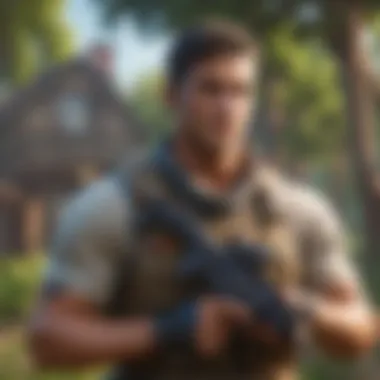

The main characteristic here is simplicity. Simply search for Fortnite directly in the App Store, hit the download button, and you’re in business.
One unique feature of the App Store is its ability to handle updates automatically. This means less hassle, as you won’t have to remember to check for new content or patches manually. However, keep in mind that the App Store downloads may take a little longer if your internet connection is slow.
Installation Process
Once you’ve hit the download button on the App Store, the installation process kicks in. Generally, it’s a seamless experience. The app will install in the background while you can continue using your device for other tasks. This multi-tasking feature is a boon for those who can’t stand waiting around, just watching a loading bar.
One disadvantage here might occasionally be the size of the download file. Depending on your device’s storage, you might need to free up some space before you can get your game on.
Account Setup
Now, let’s talk about the account setup. After installation, you’ll need to either log into an existing Epic Games account or create a new one. This step is critical because it ties your Fortnite progress to your account - ensuring you can pick up where you left off, no matter the device.
The beauty of account linkage means that you can sync your purchases and skins across all platforms, making it a beneficial choice for gamers who switch between devices often. However, it can become a bit tricky if you forget your login credentials, leading to potential frustration.
Downloading on Android
Accessing Epic Games Website
When it comes to Android devices, accessing the Epic Games website is often the first step. Unlike iOS, you won't just find Fortnite available in the Google Play Store readily; the Epic Games website serves as your gateway to downloading the game.
The main advantage of this method? You access the most up-to-date version of the game directly from the source - Epic Games itself. However, the downside may be that not all users are familiar with navigating through websites to track down a game download, which could lead to confusion for some.
Installation from the Play Store
For those of you who prefer to keep things simple, there’s always the option of installation directly from the Google Play Store. While it’s worth noting that Epic has opted out of placing Fortnite in the Play Store for a time, it might become available again in the future. If that day comes, installing from here can be a game-changer: it’s convenient and integrated into your usual app management.
One drawback is that the Play Store might not always provide the latest updates immediately, which can hinder your gameplay, especially if you’re eager to jump into the latest season and new features.
Installation from Unknown Sources
Finally, we have the option for installation from unknown sources. This method might sound a bit intimidating, but it can open up avenues for those tech-savvy gamers who want to experiment or who are struggling with other installation methods.
This process involves changing settings on your device to allow installations from sources outside of the Play Store or official apps. The risk here lies in safety; installing from unknown sources can expose you to malware or other security issues, making this option a double-edged sword.
In summary, navigating the download of Fortnite on mobile devices requires a bit of finesse and awareness of the steps needed. Hopefully, these various methods clear out the fog surrounding the downloading process and help you on your journey to becoming a mobile Fortnite champion.
Troubleshooting Installation Issues
In the world of mobile gaming, nothing tugs at the user's patience quite like a failed installation. Fortnite is a popular game, and getting it onto your device should be a breeze. However, problems can crop up, especially due to the unique variances between iOS and Android systems. Understanding and preemptively troubleshooting potential issues can save players a lot of hassle. This section delves into common installation problems on both platforms, empowering players with know-how and practical fixes, which enhances their overall gaming experience and increases the likelihood of successful downloads.
Common iOS Installation Problems
Insufficient Storage
Insufficient storage can be a real thorn in your side when trying to download Fortnite on an iOS device. The game packs a punch with its graphics and features, but this comes at a cost—space. If your device is running low on storage, the installation process may not go through, which can be frustrating.
One significant aspect of insufficient storage is that it not only affects new downloads but can also interrupt ongoing updates. This generally leaves players unable to access the game at all, which is the last thing anyone wants. The key distinction here lies in storage management. Keeping a tidier device by routinely clearing out unused apps or excess media can be beneficial and often makes the difference. For folks who enjoy capturing every moment with their camera, overrunning storage seems like a common issue.
- Advantages: Ensuring that adequate space is available solves many problems at the onset.
- Disadvantages: The process of managing storage can be laborious and annoying for many.
Compatibility Alerts
Another common hurdle in the installation process is the compatibility alerts. These notifications typically inform users that their devices might not support the game, leading to a potential dead-end in the download journey. The special feature of compatibility alerts is that they help users identify if their device meets the required specifications for Fortnite.
One of the reasons this aspect is significant is that it saves time and frustration. There’s no need to waste efforts downloading an app that simply won’t work. Various devices have different capabilities, and knowing where you stand is always a smart move.
- Advantages: These alerts provide instant feedback, allowing users to make informed decisions about the next steps.
- Disadvantages: For some, the warning can feel disheartening, especially when they’ve invested in a device they believed was suitable.
Common Android Installation Problems
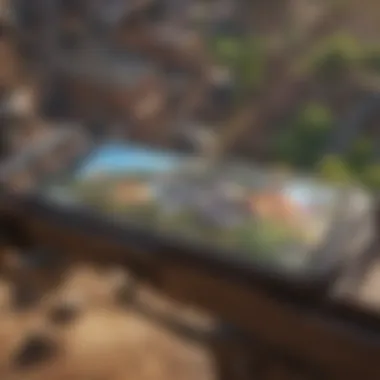

Corrupted Downloads
For Android users, corrupted downloads represent one of the primary installation concerns. A corrupted download can stem from numerous sources, including network disruptions or insufficient data connections. When this happens, the application won't function as intended, leading to a frustrating experience.
The key characteristic that stands out here is the impact that network stability has on the download process. When the connection is poor or gets interrupted, red flags go up. Players may be eager to jump into the game, but if the download is faulty, it becomes an exercise in futility. People would benefit from using stable Wi-Fi connections whenever possible.
- Advantages: Knowing how to identify and handle corrupt downloads keeps users ahead of the game.
- Disadvantages: Unfortunately, corrupted downloads are often avoidable, leading to wasted time and energy.
Permission Issues
Permission issues can throw a wrench in the works, making mounting frustrations for all Android users trying to install Fortnite. For many applications, user permission settings are crucial for smooth installation and functionality. If permission settings aren’t correctly configured, users can find themselves mired in troubleshooting limbo, uncertain of where things went wrong.
This particular aspect is paramount as it directly ties into user awareness of settings on their devices. Understanding how to navigate these can be the difference in getting into the game or stuck in the settings menu. It’s a vital part of the overall installation experience and can often lead to further complications down the line if overlooked.
- Advantages: Understanding permission management can lead to a smoother installation process and better security.
- Disadvantages: The technical nature of permission settings might deter some users, complicating the process unnecessarily.
Remember, troubleshooting installation issues is just as important as downloading the game itself. Being forearmed with knowledge not only enhances your experience but helps foster an engaging gaming community.
Updates and Patches
When engaging in mobile gaming, especially with a dynamic title like Fortnite, updates and patches are more than just routine adjustments; they are the heartbeat of the game, ensuring that everything runs smoothly and players are always in the loop. These updates often bring in new features, fix bugs, and enhance overall gameplay. Ignoring them is akin to driving a car without checking the engine. Let’s break down why updates matter and how you can manage them effectively.
Importance of Staying Updated
Staying updated with the latest version of Fortnite on your mobile is vital for several reasons:
- Access to New Content: Epic Games, the developers, frequently rolls out new skins, weapons, and game modes. If you miss an update, you might miss an event that could have been fun or lucrative.
- Bug Fixes: Like any software, Fortnite isn’t immune to bugs. Updates usually address known issues, enhancing stability and performance. A patch often smooths out gameplay irritants that can ruin the experience.
- Compatibility Improvements: With mobile devices constantly evolving, updates ensure that the game remains compatible with the newest hardware. This can be especially important as devices are upgraded, preventing frustrations due to crashes or performance hiccups.
"Keeping your game updated is not just about having the latest and greatest; it's about ensuring a seamless gaming experience."
How to Update Fortnite on Mobile
Updating Fortnite on your mobile device can be a breeze if you know what to do. Here’s how you can manage updates effectively on both iOS and Android platforms.
Automatic Updates
For users who want to keep things simple, automatic updates are a handy feature. This means that as long as your device is connected to Wi-Fi, Fortnite will update itself without needing any intervention from you.
- Key Characteristic: Automatic updates help ensure that your game is always current without the need for manual checking. This feature is particularly beneficial if you lead a busy life and prefer a hassle-free gaming experience.
- Unique Feature: Many users appreciate that once automatic updates are turned on, the game updates happen quietly in the background. It’s one less thing to worry about.
- Advantages: You’ll be among the first to access new content and improvements, plus it minimizes the chances of encountering bugs that have been fixed in the latest release.
- Disadvantages: On the flip side, automatic updates can consume data if not set to only update over Wi-Fi, and sometimes players may feel blindsided by sudden changes if they haven’t delved into patch notes.
Manual Update Process
For those who prefer control, the manual update process allows you to pick and choose when to update your game. While it may seem tedious, it puts decision-making into the player’s hands.
- Key Characteristic: Manually updating provides a clear understanding of what's new or what has been fixed. This level of awareness allows you to prepare for changes ahead of time.
- Unique Feature: Many die-hard fans relish the ability to read patch notes and understand what changes are being made, which can influence their strategy within the game.
- Advantages: This method allows players to update the game at a convenient time and not during peak gaming hours, which could minimize disruption.
- Disadvantages: On the downside, forgetting to perform updates can lead to missing out on critical game changes and potentially running into outdated bugs that could affect gameplay.
Epilogue
In this final section, we take a moment to reflect on the journey of downloading Fortnite on mobile devices. The process, while seemingly straightforward, can present various challenges depending on the device and its specifications. By summarizing the download steps and shedding light on critical updates and troubleshooting measures, we aim to empower players, ensuring they are well-equipped for their mobile gaming experience.
Summarizing the Download Process
To put it concisely, downloading Fortnite on mobile isn't just about tapping an app - it requires a bit of knowledge about your specific device. Here’s a quick recap of the essential steps involved:
- For iOS Users: Begin with the App Store. It's your first stop. Make sure your device meets the minimum iOS version requirement. Once you find Fortnite, download it, then follow the on-screen instructions for installation. Don't forget to set up your account if you're a newcomer!
- For Android Users: Access the Epic Games website is a common route, especially since Fortnite isn’t readily available on the Google Play Store. You might also tap into the Play Store or manage installations from unknown sources, which needs careful handling. Configuration regarding permissions and settings can make or break your installation.
In summary, understanding these steps and knowing how to adapt them to your device can make all the difference. Players should be prepared for potential hurdles along the way, but with the right knowledge, the path becomes much clearer.
Final Thoughts on Mobile Gaming
Mobile gaming is an ever-evolving landscape, attracting a diverse group of players who seek convenience without compromising quality. Fortnite’s adaptability to mobile platforms exemplifies the direction of modern gaming. The ability to jump into a cross-platform environment while on the go is not just a luxury; it has become an expectation.
As we wrap up, consider the implications of mobile gaming such as accessibility and the social dynamics it fosters among players. Whether you’re joining a squad from your living room or on your commute, Fortnite on mobile offers players the freedom to play wherever and whenever.
So, is downloading Fortnite the right move for you? In a word, yes. The freedom, the thrill of combat, and the ever-expanding universe of Fortnite await your exploration on mobile devices. Just remember to follow the right steps, stay updated, and always troubleshoot effectively. Happy gaming!
"Mobile gaming is just not about the game; it’s about the experience you create with fellow gamers."
For additional insights and tips, consider checking forums and social media groups like Reddit and Facebook gaming communities.







