Downloading Fortnite on Android: Step-by-Step Guide


Intro
The rise of mobile gaming has revolutionized the way players enjoy their favorite titles. Among these, Fortnite holds a prominent place. Indeed, Fortnite has attracted millions of gamers, becoming a cultural phenomenon. On Android devices, downloading this game involves several technical steps and considerations. Understanding these details enhances the likelihood of a seamless installation experience.
In discussing Fortnite on Android, we will explore important factors. These include compatibility requirements, installation methods, and useful troubleshooting tips. We will also highlight why having Fortnite available on mobile is significant for the gaming industry.
Today, many users seek tech-savvy insights without complications. Therefore, our guide intends to provide helpful information while avoiding distractions or unnecessary narratives. Let's begin with the latest news surrounding the mobile gaming sector.
Intro to Fortnite on Android
Fortnite's expansion into the mobile gaming space has captured considerable attention, especially among Android users. As the world continues to shift towards more accessible gaming experiences, having Fortnite on Android offers both players and newcomers an unique opportunity to engage with one of the most popular games in recent history. This guide examines key elements specific to getting Fortnite on Android devices.
Overview of Fortnite
Fortnite is a vibrant, competitive game that combines elements of survival, exploration, and combat. Players can engage in battle royale and other modes in visually engaging realms. Within this gaming experience, players not only compete against each other but also build and modify their own structures in real time. This unique dynamic, coupled with regular updates from Epic Games, keeps the gameplay fresh and interesting. The appeal of Fortnite transcends mere gameplay; it has also become a cultural phenomenon. This importance is evident from the collaboration with various brands and ongoing challenges that add layers of engagement.
Importance of mobile gaming
Mobile gaming continues to reshape how games are consumed and enjoyed. Many players do not just prefer mobile games; they rely on them for spontaneity during their daily routines. Having Fortnite available on Android enhances its accessibility. With the ability to game anywhere, players can engage with the content without the tether of a console or a gaming PC. Because of the technological advancements and improved hardware in mobile devices, the quality of mobile games, including Fortnite, is now comparable. According to a 2023 report by Statista, mobile games make up 50% of the global gaming market, making the simplification of downloading and accessing such games more relevant than ever.
Mobile platforms are essential for modern games like Fortnite, showcasing the importance of accessibility and playability in today's digital landscape.
System Requirements for Fortnite on Android
The topic of System Requirements for Fortnite on Android is crucial for understanding how to access the game smoothly and efficiently. Given that Fortnite is a graphics-intensive game, being compatible with certain devices is non-negotiable for an optimal gameplay experience. Without satisfactory technical specifications, players may face issues like lag, graphic distortions, or even being unable to launch the game. Hence, knowing these requirements beforehand can save players frustration and ensure enjoyment during play.
Supported devices
To start, it is vital to know which devices can effectively run Fortnite. Generally, this connects widely to the processor, memory, and performance capabilities of the Android device. Epic Games maintains a list of recommended devices.
The devices that have been confirmed compatible with Fortnite include:
- Samsung Galaxy devices (from Galaxy S7 and newer)
- Google Pixel series (Pixel 2 and above)
- OnePlus (from OnePlus 5 and newer)
- Razer Phone series
- LG (from LG G5 and newer)
- Various Huawei and Xiaomi models
This list represents a solid foundation, yet it is imperative for users to check the compatibility updates, as Fortnite updates might introduce new features necessitating higher specs for different devices.
Operating system specifications
The operating system is another critical factor. Currently, Fortnite requires at least Android 8.0 Oreo to function correctly. Users should ensure their devices are updated to this version or later.
Moreover, staying on the compatible OS version ensures smoother updates and compatibility with new game features being rolled out by Epic Games. It helps to visit the manufacturer's website or settings page to confirm the version installed.
Hardware requirements
A device's internal hardware can significantly influence Fortnite's performance. Ensure the following specifications are met:
- RAM: Minimum of 3GB is recommended for uninterrupted gameplay.
- GPU: Mali-G72 / Adreno 530 and above should be able to handle the graphics intensity evenly.
- CPU: Although broader specifications exist, a strong processor is vital; ideally, a Qualcomm Snapdragon 845 or Exynos 9810, or newer, will provide an adequate environment.
By fulfilling these requirements, users can ensure optimal performance when downloading and playing Fortnite on their Android devices. Adhering to these standards sets a strong foundation for gameplay right away.
It is always advisable to confirm specifications via the Epic Games support page.
Where to Download Fortnite on Android
Downloading Fortnite on Android requires careful consideration of the sources you choose. Understanding where to download will help ensure a safe and effective gaming experience. As a mobile game of massive popularity, Fortnite is accessible via multiple avenues. It is essential to recognize the most reliable options to avoid potential security risks and ensure proper installation procedures. Choosing the correct channels can significantly enhance your overall experience.
Official sources for download
When it comes to downloading Fortnite, the official source is undeniably Epic Games, the developer of the game. The safest approach is to download the game directly from the Epic Games website. This measure helps guarantee that you are installing the most current and authentic version, safeguarding against harmful applications from unreliable sources.
To access the download, visit the Epic Games official site. You can find a dedicated section for Android users, outlining all necessary steps to ensure successful installation.
You'll typically follow these steps:
- Navigate to the Epic Games website.
- Locate the download link for Fortnite specifically for Android devices.
- Initiate the download, which opens a secure file prompt.


This is the primary and most reliable way to acquire the game. Using this method minimizes exposure to potential threats, reinforcing the safety of your device's ecosystem.
Using official sources is crucial for security and updates.
Third-party alternatives
While official sources are the safest option, you may come across several third-party platforms offering Fortnite. However, be highly cautious here. Many sites claim to provide Fortnite, but not all of them are trustworthy. It may be tempting to yield to appeals of faster download speeds, but this could compromise the integrity of your device.
Some common third-party platforms include:
- APK Pure
- Aptoide
- TechBargains
While these platforms may provide legitimate downloads, they often lack the security protocols established by Epic Games. Install caution and ensure you read user reviews and comments about their services before proceeding. If unsure, opting for direct downloads from official websites remains the safer procedure.
In summary, identifying where to download Fortnite can enhance your gaming experience while ensuring the security of your device. Emphasizing the preference for official sources is key. Navigate only through reputable channels to ensure safe and thrilling gameplay.
Step-by-step Guide to Downloading Fortnite
Downloading Fortnite on Android involves a straightforward process, but attention to detail is crucial. Understanding the very steps ensures that the installation is smooth and free from disruptions. This section is leap that helps users to navigate the landscape of downloading one of the most popular games across mobile devices. Engaging with the process helps to garner confidence in those not highly familiar with mobile installations while bringing seasoned gamers up to speed on any potential nuances present in recent updates.
Enabling installations from unknown sources
Before attempting to download Fortnite, users need to enable installations from unknown sources. Android devices have security settings restricting the installation of apps from sources other than the Google Play Store, which is a rational precaution. Here’s how to enable this option:
- Open the Settings app on your device.
- Go to Security or Security & Location.
- Look for an option titled Install Unknown Apps or Unknown sources.
- If it’s set to off, tap the toggle to enable it.
- You may also need to select your browser or file manager app and tap to allow installation.
This step is crucial because Fortnite is primarily distributed via the Epic Games App and not directly through the traditional app stores. Neglecting this considerable aspect might result in failed dowloads or dreaded error messages, halting progression.
Download process
Now that installations from unknown sources are enabled, users can proceed with the download process. Users must visit the Epic Games official website to obtain the Fortnite mobile application. Follow these instructions:
- Open your internet browser and navigate to the Epic Games website: epicgames.com.
- Look for the section that relates to Fortnite.
- Click on the Download button available on the Fortnite page, leading you to the specific download for Android devices.
At this point, users will often note that the installation file size can be quite large. Preparing for a robust download is in order. Thus, connecting to a Wi-Fi network can save data usage and reduce waiting times considerably. With slow or unstable internet connections, interruptions could lead to incomplete downloads.
Installation procedure
With the download complete, it’s time for the installation. The installation process is user-friendly but does include certain steps that require attention:
- Open the File Manager app or navigate to your Downloads folder where the Fortnite APK was saved.
- Tap on the downloaded Fortnite APK file.
- A prompt will guide you through the installation process. Select Install to proceed.
- Once completed, tap Open or find the app within your application list.
At times, users may notice both text and visuals being compacted for mobile design, especially in terms of onboarding screens and account linking. Based on familiarity or discomfort, testing the user interface can foster a smoother gaming experience. This can guide preference for settings and adjustments later.
Tip: Always ensure that you have enough storage space on your device. Fortnite's assets can take considerable space as new updates are rolled out frequently.
These steps lead to vast engagement once logged into the theroticical battle arena. Navigating from download to success in launching the game tends to excite every participant entering. Mistakes at this stage can be common, marking a key transition of eager installation into activated participation.
Post-Installation Considerations
After successfully downloading and installing Fortnite on your Android device, there are essential post-installation considerations crucial for enhancing your gaming experience. These considerations focus on setting up the game optimally and ensure that players can enjoy the full potential of Fortnite right from the start.
Initial setup and configurations
Once Fortnite is installed, initial setup and configuration steps are necessary to tailor the game to your preferences. This phase includes adjusting various settings related to graphics, controls, and audio.
First, players must ensure their device is optimal for running Fortnite. Enabling higher graphics settings can significantly enhance visual quality. Keep in mind, however, that this may affect performance, especially on lower-end devices. Test settings incrementally to find a suitable balance between quality and performance.
It is also important to configure the control layouts. Fortnite offers customizable control layouts, allowing users to position buttons according to comfort. Ensuring that touch controls are responsive is crucial for gameplay.
Adjust audio settings for notifications and controls to enhance immersion. Good audio allows players to hear footsteps and other sounds critical for success in matches. . Media volume should be set high enough to discern critical gameplay elements, yet not overwhelming.
Account registration and login
Account registration and login are critical steps to sustain your gaming narrative within Fortnite. Users must register an Epic Games account, which is instrumental for several reasons.
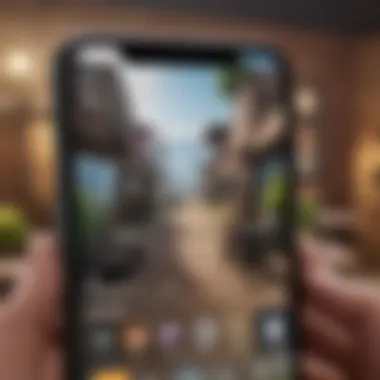

An Epic Games account allows players to connect with their friends across different platforms, keep track of statistics, and access exclusive game content. The registration process is straightforward: after launching Fortnite for the first time, users will be prompted to log in or create a new account.
Users should provide their email address, create a secure password, and accept the terms of service. Email verification may be required before full access is granted. Once registered, logging in provides options to link to social media accounts like Facebook or PlayStation Network, which further boosts the social aspect of gaming.
In summary, careful attention to post-installation configurations can enhance overall gameplay in Fortnite. Proper settings and account setup not only improve user enjoyment but can also be pivotal during competitive play.
Troubleshooting Common Issues
In the journey of downloading Fortnite on Android, encountering problems is a common scenario. Understanding these issues ultimately helps users ensure a smoother gaming experience. By troubleshooting effectively, players can resolve the challenges enhancing performance and gameplay. Here we explore typical difficulties gamers might confront.
Connectivity problems
Connectivity issues can arise at various points during gameplay. Intermittent connections or full disconnections can disrupt sessions significantly. To tackle these issues:
- Check Wi-Fi signal: Ensure that your device is within range of your router. A strong signal is essential.
- Restart the router: Sometimes, simply restarting the router can rectify the connection issues.
- Close background apps: Some background applications may consume bandwidth unexpectedly. Closing them can free up resources for smoother gameplay.
- Switch networks: If Wi-Fi persistently falters, connecting to a mobile data network may yield better results. This can sometimes bypass network-specific issues.
Signs of connectivity-related issues may be latency spikes or difficulties in joining matchmaking. Intervening early can preserve the gaming experience.
Installation errors
Installation errors are often among the first roadblocks encountered after attempting to download Fortnite. Various factors contribute to this scenario, some of which include the source of the app or device specifics. Solutions can vary but generally include:
- Verify source: Ensure that Fortnite is downloaded from its official source. Using third-party platforms increases risk of installations failing due to incompatibility.
- Check available storage: Ten GB of free space is often a minimum requirement. Users should clear unnecessary files from storage if they encounter error messages regarding space.
- Enable unknown sources: If installed from third party; make sure settings granting installations from unknown sources are correctly configured.
- Clear data and cache: Settings > Apps > Fortnite > Clear Cache. This often resolves problems related to conflicting installations.
Installation hurdles can lead to frustration, but they are typically solvable through meticulous checks and adjustments.
Performance optimization
For users who successfully download the game but experience slow performance, optimizing settings can remarkably enhance their gameplay. Performance dips can arise due to a variety of reasons from hardware limitations to battery saving settings affecting operation. Hence, players can take actions such as:
- Lower graphic settings: In the settings menu, reducing graphic settings can significantly improve frame rates.
- Close background applications: Available system resources are critical. Closing other apps before playing may have a positive effect.
- Update device software: Make sure the Android OS is current. Software updates from the manufacturer tend to optimize performance.
- Use performance modes: Some new devices have performance modes that push the hardware to prioritize gaming when activated.
The pursuit of performance often entails a bit of adjustment, aligning with device capabilities effectively. Follow each step ensuring smooth gameplay as Fortnite is renowned for its fast-paced experience. > Investing time in troubleshooting ensures that gamers don't miss out on crucial playtime and maintain a level of enjoyment with their adventures in Fortnite.
User Experience on Android
User experience is a critical element when it comes to playing Fortnite on Android devices. A positive user experience can enhance gameplay enjoyment and ensure that players remain engaged and satisfied. Mobile gamers, particularly those transitioning from consoles or PCs, may require adjustments in expectations and play strategies. Understanding how Fortnite operates on mobile can help manage these shifts effectively.
In Fortnite, the interaction design is tailored specifically for touch screens. Factors, such as accessibility of controls and visual feedback, play a significant role in how well players are able to integrate with the game. Knowing the game’s control configuration is vital for maximizing performance.
Control mechanisms and interface
The control mechanisms in Fortnite for Android are designed to simplify gameplay. Gamers use touchscreen gestures and virtual buttons, which replace traditional control sticks and buttons found in consoles and PCs. While some might find virtual buttons less responsive, the design allows for swift character movements and actions, as each command is merely a tap.
Players can customize control layouts. Adjusting the size and positioning of buttons helps cater the interface to personal preferences. With patience, most players can become adept at using touch controls for building and combat.
Key control features include:
- Touch sensitivity controls adjust responsiveness based on user preference.
- Build mode access allows quick configuration to create ramps, walls, and other structures.
- Customizable HUD lets players position on-screen elements according to their liking.
Even with the limitations of touch screens, smooth gameplay can create an enjoyable experience. Some players will benefit from connecting external peripherals like game controllers, which may offer enhanced precision.
Comparison with PC and console experience
When comparing Fortnite on Android to its counterparts on PC and console, distinctions become evident, especially in controls and performance. On desktops and consoles, powerful hardware delivers superior graphic quality and quick response times. Meanwhile, the mobile version sacrifices some visual fidelity to run smoothly across a broad range of devices.
The typical experience on PC or console often includes.
- Enhanced graphic details.
- More fluid control inputs with hardware buttons.
- Additional features like integrated voice communication.
However, mobile gaming offers unique advantages too:
- Portability allows gamers to play on the go, whether commuting or relaxing outdoors.
- Quick access to matches means gamers can play without setting up a large system—ideal for brief sessions.
- Cross-platform functionality enables mobile players to compete with their peers on consoles or PCs.
Updates and Maintenance


Keeping Fortnite updated on Android is crucial both for optimal performance and security. Epic Games, the developer, frequently rolls out updates that not only bring new content but also address bugs and improve gameplay efficiency. Regular maintenance ensures players have access to the most recent features, fixes, and enhancements available in the ever-evolving world of Fortnite. The dynamic nature of mobile gaming necessitates a keen attention to updates to enrich user experience and guarantee stability.
Key Reasons for Regular Updates:
- Bug Fixes: New updates often resolve gameplay issues that may affect performance.
- Security Improvements: Each update tends to enhance security measures to protect user data and avoid exploitation.
- New Features: Updates may include new skins, battle passes, and gameplay functionalities that enhance the overall gaming experience.
- Game Balance Adjustments: Epic Games frequently adjusts the in-game balance through updates to ensure fair play.
Managing updates and maintenance on an Android device can lead to a better gaming experience, maintaining user engagement throughout. Players who remain vigilant about updating their application are likely to have a smoother and more enjoyable engagement with the game.
Regular updates from Epic Games
Epic Games takes the forefront in driving regular updates for Fortnite. Patches are typically categorized as major or minor. Most major updates introduce sizable changes and alterations to the game such as new maps or significant gameplay modifications. This guarantees that players can always explore fresh content, keeping it exciting. Minor updates generally consist of smaller tweaks, bug fixes, or improvements that maintain the game's stability.
Staying informed about these updates is essential for players. Epic Games often announces schedule for updates through their official Fortnite social media accounts and website, which are valuable for all enthusiasts looking for the latest news.
Update Notification 🎮
Players can receive notifications about updates directly on their devices. Enabling notifications can provide timely reminders when updates become available, ensuring that users are always playing with the most current version.
Manual update checks
Sometimes, automatic updates may not function properly due to limited connectivity or device settings. To gain access to new features manually, players may conduct update checks themselves. This can be done through the device's settings or the Fortnite app itself.
Steps for Manual Update Check
- Open your device settings.
- Navigate to the 'Apps' section.
- Find and click on Fortnite.
- Select 'Check for Updates.'
- Follow any prompts to install the latest version if available.
By regularly checking for updates, individuals can ensure that their app remains optimized for the current gaming environment. Additionally, being proactive helps to avoid common issues linked to outdated versions. Regular maintenance has illustrated itself as not just an obligation, but a significant aspect of the overall Fortnite experience.
Security Considerations for Mobile Downloads
Mobile gaming has grown substantially, and with that increase comes a variety of security considerations. When downloading Fortnite or any game on an Android device, it's vital to remain vigilant against potential threats. Improper practices can open a gateway to malware, unauthorized data use, and other security issues.
Risks of third-party downloads
Downloading Fortnite from unauthorised sources presents significant risks. Third-party websites might offer the game, but these downloads can be laced with harmful software. Some of the primary risks associated with third-party downloads include:
- Malware Exposure: Third-party downloads often contain malware. Once installed, this software can damage your device or steal your data.
- Phishing Scams: There are websites masquerading as legitimate sources. They may require sensitive information, leading to identity theft or other scams.
- Incompatibility Issues: Files downloaded from non-official sites might not be optimized for your device. This can lead to crashes, poor performance, or even bricking your device.
Staying informed and cautious is essential. Always opt for official sources when possible, as they implement various security measures to ensure user safety.
Best practices for secure installations
To ensure that you are securing your device while downloading games like Fortnite, consider these best practices:
- Stick to Official Sources: Always download Fortnite from verified sites, such as the Epic Games website. This drastically reduces the risk of encountering malware.
- Utilize Security Software: Employ reputable antivirus software. This can help identify suspicious files before they cause harm.
- Read Permissions Carefully: When installing new applications, review the permissions being requested. Applications that ask for unnecessary access should be treated with suspicion.
- Keep Your Device Updated: Often, regular updates come with security enhancements. Ensure your Android system is always on the latest version.
- Back Up Data Periodically: Regular backups can safeguard your data in cases where a security breach does occur. If something is lost, it can often be restored.
Remember, a proactive approach to security not only protects your device but also safeguards your gaming experience.
Epilogue and Future of Fortnite on Mobile
In wrapping up this comprehensive guide, it is essential to reflect on the broader significance of Fortnite's mobile presence. The game has redefined expectations for mobile gaming, transitioning from a niche pastime to major competitive arenas. As more players engage with ignite mobile platforms, it becomes critical to understand the implications of playing a game like Fortnite on devices with limited hardware compared to consoles and PCs.
The future of Fortnite on mobile not only pivots on updates from Epic Games but also reveals how developers innovate to enhance mobile experiences. They must consider performance optimization and user feedback continuously. Faster processors in newer devices and advancements in AI will likely lead to potential developments in game graphics and mechanics that mirror their console counterparts.
Moreover, with an expanding competitive scene, Fortnite on mobile is crucial for player accessibility. E-sports championship events increasingly include mobile categories as competitive. These are some aspects of mobile game popularity shaping the industry's environment.
"The intersection of technology and gaming encourages continual evolution and opportunity."
Summary of key points
The essence of this guide is crystallized in summarizing the critical components discussed. Here follows the summary:
- Importance of compatibility for devices since not all Android gadgets meet Fortnite requirements.
- Step-by-step installation process clearly outlines paths for users to install correctly and optimize performance.
- Security concerns bring attention to downloading practices to avoid intermediary risks found in third-party downloads.
- User experience impacts players' engagement, standing against traditional platforms and ensuring competitive intricacies translate smoothly.
- Ongoing support from Epic Games, reinforcing Fortnite’s longevity on mobile with updates and feature enhancements.
Trends in mobile gaming
The mobile gaming industry continues transforming rapidly, reflecting broader technological trends. Critical points to consider include:
- Increased mobile hardware performance on devices like Samsung Galaxy and Google Pixel. Such advances provide immersive capabilities previously seen on larger units such as consoles.
- Democratization of gaming, where mobile devices enable faster entry into the gaming world for varied audiences, espcially among younger players.
- Artificial Intelligence and AR Integration in mobile games meaningfully bridging the experience with real-world environments, labeling the term 'Augmented Reality' in speculative discussions.
- Social connectivity bundled with multiplayer formats enhances remain key to engaging players. Group play, social platforms, and streaming capabilities significantly affect continued participation.
- Mixed User Experiences, merging mobile characteristics like touch with game designs similar to traditional controllers effecting smoother transitions.
As technology patiently heats up, it will be interesting to observe how these trends evolve. Will they cater specifically to mobile-only approaches? The space surely warrants observing for enthusiasts eager for trim ending gameplays.





