Comprehensive Guide to Downloading FF14 Client
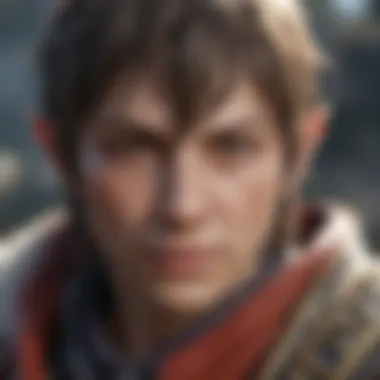

Intro
Getting started with Final Fantasy XIV can feel daunting, especially when it comes to downloading the client. It’s a significant step towards immersing yourself in a world filled with captivating stories, rich lore, and a thriving community. This guide aims to simplify the entire process for both veterans and newcomers. Here, we'll break down everything you need to know, from system requirements to troubleshooting tips, all while ensuring your transition into the realm of Eorzea is as smooth as butter on a hot pancake.
You'll find insights on computing basics, installation instructions, and, importantly, the extra resources that can enhance your gameplay. Let’s roll up our sleeves and dive right in.
System Requirements
Understanding what your machine needs to run the FF14 client is crucial. Here’s a quick rundown of the essential system requirements:
Minimum Requirements:
- OS: Windows 7 SP1 / 8 / 10 / 11 (64-bit)
- Processor: Intel Core i5 2.4GHz or higher
- Memory: 4GB RAM
- Graphics: NVIDIA GeForce GTX 660 or equivalent
- DirectX: Version 11
- Network: Broadband Internet connection
- Hard Drive: 80GB free disk space
Recommended Requirements:
- OS: Windows 10 / 11 (64-bit)
- Processor: Intel Core i7 3.0GHz or higher
- Memory: 8GB RAM
- Graphics: NVIDIA GeForce GTX 970 or equivalent
- DirectX: Version 11
- Network: Broadband Internet connection
- Hard Drive: 80GB free disk space
These specifications serve as the backbone of the gaming experience. If your setup is lacking in one area or another, it could lead to a less than optimal experience, which is something no player wants.
Installation Instructions
Once you've confirmed your setup meets the requirements, it’s time to grab the FF14 client itself. Here’s how you do it:
- Visit the Square Enix Official Website: Navigate to the Final Fantasy XIV section.
- Select the Client Download Option: Choose whether you want the Windows or Mac version, depending on your operating system.
- Create an Account (if you don't have one): This step is necessary for accessing the game post-download.
- Download the Software: Click that download button and let your computer do its thing.
- Run the Installer: Once downloaded, double-click the installer and follow the on-screen prompts, which typically involve accepting terms and selecting a directory for installation.
- Launch Final Fantasy XIV: After installation, you’ll find the icon on your desktop. Open it, log in, and you're on your way!
It’s an exciting moment when everything comes together. But what if something goes awry?
Troubleshooting Tips
Problems can happen, but there’s always a way to sort them out. Here are some common issues and their fixes based on player experiences:
- Installation Fails: If the installer won't run, try launching it as an administrator by right-clicking the installer icon and selecting "Run as Administrator."
- Game Crashes on Startup: Ensure your graphics drivers are up to date. Sometimes, drivers get outdated and cause hiccups.
- Network Error Messages: A stable internet connection is vital. If you're on Wi-Fi, consider switching to a wired connection for a more reliable experience.
"Every journey has obstacles, but persistence often prevails."
Prelims to FF14
When diving into the vast world of Final Fantasy XIV, it’s crucial to understand the game’s expansive universe and its intricacies. This section sets the stage for what players can expect within this iconic MMORPG. Knowing the background and the importance of downloading the client can significantly enhance the gaming experience. After all, getting the right setup is half the battle in immersing oneself into this rich tapestry of storytelling and gameplay.
Background of Final Fantasy
Final Fantasy XIV (FF14) made its debut in 2010 but faced quite a rocky start. Initially plagued with multiple issues, it was restructured and re-launched as Final Fantasy XIV: A Realm Reborn in 2013. This overhaul addressed a myriad of user concerns, transforming it into a beloved title that attracts millions of players each year. The lore is woven tightly with rich narratives, allowing players to step into the shoes of warriors and adventurers in the land of Eorzea, with quests that span across ages and cultures.
Adventurers can choose from a variety of classes, each contributing to a multifaceted gameplay experience. Whether you’re wielding magic as a Black Mage or engaging in melee as a Paladin, there’s something that can cater to every type of player. Additionally, the sense of community is palpable, with players often forming bonds that extend beyond the game.
Significance of the Client Download
Installing the FF14 client isn’t just a means to access the game; it unlocks a door to an entire universe of connection, adventure, and narrative depth. Without it, players are effectively left outside looking in. The download process is the first step towards embracing the world of Eorzea, where you can join forces with others to tackle challenging raids, engage in player-versus-player battles, or simply embark on personal quests.
Moreover, understanding how to download the client ensures that you start on the right foot. Having a properly installed client can make a world of difference regarding performance and stability.
"The journey of a thousand miles begins with one step."
This proverbial wisdom rings true for FF14—those initial steps of downloading and installation can set the tone for a rewarding gameplay experience. Knowing the specific system requirements, the installation process, and common pitfalls ahead of time can significantly reduce frustrations in the long run.
In summary, this section acts as a primer for new and returning players alike, presenting important context for the subsequent steps needed to download and optimize your FF14 experience.
System Requirements for FF14 Client
Understanding the system requirements for the FF14 client is paramount for ensuring an optimal gaming experience. It is the foundation on which players build their adventures in Eorzea. If your system doesn't meet these specifications, you may encounter issues ranging from crashes to stuttering gameplay. Nobody wants to be the player left behind because their PC can't keep up.
When engaging in such an expansive world, players would certainly benefit from knowing not just the bare minimum to start but what truly enhances their gaming experience. Let’s break it all down for both casual gamers and those diving deep into what makes their hardware tick.
Minimum Specifications
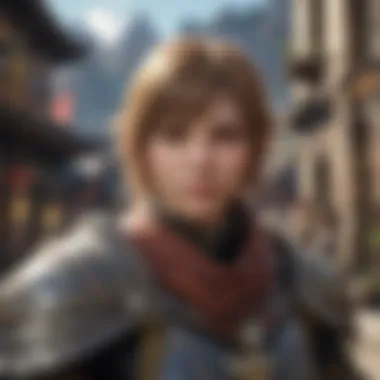

To set foot in the realm of Final Fantasy XIV, players need to meet certain minimum specifications. These are the baseline requirements to run the game without too much fuss. Generally, the following holds true:
- OS: Windows 8.1 / 10 (64-bit)
- Processor: Intel Core i5 2.4GHz or AMD equivalent
- Memory: 4 GB RAM
- Graphics: NVIDIA GeForce GTX 660 or AMD Radeon HD 8570
- DirectX: Version 11
- Storage: At least 60 GB available space
While these numbers will get you in the door, it’s important to remember they only allow for a fundamental experience. Players at this level might find loading times extended or graphics less than stellar. You might say they are merely treading water without diving into the rich depths of what the game has to offer.
Recommended Specifications
Now, if you want to flaunt your skills in Eorzea without the pesky lag and pixelation, consider the recommended specifications. They will ensure smoother gameplay and higher-quality visuals:
- OS: Windows 10 (64-bit)
- Processor: Intel Core i7 3.0GHz or AMD equivalent
- Memory: 8 GB RAM or more
- Graphics: NVIDIA GeForce GTX 980 or AMD Radeon RX 480
- DirectX: Version 11
- Storage: 60 GB available space (SSD preferable)
Following this guideline will surely level up your gaming experience. The game becomes a more immersive journey rather than a frustrating test. Higher RAM and a better graphics card bring the stunning landscapes and character models to life.
Platform Compatibility
Finally, let’s address platform compatibility. The beauty of FF14 is that it caters not just to PC gamers, but to console enthusiasts as well. Knowing what you can play on is a big part of the equation:
- PC: As discussed earlier, the game supports Windows systems, but it does not function on older versions like Windows 7.
- PlayStation: Available on PS4 and PS5, with differences in graphics fidelity and performance.
- Mac: Those on an Apple machine can also enjoy the game, albeit with some limitations and requirements regarding OS versions.
In closing, it is essential to pick a platform and setup that align well to your gaming style and preferences. For a seamless experience, adhere closely to the recommended specifications regardless of platform.
By paying attention to hardware and software requirements, players can set themselves up for success and dive head first into Eorzea without any hiccups. Taking the time to assess where your setup stands isn’t just wise; it’s integral to the overall enjoyment of Final Fantasy XIV.
How to Access the FF14 Client Download
Accessing the FF14 client is the first step in diving into the immersive world of Final Fantasy XIV. Understanding how to get your hands on the client is crucial for both new and seasoned players, as it sets the stage for the entire gaming experience. The client download process is not just about grabbing a file; it involves choosing the right source, making sure your device meets the requirements, and following the right steps to ensure everything runs smoothly.
Official Square Enix Website
The most reliable place to download the FF14 client is the official Square Enix website. Here, players can find the authentic version of the client, free from risks associated with third-party downloads. This also guarantees that all the latest patches and updates are included, making sure you’re entering the game equipped with the most recent content.
To initiate your download:
- Go to the Square Enix FF14 page.
- Navigate to the section dedicated to downloads—often signposted prominently.
- Select the version appropriate for your platform, whether it’s for Windows, Mac, or PlayStation.
Advantages of downloading from the official source include:
- Safety from malware
- Access to customer support
- Guaranteed updates and patches
By choosing to download directly from Square Enix, you also increase the chances of a smoother installation experience that is less prone to complications.
Alternate Download Options
While the official site is the gold standard for downloading the FF14 client, there are alternative options available. Some players might prefer to explore these alternate routes, whether due to geographical restrictions, desire for a streamlined download process, or other personal preferences. However, it’s essential to tread carefully.
Alternative download methods include:
- Steam: If you prefer the convenience of using a platform you are already familiar with, the FF14 client is also available on Steam. This method can be beneficial because Steam handles updates automatically, saving you some time and effort.
- Retailers: Some physical retailers may offer digital download codes that can be redeemed on the official site or through trusted marketplaces.
Considerations when using alternate options:
- Make sure the source is reputable to avoid potential scams.
- Check if the version offered is current and includes the latest expansions.
Key Consideration
Choosing the right download source is crucial for your gaming experience. Prioritize safety and always opt for official channels whenever possible.
In summary, accessing the FF14 client download requires careful consideration regarding the source. While the official Square Enix website is the safest and most reliable option, alternate download choices exist, provided players approach them with due diligence. By securing the client from a trusted source, you pave the way for an uninterrupted journey into the world of Eorzea.
Installation Steps for the FF14 Client
When you decide to embark on the journey of playing Final Fantasy XIV, the installation steps for the client become your first crucial hurdle. A seamless installation process sets the stage for an enjoyable gaming experience; one misstep, and you might find yourself stuck at the starting line. Understanding the intricacies of these steps not only helps in avoiding common pitfalls but also gears you up for the unfolding adventures in Eorzea.
Initial Setup Instructions


Before diving headfirst into the installation, it's essential to prepare your system adequately. Following a few preliminary steps can alleviate frustration later on. First, ensure that your device meets the system requirements, as outlined in the previous sections. Once that's confirmed, head over to the official Square Enix website to gather the necessary installation files. Here’s how to kick things off:
- Visit the Square Enix website: Make sure you're downloading from a reliable source. Fakes abounds on the web, and trusting the wrong site could lead to malware.
- Select your platform: The installation process may vary based on whether you're on PC or console. Choose accordingly. For PC users, the process requires attention to 32-bit vs. 64-bit installers, a detail that shouldn't slip through the cracks.
- Download the installer: Clicking the right button should start the download. But hold your horses; don’t just run it right away. Ensure you have enough disk space; it would be quite a bummer to find your storage lacking mid-download.
By following these initial directions, you'll be well on your way to installation success.
Navigating the Installation Wizard
Once you've got your download, it’s time to get accustomed to the installation wizard. The wizard is designed to offer guidance, but it can sometimes feel like deciphering hieroglyphics, especially for first-time players. Here’s how to navigate this crucial process:
- Launch the Installer: Double-click the downloaded file, and the installation wizard should appear. If not, it might be hiding under your system tray or behind other open windows.
- Accept the License Agreement: You can’t really skip this step. Read it thoroughly unless you enjoy wading through legal jargon. Once you accept, the process continues.
- Select Installation Directory: Choose where to install Final Fantasy XIV. Make sure it's on a drive with sufficient space. If you mix it up, you might end up searching for files long after they should have been installed.
- Choose Your Installation Options: Depending on whether you want every component or just the core functionalities, you can opt to customize. This option may save space or, conversely, add unnecessary files.
"Completing the installation mindfully ensures that your FF14 experience begins without unnecessary hiccups."
Configuring Settings
After you’ve successfully installed the client, you’re not finished just yet. Configuring your settings is paramount for an optimal gameplay experience. This task might seem straightforward, but it can many times feel like assembling IKEA furniture without the manual. Here’s how you can get it right:
- Adjust Video Settings: Depending on your hardware, find a balance between visuals and performance. Sometimes, cranking everything to high can result in choppy frames. Aim for a smooth flow instead.
- Audio Settings: Set your preferred volume levels, and if you use headphones, make sure your sound settings are configured to take advantage of that.
- Controls Setup: Don’t underestimate this step. Customizing your controls can dramatically impact your efficiency in battles, crafting, or simple navigation.
- Network Settings: If you’re having connection issues, this might be your area to tweak. Ensure that the network settings align with your internet service provider’s recommendations.
By methodically navigating through these settings, you're not just installing software; you’re setting up a launchpad for your gaming journey into the vast realms of FF14. Taking the time to refine these elements now will reward you later when you find yourself immersed in adventure, guided by your uniquely crafted experience.
Troubleshooting Download Issues
When diving into the world of Final Fantasy XIV, getting the client downloaded and installed is just the beginning. However, even the most straightforward processes can sometimes hit a bump in the road. That's where this segment on troubleshooting download issues comes in. With the magnitude of online gaming today, it's paramount to address any downloading hitches right off the bat. After all, when you're eager to jump into your next adventure, time is of the essence.
Here, we will go over typical problems players might encounter while downloading the FF14 client, along with practical solutions to help you get back on track. Being informed not only saves time but can also prevent frustration, allowing players to focus on the enchanting worlds ahead.
Common Problems and Solutions
Let's face it, technology can be a tad temperamental. A plethora of issues can arise when trying to download the FF14 client. Below are some common predicaments along with their solutions:
- Slow Download Speeds: One of the most notable grievances can be painfully slow download rates.
Solution: Check your internet connection. If it’s stable and you still face slow speeds, consider pausing other downloads or running a speed test to identify any network issues. Also, trying the download at a different time of day may yield better speeds when fewer users are online. - Installation Stopped or Failed: Sometimes the installation can halt midway or fail altogether.
Solution: Ensure your computer meets the minimum system requirements. Additionally, temporary files may interfere with the installation. Running Disk Cleanup or similar tool might help clear these and allow for a smoother installation experience. - Corrupted Download: A corrupted file can leave players hanging.
Solution: If your file seems corrupted, delete the current download entirely and restart it from scratch. It’s a hassle, but it’s often the best fix. - Incompatibility with Antivirus or Firewall: Occasionally, security software can block or interfere with downloads.
Solution: Temporarily disabling your antivirus or firewall while downloading could be worth a shot, but remember to turn it back on afterwards. Adjusting settings to allow the FF14 client could also prove effective.
"A little patience and time can resolve most tech issues; it’s just a matter of navigating through it."
Contacting Support
If you find yourself at a standstill despite following common solutions, reaching out for support is the next step. Here’s how to effectively contact help services:
- Official Support Channels: Square Enix has an official support page tailored for Final Fantasy XIV. Navigate there to find resources, FAQs, and ticket submission options. Visit their support page here.
- Community Forums: Engaging with fellow players can sometimes yield fast solutions. Websites like Reddit or the official FF14 forums are brimming with players who may have faced similar issues. Posting your problem could lead to quick responses.
- Social Media Outreach: Sometimes, a tweet or message on Facebook can lead to quicker resolutions. Square Enix's social media teams often monitor for player concerns.
- Be Specific: When contacting support, clarity is key. Describe your issue in detail—mention any error messages, steps you've already taken, and your system specifications. This helps support teams assist you more efficiently.
By navigating these troubleshooting tips, players will find themselves more equipped to handle any downloading or installation roadblocks. While tech issues can be exasperating, knowing how to tackle them keeps the adventure alive.
Post-Installation Tips
After successfully downloading and installing the Final Fantasy XIV client, it’s easy to take a moment of relief. However, the post-installation phase is just as critical. Ignoring it can lead to hiccups later that may dampen the gaming experience. With each update and account setting, you’re not just ensuring smooth gameplay; you're also tailoring the environment to suit your play style.
Updating the Client
Keeping your FF14 client updated is like changing the oil in your car—necessary for smooth operation. Updates often bring not just bug fixes, but also enhancements, new features, and, of course, the occasional expansion to keep the gaming world fresh.
To update your client, follow these steps:
- Launch the Client: Opens the launcher. If it doesn't automatically check for updates, look for an option labeled "Check for Updates".
- Follow Prompts: If an update is available, the launcher will usually display prompts guiding you through the installation process. It could take a few minutes, depending on the file size.
- Restart: After the update installs, restarting the client helps ensure that everything is functional and loaded properly.
Neglecting to update can lead to compatibility issues, especially when friends are jumping into new content. Keeping your client current not only makes sure you’re on the same page but gives you access to new content that can enhance gameplay.
User Account Management
Managing your user account wisely is crucial, not just for security but also to maximize your gaming experience. After installation, you’ll need to ensure your account settings are correct and optimized. Here are key points to consider:
- Security Checks: Implement two-factor authentication if available. It's like adding an extra lock to your door. Your account holds valuable character progress and purchases, so safeguarding it is paramount.
- Account Linking: You can link your Square Enix account with other platforms, like Steam or PlayStation Network. This allows for easier access across multiple devices and a unified gaming experience, so no matter where you log in, all your progress follows.
- Subscription Management: Familiarize yourself with the subscription options available. Decide if you want a monthly subscription or a long-term package. Managing this properly can save you a few bucks and avoid any lapse in access to your characters or projects.
- Profile Customization: Take advantage of the options to customize your user profile. This includes changing your display name, adding payment options, or adjusting email notifications. Managing these aspects can enhance your connection to the community, making it easier to engage in in-game events or discussions.
Maintaining your user account with diligence guarantees not only security but also an enriching gaming experience. With these tips, you set yourself up for a rewarding journey in the expansive world of Final Fantasy XIV.


Exploring the FF14 Community
The Final Fantasy XIV (FF14) community acts as the very backbone of the game, serving not just as a hub for interaction, but also as a wellspring of support, knowledge, and shared experiences. As players step into the expansive realm of Eorzea, connecting with fellow adventurers can enhance gameplay immensely. Understanding the dynamics of the FF14 community not only elevates the gaming experience but also fosters friendships that often extend outside the digital world.
Online Forums and Support Groups
Online forums and support groups are an integral part of the FF14 community. They provide a platform where players can share strategies, discuss lore, or vent about in-game challenges. Imagine discussing the intricacies of raid mechanics or sharing joy over a newly acquired mount with like-minded individuals. Not to mention the treasure trove of information readily available at one's fingertips.
Some of the popular places players gather include:
- Reddit: A plethora of subreddits exist where FF14 players gather. The r/ffxiv subreddit is especially lively, with discussions ranging from patch notes to fan art.
- Official Square Enix Forums: These forums provide a space for players to report issues, seek advice, and stay updated on game developments.
- Discord Servers: Many players utilize Discord for real-time communication and to form raid teams. These servers can be a lifesaver when organizing complex group content.
Engaging in these forums not only expands one’s understanding of the game but also builds a sense of belonging. Players learn from each other and create a supportive atmosphere where questions are encouraged and knowledge is shared.
"The community isn’t just players; it’s a living entity that thrives on collaboration and shared joy."
Community Events and Engagements
Around the FF14 community, events abound. From in-game seasonal festivities to live gatherings, these engagements foster camaraderie among players and allow for unique experiences that one cannot find in solo play. Participating in these events can also provide players with exclusive in-game items and opportunities to meet fellow players.
Some noteworthy community events include:
- Fan Festivals: These large-scale events often feature panels, merchandise, and gaming stations. Fans gather to meet developers, participate in contests, and celebrate their shared passion, turning the gathering into a memorable experience.
- In-Game Festivals: Events like the Moonfire Faire or the Hatching-tide give players new activities to enjoy, offering special quests, rewards, and a chance to socialize.
- Charity Drives: Many community groups organize fundraisers, rallying players to support causes such as disaster relief or local charities, all while enjoying the game together.
Engaging in such activities enriches the player's experience by weaving personal stories into the fabric of FF14. The shared challenges and triumphs during these events often strengthen bonds and foster an inclusive game culture.
In summary, exploring the FF14 community can drastically enhance your gaming journey. Online discussions and community activities not only cultivate lasting friendships but also deepen the understanding of the game itself, making for a more fulfilling Eorzea adventure.
Further Resources
Understanding the nuances of a game as expansive as Final Fantasy XIV goes beyond just installing the client and diving into the gameplay. It’s about tapping into the wealth of information available to maximize your experience. In this section, we will explore the significance and advantages of utilizing further resources that can guide you, troubleshoot issues, and enhance your journey in Eorzea.
Official Documentation
Official documentation serves as the backbone of any serious gamer’s toolkit. It encompasses everything from installation instructions to patch notes and developer updates. The comprehensive nature of this resource ensures you have the most accurate information right at your fingertips.
Here are some key aspects of why the official documentation is crucial:
- Authorship: Being produced by Square Enix itself, you’re assured that the information is reliable and up-to-date.
- Broad Coverage: It often contains details on new features, events, and gameplay mechanics not always found elsewhere.
- Troubleshooting: A wealth of FAQs can help resolve common issues, saving you time and headaches.
Accessing this resource can usually be done through the official website of Square Enix or directly within the client.
Guides and Tutorials
While the official documentation is fundamental, peer-generated content in the form of guides and tutorials adds another layer of richness to your FF14 experience. These resources often stem from veteran players who share their insights, strategies, and tips, making the journey into Eorzea less daunting and a lot more enjoyable.
Let’s break down the benefits:
- Tailored Experiences: Since FF14 has various classes and jobs, guides often focus on specific roles, helping you understand the ins and outs of your chosen path.
- Community Wisdom: Insights from seasoned players can reveal tricks and strategies you might not consider otherwise. They often share their own stories of mistakes and triumphs, letting newcomers learn vicariously.
- Multimedia Learning: Many guides provide video walkthroughs, allowing visual learners to grasp complex mechanics better.
Websites like Wikipedia, Reddit, and gamer forums can be treasure troves of knowledge, packed with threads discussing everything from class builds to dungeon strategies. Aligning yourself with these resources will not only empower your gameplay but also connect you to the vibrant FF14 community.
Ending
In the sprawling universe of Final Fantasy XIV, downloading and setting up the client is merely the first step towards an immersive adventure. However, this initial phase is critical; it lays the groundwork for a smooth gaming experience. Whether you are a seasoned veteran returning for the latest expansion or a fledgling player just stepping into Eorzea, understanding the nuances of the download process can save you from unnecessary headaches and enable seamless entry into this rich world.
Summary of Key Points
Throughout this guide, we've methodically explored essential aspects of downloading the FF14 client:
- System Requirements: We discussed both minimum and recommended specifications necessary to run the game efficiently on various platforms. Knowing these can aid in upgrading your system if needed.
- Accessing Downloads: The different ways to access the FF14 client were highlighted, ensuring you can find the most convenient method for your circumstances.
- Installation Steps: Detailed instructions were provided on how to navigate the installation wizard, configure settings, and get the game up and running without a hitch.
- Troubleshooting: Common problems were addressed, along with their solutions. This section is crucial for players who may encounter hiccups during or after installation.
- Post-Installation: Tips included keeping your client updated and managing user accounts effectively to enhance your overall online experience.
- Exploring the Community: The vibrant community surrounding FF14, from online forums like Reddit to community events, was also discussed, as engaging with other players can greatly enrich your gameplay.
Final Considerations
As you embark on your journey in Final Fantasy XIV, it’s vital to keep a few considerations in mind:
- Connection Stability: Ensure your internet connection is stable to avoid interruptions during gameplay, particularly during updates.
- Regular Updates: With every new patch or expansion, the game evolves. Regularly update your client to take advantage of new features and fixes, keeping your experience fresh and exciting.
- Account Security: Protect your Square Enix account with a strong password and two-factor authentication to mitigate potential security threats.
Additionally, participating in community discussions on forums such as Reddit or following official pages on Facebook can enhance your understanding of the game’s ever-changing landscape. Remember, every small detail in preparation adds up, leading to a much richer and hassle-free gaming adventure.
By ensuring that you understand the ins and outs of the client download process, you set yourself up for success as you embark on countless adventures within Final Fantasy XIV.







