Disabling YouTube Autoplay: A Comprehensive Guide


Intro
The YouTube autoplay feature has become a significant part of user experience on the platform. For many, it provides a seamless way to watch related content without interruption. However, not everyone appreciates this automatic queuing of videos. The decision to disable autoplay is personal and can improve user satisfaction by promoting a more curated viewing experience.
In this guide, we will delve into the practicalities of turning off YouTube autoplay. We will explore the ramifications of this feature on user interaction with the platform. By understanding both the functionalities and the broader implications, individuals can better control their media consumption patterns on YouTube, aligning their viewing habits with their preferences.
News Updates
As the digital landscape changes, so too does technology interfaces like YouTube. The autoplay feature offers advantages, but awareness of its implications is crucial. Recently, several content creators and researchers have initiated discussions about user engagement upon enabling autoplay. These dialogues address how varying settings impact consumption patterns across different demographic groups.
New socio-technological movements in the gaming and entertainment arenas reflect similar trends concerning streaming and consumption controls. Users are expressing more concern for control over their digital experiences, rather than persistently following suggested content venues.
Recent changes to user interface build on simplifying the disabling process of autoplay, making it easier for users to take charge now.
Benefits of Disabling Autoplay
Turning off the autoplay feature allows users to:
- Have better control over viewing time.
- Choose content based on interest rather than algorithms.
- Decrease accidental engagement with irrelevant videos.
By achieving more manual control over what is watched, users can focus on content that resonates better with their tastes. This is increasingly important in an age where content overload is commonplace, leading many to feel overwhelmed, ultimately decreasing enjoyment and satisfaction from viewing time.
How to Disable YouTube Autoplay
Disabling autoplay on YouTube is a straightforward process. Just follow these steps:
- Launch the YouTube app or visit the YouTube website on your preferred browser.
- Play a video to bring up the player elements.
- Locate the Autoplay switch, which is usually found to the right of the video player.
- Toggle the switch to off.
An amusing quirk to note is that just turning off the option may not visualize immediately, requiring users to reconvene in settings to ensure it's corrected.
Consider these steps a vital aspect of maintaining personal preferences in mobile technology and digital content consumption.
By approaching viewing habits with a certain level of self-directed control, users empower themselves against over-reliance on algorithmic recommendations.
User Experiences
Engagement with the YouTube autoplay feature reveals diverse user experiences. From casual watchers to dedicated content enthusiasts, reactions to autoplay can range widely. Those firmly against autoplay typically express relief when they successfully disable it. Surveys frequently uncover that many users feel reduced stress regarding continuous streams. This aligns with findings in prior studies that elaborate on consumption patterns and anxiety among heavy users.
Conversely, certain users relish the efficiency provided by autoplay for ease of viewing multiple videos in succession, making it appealing for content binging.
Ultimately, custom preferences enable users to pivot towards a balanced approach tailored according to individual needs.
Culmination
Disabling autoplay on YouTube not only allows personal space in viewing choices but affords individuals an improved command over their digital interaction with various media. The process is simple yet pivotal in optimizing the user experience. Whether favoiring binging or careful selection, cultivating preferred viewing habits is integral for maximal enjoyment of digital content.
Understanding YouTube's Autoplay Feature
Understanding YouTube's autoplay feature is essential for cultivating a tailored viewing experience. The way YouTube streaming operates has influenced user habits and content consumption. Many users incorrectly assumed autoplay merely promotes convenience. There is more at play, affecting viewer engagement and behavior on the platform.
What is Autoplay?
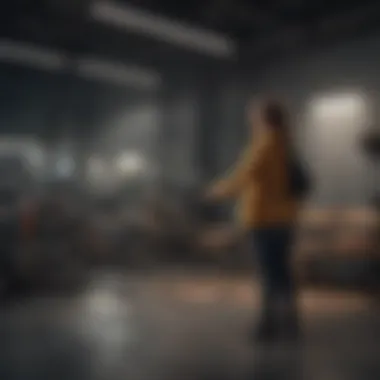

Autoplay is a function that automatically plays the next video after the current one ends. It drastically changes how individuals interact with content. Originally, it aimed to keep viewers engaged by reducing interruptions. Once a user completes a video, a related suggestion starts without any user initiation. While this may increase session watch time for the platform, not everyone finds it beneficial.
User experiences vary. For some, continuous streaming can decrease focus due to the never-ending cycle. Knowing what autoplay does is just the first step.
How Autoplay Works
The process is relatively straightforward. When users finish watching videos, the autoplay function analyzes previous viewing habits. By prioritizing watched content categories, it selects the next video automatically. This method gave rise to the idea of positive reinforcement in viewing behavior. Hence, users often end up watching more content than intended.
Users have limited control by simply watching or skipping. While options exist to turn it off, these features frequently require exploring through settings. Therefore, deciding not to engage with autoplay is a conscious choice that users must make if they prefer to steer clear of endless videos.
The Role of Algorithms in Autoplay
Algorithms are the backbone of YouTube's autoplay mechanism. The platform uses complex algorithms designed to understand user interests. Effectively, they collect data based on viewing history, likes, and even comments. Algorithms calculate highly personalized recommendations tailor to individual watching patterns.
Quote:
Benefits of Turning Off Autoplay
Disabling YouTube's autoplay function has several significant advantages for users who prioritize control, focus, and an effective use of their leisure time. Understanding these benefits can illuminate why one might want to turn off this feature.
Enhanced User Control
When a user disables autoplay on YouTube, they enhance their control over their viewing experience. Regulating which videos to watch can empower the user. Without autoplay, individuals can consciously choose each video. This prevents the sometimes overwhelming algorithmic choices that lead viewers down unintended rabbit holes.
Autoplay often promotes a passive viewing experience, where users might find themselves consumed by seemingly endless content. Turning it off counters this effect, fostering proactive engagement in content consumption. Enhanced user control means making specific decisions about what content to consume based on personal attributes. The time and mental effort invested into choosing videos can improve satisfaction and effectiveness. This is particularly relevant for users who aim to maximize the value of their viewing time.
Reduced Distractions
With the rapid influx of content today, distractions abound. Disabling autoplay can help provided focused viewing. When the autoplay feature is on, transitions from one video to the next can divert attention. This seamless flow often blurs the lines between intentionally watching a video, and simply letting it roll.
On platforms like YouTube, where one can quickly jump from educational content to entertainment, distractions impact effective learning and overall enjoyment. Turning off autoplay allows the user to pause. Viewers can reflect or even take breaks without falling into the next suggested video marathon. This promotes better retention and understanding, substantially improving the overall experience of important topics.
Improved Content Selection
Turning off autoplay encourages better content selection. Instead of being guided by algorithms, viewers can spend their time searching for specific content that aligns closely with their current interests or needs. They will probably take more cognizant actions rather than reactively watching suggested videos.
Non-founder and avid stream watchers suggested that choosing the material they engage with leads to nearly double the engagement when compared to stuff pushed by algorithms. Improved selection also fosters distinct viewing patterns where individuals align content with personal entertainment goals—be it relaxation, knowledge acquisition, or inspiring creativity.
As YouTube becomes a ubiquitous platform, curating content intentionally elevates the effort users put in and allows for a more customized experience.
In sum, the benefits of disabling YouTube's autoplay feature extend beyond mere convenience.
Taking this step invites a more controlled, focused, and satisfying engagement with content that resonates with the viewer's unique consumption style.
Step-by-Step Guide: Turning Off Autoplay on YouTube
Disabling the autoplay feature on YouTube is crucial for both user satisfaction and content curation. Autoplay can quickly lead to unwanted videos playing in the background, diluting the quality of your viewing experience. A precise guide on how to turn off autoplay is essential for those aiming for more control over their media consumption. Knowing how to navigate these options allows for better content selection and minimizes distractions.
Accessing Your YouTube Settings
To start, the first step is to access your YouTube settings. The steps may vary a little depending on whether you use a computer or a mobile device. On a desktop or laptop, you need first to go to the main page of YouTube. From there, look for your profile icon, typically located at the top right corner of the screen. Clicking on this icon will present you with a dropdown menu. From here, select **
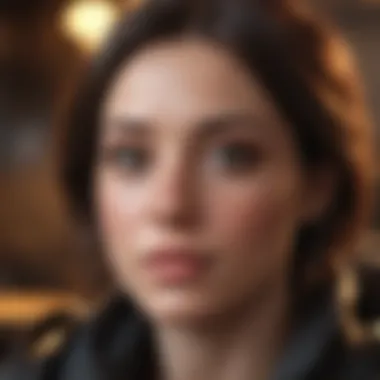

Common Issues and Troubleshooting
Understanding common issues related to YouTube's autoplay feature is essential for a smooth experience. The information aids users in addressing frustrations that might arise after disabling autoplay. While the steps to completely turn off this feature are straightforward, technical glitches can still occur. Identifying and resolving these problems will reduce viewer frustration and improve one’s control over their content consumption.
Autoplay Keeps Re-Enabling
One of the most prevalent issues reported by users is that autoplay seems to circumvent their preferences. Despite disabling it in settings, autoplay re-enables after refreshes or app updates. This problem persists across devices, causing annoyance and confusion.
Several potential factors contribute:
- Browser Cookies and Cache: If YouTube’s cookies are outdated, it might require updating to maintain the new setting.
- Software Glitches: Certain bugs with app versions may prevent the preferences from being saved.
- Return to Defaults after Updates: Sometimes, when an app is updated, settings reset to defaults.
To fix this problem, try clearing cache and managing cookies in your browser settings. For the app, reinstalling it may address underlying code issues. Users can also check if permissions, such as location settings, impact app functions and preferences.
"Setting up preferences in the modern apps isn’t always straightforward. Life steps naturally!"
Troubleshooting on Different Devices
Issues can manifest differently across various devices. Understanding these variations is crucial for troubleshooting effectively.
Desktop Users
- Browser Specifics: Check if the desktop browser is updated. Outdated browsers can lead to incompatibilities.
- Extensions and Add-ons: Some browser extensions might interfere with website settings. Disabling them temporarily may help.
- Incognito Mode: Testing YouTube in Incognito Mode can help decipher if existing settings conflict with autoplay.
Mobile Users
- App vs. Browser: Users must recognize differences in menu options between the mobile app and handling YouTube through a web browser. Each might require unique setting adjustments.
- Operating System Updates: Keeping mobile devices updated can resolve bugs. Outdated operating systems can hinder app functionality.
- Force Stop: Sometimes, force stopping the YouTube app refreshes its settings and preferences. This simple step can help if issues arise.
Given that each device may handle settings differently, troubleshooting requires adapting methods promptly. Staying aware of potential caused issues will empower users.
User Perspectives on Autoplay
Understanding how different users interact with and view the autoplay feature on YouTube is crucial. This section analyzes various insights and experiences to provide a fuller picture of autoplay's effects. Users behave uniquely based on their content preferences and viewing habits. Casual viewers may find autoplay useful while focused viewers often have reservations. By examining these perspectives, we can comprehend better the implications of disabling autoplay.
Experiences from Casual Users
Casual users usually engage with YouTube in a relaxed manner. They might not have the same level of focus or purpose compared to more engaged viewers. For them, autoplay serves as a convenient tool. It allows users to discover new content without needing to make selections actively.
Many casual users appreciate the flow that autoplay creates. They start watching one video, utilize autoplay, and are inclined to continue watching subsequent videos, often leading to longer viewing sessions. Their feedback frequently underlines the importance of surprise in discovering new creators or topics without premeditated input.
However, not all casual interactions are positive. Several users shared experiences where autoplay led them down rabbit holes that were irrelevant or unwanted. This can sometimes result in a frustrating experience, unintended content consumption, and even potential data privacy concerns. More casual viewers express a desire for better control instead of being pushed constantly to the next suggested video.
Perspectives from Frequent Viewers
In contrast, frequent viewers exhibit a more discerning approach towards YouTube content. They typically have well-defined preferences. Whether it is gaming, podcasts, or in-depth discussions, they are likely to engage purposefully. For them, videos are more than entertainment. They are resources and experiences which warrant thoughtful examination.
The mention of autoplay often raises important concerns. Frequent viewers commonly express a preference for choice. The automatic triggering of the next video can disrupt their viewing experience. They value the time spent contemplating and implementing concrete selection of videos, rather than having non-curated content thrust upon them.
Moreover, this group tends to focus on the implications of algorithms. They often critique how video suggestions may go awry and overlook genuine user interests. An increased level of algorithmic predictability does not always align with their expectations for variety.
Thus, frequent viewers strongly support the option to disable autoplay. They find empowering users to curate their experience far more beneficial. The notion of enabling focused viewing aligns with their desire for quality over quantity.


Frequent viewers resonate with the importance of choice, firmly advocating for user control over the viewing experience.
In summary, user perspectives on autoplay reveal a sheared approach. While some value convenience, others emphasize control and relevancy in their experience. This tension highlights the need for flexible settings that cater to diverse user expectations, fostering an environment where viewing habits can flourish and evolve naturally.
The Impact of Autoplay on Content Consumption
The autoplay feature on YouTube significantly shapes how users consume content. This automatic advancement to the next video affects viewing behaviors and choices. Some users prefer content consumption insights that align with personal preferences and engaging experiences. Understanding the aspects of this topic helps make informed decisions about viewing habits and how to manage them effectively.
Analyzing Viewing Habits
Autoplay can influence viewers' habits in various ways. Firstly, it creates a tendency to continue watching without deliberate choice. Users often report enjoying thematic binge-watching thanks to autoplay, which serves them similar videos consecutively. This behavior leads to extended viewing sessions, changing personal viewing patterns. However, this convenience comes with drawbacks; the passive watching atmosphere from autoplay can deepen the disconnect between viewers and content. Users may passively consume videos without active interest, diminishing engagement with the selected material.
Various factors ride alongside these viewing habits:
- Duration of Viewership: Prolonged usage due to autoplay may blur watchers’ content preferences.
- Content Diversity: Minimimized variety can occur as users follow the algorithm’s recommendations, leading to repeated themes.
- Comfort in Consumption: People sometimes watch until they fall into boredom rather than selecting material curiously. Activation of autoplay can negate the search for content of real value.
The Debate Over Viewer Engagement
The implications of autoplay extend into the realm of viewer engagement. There is a sizable debate over whether autoplay enhances or hinders the enjoyment derived from content. Supporters argue that seamless viewing experience provided by autoplay fosters deeper engagement with content. Viewers become engrossed, viewing more videos and exploring different themes related to timed content. The extended interaction tends to provide more data to platform algorithms, fueling personalized recommendations for future watching. However, critics contend autoplay's influence dilutes genuine interest. The user is led into a maze of play, often at the mercy of algorithms that may not account for personal interests or needs. Ultimately, positive engagement may decrease over time if viewers condition themselves to take the autopilot route to viewing.
Some consequential facets emerge in this debate:
- Quality of Engagement: Is engagement through autoplay meaningful or superficial?
- Algorithm Dependency: Resistance to autonomy might develop, causing reliance on platforms for content selection.
- Understanding Viewer Feedback: Content creators can find it challenging to incorporate audience preference adequately.
Research reveals that video suggestions based on viewer habits lead to a patterned broadcasting instead of diverse suggestion fridge.
The Future of YouTube's Autoplay Feature
The direction of YouTube's autoplay feature remains a critical topic for discussions regarding its efects on viewing habits. The landscape of digital content consumption shifts rapidly and anticipating where autoplay could head is essential. Users today demand finer control over what they watch and how it impacts their experience. As user preferences evolve, it's imperative to reconsider the role of autoplay in content delivery. This section aims to explore potential changes YouTube may face and the significance of user feedback in shaping these trajectories.
Potential Changes and User Feedback
As viewing habits continue to develop, YouTube may introduce new modifications to its autoplay feature. These potential enhancements could stem from detailed analyses of user feedback. Understanding that not every viewer appreciates an endless stream of autoplayed videos, the platform may respond by allowing more granular settings for each user. This may include customizable autoplay preferences, where users can determine not only whether to enable or disable autoplay but also to select kinds of content that should autoplay based on their previously watched videos. Such shifts can empower viewers to tailor their interaction with the platform in a manner that promotes more personalized experiences.
People who tend to critique autoplay may also form subgroups that advocate for overall restrictive options. These avenues can refuel constructive conversations, pushing for further modifications that respect individual viewing choices.
Emerging Trends in Content Delivery
The increasing integration of artificial intelligence in content platforms marks another development in how autoplay operates and aims for user engagement. Platforms beyond YouTube are evaluating viewer patterns more deeply. As they prioritize becoming more adaptive and responsive than ever before, shifts away from solely reliance on autoplay may occur. Strategies could include iterations of timed follow-ups to ask viewers for input periodically regarding content relevance to their tastes, countering fatigue from traditional autoplay.
Online communities discussing immediate reactions to varying playback styles are also significant. For instance, through platforms like Reddit, conversations could emerge highlighting specific demands for adaptive systems that alert users about rising content play habits continuously without even selecting any related video actively. This breeds anticipations for transition in how YouTube can offer flexibility in orientation and suggests less rigid functionality concerning previous habits.
Adjusting autoplay settings shows users they have a voice. As they engage and provide insights, they cultivate an environment where platforms can collectively respond to their desires.
In addition, the design of video interfaces may witness noticeable changes with end-user influenced pathways intertwined, favoring direct interaction rather than passive viewing encounters. Viewing habits might revolve around curated watchlists and notifications about desirable uploads, fostering an esteemed sense of agency. Addressing the future of autoplay in the right context narrates an evolution in overall user relations.
Culmination
The significance of this conclusion stems from summarizing the vital considerations surrounding YouTube's autoplay feature. Throughout the discussion, the mechanisms that drive autoplay have been explored extensively. Users can gain insights into how enabling or disabling this feature can shift their viewing experience.
Summarizing Key Points
In review, several key points emerge that underline the merits of controlling the autoplay setting:
- User Autonomy: When autoplay is disabled, viewers have more deliberate control over the content they engage with. This leads to a more satisfying and personalized experience.
- Reduced Distractive Viewing: Frequent interruptions from autoplay can distract users from the primary content, detracting from the enjoyment of specific media.
- Curated Content Selection: A manual selection process enhances awareness of selected content and allows individuals to take charge of their viewing habits.
These inherent benefits suggest that users can tailor their YouTube encounters to suit personal preferences better, leading not just to enjoyment, but to meaningful experiences with higher quality content.
Final Thoughts on Autoplay Features
In closing, the choice to disable autoplay is not simply about personal preference; it extends to a larger conversation involving engagement metrics, user satisfaction, and the importance of privacy. As become increasingly aware of digital footprints and content consumption trends, adjusting autoplay settings aligns with broader behavioral motives in the digital entertainment landscape.







