Efficient Methods for Deleting All Emails in Gmail in One Go


Tips and Tricks
When considering the task of efficiently deleting all emails at once in Gmail, it is crucial to acknowledge the significance of streamlining your inbox management effectively. The step-by-step guide outlined here aims to equip users with the necessary knowledge to effortlessly clear out their Gmail inbox in one go, thereby enhancing productivity.
One vital aspect to highlight before delving into the process is the need for users to review and filter their emails systematically. This preparatory step ensures that essential emails are not inadvertently deleted during the larger clean-up. It is recommended to carefully sift through your inbox, segregating important emails from those that can be deleted without hesitation.
As you commence the process of deleting all emails at once in Gmail, it is imperative to exercise caution and awareness. Gmail provides a feature that allows you to select all emails displayed on a single page, but this may not encompass all emails in your inbox. Therefore, it is advisable to check how many emails are selected before proceeding with the deletion process. This helps prevent accidental deletion of crucial correspondence.
To efficiently select all emails at once for deletion, you can utilize the checkbox at the top of the email list. By clicking on this master checkbox, all emails on the current page will be selected. However, to extend this selection to encompass all emails in your inbox, Gmail typically prompts the user to select all conversations. Ensuring that this step is executed accurately is key to avoiding oversights in the deletion process.
Once all emails have been selected, the next step involves deleting them permanently. Gmail often moves deleted emails to the Trash folder, where they reside temporarily before being eradicated completely. It is essential to empty the Trash folder to free up storage space and ensure that the deleted emails are irrecoverable. By navigating to the Trash folder and selecting the option to permanently delete all emails, users can conclude the process efficiently and effectively.
In today's digital age, email has become an indispensable means of communication. With the sheer volume of emails individuals receive daily, managing one's inbox efficiently is paramount. The ability to delete all mail at once in Gmail can significantly streamline the email management process and declutter your inbox effortlessly.
Understanding the Gmail Interface
When delving into the realm of Gmail, it is crucial to grasp the intricacies of its interface. Navigating the Gmail inbox involves accessing the Gmail website and logging into your Gmail account. These foundational steps set the stage for efficient email management.
Inbox Organization
Inbox organization is a key aspect of Gmail proficiency. By sorting emails into categories and employing labels and filters, users can categorize and prioritize incoming emails effectively, enhancing overall productivity.
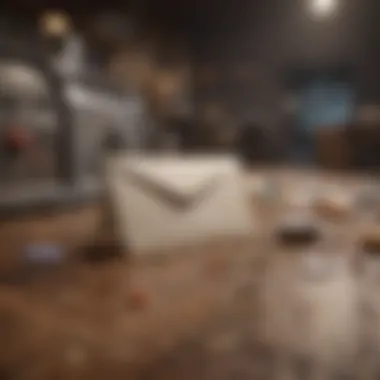

Deleting All Emails in Gmail
The process of permanently deleting all emails in Gmail is a critical feature for those seeking to declutter their inbox thoroughly. This involves selecting all emails and moving them to the trash, paving the way for a simplified inbox structure.
Emptying the Trash Folder
Following the selection and moving of emails to the trash, the next step is to empty the trash folder completely. This action involves permanently deleting emails stored in the trash and confirming the deletion action, ensuring no residual emails linger in the system.
Utilizing Additional Gmail Features
Distinguishing between archiving and deleting emails is essential for effective email management. By understanding the nuanced differences and managing inbox clutter efficiently, users can optimize their email organization.
Advanced Email Management
For users seeking advanced email management techniques, creating filters for incoming emails and setting up automated actions can streamline the email process further. These features enable users to automate certain actions based on predefined criteria, enhancing efficiency.
Conclusion
Understanding the Gmail Interface
In this section, we delve into the critical aspect of understanding the Gmail interface. When navigating through Gmail, a profound comprehension of its interface is indispensable for seamless email management. By grasping the nuances of the Gmail interface, users can optimize their email workflow and enhance productivity. Understanding how Gmail organizes emails, labels, and filters is pivotal to efficiently managing incoming messages in a structured manner. This section will illuminate the significance of mastering the Gmail interface in streamlining email processing.
Navigating the Gmail Inbox


When it comes to navigating the Gmail inbox, accessing the Gmail website holds paramount importance. The process of accessing the Gmail website involves visiting the official Gmail platform via a web browser. This direct access allows users to interact with their emails, drafts, and settings conveniently. The unique characteristic of accessing the Gmail website is its versatility, enabling users to manage their emails from any device with internet connectivity, making it a preferred choice for streamlined email access in this guide. While this method offers flexibility, its reliance on internet connectivity can be considered a drawback for users in low-bandwidth environments.
Logging into your Gmail account further enhances your inbox management capabilities. By signing in to your Gmail account, you gain personalized access to your inbox, contacts, and calendar. The key feature of logging into your Gmail account is the personalized experience it offers, tailoring email interactions to individual users. This personalized approach enhances security by restricting unauthorized access to your emails. However, the necessity of remembering login credentials can be a slight inconvenience for some users.
Inbox Organization
Inbox organization plays a crucial role in efficient email management. Sorting emails by categories allows users to categorize their messages based on prioritization or content type. This categorization simplifies the retrieval of specific emails, saving time and enhancing productivity. The key characteristic of sorting emails by categories is the ability to create distinct folders or labels to segregate emails efficiently. This feature is beneficial for users handling a high volume of emails daily, ensuring no important messages go unnoticed. However, overly complex categorization structures can lead to confusion and hinder rapid information retrieval.
Utilizing labels and filters provides an advanced organization method within the Gmail inbox. Labels act as tags that users can assign to emails, providing additional context or prioritization. Filters enable automatic categorization or actions based on predefined criteria, streamlining email processing. The unique feature of utilizing labels and filters is the automation it introduces to email management, reducing manual efforts. This automation enhances workflow efficiency, but improper filter configurations can occasionally result in misclassifications or missed emails.
Deleting All Emails in Gmail
In the digital age, managing emails efficiently is crucial to maintaining productivity and organization. The section on Deleting All Emails in Gmail delves into the core of streamlining your inbox. By understanding the permanent deletion process, users can declutter their mailbox swiftly and effectively. It showcases a meticulous approach to handling a significant volume of emails without the hassle of individual deletion, saving valuable time and optimizing email management. The importance of this topic lies in its ability to offer users a convenient method to maintain a clean and organized inbox, essential for seamless communication and task prioritization.
Permanent Deletion Process
Selecting All Emails
Selecting All Emails is a pivotal step in the Permanent Deletion Process of Gmail. This function allows users to mark all their emails for deletion simultaneously, eliminating the need for manual selection. The advantage of this feature is its time-saving aspect, ideal for those with a large number of emails to clear. Despite some minor drawbacks like accidentally selecting important emails, the benefits outweigh the risks. Selecting All Emails streamlines the deletion process, enabling efficient inbox management and decluttering of the mailbox.
Moving Emails to Trash
Moving Emails to Trash is an integral part of Gmail's Permanent Deletion Process. Once all emails are selected, moving them to the trash folder sets the stage for the final deletion. This step serves as a safety net, allowing users to review their selections before committing to permanent removal. The key characteristic of this action is its reversible nature, providing a second chance to retrieve any mistakenly deleted emails. While it adds an extra layer of caution to the deletion process, moving emails to trash safeguards against inadvertent data loss.


Emptying the Trash Folder
Permanently Deleting Emails
Permanently Deleting Emails within the trash folder is the ultimate step in the Gmail deletion process. This action eradicates selected emails beyond recovery, freeing up storage space and ensuring complete removal from the inbox. The distinctive feature of this process is its irreversible nature, emphasizing the importance of double-checking the emails before deletion. While the advantage lies in permanent decluttering, it is vital to be cautious to prevent loss of critical information.
Confirming Deletion Action
Confirming Deletion Action acts as a final confirmation before permanently removing emails. This precautionary measure minimizes the risk of accidental deletion and provides users with a final opportunity to review their choices. The key characteristic of this step is its user-centric approach, prioritizing user control and data security. Though it adds an additional step to the deletion process, confirming deletion action mitigates the chances of unintended data loss, promoting a secure and controlled inbox management environment.
Utilizing Additional Gmail Features
As we delve further into the intricate realm of efficient email management, understanding and harnessing additional Gmail features become paramount. Not merely confined to basic email deletion tasks, mastering these supplementary features can truly elevate your email handling prowess. By delving into the nuances of Gmail's advanced functionalities, users can unlock a world of possibilities that transcend conventional email management paradigms.
One of the key benefits of exploring additional Gmail features is the ability to streamline and optimize your inbox organization. Through features such as "Archive vs. Delete," users can make informed decisions about the fate of their emails, thus decluttering their inbox and enhancing workflow efficiency. Furthermore, by embracing advanced email management tools, users can customize their Gmail experience to align with their unique preferences and priorities.
When considering the relevance of utilizing additional Gmail features, it is essential to emphasize the pivotal role they play in enhancing overall user experience and productivity. By leveraging these features effectively, users can not only expedite the email deletion process but also gain a deeper understanding of Gmail's multifaceted capabilities. Whether it is sorting emails intelligently or setting up automated actions, exploring these features empowers users to navigate their inbox with finesse and finesse.
Transitioning from conventional email management routines to embracing additional Gmail features signifies a paradigm shift towards a more efficient and organized digital workspace. By incorporating these features into your Gmail workflow, you pave the way for a more streamlined and effective approach to handling emails, thereby optimizing your productivity and overall email management experience.
Conclusion
In the modern age of information overload, mastering efficient email management is paramount for individuals to maintain productivity and focus. The conclusion section of this article serves as a crucial piece in the puzzle of streamlining one's Gmail experience. By understanding the nuances of deleting all emails at once, users can regain control of their inbox and reduce digital clutter.
The benefits of comprehending the process of mass email deletion extend beyond mere tidiness. It translates into a time-saving mechanism that empowers individuals to allocate their attention to more critical tasks, rather than getting bogged down in email purging. Furthermore, mastering efficient email deletion can contribute to a sense of digital decluttering, promoting a clearer mind and enhanced focus.
One must also consider the security aspect of purging unwanted emails efficiently. By swiftly removing unnecessary correspondence, users lower the risk of accidentally leaking sensitive information or falling prey to phishing attempts concealed within a cluttered inbox. Consequently, the conclusion segment encapsulates not just the act of deletion, but the broader implications of digital hygiene and data protection.
As users navigate the complexities of Gmail and strive for optimal productivity, the prudent management of emails emerges as a linchpin in achieving a well-organized digital ecosystem. The conclusion segment ties together the intricacies explored throughout this guide, underlining the significance of mastering the art of speedily erasing emails in enhancing daily workflows and promoting a seamless digital experience.







