Understanding the Pricing of Quality Gaming PCs


Intro
Building a quality gaming PC is often seen as a rite of passage for many tech enthusiasts. However, the journey isn’t as straightforward as it sounds. With a myriad of components available, the question arises: what truly determines the cost of a gaming rig? This guide aims to shed light on the intricate details that influence pricing, from hardware choices to market fluctuations in the ever-evolving tech landscape.
In recent years, components like graphics cards have emerged as the heart of the gaming experience, while processors and memory play equally crucial roles. This volatile market sees prices fluctuate, influenced by various external factors including demand, availability, and advancements in technology. Today, we’ll dissect these elements to provide a clearer picture for anyone looking to invest in a powerful setup.
Before diving into the nitty-gritty, let’s sketch out the landscape ahead. We’ll explore essential components, examine current pricing trends, and share practical tips for making informed decisions—whether you’re building a system from scratch or enhancing an existing one.
News Updates
Market Trends and Growth
The gaming industry has seen staggering growth in recent years, with a noticeable surge in demand for powerful gaming PCs. Tech giants are continually pumping out new components, which inevitably influences pricing and availability. For example, in 2023, NVIDIA released the GeForce RTX 4090, a powerful graphics card that set the market abuzz but also skyrocketed prices for previous models.
Upcoming Releases
Several gaming events and expos are on the horizon, where companies might showcase cutting-edge tech that could reshape the gaming landscape. Anticipated titles such as "Starfield" and the eagerly awaited sequel to "Zelda" are expected to hit the shelves soon. These releases tend to cause a ripple effect in the gaming hardware market, as gamers scramble to upgrade their systems to fully enjoy new titles.
"The quality of your gaming experience is often only as good as the components powering it."
Conventions and Events
Events like E3 and Gamescom are prime platforms for manufacturers to unveil their latest tech. Keeping tabs on these events will keep you in the loop about innovations that might impact your buying decisions. Look out for livestreamed events to catch announcements and gameplay demos, as they provide solid insight into what’s on the horizon.
Component Breakdown
A quality gaming PC typically consists of several key components: the graphics card, processor, memory (RAM), storage, and power supply. Each element plays a vital role and its cost varies significantly, influenced by brand prestige, technological advancements, and local market conditions.
Graphics Card
- The star of the gaming show. Prices vary from budget-friendly options around $150 like the AMD Radeon RX 6500 XT to high-tier GPUs like the NVIDIA GeForce RTX 4090 that can easily breach the $1,600 mark.
- When considering your budget, remember that graphics cards often hold their value surprisingly well, making them a valuable investment.
Processor
- The CPU is the heart of your system. Ranging from Intel’s Core i3 for budget builds to the i9 for high-end performance, expect to spend between $120 and over $500.
- A faster processor enhances gaming performance, but it’s essential to balance it with your GPU choice to avoid bottlenecking.
Memory and Storage
- RAM is often overlooked but is crucial for multitasking. Prices usually fall between $40 for basic kits and $200 or more for premium options.
- For storage, consider solid-state drives (SSDs) over traditional hard drives for faster load times. SSD prices can range from $50 to over $300 depending on capacity and speed.
Power Supply
- A reliable power supply unit (PSU) is essential for system stability. Depending on wattage and efficiency ratings, expect to lay down anywhere from $50 to $150.
Understanding these components will help you make informed decisions, ensuring that your investment aligns with your gaming requirements and budget particulars.
Preamble to Gaming PCs
The realm of gaming PCs has evolved dramatically over the years, shifting from simple setups that barely run basic titles to complex machines capable of delivering immersive experiences. For those who consider themselves serious gamers or tech enthusiasts, understanding the intricacies of a decent gaming PC isn't just an academic endeavor; it’s essential for making well-informed decisions. The cost, performance, and capabilities of these systems can't be overlooked. Here, we’ll delve into the crucial aspects that define a quality gaming setup, revealing why this knowledge is invaluable.
Defining a Decent Gaming PC
It might seem straightforward to pin down what constitutes a decent gaming PC. However, this term can mean different things to different people, depending on their gaming habits, preferences, and financial constraints. At its core, a decent gaming PC should support high-framerate gameplay at respectable resolutions, provide a good user experience without lagging, and offer room for upgrades in the future.
Most gamers can agree on some baseline specifications that define a solid system: a powerful CPU for multitasking and gaming, a responsive GPU for impressive visuals, and adequate RAM to ensure smooth operation. However, the specifics can shift considerably based on an individual's gaming style—casual gamers might prioritize affordability and ease of use, while hardcore enthusiasts may aim for the bleeding edge of hardware performance. Thus, understanding these preferences and the terminology surrounding gaming PCs becomes a necessity when evaluating cost.
Understanding Varied Gaming Needs
Every gamer has unique requirements influenced by the type of games they play and how they prefer to play them. A casual gamer indulging in AAA titles might simply need a good mid-range graphics card and adequate RAM to have a fun time without worrying about the latest updates or graphics settings. On the flip side, an esports aficionado, whose thrill lies in competitive play, would need a rig that can handle fast refresh rates and provide quick response times.
Consider an avid fan of the simulation genre like Microsoft Flight Simulator. This individual might seek specific components that handle complex graphics and large environments, leading to different budget allocations than that of someone who spends nights playing Fortnite. Therefore, assessing varied gaming needs not only informs prospective buyers about which components offer the best value but also clarifies how much they might need to spend to achieve their desired experience.
"Gaming is not just a hobby; it’s a lifeline for many, and understanding what a quality gaming PC entails can significantly enhance that experience."
In summary, being well-acquainted with the nuances of gaming PCs helps individuals tailor their purchases to fit their personal interests and gaming habits, ultimately leading to more satisfying gameplay. This foundation lays the groundwork for a deep dive into the various components, their costs, and how they can be aligned with specific gaming preferences.
Components and Their Costs
Understanding the components that make up a gaming PC is crucial for anyone looking to make a worthwhile investment in their gaming experience. Each component plays a significant role in performance and has its own cost implications. The performance of a gaming PC can be dramatically impacted by the quality and specifications of these parts.


Central Processing Unit (CPU)
The CPU acts as the brain of your computer. It handles everything from running your games to managing background tasks. When it comes to gaming, certain brands stand out due to their performance and reliability.
Distinction Between Brands
Different brands of CPUs, like Intel and AMD, have their own unique attributes that influence gaming experiences. Intel has long been known for its high single-core performance, which many games favor. On the other hand, AMD offers multithreaded performance at competitive prices. This distinction is important as it helps consumers make informed choices based on their gaming needs.
Advantage-wise, Intel tends to be favored for competitive gaming, while AMD is great for multitasking and streaming. If you need multitasking capability for editing or live-streaming while gaming, AMD could be your solid choice. However, brands can also fluctuate in price based on market conditions.
Performance Metrics
Performance metrics are a key factor in evaluating CPUs. Parameters like clock speed, core count, and thermal design power directly serve the gaming experience. Higher clock speeds often mean faster processing, allowing for smoother gameplay. For instance, a CPU with six cores compared to a quad-core can handle more tasks simultaneously, providing better performance during intense gaming sessions.
Understanding these metrics helps buyers justify their investment. If your gaming habits lean towards heavy multitasking or resource-demanding games, focusing on those performance metrics to guide your purchase is crucial.
Graphics Processing Unit (GPU)
The GPU is arguably the most critical component for gamers. It directly affects how games look and play. From graphics-intensive simulations to fast-paced shooters, the GPU's role is vital.
Impact on Gaming Experience
A powerful GPU can elevate your gaming experience to new heights. Features like ray tracing and higher frame rates depend heavily on the capabilities of the GPU. For example, players using NVIDIA's RTX 3080 often enjoy more detailed visuals and smoother action in their games compared to those using entry-level models.
The benefits of a good GPU extend beyond just visuals, impacting overall gaming fluidity and responsiveness. This is where investing in a quality graphics card pays off.
Price Fluctuations in the Market
Prices for GPUs can swing all over the place due to demand, availability, and production costs. During supply shortages, a high-demand card, like the Radeon 6800 XT, could skyrocket in price. The overall landscape has seen extreme fluctuations, especially during global events affecting chip production.
Staying updated on market conditions and timing your purchase wisely can save serious cash. It’s smart to follow GPU benchmarks and pricing trends on forums like reddit.com, especially those dedicated to tech and gaming.
Memory (RAM)
RAM is critical for how many processes your gaming PC can handle at once. Ensuring you have sufficient RAM can avoid stuttering and slowdown during peak gameplay moments.
Importance for Gaming Performance
Gamers often debate how much RAM they actually need. Generally, 16 GB is considered the sweet spot for most modern titles, striking a balance between performance and price. However, for heavy users or those engaging in creative tasks alongside gaming, considering 32 GB can lead to smoother experiences.
Having the right amount of RAM can affect loading times and overall system responsiveness, further enhancing the gaming experience.
Pricing Trends
RAM prices can also vary due to market conditions. For instance, global manufacturing shifts or increased demand can lead to spikes. Historically, adding DDR4 RAM has been cost-effective and has improved performance significantly. Keeping an eye out for sales and bulk options can result in nice savings for consumers.
Storage Solutions
Storage is often overlooked, but it plays a vital role in gaming performance. The choice between SSD and HDD affects load times and overall system responsiveness.
SSD vs. HDD
The main distinction between SSDs and HDDs lies in speed. SSDs provide incredibly fast data access times, making game loading slick and quick, while HDDs offer larger storage capacities at a lower price. An SSD can dramatically shorten game load times, typically allowing players to jump into action faster than an HDD would allow.
Many players opt for a combination: an SSD for their operating system and most-played games, while bigger HDDs are used for less frequently accessed data.
Cost Considerations for Gaming
When considering storage, think not only about speed but also about price. Generally, SSDs cost more per gigabyte compared to HDDs. A gamer needs to balance between having enough space for games and ensuring fast load times.
Investing in a quality storage solution based on your gaming habits can prove to be a smart decision, leading to an improved system overall.
Understanding the varying costs and functionalities of these components plays a vital role in crafting a gaming PC that feels just right for you.
Additional Factors Influencing Cost
When diving into the world of gaming PCs, it's easy to get lost in the specific components that make for a high-performance rig. Yet, there are other elements at play that significantly influence the overall cost. Understanding these additional factors can help one make more informed decisions and avoid unnecessary pitfalls.
Motherboard Compatibility
The motherboard is like the backbone of a gaming PC. But it's not just about slapping together the latest and greatest parts. It’s crucial to ensure that all components are compatible with the motherboard. For instance, if you opt for a high-end GPU like the NVIDIA GeForce RTX 3080 but choose a motherboard that has outdated PCIe slots, you might as well be using an old potato for performance.
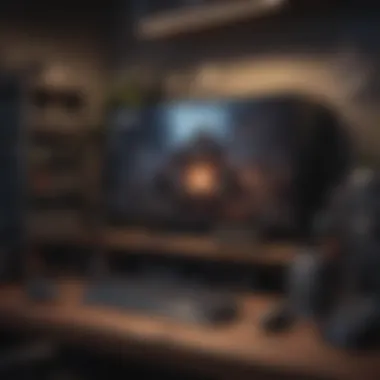

Key Considerations:
- Socket Type: Different CPUs require different sockets. Check that your CPU and motherboard socket match.
- Form Factor: ATX, microATX, or mini-ITX options can affect your system’s physical size and future upgrade options.
- Chipset Features: Some motherboards come with more advanced features, like additional RAM slots or better power delivery systems, which can impact both performance and price.
- Brand Reliability: Brand reputation can be a good indicator of the board’s longevity and support.
Investing in the correct motherboard suited for your specific build not only ensures compatibility but can save money by reducing potential upgrade costs down the road.
Cooling Systems
In the heat of battle, wouldn’t it be a shame for your gaming PC to give up the ghost from overheating? Cooling systems are vital for maintaining optimal performance, especially when you're running demanding games.
Cooling Options:
- Air Cooling: Traditional and cost-effective, but may not handle overclocking as efficiently.
- Liquid Cooling: A pricier alternative, but provides superior thermal performance and can be quite stylish.
- Custom vs. Pre-Built: Custom builds allow for more personal flair and usually better performance, but they can be complicated.
Why it Matters:
An effective cooling solution will prolong the lifespan of your components and maintain peak performance during intense gaming sessions, which indirectly affects your wallet—less overheating means fewer repairs and replacements.
Power Supply Considerations
Power supplies, often overlooked, pack a real punch in both value and functionality. It’s the heart that keeps your gaming PC alive. Opting for a trusty power supply is crucial, as a low-quality unit can lead to system instability or, worse, hardware failure.
Key Guidelines:
- Wattage Requirement: Calculate the total wattage your components will need, accounting for a buffer to support future upgrades.
- Efficiency Rating: Look for units with an 80 Plus certification; this indicates better energy efficiency, which can reduce electricity bills over time.
- Connectors: Ensure adequate connectors are available for all your hardware, particularly for high-end GPUs.
Financial Impact:
Not all power supplies are created equal. Cheaping out may save you bucks upfront, but it could cost you much more if it leads to component damage.
"Skimping on a good power supply is like buying a sports car but filling it with low-octane fuel. It just won't perform how you expect."
Understanding these additional factors helps in striking a perfect balance between cost and performance in your gaming setup. They are the unsung heroes that contribute to the overall functionality of your rig and can make a significant difference in both your gaming experience and your long-term financial considerations.
The Role of Peripherals
When it comes to gaming, many folks focus heavily on the hardware inside their PCs, often overlooking the peripherals that surround it. The role of peripherals cannot be understated; they are just as critical to the gaming experience as the CPU or GPU. Good quality peripherals can significantly enhance your gaming experience, providing not just functionality but also comfort and control. Let's take a closer look at several cornerstone peripherals: monitors, keyboards and mice, and headsets.
Monitors
Resolution and Refresh Rate
Monitors stand out as perhaps the most vital peripheral for any gamer. When discussing monitors, two key aspects often come to the fore: resolution and refresh rate. Resolution refers to the number of pixels displayed on-screen, fundamentally affecting the clarity and detail of the visual experience. Meanwhile, refresh rate, measured in hertz, determines how often images on the screen are updated per second.
A high-resolution monitor, like a 4K display, brings sharp visuals that can fully showcase the graphical prowess of your gaming rig. For instance, if you’re going into action-packed titles like Call of Duty: Modern Warfare, a higher resolution can truly immerse you within the game. Likewise, a monitor with a high refresh rate, such as 144Hz, offers smoother motion which can be a game changer in fast-paced situations. This feature substantially reduces motion blur and keeps the gameplay fluid, making it a popular choice among competitive gamers. However, a downside is that as you bump up resolution, you might need a correspondingly strong GPU to maintain optimal frame rates.
Cost Implications
While seeking out the right monitor, it’s important to consider the cost implications involved. Monitors vary widely in price based on their specs. High-end models with 4K resolution and high refresh rates can command a hefty price, often starting at several hundred dollars and soaring upwards. Setting a budget is imperative; spending on a monitor isn’t just a question of quality but also where it fits into your overall gaming setup budget. The unique challenge lies in balancing your wallet against your need for a top-tier display.
Apart from the initial purchase cost, users don’t always think about potential additional expenses—like monitor stands or mounts, or even portable calibration devices to enhance image quality. Ultimately, every gamer has to weigh the cost of visual fidelity against their budget.
Keyboards and Mice
The nuance of keyboard and mouse selection is essential for fine-tuning the gaming experience. A solid mechanical keyboard enhances responsiveness, with tactile feedback that many gamers find indispensable. Likewise, a gaming mouse with customizable DPI settings can provide the precision needed for pixel-perfect movements, especially in shooting games where every millisecond counts.
While premium options exist, there’s also a broad range of mid-range choices that offer great value. Often, it’s important to try out different models if possible, as personal comfort can greatly affect gameplay performance. This choice often becomes subjective based on individual preferences and habits.
Headset Quality
Audio quality enhances immersion further—think of engaging in a crucial battle where every sound matters. Investing in a good quality headset isn’t just about hearing game sounds; it’s also about delivering clear communication with team members. High-quality headsets deliver surround sound, giving a spatial awareness that can be vital in strategic gameplay. Some models even feature noise cancelation, blocking out distractions.
Of course, the market is flooded with options, ranging from budget to premium quality, which can be a double-edged sword. It’s essential to find a balance that meets your audio needs without breaking the bank. Ultimately, the quality of your sound can directly influence your performance. Remember, in competitive gaming, every little edge matters.
"Your gaming experience hinges not just on your PC specs, but how well you interact with it through your peripherals."
In essence, while gaming PC specifications are crucial, peripherals play a vital role in the overall experience. Having high-quality monitors, keyboards, mice, and headsets not only enhances gameplay but can also potentially bump your satisfaction levels and performance significantly. As you evaluate the full cost of a quality gaming setup, remember the peripheral aspect—their influence should not be taken lightly.
Budget Considerations


When diving into the realm of gaming PCs, one element stands tall above the rest: your budget. This isn't merely a number but a compass guiding you through a myriad of choices and decisions that ultimately impact performance and satisfaction in gaming. Setting a budget requires careful consideration of not just your current financial situation but also your gaming aspirations, ensuring you invest wisely in a system that can ultimately enhance your experience.
Setting a Realistic Budget
A common pitfall many face is the temptation to go all out on flashy specs, only to later realize that the demands of their gaming habits don't necessitate that high-end rig. So, how does one craft a realistic budget?
First, think about what you primarily use your gaming PC for. Are you planning to play the latest AAA titles at ultra-high settings, or is your interest more towards indie games that don't require powerhouse components? It’s crucial to align your spending with your actual needs, rather than chasing numbers based purely on someone else's high recommendation.
A helpful approach is to list out your must-have features versus nice-to-have ones. For instance:
- Must-Have Features:
- Nice-to-Have Features:
- A capable GPU (e.g., Nvidia GeForce RTX or AMD Radeon RX)
- A reliable CPU (e.g., Intel Core i5 or AMD Ryzen 5)
- Adequate RAM (16GB is generally the sweet spot)
- RGB lighting for aesthetics
- Excessively large SSD storage
This kind of classification helps narrow your focus, making it simpler to allocate funds without losing track of essential functionality. Remember, it’s not uncommon for budgets to be stretched due to impulse buys on high-spec components that sound enticing but might not serve your gaming requirements effectively.
Assessing Value for Money
Once that budget is laid out, understanding value for money becomes paramount. Just throwing cash at the highest-performing components doesn’t guarantee you an optimal experience. You need to dig a little deeper to ensure your money is well-spent.
When assessing value, consider performance benchmarks as a starting point. Websites like Tom's Hardware or UserBenchmark provide insights into how different components stack up against each other. Understanding performance per dollar can save you a lot of headaches and regrets later on.
Another aspect to examine is the longevity of your investment. Gaming technology evolves rapidly, and components can become obsolete faster than one might expect. Therefore, investing in a versatile GPU might yield better long-term benefits than frequently upgrading lower-spec parts.
Here’s a simple checklist to assess value:
- Compatibility: Will the components work coherently together?
- Upgradability: Is there room for expansion in the future?
- Warranty and Support: Are you getting solid customer support or a good warranty?
Evaluating these factors can ensure you land the best bang for your buck. For example, if you find a slightly less powerful GPU but it comes with a longer warranty and great reviews for reliability, it might very well be worth it.
"The real art of budgeting lies not in skimping but in making smart choices."
Building vs. Buying
When it comes to assembling a decent gaming PC, the choice between building one from scratch or purchasing a pre-built system looms large. Each path offers distinct advantages and challenges, and understanding these can greatly influence your investment and gaming experience.
Advantages of Building a Gaming PC
Building your own gaming PC can be akin to crafting a fine dish—selecting each ingredient with care to create a feast tailored to your tastes. Here are some reasons why building your own system can be a game-changer:
- Customization: One of the biggest perks is the sheer level of customization. You get to handpick every component from the CPU to the cooling system, aligning everything with your specific performance needs.
- Cost Efficiency: While it can be tempting to think that buying a pre-built rig is the easier route, building your own can often save you money. By shopping smart—using deals or buying last year’s models—you might score top-tier components at a fraction of the price.
- Knowledge Gains: There's something beautifully enlightening about hands-on experience. Building a PC allows you to learn about how each component interacts within the larger system, an experience that can be invaluable for future upgrades and maintenance.
- Future-Proofing: When you build your own machine, you pay close attention to compatibility and future expansion options. You can ensure that the motherboard allows for potential upgrades, letting your gaming rig grow alongside your needs.
In essence, if you’re drawn to a DIY challenge, appreciate customization, and value long-term investment, building your own gaming PC might just tick all the boxes for you.
Benefits of Purchasing Pre-Built Systems
On the flip side, purchasing a pre-built gaming PC is like ordering your favorite meal from a high-end restaurant—no cooking required and often delivered right to your door, piping hot. Here are some advantages of this approach:
- Convenience: For those who want to skip the hassle of piecing together components, pre-built systems offer a ready-to-go option. You can plug it in and start playing without additional set-up fuss.
- Warranty and Support: One significant upside is often found in the warranty. With pre-built systems, manufacturers usually provide support, meaning you won't be on your own if something goes sideways.
- Time-Saving: Building a PC can be gratifying, but it does require time and research to make the right choices. If you are short on time or just want to dive into gaming, pre-builts save you the legwork.
- Tested Compatibility: Pre-built systems are rigorously tested before they hit the shelves. This means that all components work seamlessly together, reducing the risk of unforeseen compatibility issues—something which can sometimes arise when mixing and matching components in a custom build.
In short, if your priority lies in ease and reliability while diving straight into your game library, a pre-built gaming PC may be the perfect solution for you.
Epilogue on Decent Gaming PC Costs
When diving into the world of gaming PCs, we can't overlook the significance of grasping the overall costs associated with assembling a quality computer. Understanding these expenses is key for both seasoned players and newcomers alike, especially as the landscape is ever-evolving. The investment one makes in a gaming setup is not merely about hardware; it’s also about tapping into an experience that offers entertainment and satisfaction for years.
Summarizing Key Points
In reflecting on the journey through the intricate landscape of gaming PC costs, it becomes clear that several essential components shape the effectiveness and longevity of your system. The CPU, GPU, RAM, and storage solutions are the heavy-hitters that dictate not only performance but also your overall gaming enjoyment. Investing in high-quality components tends to pay off in the long run, as they can better handle new releases and high settings without breaking a sweat.
- Central Processing Unit: This is the brain of your PC. Choosing the right one based on your gaming needs can avoid bottlenecks.
- Graphics Processing Unit: The heart of gaming performance, a powerful GPU is critical for smoother graphics and higher frame rates.
- Memory (RAM): Insufficient RAM can slow down your system, affecting overall performance.
- Storage: Fast SSDs can drastically improve load times compared to traditional HDDs.
Additionally, understanding peripheral costs—from monitors to headsets—provides a broader picture when budgeting for a gaming experience. The synergy between these components influences performance, ensuring that your hardware works in harmony rather than at odds.
Final Thoughts on Investment
Ultimately, your investment in a gaming PC should reflect your individual gaming preferences and financial considerations. It’s about balancing what you want against what you need. When evaluating your purchase:
- Factor in your gaming habits. Are you a casual player or do you participate in high-stakes competitive gaming?
- Consider the future. Technology advances quickly, so is your setup future-proof?
- Take the time to compare brands and models. Sometimes a well-reviewed less expensive option might serve you just as well as a high-end piece of gear.
Reflecting on costs isn't simply about tallying up numbers; it's about making informed decisions that align with your gaming aspirations. With the right understanding, your investment can lead to countless hours of immersive gameplay, making every penny spent worthwhile. In an expansive market where the newest graphics and processing capabilities are constantly paraded, keeping a cool head and considering your options carefully can steer you to not just a decent gaming PC, but a setup that brings joy and excitement for years to come.
"Investing thoughtfully now means better game nights in the future."
As we wrap up, always remember to evaluate your choices based on Performance Metrics, Brand reputations, and Personal requirements. This comprehensive understanding of costs will lead to not only tech-savvy choices but a more gratifying gaming experience.







