Connect Your Phone to TV: A Complete Guide


Intro
In today’s fast-paced world of technology, connecting your phone to your television isn’t just a convenience; it’s practically a necessity. Whether you want to stream your favorite show, play games, or share photos with friends and family, understanding how to link these two devices can significantly enhance your experience. This guide aims to dissect the various methods available for connecting your mobile device to your TV, highlighting the essential requirements, advantages, and potential drawbacks for each method. Furthermore, it will address common issues folks face along the way, ensuring you can troubleshoot problems that may crop up during your setup.
While some might find the sheer number of options overwhelming, breaking down the process step-by-step can simplify it remarkably. Different devices come equipped with their unique capabilities, making it crucial to select the best fit for your needs. After diving into these techniques, you will discover how seamlessly mobile technology can integrate with your home entertainment system, delivering a viewing experience that bends the traditional boundaries of TV usage.
Understanding the Need for Connection
In today's fast-paced world, integrating our mobile devices with televisions has become a significant necessity rather than just a technological novelty. As people spend hours glued to their screens, whether it’s for streaming the latest show, playing video games, or video conferencing with family and friends, the need to connect these devices arises logically from our modern lifestyles. In this article, we will explore the numerous aspects of this connection, highlighting its importance and the advantages that can be derived from it.
Importance of Mobile- TV Integration
The ability to connect a mobile phone to a television opens doors to a multitude of functionalities. Many folks might occasionally ask themselves, "Why should I bother connecting my phone to the TV?" The answer runs deep, encompassing convenience, capability, and enhanced enjoyment.
- Enhanced Viewing Experience: By integrating mobile content with larger screens, users can relish the brightness and clarity of a television display. That tiny screen can’t quite pack a punch like your big-screen TV does, where colors pop and details come to life.
- Versatile Media Access: It’s not merely about streaming shows; one can easily display photos from family gatherings or showcase important presentations while keeping everyone in the loop. Imagine sitting around with family and swirling through those vacation snapshots, engaging everyone in a shared experience.
"The blend of mobile technology with TV provides an avenue to unravel entertainment in ways we never thought possible."
- Game On: Gamers can link their phones to their TVs, enjoying mobile games on a more expansive platform. Playing high-speed games with friends on a large screen creates a different atmosphere entirely compared to staring at a tiny phone display.
In essence, mobile-TV integration enriches everyday routines, transforming how we engage with visual content.
Use Cases for Connecting Devices
Exploring the reasons to connect smartphones to televisions can quickly turn into a brief exploration of varied use cases. Each scenario paints a different yet relatable picture of how this connectivity can enhance our lives:
- Movie Nights: Nothing beats huddling together with family, popcorn in hand, to watch the latest binge-worthy series or movie premiere. Connecting your phone to your TV means enjoying your stream without straining your eyes.
- Fitness Tracking: For those into fitness, tracking workouts often involves apps that display stats like heart rate or distance. Displaying this data on a larger screen allows for greater visibility and ease of use during workout sessions.
- Video Calls: Remote work and stay-at-home orders have made video calls commonplace. Using a TV to facilitate these conversations makes it feel more personal, as you can have a natural group discussion rather than clustering around a phone.
- Digital Art Shows: Artists can showcase their creations on the big screen, offering a new level of appreciation for the intricate details and colors in their works. It becomes a personal gallery, allowing everyone present to experience the artistry in full detail.
All in all, every day, more people are recognizing how connecting devices can elevate mundane tasks into exciting experiences. By embracing this connectivity, we not only streamline our tasks but also enrich our interactive entertainment landscape.
Compatibility Considerations
When it comes to connecting your mobile phone to your television, compatibility holds significant weight. Understanding the elements that influence compatibility can make the difference between a seamless experience and a frustrating one. Here are the main factors to consider when assessing compatibility for this connection.
Device Requirements
Smartphones
Smartphones are at the heart of this connectivity puzzle. They have evolved dramatically over the past few years, adding functionalities that make streaming and mirroring content to TVs easily accessible. Many smartphones, especially high-end models, come equipped with powerful features that align well with modern televisions. A key characteristic of smartphones is their ability to support a variety of connection methods, whether wired or wireless.
For example, newer models of Samsung Galaxy or the iPhone series often include NFC capability and advanced Wi-Fi standards, enabling quick and easy connections.
The unique feature of smartphones lies in their portability, granting users the freedom to access multimedia content anytime, anywhere. This versatility is a tremendous advantage when trying to enhance your entertainment experience at home. However, it’s worth noting that compatibility can hit a snag if the smartphone is older. Older models may not support the latest streaming technologies or formats, limiting their suitability.
Television Models
Television models vary significantly, impacting their ability to connect with smartphones. A pivotal aspect of televisions is their support for various connectivity options such as HDMI, USB, or wireless capabilities like Chromecast and Apple AirPlay. LED and OLED TVs, especially from recognized brands like LG or Sony, often come equipped with smart features enabling more direct connections with mobile devices.
One key characteristic of modern TV models is the incorporation of integrated streaming services and apps, promoting a seamless transition from phone to screen. One unique feature of these smart TVs is their ability to receive and interpret signals from smartphones almost instantaneously.
However, television models that lack smart capabilities may rely solely on traditional methods of connection, which can complicate or limit your options.
Operating System Variances
iOS vs. Android
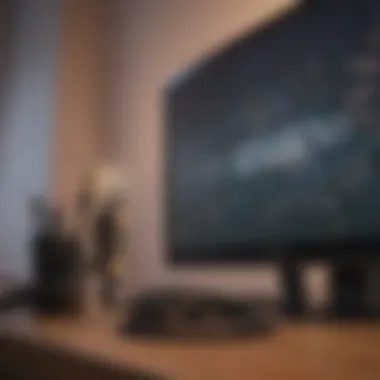

In the world of mobile operating systems, iOS and Android reign supreme. Each comes with distinct methods for engaging with televisions, shaping the overall experience. Why does this matter? Well, the ease of connection varies drastically depending on which OS your smartphone is running.
For instance, iOS features Apple’s AirPlay technology, allowing smooth streaming of content to Apple TV and compatible smart televisions. This tight ecosystem can streamline the user experience, perfect for those already invested in Apple products. However, it can be less flexible with non-Apple setups.
On the other hand, Android devices widely support multiple streaming technologies such as Google Cast, making them more versatile in terms of device compatibility. While this is a clear advantage, users sometimes face the challenge of dealing with different manufacturers as Android operates on a myriad of devices, resulting in varying performance and compatibility issues.
TV Operating Systems
Much like mobile operating systems, television operating systems affect how easily devices communicate with each other. The most common platforms like Tizen, Roku, and Android TV have distinctive approaches to streaming and connectivity. For example, TVs operating on Roku often provide a user-friendly interface and an array of streaming options, enhancing the viewing experience. This is extremely beneficial for streamers or those heavily reliant on various apps.
Yet, there are drawbacks too. Compatible features between smartphone and TV don’t always align perfectly; for example, if a smartphone prefers a certain connection type but the TV only supports another, it can lead to frustration. Ultimately, understanding these variances between mobile and TV operating systems is paramount in creating an efficient connection setup.
Wired Connection Options
Connecting your phone to your television through wired methods often brings a sense of reliability and robustness. The limitation of wireless signals—like interruptions and lag—can be effectively bypassed with a direct connection. This section delves into two popular wired options: HDMI cables and AV cables. Understanding these methods can significantly enhance your viewing experiences, ensuring you get the best quality possible.
Rather than sifting through endless troubleshooting, a wired connection simplifies the process. It not only provides faster data transfer rates but also guarantees smoother playback of your favorite shows and games.
Using HDMI Cables
Adapter Necessities
To connect your phone to the TV via an HDMI cable, you might need an adapter. Many modern smartphones, especially those with USB-C ports, require a specific type of adapter known as an HDMI-to-USB-C adapter. This little gadget is a crowd favorite due to its versatility—it can connect various devices with minimal fuss. This adaptability is particularly essential when connecting devices of differing specifications.
The HDMI-to-USB-C adapter stands out because it usually supports 4K resolution. This ensures that when you mirror your screen or stream content, it’s presented in high definition, packing in all those crisp details. However, the downside can be that not all adapters are created equal. Some may compromise on quality, resulting in lag or degraded image resolution. So it’s wise to choose one from a reputable source to guarantee performance.
Setup Instructions
Setting up your connection with an HDMI cable is straightforward. First, you plug one end of the HDMI cable into your television's HDMI input.
Then, connect the other end to your adapter, followed by plugging the adapter into your phone’s charging port. It may require enabling settings on your phone to allow for screen mirroring or a similar option to start broadcasting your phone's display.
It's a straightforward process that often gets you up and running quickly. Just ensure you pick the right HDMI input on your TV, sometimes labeled like HDMI 1 or HDMI 2. If you find you're staring at a blank screen, don't fret. This can usually be solved by checking cable connections or adjusting TV settings—simple, yet incredibly effective.
AV Cables and Other Options
Though HDMI cables are widely recognized, AV cables provide a standard method for many older televisions or setups. These cables often have three color-coded connectors: red, white, and yellow. They can transmit audio and video signals effectively, albeit at a lower quality compared to their HDMI counterparts.
If you’re using a device that only supports AV out—or if you're on a vintage TV—this option is more than viable. Yes, there might be a decline in video quality and clarity, but sometimes you just need a basic connection without the bells and whistles. Besides, the charm of watching classic films on an older screen has its own nostalgic appeal, doesn't it?
Wireless Connection Methods
Wireless connection methods have become increasingly vital in today’s tech landscape, offering a flexibility that wired connections simply cannot match. As more individuals turn to mobile devices for their entertainment needs, understanding how to effectively connect these devices to their televisions can elevate the viewing experience multifold. From watching YouTube videos on a larger screen to streaming content directly from your phone, wireless methods provide seamless integration with minimal fuss.
The significance of wireless connections lies not just in their convenience but also in the rich functionality they enable. These methods allow users to free themselves from the clutter of cables and adaptors, making it easier to share content across devices. Given the variance in technologies and personal preferences, it's beneficial to explore the available wireless options in detail.
Wi-Fi Direct
How to Enable Wi-Fi Direct
Setting up Wi-Fi Direct is a straightforward process, and once you've gotten the hang of it, it can make connecting devices feel as easy as pie. To enable this feature, you'll typically head to your phone’s settings, find the Wi-Fi section, and look for Wi-Fi Direct. After selecting it, your device will start searching for compatible units nearby. It’s important to ensure that both your phone and your TV support this feature to get the fullest experience.
One significant aspect of Wi-Fi Direct is its ability to form a peer-to-peer network without requiring a conventional Wi-Fi connection. This means no more fussing over routers or network passwords; just a direct link between your mobile device and the TV. This uniqueness is what positions Wi-Fi Direct as a popular choice for many users looking for a quick and easy connection option.
Limitations and Benefits


While Wi-Fi Direct is certainly useful, it comes with both advantages and restrictions. One of its major benefits is the speed. Since this method creates a direct line of communication, the transfers can be quite fast, making it an efficient way to stream content. However, users must realize that not all devices are compatible, potentially leading to frustration when trying to connect different brands or older models.
Another point to consider is that Wi-Fi Direct can drain your battery faster than traditional methods, so if you plan on using it for extended periods, be cautious. Despite these limitations, the efficiency and straightforward nature of Wi-Fi Direct make it an appealing choice for those who prioritize quick access over long-term sustainability.
Screen Mirroring Technologies
Screen mirroring technologies offer a range of options tailored to different devices, letting you display what’s on your phone straight onto your television without the fuss. These options not only boost user experience but also expand how you interact with multimedia content. Let's delve into some of the popular methods to understand their unique traits.
Miracast
Miracast serves as a top-tier solution for those looking to project content from their devices onto the big screen. What makes it very appealing is its versatility; it works on various platforms and does not demand an existing Wi-Fi network to function. Just make sure both your TV and mobile device support it.
With Miracast, the connection is often quicker to establish, allowing users to enjoy things like slide shows or gaming on a larger display almost instantly. However, one must note that when compared to some newer streaming standards, the video quality can sometimes lag behind, especially with high-definition content. Nonetheless, Miracast remains a solid option for spontaneous sharing of content.
Apple AirPlay
Apple AirPlay is another compelling wireless protocol worth noting. Exclusively for Apple users, AirPlay offers a seamless integration that allows you to mirror your Apple device’s screen to your television. The ease with which it can transmit high-quality video and audio signals is a key feature.
The unique selling point of AirPlay lays in its ability to interface with various Apple devices effortlessly, and also the relatively low impact on system performance during streaming. On the flip side, it’s limited to those within the Apple ecosystem, which can be a shortcoming for users who own different brands of devices.
Chromecast
Lastly, there's Chromecast, which brings in another flavor of wireless connectivity. This nifty tool lets users stream content directly from apps on their mobile devices to their TVs. You just need to plug a Chromecast dongle into your television’s HDMI port, and voila! Your favorite shows and movies are just a tap away.
Chromecast stands out for its ability to cast from multiple platforms, and it often updates with new functionalities, keeping it relevant in the ever-evolving tech landscape. However, a potential drawback could be the reliance on a stable internet connection. Heavy use of streaming could end up causing buffering issues, especially if your Wi-Fi signal isn’t up to scratch. But for nearly any situation where sharing content is needed, Chromecast undoubtedly shines.
Whether it's for a cozy movie night or a spontaneous gaming session with friends, exploring these wireless connection options can radically enhance your overall viewing experience.
Streaming Applications for Connectivity
In the digital age, streaming applications have become quintessential for connecting mobile devices to televisions. These applications bridge the gap between the tiny screens of smartphones and the expansive visuals of TVs, allowing users to enjoy their favorite shows, movies, and games on a larger canvas. The ease and flexibility these tools provide cannot be overstated; they create an accessible method for enhancing any media experience at home.
Popular Apps for Casting
Applications Overview
When it comes to streaming applications, there are myriad options available. Apps like Google Chromecast, Apple AirPlay, and Samsung Smart View stand out. They have transformed the way we consume digital content. What makes these apps popular is their ability to stream content without necessitating any complicated setups. In a nutshell, they offer a user-friendly interface that can often be a game-changer.
One key characteristic of these applications is ease of use. They utilize existing Wi-Fi networks, eliminating the fuss of tangled wires or convoluted configurations. For instance, Google Chromecast allows users to cast from multiple sources; anything from Netflix to a simple browser tab can pop up on the TV screen seamlessly. This multifaceted functionality is a major advantage.
Unique Feature: Each application has its flair. For example, Apple AirPlay boasts advanced screen mirroring, allowing users to display their entire device screen. However, this comes at a cost; it requires an Apple device, limiting its audience. Depending on individual needs, users might find one app more beneficial than another.
Installation Steps
Setting up these streaming applications generally encompasses a straightforward process. For instance, with Chromecast, the steps include:
- Plug in the Device: Connect Chromecast to your TV via HDMI.
- Download the App: Get the Google Home app on your phone.
- Connect to Wi-Fi: Follow prompts to ensure your phone and Chromecast are on the same network.
- Cast Your Content: From supported apps, hit the cast icon and select your device.
Highlighting the simplicity of installation, users can start streaming in just minutes. This is particularly advantageous for those who may not be tech-savvy; there’s no need for extensive knowledge about wireless technologies or network configurations.
Unique Feature: A major benefit of these installation steps is the accessibility they provide to a wider audience. Despite some variations, the groundwork remains the same across applications, ensuring even the less technically inclined can get onboard.
Evaluating Streaming Performance
As with any technology, assessing the performance of your chosen streaming application is crucial. Factors such as internet speed, device compatibility, and app efficiency play into the streaming experience, making it vital to evaluate these elements.
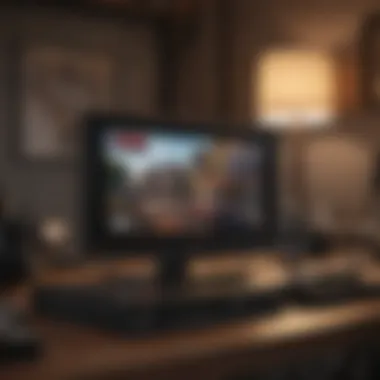

- Internet Speed: A slow Wi-Fi connection can lead to buffering and lag, potentially ruining your viewing experience.
- Device Compatibility: Not all devices support every streaming app, which may limit functionality.
- App Efficiency: Some apps perform better than others when it comes to resolution and load time. Identifying the app that strikes the right balance between quality and speed can optimize your experience considerably.
As trends continue to evolve, keeping an eye out for updates to these applications can ensure that users maximize their viewing experience, enhancing the overall connection between mobile phones and televisions.
Troubleshooting Connection Issues
Connecting your phone to your television can sometimes feel like trying to piece together a jigsaw puzzle with missing pieces. It's essential to address the hiccups that may arise to ensure that you get the best viewing experience. Troubleshooting connection issues is a vital part of this guide because it helps in identifying and resolving problems, not just for a one-time fix but for making your entertainment setup seamless.
Understanding common issues and being equipped with effective solutions can save you time and frustration. After all, nothing dampens an evening of streaming your favorite show more than a connection that refuses to cooperate. So, let's dive right into some common problems you might encounter.
Common Problems Encountered
Numerous factors can throw a wrench in your plans to connect your phone to your television. Some of the more frequent issues that users run into include:
- Poor Wi-Fi Signal: A weak Wi-Fi signal can lead to interruptions and delays when streaming content.
- Incompatible Devices: Not every smartphone or TV has the same compatibility features, which can lead to connection failures.
- Outdated Software: Forgetting to update either your phone or TV software can result in unexpected connection difficulties.
- Hardware Limitations: Older models of phones or TVs may not support the latest technologies for connecting.
Tips for Resolving Issues
No one wants to struggle with technical issues, especially when you're all set to enjoy a show. Here are a few strategies to tackle those connection woes:
Software Updates
Keeping your devices updated is not just a recommendation; it's a necessity. Software updates typically include bug fixes and improve compatibility with other devices. The key characteristic of this aspect is that it addresses security vulnerabilities that may exist in older versions. Regularly updating ensures that your devices don’t just connect but do so securely and efficiently.
One unique feature of software updates is that they often come with performance enhancements. These improvements can drastically reduce lag time and buffering, making for a smoother viewing experience. The downside is that some updates might introduce bugs that could temporarily disrupt functionality. Always check the change log when performing updates, as it will give you insights on new features and resolved issues.
Network Settings
Mistakes in network settings can make establishing a connection feel like a treadmill workout – exhausting and seemingly fruitless. Ensuring that your phone and TV are connected to the same Wi-Fi network is crucial. A primary characteristic of network settings is their role in managing how devices communicate. This makes it a very beneficial choice for ensuring a stable connection.
A unique feature of network settings is the function of bandwidth allocation. Sometimes prioritizing your devices can improve connection speeds. However, the downside is that if you have multiple devices connected, some may experience slower speeds, affecting overall performance.
Device Compatibility
Not every device plays nice, and that’s where device compatibility comes into play. Understanding the specifications of your phone and television is essential. This includes knowing whether your devices support the same connection methods, be they wired or wireless. The key characteristic of device compatibility is that it often dictates the ease of connection.
One particular aspect to note is that some devices may require specific adapters or additional hardware for compatibility. While this can enhance your setup, it occasionally leads to added costs and extra clutter. On the flip side, having devices that naturally connect without fuss can significantly streamline the whole process, making it a sound investment for a tech-savvy user.
In summary, addressing connection issues necessitates a combination of understanding, systematic checks, and regular maintenance of your devices. An informed approach will save time and enhance your overall experience.
Final Thoughts on Mobile-Television Connectivity
In an era where technology evolves faster than a speeding bullet, connecting your smartphone to your television has become not just a luxury but almost a necessity. The ability to merge these two worlds—handheld convenience and large-screen entertainment—enables users to amplify their enjoyment of movies, gaming, and more. The significance of this integration goes beyond just mere connectivity; it's about harnessing the full potential of modern devices to create richer, more immersive experiences.
Advantages of Seamless Integration
Seamlessly connecting your mobile device to your TV opens a treasure chest of benefits:
- Enhanced Viewing Experiences: Imagine watching your favorite shows with crisply displayed graphics and full-bodied sound. When your phone’s display transforms into your TV's screen, you get to experience content like never before, especially with high-definition visuals that elevate the viewing experience.
- Convenience at Your Fingertips: Forget fumbling with multiple remotes or getting up to reach the cable box. With a simple gesture on your phone, you can control what's happening on the big screen. Apps usually provide intuitive interfaces that make navigation a walk in the park.
- Game On: For gaming enthusiasts, playing games on a larger screen can significantly heighten the thrill. Transferring gameplay to your TV turns solo gaming into a social event, whether it’s with family or friends, transforming how you interact with the game.
- Simplified Sharing: Want to showcase a vacation video or share photos? The process of displaying your mobile content on the television can be done in an instant, promoting group engagement rather than crowding around a small screen.
Integrating your devices means all of this convenience and more, boosting your overall entertainment landscape and tailoring it to suit your lifestyle.
Future Trends in Connectivity
The future holds exciting prospects for mobile-television connectivity:
- Ubiquitous Technology: As smart TVs become more common, integration between phones and televisions is only set to increase. Soon, we might see platforms that allow for more advanced features, such as better file-sharing capabilities and up-to-date synchronization of applications across devices.
- Improved Streaming Protocols: Technologies like 5G will pave the way for even faster and more stable connections, making lag and buffering a thing of the past. This development will further enhance your viewing experience, especially for high-resolution content.
- Cross-Device Compatibility: As we move toward a more interconnected world, the ability to connect various devices—tablets, laptops, smart home systems—will streamline entertainment, promoting an ecosystem where everything works in harmony. Imagine controlling your smart home and TV through your mobile device seamlessly.
- Artificial Intelligence Integration: With advancements in AI, expect smarter algorithms that predict your viewing preferences, making recommendations based on your interests without you lifting a finger. This will redefine personalization in entertainment.
The trajectory of mobile and television connectivity hints at an environment characterized by cohesion across devices. Tech-savvy individuals can look forward to a future where viewing and sharing their favorite content is not only more accessible but also more engaging than ever.
As interconnectedness thrives, unlocking the potential of devices becomes a key player in shaping the way we consume media. Embracing mobile and TV integration means riding high on the wave of future innovations.







