Configure Your iPhone VPN: A Comprehensive Guide


Intro
In an increasingly interconnected world where online privacy is constantly questioned, utilizing a Virtual Private Network (VPN) has become essential for many iPhone users. VPNs offer a secure means to surf the internet, encrypting data, and masking your location to protect sensitive information from potential threats. Understanding how to effectively set up and maintain a VPN on your iPhone can be challenging for both novices and the more experienced alike. This guide demystifies the process, providing clear steps from selecting a reliable VPN service, to troubleshooting common issues, ensuring your online presence remains secure.
VPN technology plays a crucial role in preserving digital privacy. It connects your device through a secure tunnel to the internet. This impedes third-party snooping and guards against public Wi-Fi vulnerabilities. Using a VPN allows users to access geographically restricted content, providing flexibility to watch shows or play games not available in their region.
It is not only tech-savvy individuals or gaming enthusiasts that should consider this technology. Those keen on protecting their data—be it personal, professional, or strictly for leisure—will find this knowledge valuable. By synthesizing key points, this article aims to enrich your understanding and ensure a seamless online experience.
Understanding VPN Technology
In today’s digital landscape, the relevance of understanding VPN technology cannot be overstated. This knowledge is vital for optimizing online security and ensuring privacy during internet usage. Choosing the right VPN and properly configuring it can help users navigate the web more safely, especially on mobile devices like the iPhone.
A VPN, or Virtual Private Network, serves as a secure tunnel that encrypts a user’s internet connection. This technology masks the user's IP address, enabling a degree of anonymity online. As hacking attempts and data breaches become more frequent, understanding how VPNs function helps individuals and businesses protect sensitive information.
The importance of assessing various VPN technologies and services cannot be overlooked. Different providers offer distinct features and benefits tailored to the specific needs of users, such as streaming, gaming, or general privacy. Individuals should evaluate factors like speed, connection stability, and compatibility with the iPhone. A nuanced understanding assists users in selecting a service that aligns with their specific requirements.
"In the realm of cybersecurity, knowledge is power. Understanding the core functionalities of VPNs equips users to make informed choices, allowing for an enhanced online experience."
Being aware of potential pitfalls, such as logging practices or inadequate encryption, further solidifies a user's understanding of the technology. Thus, this section lays the groundwork for an informed discussion about VPNs and their strategic role in enhancing online security, which is essential for anyone looking to utilize a VPN on an iPhone effectively.
Choosing the Right VPN Service
Selecting a suitable VPN service is crucial for optimizing your online experience on an iPhone. A good VPN service can protect your data, enhance your privacy, and enable access to content that may be restricted in your region. However, the variety of available options can be overwhelming. Careful consideration of various factors will ensure that you choose a VPN that meets your needs effectively.
Factors to Consider
When looking for the right VPN service, you should consider the following elements:
- Security Features: The primary purpose of a VPN is to secure your connection. Look for services that offer strong encryption protocols, such as OpenVPN or IKEv2. Additional features like a kill switch and DNS leak protection can also boost your security.
- Server Locations: A wide selection of server locations can allow you to access different content libraries. More servers mean better performance and reduced congestion.
- Speed and Performance: Speed matters for an enjoyable experience. A good VPN should not drastically slow down your internet connection. Read reviews to find a service that maintains a fast connection.
- User Interface: Especially for new users, an intuitive interface can make all the difference. Easy navigation in the VPN app will enhance your experience.
- Customer Support: Having reliable customer service can be valuable when facing issues. Look for providers offering 24/7 support through various channels, including chat, email, and phone.
Top VPN Options for iPhone
After considering the factors listed above, these VPN options are often recommended for iPhone users:
- ExpressVPN: Known for its robust security, high-speed servers, and vast geographical coverage. It is user-friendly and provides excellent customer support.
- NordVPN: Offers a great value with strong encryption and unique features like CyberSec for ad blocking.
- Surfshark: Ideal for budget-conscious users. Surfshark supports unlimited devices, making it a great option for families or those with many gadgets.
- CyberGhost: Offers tailored profiles for streaming and good speed. It’s user-friendly and has strong privacy policies.
Free vs. Paid VPNs
While free VPN services can seem appealing, they often come with limitations. Here are important points to consider when deciding between free and paid options:
- Data Limits: Many free VPNs impose data limits, restricting your usage. Paid services generally offer unlimited bandwidth.
- Speed and Performance: Paid services typically provide faster connections as they can afford better infrastructure.
- Privacy Concerns: Some free VPNs monetize their services by selling user data. Paid services usually prioritize your privacy and security.
- Support and Updates: Paid VPNs often provide better customer support and regular updates.
Installing a VPN on iPhone
Installing a VPN on your iPhone is a critical step for those who want to enhance their online security and privacy. With rising concerns about data leaks and hacking, having a VPN is an effective way to safeguard sensitive information. A VPN can encrypt your internet connection, making it more difficult for hackers to access your data. Additionally, it allows you to bypass geographic restrictions, giving you access to content that might otherwise be unavailable in your region. Understanding the installation process is essential for optimizing the benefits that a VPN can provide.
Downloading the VPN App
To begin, the first step in installing a VPN on your iPhone involves downloading the appropriate VPN application. Look for a VPN service that offers an iOS app, as this ensures compatibility with your device. Follow these steps:
- Visit the App Store on your iPhone.
- Search for your chosen VPN Provider, like NordVPN, ExpressVPN, or CyberGhost.
- Tap on 'Get' or 'Download', and wait for the app to install on your device.
It is advisable to read recent reviews and verify the app’s ratings to ensure that it meets quality standards. After installation, the VPN app icon will appear on your home screen.
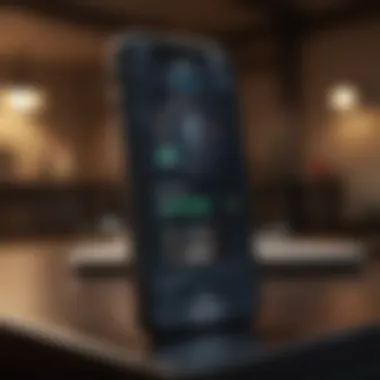
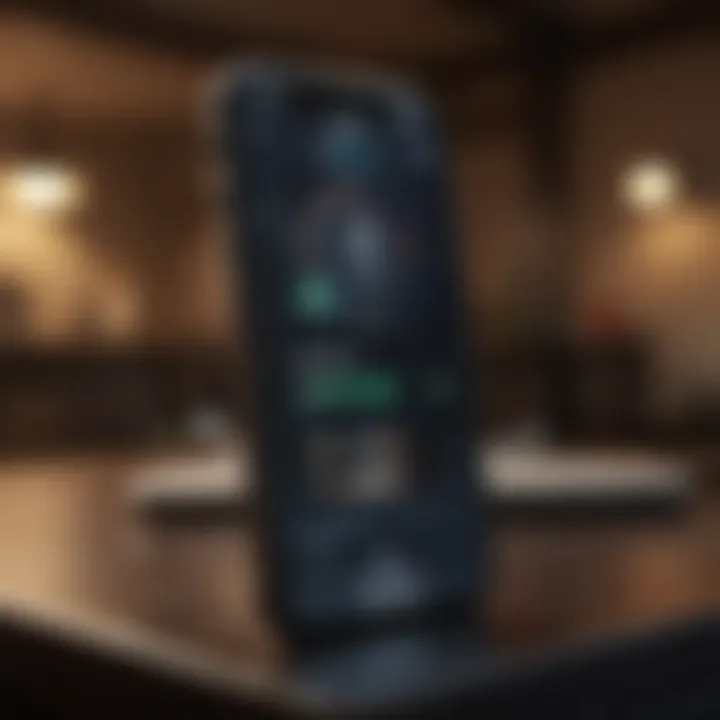
Configuration Steps
Once the app is downloaded, configuring it is the next phase. This process may vary slightly from one provider to another but generally includes the following steps:
- Open the VPN App: Tap on the app icon on your home screen.
- Log In: Use your credentials to sign in. If you do not have an account, most apps will guide you through the sign-up process.
- Adjust Settings: Navigate through the app’s settings. You may want to activate features like "Automatic Reconnect" and choose your preferred protocol such as IKEv2, OpenVPN, or another supported method.
- Select a Server: Many apps allow you to choose a server location. A closer server usually provides better performance.
After these steps, your VPN is ready to connect. There could be some variations based on the specific app.
Using Configuration Files
For a more advanced setup, you may wish to use configuration files. This is common for users who want to customize their connection further. To do this, you first need to download the configuration file from your VPN provider's website. Here’s a succinct process:
- Download the Configuration Files from the provider’s site, usually found under a section for manual configuration.
- Import the Files: You can import these files into the VPN app. Most modern VPN apps include an option to import configuration files directly from your iPhone’s storage.
- Manual Configuration: Follow the prompts within the app, filling in the required information such as server addresses and authentication credentials provided with your configuration files.
Using configuration files can provide additional flexibility and control for those familiar with VPN protocols. This option is typically preferred by power users who need specific settings not available in the standard app configuration.
Connecting to a VPN
Connecting to a VPN is a vital aspect of utilizing a VPN service on your iPhone. This process not only allows for secure browsing but also helps to bypass geographical restrictions placed on various content. Understanding the connection process ensures that you will maximize the potential of your VPN subscription while keeping your data secure.
To effectively connect to a VPN on your iPhone, one must consider a few crucial elements. These include the significance of maintaining a stable and encrypted connection as well as the benefits of accessing servers located in different countries.
Establishing a Connection
Establishing a connection to your chosen VPN server is the first step after installing the service on your iPhone. To do this, you need to open the VPN app you downloaded previously. Most VPN applications display a prominent connect button on the main screen.
Once you press the connect button, the application will initiate the connection to its servers. During this process, your iPhone will attempt to create a secure tunnel to the VPN server, which involves authenticating your credentials and verifying the server certificate.
It is important to note that a successful connection will encrypt your internet traffic, shielding it from prying eyes, whether they be hackers or your Internet Service Provider. This encrypted connection is fundamental for maintaining your online privacy and security.
Selecting a Server Location
After establishing a connection, the next step involves selecting an appropriate server location. Most VPN applications allow users to choose from various server locations around the world.
Selecting a server location can impact your browsing experience in several ways:
- Accessing Geo-Restricted Content: If you want to access content not available in your region, choose a server located in a country where the content is accessible. For example, if you wish to stream movies on a platform exclusive to the USA, you should select a server in the United States.
- Optimizing Speed and Performance: Different server locations can also yield different performance levels. Usually, connecting to a server that is geographically closer to your actual location results in faster speeds. This is because data transmission is generally quicker over shorter distances.
- Enhancing Privacy: In some cases, you may wish to connect to a server in a country with stronger privacy laws. Selecting such locations can add an additional layer of protection for your data.
In summary, connecting to a VPN and selecting the proper server location is essential for achieving desired online security, performance, and access to specific content. Through these steps, users can gain the most benefits from their VPN service.
Managing VPN Settings
Managing VPN settings is a crucial step for iPhone users seeking to optimize their online privacy and security. A well-configured VPN can greatly enhance user experience, offering smoother connections and preventing data breaches. Configuring these settings allows users to tailor their VPN experience to their specific needs, which can include adjusting connection preferences, switching servers, and utilizing advanced capabilities like split tunneling. Understanding how to manage these settings leads to more effective use of the VPN, ensuring that users stay safe while accessing the internet.
Adjusting Connection Preferences
Turining to connection preferences, users can customize how their VPN connects to the internet. They can choose the connection protocols, which determine how data is transmitted. Protocols like OpenVPN, IKEv2, or L2TP have different security levels and speed. Users should consider what best meets their individual needs. For instance, OpenVPN is known for providing high security, while IKEv2 offers better speed. By adjusting these preferences, users can find the balance between security and performance that works for them.
It's important to remember that different situations may require different settings. Some might prioritize security for sensitive transactions, while others might need a faster connection for streaming.
Switching Servers
Switching servers is another vital aspect of managing VPN settings. Many VPN services provide multiple servers across different countries. This geographical diversity allows users to access content from various regions, giving them more freedom online. When certain content is restricted in one area, connecting to a server in another country can provide access.
Besides accessing geo-restricted content, switching servers can also help resolve connectivity issues. If one server experiences heavy traffic or an intermittent connection, another may perform better. Users can often find a more stable connection by trying different servers, significantly improving their VPN experience.


Using Split Tunneling
Lastly, using split tunneling can enhance a VPN's utility on an iPhone. This feature allows users to select which apps or websites go through the VPN tunnel and which do not. For example, a user may want to secure their online banking app while allowing their streaming application to connect directly to the internet for better speed. This gives users flexibility, allowing them to manage bandwidth effectively while still benefitting from the protection of a VPN.
In summary, managing these settings contributes considerably to the overall effectiveness of a VPN. By understanding how to adjust connection preferences, switch servers, and utilize split tunneling, users are better equipped to protect their data while enjoying a seamless online experience.
Troubleshooting VPN Issues
Troubleshooting VPN issues is a critical aspect of maintaining a secure connection on your iPhone. Without proper troubleshooting skills, even a minor error can lead to significant connectivity problems. Understanding how to diagnose and resolve these issues can enhance your overall experience and ensure optimal performance. Since many users rely on VPNs for privacy, any disruption can be alarming. Addressing these concerns effectively allows users to navigate online threats confidently.
Common Connectivity Problems
VPN connections on iPhones can fail for various reasons. Users might experience slow connections, inability to connect, or dropped connections. These issues can be frustrating. Below are common problems and potential causes:
- Slow Connection Speeds: Often results from server overload. Many users accessing the same server can slow down performance. Other factors such as your internet speed and distance from the server can also play a role.
- Failed Connections: This can happen when your internet connection is unstable. Another reason could be incorrect login credentials or server issues.
- Dropped Connections: A sudden drop in connection may result from a weak signal or server-side issues. It can also be caused by your iPhone's settings.
By understanding these common issues, users can begin to determine the best course of action for resolution.
Error Messages and Resolutions
Users may encounter various error messages when using a VPN on their iPhone. Addressing these messages is important to maintain a seamless experience. Below are some common error messages and possible solutions:
- "VPN Connection Failed": This often indicates an issue with credentials or the VPN server. Double-check your username and password. Also, verify that the server address is correct.
- "Cannot Connect to Server": This message usually implies problems with the server itself. Switching to a different server or checking server status online can help resolve this.
- "Authentication Failed": Incorrect login information is typically the cause of this error. Ensure that you are using the right details.
By knowing these errors and how to resolve them, users can take proactive measures to prevent further disruptions.
When to Contact Support
While many issues can be resolved independently, sometimes, it may be necessary to seek additional assistance. Here are scenarios that warrant contact with your VPN provider’s customer service:
- Persistent Issues: If troubleshooting does not resolve a problem that persists over several days, it is best to contact support.
- Complex Errors: Errors that are not common and cannot be easily identified may require professional assistance.
- Account Problems: If you suspect account-related issues, such as billing or subscription problems, reaching out to customer support is advisable.
Maintaining a reliable VPN connection is paramount for users' privacy and online safety. Adequate troubleshooting knowledge and knowing when to reach out for help can make a significant difference.
Ensuring Security and Privacy
In the realm of digital communication, ensuring security and privacy is crucial, especially for users of VPN services on iPhone. When internet users connect through a VPN, they expect their data to remain secure and private from prying eyes and potential cyber threats. Understanding the complexities of these security measures can empower users to make informed choices and utilize their VPN services effectively. In this section, we will explore how data encryption and making informed choices about VPN options contribute to the overall security of the user.
Understanding Data Encryption
Data encryption is a core feature of VPN technology. It involves converting sensitive information into a coded format that is unreadable to outsiders. When a user connects to a VPN, encryption protocols scramble their internet traffic. This makes it nearly impossible for hackers, ISPs, or any unauthorized entities to decipher the transmitted data. Common encryption protocols include OpenVPN, L2TP/IPsec, and IKEv2, each offering different levels of security.
Users should look for VPN services that utilize strong encryption methods, preferably AES-256. This is considered military-grade encryption and is one of the strongest forms available. When evaluating a VPN's security, it's essential to check its privacy policy, ensuring that the company does not log users' data or share it with third parties. Also, look for features like kill switches and DNS leak protection, which can enhance security while connected.
Avoiding Free VPN Risks
Using free VPN services may seem appealing, but they often come with hidden risks. Many free VPNs monetize by logging user data and selling that information to advertisers. This negates the very purpose of using a VPN for privacy and security. Furthermore, free services may offer limited encryption standards, leading to potential vulnerabilities in data safety.
Consider these potential risks of free VPNs:
- Data Logging: Many free VPNs collect user data, which can be sold later.
- Limited Server Access: Free versions typically provide fewer servers, leading to congestion and speed issues.
- Poor Customer Support: Free services often lack adequate support resources, making troubleshooting frustrating.
- Intrusive Ads: Users may face aggressive advertising that compromises their experience and privacy.
Renewing and Managing VPN Subscriptions
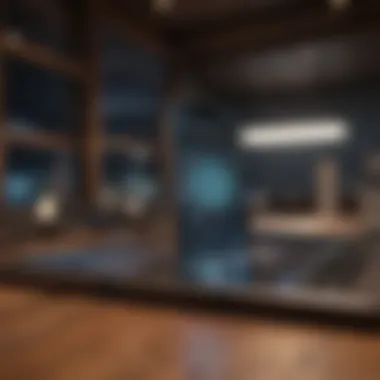
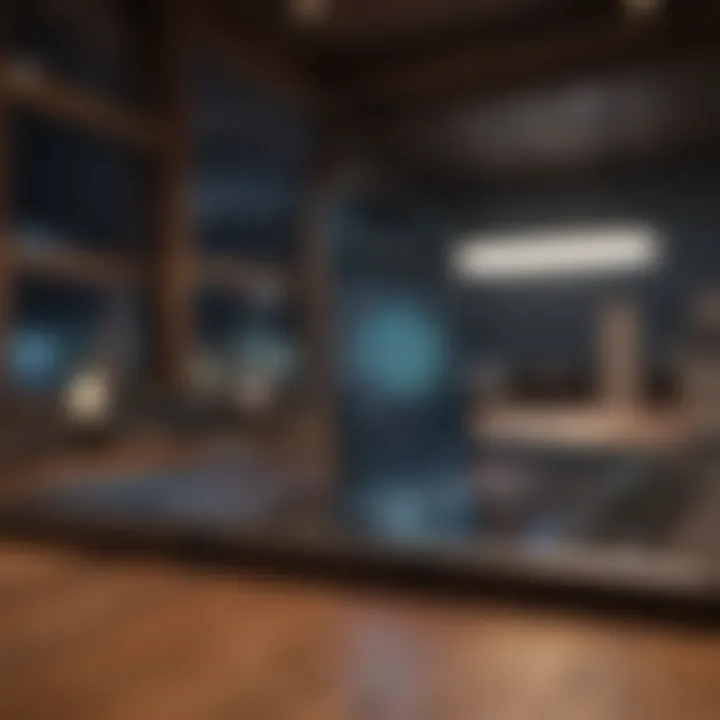
When you invest in a VPN service, understanding how to manage and renew your subscription is vital. This ensures continued access to the service and its benefits, such as enhanced security and privacy. As a VPN user, you must track your subscription dates and plan changes. This awareness can prevent lapses in service, which could expose your data online.
Subscription Plans Overview
VPN services typically offer various subscription plans, each tailored to different users' needs. Below are common types:
- Monthly Plans: Ideal for those who want flexibility. Users can cancel at any time, but monthly rates are often higher.
- Annual Plans: More economical for long-term users. Paying in advance usually saves money.
- Multi-Year Plans: Similar to annual plans, these options can provide significant discounts for extended commitments.
Before committing, review what each plan includes. Some VPNs offer added features like ad-blocking or malware protection in their higher-tier plans. Assess your needs carefully. For example, if you stream content regularly, consider plans that optimize bandwidth for better speeds.
Cancelling Your Subscription
Though it may seem daunting, cancelling a VPN subscription is often straightforward. Here are steps to take:
- Check your account settings: Log in to the VPN's website or app. Look for the subscription or billing section.
- Select cancellation options: Many services provide a clear option to cancel. Follow the prompts.
- Review refund policies: If you cancel within a specific period, you might be eligible for a refund. Be aware of the terms.
- Confirm cancellation: Ensure you receive a confirmation email. This safeguards against unforeseen charges.
Our analysis shows that understanding the cancellation policy is crucial before committing to a VPN service. Be informed of all terms.
Utilizing Advanced Features
The utilization of advanced features within a VPN service is significant for users who wish to maximize their online experience, especially on iPhone devices. Understanding these capabilities can significantly enhance the way you engage with online content, providing a safer and more flexible browsing journey.
Accessing Geo-Restricted Content
One of the primary advantages of using a VPN is the ability to bypass geographical restrictions. Many streaming services and websites limit access based on the user's location. With a VPN, you can connect to a server in a different country, effectively disguising your actual location. This feature is particularly beneficial for accessing region-specific content on platforms like Netflix, Hulu, or BBC iPlayer.
By simply selecting a server in the desired country, you can gain access to exclusive shows or movies not available in your region. It’s crucial, however, to choose a VPN known for its ability to consistently circumvent geo-blocks, as not all services maintain the latest server technology to do this effectively.
Enhancing Streaming Experience
Another important feature provided by many VPNs is the enhancement of streaming performance. Users may experience issues like buffering, slow speeds, or even interruptions due to network restrictions imposed by Internet Service Providers (ISPs). A VPN can help mitigate these problems.
Connecting through a VPN can help improve your bandwidth and speed under certain circumstances. When ISPs throttle connection speeds for certain types of traffic, using a VPN can mask your activities, resulting in better overall streaming quality.
In order to have a seamless streaming experience, it is advisable to choose a VPN with high-speed servers and strong performance reviews, specifically optimized for streaming. Additionally, utilizing servers closest to your physical location is often recommended to decrease latency.
Consider these key aspects when selecting a VPN for streaming:
- Server speed
- Server locations
- Reputation for unblocking services
- User reviews on streaming performance
By leveraging these advanced features, users can significantly improve their online experience and enjoy content without borders.
End
The conclusion of this article serves to underscore the critical importance of effectively using a VPN on iPhone. A VPN, or Virtual Private Network, is not just a tool; it is a gateway to enhanced online security and privacy. By summarizing the key points discussed, readers can grasp the essential steps for successful VPN configuration and management, making their online activities safer. The benefits are significant. Users can protect sensitive data, maintain privacy while browsing, and enjoy unrestricted access to content.
Furthermore, managing VPN subscriptions and understanding how to troubleshoot common issues will ensure that users maintain a reliable connection. This is especially pertinent in today’s digital age, where online threats are rampant and personal information is increasingly vulnerable. Adopting a VPN can be seen not only as a smart choice but as a necessary measure for anyone who values their digital privacy.
Recap of Key Points
- Understanding VPN Technology: Recognizing the basics of VPN and how it facilitates secure connections.
- Choosing the Right VPN Service: Reflecting on options between free and paid services, their unique features and customer reviews.
- Installing a VPN on iPhone: The importance of app downloads and configuration steps tailored to iPhone users.
- Connecting and Managing VPN: Steps for establishing a stable connection and adjusting settings for optimal performance.
- Troubleshooting and Security: Knowing how to fix common issues while ensuring privacy and data security.
Each of these points is integral to ensuring users not only connect with a VPN but also optimize its usage in their daily lives.
Future Trends in VPN Technology
VPN technology is rapidly evolving. As more users flock to mobile devices for daily tasks, improvements in VPN capabilities are emerging.
- Faster Connection Speeds: Innovations in network technology promise reduced latency, which is crucial for gaming and streaming.
- Better User Interfaces: User-friendly apps are being developed to simplify the setup and management process, making it accessible for everyone.
- Smart VPNs: These will include features like automatic server switching and AI-driven optimizations tailored to user preferences.
- Enhanced Security Protocols: As online threats become more sophisticated, VPNs will adopt stronger encryption standards to safeguard user data.
- Increased Legislation on Privacy: Changes in how data is treated globally may lead to more robust privacy regulations, influencing VPN services to further secure user information.
By staying informed on these trends, users can make educated decisions, ensuring their VPN setup remains relevant and effective amidst changing technology landscapes. Ensuring online safety will continue to be paramount in the coming years.







