In-Depth Comparison of MacBook Pro Models for Users


Intro
In the competitive landscape of laptops, Apple’s MacBook Pro models stand out for their blend of performance, design, and usability. This analysis explores several variants of the MacBook Pro, aiming to provide potential buyers a roadmap through the diverse features available. Each model comes with distinct specifications tailored to cater to various user needs, whether for high-end gaming, professional audio, or extensive content creation.
The following sections will dissect the unique aspects of each model, comparing their specifications, performance metrics, and user experience. Insights will also guide prospective buyers in choosing the ideal model suited for their specific use case. Understanding the latest innovations and updates is crucial in making an informed choice in a rapidly evolving tech environment.
Prologue to MacBook Pro
The MacBook Pro is an essential contender in the laptop market, appealing to a wide range of users, from professionals to students and creative enthusiasts. Understanding its significance can help buyers make informed choices when selecting a model that suits their needs. This section serves as a foundation for exploring the history, evolution, and target audience of the MacBook Pro line. It sets the stage for a deep dive into the specifications and performance of different models, providing critical context for the comparisons that follow.
History and Evolution
The MacBook Pro was first introduced by Apple in 2006 as a more advanced version of the MacBook. Initially, it filled a gap for power users who needed robust performance for creative and professional tasks. Over the years, it has undergone several major revisions, each designed to enhance performance and usability.
Key Milestones:
- 2006: Launch of the first MacBook Pro, featuring Intel processors which marked a shift from PowerPC architecture.
- 2012: Introduction of the Retina display, dramatically improving visual quality.
- 2016: The release of the Touch Bar, which redefined the way users interacted with their laptops.
As Apple continues to innovate, the MacBook Pro evolves to include new technologies, reflecting trends and shaping user preferences. This evolutionary journey highlights Apple’s commitment to adapting its products to meet the ever-changing demands of technology.
Target Audience
The MacBook Pro is tailored for users who require high-performance computing. This includes:
- Professionals: Individuals in fields like graphic design, software development, and video production benefit from its powerful specifications.
- Students: Academic users appreciate the portability and battery life, allowing for effective study sessions.
- Creators and Artists: Musicians, photographers, and video editors rely on the precise capabilities of the Pro models to achieve their creative visions.
In summary, understanding the audience targeted by the MacBook Pro is crucial for evaluating its specifications and performance. As such, it becomes clear that not all users will need the same features, making the comparative analysis of models pivotal.
Overview of MacBook Pro Models
The importance of understanding the overview of MacBook Pro models lies in its ability to help potential buyers navigate the complex landscape of values, functions, and features that Apple offers. Given the variety of options available, it is critical to differentiate between these models to meet individual needs.
Apple’s MacBook Pro line has evolved significantly since its inception. New technologies, form factors, and design philosophies have shaped the available models. This section highlights current and discontinued models, along with their notable characteristics.
Current Models Available
As of now, Apple offers several current MacBook Pro models, each catering to diverse users. The key models are:
- MacBook Pro 14-inch: This model is particularly favored for its portability combined with powerful specifications. It features the M1 Pro or M1 Max chips and is an excellent choice for professionals who need performance on the go.
- MacBook Pro 16-inch: This larger model targets creative professionals. The expansive display and advanced M1 Pro or M1 Max chips provide substantial processing power for tasks like video editing and graphic design.
- MacBook Pro 13-inch: This model offers a balance between the previous two. While still compact, it includes solid performance ideal for students and casual users who require reliability without extreme power.
The current lineup not only showcases cutting-edge technology but also addresses specific user needs. Each model includes Retina displays, long battery life, and a variety of ports to ensure versatility and functionality.
Discontinued Models
Apple has a history of phasing out older models, and several have been retired while still holding considerable relevance in the user community. Understanding these models can help users decide if they might find value in purchasing them, particularly in the second-hand market.
- MacBook Pro (2015): Many regard this version as a classic. It features a conventional keyboard and robust performance. Users often praise its reliability, which makes it appealing even years after its release.
- MacBook Pro (2016): This model introduced the controversial Touch Bar, but many users found it unhelpful. However, it still serves as a capable device for many purposes.
- MacBook Pro (2017): While more modern features were integrated, it still shares much in common with the 2016 edition.
Discontinued models often see discounts in resale markets, presenting opportunities for budget-minded users. Careful consideration reveals that while newer models may have superior specs, the older models can still perform well for many common tasks.
"The variety in models allows users to select based on their specific needs, making the MacBook Pro line remarkably versatile."
Technical Specifications Comparison
When evaluating MacBook Pro models, understanding their technical specifications is crucial. Specifications serve as a guideline to determine if a particular model meets the user's needs, whether for professional, educational, or personal use. Key elements within this comparison include processor options, memory and storage variants, and graphics performance. Each of these factors contributes directly to the overall functionality and user experience of the laptop. Additionally, being well-informed on these aspects allows consumers to make educated decisions, especially in a market with several competing brands and varied models.
Processor Options
The processor is the heart of any computer. In the MacBook Pro lineup, Apple has utilized both Intel and its own M1-series chips. Each option brings distinct advantages. The Intel processors, particularly the i7 and i9 variants, offer robust performance for high-demand tasks like video editing or 3D rendering. However, the newer M1 chips have demonstrated substantial improvements in speed and efficiency, which can extend battery life significantly. Users must consider whether their tasks require the raw power of Intel's offerings or if the efficiency of Apple silicon fits their needs better.
Memory and Storage Variants
Memory (RAM) and storage are critical for multitasking and data handling. MacBook Pro models range from 8GB to 64GB of RAM, allowing for flexibility based on use. A user engaged in memory-intensive tasks like digital design or extensive programming would benefit from higher RAM configurations. Additionally, storage options vary, with SSD choices ranging from 256GB to 8TB. This variance is essential for professionals who need quick access to large files and applications. The fast SSD technology not only speeds up boot times but also enhances overall system response.
Graphics Performance


Graphics performance greatly influences the MacBook Pro’s capacity for tasks involving visual content. Depending on the model, users can find integrated graphics in the M1 chip or dedicated AMD Radeon Pro GPUs in Intel models. For creators in graphic design, video editing, or gaming, a powerful dedicated graphics card may provide a smoother experience and faster rendering times. On the other hand, for general tasks or standard multimedia use, integrated graphics may suffice. Evaluating the graphics capabilities based on your particular usage can ensure optimum performance for your activities.
Performance Evaluation
Evaluating the performance of MacBook Pro models is crucial for understanding their capabilities and how they meet user needs. With varying specifications, each model caters to different performance requirements. This section focuses on two key elements: benchmarking scores and real-world usage tests. Both aspects provide a comprehensive view of how these machines function under different conditions.
Recognizing the importance of performance evaluation allows potential buyers to assess not only the theoretical capabilities indicated by specifications but also how these translate into practical use.
Benchmarking Scores
Benchmarking scores provide standardized measures of performance for computers. They are generated through various tests that assess CPU speed, graphics render capability, and memory efficiency. MacBook Pro models undergo rigorous benchmarking, with tools like Geekbench and Cinebench often used. These tests yield scores that allow for direct comparison across models.
For example, the latest MacBook Pro 16-inch model consistently scores higher than its predecessors in multi-core processing tasks. This is significant for professionals engaging in resource-intensive tasks, such as video editing or 3D rendering. Finally, understanding these scores can influence buying decisions, especially if intensive computational power is required.
Real-World Usage Tests
While benchmarking scores offer insights into raw performance, real-world usage tests develop a complete picture of a device's performance. This includes everyday tasks such as graphic design, programming, and multimedia content creation. Users often report their experiences with software applications like Adobe Photoshop and Final Cut Pro, which can be resource-heavy.
In the case of the MacBook Pro, many users notice that despite higher benchmark scores, real-world performance can vary based on thermal throttling under prolonged loads. Users have highlighted that the MacBook Pro 14-inch model 2021 performs exceptionally well when multitasking on demanding applications, showcasing its robust cooling system.
"Understanding how MacBook Pros perform in everyday tasks is essential, as it provides clarity on whether they can handle your unique workload".
In summary, assessing both benchmarking scores and real-world performance is essential when analyzing the MacBook Pro lineup. These evaluations help shape expectations and enable prospective buyers to make decisions based on solid evidence of capability.
Design Features
Design features play a crucial role in the overall attractiveness and usability of MacBook Pro models. These elements influence user experience significantly, catering to both aesthetic and functional aspects. In the realm of laptops, an appealing design paired with practical usability can greatly enhance productivity and comfort. Understanding various design components is essential for tech-savvy individuals who rely heavily on these devices for professional and personal tasks.
Physical Dimensions
Physical dimensions of the MacBook Pro affect its portability and ergonomics. MacBook Pro models vary in size, typically ranging from 13-inch to 16-inch screens. The choice of size can dictate how the user interacts with the device. A smaller model is more portable, which is beneficial for users on the go. Conversely, larger sizes offer more screen real estate for multitasking.
- Weight: Heavier models may be less convenient for travel, while lighter variants appeal to commuters.
- Form Factor: The slim profile of MacBook Pros contributes to easy handling, allowing users to slip them into backpacks without difficulty.
A consideration in this category involves the potential trade-off between size and performance. Smaller models might not house as powerful components compared to their larger counterparts.
Display Quality
Display quality is a pivotal aspect of MacBook Pro's design. Apple has consistently implemented high-resolution Retina displays across its models. This ensures sharpness and clarity, vital for professionals who depend on visual fidelity, such as graphic designers or video editors.
- Color Accuracy: The ability to reproduce colors accurately is essential for creatives, making the MacBook Pro a favorable choice in professional settings.
- Brightness Levels: With impressive brightness levels, using the MacBook Pro in bright environments remains feasible without straining the eyes.
The introduction of ProMotion technology in newer models enhances responsive scrolling and smoother graphics, benefiting users engaging in gaming or multimedia work.
Build Materials
Build materials impact the durability and aesthetic appeal of MacBook Pro models. Apple employs high-quality aluminum in construction, providing strength while maintaining a premium feel. This choice not only enhances the laptop's longevity but also reflects its status as a high-end device.
- Sustainability: The use of recycled materials aligns with Apple's commitment to environmentally friendly practices. Buyers increasingly factor in ecological impact when making purchasing decisions.
- Heat Dissipation: Effective material choice helps manage temperatures during heavy usage, allowing users to work or play without fear of overheating.
"A well-designed computer is not just a matter of looks; it's about creating an environment conducive to productivity and comfort."
Understanding these aspects allows consumers to align their technological investments with their specific needs.
User Experience
User experience is a critical aspect in the evaluation of MacBook Pro models. It goes beyond the specifications and performance metrics, focusing on how users interact with the device daily. Elements such as the comfort of the keyboard, functionality of the trackpad, and battery life directly impact user satisfaction. These factors can make the difference between a device that enhances productivity or one that hinders it. A positive user experience ensures that users can accomplish tasks efficiently and enjoyably.
Keyboard and Trackpad Functionality
The keyboard and trackpad are foundational components of user experience. Apple has historically prioritized these elements in their MacBook Pro line. The current models feature the Magic Keyboard, which is designed to provide a quieter and more comfortable typing experience. Users have appreciated the more tactile feedback compared to earlier models, which suffered from reliability issues.
The trackpad is equally significant. The MacBook Pro's Force Touch trackpad offers a generous surface area for navigation. It provides precise control and supports a variety of gestures, making it easier to perform tasks like scrolling, zooming, and switching between apps. Users often note that the seamless integration of both the keyboard and trackpad makes for a cohesive user experience, allowing for fluid interaction with macOS features.
"A well-designed keyboard and trackpad can significantly improve workflow and productivity for users, especially professionals and creatives working on complex tasks."
Battery Life Assessment


Battery life plays a key role in user experience, particularly for those who are mobile and often work outside of traditional settings. The MacBook Pro has been optimized for energy efficiency, with several models featuring M1 and M2 chips, which are noted for their impressive power management. Users report that these models can last a full day on a single charge, which is essential for professionals on the go.
However, actual battery performance can vary based on usage. For instance, heavy tasks like video editing or gaming can drain battery life quicker than regular office tasks. This is crucial for users to consider when selecting a model, especially if they work in environments where charging options may be limited.
In summary, the MacBook Pro’s user experience is shaped by a combination of keyboard and trackpad usability, alongside reliable battery life. These elements work together to create a user-friendly environment that caters to a range of professional needs.
Price Comparison
Understanding the price dynamics of the MacBook Pro models plays a crucial role in making a well-informed decision. As Apple consistently updates its laptop line, prices can fluctuate based on the specifications, components, and features offered in each release. Therefore, knowing how to compare prices across models can significantly aid potential buyers. It is essential to consider not only the initial cost but also potential long-term value. Furthermore, price comparisons can reveal insights into market positioning against competitors, as well as user demand in various segments.
Cost Analysis of Different Models
A detailed cost analysis aids in dissecting what each MacBook Pro offers for its price. Different models usually come with diverse price points depending on their specifications.
- MacBook Pro 13-inch: Often starts at a lower base price. Ideal for everyday tasks and light creative work, such as writing and browsing. Its compact size and basic specs cater to students and professionals with simpler needs.
- MacBook Pro 14-inch and 16-inch: Typically positioned in the premium bracket. They feature higher-end components suited for more intensive tasks. For example, the M1 Pro chip significantly enhances processing power, making it more attractive for professionals in design, video editing, and programming.
When evaluating costs, potential output should be evaluated against the specifications presented. Sometimes, the highest-priced model does not necessarily provide the best performance for specific use cases. Buyers should weigh costs against operational requirements carefully.
Value for Money
The concept of value for money not only encompasses the initial purchase price but also efficiency, durability, and overall satisfaction derived from the product. A higher-priced MacBook Pro might appear unapproachable, yet it can deliver superior performance over a prolonged period, ultimately offering better value.
Key considerations include:
- Performance: Does the performance justify the price? Professionals requiring heavy-duty processing power may find that higher-end models provide value greater than their cost.
- Longevity: MacBook Pros typically last several years with regular updates available, thus enhancing overall value.
- Support and Service: Apple's customer service and warranty can add additional value since investment in a MacBook Pro comes with robust support options.
- Resale Value: Generally, MacBook models maintain their resale value better than many competing brands. This aspect can be a vital point to consider for long-term planning.
"Evaluating the value for money requires understanding the alignment of product capabilities with individual needs and long-term expectations."
Overall, a thorough price comparison and appraisal of value for money is indispensable for any prospective buyer. This analysis strengthens one's decision-making process, ensuring the chosen MacBook Pro aligns effectively with personal or professional requirements.
Target Use Cases
Understanding the target use cases for MacBook Pro models is crucial for making an informed purchase decision. Individuals have different needs based on their activities, whether for professional tasks, entertainment, or gaming. In this section, we will discuss two primary use cases: professional use and gaming and multimedia. This analysis will help you identify the appropriate model that aligns with your specific requirements and preferences.
Professional Use
For professionals, a MacBook Pro often serves as a vital tool for increasing productivity and ensuring efficient workflows. The performance needs of professionals vary greatly by industry. For example, graphic designers and video editors may need higher processing power and advanced graphics capabilities, while software developers may prioritize memory and storage.
- Processing Power: Models equipped with the M1 Pro or M1 Max chips provide exceptional performance. The multi-core architecture enhances capabilities for running demanding applications such as Xcode and Adobe Creative Suite.
- Display Quality: The Liquid Retina XDR display is a vital feature for many creative professions. It provides accurate color reproduction, necessary for tasks like photo editing.
- Portability: The lightweight design is advantageous for professionals who are often on the go. A MacBook Pro can easily fit into a laptop bag, which is key for business travelers or those working in different locations.
- Battery Life: A robust battery life of up to 20 hours enables lengthy work sessions without frequent charging, making it suitable for professionals who may be away from power sources.
This makes the MacBook Pro a strong candidate for various fields such as video production, software engineering, and design, where both performance and reliability are paramount.
Gaming and Multimedia
The gaming landscape has been evolving, and many users are now looking at MacBook Pro models for gaming. While traditionally, Windows laptops dominated the gaming sector, the newer MacBook Pro models are starting to gain traction among gamers as they become more compatible with popular gaming titles.
- Graphics Performance: The M1 Pro and M1 Max units come with powerful integrated graphics that can handle mid-range gaming. Many users appreciate this as it allows for casual gaming without requiring a separate gaming laptop.
- Display Quality: The high-resolution display is excellent for enjoying multimedia content. Whether streaming movies or playing games, the enhanced color range and resolution elevate user experience.
- Software Compatibility: With better support for gaming platforms such as Steam, the MacBook Pro is increasingly an option for gamers who already invest in the Apple ecosystem.
- Audio Quality: Enhanced speakers and microphone quality contribute to an immersive experience in gaming and media consumption. This aspect is often overlooked, yet it plays a vital role in user satisfaction.
In summary, the MacBook Pro caters to an audience that not only demands productivity tools but also seeks high-quality entertainment and gaming experiences. Identifying these use cases ensures that end users select a model that best suits their unique needs.
Comparison with Competing Brands
The landscape of personal computing is a competitive one. When evaluating the MacBook Pro, it's essential to consider how it stacks up against brands like Dell, HP, and others. This comparison is crucial for buyers who need to make a choice. Each brand has strengths and weaknesses. Identifying these can lead to better purchasing decisions.
Windows Laptops
Windows laptops are often considered the primary competition to the MacBook Pro. Brands such as Dell XPS and HP Spectre series often compete on price and hardware. Tey may offer similar or even superior specifications for lower costs. These Windows devices usually support a wider range of software applications. For example, gamers and graphic designers may find that some Windows laptops have better gaming performance and broader software compatibility than MacBook models.
Key Considerations:
- Price Competitiveness: Windows laptops often provide more options at varying price points. This makes them accessible for different budgets.
- Software Compatibility: Many users prefer Windows for specific applications not available on macOS. This can influence decisions, especially in professional settings.
- Upgradability: Some Windows models offer the option to upgrade hardware components like RAM or storage. This makes them more appealing for tech enthusiasts.
Alternative Mac Models
While the MacBook Pro stands out in many areas, it's important to mention alternative Mac models. The MacBook Air, for example, provides a lighter and more portable option. It is suitable for those who prioritize mobility over performance. It can handle everyday tasks effectively but lacks the power found in Pro models.
Reasons to Consider Alternative Mac Models:
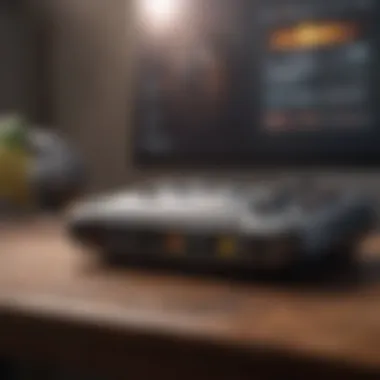

- Budget Constraints: If budget is a primary concern, the MacBook Air is often less expensive than the MacBook Pro.
- Portability: For users constantly on the move, a MacBook Air can be a practical choice due to its lightweight design.
- Basic Needs: Users who primarily use their laptops for web browsing, word processing, or streaming may find that an alternative Mac is sufficient.
As a whole, assessing the MacBook Pro against these alternatives helps potential buyers understand their options better. Each model serves a specific segment of users, ensuring that there is a fit for diverse needs.
"Understanding your requirements before making a purchase can save both time and money."
Through these comparisons, the goal is to provide a clearer picture for consumers who are navigating their choices. Taking all elements into account leads to a more informed and satisfactory decision.
User Feedback and Reviews
User feedback and reviews play a crucial role in understanding the true performance and practicality of the MacBook Pro models. Tech-savvy consumers often rely on the insights of other users when making purchasing decisions. This section explores the perspectives of those who have actually used the devices, focusing on their experiences and evaluations. Notably, feedback assists potential buyers in gauging whether a specific model will fulfill their needs.
Reviews can illuminate aspects of the MacBook Pro that specifications alone cannot convey. For example, while a model may tout impressive hardware and capabilities, user reviews may reveal information on usability, reliability, and real-world performance that a specification sheet cannot capture. Potential buyers should consider both positive and negative feedback to form an informed opinion about their purchase.
Positive Experiences
Many users express satisfaction when using the MacBook Pro. Positive experiences often highlight several key elements:
- Performance: Users note that the performance of the MacBook Pro is exceptional, particularly in resource-intensive tasks such as video editing and 3D rendering. The latest models with the Apple M1 chip, for instance, have received praise for their impressive speed and efficiency.
- Display Quality: Many reviews mention the stunning Retina display, which offers vibrant colors and sharp details. Users appreciate how this enhances their work experience, especially for design and media-related tasks.
- Build Quality: MacBook Pro models are often praised for their premium build materials. Users frequently comment on the sturdy feel and elegant design of the laptops, which contributes to their overall aesthetic appeal.
- Ecosystem Integration: A significant number of users find the seamless integration with other Apple products highly beneficial. The continuity features, such as Handoff and AirDrop, streamline workflows for those already within the Apple ecosystem.
Overall, positive feedback emphasizes that the MacBook Pro models deliver strong value in performance and design, making them favorable choices for professionals in fields like graphic design, software development, and multimedia creation.
Common Complaints
As with any product, the MacBook Pro models are not without their drawbacks. Common complaints addressed by users include:
- Price: Many users highlight the high cost of MacBook Pro models, which can be a barrier for some consumers. Critics argue that similar Windows laptops may offer comparable specifications at a lower price point.
- Limited Ports: Users have voiced dissatisfaction regarding the limited selection of ports on newer MacBook Pro models. The move towards only USB-C ports has left some users needing additional adapters for connecting legacy devices.
- Thermal Management: A few users have reported issues with thermal throttling, particularly during intense tasks. While most reviews praise the cooling system, certain scenarios underline potential performance drops when the laptop heats up.
- Repairability: Concerns about the difficulty of repairs and the lack of upgrade options are common in user feedback. Many users express frustration over not being able to easily replace components like batteries without significant effort or cost.
In summary, user feedback provides valuable insights into the actual experiences with MacBook Pro models. While overall satisfaction is generally high, understanding both the positives and negatives can help prospective buyers make a more informed decision.
Future of the MacBook Pro Line
The future of the MacBook Pro line is of significant interest to many users, whether they are professionals in need of reliable performance or enthusiasts eager for the latest technology. This section explores where the line may be heading based on current trends, user feedback, and technological advancements. Understanding the expected features in upcoming models can help consumers make informed decisions, ensuring their investment meets their evolving needs and tasks.
Expected Features in Upcoming Models
As Apple continues to innovate, several features are anticipated in the next generation of MacBook Pro devices. These enhancements could enhance productivity and user experience.
Some expected features are:
- Improved Processor Options: Apple is likely to introduce more powerful processors with higher efficiency. The development of new M-series chips can provide better performance while consuming less power. This allows for enhanced multitasking capabilities and faster processing speeds.
- Retina Display Enhancements: Future models may see further improvements in display technology. Expectations include higher refresh rates and better color accuracy which is crucial for professionals working in graphics and video.
- Advanced Battery Technology: With ongoing advancements in battery management systems, users can expect longer battery life. This is particularly beneficial for mobile professionals who rely on extended periods away from power sources.
- Thinner and Lighter Form Factor: Apple is known for its sleek designs. Future models may prioritize portability even more, making them lighter and thinner without sacrificing performance.
- Expanded Ports and Connectivity: Considering user feedback, Apple may include a wider variety of ports, allowing for better connectivity options. This could cater to the needs of professionals who often link multiple devices.
In sum, these anticipated features aim to provide the best performance and usability for the users while addressing criticisms from previous models.
Market Trends and Innovations
Market trends also play a significant role in shaping the future of MacBook Pro models. Understanding these trends is vital for both consumers and potential buyers.
- Synthetic Benchmarks and Real-World Performance: As more users demand performance data, future models will likely focus on demonstrating their efficiency through both synthetic benchmarks and real-world usage. This transparency is increasingly important as the market becomes more competitive.
- Sustainability Developments: There’s a growing trend towards sustainability in technology. MacBook Pro models may incorporate more recycled materials and energy-efficient production methods, attracting environmentally-conscious consumers.
- Adapting to Remote Work: With the rise of remote working, MacBook Pro models may feature enhancements that improve remote collaboration tools. This could involve better microphones, speakers, and webcam technology tailored for virtual meetings.
- Integration with Ecosystem Devices: Apple could continue enhancing the integration of the MacBook Pro with other devices in its ecosystem. This interconnectivity is vital for users who rely on seamless transitions between devices like iPhones and iPads.
The insights into these trends indicate where consumer preferences are heading and how Apple may adapt to meet these needs.
"The evolution of technologies in the computing space impacts device development. Staying attuned to these shifts ensures the MacBook Pro can maintain its relevance."
Culmination and Recommendations
In concluding this comprehensive analysis of MacBook Pro models, it is essential to underscore the importance of informed decision-making when selecting the right device. Each MacBook Pro variant presents unique features tailored to specific user needs. The choice of a model hinges on understanding what one values most—be it performance, design, portability, or price.
When assessing the MacBook Pro, consider the following critical elements:
- Performance Requirements: Different models come with various processor options and memory configurations. Users engaged in graphic design, video editing, or software development may benefit from higher-spec models, such as those with M1 Pro or M1 Max chips.
- Budget Considerations: Prices can vary significantly between models. Setting a budget will help narrow down options without compromising essential features.
- Intended Use: Those interested in gaming or multimedia must weigh graphics performance heavily. The models with dedicated GPUs can run demanding applications more smoothly.
- Portability: For frequent travelers, the lightweight design of the MacBook Pro 13-inch might be more suitable compared to the 16-inch model, which is bulkier but offers superior capabilities.
Benefits of a Thoughtful Selection:
A well-considered choice leads to higher satisfaction and efficiency. Users will find that selecting a model that aligns with their needs enhances productivity and overall experience. Whether one is a tech enthusiast, a gamer, or a professional in any creative field, understanding the nuances of the MacBook Pro line can lead to a purchase that harmonizes with one’s lifestyle.
Ultimately, the MacBook Pro lineup offers flexibility and power across the board. By carefully evaluating the specifications and understanding individual requirements, potential buyers can become well-equipped to make wise purchasing decisions.
Final Thoughts on Model Selection
In the context of selecting a MacBook Pro, it is beneficial to reflect on specific criteria that align with personal or professional goals. Performance needs differ vastly among users, requiring a tailored approach. The latest models add not just power but also refine user experience.
Moreover, analyzing user feedback and reviews can serve as invaluable tools. Testimonials offer real-world insights that technical specifications alone may not convey. Ultimately, whether it’s investing in a powerful machine for graphic design or opting for a more modest model for everyday tasks, ensuring that the chosen model reflects these needs leads to a more gratifying experience.
"Choosing the right MacBook Pro model is not just about specifications; it's about finding the device that fits seamlessly into your workflow and preferences."
In summary, understanding the diversity among MacBook Pro offerings empowers users to select wisely. Every feature serves a purpose, and aligning them with one's objectives is crucial for maximizing utility.







