Step-by-Step Guide to Changing Your Phone Number on Instagram
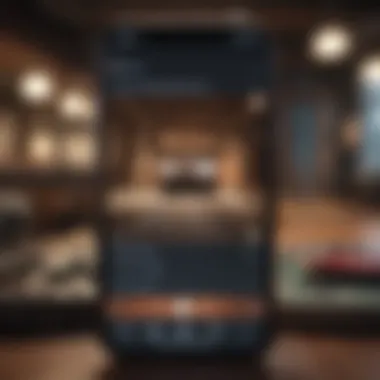

Intro
Changing your phone number on Instagram can be a simple yet important task. Many users may not realize that their number linked to the account plays a critical role in security and account recovery. Instagram typically needs an updated phone number for features like two-factor authentication, which helps your account stay secure. Understanding how to make this change will help maintain the integrity and accessibility of your account. This guide will walk through every step required to change your phone number while addressing possible challenges you may face during the process.
News Updates
Despite not being directly related to changing your phone number, staying updated on Instagram's changes can enhance your experience on the social media platform. Recently, Instagram has focused on bolstering its security features. Users have communicated how important it is to manage their account details responsibly, especially their contact information like phone numbers.
If there's a planned update around October 2023, or specific collaborations within the mobile tech world, it will likely affect how users may be required to verify their identities through their numbers or devices. Emerging technology events often spotlight trends and enhancements that keep users engaged. To follow such updates, monitoring resources like Reddit or the official Instagram blog might provide useful insights.
Recommendations for Secure Practices
- Use a reliable email as backup: Ane email account tied to the Instagram account held securely can help regain access easily.
- Enable two-factor authentication: This task can be performed readily once the phone number is updated.
- Stay aware of phishing scams: Raising awareness on social media about security issues posed by frauds can protect your number.
Tips for Changing Your Number
To effectively update your phone number on Instagram, consider the following points:
- Log in to your account: Make sure you're accessing the right account, as losing access later can pose difficulties.
- Plan before you change: Write your new number down, or ensure you have it in your possession ready for input.
- Check for updates on the app: Sometimes, operating with an outdated version may result in technical errors.
When these tips are in place, the process should be more seamless. Depending on account settings and the version of the app you’re using, you may find variations in the interface but fundamentally, the required steps largely remain consistent.
Finale
In summary, changing your phone number on Instagram is vital for account safety and functionality. It is encouraged to keep your details updated for optimal security and access. By understanding the nuances involved in this process and incorporating secure practices, users can more confidently navigate their social media experience.
Preface
Having your most current phone number linked to your account is not just a matter of personal preference; it is integral to your account security. A verified phone number helps in recovering your account in case you forget your password or face any other login issues. Moreover, the process enables efficient communication features such as two-factor authentication, which adds an additional layer of protection.
Therefore, knowing how to manage and change this information becomes necessary. Several factors may push one to update their contact details, including changing carriers, moving to a different area, or even simple lifestyle choices. Users must understand this process fully to prevent issues down the road such as losing access to their accounts.
This guide serves as a valuable resource for tech-savvy individuals, gaming enthusiasts, entertainment buffs, and other users who wish to navigate the Instagram settings efficiently. Following the structured instructions here guarantees a methodical update while retaining a focus on security and reliability.
Importance of Keeping Your Phone Number Updated
In today's digital world, maintaining the accuracy of your phone number on platforms like Instagram is vital. This section will highlight why keeping your phone number updated is so relevant for users. By changing your number promptly, you can enjoy various benefits that contribute significantly to your overall security and accessibility.
Account Security
A user's phone number serves as a frontline defense against unauthorized access. When your phone number is linked, Instagram can robustly verify your identity when accessing your account. An updated number ensures that any attempt to change account settings or retrieve your password is smoothly facilitated through SMS-based verification. There are many reports of accounts being compromised due to outdated contact information. Thus, having a current number makes it more challenging for malicious users to hijack an account.
Two-Factor Authentication
Two-factor authentication (2FA) serves as an additional layer of security adding robust protection to the Instagram experience. If you enable this feature, you will receive a code via SMS each time you log in from an unrecognizable device. This means that a person intending to access your account needs not only your password but also access to your current phone number. Therefore, keeping your phone number accurate is essential. If the number is not updated, the user could quickly lose access to 2FA and effectively never retrieve their account.
Recovering Your Account
Should you forget your password or face other login issues, having an updated phone number becomes crucial. Instagram provides recovery options through SMS, making it necessary to have an accessible contact line. If your number is obsolete, attempts at account recovery can result in frustration. Users may find themselves unable to regain access unless they can provide the correct, existing contact information. Having a reliable phone number aids in streamlining the recovery processes, allowing users to enjoy uninterrupted access to their Instagram profiles.
"Keeping your phone number updated is not just a matter of convenience; it is an essential element of ensuring the security and recoverability of your Instagram account."
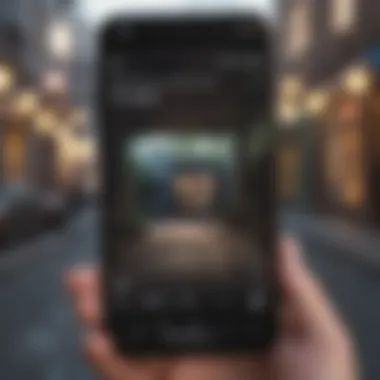

Whether it is for security purposes, enabling two-factor authentication, or seamless recovery, updating your Instagram phone number stands as a necessity for modern users. This straightforward action reinforces the protection of personal assets in a frequently vulnerable online landscape.
Preparing to Change Your Phone Number
Changing your phone number on Instagram is a process that requires careful preparation. It involves specific steps that not only ensure a smooth transition but also maintain the integrity of your account. If you are considering changing your phone number, it’s essential to be informed about the initial stages before diving into the technical aspects. This preparation phase impacts several aspects, including security and future account recovery options.
Accessing Your Instagram Account
To begin with, you must have ready access to your Instagram account. This entails logging into the app on your mobile device or through the website. If you've forgotten your login credentials, then the recovery process should ideally follow before anything else. Successful access to your account is crucial as it sets the stage for updating any personal information, including phone numbers.
Here is a simplified list of actions to follow:
- Open the Instagram app or access it via your web browser.
- Enter your email address or username as well as your password.
- Click on 'Login' to enter your account.
Outdated login information that hinders your access must be resolved before you can proceed to change your phone number. If you previously added an email address or another contact enrolled with Instagram, ensure you have main access to that as well, since notifications and codes might be sent there.
Verifying Your Current Phone Number
Once you access your account, the next step is to confirm your existing phone number. Verification is critical for a few reasons. First, it assures that the phone number you are about to change is on file as intended. Second, upon changing it, verification helps prevent any possible unauthorized modifications or access to your account.
To verify your phone number, do the following:
- Navigate to your account settings.
- Locate the section marked “Phone Number.”
- Check if the phone number displayed matches your current number.
In case the numbers do not align, you may require additional steps to ensure any future changes are correctly applied and verified. For efficient verification, consider messaging options or any authentication settings related to your current phone number on Instagram. This foundational step lays the groundwork for a successful change of your contact details.
Step-by-Step Guide to Change Your Phone Number
Updating your phone number on Instagram is critical for maintaining sooner access to your account. This guide breaks down the process into manageable steps, allowing users to navigate through the complexities of the platform efficiently. Ensuring your contact information is correct aids in ongoing security and can prevent access problems later on. The importance goes beyond mere notifications; it also attributes to account recoveries when needed.
Navigating to Your Profile Settings
To start, you must access your profile settings. Open the Instagram app or website. If you are logged in, locate your profile icon, usually found at the bottom right of the screen. Tap on this image. This simple action leads you to your profile, where you will see options for editing your account. Select Edit Profile to move forward.
Selecting Account Options
In the Edit Profile section, look for an option usually labeled as Account. Tapping on this gives access to further essential controls like the phone number. Different devices might display options in slightly varying manners, but the general structure remains consistent across platforms. Just find the part that mentions details about your contact information.
Entering the New Phone Number
In the designated field, input your new phone number. Make sure to check that the number is correct, as any typo — however minor — could impede the verification process. If your previous number was linked with another Instagram account, check that you contradict this before saving changes. Et entering it, you may also check for country codes if you're using an international phone number.
Verifying the New Phone Number
After entering your new number, Instagram needs to verify it. You will receive a text with a verification code. Input this code into the prompt provided within the app. This step is security oriented; it helps ensure that only you can modify the contact details for your account. If you do not receive the code, there could be a couple of reasons ranging from network issues to improper settings applied previously to your phone number. You might choose Resend Code if needed, or check your SMS settings to ensure compatibility.
Important Note: Double-check any notification settings active on your device. It may also help to restart the app if substantial time passes without receiving the code.
Troubleshooting Common Issues
Changing your phone number on Instagram may seem straightforward, yet it is common for users to face obstacles during the process. Knowledge of these potential issues enhances your ability to effectively manage account settings and maintain seamless communication with your followers. In this section, we discuss the three most frequent problems encountered when attempting to update your phone number—namely, not receiving the verification code, encountering error messages, and linking multiple accounts. By understanding what these challenges are and how to address them, you can approach the update process confidently.
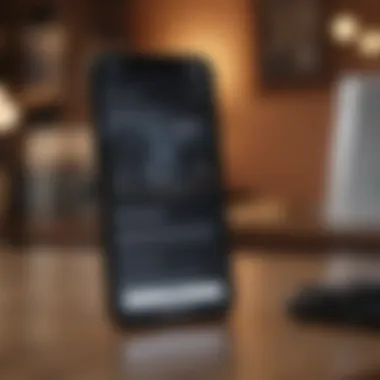

Not Receiving the Verification Code
One of the more frustrating challenges is not receiving the verification code after submitting your new phone number. This code is essential as it ensures the new contact number is connected to your account. Here are a few reasons why this may happen:
- Network Issues: Temporary issues with your mobile network can prevent the delivery of SMS.
- Incorrect Number Format: Ensures your entered number is in the correct format, including the country code.
- Blocked Number: Check if you accidentally have Instagram's number blocked.
If you have waited a reasonable amount of time and still haven’t received the code, consider trying these steps:
- Resend the Code: Look for an option to resend the verification code and attempt that.
- Check Spam or Block Settings: Ensure the number is not filtered or blocked in your device settings.
- Try a Different Network: Sometimes, connecting to Wi-Fi can improve data synchronization.
By taking these steps, you often can resolve situations involving missing codes swiftly.
Error Messages During Update
Experiencing error messages while updating your phone number can hinder the process. These error messages could stem from various factors:
- System Bugs: Temporary issues with the Instagram platform might cause errors.
- Outdated App Version: Running an outdated version of the Instagram app can result in compatibility issues.
- Security Settings: Restrictions based on suspicious activities or your area can prevent changes from being made.
When confronted with an error message, consider the following actions:
- Update the App: Navigate to your app store and check for any available updates for Instagram.
- Log Out and Log In: Sometimes, simply logging out and back into your account resets peculiar behaviors.
- Restart Your Device: A device reboot can often clear minor glitches, enhancing functionality.
Recognizing the source of the problem usually facilitates a resolution.
Linking Multiple Accounts
For users who manage multiple Instagram accounts, changing the phone number on one account may signal problems. This might occur due to the user interface treating multiple accounts as if they share numbers or due to equipment limitations. Here’s why this might be a concern:
- Shared Phone Numbers: Instagram allows only one account per phone number. If you try updating with a number linked to another account, it will prevent the update.
- Confusion in Account Management: Switching between multiple accounts can lead to inadvertently retaining older information.
Here are strategies to deal with these issues:
- Unlink from Others: If possible, first unlink the number associated with other accounts to introduce the new one.
- Monitor Account Information: Regular updates and checks can help prevent mixes in personal data
By remaining cautious and proactive in your account management, you can circumvent common complications arising from linking multiple accounts.
What to Do After Changing Your Phone Number
Changing your phone number on Instagram is just one step in a larger process of maintaining your account effectively. After you have updated your contact information, there are several important actions to take. By completing these steps, you help ensure account integrity and connect smoothly with linked services.
Reviewing Account Settings
After successfully changing your phone number, reviewing your account settings is a prudent next step. This action allows you to confirm that your new number is correctly applied across all relevant sections of your account. In addition, you should review your privacy settings. Ensure that who can contact you through your phone number aligns with your preferences, especially if you have updated to a number that others may recognize.
You might also want to look over your two-factor authentication settings. If you've enabled this feature, check to make sure that the new phone number is functioning properly. To do this, you can go through a quick verification test by logging out and logging back in, or just ensuring you're able to receive any verification texts.
- Verify your new phone number displayed:
- Update privacy settings:
- Open Instagram settings.
- Examine the contact information for correctness.
- Assess who can view your profile and contact methods.
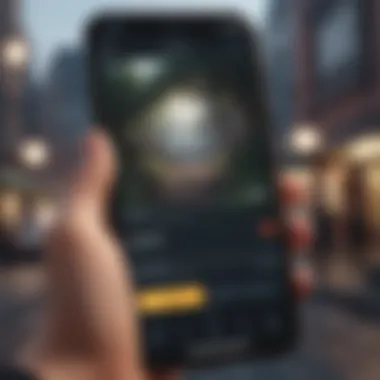

"A thoroughly checked account minimizes complications in the future."
Taking time to review all settings will save unnecessary headaches later. It adds an additional layer of ownership and responsibility towards your digital presence.
Updating Linked Services
Another essential action after changing your phone number is updating any services that rely on your Instagram account. This is especially crucial for third-party applications or services linked with your Instagram account, such as Facebook. If your phone number is a primary identifier for these services, ensuring they are updated will prevent potential complications with logging in or verifying identities.
For instance, if you used your previous number to set up business communications or advertising on Instagram, you should make sure to enter your new number in those appropriate settings. Sometimes services require re-validation due to changes in contact details. This is a straightforward process, often just requiring you to input your new number and verify once again.
- Key actions to consider include:
- Update your phone number on Facebook settings if you have linked accounts.
- Review any email sign-up services that you may have synced with your Instagram.
Maintaining synchronicity across platforms boosts your security and ensures that important notifications reach you without delay. Ignoring these updates can lead to account mismatches and can inhibit your digital connectivity.
Focus not just on generating connectivity but enhancing your overall account performance and engagement.
The End
Changing your phone number on Instagram holds significant importance for several reasons. First and foremost, a current phone number is crucial for account security. With frequent cases of account hacking or takeovers, having an up-to-date number ensures that recovery options are accessible when needed.
Another key aspect involvesTwo-Factor Authentication. This feature greatly enhances security by sending a OTP (One-Time Password) to your phone during login attempts. If your number is outdated, it compromises your protection levels.
Moreover, with a verified and current phone number, recovering your account following any glitches or unauthorized access becomes relatively straightforward. Users are often bound to face hurdles in account management without a proper verification method in place.
In this article, we have detailed every essential step and consideration relating to changing your phone number. From preparation basics to practical troubleshooting, these beats were designed to accommodate the experiences of both casual and advanced users.
Finally, maintaining correct contact information offers consistent access to features, services, and notifications, which keep your social experience unbroken and synchronized.
Temporal or digital adjustments in our life, such as changing a phone number should not disrupt our engagement on platforms. By ensuring that your phone number on Instagram is valid, users can explore the full breadth of features whilst upholding essential account protections.
Always remember: Keeping personal information updated online is a crucial step in ensuring your digital safety and integrity.
Further Resources
In any digital landscape, resources play a critical role in ensuring users have access not just to functionalities, but also to help and guidance. This is particularly applicable when you are changing your phone number on Instagram. Resources can provide additional support, clarify processes and help resolve common issues users encounter.
Having a well-informed support system is essential. It empowers potential and existing Instagram users by increasing their confidence in navigating the platform effectively. The further resources section of this guide will direct readers to indispensable tools and information that extend beyond the immediate steps provided within this article.
Instagram Help Center
The Instagram Help Center serves as the primary source of official support offered by the platform. Users can find a wealth of articles covering diverse topics related to gameplay, functionality, and safety. One fundamental aspect of the Help Center is that it offers clear and updated instructions and troubleshooting methodolgies from Instagram’s own team.
Some of the key benefits of the Help Center include:
- Up-to-Date Information: Official guidelines from Instagram that reflect any new updates or changes to the platform.
- Diverse Range of Topics: Basic account management to in-depth security aspects covered comprehensively.
- Community FAQs: Access to common questions and answers shared by other users.
For those facing unique problems or looking for best practices, thieily content can serve as an invaluable asset.
Privacy Settings on Instagram
Privacy settings are critical for managing who can see user information and interact with one. Instagram's privacy features go beyond just photo and content sharing; they play a vital part in general account security.
Understanding how to update and manage privacy settings is important, especially after you change your phone number. Here are a few points to consider about privacy settings:
- Control over Personal Info: Users can choose to share or conceal their telephone number to promote or limit their visibility.
- Interaction Management: Control who can send messages or comments, hence influencing overall user experience and safety.
- Reporting Tools: Erliefs to flag unwanted behaviors are available, enhancing the community interactive setting overall.
For enhanced guidance and safeguarding your data, exploring privacy settings post phone number changes is more importance than it may at first seem.







