Building Gaming PCs: A Detailed Guide for Enthusiasts


Intro
Building a gaming PC is more than just piecing together parts; it’s an art, a science, and a labor of love for many tech enthusiasts. From selecting the right components to ensuring they work in harmony, the process offers a rewarding experience, whether you're a novice or a seasoned builder. In this guide, we will break down the essentials of crafting a gaming rig that meets your specific needs and preferences while keeping an eye on the latest trends that can enhance your gaming experience.
Investing time to understand each component and its role in the overall system is crucial. The pacing of technology in the gaming industry has accelerated, making it essential to stay updated on developments, innovations, and compatibilities. Each element, from the graphics card to the motherboard, has a significant impact on performance, so a thoughtful approach is key.
Let’s dive into the nitty-gritty of building gaming PCs, ensuring that you’re armed with the know-how for a successful build.
Understanding the Gaming PC Market
Grasping the current landscape of the gaming PC market is crucial for anyone considering building their own rig. It’s not just about slapping together components; it’s about understanding what each part contributes to the overall experience. This knowledge helps both newcomers and seasoned gamers in making educated choices, ensuring they get the best value for their investment while also maximizing performance.
Current Trends in Gaming
The gaming industry has morphed significantly in the past few years. From integrated platforms to VR gaming, trends unveil where the market is heading. One major trend is the movement towards more immersive experiences. Gamers are gravitating towards high-resolution displays and faster refresh rates, driven by an increasing desire for smoother gameplay and sharper graphics. With the rise of titles that support ray tracing, the performance of graphics cards—like Nvidia’s RTX series—has become a hot topic. Moreover, the shift to online gaming is noticeable; with more titles offering online multiplayer interactions, the demand for robust interneters increases. These trends dictate that if you're building a PC, the necessary investments in a solid GPU and a good internet connection are non-negotiable.
Market Segmentation: Casual vs. Hardcore Gamers
Not all gamers are created equal. The market can be sectioned into casual gamers, who typically play lighter, less hardware-intensive games, and hardcore gamers, who seek out the most demanding titles available. Casual gamers may find satisfaction with mid-range components that can handle less complex graphics. In contrast, hardcore gamers frequently pursue cutting-edge tech like top-tier GPUs and high-performance CPUs to tackle graphically intensive games at high settings. This distinction affects purchasing decisions across the board. Knowing which category you belong to can shape your budget and component selection significantly. The gaming experience aligns with your gaming ambitions, so it's vital to identify your profile early on in the building process.
Role of Esports in Gaming Hardware Choices
Esports has exploded into a colossal market, influencing what hardware is deemed essential for optimal gameplay. Pros in this arena often rely on gear that can deliver pinpoint accuracy and lightning-fast response times—attributes that casual gamers might not prioritize. This has pushed manufacturers to design and market specialized components aimed at enhancing competitive play. For instance, a gaming monitor with a refresh rate of 240Hz can be a game changer in tournaments. If one intends to dive into competitive gaming or follow the esports scene closely, investing in tailored hardware becomes not just a choice but a necessity. This intersection between performance and hardware choices is pivotal in constructing a gaming setup that meets high expectations.
"The right hardware can level the playing field, making the difference between victory and defeat in high-stakes gaming competitions."
Understanding these aspects prepares you for the choices ahead. It’s about picking components in a strategic manner, tailored to your gaming habits and aspirations.
Defining Your Gaming Needs
When it comes to constructing a gaming PC, the first puzzle you need to solve is understanding your actual needs as a gamer. This can seem like a tall order, but it’s really the cornerstone of effective planning. The gaming world is vast, with experiences designed for everyone from the casual participant to the hardcore enthusiast. Thus, zeroing in on what you want from your gaming rig can save you both time and money in the long run.
Evaluating Your Game Library
Your game library is a great place to begin. It’s not enough just to glance at your collection; one must consider the type of games you enjoy playing. Are you the type who thrives on high-frame-rate first-person shooters? Or do you revel in the narrative depth of role-playing games with rich graphics? The requirements differ greatly. For instance, some titles demand more computing power, while others are designed to run smoothly on less demanding systems.
- Analyze Game Requirements: Check the minimum and recommended specifications for your most-played titles. Websites like Reddit often have discussions around performance issues with specific games on various setups, which can give insight as to what to aim for.
- Consider Upcoming Titles: If you’re looking forward to games coming out soon, don't just look at current specs; think about future requirements.
Ultimately, aligning your PC's capabilities with your gaming library is key to ensuring you can play without a hitch.
Resolution and Refresh Rate Considerations
Resolution and refresh rate might sound like techy jargon, but they make a world of difference in gaming experience. If you don’t account for these when defining your build, you might find yourself playing subpar graphics or not utilizing your expensive monitor to its fullest potential.
- Resolution Matters: Higher resolutions require more processing power. For casual gaming, 1080p is often sufficient. However, if you're sporting a fancy 4K monitor, you'd better invest in a potent GPU to match that visual feast.
- Refresh Rate Counts Too: A higher refresh rate ensures smoother gameplay, notably in fast-paced genres. A 144Hz display paired with a corresponding GPU can give you a noticeable edge.
Consider your preferences carefully, as they significantly impact both gameplay fluidity and visual clarity. Understanding the relationship between resolution and refresh rate helps you set the right expectations for your build.
Choosing Between Budget and High-End Builds
There’s no sugar-coating it—your budget defines your options in the gaming arena. However, a key factor is knowing how to balance cost against performance for your gaming needs.
- Budget Builds: These can effectively handle casual gaming without breaking the bank. Look for CPUs and GPUs that offer great price-to-performance ratios. Keep a sharp eye on components like the AMD Ryzen 5 or NVIDIA GeForce GTX series, which can deliver solid performance at lower price points.
- High-End Builds: If you have the cash and want the absolute best, go for top-of-the-line components. Intel's newest i9 processors and NVIDIA’s latest RTX 3090 GPUs can elevate your gaming experience to a different plane. Just beware of the price tags that often come with them.
Ultimately, assessing your needs against your budgetary constraints lets you make an informed decision. You could end up with a solid system without pouring in your life savings, or you could invest in high-end components that future-proof your gaming experience.
With these considerations in mind, you’ll be well on your way to crafting a gaming PC that serves your style and preferences.
Core Components of a Gaming PC
Building a gaming PC is much like putting together a jigsaw puzzle, only if you get the pieces right, the completed picture brings incredible joy. The core components are the backbone of that experience, as they heavily influence performance, compatibility, and overall gaming experience. Each part plays a pivotal role in how a game is experienced, from the stunning graphics to the speed at which they zip through the digital landscape. Therefore, understanding these components will enable anyone to make informed decisions when upgrading or assembling a gaming rig.
Central Processing Unit (CPU)
The CPU can be thought of as the brain of your gaming computer. It's responsible for processing instructions that run the games and applications. Thus, picking the right CPU is critical to gaming performance.
Understanding CPU Specifications
When assessing CPU specifications, there are several key elements to consider. Clock speed, measured in GHz, indicates how fast the CPU can process instructions. A higher clock speed generally translates to better performance, especially in games that require quick responses. The number of cores is also essential; more cores often allow for better multitasking, enabling smoother gameplay when games push the system's limits. Unique to CPU specifications is the thermal design power (TDP), a measure of heat generated that can affect cooling requirements and consequently performance during intense gaming sessions.
Choosing the Right Brand
Selecting the right brand for a CPU often comes down to two main contenders: Intel and AMD. Each brand has pros and cons, but AMD often shines in multi-core performance and value for money, making it exceptionally popular among budget-conscious builders. Intel, on the other hand, has historically dominated in raw single-core performance, which matters in many classic and competitive gaming titles. Both brands have features like integrated graphics that can be handy in builds where a separate GPU isn’t immediately feasible.
Evaluating Multi-Core Performance
It's the multi-core performance that dictates how well your gaming rig performs when faced with demanding scenarios such as streaming or handling resource-intensive games. The CPU with more cores and threads will typically manage these tasks better. Understanding tools like benchmarks can assist in comparing CPUs effectively. When choosing a CPU, consider how many cores it has and its performance in multi-threaded tasks; usually, anything above four cores is favorable for modern gaming.
Graphics Processing Unit (GPU)


The GPU is arguably the most crucial component for any gaming PC, handling all rendering tasks and influencing the frame rates and graphics quality.
Performance Metrics for GPUs
The performance of a GPU can be gauged by key metrics such as frames per second (FPS), memory bandwidth, and total memory. High FPS ensures smoother gameplay, while adequate memory, typically GPU RAM, aids in rendering high-resolution textures. Additionally, metrics like ray tracing capabilities of a GPU are becoming increasingly pertinent, emphasizing the ability to render realistic lighting and shadows, which elevates visual fidelity significantly.
Selecting the Appropriate GPU
Choosing an appropriate GPU should be based on both the gaming requirements and your budget. For high-end gaming, GPUs like the NVIDIA GeForce RTX 3080 or AMD Radeon RX 6800 XT provide outstanding performance. For casual gamers, more mid-range options like the NVIDIA GeForce GTX 1660 Super might suffice. The key consideration here is balance—matching the GPU with the rest of the build to avoid bottlenecks is paramount.
Future-Proofing Your Graphics Card
When it comes to future-proofing your GPU, assess its support for upcoming standards and technologies like DirectX 12 Ultimate. A GPU that can handle the latest graphics trends tends to remain relevant longer. Besides, considering a model with an ample amount of VRAM is smart; it allows for better handling of higher resolutions in the future without needing an immediate upgrade.
Memory (RAM)
RAM plays a crucial role in gaming performance, significantly influencing load times and overall game responsiveness.
Understanding RAM Speed and Capacity
RAM speed, measured in MHz, dictates how efficiently data is processed. Higher speeds contribute to better performance, particularly in large games that need quick data access. Therefore, investing in RAM with a speed of at least 16GB is advisable for most modern games. However, faster RAM can provide an edge, especially if the CPU can utilize it effectively.
Selecting Dual Channel vs. Single Channel
Choosing between single-channel and dual-channel refers to how RAM is installed. Dual-channel configurations, where pairs of RAM stick work together, typically boost memory bandwidth and enhance performance. For gaming, it is often recommended to opt for dual-channel setups as they can significantly impact performance, particularly in bandwidth-intensive applications.
Impact of RAM on Gaming Performance
The amount of RAM installed directly affects how games perform. Insufficient RAM can lead to stuttering, lagging, or crashes, particularly in expansive open-world titles or those that require heavy multitasking. A minimum of 16GB is generally deemed necessary, while 32GB is excellent for future-proofing as games become more demanding.
Storage Solutions
Efficient storage is vital for quick access to games and applications, greatly impacting boot times and load times in-game.
HDD vs. SSD: Pros and Cons
HDDs provide larger storage capacities at a lower cost but come with slower access times compared to SSDs. On the other hand, SSDs significantly enhance loading times and system responsiveness but can be pricier per gigabyte. It’s wise to consider a dual storage solution—an SSD for your operating system and most-played games paired with an HDD for additional storage.
Choosing the Right Storage Layout
When designing your storage layout, think about what games you play most often and organize them on the faster SSDs while archiving others on the HDD. This setup maximizes performance without breaking the bank, allowing quick access to your favorite selections while maintaining ample space for less frequently used titles.
Future Trends in Storage Technology
As technology evolves, so do storage solutions. The advent of NVMe (Non-Volatile Memory Express) SSDs has ushered in much faster speeds than SATA-based drives. This trend is likely to continue, presenting gamers with even quicker load times and better overall system efficiency.
Motherboard and Power Supply Unit (PSU)
Both the motherboard and PSU are essential for ensuring that all the components communicate properly and that there’s enough power to keep everything running smoothly.
Motherboard Features to Consider
Selecting a motherboard involves multiple considerations like chipset compatibility, expansion slots, and connectivity options such as USB ports and Wi-Fi capabilities. The motherboard essentially dictates what other components can be installed and their potential to work together. More modern boards come equipped with a variety of RGB features, which can appeal to gamers who appreciate aesthetics alongside performance.
Power Supply Ratings and Efficiency
The PSU not only powers your components but also determines overall system stability. Look for certified efficiency ratings such as 80 PLUS, which indicates how effectively the supply uses electricity. A higher rating means better efficiency, which can lead to energy savings and longer-term system reliability.
Compatibility and Sizing Issues
When purchasing a PSU or motherboard, ensure compatibility with your chosen components. Form factors of the motherboard and PSU must align with your case. Taking these sizing considerations into account will save you headaches down the line, avoiding mismatched fittings or over-fitting issues that might hinder airflow.
Ultimately, understanding these core components will guide you in making choices that perfectly align with your gaming style, preferences, and wallet. They lay the foundation for an enjoyable and effective gaming system.
Building Process: Step-by-Step
Constructing a gaming PC isn’t just a task; it’s a rite of passage for many tech enthusiasts. Breaking down the building process into a structured, step-by-step guide makes it digestible for both rookies and seasoned builders. Each step unfolds like a chapter in a book, providing clarity and reducing the intimidation that often comes with such a project. From gathering tools to testing your freshly assembled rig, the journey not only equips you with a powerful gaming machine but also deepens your appreciation for technology.
Gathering Necessary Tools
Basic Tools for PC Building
When embarking on your PC building adventure, possessing the right tools can make or break your experience. Imagine trying to assemble a complex puzzle without a clearer image or the right pieces. The specific tools you should have include:
- Phillips-head screwdriver: Essential for securing screws, it’s your best friend during assembly.
- Anti-static wrist strap: Protecting sensitive components from static electricity is crucial, and this tool does just that.
- Cable ties: These will help you keep your cabling neat, promoting better airflow and overall aesthetics.
These tools are a beneficial choice because they streamline the entire process. The unique feature of using a Phillips-head screwdriver is its ability to fit flush against most screws found in PC components, ensuring you don’t strip them during assembly.
However, some might overlook the importance of the anti-static wrist strap, considering it optional. Yet, one static discharge can damage delicate parts, making it a must-have for any builder.
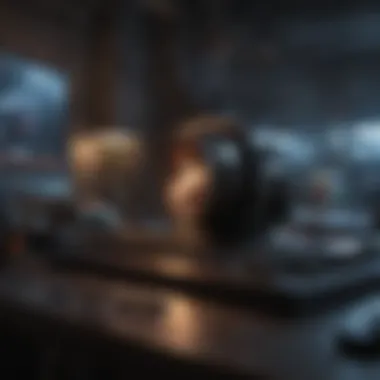

Safety Precautions During Assembly
As with any construction project, safety should be your priority. Poor practices might lead to damaged components or even personal injury. The key aspect to remember is:
- Always work in a clean, organized area to minimize risks of losing small screws or damaging components.
- Use the anti-static wrist strap to prevent static discharge.
By taking these safety precautions, you minimize the risk of mishaps that can derail your build. The unique advantage here is a sense of calm, knowing that your sensitive components are shielded against potential harm.
Preparing the Case
Understanding Case Layouts
Every gaming PC begins with the case, and how you understand its layout significantly impacts your build. Whether you choose a mid-tower or full-tower, recognizing which components fit where is essential. The key characteristic of case layouts is their design, which varies among manufacturers. Some cases come with optimized airflow designs, while others may have unique features for cable management.
Being familiar with these aspects helps you avoid complications later on. A well-chosen layout not only looks good but also facilitates better airflow, which is vital for maintaining optimal operating temperatures during gaming sessions.
Planning for Cable Management
Good cable management not only enhances aesthetics but also plays a significant role in system performance. By taking time to plan where cables will run, you can ensure better airflow and easier maintenance. The characteristic of efficient cable management is it’s often invisible when executed well, but it produces noticeable benefits.
Planning your cable routes ahead of time means you won’t be left scrambling to hide cables or find paths for them later on. A clean setup will not only impress friends but will also improve airflow — potential overheating issues often stem from poor air circulation caused by tangled or obstructed cables.
Installing Components
Mounting the Motherboard
The motherboard is the heart of your gaming PC. Its installation is crucial since it dictates the placement of other components. A key characteristic of mounting your motherboard is ensuring proper alignment with the standoffs in the case, which helps prevent short circuits. This step often requires patience, as getting it right is foundational for the rest of your build.
While it may seem straightforward, using the wrong screws can result in costly damage to the board. The unique advantage of doing this carefully is a stable and organized structure that makes later installations much smoother.
Installing the CPU and RAM
Next up is the installation of the CPU and RAM. This part is where your build starts to take shape. The CPU socket has a lever that ensures a secure fit; it’s easier than you might think. The advantage here is you’re setting up the performance backbone of your PC. A solid CPU paired with enough RAM translates directly to smoother gaming experiences.
However, mishandling components during this phase can result in bending pins, especially with AMD processors, which can lead to functionality problems down the road. The takeaway from this step is to approach it with steady hands and focused attention.
Placing the GPU and Storage Devices
The GPU is where the magic happens for gamers, translating the game’s data into graphics that dazzle the eyes. When it comes to placing your GPU, ensure it’s seated properly in the PCIe slot and secured with screws. The storage devices, whether they are SSDs for speed or HDDs for storage, should also be mounted thoughtfully.
The unique feature here is the GPU’s importance; it directly impacts frame rates and resolution. Poor seating can lead to performance drops or crashes, which is the last thing any gamer wishes for.
Wiring and Cable Management
Connection Basics for Power and Data
Once the hardware components are installed, wiring comes next. Understanding the nuances of connecting power and data cables is essential. Each component has specific connectors that need to fit snugly without forcing them, preventing potential future issues.
This part contributes to overall functionality; without the right connections, nothing will work. Getting this step right is also a confidence booster, as you’re effectively bringing your build to life.
Organizing Cables for Improved Airflow
Organizing your cables isn’t just about aesthetics; it’s about improving airflow, which can extend the lifespan of your components. Tidy cabling allows fans to draw air efficiently, keeping temperatures in check.
A key characteristic of neat cable management is the visible difference it can make, creating a professional finish to your work. The unique advantage culminates in a system that not only performs well but looks spectacular, becoming a point of pride.
Final Steps and Testing
First Boot: What to Expect
When you press that power button for the first time, anticipation can mix with anxiety. The first boot is an important moment; seeing your efforts come to life is thrilling. Expect to enter into the BIOS interface if all goes well.
This moment signifies all your hard work and dedication culminating into a single, rewarding experience. However, if things don’t go as planned, it could indicate complications, reminding builders that troubleshooting may be necessary.
BIOS Settings: An Overview
Dialing into the BIOS settings is about ensuring everything is functioning optimally. Here, you can adjust settings to enhance performance, such as tweaking fan speeds or enabling XMP profiles for RAM. This step is crucial, as incorrect settings can hinder performance.
Familiarizing yourself with the BIOS features can be a bit daunting for new builders, but understanding them will allow adjustments tailored to your system’s needs. This is beneficial for everyone looking for efficiency.
Installing Operating System and Drivers
The final stretch involves installing your operating system and the necessary drivers to get everything functioning correctly. The OS allows you to interact with your hardware, while drivers ensure that components are recognized and perform optimally. Missing drivers can lead to hardware not working perfectly, which can be frustrating.
Taking this step seriously can mean the difference between a smooth-running PC and one plagued with issues. It’s ultimately rewarding to step into the compelling world of gaming, equipped with hardware that reflects your efforts.
"Building a gaming PC is more than assembling parts; it’s about crafting an experience."
This journey through each step not only lays a solid foundation but enriches your understanding of how each element plays a significant role in a gaming setup. The satisfaction of creating something powerful from scratch is a reward like no other.


Performance Optimization and Maintenance
Performance optimization and maintenance are crucial elements to consider when building a gaming PC. While assembling the machine is an exciting start, ensuring it runs smoothly over time is what keeps that initial thrill alive. Optimizing performance involves tweaking hardware and software settings to ensure the system operates at peak efficiency and responds swiftly to gaming demands. Maintenance, on the other hand, guarantees that components function correctly and endure the test of time. Without these two components, even the most powerful gaming rig can quickly become a sluggish, frustrating experience.
Overclocking Basics
Overclocking refers to increasing the operating speed of the CPU or GPU beyond the manufacturer's specifications. The benefits can be substantial; users may experience noticeably higher frame rates, smoother gameplay, and an overall enhanced experience, especially when running graphics-intensive games. However, overclocking does come with its pitfalls. Not all chips are created equal; some may handle the extra speed with grace while others could falter due to overheating or stability issues. Keeping an eye on temps and ensuring adequate cooling is essential.
When jumping into overclocking, one must tread carefully. Each change should be gradual, with benchmarks run after every adjustment to monitor system behavior. Tools such as MSI Afterburner and CPU-Z can aid in this endeavor, providing valuable data on performance and temperatures. Remember, the goal should be to squeeze every bit of potential from your components without risking long-term damage.
Monitoring System Performance
Monitoring the performance of your gaming PC is an ongoing process that ensures everything is running as it should. This aspect often involves using diagnostic tools to keep the pulse on system health and performance.
Using Diagnostic Tools
Using diagnostic tools is integral to maintaining an optimal gaming experience. These tools can provide insights into CPU load, GPU usage, temperatures, and even frame rates during gaming sessions. One of the key characteristics of these tools, such as HWMonitor or Real Temp, is their ability to provide real-time information, allowing you to spot issues as they arise. What's beneficial here is that these tools often come as free downloads, making them accessible to all gamers.
The unique feature of using diagnostic tools lies in their thousands of data points, helping users understand what's happening inside their PC. However, one must also recognize the downside: it can be overwhelming for someone unfamiliar with tech jargon. Nonetheless, the advantages clearly outweigh the disadvantages when used correctly.
Adjusting Settings for Optimal Experience
Adjusting settings involves fine-tuning not just game settings, but performance parameters within the system itself. This may include changing resolution and refresh rates in-game or adjusting power settings in Windows. The goal is to get the most pleasing experience while not overloading the hardware.
This approach is beneficial since optimizing settings can often yield performance boosts without requiring hardware upgrades. Unique features in this context may include the ability to tailor settings based on the game's requirements. However, these adjustments require some knowledge, and tweaking settings can sometimes lead to unintended bottlenecks.
Regular Maintenance Practices
Regular maintenance practices are what keep your gaming PC healthy and running at high performance. As the saying goes, “an ounce of prevention is worth a pound of cure.”
Cleaning Hardware Internally and Externally
Cleaning hardware internally and externally should not be overlooked. Over time, dust and debris can accumulate, particularly within fans and heat sinks. This buildup leads to overheating and can throttle performance. A simple yet effective practice involves using compressed air to dislodge dust from internal components and wiping surfaces gently with a microfiber cloth to keep the exterior pristine.
Highlighting its key characteristic, this process requires little time yet delivers significant benefits in terms of cooling efficiency and performance stability. One downside is that it requires you to open your rig, which can be daunting for those less confident in their skills. However, enabling a clean internal environment is a straightforward method to prolong a system's life and efficiency.
Updating Drivers and Software
Updating drivers and software is another vital maintenance task that should be carried out regularly. As games evolve, graphics drivers are often updated to support new titles and improve performance. The key characteristic here is that keeping software up to date can significantly enhance compatibility with newer games, ensuring that you can enjoy the latest titles without hiccups.
A major advantage of this practice is that it is typically straightforward; game developers and hardware manufacturers provide updates easily accessible through their websites. Yet, one must remain cautious as ill-timed updates can sometimes introduce unforeseen bugs or issues. Balancing updates with stability can sometimes feel tricky, but it is necessary to keep your system running smoothly.
Keeping a keen eye on performance optimization and regular maintenance is vital. It’s not just about building a powerful gaming rig; it’s about ensuring it keeps up with your gaming ambitions.
Future of Gaming PC Technology
In the ever-evolving landscape of gaming, technology continuously shapes the experience. Understanding where gaming PCs are headed is crucial for builders and gamers alike. The future of gaming PC technology promises enhancements that go beyond raw performance. It includes factors like efficiency, sustainability, and adaptability to evolving gaming needs. Knowing the trends can inform your buying decisions, ensuring that you invest in hardware that won’t be obsolete in a flash.
Emerging Technologies
The Role of Artificial Intelligence
One of the standout features impacting gaming PCs is Artificial Intelligence. Its contribution to game development is significant—creating more realistic NPC behaviors and tailored experiences for players. Imagine your gaming rig not just pushing pixels but also learning your habits and preferences, adapting accordingly. That’s AI in action!
The key characteristic of AI in gaming technology lies in machine learning, allowing systems to refine their performance over time. This responsiveness is increasingly appealing to gamers who want a more personalized experience. However, integrating AI into gaming systems comes with its challenges. The complexity of implementation and the need for powerful hardware can drive up costs, potentially making it less accessible.
"AI isn't just a trend; it’s becoming a foundational technology in how games are designed and played".
In gaming, the unique feature of AI lies in its ability to enhance gameplay: from improving resolution dynamically based on your system’s load to adjusting game difficulty in real-time. These capabilities can provide advantages like smoother performance but may also bring disadvantages like increased demands on hardware and questions about players’ control versus machine decision-making.
Advancements in Virtual Reality
Virtual Reality (VR) technology is another area that’s mushrooming in the gaming realm. VR has transformed the way gamers interact with virtual environments, providing a level of immersion that traditional gaming experiences can’t touch. The specific aspect of these advancements lies in hardware refinement. As headsets become lighter and resolutions get sharper, VR gaming becomes more enjoyable and less anxiety-inducing.
The key characteristic of these advancements is tracking accuracy. Better sensors and cameras can facilitate seamless interactions, enhancing gameplay experiences. This burgeoning technology is popular because it opens up fresh avenues for gaming genres that thrive on immersion. However, a downside is that high-quality VR setups can be expensive, which may deter casual gamers.
Another unique feature of VR advancements is the potential for multi-user environments. Envision stepping into a virtual world where you and your friends can collaborate or compete. While this brings excitement, it also poses challenges in terms of latency and network performance that must be addressed to maximize gamers' experiences.
Trends in Component Manufacturing
Impact of Sustainability in Hardware Production
The gaming community is becoming increasingly aware of the environmental implications of their hardware choices. Sustainability in hardware production is no longer an optional discussion; it's becoming a must. This trend focuses on reducing waste and enhancing energy efficiency. Many manufacturers are making strides towards greener production methods, which contributes to a more eco-friendly gaming experience.
The key characteristic of this trend is resource recycling. By utilizing recycled materials, companies can minimize their carbon footprint while crafting high-performance components. This is beneficial for the article as it aligns the gaming culture with modern environmental priorities, promoting a responsible mindset among gamers.
The unique feature of sustainability in hardware is its long-term benefits: reduced energy costs for consumers, and a healthier planet. Yet, it's important to note that some sustainability practices can lead to increased production costs initially, affecting pricing and availability, which may not sit well with every gamer.
Future of Customization in Gaming PCs
Customization is increasingly evolving, catering to the specific tastes and needs of gamers. The way builders can personalize their rigs moves beyond mere aesthetics to include tailored performance profiles based on user habits. This specific aspect has become essential as more gamers seek unique experiences.
The key characteristic of this future customization is modular designs. Many are now opting for components that allow for easier upgrades as technology continues to evolve. This flexibility makes it a beneficial trend as it can prolong the lifespan of gaming PCs while making them scalable.
However, this trend's unique feature lies in the market's drive for personalization. Gamers want to showcase their individuality. While this brings a personal touch, it can lead to an overwhelming selection of parts, making decision-making a challenge for even the most seasoned builders. Understanding what truly enhances performance versus what simply looks good can make all the difference.







