Ultimate Specifications for Building a High-Performance Apex Gaming PC
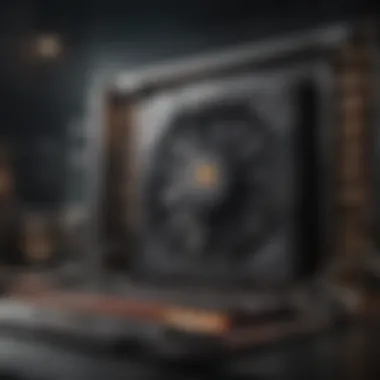

As a tech-savvy individual or a passionate gamer, the quest for the ultimate gaming experience can be an exhilarating venture into the world of high-performance computing. Building a Gaming PC tailored for a specific title like Apex Legends requires meticulous attention to detail when it comes to the key components that would make the system sing harmoniously to the tune of flawless graphics, seamless gameplay, and swift response times.
Detailed Specifications for an Apex Gaming PC
In the realm of gaming PCs, the central processing unit (CPU) serves as the brain of the system, orchestrating tasks with precision and speed. To ensure a lag-free experience in Apex Legends, a CPU with impressive processing power and multiple cores is essential. Notable choices include Intel's Core i7 or i9 series, or AMD's Ryzen 7 or Ryzen 9 processors for optimal performance.
Moving on to the nucleus of gaming graphics, the graphics processing unit (GPU) plays a pivotal role in rendering the stunning visuals of Apex Legends. A GPU with a high number of shader cores and substantial video memory is vital for handling the game's intense graphics. Popular choices like NVIDIA's GeForce RTX series or AMD's Radeon RX GPUs offer top-tier performance for immersive gameplay.
Let's not overlook the importance of system memory. Random access memory (RAM) is crucial for storing temporary data that the CPU needs to access quickly, enhancing overall system speed and responsiveness. For Apex Legends, a minimum of 16GB of RAM is recommended, but for smoother performance, opting for 32GB can future-proof your system against evolving game requirements.
Storage is another critical consideration. Solid-state drives (SSDs) are highly recommended for gaming PCs due to their rapid data transfer speeds and near-instantaneous loading times. Combining a large capacity SSD (500GB or more) with a secondary hard disk drive (HDD) for additional storage can strike a balance between performance and space.
Elevating Your Gaming Experience
The thrill of gaming lies in the immersive experience it offers, and a well-crafted Apex Gaming PC can elevate that experience to new heights. By carefully selecting top-tier components like a robust CPU, GPU, ample RAM, and efficient storage solutions, you unlock the full potential of your gaming rig, allowing for unprecedented performance in Apex Legends.
It is crucial to remember that investing in high-quality components not only enhances your gaming experience but also future-proofs your system, ensuring that you stay ahead in the ever-evolving landscape of gaming technology. By adhering to these meticulous specifications and selecting components that complement each other harmoniously, you pave the way for an unrivaled gaming experience in Apex Legends – where victory and enjoyment converge.
Introduction
Building an Apex Gaming PC requires meticulous planning and a keen understanding of the specific requirements to ensure optimal performance. This section serves as the gateway to a comprehensive exploration of the essential components needed to create a powerhouse gaming rig tailored for the demands of Apex Legends. By delving into the nuances of each component, we pave the way for tech-savvy individuals to make informed decisions that will elevate their gaming experience to new heights.
Understanding Apex Legends
Game Overview
Apex Legends stands out as a prominent player in the battle royale genre, captivating gamers worldwide with its dynamic gameplay and engaging mechanics. The strategic teamwork required in Apex Legends sets it apart from traditional shooters, offering a refreshing experience for enthusiasts seeking a blend of strategy and skill-based combat. This section will dissect the core elements that contribute to the game's popularity and why it has become a top choice for competitive gaming rigs optimized for high-performance gameplay.
Performance Demands
The performance demands of Apex Legends place significant emphasis on the capability of gaming PCs to deliver seamless gameplay without compromising visual quality. Rigorous graphics processing requirements and rapid data transfer needs pave the way for a discussion on optimizing hardware to meet the strenuous demands of this illustrious title. Understanding these demands is crucial for players aiming to achieve peak performance and immerse themselves fully in the world of Apex Legends.
Significance of PC Requirements
Smooth Gameplay
Smooth gameplay is the cornerstone of an exceptional gaming experience, dictating the fluidity and responsiveness of in-game actions. Delving into the specifics of what contributes to smooth gameplay in Apex Legends sheds light on the significance of robust PC requirements in minimizing lags and ensuring a hiccup-free gaming session. We will explore the intricacies of hardware components that directly impact gameplay smoothness, empowering users to make informed decisions for an unparalleled gaming experience.
Visual Experience
The visual experience in Apex Legends plays a pivotal role in immersing players in its vibrant and dynamic world, where every detail counts. From realistic visuals to fluid animations, a high-quality visual experience is imperative for players to enjoy the game to its fullest potential. This section will unravel the key factors that enhance visual fidelity and the hardware requirements necessary to achieve stunning visuals, elevating the gaming ambiance to a cinematic level.
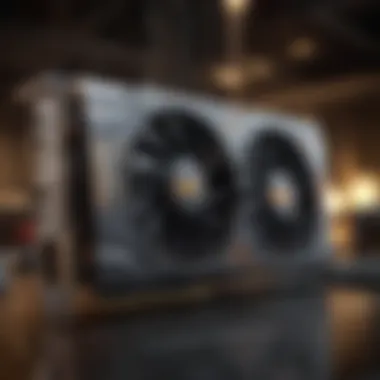

Essential Components
When it comes to building an Apex Gaming PC, the essential components play a pivotal role in ensuring optimal performance and a seamless gaming experience. These components are the backbone of any gaming rig, determining its capabilities and efficiency. From the central processing unit (CPU) to the graphics processing unit (GPU), random access memory (RAM), and storage options, each element contributes uniquely to the overall system.
CPU
Processor Speed
The processor speed is a crucial aspect of the CPU that directly impacts the performance of the gaming PC. Essentially, the processor speed dictates how quickly the CPU can execute instructions, influencing the overall responsiveness and efficiency of the system. A higher processor speed results in faster task execution and improved multitasking abilities, which are vital for running demanding games like Apex Legends smoothly. While overclocking can further boost the processor speed, it also introduces the risk of overheating and potential hardware damage.
Cores and Threads
Cores and threads are fundamental components of a CPU that determine its multitasking capabilities. Cores represent the physical processing units within the CPU, while threads denote the virtual processing units that help enhance multitasking efficiency. CPUs with more cores and threads can handle parallel tasks more effectively, optimizing performance during gaming sessions. However, excessive core counts can lead to diminishing returns, as certain games may not effectively utilize all available cores and threads.
GPU
Graphics Card Performance
The graphics card performance is a critical factor in delivering exceptional visual experiences while playing games like Apex Legends. A high-performance graphics card ensures smooth frame rates, realistic textures, and vivid colors, immersing players in the game world. When selecting a graphics card, factors such as CUDA cores, clock speed, and memory bandwidth should be considered to ensure optimal performance for gaming.
VRAM Capacity
VRAM capacity refers to the amount of dedicated video memory available on the graphics card. A higher VRAM capacity allows for smoother gameplay at higher resolutions and graphics settings, as it can store more textures and graphics data for quick access. This is particularly important for running graphics-intensive games like Apex Legends, where high-resolution textures and complex visual effects are prevalent.
RAM
Capacity
The RAM capacity of a gaming PC determines how much data can be processed and accessed quickly by the system. A higher RAM capacity allows for smoother multitasking, faster loading times, and enhanced overall system responsiveness. For optimal gaming performance in Apex Legends, a sufficient RAM capacity is vital to prevent bottlenecking and ensure a seamless gaming experience.
Speed
RAM speed, measured in megahertz (MHz), influences how quickly data can be transferred to and from the RAM module. A higher RAM speed results in reduced latency and quicker data access, improving overall system performance and responsiveness. When building a gaming PC for Apex Legends, prioritizing both capacity and speed ensures a balanced approach to memory management.
Storage
SSD vs. HDD
The choice between a solid-state drive (SSD) and a hard disk drive (HDD) impacts the speed and efficiency of data access in a gaming PC. SSDs offer faster read and write speeds, significantly reducing loading times and boot-up sequences. On the other hand, HDDs provide larger storage capacities at a lower cost per gigabyte, making them ideal for storing vast game libraries and media files. Consider your priorities in speed and storage space when deciding between an SSD and an HDD for your gaming setup.
Storage Space


Storage space refers to the total capacity available for storing games, applications, and data on your PC. A larger storage space allows for accommodating multiple games, software installations, and media files without running out of storage. When building an Apex Gaming PC, balancing the need for speed with ample storage space is essential to ensure a well-rounded gaming experience without compromises.
Additional Considerations
When it comes to constructing an Apex Gaming PC, focusing on additional considerations beyond essential components is paramount. These factors, such as the cooling system, power supply, motherboard, and peripherals, play a crucial role in ensuring optimal performance and longevity of your gaming rig. Neglecting these aspects could lead to overheating, power inefficiencies, compatibility issues, and subpar user experience. Therefore, paying close attention to these additional considerations is key to achieving a well-rounded and high-performing system.
Cooling System
Air Cooling
Discussing the role of air cooling in an Apex Gaming PC setup is vital. Air cooling systems utilize fans and heatsinks to dissipate heat generated by the CPU and GPU, ensuring stable performance during intense gaming sessions. The key advantage of air cooling is its cost-effectiveness and simplicity compared to other cooling methods. While air cooling may not offer the same level of efficiency as water cooling, it remains a popular choice for many gamers due to its reliability and ease of maintenance. However, it's essential to note that air cooling systems can be bulkier and may not provide the same level of cooling efficiency in extreme overclocking scenarios.
Water Cooling
Exploring water cooling as an alternative cooling solution is essential for those seeking enhanced thermal performance. Water cooling systems circulate liquid coolant through a series of tubes and blocks to dissipate heat more effectively than air cooling. The main characteristic of water cooling is its superior heat dissipation capabilities, ideal for gamers pushing their hardware to the limits. One distinctive feature of water cooling is its ability to maintain consistent temperatures even under heavy workloads. However, water cooling setups require more installation expertise, maintenance, and come at a higher cost compared to air cooling systems. Additionally, the risk of leaks and component damage is a concern with water cooling, necessitating careful monitoring and regular inspection.
Power Supply
Wattage
Evaluating the wattage capacity of your power supply unit (PSU) is crucial for ensuring stable and efficient power delivery to your gaming PC. The wattage rating determines the maximum power the PSU can supply to your components, considering factors like CPU and GPU power requirements. Selecting the right wattage ensures that your system runs smoothly under heavy loads, preventing unexpected shutdowns and potential hardware damage. The key characteristic of wattage is its direct impact on system reliability and performance, making it a critical consideration for gaming enthusiasts. However, overspending on excessively high wattage PSUs can lead to inefficiencies in power consumption and unnecessary expenses.
Efficiency Rating
Understanding the efficiency rating of a PSU is essential for optimizing power usage and reducing electricity costs in the long run. The efficiency rating, indicated by 80 PLUS certifications like Bronze, Silver, Gold, or Platinum, reflects how effectively the PSU converts AC power from the wall outlet to DC power for your components. A higher efficiency rating means less wasted power as heat, resulting in lower electricity bills and better environmental sustainability. The key advantage of a high-efficiency PSU is its ability to operate cooler, quieter, and more economically than lower efficiency models. However, higher efficiency PSUs typically come at a higher initial cost, which may impact the overall budget for building your gaming PC.
Motherboard
Compatibility
Delving into motherboard compatibility is crucial for ensuring seamless integration of components and maximizing the performance of your gaming PC. Compatibility refers to the ability of your motherboard to support specific CPUs, GPUs, RAM modules, and other hardware components. Choosing a compatible motherboard ensures that all parts work together harmoniously, avoiding potential issues like bottlenecks or limited upgrade options. The key characteristic of compatibility lies in its role as the foundation for your system build, dictating which components are compatible and ensuring optimal functionality. While compatibility enhances system stability and performance, it also limits hardware choices to those supported by the motherboard, potentially restricting future upgrades.
Expansion Slots
Exploring the importance of expansion slots on a motherboard is essential for accommodating additional components and peripherals in your gaming setup. Expansion slots provide the physical space and connectivity options for installing expansion cards, such as graphics cards, sound cards, and network adapters. The key characteristic of expansion slots is their versatility in expanding the functionality of your system beyond built-in components. By choosing a motherboard with sufficient expansion slots, you can customize your gaming rig with additional hardware for improved performance and connectivity. However, the number and types of expansion slots vary between motherboard models, requiring careful consideration to match your expansion needs with the available slots.
Peripherals
Monitor
Discussing the monitor selection for your Apex Gaming PC is crucial for optimizing your visual experience and gameplay performance. The monitor's resolution, refresh rate, panel technology, and size play a significant role in enhancing immersion and responsiveness during gaming sessions. Highlighting the key characteristics of a gaming monitor, such as high refresh rates and low response times, underscores its importance in delivering smooth visuals and reducing motion blur. By choosing a quality gaming monitor, you can enjoy vibrant colors, sharp images, and fluid motion, elevating your gaming experience to the next level. However, selecting the ideal monitor involves balancing performance features with budget considerations, as premium features may come at a higher price point.
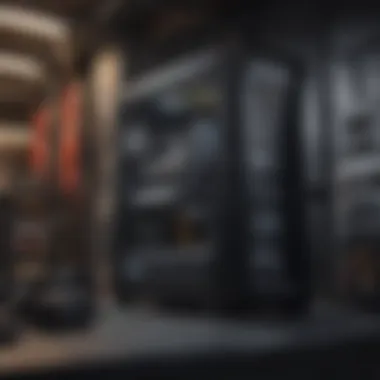

Keyboard and Mouse
Exploring the selection of a gaming keyboard and mouse is essential for optimizing your input methods and responsiveness in gameplay. Gaming keyboards and mice offer specialized features like customizable keys, macro shortcuts, RGB lighting, and adjustable DPI settings to enhance your gaming performance. The key characteristic of gaming peripherals lies in their ergonomic design and precision, allowing for comfortable and accurate input during intense gaming sessions. By choosing quality peripherals that suit your gameplay style, you can improve your reaction times and overall gaming efficiency. However, investing in premium gaming peripherals can be costly, making it essential to prioritize features that align with your gaming preferences and budget constraints.
Optimizing Performance
When it comes to building an Apex Gaming PC, optimizing performance is of paramount importance. This section delves into the various strategies and techniques essential for maximizing the system's capabilities. From overclocking to software tweaks, each aspect plays a crucial role in ensuring the PC functions at its peak. Enhancing performance not only boosts gameplay experience but also improves overall efficiency and responsiveness. By fine-tuning key components and settings, gamers can unlock the true potential of their system.
Overclocking
Benefits
Overclocking stands out as a game-changer in the realm of PC optimization. By pushing hardware components beyond their default specifications, overclocking can deliver significant performance gains. The primary benefit of overclocking lies in the ability to extract additional processing power from the CPU and GPU, thereby enhancing frame rates and reducing lag during gameplay. This practice is popular among enthusiasts seeking to squeeze out every ounce of performance from their systems. However, overclocking comes with its risks. Users must be cautious to avoid hardware damage or instability due to overheating or voltage spikes.
Risks
While overclocking offers performance advantages, it also exposes the system to certain risks. One key risk is the potential for overheating, which can lead to component failure if not managed properly. Another risk is the increased power consumption and reduced hardware lifespan associated with pushing components beyond their designed limits. Despite the performance benefits, users must weigh these risks carefully and ensure proper cooling and monitoring mechanisms are in place.
Driver Updates
Importance
Keeping drivers up to date is critical for maintaining system stability and compatibility. Driver updates often include bug fixes, performance enhancements, and support for new features. By staying current with driver updates, gamers can ensure their hardware functions optimally with the latest games and applications. This proactive approach can prevent performance issues and ensure a smooth gaming experience.
Frequency
The frequency of driver updates varies depending on the hardware manufacturer and the release cycle. For optimal performance, it is recommended to check for driver updates regularly, especially before installing new games or experiencing compatibility issues. By staying vigilant and updating drivers promptly, users can address potential performance bottlenecks and enhance system efficiency.
Software Tweaks
Optimization Tools
Optimization tools play a vital role in fine-tuning system settings for optimal gaming performance. These tools enable users to customize hardware configurations, manage system resources efficiently, and identify performance bottlenecks. By utilizing optimization tools, gamers can enhance frame rates, reduce input lag, and maximize visual quality. However, users should exercise caution when adjusting advanced settings to avoid unintended consequences or system instability.
Settings Adjustment
Adjusting in-game settings is a fundamental aspect of optimizing gaming performance. Fine-tuning graphics options, resolution, and anti-aliasing settings can have a significant impact on frame rates and visual fidelity. By making strategic adjustments based on hardware capabilities, gamers can strike a balance between performance and visual quality. Experimenting with different settings and monitoring performance metrics can help users achieve the ideal gaming experience tailored to their preferences.
Conclusion
Achieving Peak Performance
Balanced Configuration
Exploring the realm of balanced configuration within the context of this article reveals an intricate dance between various hardware components. A balanced configuration is not just about sheer power but rather about the symbiotic relationship between processing units, graphics capabilities, and memory infrastructure. The key allure of balanced configuration lies in its ability to eliminate bottlenecks and ensure optimal resource allocation, culminating in a seamless gaming experience. This strategic alignment of components leads to enhanced stability, smoother frame rates, and reduced latency, essential for conquering the competitive landscapes of Apex Legends. The unique feature of balanced configuration lies in its adaptive nature, adapting to the nuanced demands of complex gaming environments with finesse and efficacy. While it thrives in providing an immersive gaming experience, aspiring for balance does entail meticulous planning and consideration to harmonize every facet of the PC setup optimally.
Regular Maintenance
Transitioning to the domain of regular maintenance within the narrative of this article sheds light on the ongoing care and upkeep essential for sustaining peak performance. Regular maintenance serves as the backbone of any high-performance gaming rig, ensuring longevity and reliability over time. The key facet of regular maintenance is its proactive approach towards addressing potential issues before they escalate, safeguarding the system's integrity and functionality. By adhering to a regimen of routine checks, updates, and optimization, gamers can prolong the lifespan of their hardware, mitigating performance degradation and unforeseen failures. The unique feature of regular maintenance lies in its dual role of preservation and enhancement, striking a delicate balance between stability and improvement. While it demands dedication and diligence from users, the dividends of regular maintenance are evident in sustained peak performance and uninterrupted gaming sessions.







