Build Your Dream Gaming PC: A Step-by-Step Guide


Intro
Building a gaming computer is an undertaking that many tech enthusiasts and gamers aspire to achieve. The process instills a sense of pride and ownership while offering performance tailored to personal gaming preferences. Multiple considerations come into play, from selecting the right components to the actual assembly. This guide will illuminate those crucial aspects step-by-step, aiming to equip you with the necessary knowledge.
The world of gaming is rapidly evolving. Keeping up with the latest announcements, technologies, and trends enhances the building experience. With constant advancements in hardware and software, it is vital to stay informed about industry changes and best practices. Exploring reviews and recommendations reinforces strategic choices, ensuring seasoned and novice builders alike can access reliable insight on various components.
In this guide, we will systematically dissect important components, assembly guidelines, optimization techniques, and additional insights. Through well-informed decisions and a detailed understanding of components, each reader can cultivate a personalized gaming rig suited specifically to their gameplay requirements.
Prelude to Building a Gaming Computer
The process of building a gaming computer is not just a hobby for many tech enthusiasts; it also holds significant importance in the landscape of personal computing. By constructing your own setup, you gain proficiency over each component and the enthusiasm to customize your experience. This understanding fosters a sort of satisfaction impossible to replicate through pre-built solutions.
Building a gaming computer allows individuals to tailor the specifications precisely to their gaming preferences. Users prioritize hardware choices based on performance requirements, ultimately leading to optimized gameplay. More importantly, the exercise enables the builder to address current and future demands, giving them control over parts' longevity and upgrade pathways potential.
Benefits of Building Your Own Setup
Opting for a custom-built setup brings various benefits. One of the clear advantages is cost efficiency. By choosing your individual component parts carefully, it is often possible to achieve superior performance compared to pre-built alternatives, especially when considering today's market.
- Customization: There can be a specific focus on unique needs, whether it’s triple A games, an indie title, or certain applications that require more processing power. Custom builds ensure every user can prioritize what they value most.
- Quality Control: Many builders are aware of what they are purchasing. This means there is often a focus on selecting components from trusted brands or well-known models rather than accepting generic solutions found in many mass-produced units.
- Access to Expertise: The process provides hands-on experience with modern computing. Through engaging with each aspect of the setup, builders often conclude with a deeper grounding in hardware analysis and assembly techniques, qualities beneficial in troubleshooting and upgrades.
Purpose and Goals of the Build
Understanding the purpose and goals behind building a gaming computer is crucial. It involves not just assembling the hardware, but cultivating a holistic approach to gaming.
For those who may simply want access to excellent gaming experiences at home, the goal could be straightforward optimization for current games. Alternatively, individuals might have expansive ambitions, expecting versatility into future technologies.
The correlation between objectives and design further allows gamers to determine areas of focus. If one wants to set up as a dedicated source for high-definition streaming, acquiring superior RAM and serious processing power will be vital.
While building a gaming system carries numerous benefits, it comes with planning challenges as well. A clear identification of goals will enable better decision-making throughout the entire process, guiding users to derive maximum satisfaction from their custom gaming computers.
"The work you put into understanding your setup now will serve you well throughout your gaming journey."
Understanding Hardware Components
In building a gaming computer, understanding hardware components is crucial. Each part of a system contributes to its performance, efficiency, and overall experience. Having a solid grasp of these components will help guide your choices, ensuring compatibility and meeting your gaming needs. Moreover, knowledge of hardware makes you more adept at diagnosing and solving problems that may arise during installation and usage.
Central Processing Unit (CPU)
The CPU is often referred to as the brain of your gaming computer. This component plays a vital role in determining how fast applications run and how effectively tasks are completed. It interprets and executes instructions cloned in programming languages, making it essential in gaming, where swift and seamless execution is necessary. When selecting a CPU, consider clock speed, core count, and thread support. Look for models that strike a balance between performance and power consumption, ensuring longevity of in-game reliability.
Graphics Processing Unit (GPU)
A high-quality GPU defines the visual experience in gaming. Responsible for rendering images, animations, and videos, it devastates essential in current generation gaming. A potent graphics card ensures smoother frame rates and better image resolution. Enthusiasts often prioritize GPU power; however, adequate cooling and proper compatibility with other components play an equally pivotal role. Before buying, evaluate memory, speed, and performance benchmarks measured in real-world scenarios to ensure it meets your gaming demands.
Motherboard
The motherboard serves as the backbone of your gaming computer, providing connectivity and communication between all components. Choosing a compatible motherboard is critical, as it dictates the CPU you can use and the slots available for RAM and GPU. Factors such as form factor, chipset, and the number of ports affect performance and expandability. Be attentive to future advancement possibilities to avoid bottlenecking your gaming experience as tech develops.
Memory (RAM)
Memory, or RAM (Random Access Memory), temporarily stores data that your computer needs to access quickly. In gaming terms, more RAM contributes to smoother gameplay and enables you to run multiple applications simultaneously without slowing down your PC. Evaluating your performance requirements is key when selecting the right amount of RAM. Ideally, consider at least 16GB for modern gaming setups, though higher amounts may be beneficial for multi-tasking. Additionally, clock speeds affect data transfer rates and can impact gaming gain.
Storage Solutions
Only some enjoy waiting for a long startup and loading times. Thus, storage solutions are fundamental components. Today, there are various types available, with Solid State Drives (SSDs) being favored for their speed and reliability over traditional Hard Disk Drives (HDDs). An SSD can provide a noticeable improvement in loading times and responsiveness. Often, a combination of an SSD for system software and games, alongside a larger HDD for general storage needs, provides a practical balance.
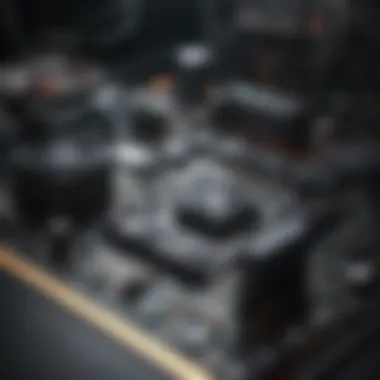

Power Supply Unit (PSU)
The PSU transforms the AC electricity from your outlet into DC electricity that your computer components use. It is vitally important to choose a quality power supply that provides sufficient wattage to support your hardware. A sufficient PSU stabilizes power delivery and enhances your system's longevity while reducing the chances of system crashes due to power surges. Opt for Energy Star-rated units, which offer increased efficiency and reliability, indicating you selected wisely.
Cooling System
A cooling system maintains an optimal temperature within your gaming computer, preventing overheating while ensuring your components operate effectively. As games become more demanding, proper cooling solutions are essential. Air coolers, liquid cooling systems, and thermal paste application all help manage thermals. Always consider adequate airflow and ambient temperatures, as any impact on cooling can compromise performance.
Case Selection
The case constitutes the external housing of your gaming machine, providing protection and organization for all the components within. Case selection influences cooling efficiency, expansion capabilities, and aesthetics. Pay attention to space for future upgrades, and ensure your chosen case supports good cable management. Consider compatibility with cooling systems and airflow features, promoting a hygienic and efficient environment for your hardware.
Remember, choosing the right hardware components is the first step to creating a gaming experience tailored to your preferences and requirements.
Planning Your Build
Planning is a crucial step when setting out to build your own gaming computer. This phase outlines the blueprint needed for assembling a system tailored to your gaming style and needs. Understanding the various elements significant for your build ensures you are making informed decisions about your investment. Each component must come together in harmony, so planning upfront can mitigate complications that often arise during assembly.
Budget Considerations
Establishing a budget should be among the first steps in your planning process. Gaming hardware can range widely from economy to high-end parts, which directly impacts performance. Having a clear budget serves as a guideline throughout your build.
- Evaluate Needs: Consider what types of games you usually play. Different games have varying system requirements.
- Prioritize Spending: Decide where to allocate most of your funds. Some may prioritize a powerful graphics card, while others might spend more on a high-performance CPU.
- Plan for Future Requests: Avoid a scenario where the system is unable to run future games by leaving some room in your budget for upgrades.
Setting multi-level budget considerations can ease the financial pressure and lead to better planning overall.
Performance Requirements
Understanding your performance requirements eliminates any guesswork during the selection process. This involves determining how demanding the games you want to play are and what settings you plan to use.
- FPS Goals: Determine the frames per second needed for your preferred gaming style. Are you aiming for 30, 60, or even 120 FPS?
- Resolution: This can change the type of GPU needed. Higher resolutions will require more advanced graphics processes.
- Content Creator Needs: If you also plan to stream or create videos while gaming, ensure your CPU and memory can handle those tasks along with gaming.
Performance targets serve to narrow down your component choices effectively, ensuring optimal performance from your machine.
Compatibility Checks
Compatibility is often an overlooked but intrusive part of the planning process. Ensuring that all components work well together can save you from potential headaches later. Manufacturers usually provide detailed specifications, but it can still be murky!
- Join Compatability Forums: Explore communities where others have shared their build stats. Sites like Reddit can be useful to check for known compatible parts.
- Use Compatibility Tools: Websites like PCPartPicker allow you to cross-check components with ease. It helps prevent mismatched hardware from dawiing your ambitions.
- Future-Proofing: When buying components, consider keeping up-to-date as an overall guideline for buying current technology.
Making absolutely sure each part connects properly will keep all your efforts relevant and meaningful.
Effective budgeting, understanding system requirements, and ensuring compatibility are the cornerstones of successfully planning your own gaming PC build. Ensure that you pay close attention during this stage as it lays the groundwork for performance and longevity.
Gathering Tools and Resources
The act of gathering tools and resources is a critical stage in the journey of building your gaming computer. Approaching this task without the right tools can lead to frustrations and missteps. Understanding the essential tools you need will help ensure a smooth assembly process. Optimal tools not only facilitate the physical assembly of components but also enhance your overall building experience. In addition to tools, tapping into various online communities and forums provides extra support, insights, and camaraderie among like-minded enthusiasts.
Essential Tools for Assembly
To effectively assemble a gaming computer, you should prepare a selection of basic and specialized tools. Having the correct tools on hand will greatly influence the efficiency and quality of your build. Here are the primary tools recommended:
- Screwdriver set: A magnetic screwdriver is preferable since it helps hold screws in place during installation.
- Anti-static wrist strap: This prevents electric discharge, protecting sensitive components from damage.
- Zip ties: Effective for cable management, they will keep your build organized and ensure proper airflow within the case.
- Pliers: These are sometimes useful for gripping and manipulating components.
- Thermal paste: This substance is critical when mounting the CPU cooler to ensure proper heat dissipation. It often comes pre-applied on coolers, but it’s good to have on hand.
- Cleaning supplies: A microfiber cloth helps clean surfaces, ensuring a dust-free assembly area.
Having these tools will aid memory installation as well as secure your GPU effectively. Ensure all necessary tools are prepared ahead of time for a hassle-free building session.
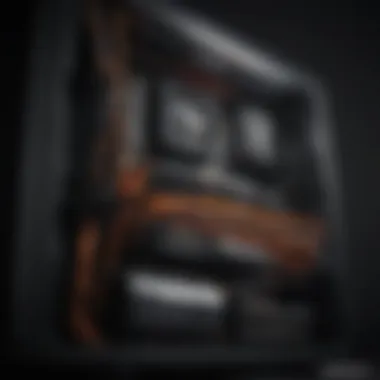

Online Communities and Forums
Support during your build journey will strike significant benefits for applicants. Online communities and forums create channels for knowledge sharing and troubleshooting. Websites like reddit.com host various groups where members discuss gaming hardware. You will find subreddits dedicated to PC building, where experienced builders offer tips and solutions for common issues.
Moreover, platforms like Facebook provide groups specifically for custom PC builders. Joining such communities allows you to ask questions, learn from previous builders, and get feedback on hardware choices. One of the notable advantages is gaining different perspectives that may lead to better decision-making in your build process.
Engaging with these online communities can ultimately enrich your experience. Tips and insights gained can help you preempt potential obstacles. This approach encourages an informed building experience, guiding you thoughtfully through each stage of your assembly.
Building a gaming computer is not strictly a solitary experience; tapping into the wealth of shared experiences of others will lead to smarter choices and enhanced enjoyment.
Assembly Process
The assembly process stands as a critical phase in constructing your gaming computer. This segment unfolds the tangible reality of your planning and parts selection, transitioning a collection of components into a united machine. Proper attention during this phase ensures not just aesthetics, but functionality is prioritized. A meticulous assembly grants both immediate usability and long-term reliability. Mistakes made here could lead to performance issues, compatibility problems and even hardware damage, making it imperative to align all elements correctly.
Preparing the Case
Preparing the case is the first step in the actual assembly process. This phase involves ensuring all necessary tools are gathered, along with confirming that the case is clean and free of any dust or residues. Ensure that standoffs are appropriately installed inside your case; these will support the motherboard and prevent shorts. Check if your case has adequate ventilation options, as this directly affects cooling later on. Organizing the workspace also aids you in easily accessing components, minimizing clutter, and facilitating a smooth workflow.
Installing the Motherboard
The motherboard is often considered the foundation of your build. To install it, carefully position the motherboard over the standoffs and gently align the screw holes. Utilize thermal paste at this stage if your CPU cooler requires it, although avoid over-application. After ensuring everything lines up properly, securing the motherboard with screws is essential. This prevents movement during installation of other components. Taking the time to double-check connections keeps instabilities at bay and assists in future upgrades.
Mounting the CPU
Mounting the CPU requires care and attention. Start by opening the CPU socket lever onboard your motherboard. Line up the small triangle on the CPU with a similar indicator on the socket. Place the CPU gently, then secure the lever back to its position. Proficiency at this step guards against damaging the pins or the CPU itself. Correct installation guarantees high data transfer speeds and relies on good connection between CPU and motherboard, which is crucial for data-intensive applications such as gaming.
Adding RAM
Once the CPU is securely fitted, it's time to add RAM. Identify the open RAM slots on the motherboard and unlock the clips. Gently align the notches on the RAM module with the slots. Ensure it snaps firmly into place, which creates a strong connection. RAM, especially dual-channel configurations, enhances performance, so verify that paired memory sticks are placed in the appropriate slots for optimal performance and data communication speed.
Installing the GPU
The Graphics Processing Unit has substantial significance in gaming performance. Carefully locate the PCIe slot designated for the GPU on the motherboard. Gently insert the GPU into the slot, ensuring it locks into position, using the retention mechanism for added security. Some GPUs require additional power connectors; do make these connections now, as they can be difficult to access later. Remember that incorrect installation may lead to overheating or system crashes during resource-heavy applications.
Connecting Storage Devices
Next, connecting storage devices must be handled meticulously. Identify whether you are using SSDs or HDDs, as installation distinct between them. For SSDs, find the M.2 slot on your motherboard or use SATA connections, depending on the type. For HDDs, mount them in the drive bays, securing them with screws. It’s important to ensure proper placement so that cables from the power supply live up to best practices in managing leads for ease of access later.
Wiring the Power Supply
Wiring the power supply concludes the critical connections within the build. Positioning the PSU accurately helps in determining where the power needs to be distributed. Connect the CPU power cable to the motherboard as well as the GPU-related connectors. Reasonable management of cables during this step not only improves airflow but also presents a cleaner appearance. Doubling-check connections aids in avoiding those infamous ‘turn-on and nothing happens’ moments.
Final Assembly and Checks
The final assembly checks encapsulate the overview of work completed. After making all connections, inspect for any loose cables or unsecured components. This is a prime moment to arrange cables efficiently, promoting better airflow and visuals alike. Ensuring that screws are tightened and no parts are in contact with electronic components further mends the chances for a successful power up.
Once satisfied with your assembly, attach the case's side panels and get ready for the exciting step of powering it on. A careful assembly process reflects in both efficiency and experience during operation and enjoyment.
Software Considerations
The software component of any gaming computer is as critical as hardware. It not only allows the hardware to function smoothly, but it also affects overall performance and usability. For anyone building their own gaming rig, understanding the software landscape is vital. There are several key aspects to consider, including choosing the right operating system, installing drivers, and optimizing system performance. Each of these topics has implications for how well your build fulfills its intended purpose: to deliver an exceptional gaming experience.
Operating System Choices
Choosing an operating system (OS) can greatly impact performance, compatibility, and user experience. The most common options for gamers are:
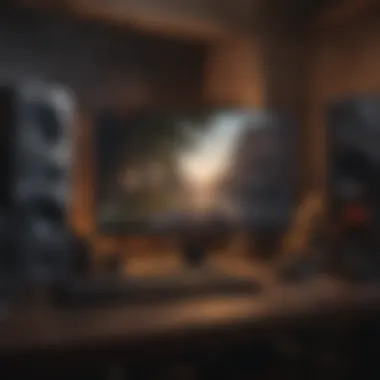

- Windows: The default for most gamers due to its broad support for games and drivers. Windows 10 and 11 provide various features tailored for gaming.
- Linux: A good choice for those preferring open-source software. While support for games is improving, it can be tricky when finding compatible titles or drivers.
- macOS: Rarely seen in gaming setups. However, devices like MacBook Pro can run games with Apple's Metal, though it limits the catalog of available games.
Each OS has its pros and cons. Windows tends to be the go-to to maximize performance and compatibility. However, potential users of Linux or macOS may need to do deeper research to understand limitations.
Driver Installation
Installing drivers is a crucial process when setting up a gaming computer. Drivers facilitate communication between your operating system and hardware components. Each component, especially the CPU and GPU, has specific drivers that are necessary for optimal performance.
Important Drivers to Install:
- GPU Drivers: Most crucial for gaming performance. Manufacturer websites such as NVIDIA or AMD regularly release updates to increase performance for new games.
- Motherboard Drivers: Include chipsets that control communication between components, thus it's important for full functionality.
- Peripheral Drivers: For devices like keyboards, mice, and webcams to ensure full compatibility and access to features.
Correctly installing these drivers follows optimal setup and yields better system transactions. Updates should be periodic, as hardware and software often continue changing.
Optimizing System Performance
After installation, the focus shifts to optimizing performance. Efficiency and capability let the build truly shine. Here are key considerations and actions:
- System Updates: Ensure the operating system frequently updates. This increases both security and performance with latest patches.
- Power and Performance Settings: Adjust Windows power settings to high performance rather than balanced or quiet modes.
- Overclocking: One way to increase CPU and GPU performance. However, ensure that cooling systems can handle increased heat.
- Game Settings: Tailoring graphics settings in each game for the best balance between visual quality and smoothness.
Optimization has a constant nature. Regularly reviewing system settings and paths can sustain high-ground in gaming experience.
Maintenance and Troubleshooting
Maintenance and troubleshooting stand as critical pillars in ensuring the longevity and functionality of your gaming computer. Regular maintenance can prevent many common problems and maintain peak performance. This proactive approach allows enthusiasts to enjoy their high-performance setups without unexpected disruptions. Also, knowing troubleshooting techniques is essential for resolving issues quickly. It reduces downtime and enhances the user experience by minimizing frustration and losses in performance.
Routine Maintenance Practices
Routine maintenance encompasses various practices designed to keep your gaming computer in optimal condition. Here are some essential routine practices:
- Regular Dusting: Ensure to clean your system periodically. Dust buildup can obstruct airflow and cause overheating, which affects performance. Use compressed air to clean sensitive components like the CPU cooler and GPU.
- Check Cable Management: Tidy up cables for better airflow. Disorganized cables can limit ventilation and create clutter inside the case, which could lead to difficulty in performing upgrades or repairs.
- Update Drivers and Firmware: Consistently maintaining updated system drivers is essential. This practice fosters compatibility with the latest games and secures potential vulnerabilities, maintaining the system's performance streamline.
- Scan for Malware: Use reputable software to scan for potential threats. Malware can degrade performance significantly, making regular scans indispensable.
- Monitor System Temperatures: Software tools can provide temperature readings of your CPU and GPU. Keeping tabs on these metrics helps in preventing overheating, extending battflerinservice life.
- Perform System Backups: Regularly back up important data. This measure is prudent against unforeseen failures that can lead to significant data losses.
Common Issues and Solutions
Facing problems with your gaming computer can be frustrating, but many common issues have clear solutions. Here are some prevalent problems with their potential resolutions:
- Computer Won't Boot: If your computer fails to power on, check the power supply connections first. Ensure that all cables are firmly connected, and there isn't any overloading of external devices.
- Overheating: If utilwatching ongameperformancelimits, check fan functionality. Dust removal and confirming enough thermal paste on the CPU can significantly assist in keeping temperatures down.
- Frequent Crashes: This could stem from overheating, memory issues, or software conflicts. Running memory diagnostics can help identify RAM-related issues, while carefully validating any recent software installations minimizes conflicts.
- Peripheral Recognition Issues: If devices like mice or keyboards don’t respond, double-check connectionssious for detaching and reconnecting them. You midglighting that a complete reboot can also restore proper function for peripherals.
Additionally, engaging with online communities on platforms like Reddit or tech forums can expand your troubleshooting toolkit and provide new insights. The collaborative nature fosters practical learning and maintains your system's integrity by empowering your ability to rectify problems efficiently.
"Regular maintenance and proper troubleshooting cultivate a better and smoother gaming experience, ultimately facilitating the most enjoyable playtime and performance."
Finale
Building your own gaming computer represents a unique opportunity to tailor a system that meets not only your performance needs but also your preferences in aesthetics and budget. This concluding section synthesizes pivotal elements covered in the article, encourages readers to take the next step outside of theoretical knowledge into practical application, and reflects on the overall advantages of engaging in this rewarding endeavor.
Recap of Key Steps
Throughout the process of building a gaming PC, several key steps were distinctly outlined. You started with comprehensive research about hardware components, learned how to assess your needs from the system, and formulated a budget aligned with your gaming performance expectations. Subsequently, you were equipped with the tools and resources necessary for assembly, understanding each component's role in the overall functionality.
Hands-on assembly involved methodical techniques, such as properly mounting the Central Processing Unit and installing RAM, ensuring a solid foundation for your motherboard. You also considered the intricacies of wiring the power supply accurately and effectively organizing the internal structure of your case. Remember this vital checklist, as each step lays essential groundwork to the success of your build. Here’s a brief recap:
- Identify your requirements: Understanding gaming performance specs.
- Budgeting: Connect performance desires with cost considerations.
- Choosing components: Evaluate compatibility when selecting parts.
- Preparing the workspace: Organize a clean and effective assembly station.
- Careful assembly: Follow steps methodically to avoid errors.
- System setup: Install operating systems and configure settings.
Encouragement to Start Building
The final encouragement is to translate the information presented into your first build. The personalized touch this offers cannot be overstated. Success lies not only in personalizing aesthetics but also maximizing efficient performance tailored to your gaming habits. As you contemplate embarking on this venture, consider this process immersion as both an opportunity for learning and a rewarding act of creation.
Building a PC fosters a deeper understanding of technology and strengthens problem-solving skills. Thus aligning with your gaming needs will provide rewarding experiences that manufactured products simply cannot match. Whether you target high-end performance for demanding games or seek a solid mid-range solution, starting to lay out your components, tools, and plans catalyst for exciting engagements.
Ultimately, the most gratifying adventure begins when you take that first step. Implement the expanded insight gained from this guide, initiate the assembly, and immerse yourself in the possibilities of the computing world. In the end, every element promotes the ethos of customizing gaming experiences through personal investment and knowledge application.
Remember: Your gaming journey starts from building the perfect setup!





