Build Your Dream Gaming PC for $1000: A Complete Guide
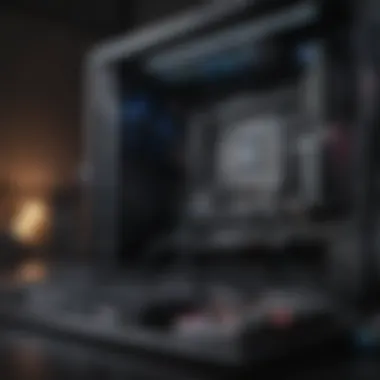

Intro
Building a gaming computer can seem daunting, especially when trying to keep the budget at just $1000. However, it is possible to create a robust machine that handles modern titles beautifully without breaking the bank. This guide dissects the main components required for a gaming rig, shares tips on budget allocation, and walks you through the assembly process. The goal is to functionality while ensuring aesthetic appeal and performance remain high.
Choosing the appropriate components is the foundation of this venture. It requires an understanding of how each part contributes to the overall performance. After all, not all parts are made equal, and this guide will clarify which items offer the best value for their cost. Throughout the sections that follow, critical insights into optimization strategies will also be discussed to maximize performance within the budget constraints.
By the end of this guide, you will have the knowledge needed to build your own gaming computer tailored specifically to your needs while maintaining the desired price point.
Preface to Gaming Computer Builds
Building a gaming computer is an intricate process that combines technical knowledge with practical decision-making. Understanding the foundational aspects of gaming computer builds is crucial for both seasoned gamers and newcomers alike. This section will delve into the growing landscape of gaming. Moreover, we will discuss the significance of custom builds, highlighting why they offer a more tailored solution.
Overview of the Gaming Landscape
The gaming industry has evolved significantly over the last two decades. With advancements in technology, what was once a simple pastime has transformed into a multi-billion-dollar industry. Gamers now demand high-performance systems that can handle graphically intensive games and provide seamless online experiences.
From casual gamers to eSports athletes, the need for varying levels of performance dictates the necessity for a personalized approach to building gaming computers. Today, the options available range from pre-built systems to fully custom builds. Those who take the time to understand their personal gaming preferences can achieve superior performance at a fraction of what they might pay for a high-end, pre-built option.
Importance of Custom Builds
Custom builds empower gamers to select each component specifically suited to their needs. This is particularly essential for a budget like $1000, as it allows for a strategic allocation of funds to high-impact areas such as the CPU and GPU.
Investing in a custom build clearly addresses the following considerations:
- Tailored Performance: Each gamer has unique preferences, whether that be a focus on graphics, processing power, or gaming speed. A custom build helps to meet these specific needs.
- Cost Efficiency: By thoughtfully choosing components, one can avoid the premium prices that often accompany brand-name systems that come pre-assembled with unnecessary features.
- Upgradability: A custom-built computer allows for upgrades over time, meaning that as technology advances, users can make adjustments without needing to purchase a whole new system.
- Satisfaction: The process of building a gaming computer can be rewarding. It provides insight into computer operation and fosters a sense of accomplishment.
In summary, diving into the intricate world of gaming builds unveils layers of opportunity that can significantly enhance one’s gaming experience. Understanding the gaming landscape and recognizing the advantages of custom builds lays a firm foundation for developing a budget-conscious machine that meets specific gaming demands.
Setting a Budget
When engaging in the endeavor of constructing a gaming computer, setting a budget is a crucial step that can determine the project's overall success. A budget serves as a financial framework, helping you allocate resources effectively across the various components such as the Central Processing Unit, Graphics Processing Unit, and memory. Adhering to a budget ensures that you do not overspend or compromise on critical components that could impact performance. This section will offer insights into two fundamental considerations: understanding the costs involved and evaluating your performance needs compared to your financial limitations.
Understanding Costs Involved
The first step in setting a budget is gaining a clear understanding of the costs involved in building a gaming computer. Various components come together to create a functional and efficient system. Here are the primary elements to consider:
- Central Processing Unit (CPU): The performance of your gaming computer largely depends on the CPU. Prices can vary widely based on the model and brand you choose. Typically, a decent CPU for gaming ranges from $150 to $350.
- Graphics Processing Unit (GPU): The GPU is essential for rendering graphics in video games. This component tends to take up a considerable portion of your budget, sometimes exceeding $300 or more for solid performance.
- Motherboard: The motherboard connects all the components. Its cost can differ based on brand and features, with a suitable gaming motherboard usually in the $100 to $200 range.
- Memory (RAM): A minimum of 16GB is advisable for gaming, with costs between $40 and $100.
- Storage: Whether you opt for SSD or HDD, plan on spending anywhere from $50 to $150. SSDs offer speed, while HDDs provide larger storage space at a lower price.
- Power Supply Unit (PSU): A reliable power supply is vital. Prices generally range from $50 to $150 based on wattage and efficiency ratings.
- PC Case: While this may seem less critical, it plays a role in cooling and aesthetics. Expect to pay around $50 to $150.
In summary, understanding these costs helps provide a solid foundation for your budget. A comprehensive perspective on each element and its potential price range allows you to gauge how to stretch your funds appropriately.
Evaluating Performance Needs Compared to Budget
Once you have an overview of potential costs, the next step is evaluating your performance needs in relation to your budget. It is essential to define what you want from your gaming machine. Consider the following aspects:
- Types of Games: Different genres of games have varying demands on hardware. For instance, first-person shooters may require a more powerful GPU compared to simpler indie titles.
- Resolution and Settings: Are you aiming to play at 1080p, 1440p, or even 4K? Higher resolutions necessitate stronger components, especially the GPU.
- Future-proofing: Consider investing a bit more in a future-ready build. This could involve selecting slightly higher-end components that may last longer before needing replacement.
- Cost versus Performance: Use benchmarks and reviews to find components that offer the best performance for their price. This will ensure your system runs efficiently without overspending.
Establishing a relationship between performance needs and budgetary constraints is often a balancing act. You may need to adjust your initial expectations based on realistic offerings in the market. This assessment ultimately leads to informed decisions, preventing potential regrets once the system is assembled.
"Setting a budget is not just about limiting spending. It's about making the most out of every dollar invested into performance and reliability."
A well-planned budget propels you forward into the exciting world of gaming, ensuring you make informed choices that align with your ultimate goal of building a powerful machine.
Key Components of a Gaming Computer
The design and performance of a gaming computer heavily rely on its individual components. Selecting the right pieces ensures the system runs games efficiently while also fitting within a budget of $1000. Each component plays a vital role in determining the overall experience, whether gamers are looking for high frame rates, realistic graphics, or quick load times.
Understanding the components is essential not just for performance but also for compatibility. Each part needs to work harmoniously with others to avoid issues during gaming sessions. Hence, a solid grasp of the key components can lead to informed decisions.


Central Processing Unit (CPU)
The CPU, or Central Processing Unit, is often regarded as the brain of the computer. It carries out instructions from software by performing basic arithmetic, logic, and input/output operations. It is crucial to choose a CPU that balances speed and performance demands within the set budget. For gaming, a multi-core processor enhances multitasking capabilities, allowing smoother gameplay and better support for modern titles like Cyberpunk 2077 or Call of Duty: Warzone.
When looking through available options, popular choices within the $1000 range include the AMD Ryzen 5 5600X and the Intel Core i5-11400F. These processors deliver good performance without exceeding budget constraints. However, pay attention to the thermal performance and cooling methods needed, as they can improve longevity, reliability, and performance during intensive tasks.
Graphics Processing Unit (GPU)
The GPU, or Graphics Processing Unit, is critical for rendering images and videos. Gamers understand that high-quality visuals enhance overall gaming experiences. A capable GPU drastically improves frame rates and allows players to run games at higher resolutions.
In the $1000 range, options like the NVIDIA GeForce RTX 3060 and AMD Radeon RX 6600 XT stand out. Each provides a solid performance for most gaming scenarios, particularly at 1080p resolutions. It's also worthwhile to look for features like ray tracing support and VR compatibility for future-proofing the build.
Motherboard Considerations
Choosing the right motherboard is essential for overall system stability. The motherboard connects all components, offering communication pathways between the CPU, GPU, RAM, and other parts. Adequate power delivery, sufficient USB ports, and expansion slots are significant factors to consider.
While selecting a motherboard, ensure it is compatible with both the CPU and RAM. Options such as the MSI B450 Tomahawk MAX or ASRock B560 Phantom Gaming can provide good features without a high price. Be mindful of form factors like ATX or Micro ATX as they determine case compatibility and expandability down the line.
Memory (RAM) Requirements
Random Access Memory (RAM) is another essential part of a gaming computer. It temporarily stores data the CPU needs while running programs, significantly affecting multitasking and overall system responsiveness. For gaming, 16GB of RAM is generally recommended, allowing enough memory for modern games and background applications.
When choosing RAM, consider both speed and capacity. The memory speed can influence performance, especially in CPU-bound tasks. Popular options like Corsair Vengeance LPX and G.SKILL Ripjaws V are good choices that typically offer a balanced price and performance.
Storage Solutions and Options
The storage solution affects loading times and overall system performance. Gamers should prioritize speed and capacity within the given budget. SSDs (Solid State Drives) are faster than traditional HDDs (Hard Disk Drives) and significantly reduce boot and load times.
Many users opt for a combination of both, using an SSD for the operating system and frequently played games and an HDD for additional storage. For a $1000 build, a 500GB NVMe SSD paired with a 1TB HDD can enhance both performance and storage capacity. Popular brands include Samsung for SSDs and Seagate or Western Digital for HDDs.
Power Supply Unit (PSU) Selection
A reliable PSU is crucial for powering the gaming computer. It converts electrical power from an outlet into usable power for the components. Choosing a PSU with enough wattage and efficiency ratings (like 80 PLUS) is essential to avoid potential failures or performance issues.
For a $1000 build, a 550W to 650W PSU from brands like Corsair or EVGA can yield sufficient power for most configurations. It's critical to have some headroom for any future upgrades.
PC Case Considerations
Choosing the right PC case impacts cooling, aesthetics, and accessibility. Cases come in various sizes, such as full, mid, and mini towers, determining component fitment and airflow configuration. Efficient cooling is necessary to keep internal temperatures manageable, especially during long gaming sessions.
Consider case airflow, cable management, and additional features like RGB lighting or tempered glass panels for aesthetic preferences. Brands like NZXT and Fractal Design offer quality cases that balance function and visual appeal while fitting within budget constraints.
Assembling a gaming computer requires thoughtful consideration of each component. Understanding the importance of parts like the CPU, GPU, motherboard, RAM, storage, PSU, and case ensures longevity and performance. In an era where gaming demands higher capabilities, building a well-optimized system will provide an immersive experience.
Recommended Component Choices
The recommended component choices for a gaming computer can decisively impact performance, future compatibility, and overall user satisfaction. Selecting the right components is not just about picking the latest technology. It involves understanding how each part interacts within the defined budget. Making informed decisions here can greatly enhance gaming experiences without breaching the $1000 threshold.
Best CPUs for a $1000 Build
When choosing a CPU for a gaming computer, factors like core count, clock speed, and thermal performance matter. For a budget build, processors such as the AMD Ryzen 5 5600X or Intel Core i5-11400 are often recommended. The Ryzen offers excellent multi-threaded performance, suitable for gaming and streaming. In contrast, the Intel option may provide superior performance in some single-threaded tasks. Thus, analyzing the specific games you play can lead to an informed choice between being AMD or Intel.
Top GPUs within Budget Constraints
The Graphics Processing Unit is arguably the most critical component for gaming performance. With a budget of $1000, it is advisable to select GPUs such as the NVIDIA GeForce GTX 1660 Super or AMD Radeon RX 5600 XT. Both provide solid frame rates at 1080p, an essential metric for a captivating gaming experience. Pay attention to availability, as market fluctuations can heavily influence pricing and decision-making.
Selecting the Right Motherboard
The motherboard acts as the backbone of your gaming computer. It's vital to select one that is compatible with your CPU, GPU, and offers room for future upgrades. A B550 motherboard for AMD CPUs or an MSI B460 for Intel are good options. Look for features like PCIe 4.0 support and enough RAM slots as these benefits can extend the life of your system.


Choosing the Right RAM Type and Size
For optimal performance, 16GB of RAM is generally regarded as the sweet spot for most gaming setups. Options should focus on DDR4 memory, which balances speed and cost. Both Corsair Vengeance LPX and G.Skill Ripjaws V are solid contenders. The speed can vary, but RAM under 3200MHz will suffice for most gaming needs while maintaining effectiveness.
Evaluating SSD vs. HDD
When considering storage options, it's crucial to weigh the benefits of Solid State Drives (SSD) against Hard Disk Drives (HDD). SSDs offer faster boot and load times, significantly improving the user experience in gaming. While larger capacity can be achieved with HDDs, incorporating an SSD for the operating system and frequently played games will provide noticeable performance enhancements. A typical balanced setup might include a 500GB SSD combined with a secondary 1TB HDD for additional storage.
Factors in Selecting a Power Supply
Selecting a reliable and efficient Power Supply Unit (PSU) is non-negotiable. Aim for a PSU from reputable brands like EVGA or Corsair, and ensure it provides sufficient wattage—generally, 80 PLUS Bronze certification is desirable for efficiency. This certification indicates that at least 82% of electricity is effectively converted to power, reducing waste and improving system longevity.
PC Case Options for Cooling and Aesthetics
A suitable PC case not only accommodates hardware but also affects thermals and airflow. Look for cases that support adequate cooling potential, which can be enhanced with additional fans. Brands like NZXT and Fractal Design offer aesthetically pleasing options that still prioritize function. Additionally, consider size concerning your components; ensure good cable management is possible for ease of setup and maintenance.
The choice of components is paramount; opting for quality not only defines performance but enhances the longevity of your investment.
Assembling the Gaming Computer
Assembling a gaming computer represents a crucial phase in the process of building a system that meets your specifications. This section guides you through the practical aspects of putting together your components, ensuring that everything functions seamlessly. A well-executed assembly not only enhances system performance but also minimizes the risk of component damage. Understanding the assembly process allows for better optimization and upgrades in the future as well.
Preparation and Required Tools
Before starting the assembly, it is essential to prepare both yourself and your workspace. Having a clean, organized surface to work on helps to prevent losing small parts during the build. Gather all essential tools to make the process quicker and easier. For assembling a gaming computer, standard tools include:
- Philips-head screwdriver – This is essential for fastening most of the components.
- Anti-static wrist strap – To prevent static electricity from damaging sensitive parts.
- Pliers – Useful for gripping and bending cables if needed.
- Cable ties – To keep cables organized once the assembly is complete.
You should also familiarize yourself with the manuals included with your components. Each part will often have specific installation guidelines that must be followed closely to avoid errors.
Step-by-Step Assembly Process
The assembly process can seem daunting, but breaking it down into steps can make it manageable. Here’s a basic outline:
- Install the CPU: Begin by placing the CPU into the motherboard socket. Ensure the processor is aligned correctly with the notch. After placing it, gently lock it in place.
- Attach the CPU cooler: Depending on the type of cooler, follow the included instructions. Some coolers require thermal paste while others come pre-applied.
- Insert the RAM: Look for the RAM slots on the motherboard. Align the RAM sticks with the slots and press down until they click into place.
- Mount the motherboard: Place the motherboard into the PC case. Use screws or standoffs to secure it effectively.
- Install the GPU: Insert the graphics card into the appropriate PCIe slot. Secure it with screws if needed.
- Connect storage drives: Depending on whether you use SSD or HDD, connect these to the motherboard using SATA cables or directly via M.2 slots.
- Install the PSU: Secure the power supply unit in the designated area of the case. Ensure proper airflow around it.
- Connect all cables: Connect the power cables from the PSU to the motherboard, GPU, and any other peripherals.
Following these steps in a logical order can streamline the assembly process. Ensure you do not rush, as carelessness can lead to mishaps.
Cable Management Techniques
Proper cable management is essential for both aesthetics and airflow. Good airflow helps cool the components, while organized cables enhance the overall look of your build. Here are some tips for effective cable management:
- Plan cable routes: Before fixing any cables, think about how they will run through and around the case. Keeping cables out of airflow paths is crucial.
- Use cable ties: These keep cables secured and compact, preventing them from tangling or getting in the way.
- Utilize cable channels: Many cases come with built-in channels and clips to help guide cables neatly.
- Hide excess cables: Tuck away cables behind the motherboard tray if the case design allows. This approach hides clutter and promotes airflow.
Initial Boot Process and Troubleshooting
Once the assembly is complete, the initial power-up is an exciting moment. Here’s how to approach it:
- Power on the system: Make sure everything is properly connected and then switch on the power.
- Check for signs of life: Look for lights on the motherboard or fans spinning. No signs of life may indicate connection issues or component damage.
- Enter BIOS: If booting proceeds without issue, enter the BIOS to check if all components are recognized.
- Troubleshooting: If the system fails to boot:
- Double-check all power connections.
- Reseat RAM and GPU if necessary.
- Ensure no short circuits are causing issues.
"Taking the time to troubleshoot early can save headaches later on. Be patient and systematic."
By understanding the assembly process, you equip yourself with valuable skills. This knowledge not only facilitates the successful construction of your gaming computer but lays a foundation for future upgrades or repairs.
Optimizing Gaming Performance
Optimizing gaming performance is essential for anyone looking to maximize the capabilities of their computer. In a world where gaming graphics, processing speeds, and resolutions are continuously advancing, merely assembling a system is not enough to ensure high-quality performance. By focusing on specific elements such as driver updates, game settings, and benchmarking, users can unlock the full potential of their gaming rig. This section will delve into critical aspects of optimizing performance, emphasizing the benefits and practical considerations involved.


Updating Drivers and BIOS
Keeping drivers and the BIOS updated is a fundamental step in maximizing a gaming computer's performance. Drivers serve as the communication bridge between the operating system and the hardware components. Graphics drivers are particularly crucial, as they directly impact graphics quality and overall frame rates in games. Regular updates often include performance enhancements, bug fixes, and support for newly released games.
The BIOS, or Basic Input/Output System, helps manage the communication between the operating system and hardware. An outdated BIOS can lead to compatibility issues and among other problems such as stability or performance decreases.
To update drivers, follow these steps:
- Identify your hardware components. Knowing the make and model is essential.
- Visit the manufacturer's website. Look for the downloads or support section.
- Download and install the latest versions. Follow the instructions carefully during installation.
For the BIOS update, check your motherboard manufacturer's website for the specific instructions, as this process can vary widely depending on the hardware.
"Updating drivers can lead to noticeable improvements in gaming performance and overall system stability."
Configuring Game Settings for Optimal Performance
Configuring the settings of each game can significantly influence the gaming experience. While high graphics settings can enhance visual appeal, they may lead to decreased frame rates, particularly on mid-range setups. To find the right balance, players must adjust the in-game settings to meet their system’s capabilities.
Consider adjusting the following settings:
- Resolution: Lowering the resolution can improve performance, enabling smoother gameplay.
- Textures: Opt for medium textures if running into performance drops; high texture settings consume more memory.
- Anti-Aliasing: This feature smooths edges but can tax your GPU. Consider disabling or reducing it for better performance.
- V-Sync: Disabling V-Sync can help increase frame rates, although it may introduce tearing.
Each game will have unique settings, and trial and error will help in finding the best configuration for your setup. Websites or forums like Reddit can provide community insights and recommendations for specific titles.
Benchmarking and Performance Testing
Benchmarking is a vital practice for understanding how well a gaming computer performs. This involves running standardized tests to measure frame rates, load times, and overall system performance under various conditions. Performance testing helps identify any bottlenecks in the system and enables users to strategically improve or upgrade specific components.
Common benchmarking tools include:
- 3DMark: A popular tool for assessing graphical performance.
- Cinebench: Great for testing CPU performance across different workloads.
- FRAPS: Useful for measuring real-time frame rates within games.
Once the tests are complete, analyze the results to determine:
- If performance is where it should be based on hardware specifications.
- Areas needing improvement, whether through settings adjustments or component upgrades.
Ultimately, optimizing gaming performance is about creating a well-rounded system. By combining proper driver management, thoughtful game settings, and regular benchmarking, users can ensure a consistent and enjoyable gaming experience. Seeking information from forums or tech-savvy communities will enhance this process, keeping you ahead in the competitive gaming landscape.
Epilogue
In the journey of building a gaming computer on a $1000 budget, the conclusion serves as a pivotal element of this guide. It is essential to acknowledge the comprehensive nature of the information presented, as readers can synthesize the intricate details of each section. This not only reinforces their understanding but also solidifies their confidence in making informed decisions regarding their gaming setup.
The conclusion emphasizes the significance of evaluating component choices, optimizing performance, and the assembly process. By considering factors such as performance needs and budget constraints, individuals can better navigate the complex landscape of gaming hardware. Furthermore, optimizing settings and maintenance strategies are crucial to prolonging the life and efficiency of the gaming computer.
Key benefits of this conclusion include:
- Reinforcement of critical points discussed throughout the article.
- Encouragement to reflect on personal gaming needs and aspirations.
- Insight into future upgrade potentials, fostering a mindset of continuous improvement in gaming performance.
By understanding these aspects, one can embrace the satisfaction of achieving a personalized gaming experience that aligns with their expectations. Now, let’s recap the major points to ensure clarity moving forward.
Recap of Key Points
Throughout this guide, we have focused on various aspects essential to building a gaming computer effectively.
- Budget Allocation: Understanding how to set a budget and the costs involved is fundamental. A clear budget helps in selecting the right components without overspending.
- Component Selection: Choosing the right CPU, GPU, RAM, and storage has a direct impact on performance. Each component plays a significant role in creating a balanced system suitable for gaming.
- Assembly Process: Knowing how to properly assemble the computer with the right tools and techniques, including cable management, is crucial for ensuring functionality and aesthetics.
- Optimization Techniques: Regularly updating drivers and configuring game settings optimizes performance significantly, maintaining smooth gameplay.
These focal points empower readers with the comprehensive knowledge they need to embark on their gaming computer build. With these insights, they can make educated choices tailored to their preferences.
Future Considerations for Upgrades
When planning a gaming computer build, thinking ahead is essential. As technology evolves, so do the requirements of new games. Therefore, considering future upgrades becomes a critical part of the strategy. Here are some key aspects:
- Scalability: Design your system with upgradeability in mind. Choose a motherboard that supports future CPU generations and RAM upgrades.
- Monitor Performance: Regularly benchmark your system's performance. Tools like 3DMark can help identify when an upgrade is necessary.
- Research Trends: Stay informed about emerging technologies, such as new GPU releases or advancements in other hardware, which could enhance your gaming experience.
- Budget for Upgrades: Set aside a portion of your budget for potential upgrades in the future. This prepares you for timely enhancements, keeping your system relevant.
Ultimately, a gaming computer should not be viewed as a one-time investment. Instead, it is a platform that can grow and evolve alongside your gaming needs. By incorporating these considerations, you can ensure longevity and enjoyment from your gaming setup.







