Choosing the Best Webcam for Streamers
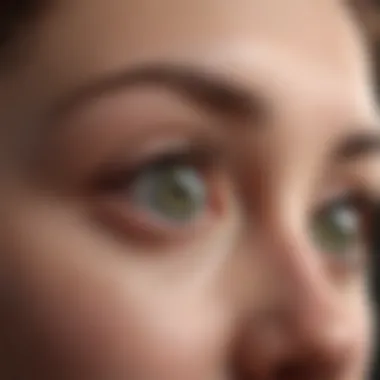

Intro
In the age of online streaming, where every pixel counts, selecting the right webcam has become a pivotal decision for content creators. Whether you're hosting a gaming marathon, sharing tutorials, or engaging in lively discussions, having a high-quality video stream can significantly elevate your viewer's experience. But it’s not just about having the latest tech; understanding the nuances of webcam specifications, from resolution to frame rate and lighting performance, can set you apart in the crowded digital space.
With numerous models on the market, the choice can be overwhelming. Factors such as resolution (measured in pixels), frame rate (measured in frames per second), and even the effects of ambient lighting play a crucial role in your webcam's output. Add to that the varied needs of different streaming scenarios—be it gaming, vlogging, or professional webinars—and the importance of informed decision making becomes even clearer.
This guide aims to navigate you through the essential components necessary for securing a high-performing webcam, alongside practical tips for setup and maintenance. Let’s get started as we delve into the realm of streaming technology to make your online presence not just visible but memorable.
"Choosing the right equipment is half the battle; mastering its use is the other half."
From exploring news updates in tech trends to dissecting reviews and recommendations, we’ll paint a detailed picture—ensuring that you’re equipped with insights to choose the right webcam that aligns with your streaming goals.
Understanding Streaming Requirements
When diving into the world of streaming, grasping what you truly need is as vital as picking the right tool for a job. The requirements around streaming are quite a mixed bag and can drive one up the wall if you aren't clued in. As streamers, your primary goal is captivating an audience, and to do this effectively, every element of your setup plays a role. This section delves deep into the pivotal aspects that shape your streaming requirements, setting the stage for a stellar streaming experience.
Importance of Video Quality for Streamers
Video quality isn’t just a box to check; it’s a cornerstone of your streaming experience. Imagine tuning in to watch your favorite gamer only to be met with a pixelated face and choppy movements—frustrating, right? High-quality video directly impacts how viewers perceive and engage with you.
Here are a few key points to consider:
- Viewer Retention: Higher quality video tends to keep viewers engaged for longer periods, boosting your overall viewership. If people can see you clearly, they're more likely to stick around.
- Professional Image: A crisp image reflects professionalism. It demonstrates to your audience that you care about what they see, reinforcing your credibility in the space.
- Brand Growth: Content creators who focus on quality often see faster growth. Good video can lead to sharing, recommendations, and an expanded follower base.
When it comes to video quality, even the smallest details matter. So, investing in a solid webcam can make all the difference in ensuring your audience is glued to their screens.
Common Streaming Platforms and Their Specifications
Navigating the multitude of streaming platforms is akin to trying to find your way through a maze. Each platform has its own quirks and specifications, influencing how you present your content. Let’s take a closer look at a few popular ones:
- Twitch: Known for its gaming content, Twitch recommends a minimum resolution of 720p at 30 fps. However, for an edge, streaming in 1080p at 60 fps is ideal to really wow your audience.
- YouTube Gaming: This platform leans towards high-quality videos, allowing resolutions up to 4K. Aiming for 1080p video with optimal bitrate ensures a smooth user experience.
- Facebook Gaming: Especially growing, it also adheres to the 720p standard at 30 fps, but like others, there’s an edge if you can manage 1080p.
In summary, know the specs of the platform you choose to stream on. The better the compliance with these specific requirements, the smoother your streaming journey will be. Always remember, when you get the basics right, the quality of your content will shine brighter.
Key Features of a Good Webcam
When it comes to streaming, not all webcams are crafted equal. The significance of choosing a webcam goes beyond just aesthetics. It’s about delivering content that engages your audience and enhances their viewing experience. Factors like resolution, frame rate, and field of view hold the key to this success. Understanding these features will help you select a webcam that meets your needs and elevates your content.
Resolution: The Impact on Clarity
Resolution stands at the forefront of video quality. Essentially, it defines how clear your image will be. Webcams commonly come in a range of resolutions, from 480p to 4K. The higher the pixels, the sharper the image. For streamers, 720p is often considered the bare minimum for decent quality, while 1080p is like the golden standard. Particularly for gaming enthusiasts, a clearer image contributes to a more immersive experience.
In practical terms, if you’re a casual streamer, a 720p model might do the trick. However, if you have aspirations to create professional-grade content, then investing in a webcam that supports 1080p or even 4K would serve you well.
"In video streaming, clarity like a high-resolution image can make or break your viewer's connection to your content."
Frame Rate Considerations
Frame rate is another essential factor worth considering. Frame rate, expressed in frames per second (fps), defines how smooth your video appears during playback. Typical webcams might range anywhere from 30 fps to 60 fps. For many streamers, 60 fps is often preferable, especially for fast-paced action, as it provides a smooth and visually appealing experience.
What should you keep in mind? Lower frame rates can result in choppy visuals, which might drive viewers away. This is particularly relevant in competitive gaming streams, where every second counts. A fluid frame rate combined with high resolution presents a polished image, adding that touch of professionalism.
Field of View: Broadness vs. Focus
Field of view (FOV) can drastically shape how your content is perceived. It refers to the extent of the observable area that your webcam can capture. Some streamers may prefer a narrow field (60 degrees) that focuses closely on their face, enhancing expressions and making interactions more personal. Others might lean towards a wider view (up to 120 degrees) that captures more of their surroundings, beneficial for showcasing their setup or offering a broader context during gameplay.
Selecting the right FOV is about finding your balance. Streamers who wish to engage with their audience on a more intimate level might opt for a tighter angle. Conversely, those wanting to immerse viewers in their environment would favor a wider perspective. Keep in mind that too wide of a shot can distort images and impact overall quality.


Understanding these key features will guide you in selecting a webcam that not only meets basic specifications but also aligns with your unique streaming goals. Quality matters, and it often lies in these details that might seem minute but carry a wealth of impact.
Lighting and Its Significance
When it comes to streaming, lighting often plays second fiddle to flashy cameras and high-tech microphones. Yet, if you want your stream to stand out in the crowded digital space, lighting is a piece of the puzzle that cannot be ignored. Proper lighting enhances video quality by improving clarity and color accuracy. It can mean the difference between looking like a polished professional or a grainy amateur. The right lighting not only elevates your content but also enhances how your personality shines through on screen.
Good lighting helps define your streaming environment. It sets the mood and ensures the audience remains focused on you, the streamer, rather than the distractions in the backdrop. Poor lighting, in contrast, can result in a washed-out image or muddy visuals that detract from your message. In the streaming world, first impressions matter, and lighting is a critical contributor to that initial perception.
Naturally Lighting Your Streaming Space
Sunlight might seem like the easiest route to good lighting, but using natural light requires some finesse. Positioning your streaming setup near a window can bring a wonderful glow to your visuals. However, you have to watch out for the time of day; harsh sunlight can create annoying shadows and glare, making you look like a deer caught in the headlights.
Here are some considerations for using natural light:
- Timing: The golden hours—shortly after sunrise and just before sunset—offer a softer light, ideal for flattering video.
- Positioning: Face the window or have it slightly to the side; this avoids backlighting that can turn you into a shadowy silhouette.
- Diffusion: If direct light is too intense, consider using sheer curtains or frosted films to diffuse sunlight, creating a more even appearance.
- Background: Natural light can impact your environment as well. The colors and textures in the background may appear different in various lights, so consider how your setup looks throughout the day.
Artificial Lighting Options for Optimal Results
When the sun takes a break, artificial lighting steps in. The key here is to replicate that natural look while providing consistent illumination regardless of the time of day. Streamers who rely solely on their webcams often find that investing in artificial lighting can elevate their video quality substantially.
Several approaches can be employed:
- LED Lights: These are energy-efficient and come in various color temperatures. You can adjust their intensity to suit your preference, making them versatile for all types of content.
- Softboxes: These larger light sources produce a soft light that spreads evenly across your face and background. They help to eliminate harsh shadows, providing a more professional appearance.
- Ring Lights: A favorite among many content creators, ring lights offer even illumination and are particularly effective in emphasizing facial features. They also lend a unique glow to the eyes, captivating your audience.
- Adjustable Tripods: Mounting your lights on adjustable tripods allows for flexibility in your setup. You can tilt and position lights to create the desired effect, ensuring you're always presented in the best light.
Keep in mind, the goal is to illuminate rather than flood your space. Mix and match lighting options to find what suits your streaming style best, paying attention to how different setups impact your overall presentation. Ultimately, lighting will either enhance your stream or serve as a distraction—so invest the time to get it right!
"Good light can transform how you're perceived by your audience. It's not just about being seen; it's about being seen well."
Types of Webcams for Different Needs
When it comes to selecting the right webcam, understanding the different types available is vital. Each category serves distinct needs, often dictated by the streamer's goals. Whether someone is casually streaming a gaming session or broadcasting professional tutorials, the tools they use can shape their viewer's experience. This section breaks down the landscape of webcams into three segments: entry-level, mid-range, and high-end. By knowing what each type offers, streamers can make choices that align with their unique requirements and budgets.
Entry-Level Webcams: Budget Options
For newbie streamers or those operating with tight budgets, entry-level webcams are a practical starting place. These webcams usually hover around a lower price point while still offering decent video quality for casual use. For example, models like the Logitech C270 provide a solid 720p resolution, which is often sufficient for casual gaming or chatting streams. Though they might lack advanced features such as autofocus or 1080p resolution, they can still deliver a sharp image in well-lit environments.
Considerations when stepping into the world of entry-level webcams include:
- Cost Efficiency: They’re wallet-friendly, making them accessible for anyone just starting out in streaming.
- Simplicity: Generally, they plug-and-play, requiring minimal setup. Perfect for someone who doesn’t want to spend hours configuring gear before going live.
- Adequate Performance: While not top of the line, these webcams can handle common streaming tasks without a hitch.
Mid-Range Webcams: Balance of Cost and Quality
Once a streamer begins to build an audience or dabbles in more serious content creation, mid-range webcams become an attractive option. These models usually balance affordability with improved features and video quality. Take the Logitech C920, which offers a full 1080p experience, enabling streamers to present crisp and professional visuals.
Attributes worth noting in mid-range webcams include:
- Enhanced Resolution: A clear advantage is the 1080p resolution, which is now a standard for many streaming platforms.
- Added Features: These webcams often include features like autofocus, better low-light performance, and even stereo audio, broadening the user’s capabilities.
- Versatility: They tend to suit various streaming formats, be it gaming, tutorials, or vlogs, making them a worthy investment for those ready to take things up a notch.
High-End Webcams: Professional Standards
At the pinnacle of webcam choices are high-end devices tailored for content creators and professionals eager for the best quality. Models like the Razer Kiyo Pro offer advanced features like 1080p resolution at a remarkably high frame rate, ensuring fluid visuals in any condition. Streamers serious about delivering impeccable video quality will look for webcams that rise to the occasion.
High-end webcam offerings often feature:
- Exceptional Video Quality: Many support up to 4K resolution, a game-changer for streamers aiming for pristine clarity.
- Customizable Settings: They often include software that allows users to tweak settings such as brightness, contrast, and zoom levels.
- Professional Connectivity: These webcams typically feature compatibility with multiple streaming software, ensuring they fit seamlessly into a streamer's digital setup.
Understanding the types of webcams available allows streamers to choose wisely based on their personal or professional needs. This knowledge can greatly enhance their streaming quality, contributing positively to viewer engagement and overall content success.
Specific Webcam Recommendations
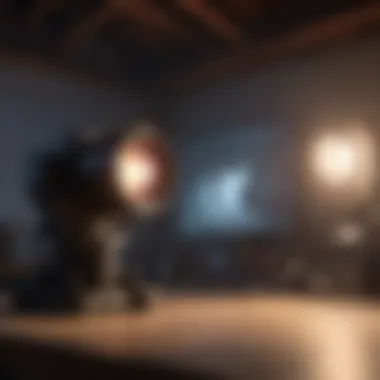

Selecting the right webcam can make or break a streamer's success. It's not just about having a fancy gadget; it's about how each model aligns with your individual streaming requirements. Different streamers have various needs, whether they're casual hobbyists or professional content creators. Knowing which webcams meet your specific operational style can save you time and enhance your streaming experience significantly. Here’s a closer look at tailored options for various types of streamers.
Webcam Models for Casual Streamers
For those dipping their toes into the streaming waters, budget-friendly models often do the trick without burning a hole in the pocket. Casual streamers may not need all the bells and whistles of high-end equipment, but decent quality can still make their streams engaging.
- Logitech C270: With a 720p resolution, it hits the sweet spot for clear visuals without being overly costly. It’s the go-to for hobbyists.
- Razer Kiyo: This little gem comes with a built-in ring light, making it a favorite for streamers who want to shine bright, even in dim environments.
- Microsoft LifeCam HD-3000: Offers a solid 720p quality, but it also features TrueColor technology for vibrant color, enhancing your content without needing extra tools.
These options provide a great starting point without overwhelming features. They keep things simple yet effective for new streamers.
Best Performers for Competitive Gamers
In the fast-paced world of esports, competitive gamers need webcams that can keep up with their dynamic gameplay. Here, low latency and high refresh rate matter—which brings the following models to attention.
- Logitech C920: Renowned for its 1080p video and solid low-light performance, it's widely regarded as the gold standard for live streaming. With its dual mics, it captures sound effectively, making it perfect for commentary.
- Elgato Facecam: This one is tailored specifically for content creators with a need for excellent image quality. The 1080p FHD capture and customizable settings make it hard to beat in terms of performance.
- Razer Kiyo Pro: With an adaptive light sensor, this webcam excels in both bright and dark environments. For a gamer, having visuals that are crisp helps keep them engaged with their audience.
These options deliver the performance necessary to maintain an edge over competitors while providing an enjoyable viewing experience.
Top Choices for Professional Content Creators
When it comes to professional content creation, the stakes are higher. Creators need cameras that not only deliver top-notch visuals but also sync seamlessly with production equipment. Here’s what fits that bill.
- Sony ZV-1: A premium compact camera that offers superior image quality, dynamic autofocus, and rich color grading possibilities. Designed with creators in mind, it’s an all-in-one solution for those who demand excellence.
- Logitech BRIO: This model gives the luxury of 4K streaming. With its high dynamic range capabilities, it can handle varying light conditions with ease.
- Canon EOS Webcam Utility: While not a traditional webcam, if a creator has a compatible Canon camera, this software allows for high-quality streaming using dSLR quality photography equipment. The image depth and vibrancy it brings cannot be overstated.
These professional models pave the way for content creators to produce visually stunning streams, efficiently keeping their audience engaged and connected.
"Choosing the right gear ensures not only the tech fits your needs but also that your passion shines through in every stream."
By carefully navigating the options suited to different types of streamers, one can make informed decisions that enhance their content's quality and viewer engagement.
Additional Equipment to Consider
When it comes to streaming, the webcam isn’t the sole player in this game, though it often steals the spotlight. A well-rounded streaming setup involves several other tools that can make or break your broadcast's quality. This section digs deep into the value of two critical components: microphones and green screens. Both bring a lot to the table concerning developing a polished and professional look, enhancing viewer engagement and ensuring that your content stands out.
Microphone Types and Their Importance
Clear audio is paramount in any streaming scenario. A stunning video might catch a viewer's eye, but if your audio sounds like you’re speaking from underwater, they'll likely switch channels faster than you can say "broadcasting." Here’s where the microphone enters the scene. Different types of microphones serve various purposes, each designed to capture sound with varying degrees of fidelity and sensitivity.
- Dynamic Microphones: These are rugged and typically handle high sound pressure levels, making them ideal for gamers who might yell in excitement. They offer a warmer sound and could be more forgiving when it comes to background noise, a real plus if you’re in a bustling household.
- Condenser Microphones: If you want precision, these mics are the gold standard. They’re generally more sensitive and provide a wide frequency response, giving your voice a bright and clear sound. However, they do pick up more ambient noise, so make sure you're in a quieter space.
- USB Microphones: Perfect for those just diving into the streaming world, USB mics are straightforward to set up. Just plug and play. They often come with built-in pop filters, which help manage plosive sounds—no one wants to hear the explosive "p" sounds in their stream!
In sum, investing in a quality microphone is as crucial as choosing the right webcam. Your audience should hear you clearly, as engagement heavily relies on the audio experience.
"Audio quality can make or break your stream; don’t overlook it at your peril!"
Green Screens and Background Management
If you're looking to step up your streaming game, consider using a green screen. This setup lets you supercharge your visual aesthetics and can work wonders for your brand’s identity. The idea behind these screens is simple: they enable you to replace your background with anything you desire, from a soothing gaming landscape to a more professional virtual studio.
When implementing a green screen, there are a few elements to consider:
- Material: Go for wrinkle-resistant fabric or a collapsible green screen. This makes it easy to store and set up.
- Lighting: This is essential. Ensure your green screen is evenly lit to avoid shadows, which can ruin the chroma-key effect. The more immaculate the lighting, the better the results.
- Software: Not all streaming software supports chroma keying effectively. So, don’t just leap at any program; ensure it has the functionality to allow for clean background removal.
- Space: Make sure you have enough distance between yourself and the green screen. This helps reduce spill (green light reflecting on your subject) and enhances the overall image quality.
Using a green screen can significantly elevate your streaming setup, delivering a visually appealing experience that draws in more viewers. In a world where first impressions are everything, investing in such additional equipment can set you apart from the crowd.
Webcam Setup and Configuration
Setting up your webcam might seem like child’s play, but getting it right can make all the difference in the quality of your streams. A well-configured webcam not only brings clarity to your image but helps engage your audience in a way that a poorly set up camera can't. On top of that, it helps to establish a professional image essential in a world where everyone is vying for attention.
Placement for Optimal Angle and Exposure


Correct placement of your webcam can elevate your streaming game significantly. Positioning your camera at eye level is crucial. This creates a more intimate connection with viewers, as it feels as if you’re engaging in a genuine conversation. Adjusting the angle helps prevent distortion and should align with your face rather than looking up or down at the camera. It might feel natural to stick your webcam atop your monitor, but you might miss the mark if it's tilted awkwardly.
Here are some tips for the optimal placement:
- Eye Level: Align the webcam with your eyes. Consider using a stack of books or a dedicated stand if needed.
- Distance: Ensure you're close enough for a clear image but far enough to avoid cropping out important gestures. An arm's length is a good rule.
- Avoid Glare: Check for reflections from lights behind you. Adjusting the position can greatly reduce distractions for viewers.
In short, getting the placement just so is half the battle won. Some might recommend experimenting with angles and distances to find the look that suits your streaming style best.
Software Configuration Essentials
Once your webcam is in the perfect spot, it’s time to turn to software settings. Configuration is often overlooked, but it's where the magic happens. Software like OBS Studio or XSplit can transform a decent webcam into something extraordinary.
When setting up your streaming software, keep these factors in mind:
- Resolution Settings: Set this to match your webcam's capabilities. For most modern webcams, 1080p at 30fps is a sweet spot.
- Frame Rate: A higher frame rate of 60fps is ideal for capturing fast-paced action. If you're mostly chatting or gaming at a slower pace, sticking with 30fps may suffice.
- Filters and Effects: Don’t go overboard with filters. Subtle adjustments, like brightness or color correction, can enhance your video without making it look artificial.
A savvy choice of software can turn a good stream into a great one. Just remember, less can be more; keep your settings refined to maintain quality.
- "A hidden gem in the features of many software tools is the capability to add custom overlays. This is a value-added aspect that can affect brand representation on stream."*
Maintaining Your Webcam
When it comes to streaming, many focus so much on the tech specs and not enough on what it takes to keep their equipment in tip-top shape. After all, a webcam is an investment and maintaining it can greatly impact both your streaming quality and your viewing experience. Keeping your webcam clean and updated isn’t just about pride in your setup—it’s about reliability, longevity, and ensuring that your audience sees you at your best. So, let’s dig deeper into how to provide the proper TLC to your prized device.
Cleaning and Upkeep for Longevity
First off, the lens of your webcam is its main eye. Dust, smudges, and fingerprints can turn a clear picture into a blurry mess in seconds. To tackle this, use a soft microfiber cloth—one that you might use for cleaning eyeglasses works wonders. Avoid paper towels or regular cloths, as they can scratch the lens and make matters worse.
- Routine Wipe-Down: Make it a habit to give your camera lens a quick wipe before you jump on-stream. It only takes a minute and pays off in the video clarity.
- Alcohol Solution: For deeper cleaning, a spray of distilled water mixed with isopropyl alcohol can do the trick. Lightly mist the cloth—not the lens—and gently wipe in circular motions.
- Care for the Body: Don’t forget the exterior. The housing can accumulate grime too. A damp cloth with a bit of soap can work effectively here.
Regular cleaning can significantly enhance your webcam’s lifespan. Dust bunnies and sticky residue not only hinder performance but can also cause components to wear out more quickly, leading to expensive repairs or replacements.
Software Updates and Enhancements
Now that the physical aspects are covered, let’s shout out about the software side of things. Just like your computer's operating system or your favorite game, webcams often receive updates to improve performance, fix bugs, and even add new features. Keeping your webcam software up-to-date is crucial
Here are some considerations:
- Know Your Model: First and foremost, make sure you're aware of the specific webcam model you’re using. Each manufacturer has unique software and firmware.
- Update Notifications: Keep an eye out for update notifications. Many webcams will prompt you when an update is available. It can be easy to overlook these, but they often contain vital enhancements.
- Quality of Software: Engaging with community forums or platforms like Reddit can provide insights into which software enhancements have been most beneficial for other users—this proves useful when you want to customize your streaming experience.
"A well-maintained webcam isn’t just about looking good; it’s about using tech to present your best self."
By regularly checking for software updates, you ensure that your webcam runs smoothly. Improved frame rates, better focus, and even enhanced compatibility with streaming platforms can elevate your content and keep your audience engaged.
In wrapping this up, think of the ongoing maintenance of your webcam like tending to a garden. With proper care, it will thrive, yielding quality streams and a rewarding experience for both you and your viewers.
Ending
In wrapping up our exploration of webcam selection for streamers, it’s essential to recognize how pivotal each decision can be in maximizing streaming potential. The right webcam as a core tool can set the stage for a successful online presence, directly influencing viewer engagement and the quality of the content streamed.
Future of Streaming Technology
As we look into the horizon of stream technology, advancements continue to reshape the landscape. Emerging trends suggest that webcams will soon integrate more sophisticated AI-driven features. These may include better facial recognition capabilities and automatic lighting adjustments, which would dramatically enhance the visual experience without requiring much manual intervention. Other anticipated innovations include 4K streaming as a standard, providing clearer and more detailed visuals. This shift not only uplifts the overall viewer experience but also prompts streamers to invest in more robust hardware.
Additionally, with the rise of virtual and augmented reality, webcams are also likely to adapt to new dimensions of interaction, diversifying content types and streaming formats available to creators. Keeping an eye on these trends can help streamers make smarter decisions about their webcam investments today, benefiting them in the long run.
Final Thoughts on Webcam Selection
Choosing a webcam isn’t merely about snagging the latest model or choosing based on price alone. Streamers should consider individual needs like type of content, audience preferences, and personal setup amid other factors. Evaluate aspects like resolution, frame rates, and lighting capabilities. All these contribute to the viewing experience, with quality being paramount.
Moreover, don’t forget to factor in future growth when making a decision. While you may start with basic needs, envisioning your long-term aspirations can help ensure your webcam choice remains relevant as your streaming evolves. In a world where first impressions can hinge on clear visuals and seamless interaction, a well-informed webcam selection should not be an afterthought.
By synthesizing the insights from each section of this guide, streamers can arrive at decisions that not only meet their current requirements but also position them competitively for the future of streaming.







