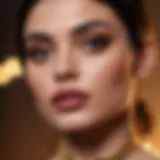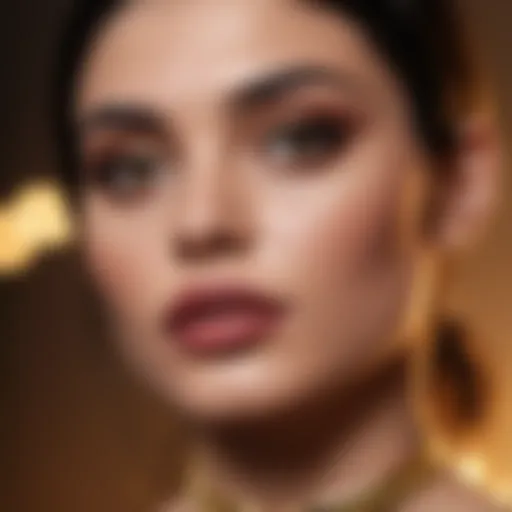Top Mid-Range Gaming Monitors: 2023 Guide
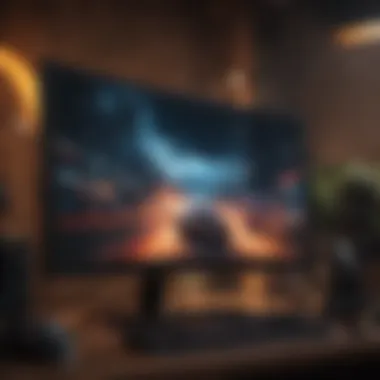

Intro
Choosing a gaming monitor is a crucial decision, especially when balancing performance and budget. Many gamers find themselves searching for the best mid-range monitor that can deliver great visuals without breaking the bank. The landscape of gaming monitors is vast, with an array of features designed to enhance gameplay experience. In this article, we will explore key areas to consider when selecting a mid-range gaming monitor. This includes performance specifications, display technologies, and connectivity options. The aim is to guide you through the available choices while focusing on the value they provide for the price.
Understanding Performance Specifications
Performance specifications are fundamental to any gaming monitor. Key metrics include refresh rates, response times, and resolution. A higher refresh rate, such as 144Hz, offers smoother motion during fast-paced games. A low response time, ideally under 5ms, reduces motion blur, leading to clearer images during action scenes. Resolution is equally important. Full HD (1080p) is commonly accepted, but 1440p can provide sharper details. Keep in mind, however, that pushing for higher resolutions often demands more from your graphics card.
Display Technologies
The technology behind display panels can significantly affect image quality and color accuracy. There are three main types of panels to consider: IPS, TN, and VA. IPS panels are known for their excellent color reproduction and wide viewing angles, making them ideal for detailed games and artwork. TN panels typically offer faster response times but can suffer from poorer color quality and viewing angles. VA panels bridge some of these gaps, boasting better contrast ratios, although they may compromise on speed. Understanding these differences helps identify the best fit for your gaming preferences.
Connectivity Options
Having the right connectivity options is vital. Most monitors come with HDMI and DisplayPort inputs. It is essential to check compatibility with your gaming setup. Modern consoles and graphics cards often support 4K at higher refresh rates, so ensure the monitor you select can handle these specifications. Additionally, built-in USB ports can enhance usability for peripherals, maximizing workspace efficiency.
User Preferences and Practical Recommendations
Ultimately, user preferences will guide your choice. Some gamers prioritize visual fidelity, while others may lean towards performance. It’s helpful to consider your primary games; for instance, competitive FPS players might opt for monitors prioritizing refresh rates, while RPG gamers may favor stunning graphics. Mixing performance and quality is key.
Through our detailed examination, we will present reviews and recommendations of top mid-range monitors available. This will enable you to make informed decisions based on performance specs, user insights, and overall value. Whether gaming for leisure or competitiveness, having the right monitor can significantly enhance your experience.
Understanding Mid-Range Monitors
When delving into the world of gaming, a crucial component often gets overlooked: the monitor. Understanding mid-range monitors becomes essential for gamers who desire a balance between performance and price. These monitors serve as the gateway for delivering rich visuals and responsive gameplay. Selecting the right monitor can significantly enhance the overall gaming experience.
Definition and Importance
Mid-range monitors cater to gamers seeking quality without venturing into high-end territory, which often comes with heightened costs. Definition involves these monitors falling within a specific price range, generally between $200 and $600, offering various features that suit different gaming needs. The importance lies in their ability to provide sufficient performance specifications, making them suitable for casual and more serious gaming without breaking the bank. Features such as resolution, refresh rate, and panel technology are crucial in this category. Understanding these characteristics can enable gamers to select a monitor that matches their gaming style, whether casual or competitive.
Market Trends
Market trends in mid-range monitors indicate a shift towards increased performance and visual fidelity. Today's gamers expect more than just standard resolutions. The recent popularity of 144 Hz refresh rates and adaptive sync technologies like FreeSync and G-Sync have influenced many brands to incorporate these features into mid-range options. Furthermore, there is a noticeable rise in integrated connectivity options, which cater to users who juggle multiple devices. The demand for versatility extends to ergonomic designs, appealing to gamers who spend extended hours in front of their screens. As these trends evolve, it's clear that the mid-range segment will continue to adapt, offering even more appealing options for the gaming community.
"A good monitor can elevate your gaming experience, making it not just enjoyable but competitive".
Understanding mid-range monitors ensures that gamers are equipped to make informed choices, maximizing their investment while still enjoying top-notch visuals.
Key Features to Consider
When evaluating mid-range monitors for gaming, understanding key features is essential. These aspects directly affect the gaming experience, impacting both performance and visual fidelity. Key features shape how well the monitor delivers graphics, fluidity, and overall user satisfaction. Below, we will break down the crucial elements to help inform your purchase decision.
Resolution and Display Quality
Resolution defines the clarity of the images displayed. A higher resolution generally means a sharper image, which is vital for immersive gaming. For mid-range monitors, 1080p (Full HD) is common, but 1440p (Quad HD) is increasingly popular. Higher resolutions like 4K are excellent but may stretch the budget beyond mid-range.
Display quality involves more than just resolution. Factors such as color accuracy, brightness, and contrast ratio contribute significantly. A monitor with good color reproduction brings gaming worlds to life, while high brightness levels ensure visibility even in well-lit environments. Consider monitors with at least an sRGB coverage of 99% for effective color representation.
Refresh Rate and Response Time
Refresh rate is a critical indicator of smoothness in motion. A higher refresh rate, measured in hertz (Hz), means the monitor can draw more frames per second. For gaming, 60Hz is the minimum acceptable, but 144Hz or higher is preferred for competitive gaming. This increase provides a noticeable improvement in responsiveness and fluid motion.
Equally important is the response time, which measures how quickly a pixel can change from one color to another. Lower response times reduce ghosting, allowing players to enjoy fast-paced action without trailing images. Aim for a response time of 1ms to 3ms for optimal performance.
Panel Types: IPS, TN, and VA
The panel type determines how visuals are produced on the screen. In mid-range monitors, there are three primary types:
- IPS (In-Plane Switching): These panels provide better color accuracy and wider viewing angles, ideal for immersive gaming and creative work. However, they can be pricier.
- TN (Twisted Nematic): TN panels are known for their fast response times and low costs, making them suited for competitive gamers. However, they often sacrifice color quality and viewing angles.
- VA (Vertical Alignment): VA panels balance the strengths of IPS and TN. They offer better contrast and color than TN panels but may have slower response times.


Investing time in understanding these factors can greatly improve your gaming satisfaction and performance.
Connectivity Options
Connectivity options are essential in selecting a gaming monitor. They determine how easily the monitor can connect to your gaming system, computers, and other peripherals. A wide range of connectivity options enables flexibility, allowing users to enjoy various devices without hassle. Moreover, the right connections can enhance the overall gaming experience, reduce lag, and ensure high-quality video and audio output.
When considering a mid-range monitor, evaluating the available ports is necessary. HDMI and DisplayPort are two of the main connections. Understanding their differences can influence your choice significantly.
HDMI and DisplayPort
HDMI, or High-Definition Multimedia Interface, is a common standard for connecting devices like gaming consoles and PCs to monitors. It supports both video and audio. HDMI is user-friendly and typically found in most modern equipment. The latest version, HDMI 2.1, allows for higher bandwidth, supporting 4K resolution at higher refresh rates.
On the other hand, DisplayPort is often favored by gamers. It can deliver higher resolutions and refresh rates, making it ideal for competitive gaming. DisplayPort allows for features like G-Sync and FreeSync, which enhance the smoothness of gameplay and reduce tearing.
Another benefit of DisplayPort is its ability to daisy-chain multiple monitors. This can create a multi-display setup that enhances the gaming experience or productivity. In selecting a monitor, understanding your primary use will guide whether you need more HDMI or DisplayPort connections.
USB and Audio Pass-Through
USB ports are increasingly important in monitor connectivity. They allow for direct connections to peripherals like mice, keyboards, or external drives. Some monitors come with USB-C ports, which can transmit power and data. This feature is especially useful for laptop users, as it can charge devices while connected to the monitor.
Audio pass-through is another essential aspect many overlook. Monitors with built-in speakers may offer an audio pass-through option. This allows users to connect their sound system to the monitor, improving audio quality without sacrificing the number of available ports.
Budget Considerations
When choosing a mid-range monitor for gaming, budget considerations play a crucial role. The landscape of gaming monitors is vast, with numerous options available at various price points. A well-defined budget not only helps in narrowing down choices but also ensures that you do not overspend on features that may not significantly enhance your gaming experience. In the quest for the ideal monitor, understanding how to allocate your budget effectively can lead to a better investment.
Setting a Budget
Setting a budget involves evaluating your financial limits and determining how much you are willing to spend on a gaming monitor. It is advisable to consider your overall gaming setup, including other peripherals and equipment. Prioritize what aspects matter most; some may value higher resolution or refresh rates, while others may prioritize features such as built-in sound or adjustable stands.
A good approach is researching average prices for mid-range monitors. This will give you a ballpark figure of what you should expect. It is also essential to keep an eye on sales or discounts, which can provide better options within your budget. Remember that investing in a monitor is also about future-proofing; a monitor that slightly exceeds your budget but offers longevity in performance can be a smart purchase.
Cost-Effectiveness of Features
Evaluating the cost-effectiveness of features is integral to making a wise buying decision. When comparing monitors, it is essential to analyze how much value each feature adds relative to its cost. For instance, a monitor with a high refresh rate might be more expensive but can significantly improve your gaming performance, especially in fast-paced games.
Consider the following features and their associated costs:
- Resolution: Higher resolutions, such as 1440p or 4K, generally come at a premium. Depending on your graphics card, they may or may not yield tangible benefits.
- Refresh Rate: Higher refresh rates, like 144Hz or 240Hz, improve smoothness in games. A modest increase in price for a higher refresh rate is often warranted, particularly for competitive gamers.
- Panel Technology: IPS panels offer better color accuracy and viewing angles; however, VA or TN panels may be more cost-effective if you prioritize speed over color.
Ultimately, scrutinizing the worth of each feature relative to its price allows you to strike an optimal balance between cost and performance, ensuring that you maximize your investment in a gaming monitor.
Top Brands in Mid-Range Monitors
Evaluating the best mid-range monitors for gaming entails understanding the significance of the brands that contribute to this market segment. Renowned brands offer not only quality products but also innovation and support, which can be critical factors for consumers. Trust in a brand often correlates to the overall performance and reliability of the monitor. Therefore, when choosing a mid-range monitor, knowing the key players in the industry is important. This section will explore some of the top brands and what they bring to the table, enabling gamers to make informed choices.
Acer
Acer is well-known for producing various computing devices, including monitors that deliver performance without breaking the bank. The company focuses on usability and performance, providing features that uphold gaming demands. Acer's Predator lineup, in particular, stands out for offering acceptable refresh rates and good color fidelity for its price range. The brand also emphasizes ergonomic designs, which are beneficial during long gaming sessions. Users appreciate the solid build quality and decent customer support, making Acer a reliable choice in the mid-range segment.
ASUS
ASUS is recognized for its high-quality gaming products and innovative technology. The brand's monitors often come equipped with features tailored for gamers, such as high refresh rates and adaptive sync technologies. Options like the ASUS VG series are particularly popular, providing excellent visual qualities and fast response times. Apart from performance, ASUS puts great importance on aesthetics, featuring sleek designs that can enhance any gaming setup. Additionally, the company’s commitment to continuous innovation helps maintain its position in the competitive monitor market.
Dell
Dell has established a name for itself in the monitor industry, offering a wide range of products that cater to different needs. Their UltraSharp line is noteworthy for its superior color accuracy and ergonomic designs. Dell's mid-range monitors often include features aimed at enhancing gaming experiences, such as low input lag and ample connectivity options. Customers frequently commend Dell for their customer service and straightforward warranty processes, which add extra value. Thus, Dell remains a favorable option for gamers looking for reliable and high-performance displays.
LG
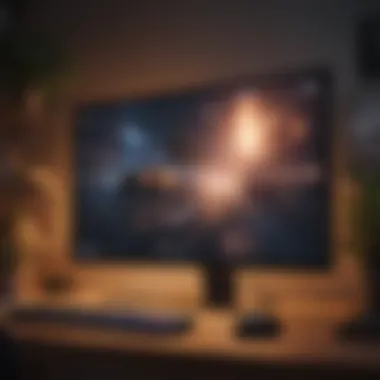

LG is another significant player in the monitor market, providing models that balance affordability and performance. Their monitors often boast impressive display technology, such as IPS panels, which deliver vibrant colors and wide viewing angles. LG's UltraGear series is known for catering to gamers, with features like fast refresh rates, low response times, and compatibility with NVIDIA’s G-SYNC technology. The brand emphasizes quality assurance, often resulting in user satisfaction. With excellent performance and aesthetics, LG consistently attracts attention in the mid-range category.
Samsung
Samsung is widely recognized for its innovation and quality in electronics, including monitors. The brand offers products that often lead the market in technology and design. Samsung's Odyssey line, designed for immersive gaming experiences, features curved screens and high resolution, enhancing visual engagement. Moreover, Samsung tends to incorporate cutting-edge display technologies that improve refresh rates and color reproduction. Their commitment to user satisfaction often results in high ratings among consumers. This makes Samsung an appealing choice for gamers seeking top-notch functionality at a reasonable price.
Comparison of Popular Models
Understanding the strengths and weaknesses of each model allows buyers to make more informed selections. This not only enhances the gaming experience but also prevents potential dissatisfaction from poor purchases. Detailed comparisons can uncover unique selling points and hidden drawbacks of each monitor, addressing questions of longevity, reliability, and user satisfaction.
Model A vs. Model B
Model A, known for its sharp 1440p resolution, stands out for its brilliant color accuracy and wide viewing angles, thanks to its IPS panel. It offers a refresh rate of 144Hz, which greatly benefits fast-paced gameplay. However, some users report minor backlight bleeding during darker scenes, which may detract from immersion.
On the other hand, Model B, with a TN panel, boasts a faster response time of just 1ms, appealing to competitive gamers looking for edge in reaction time. Yet, its color reproduction does not match that of Model A, as it suffers in wider viewing situations. Price-wise, Model A is often slightly higher, but many feel its superior visuals justify the difference.
Comparing these two models reveals the trade-offs typically faced in gaming monitor selection. Some gamers prioritize response time while others focus on image quality. Thus, understanding individual gaming preferences becomes crucial in making a decision.
Model vs. Model
Model C shows strength in its adaptive sync technology, providing a smooth gaming experience without screen tearing. It incorporates a refresh rate of 165Hz and features high dynamic range (HDR) support, making it ideal for both gaming and media consumption. Users have mentioned its robust build quality, contributing positively to longevity. However, some critiques have pointed towards a higher price point in comparison to competitors.
Model D, while positioned as a budget-friendly alternative, does not compromise on performance. It delivers a 1080p resolution with a refresh rate of 120Hz, appealing to users who prefer affordability without drastically sacrificing quality. However, it lacks advanced features like HDR, which can be a deciding factor for those seeking the latest technology.
Selecting between Model C and Model D involves weighing features against costs. Model C is more feature-rich, while Model D stands out for budget-conscious gamers. Assessing personal priorities can guide the choice between these models, emphasizing the importance of understanding one’s gaming needs.
User Reviews and Feedback
User reviews and feedback represent a vital segment of the decision-making process when selecting the right mid-range monitor for gaming. These reviews provide real-life experiences and practical insights that specifications and marketing materials may not capture. Understanding community sentiments can help users grasp both the potential and limitations of different monitor options.
Reviews often cover several critical aspects including performance, ease of use, and long-term reliability. Aspects like color accuracy, refresh rate stability, and ghosting behaviors are frequently discussed in user feedback, giving prospective buyers a nuanced view of actual product performance.
Community Insights
The community insights can be invaluable for any gamer looking to purchase a mid-range monitor. Online forums and platforms such as Reddit often serve as discussion hubs where users share their opinions, experiences, and troubleshooting tips. These conversations reveal common trends and standout features that might not be highlighted in formal reviews.
Moreover, community feedback can often pinpoint specific use cases, such as suitability for competitive gaming versus casual play. Regularly updated threads bring fresh perspectives on newly released monitors as well, making them a relevant source for current market trends.
- Pros of community insights include:
- Cons might involve:
- Unfiltered opinions and experiences.
- Peer discussions on performance issues.
- Helpful tips for calibration and settings adjustments.
- Potential for biased reviews due to personal preferences.
- Misleading narratives based on limited personal experience.
Expert Opinions
Expert opinions complement community insights by adding a layer of professional evaluation to the mix. Tech reviewers and specialists analyze the specifications and features of monitors through a rigorous lens. They often conduct side-by-side comparisons that quantify performance and highlight differences that may not be apparent to the average user.
Experts provide a solid framework for understanding the technical specifications, such as color gamut, response times, and ergonomics. Their reviews also tend to focus on brand reputation and customer support—which are crucial for long-term satisfaction with a monitor.
- Benefits of expert opinions include:
- Detailed analysis of performance metrics.
- Tech-specific understanding of features.
- Broader context around brand reliability and support services.
"When it comes to discerning the best mid-range monitor, professional reviews can shed light on issues that everyday users may overlook, ensuring a more informed purchase."
Ergonomics and Design
Monitoring the ergonomics and design of a gaming monitor is a critical aspect that can greatly impact the user's experience. While high performance specifications and features are vital, the physical design also plays a significant role. Good ergonomics prevent fatigue during extended gaming sessions. It is essential to create a comfortable setup that can accommodate various user needs.
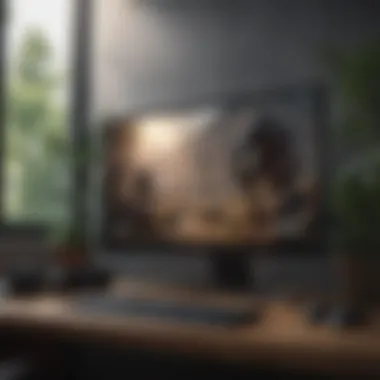

Adjustability and Stand Design
A well-designed stand is non-negotiable for an ideal gaming monitor. The ability to adjust the height, tilt, and swivel of the monitor ensures that the screen is aligned with the user's eye level. This adjustment helps maintain proper posture, which is crucial in avoiding long-term strain or discomfort. Monitors that have VESA mount compatibility provide another option. They allow for mounting on monitor arms, giving even more flexibility in positioning.
Moreover, sturdy stand design adds stability to the monitor's overall setup. Users should look for models that are not only adjustable but also robust enough to support the weight of the monitor. A wider base can reduce wobbling to provide a more stable gaming environment.
When considering adjustability, pay attention to locking mechanisms as well. Some monitors come with simple clips or knobs, while others have complex adjustments. The simpler the mechanism, the easier it usually is to make quick changes without hassle.
Bezel Size and Aesthetics
The bezel size of a monitor influences both its aesthetics and usability. Thin bezels are preferred for a more modern look. They create a wider viewing area and a seamless multi-monitor setup, where multiple displays can align closely together without visual distractions. Minimizing the bezel width can improve focus on the game, enhancing immersion.
Aesthetic design can also reflect the user's personality. Some monitors feature RGB lighting or customizable backlighting. While these elements do not impact gameplay performance, they can enhance the visual appeal of a gaming space. Many gamers seek out designs that match their gaming gear or overall home setup.
Future Trends in Gaming Monitors
Exploring future trends in gaming monitors is critical for consumers who want to make informed decisions. As technology advances, new capabilities and innovations in monitor design are emerging. Understanding these future trends helps gamers anticipate upgrades and select monitors that will remain relevant for years.
Emerging Technologies
Emerging technologies significantly impact gaming monitors. One prominent development is the incorporation of OLED (Organic Light-Emitting Diode) displays. These displays offer improved black levels, contrast ratios, and color accuracy compared to traditional LCD panels. Gamers can expect vibrant colors and deeper blacks, enhancing their overall experience.
Another technology to consider is 1440p resolution. This resolution strikes a balance between 1080p and 4K, providing sharper images without requiring as much graphics power as 4K. As 1440p monitors become more affordable, they will likely gain popularity among gamers.
High Dynamic Range (HDR) is also gaining traction. HDR expands the range of brightness and contrast in images. This advancement can create more immersive gaming experiences by allowing players to see details in both shadows and highlights.
Additionally, improved variable refresh rates are on the horizon. Technologies like AMD's FreeSync and NVIDIA's G-Sync synchronize the monitor's refresh rate with the graphics card's output, providing smoother gameplay with minimal tearing. As these technologies evolve, we can expect more monitors to incorporate them.
The following points illustrate other emerging technologies in gaming monitors:
- Mini-LED backlighting for enhanced contrast and color accuracy.
- Larger size monitors up to 49 inches for higher field of view.
- Increased frame rates support up to 360Hz for competitive gaming.
Sustainability in Manufacturing
Sustainability in manufacturing is becoming more important in the gaming monitor industry. As consumers become aware of environmental impacts, brands are focusing on eco-friendly practices. This trend can reshape how monitors are produced, eliminating harmful materials and utilizing recyclable components.
Some manufacturers are working to enhance energy efficiency. Energy-efficient designs not only reduce the environmental footprint but can also save users on energy bills. Look for monitors with Energy Star ratings, which indicate a commitment to sustainability.
In addition, companies are beginning to adopt sustainable packaging. This effort minimizes waste and can lead to a more appealing purchase experience. Brands prioritizing sustainability will likely resonate with environmentally-conscious consumers.
Overall, understanding these developments in sustainability highlights the importance of considering not only performance but also the environmental impact when selecting a gaming monitor.
"The future of gaming monitors lies not just in performance but also in sustainability, creating a responsible gaming environment."
As gamers, being aware of these emerging trends ensures that your next monitor purchase aligns with both technological advancements and sustainable practices.
Epilogue and Recommendations
Firstly, the summary of findings presents essential information derived from detailed analysis across different sections. It highlights the importance of criteria such as resolution, refresh rate, panel types, and connectivity options. These elements converge to guide potential buyers in making an informed choice that maximizes their gaming experience. Additionally, acknowledging the strengths and weaknesses of specific models associated with trusted brands can help consumers to position their investments wisely.
Lastly, the Recommendations part focuses on the essential tips and guidance for choosing a suitable monitor. It considers various factors such as individual gaming preferences, hardware specifications, and long-term usability. By taking these factors into account, buyers can find a monitor that not only fits their current needs but also adapts to future gaming advancements.
Summary of Findings
In reviewing the key points, it becomes evident that every aspect of a monitor contributes to the overall gaming experience.
- Resolution and Display Quality: The monitor's resolution directly impacts clarity and immersion. Higher resolutions generally produce better visuals, enhancing gameplay.
- Refresh Rate and Response Time: A high refresh rate and low response time are critical for smooth gameplay, reducing motion blur in fast-paced gaming scenarios.
- Panel Types: Understanding the differences between IPS, TN, and VA panels can help users choose a monitor that aligns with their color accuracy and viewing angles preferences.
- Connectivity Options: HDMI and DisplayPort choices must reflect the graphics card capabilities to ensure compatibility and performance.
- Budget Considerations: Finding the balance between features and price ensures that gamers do not overspend while maximizing value.
Gathering perspectives from user reviews and expert opinions also enriches the understanding of various models, further helping to refine choices.
Final Thoughts on Selecting a Monitor
Choosing the right monitor cannot be taken lightly. It is more than just a display; it represents an integral part of the gaming setup.
Before making a purchase, consider the following key factors:
- Assess Your Gaming Needs: Determine the types of games you usually play and what graphical features matter most.
- Test in Person: Whenever possible, testing monitors in-store offers invaluable insights into the display characteristics.
- Prioritize Future-Proofing: Ensure the selected monitor has capabilities that meet upcoming gaming technologies, preventing the need for quick upgrades.