Top Logitech Webcams for Optimal Streaming Experience


Intro
As content creation and live streaming gain prominence across various platforms, the demand for high-quality video and audio has reached new heights. In this scenario, the right webcam plays a pivotal role. Logitech has established its reputation as a leader in webcam technology, catering to diverse streaming needs. Their range of products appeals to various users, from casual streamers on platforms like Twitch or YouTube to professionals conducting webinars and online meetings. This section delves into the core features of Logitech webcams that make them stand out in an increasingly competitive market.
Choosing a webcam tailored to specific use cases is essential.
Understanding the multitude of offerings from Logitech helps users navigate the functions, performance, and cost of their devices effectively. From resolution capabilities and autofocus features to integrated microphones and adaptive lighting, these aspects are crucial considerations when seeking an ideal streaming solution. By exploring the best Logitech webcam models in detail, this guide aims to illuminate the path forward for tech enthusiasts looking to enhance their streaming setups.
News Updates
As Logitech continues to innovate, the brand has made significant strides in enhancing webcam technology. Recent announcements showcased new models engineered for improved facetime and gaming experiences. Keeping up with industry trends, Logitech has focused on user-friendly features while optimizing performance.
Latest Updates and Trends:
- Logitech has released the StreamCam, a model specifically designed for creators, promoting versatility with a variety of video formats, livestreaming at 1080p.
- Newly integrated AI features enable background adjustments, enhancing professionalism for streamers.
- Promotions centered around popular events can bring new users, driving them towards marketing initiatives featuring these webcams.
In the tech industry, announcements at major events like CES and IFA highlight Logitech's commitment to advancing not just imaging but overall content creation quality. During these expos, Logitech often showcases innovative techniques in videography, marking their spacecraft of high-performance entertainment devices.
Reviews and Recommendations
An array of Logitech webcams currently garners attention for their appealing features.
Key devices recommended include:
- Logitech Brio – Praised for its 4K capabilities and HDR support, ideal for professional streaming.
- Logitech C920 – Known for its affordability and solid performance for casual streamers.
- Logitech StreamCam - Offers unique features specifically for content creators.
- Pros: Excellent low-light performance, multiple field of view options.
- Cons: Higher price point compared to basic models.
- Pros: Reliable 1080p video, compatibility with multiple streaming platforms.
- Cons: Lacks higher-end features found in more premium products.
- Pros: Flexible mounting options, great audio capture.
- Cons: Some users find it bulky for their setups.
These options cater to various user preferences, grounded in usability and intended streaming scenarios. Understanding these nuances allows tech-savvy individuals to make informed decisions amidst a broad array of market choices.
Tips and Tricks
Maximizing the potential of a Logitech webcam can elevate the overall quality of any livestream. Here are some strategies to consider:
- Lighting matters: Ensuring good lighting directly enhances videography results. Ambient or ring lighting can boost clarity and reduce shadows.
- Stability is key: A fixed camera keeps viewers focused. Use tripods or mounts for stable positioning.
- Adjust settings: Familiarize yourself with settings, ensuring they are optimized for the streaming platform used.
These simple adjustments can lead to noticeable improvements in streaming quality, making the effort well worth it. Over time, a better stream can attract larger audiences and increase engagement overall.
Trending Topics
Given today's fast-paced tech environment, social media plays a considerable role in shifting community dynamics. Recent trends show increased interest in specific streaming practices influenced by audience engagement metrics. Examining the relationships between user-generated content, influencer collaborations, and the continual evolution of platforms is crucial in understanding what directs user interests.
Consequently, initiatives like TikTok or YouTube Shorts help steer the market direction, compelling Logitech to cater their technology features to optimized usage for short-form content.
This article serves to understand what aspects significantly elevate the streaming experience while celebrating the advancements made in Logitech's webcam technology.
Preamble to Streaming Technology
Streaming technology has rapidly transformed the way we consume digital content. The allure of live streams, online gaming broadcasts, and interactive webinars offers more than just entertainment; it makes connections between content creators and their audiences are immediate and dynamic. As bandwidth capabilities and technologies improve, this real-time distribution method has progressed from being a niche pastime to a mainstream necessity for professionals and casual users alike.
Evolution of Streaming
The history of streaming dates back to the 1990s, when initial experimentation laid the foundation for today’s advanced systems. Early streaming services were simple and clunky, aiming to deliver audio files. As the decades passed, broader broadband access and technological improvements brought more sophisticated content to individual screens, including video. By the mid-2000s, platforms like YouTube changed perception about video sharing, enabling anyone to broadcast their videos globally. Today, streaming encompasses not just entertainment but also education, interpersonal communication, and various forms of content sharing. Innovations like cloud computing and enhanced internet speeds continually shape streaming technology, resulting in rich audio-visual experiences.
Role of Webcams in Streaming


Webcams serve as vital tools in streaming ecosystems. Users rely on high-quality video input to ensure compelling connections with their audience. Whether it’s live gaming, instructional videos, or virtual events, webcams enable streamers to convey their personality and crafted messages. The clarity of visual presentation can significantly enhance viewer engagement, impacting those watching as they experience interactions firsthand.
Factors to note when discussing webcams within this landscape include:
- The clarity of video output.
- The audio capabilities of integrated microphones or the collaboration of external audio equipment.
- The adaptability of the webcams with a variety of platforms, making them versatile options across numerous use cases.
“In advanced streaming, equipment often determines quality; choosing the right webcam affects user experience dramatically.”
This influence also highlights not just technical specs, rather the importance gelled with streaming performance. Keeping up to date with industry advancements is crucial for creators aiming to stand out in an ever-expanding pool of content providers.
Understanding Logitech Webcams
Understanding Logitech webcams is essential for selecting the right device for streaming. Individual needs in quality, reliability, and efficiency vary broadly among streamers, be they gamers, educators, or entertainers. Logitech has established itself as a main player in the realm of webcam technology, ensuring their products match different streaming requirements.
Overview of Logitech as a Brand
Logitech has been a pioneer in computer peripherals, building a reputation for innovation and quality. Founded in Switzerland in 1981, the company has expanded its reaches into various tech markets. Their webcams exhibit a blend of hardware expertise and technological advancements. This makes Logitech a go-to brand for content creators looking for quality and performance. Logitech backs its devices with comprehensive support, reinforcing user trust and satisfaction.
Key Features of Logitech Webcams
When considering webcams from Logitech, potential buyers should note several important features:
- Image Quality: Many Logitech webcams feature sensors capable of delivering HD and even 4K resolution, ensuring clear visuals.
- Low-Light Performance: With adaptive lighting adjustments, many models perform well even in dim conditions, a critical attribute for users streaming from various environments.
- Audio Quality: Integrated microphones in Logitech webcams often include noise-canceling technologies, ensuring clearer audio and reducing background sounds.
- Versatility and Compatibility: Logitech webcams are generally compatible with popular streaming software. Users can easily connect their device to most operating systems without hassle.
As content consumers expect high-clarity feeds, Logitech addresses this need through continuous innovation, aligning their products to meet growing demands. Adamant attention to these elements is encouraging for any streamer looking to invest in a webcam that enhances their performance.
Top Logitech Webcams for Streaming
In the world of streaming, the quality of your video feed significantly impacts viewer engagement and retention. This makes selecting the right webcam a critical decision for content creators. Logitech stands out in this space, offering several options that cater to diverse streaming needs. Critical elements include picture and audio quality, ease of use, and versatility in connection with various software and platforms. The top Logitech webcams examined here have unique characteristics that make them popular in the market. Each model's specifications and features, use cases, and reputable user reviews contribute to informed decision-making for all leveling up their streaming setup.
Logitech StreamCam
Specifications and Features
The Logitech StreamCam is dedicated to streamers looking for professional quality at a consumer-level price. It boasts a full HD recording capacity at 1080p and can capture 60 frames per second. The presence of intelligent auto-focus ensures that your subject stays sharp, even when in motion. A significant and appealing feature of the StreamCam is its integrated dual microphones, enhancing audio capture. Also, the USB-C connection improves transfer speed and provides plug-and-play functionality for easier usage.
Use Cases and Compatibility
This webcam suits various scenarios, from casual gaming streams to detailed teaching sessions. It works seamlessly with popular streaming software such as OBS or Streamlabs. You will gain compatibility with platforms like Twitch or YouTube without needing complex configurations. The lightweight nature also gives consumers the flexibility to set it up almost anywhere suitable.
User Reviews and Feedback
User feedback highlights the StreamCam's impressive performance in most settings. Streamers have praised its picture quality and reliable auto-focus. On the downside, some users pointed out that the microphone quality could be improved for advanced broadcasts. Nonetheless, it remains a favorite due to its overall value and performance.
Logitech C920 HD Pro
Specifications and Features
The Logitech C920 HD Pro is considered a benchmark in the streaming world. It too records in full HD 1080p at 30 frames per second. Its strong presence of a glass lens adds clarity to video captures. The built-in dual mics provide a stereo audio feature which enhances audio quality in any recording situation. Furthermore, its versatile tripod-ready design allows broader mounting options.
Use Cases and Compatibility
Primarily, the C920 relates well to gamers and professionals. Suited for video conferencing in an office space or recording YouTube content, it fits several purposes. Due to its universal compatibility with streaming services or video application, consumers find pit is great choice.
User Reviews and Feedback
User responses reveal considerable satisfaction with the C920. It has been trusted for its sturdy design and high resilience over time. People did express minor concerns regarding its performance in low light, which can be an obstacle in certain streaming situations. As a well-reviewed webcam, it remains an ideal choice even among veterans.
Logitech Brio 4K
Specifications and Features
As a high-end offering, the Logitech Brio 4K is all about excellence. With a maximum resolution of 4096 x 2160 pixels, it supports HDR for exceptional video quality. This webcam includes a 5x digital zoom and offers three field of views to cover varying distances in shots. An advantage is that it features windows hello face authentication, enhancing security for business usage.
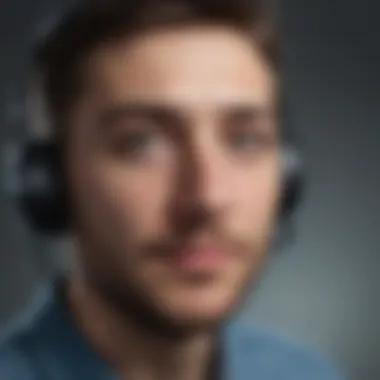

Use Cases and Compatibility
It aligns particularly well with serious streamers who focus on production value. The Brio pairs admirably with various software applications. Is eas than viable; its high-resolution capability keeps audiences engaged.
User Reviews and Feedback
Users appreciate the exceptional video clarity provided by Brio. However, higher price tag compared to others sometimes sparks debate over its necessity for simple users. Yet, professionals often find it worthwhile for the clarity it delivers.
Logitech C922 Pro Stream
Specifications and Features
The C922 Pro Stream is built for creatives targeting live streaming integration. It gives a seamless experience in 1080p at 60fps. With programmable digital zoom, it offers practical adaptability that streamers appreciate. Also, its low light correction promotional boosts enhance quality in bad lighting settings.
Use Cases and Compatibility
Commonly seen in esports or gaming genres, the C922 doesn't disappoint in performance. Its compatibility with all striking platforms is notably easy to integrate, which means less complexity and more time on content creation.
User Reviews and Feedback
Reviews reflect positive points, especially for its pricing and ability to uphold quality during games. Some users have cried upon lacking additional features seen in high-end models. Though, it पर्याप्त values good recommendations for streamers on a need-for-speed budget.
Logitech C310
Specifications and Features
For someone new, the Logitech C310 is an entry-level webcam delivering simple features rather well. It warms for 720p video and is well-supported at economical pricing. Clear software simple installation adds ease to starting new streamers into the fold as they learn.
Use Cases and Compatibility
Suitable for casual streaming, video chatting, and basic conferencing calls, it serves multiple simpler purposes nicely. The streamlined connections is managed well with a mechanical clip aiding its brief adaptability capability .
User Reviews and Feedback
User input shows that while many appreciate its straightforward usage/hooks benefits, merely amount of 720p at this point 2023 generates איזכיר לעשות проводить меньший визуальный опыт . Budget finalists often embrace it, but have recognized as educational tools .
The choice of webcam can determine the quality of a stream and influence viewer retention significantly.
Factors to Consider When Choosing a Webcam
Choosing the right webcam for streaming involves evaluating various factors that can significantly influence the quality of your broadcast. In this section, we outline essential elements for consideration and discuss their impacts on streaming performance and overall viewer experience.
Resolution and Frame Rate
Resolution and frame rate are foundational components in determining video quality. A higher resolution, typically 1080p or 4K, results in clearer and more detailed images. The frame rate, measured in frames per second (FPS), directly correlates with how smooth the video appears. A frame rate of 30 FPS is generally sufficient for casual streaming, while 60 FPS is preferred for fast-paced content, such as gaming.
To summarize, an adequate resolution combined with a high frame rate ensures that viewers can comprehend details and enjoy a fluid experience. When selecting a webcam, checking these specifications should be a priority.
Audio Quality and Microphone Features
The auditory aspect of streaming is just as crucial as the visual. A webcam with superior audio capabilities can enhance the transmitting quality of a user's stream. Look for microphones that offer features like noise cancellation to minimize background sound.
Having a built-in microphone may suffice for some users, but external audio solutions often deliver a more robust experience. The clarity of sound often paves the way for effective communication with the audience and contributes to a professional vibe.
Lighting Conditions and Auto-Focus
Lighting variability can greatly affect video quality. Streamers should evaluate webcams equipped with good low-light performance to ensure clarity, especially in less than ideal conditions. Additionally, some models feature automatic focus, which makes adjustments based on movement. This function keeps the stream looking polished without needing manual tweaks during a broadcast.
Bright, well-lit environments are key for crisp visuals. However, good webcam technology should make adjustments as needed.
Connection Types and Compatibility


Consider the connection type your webcam uses: USB, HDMI, or even wireless connections. USB webcams are popular due to ease of use and wide compatibility with most PCs. Ensure that the webcam supports the streaming platform you plan to use, like Twitch or YouTube.
Compatibility across devices will influence how well workflows integrate with your setup, making it easier to stream without conflicting hardware.
A well-chosen webcam enriches the streaming experience significantly.
Setting Up Your Logitech Webcam for Streaming
Setting up a Logitech webcam is crucial in achieving optimal performance for your streaming needs. A webcam’s quality greatly impacts the overall viewing experience for your audience. Correctly setting up your device can enhance visual and audio quality, leading to a more professional presentation.
A proper installation and configuration ensure that the webcam functions efficiently within different platforms like Twitch or YouTube. Engaging and clear visual production is become necessary in this competitive space where thousands attempt to grab attention. Attention to detail during setup not only amplifies image quality, it indirectly reflects the streamer’s commitment to delivering high standards in their content.
Installation Process
The installation process of the webcam is relatively straightforward. Here are the steps to follow for successfully setting it up:
- Choose the Ideal Location: Position your webcam on a stable surface, ideally at eye level. This positioning offers better angles for streaming without distorting facial features.
- Plugging In the Webcam: Use the USB cable provided to connect the webcam to your computer. Most Logitech models should be recognized instantly.
- Installing Software: For advanced features, consider installing Logitech’s Camera Settings software. This enables personalized configurations for resolution, frame rate, and other settings.
- Testing: Use built-in applications like Skype or Zoom to test video and audio quality, ensuring that everything operates smoothly.
If completion of these steps is done correctly, your streaming setup should now be properly functional.
Adjusting Settings for Optimal Performance
Adjusting settings for your camera can significantly affect its performance. Here are some key adjustments to consider:
- Resolution and Frame Rate: Higher resolutions, such as 1080p, improve clarity but may consume more bandwidth. Select frame rates that suit both your connectivity and audience engagemnt needs.
- Audio Settings: Explore microphone settings. A clearer audio input will complement the visual quality and enhance communication with your audience.
- Lighting Adjustment: Ensure sufficient lighting in your streaming environment. Poor lighting will adversely impact image quality, leading to grainy footage.
To optimize your webcam, navigate through the settings in the Logitech software. Often, tweaking these areas ensures superior results for streaming.
Proper setup not only shows professionalism but keeps your audience engaged and satisfied with your content.
By giving focus to these setup processes and adjustments, you're ensuring a smoother and more impactful streaming experience.
Maintaining Your Webcam for Longevity
Maintaining a high-performance Logitech webcam is crucial for ensuring it serves its purpose for a long time. Webcams encounter grime, scratches, and lag in software that may affect their effectiveness. Regular maintenance affects both the hardware and software aspects. A clean and updated webcam results in high-quality audio and video that is essential for an exceptional streaming experience.
Cleaning and Care Guidelines
Cleaning your webcam might seem simple, but it requires specific attention to detail. Here are some guidelines:
- Unplug the Webcam: Always unplug or power off the device before starting the cleaning process to mitigate any risk.
- Use Proper Materials: A microfiber cloth is ideal for gently wiping down the lens and the body. Avoid materials like paper towels, which can scratch the lens.
- Lens Cleaning Solution: If needed, 使用 a lens cleaner intended for optical equipment to remove smudges. Camden or other home solutions may suffice, but keep liquid to a minimum.
- Clean the Base and Cables: Dust tends to collect underneath and around connectors. Cables also need thorough cleaning to prevent interference.
Regular cleaning ensures clear visuals, helping in maintaining full resolution qualoty for your streams.
Benefits of adhering to these guidelines include clearer video quality and longer equipment life.
Software and Firmware Updates
Software updates should not be overlooked, as they enhance functionality and security. Logitech frequently releases updates to address bugs and improve performance. Here's how to manage these updates:
- Automatic Updates: Ensure your Logitech camera software settings are adjusted to allow automatic downloads of updates. This way, your webcam maintain up-to-date without manual intervention.
- Monitor Official Releases: Check Logitech's official website or support channels like reddit.com regularly for any update announcements or resolutions for common issues.
- Utilizing Logitech's Suite: The Logitech Options software provides customization as well as update management tools, allowing for efficient usage.
Finale
In this article, we have explored the complexities and nuances of selecting the ideal Logitech webcam for streaming. As streaming technologies evolve, the requirements for quality camcorders and audio devices continue to rise. Choosing the right webcam can significantly affect your overall streaming experience.
Recap of Key Points
Throughout the article, several crucial factors came to light regarding enhancing your streaming setup:
- Resolution and Frame Rate: Higher resolutions such as 1080p or 4K provide clearer images, which is essential for professional-looking content. Frame rates of 30fps or more ensure smooth video.
- Audio Quality: The integrated microphone quality can dictate how well viewers can understand and interact with you.
- Lighting and Autp-Focus: Well-lit setups combined with effective auto-focus functionalities offer an edge in visual clarity, improving the viewing experience.
- Connection Types: USB compatibility and ease of setup were highlighted as essential aspects to consider for convenience.
- Maintaining Equipment: Proper care for your webcam ensures durability and sustained performance.
Final Thoughts and Recommendations
Based on the insights derived from various Logitech webcam models discussed in the earlier sections, it's apparent that each webcam model has its strengths. Consider your unique streaming focus, whether it's gaming, hosting webinars, or engaging with viewers on platforms like Twitch or Zoom.
For those dedicated to producing top-tier content, investing in the Logitech Brio 4K is advisable for its outstanding image resolution and adaptability across platforms. Likewise, the Logitech C920 HD Pro remains a reliably priced option for many content creators who seek quality without extravagant costs.







