Choosing the Best DDR4 RAM for Your Requirements
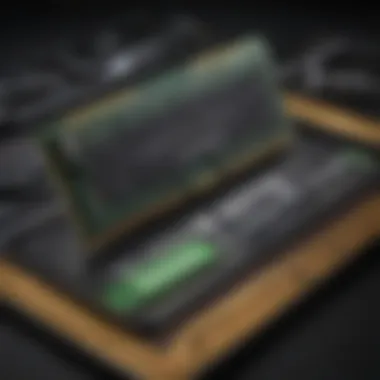

Intro
Selecting the right DDR4 RAM can sometimes feel like trying to find a needle in a haystack. The choices are abundant, and each option seems to have its own set of specifications and jargon that can easily cloud judgment. The goal is to streamline the process, focusing on how to tailor these choices to fit your gaming or productivity needs.
By dissecting the technical aspects, performance metrics, and compatibility factors, this guide aims to give you a jump start. Quite often, folks overlook how crucial RAM is in enhancing overall system performance. Thus, it’s essential to understand these underpinnings to make an informed decision.
Determining which features will complement your setup requires some digging. Not every gamer or productivity aficionado needs the highest-end options like the Corsair Vengeance LPX or G.Skill Ripjaws. Sometimes, it’s the mid-range options that strike the right balance between performance and cost. But fear not; this guide will help you navigate the murky waters of RAM selection.
News Updates
As the tech world is always bustling, keeping track of the latest happenings can give valuable insight into the best DDR4 RAM options out there. For instance, various gaming conventions unveil new hardware developments every year. This year, the talk of the town is the upcoming release schedule for gaming titles that demand high-performance systems. Knowing these releases might sway your decision on system upgrades.
"New gaming titles like Halo Infinite and Battlefield 2042 are pushing the limits, raising the ante on RAM demands."
Also, tech giants are releasing updates that push for better optimization in newer game titles. Keeping an ear to the ground about upcoming events and product launches can provide a glimpse into what’s necessary to keep your system relevant for the latest games.
Performance Metrics
When diving deeper into RAM, you cannot overlook its key performance indicators: speed, capacity, and latency. These play vital roles in how well your system runs, especially under stressed conditions like intense gaming sessions or complex data processing.
Speed
Measured in megahertz (MHz), RAM speed dictates how quickly it can transfer data. A higher speed typically yields better performance, especially if you're running applications that need fast data access. Consider options like:
- 2400 MHz (common and affordable)
- 3200 MHz (good balance for gaming)
- 3600 MHz (great for high-performance builds)
Capacity
Capacity is another big player in the RAM game. Depending on what you do, the recommended ranges are:
- 8GB: Basic tasks and light gaming
- 16GB: Most gaming and multitasking needs
- 32GB or more: Intensive applications or the latest AAA games
Latency
Latency is about the time it takes to retrieve and send data. Lower latency numbers often signify better performance. Look out for the CAS latency (CL) when making your choice.
In summary, knowing these performance metrics can be a game changer in selecting the right DDR4 RAM for your setup, ultimately enhancing your experience.
Compatibility Considerations
Lastly, ensure that the RAM you select is compatible with your system’s motherboard. Many motherboards support only certain types or speeds of RAM. Double-check with the motherboard manual or product specs to avoid any hiccups. Also, consider the maximum RAM capacity per slot.
In short, identifying the optimal DDR4 RAM isn't merely about choosing the flashiest product on the shelf; it's about aligning those choices with your specific systems' requirements and your own usage demands.
In the end, informed choices will not only boost your performance but also extend the life of your setup.
Understanding DDR4 RAM
Understanding DDR4 RAM is crucial for anyone looking to enhance their computer systems, whether for gaming, productivity, or casual use. In this digital age, the performance of your computer often hinges on the quality and specifications of its RAM. With the rapid advancement of technology, DDR4 RAM stands out as a significant improvement over its predecessors, offering higher speeds, reduced latency, and greater efficiency.
Knowing the ins and outs of DDR4 RAM can be the difference between a smooth operating system and experiencing frustrating lags during crucial moments. One aspect often joked about among gamers is how long a split-second delay can feel when your system stutters mid-game. This knowledge not only aids in making an informed purchase but also ensures compatibility with current and future hardware. Let's break down what DDR4 RAM is all about.
What is DDR4 RAM?
DDR4 RAM, or Double Data Rate 4 Synchronous Dynamic RAM, is the fourth iteration of this widely used technology. Unlike the older DDR3, DDR4 brings significant improvements in terms of data transfer rates and energy efficiency. Specifically, DDR4 supports speeds starting from around 2133 MT/s, which can go up to 4266 MT/s or even higher with overclocking.
Another key feature of DDR4 is its increased capacity. Modules can reach larger densities, such as 32GB or even 64GB per stick, which is a boon for users running memory-intensive applications or multitasking between heavy software. The architecture has also improved; DDR4 operates at a lower voltage of 1.2V compared to DDR3’s 1.5V, leading to lower power consumption – a must-have for saving on electric bills when your machine is running heavy loads.
Key Differences Between DDR3 and DDR4
While DDR3 has served its purpose well, the differences between it and DDR4 are stark, reflecting the evolution in RAM technology. Here’s a quick breakdown of the notable differences between DDR3 and DDR4:
- Data Transfer Rate: DDR3 operates at speeds ranging from 800 MT/s to about 2133 MT/s, while DDR4 comfortably starts where DDR3 leaves off, with speeds around 2133 MT/s and stretching even beyond 4266 MT/s.
- Power Consumption: Lower voltage in DDR4 means better energy efficiency. The transition from 1.5V to 1.2V allows for noticeable savings on energy, especially when scaling up capacity.
- Capacity: DDR4 modules can reach larger capacities; most DDR3 sticks are capped at 16GB each, leaving many users wanting more, especially when running virtual machines or intensive graphical tasks.
- Latency: While DDR4 has higher latency figures compared to DDR3, its increased speeds and overall bandwidth compensate, providing better performance in real-world applications.
Evaluating RAM Performance
When it comes to selecting the right DDR4 RAM, understanding how performance metrics come into play is crucial. The performance of RAM can be a game-changer for the overall system, especially in applications like gaming, video editing, or any performance-intensive tasks. Evaluating RAM performance allows you to sift through the myriad of options and align them with your specific needs. This process can be likened to tuning a fine instrument; it’s not just about having the best strings, it’s about how they work together to create a harmonious sound. Let’s break down two critical elements: frequency and latency, along with the capacity’s role in overall performance.
Understanding Frequency and Latency
When people mention RAM performance, frequency and latency often steal the spotlight. Frequency is the speed at which your RAM can read or write information, usually measured in megahertz (MHz). For example, DDR4 RAM typically operates between 2133 MHz up to 4000 MHz or more, which can significantly influence how your system handles tasks. Higher frequency means faster data access, which can be invaluable during high-demand scenarios.
But higher frequency alone isn’t a silver bullet. The counterpart, latency, reflects the delay before the RAM starts processing a request once the data is requested. This is typically measured in terms like CL16 or CL18. A lower latency means quicker response times, crucial for applications requiring rapid data transitions, like gaming or real-time graphics rendering.
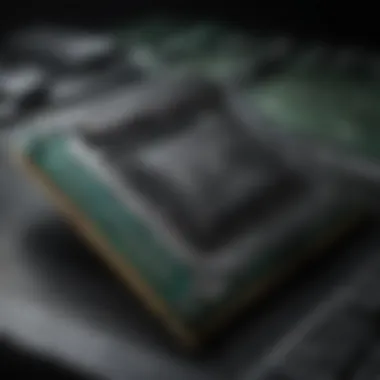

To truly gauge performance, it’s beneficial to consider the balance between these two metrics.
For instance:
- Higher frequency (e.g., 3200 MHz) combined with lower latency (e.g., CL16) generally delivers better performance.
- Conversely, a frequency that is high, but latencies are also high, might not yield the performance boost you expect.
Here’s a tip: Always check benchmarks using sites like reddit.com or wikipedia.org for comparative performance evaluations when upgrading.
"In RAM selection, consider both frequency and latency together, like two dancers performing in unison."
Impact of Capacity on Performance
Now, let’s talk about capacity—the amount of RAM. In any discussion about performance, capacity often acts as the unsung hero. More RAM means more headroom for multitasking and demanding applications. If you’re an avid gamer or a professional using resource-heavy software (Adobe Premiere, for example), you’re likely familiar with the term bottleneck. If your system has insufficient RAM, it can become a significant bottleneck, slowing everything down.
To illustrate:
- 8 GB of RAM might suffice for light gaming or basic office work.
- 16 GB is often considered the sweet spot for most gamers and productive tasks, allowing for smooth multitasking and performance.
- For those going all-out—like video editing or 3D rendering—32 GB or more is becoming increasingly popular.
In summary, capacity directly influences system performance. However, it’s not solely about quantity. Efficient use of RAM capacity, paired with appropriate frequency and latency, creates a robust system capable of tackling any task thrown its way.
When you evaluate RAM, remember: it's a trifecta of performance metrics—frequency, latency, and capacity—that ultimately determines how snappy and efficient your system can be. Each plays its role, and when balanced well, they can elevate your performance experience significantly.
Selecting the Right Capacity
Selecting the right capacity of DDR4 RAM is pivotal for optimizing your computer's performance, particularly for gaming, multitasking, or intensive creative work. Each user has distinct needs, which makes it paramount to align your RAM capacity with your specific requirements.
The world of RAM isn’t one-size-fits-all. Whether you’re gaming, streaming, or working with demanding applications, understanding the right capacity can mean the difference between a smooth experience and a frustrating one. In this section, let’s dive into the notable aspects of RAM capacity that you should seriously consider.
Common RAM Configurations
When it comes to common RAM configurations, users will often encounter a variety of setups. A few noteworthy configurations are:
- 8GB: This is a great starting point for most users. It’s usually sufficient for basic productivity tasks and light gaming.
- 16GB: Often seen as the sweet spot, 16GB caters nicely to gamers and those who juggle multiple applications at once. If you’re into streaming or video editing, this capacity will serve you well.
- 32GB: Targeted more towards professionals in fields like video editing or 3D rendering. If you have a knack for heavy multitasking or use high-end applications, 32GB can provide ample headroom.
- 64GB or higher: These configurations are typically for enthusiasts or professionals needing extreme performance, like server setups or scientific computing tasks.
"More RAM can improve performance, but always consider what you’re using it for."
Selecting the right configuration boils down to your typical use case. That said, before you decide, observe other elements influencing your needs, such as the type of tasks you perform and your overall system specifications.
How Much RAM Do You Really Need?
Determining how much RAM you truly need can feel like stepping through a minefield, with each step requiring careful consideration of your everyday tasks. Here’s a breakdown to help clear the fog:
- Casual Users (Web browsing, word processing): For casual use, 8GB might suffice. Simple projects and browsing don’t eat up much memory.
- Gamers: For gaming, 16GB is usually enough. Modern games have become more demanding, but this capacity ensures smooth performance, especially in action-packed scenes.
- Creative Professionals: If you're into video editing, graphic design, or music production, 32GB can streamline your workflow significantly. It will allow for handling larger files and running multiple software applications simultaneously without breaking a sweat.
- Heavy Multitaskers: Users who frequently switch between numerous heavy applications may benefit from 32GB or even 64GB. Having excess RAM ensures that your system doesn’t lag when you’re pulling up multiple tabs or programs at once.
Compatibility Considerations
When diving into the world of DDR4 RAM, understanding compatibility is crucial. It plays a pivotal role, as mismatched components can lead to a frustrating experience, where you might purchase perfectly good RAM, only to find it doesn’t fit your system. If you want optimal performance and stability, keeping an eye on compatibility considerations will pay off handsomely.
Without compatibility, the latest technology may not deliver the benefits you seek. The right RAM can supercharge your performance, but only if it jives well with your motherboard and processor.
Motherboard Compatibility
When it comes to DDR4 RAM, motherboard compatibility is where the rubber meets the road. Each motherboard comes with specific RAM slots designed for particular types of RAM modules. It’s not just about whether your RAM is DDR4; you must ensure that it matches the supported specifications on your motherboard.
- Check Specifications: Most motherboard manuals or product pages will outline the types of RAM it supports, including the maximum frequency and capacity.
- Slot Configuration: RAM modules are inserted into DIMM slots. Count how many slots your motherboard has and their positions; you might want different configurations depending on where you place them.
- Physical Size: Some RAM modules are taller than others, which can obstruct airflow or even clash with larger CPU coolers if you’re not careful.
A good practice is to consider motherboards like the ASUS ROG Strix and MSI MPG series, which usually have clear compatibility lists on their websites, making it easy for users to verify if their chosen RAM will fit snugly. It’s like making sure your shoes will fit right before you decide on a long run.
Processor Limitations
While your motherboard can accommodate the latest and greatest DDR4, the processor you’re using might impose certain limitations.
- Memory Channels: Many modern CPUs support dual or quad-channel configurations. This influences how RAM sticks work together. For example, using two sticks in a dual-channel setup will allow a CPU to access data faster than using a single stick.
- Maximum Capacity: Every chip has a limit on how much RAM it can effectively handle. If you’re planning on upgrading, ensure your CPU can take advantage of all that extra memory.
- Overclock Support: Not all CPUs will allow overclocking the RAM, and doing so on an unsupported processor can lead to system instability.
In short, check your CPU’s specifications on resources like Wikipedia or Reddit to ensure you aren’t left holding the bag with RAM that won’t even see the light of day.
Incompatible RAM can lead to full system failures or reduced performance, rendering your investment moot. Always check for compatibility before making a purchase.
Taking these factors into account ensures that you set the groundwork for a smooth build or upgrade. The harmonious interaction between motherboard and processor is critical to unlock the full potential of your DDR4 RAM.
Notable DDR4 RAM Brands
When diving into the world of DDR4 RAM, the brands you choose can significantly impact your overall experience. It's not just about numbers and specs; it’s about reliability, performance, and support. Different brands may cater to various needs, whether you're a gamer looking for speed or a professional aiming for stability. This section will explore some notable DDR4 RAM brands which have established credibility in the market.


Corsair
Corsair is a name that resonates with performance enthusiasts and gamers alike. Known for its high-quality products, Corsair offers a range of DDR4 RAM options that include everything from entry-level sticks to ultra-high-speed gaming modules. Their Vengeance LPX series, for instance, is engineered to be compact, making it ideal for smaller cases while still delivering great performance under pressure. Corsair prioritized heat spreaders and a sleek design; this not only improves cooling but looks stylish in RGB setups.
Some key points about Corsair DDR4 RAM:
- Wide Variety: Multiple speeds and capacities to fit different setups.
- Customization: Many modules come with RGB lighting that can be synced with other Corsair products.
- Strong Reputation: Consistent performance in benchmarks makes them a favorite among gamers.
Corsair often integrates overclocking features in their memory modules, allowing users to push performance further, if they choose to. Overall, their products are a safe bet for those looking to elevate their system's power.
G.Skill
G.Skill has carved out a niche in high-performance memory solutions. They are particularly famous for their Trident Z series, which has become a go-to among many avid gamers and content creators. The clarification of aesthetics combined with performance sets G.Skill apart. Their design philosophy revolves around being visually striking while maintaining great functionality.
Some noteworthy features of G.Skill RAM include:
- Exceptional Overclocking Potential: Many users report great success pushing G.Skill RAM beyond rated speeds, thanks to solid construction and top-notch components.
- Unique Aesthetic Choices: G.Skill offers various designs, including modules with vibrant RGB lighting.
- Warranty and Support: G.Skill often includes a lifetime warranty on their products.
Their high-end modules are not just about looks; they performance optimally in a variety of demanding applications, making them suitable for gaming, multimedia editing, and more.
Kingston
Kingston is an industry stalwart known for durability and reliability. Their HyperX line caters specifically to gamers and anyone looking for enhanced performance, without going overboard in budget. Kingston often emphasizes compatibility and safety throughout their product range, appealing especially to users who might not have extensive tech backgrounds.
Key aspects of Kingston's offerings are:
- Broad Compatibility: Kingston RAM modules are generally compatible with most motherboards, making them a no-brainer for upgrades.
- Cost-Effective: They generally provide solid, dependable options without breaking the bank.
- Outstanding Support: Kingston is known for responsive customer service, which makes fixing issues less of a headache.
If you want a brand that seamlessly blends affordability with performance, Kingston is certainly worth considering.
Crucial
Crucial is another name that's often referenced when discussing reliable DDR4 RAM. They focus on providing high-quality memory products, with an emphasis on value and performance. Their Ballistix series is highly regarded among users who balance cost and performance, making them a favored choice for budget-conscious gamers.
Consider these aspects of Crucial RAM:
- Decent Performance: Though not always the fastest, Crucial's chips often deliver stable performance across a wide range of tasks.
- User-Friendly Installation: Many customers have found Crucial RAM easy to install, even for those who are not particularly tech-savvy.
- Lifetime Warranty: Offering a warranty, Crucial stands by the quality of their products.
Their focus on making RAM both accessible and functional caters well to casual users and budget-minded tech enthusiasts alike.
"Choosing the right RAM brand can greatly enhance your computing experience. It's not just a purchase; it’s an investment in performance and reliability."
As you weigh your options, think about what each brand brings to the table, keeping your specific needs, be it gaming, content creation, or everyday tasks, at the forefront of your decision-making.
Budgeting for DDR4 RAM
When diving into the world of DDR4 RAM, it's vital to consider budgeting – a topic that often influences purchasing decisions more than technical aspects. The right RAM can greatly enhance your system's performance, but knowing how to allocate your funds effectively can make all the difference in getting the best value.
In essence, budgeting for DDR4 RAM encapsulates several elements – the cost of the RAM itself, the specific requirements of your system, and your overall financial plan. Skimping on RAM can lead to subpar performance, but splurging unnecessarily can drain your wallet without delivering significant benefits. Thus, it's about striking that delicate balance between necessary investments and maintaining a sustainable budget.
Identifying Affordable Options
To narrow down options within your financial limits, start by identifying affordable DDR4 RAM choices. Prices can vary significantly between different brands and models, and understanding what is considered affordable can help you sift through options effectively.
- Set a Price Range: Determine an upper limit. Knowing what you’re willing to spend will help keep emotional decisions at bay.
- Research Brands: Some manufacturers, such as Corsair, G.Skill, and Kingston, offer durable products at various price points. It's worth checking out model reviews and customer experiences to gauge the performance we can get for our money.
- Consider Secondary Factors: Sometimes, timing can also impact how much RAM costs. Sales events like Black Friday or back-to-school promotions often yield discounts. Additionally, refurbished or older models can be solid backups if they meet your performance requirements.
A little pre-purchase research can prevent buyers from ending up with an empty wallet and subpar RAM. Remember, taking the time to identify what fits your budget will pave the way for a smoother upgrade.
Balancing Cost and Performance
The next notch to consider is balancing cost and performance. The relationship between paying more and gaining significant performance improvements isn't always straightforward. In some cases, even slightly higher priced options provide greater performance leaps.
- Evaluate Performance Specs: Frequency, latency, and capacity are key factors. Often, RAM with a higher frequency or lower latency will cost more. Balancing these specs against your performance needs—whether it's gaming or productivity—can help you determine whether the difference in price is justified.
- Usage Scenarios: Depending on usage, you may not need the fastest RAM available. Gamers, for instance, might prioritize higher frequencies to maximize frame rates in competitive settings, while those who use systems primarily for browsing or basic tasks might find ample performance in budget-friendly options.
- Future-Proofing: Also consider the future. Investing a bit more in RAM specifications today can potentially save you from needing to upgrade too soon.
Ultimately, understanding how these factors tie together allows for a more informed purchasing decision, making the process of buying DDR4 RAM smoother and more considerate of your financial landscape.
"It’s not just about the price tag; it’s about the performance your system needs to flourish."
By carefully planning your budget while factoring in options that deliver peak performance, you're more likely to end up with DDR4 RAM that not only meets but exceeds your expectations, ensuring a satisfying computing experience.
Overclocking Potential
When diving into the world of DDR4 RAM, many individuals often overlook the compelling benefits of overclocking. Understanding overclocking potential can play a pivotal role in achieving peak performance, especially for those who enjoy gaming or engage in resource-heavy tasks. Essentially, overclocking involves pushing the RAM beyond its default specifications, allowing for enhanced speed and efficiency. But why should one consider this? The benefits can be substantial, ranging from maximized frame rates in games to smoother multitasking during demanding applications. While it holds substantial appeal, the practice comes with its own set of considerations and risks that are crucial to grasp in order to avoid potential pitfalls.
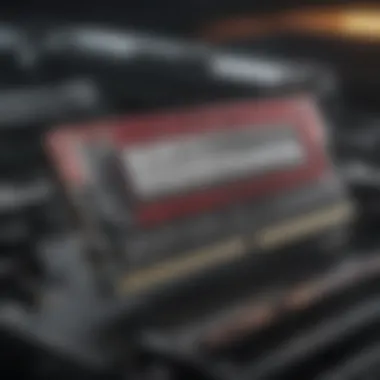

What is RAM Overclocking?
At its core, RAM overclocking is simply about operating your memory at speeds higher than the manufacturer’s specifications. Each DDR4 module comes preset with a specific clock rate, but savvy users can tweak this to squeeze out more performance. This is done via the BIOS or UEFI settings of your motherboard. The goal is to achieve a higher frequency, ideally resulting in faster data transfers and reduced latencies. Some common terminology you might encounter includes:
- Frequency: Measured in MHz, this represents how often the RAM can perform tasks in a second.
- Timings: Often represented in a format such as 16-18-18-36, this indicates the latency of the RAM.
- Voltage: More voltage can enable higher speeds, but it also generates more heat.
Engaging in this practice often intrigues tech enthusiasts, but it's also essential to note that overclocking isn’t without its risks. If not handled properly, it can lead to stability issues and even damage to the components.
Choosing RAM for Overclocking
Selecting the right RAM for overclocking begins with understanding what your motherboard and CPU can handle. Here are some key aspects to consider when choosing:
- Compatibility: Ensure that the RAM modules you choose support overclocking and are compatible with your motherboard. Check for XMP profiles that allow for easier overclocking.
- Speed Ratings: Higher-rated speeds (like 3200MHz or above) usually offer better overclocking headroom. Look for modules designed for high performance.
- Cooling Solutions: Overclocking can generate additional heat, hence, modules with effective heat spreaders or cooling solutions are beneficial.
- Brand Reliability: Brands like Corsair, G.Skill, as well as Kingston, are known for their quality. It's wise to seek out reviews on how certain models perform under overclocked conditions.
In summary, understanding overclocking can tremendously boost your hardware's capabilities. It’s not merely about speed but tailoring the performance to fit your specific needs, be it gaming or complex content creation. Just remember, do your homework, know your components, and proceed with caution. After all, the smarter your approach, the better your performance can be, without the worry of overheating or instability.
Assessing Warranty and Support
When it comes to navigating the murky waters of DDR4 RAM selection, assessing warranty and support emerges as a critical anchor. In a market flooded with options, having a solid grasp on warranty terms and customer support can serve as a safety net for consumers making their decisions. After all, RAM isn’t just a number on a specification sheet; it’s a cornerstone of your system's performance.
Importance of Warranty
A warranty on your DDR4 RAM stands as a testament to the manufacturer’s confidence in their product. Think of it as a customer’s assurance—it’s like a warm handshake that comes with a promise. Typically, warranties can stretch from three years to a lifetime. This variability matters; it speaks volumes about the durability and expected lifespan of your RAM.
In industries where rapid advancements are commonplace, having a longer warranty period gives you a safety cushion if the product underperforms or malfunctions. For instance, if you invest in high-performance RAM, but it fails to meet your expectations after a year, it’s reassuring to know that a warranty could cover the costs of a replacement, reducing your financial risk.
Additionally, a warranty often includes out-of-the-box issues like unexpected defects or component failures. Those little surprises can throw a wrench in your rig and development plans, so it’s important to consider what the warranty covers.
Customer Support Considerations
In tandem with a strong warranty, the quality of customer support cannot be overlooked. Good support means you aren't left in the lurch. It's like having a knowledgeable guide in a maze—someone who can help you troubleshoot problems or answer burning questions about compatibility or installation.
When researching different brands, factors such as responsiveness, knowledgeability, and accessibility of support channels come into play. Does the brand offer live chat? Is there a robust FAQ section? One misstep might lead to inefficient use of your set-up, so having someone to turn to during those tricky moments is invaluable.
"Good customer support can make or break your experience with DDR4 RAM, especially during upgrades or troubleshooting."
While some manufacturers may offer a wealth of online documentation, others might provide phone support or even forums where users exchange tips and tricks. It’s great when a brand creates a community around their product. Checking for reviews about customer experiences can also yield useful insights before you make an investment.
Installation and Upgrades
When it comes to DDR4 RAM, knowing how to properly install or upgrade your modules is crucial for maximizing system performance. A solid understanding of installation and upgrades not only enhances your system's capabilities but also ensures you get the most bang for your buck. As technology continues to evolve, being well-versed in RAM installation protocols can save you time and frustration in the long run. This section will provide insights on why getting the installation right matters and how you can easily upgrade your RAM if the need arises.
How to Install DDR4 RAM
So you’ve purchased your new DDR4 RAM and you’re ready to give your system a boost. First things first, let’s not rush here. Installing RAM ain’t rocket science, but it requires a bit of finesse. Start by shutting down your computer and unplugging it from the wall. Safety first, right?
- Prepare Your Workspace: Find a tidy, static-free area with good lighting.
- Open Your Case: Depending on your setup, you might need a screwdriver. Take off the side panel; this will allow you to reach the motherboard where the RAM slots are located.
- Locate the RAM Slots: Most motherboards have their RAM slots grouped together. Look for two or four long slots, often situated near the CPU.
- Remove Old RAM (if applicable): If you’re replacing existing modules, gently depress the clips on either side of the RAM stick to release it. Sometimes they can be stubborn, but don’t use force.
- Insert New RAM: Align the notch on the RAM stick with the bump in the RAM slot. Gently push down until the clips click back into place. If you hear that satisfying snap, you know you did it right!
- Close Your Case: Once you’ve double-checked everything, put that side panel back on and secure it.
- Boot Up Your System: Plug your computer back in and start it up. If it posts, you’re golden. If not, retrace your steps to ensure everything's where it ought to be.
"Installing RAM not only enhances your system's performance but can also prolong its lifespan, ultimately serving your tech needs better."
Upgrading Existing RAM
If you’re running out of memory space or just want to push your system that extra mile, upgrading existing RAM is often the best course of action. But before you dive in, there are some factors to consider. Understanding why and how to upgrade comes in handy to ensure you choose the route that suits your goals.
- Assess Current RAM: Use task manager or a tool like CPU-Z to check how much RAM you have, what speed it's running at, and whether it’s DDR3 or DDR4. Knowing this info will inform your upgrade choices.
- Determine Compatibility: Make sure the RAM you’re considering is compatible with your motherboard's limit. Check your motherboard’s manual for specs like maximum capacity.
- Choose Additional Capacity: Upgrading is often about increasing capacity rather than just adding speed. Decide if you’re looking for more capacity, as memory-intensive tasks can bottleneck your system performance.
- Purchase Compatible Modules: Stick to reputable brands like Corsair or Kingston as mentioned earlier; this is not a place to skimp.
- Follow Installation Steps Again: Refer back to the installation process outlined above. The steps remain the same whether you’re adding RAM or replacing.
In closing, both installation and upgrades of DDR4 RAM are vital components in achieving peak system performance. By ensuring a solid understanding of how to proceed when building or enhancing your setup, you empower yourself to take full advantage of today’s computing technology.
Ending
Selecting the right DDR4 RAM is crucial to enhancing both gaming experiences and productivity tasks. This article has detailed various aspects that allow for a well-rounded decision-making process.
One primary consideration while choosing RAM is compatibility with your motherboard and processor. If your RAM doesn’t work well with your hardware, you might as well have a paperweight. Ensuring that the RAM’s specifications align with your setup not only saves you frustration but also enhances overall performance. Meanwhile, in terms of performance, understanding frequency and latency can significantly impact your system’s speed. It’s like picking the right gear for a race; the right components can translate into a winning edge.
Moreover, the section about capacity guides you in determining how much RAM you actually need based on your usage. Gaming enthusiasts, for instance, might demand higher capacity to facilitate seamless gameplay, whereas a user focused on basic tasks might get by with less.
It’s also worth noting that investing in a reputable brand can make a difference regarding warranty and support. A strong warranty offers peace of mind, while responsive customer support can save you from headaches down the road. This investment in quality not only ensures durability but also enhances your user experience when things go sideways.
Finally, this article emphasizes that budgeting wisely for DDR4 RAM involves weighing the benefits against costs. The aim is to strike that delicate balance between price and performance to maximize your system’s potential without breaking the bank. Aligning all of these factors is essential for achieving optimal functionality in your personal or gaming setup, ultimately leading to richer experiences across your digital endeavors.
Remember, selecting RAM is not just an afterthought; it’s an integral step in building a powerful machine.
Final Thoughts on DDR4 RAM Selection
In summary, the importance of carefully selecting DDR4 RAM cannot be overstated. Each component works together harmoniously to produce the best results. With thorough evaluation based on the insights provided in this article, a tech-savvy individual should feel equipped to make informed choices.
When it comes down to it, your needs shape your choice. Different users have varied requirements ranging from intense gaming to standard office work. A discerning eye toward capacity, speed, and compatibility will not only improve your system's efficiency but also enrich your overall experience. As technology evolves, staying updated on the latest RAM developments is also beneficial, so keep an ear to the ground for trends and innovations that could influence your future choices.
Navigating the DDR4 landscape might seem daunting at first, but with the right information and guidance, you can discover the best-fit options that will keep your system running smoothly for years to come.







