Top 2560x1440 Monitors: Ultimate Buying Guide
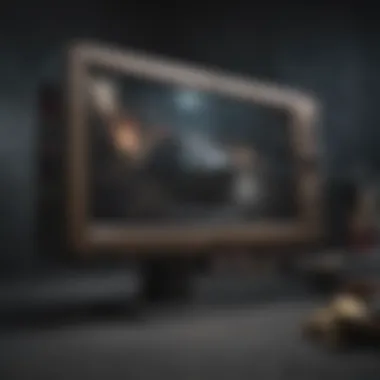

Intro
The demand for high-quality displays has never been higher, especially with the rise of gaming, content creation, and streaming. Monitors with 2560x1440 resolution have gained significant traction in this scenario. Offering a substantial improvement over 1080p displays, they provide a middle ground that balances performance and price.
When selecting the best 2560x1440 monitor, a variety of factors come into play. Refresh rates determine how smooth visuals appear during fast-paced action, while color accuracy impacts the true-to-life representation of content. Additionally, connectivity options are crucial to ensure compatibility with other devices.
In this guide, we will explore vital aspects that need close consideration when evaluating 2560x1440 monitors. We will highlight key models tailored for both casual and competitive usage, comparing features and providing insights. If you're a tech-savvy individual, a gaming enthusiast, or an entertainment buff, you will find substantial value in our detailed approach.
Understanding 2560x1440 Resolution
Understanding 2560x1440 resolution is significant for those seeking to optimize their display experience. As technology advances, more individuals are becoming aware of the essential specifications that influence monitor performance. The 2560x1440 resolution, often referred to as Quad HD (QHD), strikes a balance between high-definition capability and the need for efficient graphical processing.
The aspect ratio of this resolution is 16:9, which offers a widescreen display ideal for gaming, professional work, and entertainment. Choosing a 2560x1440 monitor can greatly enhance visual clarity, making it a preferred option for tech-savvy users and gamers who value detail in graphics. Let's explore the components that make this resolution attractive to consumers.
What is 2560x1440 Resolution?
2560x1440 resolution denotes a display with 2560 pixels in width and 1440 pixels in height. This higher pixel count allows for greater detail and sharpness compared to the standard 1920x1080 resolution. The term Quad HD implies that it has four times the pixels of a 720p HD display. Monitors with this resolution excel in providing richer and more immersive visuals.
In a practical sense, this means clearer text and images. For users working with graphic design, video editing, or playing modern video games, the higher resolution undeniably boosts the overall experience. Brought into question further, the capabilities of a 2560x1440 monitor largely depend on aspects like refresh rates and panel types, which will be elaborated on later.
Benefits of 2560x1440 Over Other Resolutions
The benefits of 2560x1440 resolution extend beyond mere pixel counts. Users who transition from lower resolutions often notice the substantial improvement in overall sharpness and clarity. Here are key points highlighting the advantages of adopting this resolution:
- Improved Detail: Experience crisp images and text, enhancing productivity.
- Greater Screen Real Estate: More pixels allow multiple windows to be displayed simultaneously. This is particularly useful for content creators, gamers, and professionals dealing with spreadsheets.
- Enhanced Gaming Experience: Many modern games support 2560x1440 resolution, providing gamers with higher frame rates and stunning visuals.
- Better for Multimedia: For consuming movies, videos, and streaming content, the added resolution creates a more engaging experience without losing visual fidelity.
In sum, understanding what 2560x1440 resolution entails and why it offers an advantage helps consumers make informed decisions when selecting a monitor that meets their specific needs. Choosing the right monitor can have a significant impact on productivity, enjoyment, and long-term satisfaction.
Key Features to Consider
When evaluating the best 2560x1440 monitors, it is vital to focus on key features. These elements influence overall performance and user experience significantly. A monitor's capabilities will determine how well it serves its specific usage scenarios, whether for gaming, professional work, or casual entertainment. Thus, being aware of these features ensures informed purchasing decisions. By understanding each critical aspect, buyers can achieve an optimal viewing experience tailored to their needs.
Refresh Rates Explained
Refresh rates indicate how often the display updates per second, measured in hertz (Hz). A higher refresh rate contributes to smoother motion, especially in gaming and fast-paced video. Typical refresh rates for 2560x1440 monitors can range from 60Hz to 240Hz. Users investing in monitors primarily for gaming may prefer rates above 120Hz for improved experiences in fast-action scenes. Constant frame rates can minimize motion blur and enhance responsive gameplay, making refresh rates a cornerstone in monitor selection.
Panel Technology Types
Different panel technologies, including IPS, TN, and VA, introduce distinct advantages and disadvantages. Understanding these types helps determine which suits best a specific use case.
IPS
IPS (In-Plane Switching) panels provide superior color accuracy and wide viewing angles. The key characteristic of IPS panels is their ability to maintain color fidelity across various perspectives. This feature makes them highly sought after for design work and multimedia consumption. Regardless of the angle from they are viewed, colors look consistent, which benefits those who work with graphics or watch films. However, IPS panels typically have slower response times than their TN counterparts, which can disadvantage competitive gamers looking for rapid image transitions.
TN
TN (Twisted Nematic) panels are famous for their fast response times, frequently found in gaming monitors. The defining characteristic of TN is its budget-friendly nature, suitable for those who prioritize speed. The cost-effectiveness makes them appealing for users about tears and ghosting during fast motion. However, TN panels struggle with color reproduction and viewing angles compared to IPS choices. This limitation could be a setback for those looking for a multimedia experience.
VA
VA (Vertical Alignment) technology offers a middle ground between IPS and TN panels. They excel in producing deep blacks and contrast ratios, contributing to vibrant visuals. VA monitors often have significantly better color accuracy than TN. However, their response times might not match those of TN. Users looking for monitors with excellent contrast for watching movies or playing games requiring significant immersion may find value in VA panels.
Color Accuracy and Gamut
Color accuracy is another crucial feature to consider. Monitors featuring a wider color gamut can display more varied shades, allow for potentially richer images and a more engaging viewing experience. Depending on the intended use—be it graphic design or immersion in gaming—higher precision is necessary to accurately represent resources. Displays supporting Adobe RGB or DCI-P3 color spaces are particularly effective for professionals.
Response Time Considerations
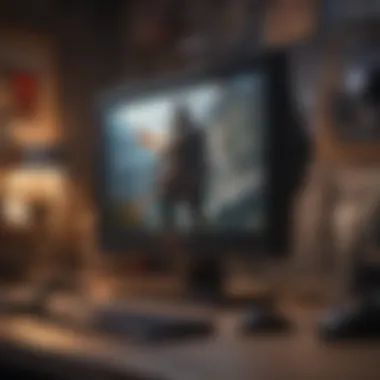

Response time measures how quickly a pixel can change from one color to another. A lower response time minimizes motion blur and ghosting. Competitive gamers benefit from this feature, as quick refinements enhance visual smoothness. Typically, a desirable response time is under 5ms for fast-paced content. Conversely, for daily tasks like browsing or office work, this factor is less critical. Nonetheless, buyers should consider their usage patterns when evaluating response times for wear monitoring.
Top Monitors on the Market
Selecting the right monitor is key to enhancing your computing experience. In the space of 2560x1440 monitors, aware consumers can distinctly benefit from an informed choice. The quality of display can dramatically influence everything from gaming performance to productivity and content creation. This section examines the various top-notch models across several categories to help buyers identify which monitor fits their specific needs.
Best Monitors for Gaming
When it comes to gaming, the best monitors do more than just display images. A display must provide fast refresh rates, low response times, and excellent color reproduction to create an immersive experience. These features ensure that action appears smooth and captivating.
Among the popular models, the Dell S2716DGR offers a thrilling combination of performance and visuals. With a 144Hz refresh rate, it satisfies even the most demanding gamers and promote fluid movements. Another exceptional choice is the ASUS ROG Swift PG279Q. This monitor boasts G-Sync technology and low input lag, making it ideal for competitive gaming. Its excellent black levels and color vibrancy also improve overall enjoyment of immersive narratives in PC gaming, and console capabilities enhance versatility.
Best Monitors for Professional Use
In the professional arena, a monitor's capacity to replicate true-to-life colors and maintain high fidelity in detail is critical. Designers, photographers, and video producers often seek monitors that offer wide color gamut and accurate rendering.
The BenQ PD3200U is an excellent recommendation for creative professionals. It delivers exceptional color accuracy with its sRGB and Rec. 709 color spaces. This monitor's 4K support makes it a versatile tool for precision work. Further, the LG 27UK850-W combines 2560x1440 resolution with HDR support, providing stunning visuals necessary for video editing. Such a range repairs reliance on multiple set ups for diverse tasks in content creation.
Best Budget-Friendly Options
Finding a monitor that balances performance and affordability is crucial for users mindful of their investments. Good monitors should not compromise basic image quality just because of lower price.
The AOC Q27G2S is one option that makes the most with its combination of features for price. It comes with solid refresh rates and HDMI 2.0 support, targeting casual gamers and general use sufficiently. Another noteworthy mention is the ViewSonic VA2759-SMH, which provides decent color accuracy for versatile functions such as web-browsing or home office work. Its pricing makes it an entry-level blind suitable for less specialized needs.
This potentially prove amazing variations exists among different brands. Proper elective choice ultimately establishes a personal compute & viewing set-up.
By considering the category-specific strengths of these monitors, users can align their purchasing decisions with their intended usage. Those looking to maximize either day-to-day work or unique gaming nuances will surely find a well-matched solution among these options.
User Reviews and Testimonials
User reviews and testimonials play a crucial role in understanding the real-world performance of 2560x1440 monitors. They provide insights that go beyond the technical specifications by highlighting user experiences, highlighting both strengths and weaknesses. These reviews can guide potential buyers on what to expect and whether a particular model aligns with their needs.
By analyzing consumer feedback, individuals can uncover how different monitors perform in practical scenarios such as gaming, office work, or media consumption. This information helps in identifying specific benefits offered by models, such as color accuracy and refresh rates, and places them in context by discussing user satisfaction levels. Moreover, testimonials can sometimes reveal issues that do not appear in professional reviews, such as customer support effectiveness or durability concerns. Ultimately, thoughtfully retrieved feedback is an invaluable tool when deciding on a purchase, ensuring the monitor meets performance expectations and user requirements.
Analyzing Consumer Feedback
Consumer feedback encompasses various aspects and is essential for anyone looking to invest in a 2560x1440 monitor. This feedback helps potential buyers form a well-rounded understanding of a product. Users often discuss their experiences regarding overall performance, ease of use, and compatibility with existing technology.
Surveys and platforms such as Reddit or specialized hardware forums can be useful resources. User comments give pointers related to:
- Visual Quality: Discussion on vibrancy, crispness, and detail can be representative of how a monitor handles color grading and depth.
- Performance Metrics: Insights about input lag, response time, and refresh rates differ largely from personal opinions versus benchmarks.
- Customer Support: Good customer service can enable long-lasting satisfaction and deserved loyalty, often highlighted in unsolicited reviews.
“Consumer feedback always reveals the distinct nuances between technical specs and actual experiences.”
Potential buyers might consider randomly sampling feedback from user-generated content before deciding.
Common Complaints and Praises
Within total reviews, there is often polarization—both glowing accolades and specific complaints can identify consistent patterns across various monitor types. Recognizing patterns helps assess product reliability. For instance:
Common Praises:
- Picture Quality: Many users laud the resolution clarity that 2560x1440 offers compared to lower resolutions.
- Gaming Performance: Enthusiasts often remark on enhanced gaming experiences, especially when a monitor supports high refresh rates.
- User Experience: Positive feedback often focuses on ease of setup and intuitive interfaces or ergonomic designs.
Common Complaints:
- Backlighting Issues: Some reviewers mention problems with uneven brightness or bleeding, which can mar viewing experiences.
- Warranty Concerns: Issues related to reaching customer service for warranty topics also show up regularly.
- Developing Pixel Issues: User reviews often highlight concerns regress these signs occurring far too early within the expected lifespan.


Understanding both praises and complaints can help establish desired shortcomings and strengths. Prioritizing these insights enables a user to draw realistic expectations before making financial commitments on a 2560x1440 monitor.
Considerations for Future-Proofing
When purchasing a monitor, especially one with the 2560x1440 resolution, it is vital to think ahead. This article highlights the significance of future-proofing when selecting a monitor. Upgrading your monitor today may seem straightforward. However, considering your needs for the years ahead can save you time and money. Technology evolves rapidly. Features that matter now may not suffice several years down the line.
Features such as refresh rates, response times, and color accuracies become crucial factors as games and software advance. Therefore, knowing what to look for can greatly impact your overall experience. Additionally, understanding what future demands emerge in gaming and professional fields is essential.
As resolutions increase and game mechanics become more demanding, being one step ahead ensures that your investment today remains robust in the future. Here, we will explore details of future gaming requirements and potential software compatibility issues that embody significant consideration in the context of future-proofing.
Future Gaming Requirements
Future gaming requirements encompass a range of elements. Developers consistently refine and push the boundaries of gaming engines used for new titles. Higher frame rates, enhanced GPU capabilities, and intricate graphics are becoming commonplace.
- Graphics Processing Unit (GPU) Impact: Individuals using monitors will need a compatible GPU that supports the desired resolution and refresh rate. The GPU should easily handle 2560x1440 with refreshing capabilities equal to or above 60Hz, preferably higher for intense gaming sessions.
- Refresh Rate Expectations: As competitive gaming rises, many gamers rely on 144Hz or even 240Hz refresh rates. This setting can provide an advantage by decreasing motion blurr and ensuring smooth gameplay.
- Emerging Technologies: With gaming entering realms such as virtual reality and high dynamic range projection, an awareness of these technologies is crucial. In doing so, buyers avoid misspending on hardware lacking the capability to support these advancements.
- Multi-Monitor Setups: Gamers can benefit from multi-monitor configurations. A monitor must possess suitable connections and features to create an efficient multi-screen experience without sacrificing performance.
Checking these factors is an excellent way to ensure that a new display can keep up well beyond the current standard.
Software Compatibility Issues
Software compatibility is another pressing concern often overlooked when buying a monitor. As gaming and professional workloads evolve, so does the interaction between hardware and the software you use.
- Operating System Updates: Changes in operating systems can alter how applications interact with your monitor. If the monitor's technology becomes outdated, users can experience lapses in performance.
- Driver Support: It’s important to check if the monitor’s drivers support newer technologies that emerge. Drivers play a significant role in optimizing graphic settings, reaction times, and enhancing overall functionalities.
- Measure of Firmware Updates: Ensure the monitor you consider has an active firmware update process. A well-supported monitor ensures continued functionality for upcoming software and feature updates that can enhance the user experience.
- Application-Specific Resolutions: Some programs might have limitations based on resolution. Understanding these can save frustration down the line, making your display choices clearer as needs arise.
Connectivity and Compatibility
In today's digital landscape, connectivity and compatibility are essential when considering a monitor. The ability to seamlessly connect your monitor to various devices enhances user experience, ensuring efficiency whether it's for work or leisure. As monitors come equipped with various input options, understanding each type's strengths assists users in making informed decisions about which display fits their needs best.
Input Options Available
HDMI
HDMI, or High-Definition Multimedia Interface, plays an integral role in ensuring high-quality audio and video transfer. This input option is viewed as a beneficial choice primarily because it supports enhanced picture resolutions, up to 4K. Another key characteristic of HDMI is its widespread use, found on most devices, from laptops to gaming consoles.
A unique feature of HDMI is its capability of carrying both audio and video signals. This eliminates the clutter of multiple cables, providing a streamlined approach to setup. However, one disadvantage is that while HDMI standards vary, users must ensure compatibility to take advantage of certain features, such as higher refresh rates or resolutions.
DisplayPort
DisplayPort serves as another crucial connection standard for many modern monitors. It stands out due to its ability to deliver not only video but also audio signals at high quality. DisplayPort can support multiple monitors from a single connection, which is advantageous for users with extensive multi-monitor setups.
A distinctive feature of DisplayPort is its understanding of a Daisy-Chaining configuration, which allows multiple displays to be connected to a single port. This allows for clean, efficient setups without limiting creativity. On the downside, not all devices are equipped with DisplayPort, which could pose issues for users addicted to direct connections.
USB-C
USB-C has risen sharply in popularity and now appears in many of the latest monitors. This input option offers remarkable versatility, supporting data transfer along with power delivery and video signal transmission. One key characteristic that makes USB-C appealing is its ability to connect a wide array of devices—from laptops to smartphones—all with a single type of cable.
Unique to USB-C is its compatibility with Thunderbolt 3, making it especially valuable for high-performance connections. It has the advantage of quick charging capabilities too, further enhancing its appeal. Despite these benefits, many older devices do not utilize USB-C, creating potential compatibility issues for users who have a blend of new and legacy devices.
Compatibility with Gaming Consoles
In considering connectivity and compatibility, it's crucial to discuss how popular gaming consoles interact with monitors. Many high-end gaming consoles, such as the PlayStation 5 and Xbox Series X, benefit greatly from modern displays. Specific features like HDMI 2.1—offering higher frame rates and better resolutions—align perfectly with advanced monitors, particularly those with 2560x1440 resolutions.
Ultimately, ensuring your chosen monitor connects well with other devices, notably gaming consoles, enhances your overall experience. Checking for the proper connectivity options will save users time and provide clarity, allowing for an optimal setup in a world teeming with technological choices.
When choosing a monitor, always inspect the connection options and ensure they meet the requirement of your devices for an offers best performance.
Price Range and Value Analysis


When considering a monitor, especially a 2560x1440 model, price range and value analysis plays a critical role in making the right choice. These monitors offer a balance between performance and cost, which is ideal for tech-savvy users and gaming enthusiasts alike. It's important to understand how different features and specifications impact both the price and the user experience.
Analyzing price against performance metrics ensures that potential buyers do not overspend on features they may not need. Additionally, a precise assessment helps identify monitors that stand out for their exceptional value, ensuring a more enriching experience while maintaining budget awareness.
Cost vs. Performance Metrics
In the realm of 2560x1440 monitors, understanding the relationship between cost and performance is essential. Often, higher-priced models tout impressive specifications but fail to deliver significant improvements in everyday use. Key areas to consider include:
- Resolution and Display Quality: The benefits of enhanced resolution are clear. However, one must assess whether the added cost of a higher-end panel translates to perceptible improvements in clarity or color accuracy.
- Refresh Rates and Response Times: Higher refresh rates may justify a price increase, especially for gamers. Faster response times minimize blurring, providing a definite edge in gameplay, thus influencing value perception significantly.
- Build Quality and Features: A robust build may entail higher expenses, but durability often results in long-term savings. Features like height adjustment and blue light filters also impact overall use.
Ultimately, asking questions about the necessity of premium aspects tied to the price can help align a buyer's requirement with available options on the market.
Identifying Value for Money
To distinguish what represents true value for money, prospective buyers should engage in a straightforward evaluation process. Evaluating monitors based on real-world use rather than specifications ensures that they match users' requirements. Here are some pointers:
- Prioritize Core Features: Features important for personal use should dominate selection criteria. Keep an eye on refresh rates, which may greatly influence gaming performance, if that is the primary intent.
- User Reviews and Feedback: Consumer feedback can reveal much about the user experience from real-world perspectives. It serves as a guide to understanding potential issues and strengths beyond professional recommendations.
- Warranties and After-sales Support: A product with solid manufacturer support can be an indicator of reliability. Warranty terms should be viewed as part of the cost equation— superior support adds tangible value despite perhaps a minor increase in cost.
Final Note: Balancing performance with cost is essential in discerning value for money when purchasing a 2560x1440 monitor.
In summary, the price range and value analysis is vital for ensuring a satisfying monitor experience. A careful appraisal between features, performance, and personal needs dictates monetary outlay making it imperative for tech-oriented users to engage deeply with their research.
Maintenance Tips for Monitors
Maintaining a monitor is crucial to ensure optimal performance and longevity. Good practices in usage and cleaning can prevent technical issues and improve viewing quality. This section provides essential tips to help users make the most of their 2560x1440 monitors and extend their usable life.
Best Practices in Usage
Applying best practices while using a monitor can refine the user experience and minimize wear and tear. Here are some key recommendations:
- Avoid Frequent Power Cycling: Repeatedly turning a monitor on and off can strain its internal components. Minimize unnecessary power cycling. Instead, utilize screen savers or sleep modes when not actively using the screen.
- Adjust Brightness Settings: Consistently high brightness can lead to faster wear on the panels and reduce image stability. Use optimal brightness levels for various tasks, based on ambient lighting. A setting of about 50-70% brightness is generally effective for most environments.
- Use Appropriate Cables: Ensure you use high-quality cables. Substandard cables can lead to signal degradation and performance issues. Particularly, opt for certified HDMI or DisplayPort cables.
Implementing these practices contributes positively to the overall performance and experience gained from 2560x1440 monitors.
Cleaning and Care Guidelines
Cleanliness directly impacts the performance and display quality of your monitor. Keeping these devices clean can prevent dust, fingerprints, and smudges from interfering with visual clarity. Here are some guidelines:
- Use Soft, Lint-Free Cloths: Microfiber cloths are ideal for monitor cleaning. They effectively remove dust without scratching the screen surface.
- Avoid Harsh Chemicals: Refrain from using glass cleaners or ammonia-based solutions that can damage anti-glare coatings. Instead, slightly dampen the microfiber cloth with water or use solutions specifically designed for electronics.
- Gentle Pressure: When wiping the screen, apply light pressure. Too hard will increase the risk of damaging the screen. Circles or straight movements can yield effective results.
- Cleaning Regularly: Establish a cleaning routine. Depending on usage, inspect the monitor weekly or bi-weekly to maintain clarity and performance.
A clean monitor not only looks better, but it also helps maintain the hardware’s functionality.
Pro tip: Make it a habit to unplug the monitor before cleaning to avoid electric discharge and improve safety.
Closure and Recommendations
In concluding the exploration of the best 2560x1440 monitors, it becomes clear that deliberate selection is crucial. This resolution has gained a foothold for many uses—gaming, professional work, or casual viewing. Moreover, understanding the various features, advantages, and functionalities significantly enhances your experience. A well-chosen monitor not only improves graphical clarity but also ensures that activities undertaken on it are performed smoothly and efficiently.
Final Thoughts on Selection
As we have seen through various sections, several aspects affect the prospective monitor. Discounting factors like refresh rates, response time, and color fidelity might lead to regret in future use. Individual needs should guide choices. A gaming enthusiast might prioritize refresh rates, while graphic designers might lean towards colors. Additionally, staying informed on hardware trends can aid future-proofing decisions.
Things to keep in mind:
- Assess your primary usage: gaming, editing, general tasks.
- Take note of geometry and physical settings of the monitor area, support system, and potential glare.
- Investigate how different technological panels compare based on personal gratitude for widescreens and viewing angles.
A good monitor becomes an investment for the long haul in delivering pleasurable visuals and performance.
Personal Recommendations Based on Use Case
Choosing the perfect monitor hinges on understanding your specific requirements. Below is a thoughtfully curated list based on differentiated uses:
- For Gamers: The Dell S2721DGF provides an exceptional experience with adaptive sync and impressive refresh rates. This could translate high frame rates into seamless gameplay.
- For Professionals: The ASUS ProArt PA278QV stands out with its remarkable color accuracy along with broader calibrations designed for creators, ensuring precision in serious graphics work.
- For Budget-Conscious Users: The AOC Q27G2S/EU makes an admirable choice with commendable performance annotating it might not have advanced specs but does deliver admirable results fit for many users.
Maintaining a balance between desired features and pricing will further assure valuable investment without overlooking necessary budget consolidations.







