Essential Additional Storage Solutions for Xbox Series X


Intro
The Xbox Series X presents gamers with incredible performance and immersive experiences. However, as game graphics improve, so do data demands. The internal storage can fill quickly with even a handful of large titles. This reality invites discussions on additional storage solutions that not only extend capacity but ensure optimal performance.
Considering the innovation in external storage technology, options range from external hard drives to purpose-made expansion cards. Choosing the right storage solution requires understanding both availability and compatibility with Xbox Series X systems.
News Updates
The gaming landscape is fast evolving, which is also relevant for those looking at storage solutions for their Xbox Series X:
- Latest Hardware Announcements: Recently, Microsoft unveiled enhanced options for storage that aim to optimize performance across different gameplay types.
- Upcoming Game Releases: Titles like Starfield and Forza Motorsport will require significant space, reminding us of the importance of addressing storage needs promptly.
- Industry Events Spotlight: The recent Tokyo Game Show showcased new gaming accessories that include advanced storage technologies for consoles, illustrating the growing focus on such enhancement tools.
Keeping these updates in context is vital when considering new storage options for your gaming setup.
Reviews and Recommendations
Choosing the right storage device can be daunting given the vast array of products. Here are a few highly regarded storage solutions, distinctly tailored for Xbox Series X:
- Seagate Storage Expansion Card for Xbox Series X - This card offers a seamless extension of your console's internal storage and is built specifically for the Series X. It is highly recommended for those aiming for minimal set-up complications.
- Western Digital My Passport SSD - Known for its portable nature and speedy transfer rates. It allows one to play compatible Xbox One and Xbox Series X games directly from the drive.
- Toshiba Canvio Basics External Hard Drive - A budget-friendly option, suitable mainly for storing older titles or less demanding data. While speed may not matches SSDs, it offers substantial storage at lower investment.
Pros and cons vary. Here’s a short breakdown:
| Device | Pros | Cons | | Seagate Expansion Card | Fast, easy install, built for Xbox | Higher cost than others | | Western Digital SSD | Great speed, portable CSS capability | Expensive compared to HDDs | | Toshiba Canvio Basics | Affordable, plenty of storage | Slower performance |
Considering tiered recommendations aids in efficient decision-making.
Tips and Tricks
Maximizing the use of your additional storage is crucial. Here are a few practical strategies:
- Check Compatibility: Not all drives work seamlessly with Xbox Series X. Always verify that any external solution fits the console specifications before purchase.
- Partitioning Drives: When deciding to share a drive between consoles, be aware of potential access and write speed penalties. Using separate partitions can enhance use efficiency.
- Automatic Game Copies: Set your Xbox to automatically archive titles onto external storage when necessary. This maintenance ensures you stay ahead of storage management much easier.
Implementing these tips can significantly enhance your gaming experience while also ensuring smooth operation of your devices.
Trending Topics
Recent discussions in gaming forums highlight exciting trends instructive for determining suitable storage devices. Notably,
- There’s buzz about cloud gaming options. Users routinely express needs or unexpectedly low resistance to integrating with existing storage setups.
- The community debates enabling direct integration with PC ecosystems as developments in technology merge slightly different hardware capabilities, adding more value to comfortable storage solutions.
- Characteristic debates about data preservation fuel tips about transferring digital libraries or maintaining organizations through better digital hygiene defenses.
Understanding these trends clarifies not only your own needs but industry shift, fostering adaptability.
Preamble
The significance of additional storage for the Xbox Series X cannot be overstated. As games continue to grow in size and complexity, players find themselves increasingly confronting challenges associated with the limited internal storage of the console. Built-in storage is not always sufficient, especially for those who enjoy a variety of titles spanning different genres. Gamers need an efficient solution to avoid interruptions caused by the inability to add more games or experience slow loading times.
Proper storage planning directly impacts the overall gaming experience. Effective storage solutions not only enable smooth integration of games but also facilitate quicker load times and reduce lag. This article aims to guide readers through the various options available for expanding storage capacity on their Xbox Series X. The focus will include types of storage solutions such as external hard drives, solid-state drives (SSDs), and proprietary expansion cards. Additionally, readers will discover the importance of examining performance consideration and understanding installation processes, as every choice in storage has implications for compatibility and efficiency.
In essence, players are committed to finding the perfect solution to meet their gaming needs, and comprehending the various offerings available allows for informed decision-making. Let’s delve deeper into understanding the specific storage needs of modern seasonal titles.
Understanding Storage Needs
As the demand for high-quality gaming experiences escalates, understanding the precise storage needs becomes vital for Xbox Series X users. Intensive titles regularly breach the threshold of 100 GB, compelling gamers to evaluate how their storage capacities align with their game library aspirations.
Several factors highlight the need for additional storage:
- Game Size Growth: Titles frequently receive updates, adding additional content and graphics.
- Availability of Multiple Titles: Players diversifying their gaming libraries may want strategies to accommodate more games without regular management cook.
- Capacity for Soft Data: Saves for systems and iterations of games can quickly monopolize precious space.
By identifying personal usage scenarios and budget constraints, users can determine how much additional storage they genuinely require. It is not just a matter of accommodating more games but enhancing performance and offering enjoyable engagements with varied titles.


The Xbox Series Internal Storage
The Xbox Series X comes with 1 TB of internal storage, out of which approximately 800 GB is accessible for user storage after accounting for system files. While this may seem sufficient at first glance, the increasingly large file sizes of modern games quickly illustrate the drawbacks of such limitations. This raises concerns among dedicated gamers who operate with multiple heavy titles.
The Custom NVMe SSD technology utilized within the Xbox Series X architecture optimizes game performance and enhances loading times. However, understanding this layout should temper expectations about space efficiency; handling fewer games during gaming marathons may become necessary.
Taking advantage of external storage capabilities can mitigate this stark reality. Understanding the base storage limitations allows players to appreciate the upgrade pathways better. Diverse options exist today in the realm of external drives, SSDs, and expansion cards tailored for Xbox Series X. They vary greatly in speed, price, and reliability, suitable for differing gaming needs and preferences.
Types of Additional Storage
Understanding the range of options for additional storage is crucial for managing game libraries smoothly on the Xbox Series X. Given the console’s limited internal capacity, gamers can benefit from exploring what each type of external storage solution can offer. Options like external hard drives, solid-state drives, and proprietary expansion cards can transform the gaming experience. By assessing each method’s characteristics, advantages, and potential drawbacks, users can choose wisely to fit their needs.
External Hard Drives
External hard drives represent one of the most universally used forms of additional storage. Many gamers find them favorable due to capacity options and affordability.
Factors to Consider
When selecting an external hard drive, there are significant factors to think about. Capacity is essential; drives range often from 1TB to 14TB or more, accommodating the diverse space needs between different games. Speed matters too, as USB 3.0 is common for quick transfers, although it can still lag behind SSDs. Most drives are also portable, so you can easily take your library with you. Compatibility with the Xbox Series X is a given, but users should ensure the drive is formatted correctly to function without issues.
Additionally, the price point can be a deciding factor. While some high-capacity models may initially appear costly, the overall return in gaming enjoyment can justify this investment.
Top Recommendations
Among the notable choices for external hard drives, the Seagate Expansion and WD Black are popular options among gamers. The Seagate Expansion is known for high capacity and economic pricing, making it suitable for large collections. The WD Black, by contrast, tends to offer reliable performance with improved read and write speeds.
Each of these models exhibits unique features. For instance, Seagate often includes software to help manage storage efficiently, while WD Black is celebrated for its sleek design and performance under pressure. Selecting any of these can add significant space without breaking the bank.
External SSDs
Transitioning toward solid-state drives presents notable benefits for those prioritizing speed and efficiency in gaming.
Performance Benefits
Current SSD technologies enhance speed dramatically compared to traditional HDDs. Faster load times can enhance gameplay, minimizing delays and frustrations. SSDs commonly save data in microchips, promoting higher read and write speeds, often resulting in smoother experiences during resource-heavy games.
For titles with expansive worlds or intensive graphics, the performance advantage is significant. This aspect serves to enrich expressions of open-world gameplay in all dimensions effectively, appealing to high-octane gamers.
Choosing the Right SSD
Fundamental considerations when choosing an SSD include storage size and connection type. Brands like Samsung and Crucial deliver a broad spectrum of speeds and capacities, and opting for models that offer USB-C connectivity can future-proof the purchase considering evolving tech trends.
Also of note are price considerations, as some older SSD benfits significantly bring lower values yet might lack speed prowess needed for newer games. Evaluating overall cost vs features becomes essential to navigate the best choice for your library expansion.
Expansion Cards
For an even more streamlined solution, expansion cards provide proprietary storage built to operate interchangeably with Xbox systems.
Overview of Proprietary Cards
These memory expansion cards yield a seamless blend between internal and external storage options. Specific offerings such as the Seagate Storage Expansion Card are made to maintain Performance and compatibility all while mimicking internal storage features. Their ease of usage garners precedence as they effortlessly connect into the dedicated port of the Xbox Series X.
Another aspect is speed consistency across the board. Because these cards are designed with the Series X architecture in mind, users experience little to no latency when accessing stored games.
Installation Process
One key advantage of using expansion cards lies in their simple installation process. The process essentially consists of inserting the card into its designated slot. Unlike tedious setups required for external HDDs or SSDs, expansion cards require extremely minimal effort once secured - a desirable quality for any device.
This swift installation allows immediate access to boosted storage, letting you dive right back into gameplay swiftly. When memory demands rise, expansion cards can turn saving time into gaming time, valuable for dedicated and busy gamers.


Overall understanding the storage solutions available plays an integral role in enhancing any Xbox Series X gaming experience. Carefully navigating these capture the essence of maximizing what one can do within the realm of gaming enjoyment.
Performance Considerations
Understanding how additional storage affects performance is essential for Xbox Series X users. Storage is not just about capacity; speed and efficiency also play a critical role in enhancing the gaming experience. Gamers often select external storage solutions with performance in mind, striving for swift data transfer rates to support their gaming needs.
Speed and Loading Times
One significant aspect to focus on is the speed of the storage solution. Most gamers are familiar with loading times. Whether it's entering an online match or navigating bigger game worlds, every second counts. Higher-speed drives can significantly reduce these loading times.
External SSDs, for instance, can transfer data at much faster rates than traditional hard drives. This speed provides a noticeable difference when launching games. Players will find they can enjoy quicker responsive performance. While internal storage of the Xbox Series X fulfills decent speeds, using SSDs optimizes this further with PCIe 4.0 configurations. Serious gamers understand that time saved while loading can enhance immersion and enjoyment.
Impact on Game Performance
Next, let's discuss game performance directly impacted by additional storage solutions. Certain games require high data throughput for seamless performance. When the storage is inadequate or too slow, issues like stuttering may manifest.
For example, rather than experiencing smooth frame rates and rich environments, users might encounter lag or disruptions.
Utilizing higher-grade external SSDs can mitigate these problems, allowing for a consistent rate, especially in storage-heavy titles. Programs running from such disks benefit as well, leading to improvements in operational efficiency while gaming.
Specifically, consider this:
Using faster storage solutions contributes significantly to a more enjoyable gaming experience.
In summary, evaluating performance considerations reinforces just how critical storage choices are. Understanding speeds, loading times, and their influence on overall gameplay can greatly affect a user’s satisfaction with their Xbox Series X gaming experience.
Installation Processes
Understanding the installation processes for expanding storage options on the Xbox Series X is essential for maximizing the console's potential. Gamers may find themselves in a situation where the internal storage has become insufficient due to the increasing file sizes of modern games. With various storage solutions available, knowing how to correctly install them ensures that performance meets expectation and prevents possible compatibility issues. This section focuses on two key installation processes: connecting external devices and setting up expansion cards.
Connecting External Devices
The process of connecting external drives to the Xbox Series X is straightforward. Usually, this involves using one of the USB 3.1 ports located at the back of the console. Here are some steps and considerations to keep in mind:
- Select Compatible Drive: Before connecting, ensure your chosen external hard drive or SSD meets the compatibility requirements. Xbox Series X supports drives from brands such as Western Digital, Seagate, and Samsung. Always check if their devices are USB 3.0 or higher, as this is necessary for satisfactory performance.
- Physical Connection: Plug in the external device to an available USB port. You may hear the drive spin up, indicating it's receiving power.
- Formatting the Drive: Upon the first connect, the Xbox may prompt to format the drive. This step is essential to prepare the device for storing game data. Select the option to format as “Games and Apps.” Note that this erases all data on that drive, so ensure important files are backed up elsewhere.
- Finalizing Setup: Once the formatting is complete, the device will appear in the “My Games & Apps” section, accessible within the dashboard.
Connection of external devices allows for substantial increases in storage without replacing the internal drive.
Taking note of unusual drive behavior post-install is wise. The system can occasionally read errors or experience slower load times, which suggests reassessing the connection process or potentially considering a different storage solution.
Setting Up Expansion Cards
While external drives provide versatility in adding storage, proprietary expansion cards offer performance equivalent to the internal SSD of the Xbox Series X. Understanding their installation helps in maintaining peak gaming performance. The steps involved are outlined below:
- Gather Required Hardware: Ensure you have the correct expansion card ready. Seagate has produced cards specifically designed for Xbox consoles. Size and type matter, as they have specialized construction for optimal use.
- Identifying the Expansion Slot: Look at the back of your console where the expansion slot is located, adjacent to the other ports.
- Inserting the Card: Gently insert the expansion card into the designated slot. Ensure it’s inserted firmly but handle it carefully, avoiding undue force that could damage the card or console.
- Verification: Once installed, the Xbox should automatically recognize the card without the need for formatting. You must so check in the settings to see whether it appears accessible.
- Usage Considerations: Once recognized, you will enjoy the low load times and improved overall gaming experience. Often the data transfer rates through the expansion card are on par with internal storage, freeing gamers from concerns about performance drops.
Compatibility Issues
Compatibility is a critical consideration for any gamer looking to expand their storage options for the Xbox Series X. This aspect is fundamental, as using incompatible devices can lead to frustrating experiences such as errors during installation, unreadable drives, or even data loss. Understanding compatibility helps ensure that the additional storage utilized aligns with the console's capabilities, thus maximizing performance and reliability.
Supported Devices
When it comes to additional storage options, not all devices are suitable for the Xbox Series X. The console supports various types of storage solutions, including:
- External Hard Drives: Look for models that include USB 3.1 support, as they will generally enhance transfer speeds between your game and the console. Brands like Western Digital and Seagate offer numerous options that are well-regarded in the gaming community.
- External SSDs: As mentioned earlier, SSDs boast better performance. Ensure that SSDs have the right specifications for compatibility, ideally those that communicate over USB 3.1.
- Proprietary Expansion Cards: These are designed specifically for the Xbox Series X, making them the easiest and most efficient method for increasing storage without sacrificing performance. Using official cards from Microsoft guarantees full compatibility along with quicker load times.
These supported devices are instrumental in managing large game libraries, especially given how storage requirements for modern games' progress. Players should check manufacturers' specifications carefully before purchasing to avoid issues down the road.
Firmware Updates
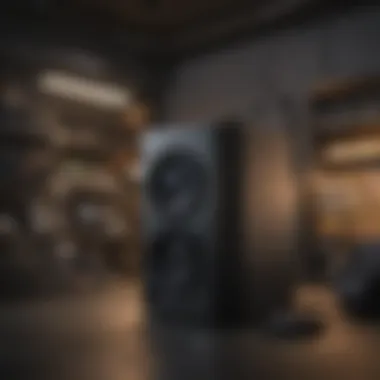

Regular firmware updates are essential for maintaining compatibility and optimizing performance. These updates are released to improve existing connections between the console and these storage solutions. Upgrading the firmware ensures that:
- New features associated with storage solutions are activated.
- Performance enhancements are realized, which can extend the lifespan and efficiency of your devices.
- Bug fixes are integrated to improve the user experience, resulting in reduced downtime due to errors or data loss.
Gamers should frequently check for available firmware updates on their devices, as not updating can leave the user with vulnerabilities or poor performance.
Keeping your firmware updated is as crucial as selecting a compatible device. Failing to update can hinder the benefits that come from newer technologies or performance improvements.
Cost Analysis
Understanding the financial aspects of additional storage solutions for the Xbox Series X is crucial for gamers. This section delves into various pricing strategies, guarantees on performance, and warranties of these devices.
When evaluating any storage option, gamers face a multitude of elements influencing their choices. The "cost-performance ratio" compares the price against storage capacity and reads/write speeds. Higher costs do not always correspond to significantly enhanced performance, making this analysis vital for making informed choices. Furthermore, long-term durability and potential future-readiness also affect cost evaluations:
- Total Cost of Ownership: Storage costs go beyond the initial price. Consider installation costs, potential upgrades, and even any accessories required.
- Resale Value: Some brands maintain a higher resale value than others, essential if future upgrades are on the horizon.
"Long-term planning can save a considerable amount in unnecessary expenditures down the line."
In concrete terms, budget decisions must align not just with immediate need but also foresee anticipated gaming trends.
Budget-Friendly Options
When working within a limited budget, it's important to weigh choices smartly. Many external drives are engineered with gamers in mind, giving solid performance without taching premium pricing. Options like the Seagate Game Drive and Western Digital Elements can provide decent speeds for both HDD and SSD variants.
- Price Range: Many options fall under $100.
- Storage Capacity: Options frequently availiable range from 1TB to 4TB.
- User Reviews: Prioritize checks to see user satisfaction across forums.
In simplest terms, seeking out deals during gamer's targeted seasons or promotions is essential. Keep an eye on sales and bundle deals that come up periodically, this can significantly ease the strain on wallets.
Premium Solutions
For those willing to invest significantly in their gaming experience, premium solutions often come with undeniable performance boosts. External SSDs such as the Samsung 870 EVO or the Seagate FireCuda are engineered for speed and durability.
- Performance: Typically, read/write speeds are several times faster than their HDD counterparts.
- Price Points: Be prepared to spend over $150, for those high-performance options.
- Added Features: Consider devices that offer built-in software, heat management, and even warranty options exceeding the standard years.
Sounds unnecessary? It can reduce load times and improve overall system responsiveness. For serious gamers or content creators who generate data heavy files, the investment can yield considerable benefits.
Future Trends in Gaming Storage
As amusement and pleasure in gaming progress, the realm of storage solutions must adapt accordingly. The rise of cloud-based technologies, alongside advancements in drive speed and capacity, fuels an evolving landscape for gamers today. This change has a direct and important influence on how players interact with their consoles. Understanding these trends helps players make informed decisions about storage enhancements for the Xbox Series X.
Evolution of Storage Technologies
In recent years, storage technologies have developed at a rapid pace. Traditional hard disk drives (HDDs) increasingly share the spotlight with solid-state drives (SSDs). SSDs provide quicker read and write speeds, reducing load times dramatically compared to HDDs. This shift enables smoother gameplay and faster access to large game files. Advanced interfaces like PCIe Gen 4 are pushing speed boundaries to nest nearly every gaming experience into a snappy format.
More intriguing is the increase in cloud storage capabilities. Platforms like Xbox Cloud Gaming showcase a mode where gamers might store their games remotely. This trend suggests gamers no longer solely rely on local storage solutions. Instead, a hybrid environment combining cloud and local technologies can create unique convenience and availability for libraries that often become hard to manage.
"Future storage solutions allow for unprecedented convenience, accessibility, and perhaps most importantly, a fluid gaming experience."
Impact on Console Gaming
The changes in storage technologies fundamentally impact console gaming and how players navigate their game libraries. With large-scale digital releases, keeping these massive files requires consideration. As SSDs become the norm, players might experience enhanced performance even in previously demanding titles.
Moreover, quite crucially, as developers embrace these improved storage functionalities, we see increased cross-platform play and global connectivity. Features such as gameplay sharing via cloud systems become more feasible and encourage broader opportunities for player interactions.
In summary, understanding the direction of storage solutions in gaming helps elite players maximize their interests and experiences. As developments continue, this can redefine console gaming as we know it and establish a foundation for future expansion.
The End
Expanding storage on your Xbox Series X is not just about increasing capacity; it significantly influences your overall gaming experience. As games become more complex, their file sizes tend to grow, leading many gamers to face the constraint of limited internal storage. Assessing various storage solutions is therefore necessary.
Final Thoughts on Storage Expansion
There are several reasons to consider when expanding your Xbox memory. First, the performance of your games may improve when using reliable and compatible storage options. With faster external SSDs or expansion cards, loading times can also decrease, enhancing gameplay.
A well-managed storage system allows gamers to maintain a diverse library of titles while ensuring quick access to their favorite games.
Factors such as connectivity, read/write speeds, and overall cost are vital when investing in storage solutions. Whether opting for external hard drives, solid-state drives, or proprietary options, each has distinct features and limitations to weigh.
Budget considerations play a crucial role too. Users will find both cost-effective and premium choices available in the market, and understanding which suits your financial plan is beneficial. Technology will continuously advance, presenting new trends and solutions. By staying informed, you can future-proof your gaming experiences and optimize your console’s potential.







