How to Access GeForce Now on Your iOS Device: A Complete Guide


Intro
In recent years, cloud gaming has gained immense traction among gaming enthusiasts. GeForce Now, developed by NVIDIA, allows users to stream high-quality games on various devices. One of the most exciting aspects of GeForce Now is its compatibility with iOS devices, offering users the chance to enjoy top-tier games on their iPhones and iPads without the need for powerful hardware. This article aims to provide a structured guide on how to access and maximize the potential of GeForce Now on these devices.
We will cover important aspects such as:
- System requirements for smooth operation
- Steps to set up an NVIDIA account
- How to download the necessary applications
- Tips for optimizing the gaming experience on iOS
Through this detailed guide, our goal is to equip readers with comprehensive knowledge about using GeForce Now on iOS. Whether you are looking to experience the latest games or partake in a diverse gaming library, understanding the process remains vital.
News Updates
Currently, NVIDIA is actively updating GeForce Now to enhance users’ gaming experiences. There have been announcements about new game titles to be incorporated into the service periodically. For instance, games like 'Cyberpunk 2077' and 'Control' are among high-profile titles available for streaming, enriching the already sizable library.
In recent developments, NVIDIA has unveiled an improved architecture aimed at providing superior latency and enhanced graphics performance for cloud-based gaming. For fans, this signifies better responsiveness while gaming on their iOS devices.
Additionally, news regarding industry events and tech product launches by NVIDIA is worth followin. Many gaming showcases highlight not only new games but also updates on various gaming technologies, potentially expanding choices for gamers everywhere.
Reviews and Recommendations
Once you gain access to GeForce Now, you gain entry to a vast spectrum of games ranging from indie hits to AAA titles. It is advisable to examine options like 'Hitman 3' or 'Fortnite.' Each game has its unique dynamics and gameplay mechanics, justifying attention based on user preferences.
Before making a decision, evaluating detailed reviews and recommendations ensures that you choose games that fit your style. There are numerous platforms like Reddit discussions where users provide insights about strong titles or new features that enhance gameplay. Key aspects to analyze include:
- Game ratings: As user ratings may vary by platforms, be sure to consider these diligently.
- Pros and cons: Analyzing feedback helps to discern if the game is well-received within the community.
- Game genre: Picking by genre caters to individual interests whether it be action, adventure, or role-playing.
Tips and Tricks
Maximizing the experience with GeForce Now requires not only the right selection of games but also efficient optimization.
Here are several tips to consider:
- Stable Connection: Ensure you have a reliable Wi-Fi network, as poor connection quality hampers gameplay.
- Low Latency: If possible, reduce network latency for optimum gaming performance. Options such as 5 GHz bands may provide clearer responsiveness.
- Adjust Settings: Performance settings allow users to adjust graphics output. Tailoring this can help optimize visual fidelity based on device capabilities.
In addition, familiarize yourself with the features within GeForce Now itself, leading to enhanced accessibility options while gaming.
Trending Topics
Current trends in cloud gaming continually influence how games are being accessed. There has been a distinct choice toward mobile compatibility, implying that titles optimized for cloud platforms continue gaining traction. Analyzing social media commentary around these topics provides insights into popular discussions and valuable discoveries.
In addition, debates surrounding potential changes in the gaming industry regarding game ownership versus access remain unceasing. The conversation affects strategies game developers might adopt in the future, representing a rich realm for exploration.
As cloud gaming evolves also, revisiting discussions around GeForce Now's effectiveness on portable devices provides room for personal opinions and divergence.
In summary, navigating GeForce Now on iOS encompasses much more than merely accessing games. It involves understanding the nuances of system requirements, recognizing the best titles to immerse into, and adopting clever tips for an enriched gaming environment.
Preface
The advent of cloud gaming has transformed the landscape of interactive entertainment, marrying the capabilities of powerful servers with everyday devices. This article delves deeply into the nuances of accessing GeForce Now on iOS devices. It underscores not only the importance of optimizing gaming experiences but also the invaluable conveniences that come with cloud services.
By utilizing platforms like GeForce Now, users can enjoy graphically demanding titles without the need for high-end hardware. The ability to play games from virtually anywhere—given an adequate network connection—liberates gamers from traditional constraints linked to console or computer usage.
Overview of Cloud Gaming
Cloud gaming represents a significant shift in how players engage with their favorite games. During cloud gaming, game data processes on remote servers, transmitting only necessary data to the user's device. This enables distinct advantages, such as access to a vast library of games without downloading or installing large files. Players experience smooth gameplay through high-quality streaming, almost effectively lowering hardware requirements and reducing upgrade cycles drastically.
However, there are challenges. Relying on a consistent internet speed for seamless gameplay becomes paramount. Fluctuations or inadequate bandwidth can lead to latency and reduce graphical fidelity, hampering the overall experience. Nonetheless, those familiar with online gaming will appreciate the instant access and flexibility cloud technologies deliver.
What is GeForce Now?
GeForce Now, a cloud gaming service from Nvidia, epitomizes what modern gamers seek. It allows users to stream a library of games from various platforms. Unlike traditional systems that require downloads and installations, GeForce Now lets players jump straight into the action. With services available cross-platform, users can enjoy convenience without sacrificing performance.


With GeForce Now, several performance details matter. Game streaming operates via substantial servers carefully configured to provide optimal graphics. This service stands as a bridge for accessing titles spanning multiple devices, consolidating libraries from Steam, Epic Games, and more in a single environment. It democratizes access, giving players formidable gaming experiences independent of their specific hardware limitations.
In summary, such services redefine gaming expectations and experiences. As we dive deeper into this article, we will explore, in actionable detail, the steps required to successfully get GeForce Now on iOS, covering everything from account creation to optimizing performance.
System Requirements for iOS
Understanding the system requirements for accessing GeForce Now on iOS is essential for ensuring a seamless gaming experience. This section outlines what iOS versions and network conditions are necessary for smooth gameplay. Ignoring these specifications might result in performance issues, such as lag or incompatibility. Therefore, it is critical to ensure that your device meets these requirements before diving into the exciting world of cloud gaming.
Supported iOS Versions
GeForce Now operates efficiently on specific versions of the iOS operating system. It is important to check that yours is among the compatible ones. Generally, GeForce Now supports devices running iOS 14.0 and later. Here are some key points about supported iOS versions:
- Compatibility: Ensure you are using iOS version 14 or above.
- Device Types: iPhone and iPad models that support the eligible iOS versions can run the GeForce Now app.
- Game Performance: Newer versions contribute to improved graphics and lower latency, enhancing your gaming experience.
It is advisable to keep the system updated. Upgrades not only improve compatibility but often fix bugs and optimize performance of the app accompanying the cloud gaming environment.
Network Speed Requirements
Connection speed plays a crucial role in cloud gaming. For a satisfactory experience, your network should be fast and stable. The general recommendation for using GeForce Now on iOS includes these factors:
- Minimum Requirements: A broadband connection with at least 15 Mbps downstream is suggested. This ensures that game data is transferred smoothly without disruption.
- LAN versus Wi-Fi: While both connections can work, a stable wired Local Area Network can provide better latency and speed than Wi-Fi. If you must use Wi-Fi, closer proximity to the router can help mitigate lag.
- Consistency: Consistency in minimum speed is key. Fluctuations can lead to disruptions in your gameplay, ruining the experience of cloud gaming.
Creating an Nvidia Account
Creating an Nvidia account is an essential step to fully utilize GeForce Now on your iOS device. This account acts as a bridge between you and Nvidia’s cloud gaming services; without it, accessing your game library becomes impossible. Next, let us examine how the creation of this account not only enhances accessibility but also provides several benefits tailored for gamers.
With an Nvidia account, you can seamlessly integrate your existing game libraries from various platforms. This means that popular games purchased or owned on services like Steam, Epic Games Store, or Ubisoft Connect can all be linked in one central place, eliminating the need to switch between multiple accounts when looking to play different titles. Additionally, the account provides you access to all the latest updates and features Nvidia releases—an increasingly pertinent aspect in the fast-evolving world of gaming.
Benefits of Creating an Nvidia Account:
- Single Sign-On for Easy Access: Once set up, accessing your games takes only a few clicks.
- Game Library Management: Manage and access all your games from one convenient location.
- Exclusive Features: Get the latest perks, updates, and features Nvidia offers.
- Cross-Platform Play: Enabling cross-play with friends who are on different platforms becomes viable.
In summary, creating an Nvidia account paves the way for a streamlined gaming experience.
Sign-Up Process
The registration process for an Nvidia account is straightforward and user-friendly, aimed at ensuring that gamers can get started quickly without unnecessary hurdles. Here are the steps you will need to follow:
- Visit the Nvidia Sign-Up Page: Navigate to the official Nvidia website where you can find the registration section for GeForce Now.
- Enter Personal Information: Fill in your email address and create a password. Ensure your password is strong, having a mix of characters.
- Accept Terms and Conditions: You must agree to Nvidia's terms of service to proceed with the creation of your account.
- Complete Registration: Once all fields are filled out, click on the registration button.
- Check Your Email: You will receive a confirmation email. Click on the link provided to activate your account.
Taking the time to accurately fill out this information will save potential troubles later; accuracy matters when establishing a new online gaming account.
Account Verification Steps
Once you have created your Nvidia account, verifying the account is necessary. This ensures your account's security and legitimacy. Here is how to perform the verification:
- Check for Confirmation Email: After initiating your sign-up process, look for a verification email from Nvidia—be sure to check your spam or junk folders if it is not in your inbox.
- Click on the Verification Link: By clicking this link, it confirms your email address and activates your account.
- Account Set-Up: After clicking the link, you may need to log into your account again for final setup steps.
- Update Profile Information: It's a good practice to fill out any additional profile details to make the account recovery process easier if needed in the future.
Following these protocol models effectively links your account with gaming platforms linked to your Nvidia account and facilitates better overall performance when accessing GeForce Now.
Having an active and verified account is necessary for anyone keen to explore the potential of cloud gaming on their iOS device.
Accessing GeForce Now on iOS
Accessing GeForce Now on iOS is a critical step for gamers who wish to experience high-quality gaming on their Apple devices. This procedure involves not just obtaining the streaming app but also ensuring a seamless connection and interaction with the interface. The benefits of cloud gaming, especially via GeForce Now, include device versatility and the ability to enjoy powerful gaming without the latest hardware. Therefore, it's essential to familiarize oneself with the entire access process to maximize these advantages.
Downloading the App
The first move in accessing GeForce Now is downloading the app on your iOS device. This process is relatively straightforward. Here's how you do it:
- Open the Apple App Store on your device.
- Search for "GeForce Now" in the search bar.
- Locate the official GeForce Now app developed by Nvidia.
- Tap on the download button to initiate the installation.
- Wait for the app to appear on your home screen.
While downloading, ensure you are connected to a stable Wi-Fi network for quicker installation. The larger file sizes can impact download time but having a good firm connection is very crucial; otherwise, you may face interruptions.
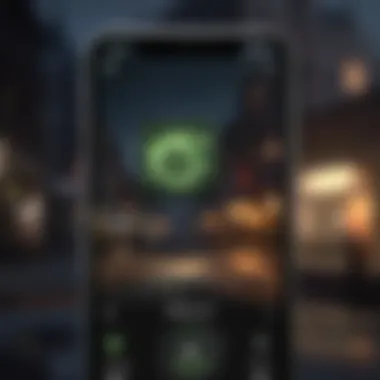

Navigating the Interface
Once the app is installed, navigating the GeForce Now interface is crucial for effective gameplay. The user interface is designed intuitively to cater to both new and experienced users. Upon launching the app, you will encounter a visually appealing layout. It displays various categories such as your library of games, recommended games, and general options.
Here are certains tips for navigating successfully:
- Home Screen: The home screen offers a brief overview of your linked games. You can quickly see what’s available for you to play immediately.
- Menus and Categories: Explore games via categories. This feature allows you to find products you may like or previously playing games with ease.
- Account Management: Settings can be accessed easily. Here, you can manage your linked accounts and tweak performance settings as necessary.
Having a smooth navigation experience can enhance your overall enjoyment. Understanding these layouts ensures quick access to games without unnecessary delays or confusion.
Good navigation promotes better gameplay and enriches your gaming experience, so take your time to explore each section in the interface.
Setting Up GeForce Now
Setting up GeForce Now on iOS is a critical step for ensuring a seamless cloud gaming experience. This section will cover crucial elements, benefits, and considerations to help you maximize your enjoyment from gaming in the cloud.
When thoughtfully connecting GeForce Now to your gaming libraries, managing your game titles becomes much more pleasant. In addition, well-configured settings significantly increase streaming quality and responsiveness.
Linking Game Libraries
Linking your game libraries through GeForce Now allows for access to a vast range of titles from various platforms. This integration is not just about collection; it enhances flexibility for gaming habits.
You will generally link necessary accounts like Steam, Epic Games Store, or Uplay. This powerful connection allows users to fill their gaming library with previously purchased titles. The following steps help break down the linking process:
- Sign into your GeForce Now account - You'll need to open the app and select
Optimizing Performance
Optimizing performance is critical for getting the most out of GeForce Now on iOS. Users benefit from enhanced responsiveness and enjoyable gameplay by making simple adjustments. Performance affects factors such as connection stability, video quality, and overall enjoyment. Prioritization of specific elements enables smoother gameplay, essential for competitive gaming.
Adjusting Streaming Settings
To adjust streaming settings in GeForce Now, one must navigate to the app’s settings menu. The settings available help customize the streaming quality. A few essential aspects to consider include:
- Resolution: Lowering the resolution from 1080p to 720p can improve performance, especially on slower networks.
- Bitrate: This defines the amount of data used for streaming. Reducing the bitrate can uplift your experience on a less optimal connection.
- Frame Rate: Depending on the device capability, adjusting the frame rate can ensure smoother gameplay.
Tips for Adjusting:
Optimizing settings according to available network conditions fosters a better experience. Noteworthy configurations include enabling Adaptive Quality, which auto-adjusts settings based on your current internet speed. It effectively balances between image clarity and gameplay smoothness. Keeping the frame rate consistent is often beneficial, especially for dynamic visuals and action-heavy games.
Improving Network Conditions
Enhancing network connections significantly impacts performance when using GeForce Now. Weak connections result in lagging, lowering the overall gaming experience. For an improved network condition, consider the following strategies:
- Wired Connection: If feasible, use an Ethernet cable for a more stable and faster connection.
- Wi-Fi Router Placement: Place the router closer to the playing area to reduce obstructions and potential weak signals.
- Bandwidth Management: Close applications that use bandwidth startup, like video streaming services, prior to gaming. This makes more bandwidth available for GeForce Now and ensures a smoother experience.
Network conditions remain a key player in how well games run on cloud platforms; plan accordingly.
By understanding and acting on these performance optimization tips, one can enter a robust gaming experience on iOS. In contrast, neglecting to perform such settings may lead to underwhelming sessions and frustration. Optimizing performance assures every gaming session meets the expectations one anticipates from GeForce Now.
Troubleshooting Common Issues
Troubleshooting common issues is an essential component of the gaming experience on the GeForce Now platform. Despite its sophistication and architectural prowess, users may encounter several technical barriers that can hinder performance and enjoyment. Addressing these challenges not only enhances satisfaction but also demonstrates a more profound understanding of cloud gaming technologies. It builds confidence and allows players to have control over issues instead of feeling helpless.
Moreover, having a structured way to resolve issues improves overall system reliability. It assures users that solutions exist not only for simple problems but also for more complex situations. This brings clarity, empowering users in that crucial moment when they want to immerse themselves in their favorite titles.
Connection Problems
Connection problems frequently dominate the list of complaints from GeForce Now users. These issues can arise from various factors such as unreliable Wi-Fi, server overload, or poor Internet Service Provider (ISP) services. To tackle this, it's advisable to first examine one's network configuration. Checking the stability and speed of the connection is a crucial step.
A stable connection is vital since GeForce Now relies on continuous data streaming. It operates optimally with a minimum download speed of 15 Mbps. Testing your Internet connection may not only help affirm current speeds but can also highlight areas for improvement.


Here are some suggested steps to solve connection problems:
- Reboot the router: Restarting the router often resolves transient issues.
- Connect via Ethernet: A wired connection can minimize latency and offer a more stable experience.
- Lower device load: Disconnect other devices linked to the same network.
- Switch servers: If you consistently face issues, examining different server locations may help.
It's also productive to check GeForce Now’s official status page for any server outages that could be affecting gameplay. Continually stay informed with updates through community discussions on forums like Reddit.
Game Launch Issues
Game launch issues can frustrate gamers who feel they should almost be "instant" due to cloud technology advancements. When attempting to launch titles, it is critical to ensure that all preconditions are met, including game licenses and having linked accounts properly configured. Failure to observe these initial preconditions can lead to failed attempts when launching.
Common problems include missing user permissions or mismatches in linked accounts. Here’s how to address these:
- Confirm Game Ownership: Verifying that purchased games can be streamed through GeForce Now is vital.
- Link accounts properly: Look into the utility of linking platforms such as Steam, Epic Games, and Ubisoft. It’s essential to ensure all credentials are accurate and functional.
- Check user online status: Minimal conflicts on a user's game profile can influence accessibility.
- Reinstall GeForce Now: As a last resort, reinstalling the app may help eliminate glitches.
Processing these repair actions will most likely fix launch-related complaints. Users are encouraged to refer to community discussions to find solutions for issues that may not be widely recognized. Gathering experience from fellow gamers does not only solve problems but builds a tech-savvy community that encourages learning and innovation.
In-Game Experience
The in-game experience is a crucial aspect for any gaming platform, particularly for cloud gaming services like GeForce Now on iOS. Players seek not only high-performance gameplay but also smooth and intuitive navigation. The user needs to feel connected to the game, as any lagging or technical glitch can detract significantly from enjoyment.
GeForce Now enhances the gaming experience through advanced streaming technology, which offers remarkable graphics and responsiveness. Players can access a vast library of games without the stringent requirements of local hardware. However, a subpar network connection can disrupt this promise.
In this section, we will dive into two key components of in-game experience: User Interface Navigation and Controller Support. These elements play a significant role in how seamlessly players engage with their games on iOS devices.
User Interface Navigation
The user interface (UI) of GeForce Now is designed to be user-friendly, making it easier for gamers to navigate through their gaming library. Players can typically find games with simple search features and tailored options filtering through genres or categories. The layout aims for quick access to favorite titles, recent games, and personal settings.
Here are some important aspects of UI navigation in GeForce Now:
- Intuitive Layout: Icons and menu configurations are logically structured, minimizing the learning curve for newcomers.
- Search Features: Players can search for specific games, prolonging overall immersion by ensuring that they spend less time finding games and more time playing.
- Performance Display: The interface includes indicators showing connection strength and latency, which can guide players to adjust network settings when necessary.
Players connecting via iPhone or iPad will see interfaces specifically tailored for touchscreens, ensuring accessibility and responsiveness.
Controller Support
Controller support is indispensable for a fulfilling gaming experience. Many gamers prefer using controllers rather than the touch interface, especially for action-oriented titles. GeForce Now supports various controllers, including Bluetooth and wired options, enabling flexibility depending on user preference.
Some essential points surrounding controller support in GeForce Now are:
- Wide Compatibility: Popular controllers like the Xbox Series X Wireless Controller and PlayStation DualSense can be paired easily with iOS devices.
- Customizable Controls: Some games allow users to customize their control layouts, letting players tailor the experience to match their style.
- Instant Recognition: When starting a game, the system rapidly recognizes the connected controller, providing a seamless transition into gameplay.
Effective controller setup not only accelerates game loading times but also enhances the player’s experience significantly.
In summary, understanding how to navigate the user interface and leveraging controller support can greatly enrich the gameplay while using GeForce Now on iOS. These optimizations contribute directly to a more engaging gaming experience, minimizing frustration and maximizing enjoyment.
The End
Understanding the conclusion of this guide is essential for enhancing your experience with GeForce Now on your iOS device. It wraps up all the critical steps and advice shared throughout the article. In this section, clarity on cloud gaming emerges as vital, particularly how performance factors can directly affect your gaming activities online.
Final Thoughts on Cloud Gaming
Cloud gaming represents a shift in how we engage with video games. It enables seamless access to high-quality gaming titles without the limitation of hardware specifications. The future looks promising, as the technology continues to advance. Services like GeForce Now allow for high fidelity in indicated network conditions, reducing the barrier between gaming platforms and players.
Further, monetization strategies and service models are evolving to meet user interests. The key remains with proper setup on devices, ensuring that latency, stream quality, and game availability are optimized. By utilizing GeForce Now, you can play demanding games on hardware that might not traditionally support them. This flexibility is appealing to many users, providing a resigned joy to explore new titles regardless of device capabilities.
In a world where gaming enthusiasts demand high performance, the solutions offered by cloud gaming clarify a tendency towards remote platforms where processing occurs externally, thus granting consumers maximum convenience.
Future of GeForce Now on iOS
Looking ahead, the future of GeForce Now on iOS promises continued improvement and features aimed at enriching the user experience. With increasing competition in the cloud gaming arena, it will likely innovate to stay competitive.
Next-generation hardware is soon to hit its evolution in dating a submitted advantage, thanks to Nvidia's progress in its software infrastructure. Enhancements in adaptive streaming tools could lead to reduced bandwidth consumption without sacrificing quality. The service also may expand its game library, creating avenues for a diverse variety of gaming genres.
Competitive eSports could play a large role too, allowing gamers to practice and compete on a wide array of games wherever suitable. As developers realize the expanding user base, updates and optimizations may emerge at a faster pace.
Therefore, adapting how we game, especially on platforms such as GeForce Now, can redefine our everyday interactions in this digital world.
In closing, the architecture of cloud gaming rests upon a framework of consistent technological refinement. Staying updated with your devices, practices, and ideal connectivity can proportionally heighten the overall gaming adventures through GeForce Now on your iOS system.







