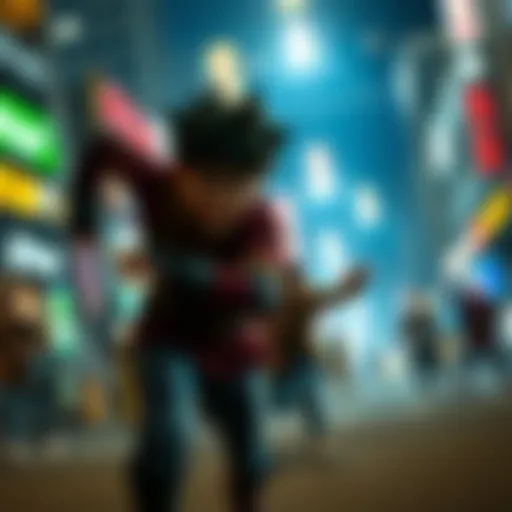Enhancing Your Nintendo 3DS Experience with a 32 GB SD Card


Intro
When it comes to refining the gaming experience on the Nintendo 3DS, the storage medium plays a vital role. A 32 GB SD card emerges as a popular choice among gamers. Its storage capacity, while not over the top, strikes a fine balance, allowing players to store a decent library of games, DLCs, and other essential data without breaking the bank. This article dives into the practical aspects of using a 32 GB SD card for Nintendo 3DS, from compatibility concerns to management strategies, ensuring that you are well-equipped to enhance your gaming endeavors.
News Updates
As the world of gaming evolves, keeping abreast of the latest happenings is crucial. Though primarily focused on storage solutions, it’s worth noting that gaming hardware and software updates can impact how users implement their SD cards. Recent trends show an uptick in game releases that require more robust storage options, encouraging gamers to reconsider their choices.
- Latest announcements: With Nintendo often rolling out firmware updates, staying updated on these can improve compatibility with various SD card brands.
- Release dates of new games: Titles such as "The Legend of Zelda: Link’s Awakening" and newer entries in beloved franchises could affect how much data you need to store.
Events like Nintendo Direct also create buzz around the gaming community, often revealing information on upcoming releases and possible tech advancements.
Compatibility Considerations
Before plunging into the adventures offered by a 32 GB SD card, it is essential to ensure compatibility with your Nintendo 3DS system. Generally speaking, the console supports SD, SDHC, and SDXC cards, but users should pay close attention to the specific files your games may require.
Tip: Always format your SD card using the 3DS before use to prevent any unwanted issues.
There are various brands in the market like SanDisk and Samsung that are frequently recommended; your choice should consider reliability and speed. A class 10 card is ideal for faster data transfers, especially when downloading or playing larger games.
Installation Process
Setting up your SD card is straightforward, but there are a couple of steps you shouldn't overlook to ensure smooth sailing:
- Insert the SD card into your computer.
- Format the card. Right-click, choose 'Format' – select FAT32 for file system.
- Transfer existing data. If you have content from a previous card, now's the time to move it over.
- Insert the card into your Nintendo 3DS.
- Check for updates. Booting up your system with a new card sometimes requires a quick software refresh.
Data Management Tips
As your gaming collection grows, managing your saved data becomes crucial. A well-organized card not only improves efficiency but also enhances retrieval times. Here are a few tips:
- Folder Structure: Create separate folders for games, save data, and system updates to simplify navigation. A cluttered card tends to slow things down.
- Use Backup Software: Programs such as FileZilla can ease the task of backing up your valuable saved data to your computer.
- Regular Checks: Every once in a while, perform a health check on your SD card to avoid any data loss.
Features to Look For
While browsing for a 32 GB SD card, consider these features to get the most out of your purchase:
- Speed Class: Look for a UHS rating for faster performance during gameplay.
- Endurance: A longer lifespan means less frequent replacements, and brands often list their expected endurance.
- Warranty: Opting for cards with reliable warranties can provide peace of mind.
Finale
Using a 32 GB SD card for Nintendo 3DS can significantly improve your gaming experience when done right. From ensuring compatibility and proper installation to managing your saved data efficiently, each step played a part in creating a seamless journey through the gaming landscape. With the right approaches, you're not just stuffing data in a card; you're paving a roadmap for an optimized gaming experience. Keep your finger on the pulse of updating your tools, and you'll always stay ahead in the game.
Intro to SD Cards in Gaming
In the realm of gaming, SD cards serve as the unsung heroes, quietly playing an indispensable role behind the scenes. Their importance can't be overstated, especially when it comes to portable consoles like the Nintendo 3DS. These small, yet powerful storage devices not only hold game data but also save progress, downloadable content, and crucial system updates. Quite simply, the right SD card can enhance your gaming experience, ensuring smooth gameplay without any annoying interruptions due to lack of storage.
Moreover, the variety of SD card types adds complexity to the decision-making process for gamers. Knowing the differences among them is important. Some players might find themselves in a pickle when trying to choose the best card for their needs. The intricacies of SD card technology may seem daunting at first, but fear not! Understanding these fundamentals will lead to informed choices that can ultimately boost performance.
Understanding SD Card Types
When looking for an SD card, you might stumble upon a few terms that sound like they’ve popped straight from a tech dictionary: SD, SDHC, and SDXC. Each type has its unique uses and specifications.
- SD (Secure Digital): The original format, these cards hold capacity up to 2 GB.
- SDHC (Secure Digital High Capacity): An upgrade, these cards can store between 2 GB and 32 GB, which is more than enough space for gaming.
- SDXC (Secure Digital eXtended Capacity): These can go beyond 32 GB and can reach up to 2 TB, making them suitable for high-definition video and massive game files.
When shopping for an SD card for the 3DS, note that the console is compatible with SD and SDHC types. But tread carefully—the SDXC cards aren’t supported, so one would end up having a fancy paperweight instead of a storage solution.
Significance of Storage Capacity
So, why does storage capacity matter so much? Well, think about it like this: running out of space on your SD card is akin to trying to load a game in the middle of a nail-biting boss fight and being met with an empty slot. That’s a nightmare none of us want to encounter!
With 32 GB on your side, you strike a balance between ample space and efficiency. This amount typically accommodates around 20-40 games on average, depending on their size, as well as save files and updates. Imagine moving seamlessly between titles without the constant need to delete old games to make space for new ones. This capacity also allows for downloading extras like DLCs without a second thought.
To sum it up, understanding SD card types and capacity is key to a seamless gaming experience on the Nintendo 3DS. Next up, we’ll explore the specific reasons why choosing a 32 GB SD card is optimal for players.


Why Choose a GB SD Card for 3DS
When thinking about storage for your Nintendo 3DS, it’s like trying to find the right puzzle piece that fits all your gaming needs. A 32 GB SD card strikes a great balance between capacity and performance, making it a worthy companion for your gaming console. Let’s dig a little deeper into why this choice often stands out.
Optimal Storage for Games and Data
A 32 GB SD card offers ample space to house your favorite games, downloadable content, and extra save data without breaking a sweat. If you’re a big fan of titles like The Legend of Zelda: Ocarina of Time 3D or Animal Crossing: New Leaf, having enough storage is crucial.
With about 32 gigabytes, you can store numerous games, and for many users, this amount usually suffices. For example, popular games can take anywhere from 4 GB to 12 GB each depending on their content.
- Storage Breakdown:
- Average Size of Game: 5-8 GB
- Number of Games: Up to 5-6 large titles
- Extra Space: Room for updates, DLCs, and save files
By being mindful of the space your games require, a 32 GB SD card ensures you don’t run into those annoying "not enough space" pop-ups that can really sour the experience. Instead, it provides a comfortable cushion for your most cherished virtual adventures.
Compatibility with 3DS Models
Another important element in the decision-making process is the compatibility factor. The 32 GB SD card fits seamlessly into all Nintendo 3DS models, including the regular, XL, and the New 3DS. This versatility is like having a multi-tool at your disposal. No matter which version of the console you're using, this card works without the fuss of adapters or special configurations.
Additionally, many users have noted that using a 32 GB card generally has fewer performance issues compared to larger SD cards. Higher capacity cards may introduce some unforeseen complexities with read-write speeds, leading some gaming enthusiasts to prefer this more straightforward option.
As a final note, while it’s tempting to lean towards cards with larger storage capabilities, the speed, and hassle-free compatibility of a 32 GB card makes it a pragmatic choice for the average player. The trade-offs lean in favor of a more focused gaming experience rather than getting lost in managing a mountainous data range.
"Choosing a suitable SD card is as important as selecting the games themselves; it should enhance the experience, not hinder it."
The combination of optimal storage and solid compatibility makes the 32 GB SD card a sweet spot for gamers on multiple levels. It’s well-rounded without going overboard, ensuring you have just what you need for both gaming enjoyment and practicality.
Installation Process of GB SD Card
Installing a new 32 GB SD card to your Nintendo 3DS is more than just swapping out one piece of hardware for another. It’s an essential step that influences how smoothly your gaming experience unfolds. The process ceases to be mundane with its implications for storage management, game load times, and data security. Here, we delve into the critical phases of the installation process to ensure that you get the most out of your SD card without a hitch.
Preparing the SD Card
Before you can dive into the world of larger storage, it's crucial to prep that shiny new 32 GB SD card. Think of this stage as the foundation of a house; if it’s shaky, everything built on top is at risk.
First, it’s advisable to format your SD card as soon as you unpack it. This step clears any factory data or compatibility issues. Here’s how you can do it:
- Insert the card into your computer’s card reader.
- Open the file explorer and locate the SD card.
- Right-click on the card icon and choose 'Format'.
- Select 'FAT32' as the file system and hit ‘Start’.
This straightforward process reduces the chances of data corruption later and ensures your card communicates effectively with the 3DS. Always back up any essential files from both the old and new cards during this preparation phase.
Transferring Data from Old Card
With your new card prepped and primed for action, the next step is to transfer data from your old card. This part might feel like moving to a new house, where you want to keep all the essentials without losing your favorite trinkets.
Here’s a step-by-step approach to making the transfer smoother:
- Insert your old SD card into the computer and open its root folder.
- Select all relevant files—games, saves, and updates. Be sure not to overlook hidden files, as they can sometimes hold critical data.
- Copy everything you need and paste it onto your computer.
- Eject the old card, insert the new 32 GB card, and paste the files into its root folder.
It’s essential to take your time during this procedure. Any missing files could result in unresolvable issues later on, leading to the frustration of incomplete game progress.
Inserting and Configuring the New Card
Finally, we reach the climactic moment—it's time to put that card into your Nintendo 3DS. The insertion process is simple, but configuring it correctly ensures a seamless transition.
- Power off your Nintendo 3DS to prevent any static or short-circuiting issues.
- Locate the SD card slot, which is typically found at the back of the device.
- Gently insert the new 32GB card until it clicks into place.
- Boot up your 3DS. Upon restart, the system will recognize the new card.
Once the card is inserted, take a moment to check the system settings. Go to the data management section of your console. Ensure that the games appear as they should. If not, you may need to check if all files were transferred successfully, or if formatting the card again might help.
Important: If you encounter any issues like compatibility problems or data not showing up, retrace your steps, ensuring your data has indeed been copied correctly.
This installation process may seem straightforward, but it lays a critical foundation for your gaming experience on the Nintendo 3DS. Taking diligent steps during preparation, data transfer, and card insertion will save you from headaches down the line, allowing you to focus on what you love most—gaming.


Performance Considerations
When it comes to gaming, performance is king. The choice of SD card can significantly affect how smoothly your Nintendo 3DS runs games and applications. Specifically, factors like speed class and loading times play a crucial role in both the enjoyment and functionality of your gaming experience. By understanding these aspects, you can make an informed decision that enhances your overall usage of a 32 GB SD card.
Speed Class of SD Cards
Speed class is a critical metric when picking an SD card. It's essentially a guarantee of the minimum write speed that your card will achieve—something that's particularly important for gaming. For Nintendo 3DS, which utilizes a variety of games and downloadable content, opting for a card that meets a higher speed class may seem overkill, but it can profoundly impact your experience.
- Class 10 SD cards, for instance, have a minimum write speed of 10 MB/s. This means, during gameplay, you'll notice less lag, faster loading screens, and more seamless transitions.
- On the other hand, cards classified as UHS-I (Ultra High Speed - Phase I) go a step further with higher performance metrics, supporting data transfer rates of up to 104 MB/s.
While you might not need to go straight for top-tier options, selecting a card that’s at least Class 10 is advisable. This helps ensure that when you’re navigating back to a saved game or loading additional content like DLC, the performance won’t create any unpleasant delays.
Impact on Game Loading Time
Faster load times can be a game-changer—literally. When you're eager to dive into your virtual adventures, delays can be frustrating. A 32 GB SD card, particularly one with a solid speed class, can reduce load times effectively. Consider this:
- Games that are installed or updated on an SD card generally have their performance tied to the card's speed capabilities. The slower the card, the longer you'll find yourself staring at loading screens.
- For many titles available on Nintendo 3DS, switching from a slower card to a more advanced option can cut down loading times significantly—sometimes by a matter of seconds or even minutes.
In this context, a 32 GB card provides ample space for storing multiple games and expansions while also ensuring each game loads swiftly without interruptions.
"Investing in a quality SD card isn’t just about storage; it’s about enhancing your entire gaming experience."
Think of it this way: in our fast-paced digital world, every second counts. Selecting the right card can keep the gameplay flowing and maintain the engaging pace of your gaming sessions. After all, who enjoys waiting when it comes to diving into the next virtual conquest?
Managing Storage Efficiently
Managing storage efficiently on a 32 GB SD card for the Nintendo 3DS is crucial, especially when juggling a variety of games and save data. The way you organize your files not only helps you locate what you need but can also enhance gameplay performance. A chaotic storage system is like a cluttered toolbox; you might have all the tools, but finding the right one can take forever. In this section, we will delve into practical strategies that will save you time and frustration, making your gaming experience much smoother.
Organizing Game Files and Saves
When you have a 32 GB SD card, it’s important to set a logical structure for your files from the get-go. Whether you're a doodler or a meticulous planner, a few simple steps can help you avoid the headaches of endless scrolling to find that one epic save file.
- Create Folders: Split your games, updates, and save files into dedicated folders. For example, you might create a folder for each game title, then further subdivide saves between "Progress," "Backups," and "Special Events." This way, you won't end up losing precious game data just because it was buried deep in a list.
- Labeling Matters: Use clear, descriptive names for your folders. Instead of just naming it "Game1," use something more informative like "Zelda_Progress_Saves." It saves a lot of time and confusion down the line since anyone looking at the folder, including you, will know exactly what's inside.
- Regular Maintenance: Just like you wouldn't allow dirt to accumulate in your gaming console, regularly clean up your SD card. Every few months, check for outdated saves or duplicates. Deleting these not only frees up space but can also help your device run more efficiently.
- Sorting by Date: Consider sorting your files by date modified. This method allows you to quickly identify your last save or any recent activities, streamlining your workflow.
Incorporating these practices ensures that your gaming experience remains fluent; after all, nothing puts a damper on a gaming session like searching for a wayward file.
Utilizing Cloud Services
While a 32 GB SD card provides ample storage space, utilizing cloud services can further enhance your storage strategy. Particularly for avid gamers who often switch between devices or have more than one 3DS, having a cloud backup is extremely beneficial.
- Backup Your Saves: Many services allow you to back up save data from your 3DS. This means even if your SD card goes kaput or you accidentally delete a critical save, you can restore it easily. For instance, platforms like Dropbox or Google Drive let you upload vital game files, so they're always within reach.
- Easier Sharing: If you’re the type who likes to share achievements or rare finds with friends online, cloud services are a breeze. Upload your game clips or achievements to share on forums or social media without taking up any physical space on your SD card. This way, friends can see your triumphs without any hassle.
- Access on-the-go: Being able to access your files from anywhere gives you the flexibility to play when the mood strikes. Imagine getting a wild idea for a gaming strategy while on the bus; you can pull up your saves right away.
Cloud services are not just a safety net; they’re a lifeline for serious gamers.
Common Issues and Troubleshooting
This section is crucial for anyone using a 32 GB SD card with their Nintendo 3DS. Oftentimes, users encounter unexpected hiccups that can sour the gaming experience. Thus, recognizing issues early and knowing how to troubleshoot can save time and spare frustration. Addressing these common problems not only enhances system performance but also prolongs the lifespan of your SD card. With that in mind, let’s delve into some frequent complications and how to tackle them effectively.
Recognizing Compatibility Problems
Compatibility is a major player in the world of gaming. If your 32 GB SD card isn’t working with your 3DS, it can stem from several factors. Mario might be jumping, but if your card's not recognized, that’s a real game-stopper. First off, ensure that your SD card is formatted properly. Nintendo 3DS systems typically favor FAT32 format. If the card happens to be in exFAT or another format, you’ll have troubles. You can easily reformat it using a computer:
- Connect the SD card to your computer.
- Open "This PC" or "My Computer" and locate the SD card.
- Right-click on the drive and select "Format."
- Choose FAT32 as the file system, then hit "Start."
Also, check the model of your 3DS. Different models have varied compatibility. For example, the older 3DS models sometimes struggle with larger storage sizes, even if they technically support them. Got an original 3DS? You might want to look for user feedback in forums like Reddit to see if others with similar systems have had issues. If everything checks out but the problem persists, it could be a faulty SD card, one that’s been through the wringer too many times.
Fixing Corrupted Data on the Card
Corruption can strike any time and send shivers down your spine, especially when you realize that your save files might be lost. Corrupted data can arise from a multitude of sources, such as abrupt power loss while playing, improper ejection of the SD card, and even malware attacks. But don’t toss your card just yet. Here’s a simple step-by-step guide to attempt recovery:
- Backup: First, try to back up the data, if you can. Connect the SD card to a computer and see if you can access anything.
- Check for Errors: In Windows, you can run a check on the card. Right-click the drive, select "Properties," then the "Tools" tab. Under Error-checking, click "Check."
- Recover Files: If some data seems salvageable but unreadable, programs like Recuva can help retrieve those files. Download the software and follow the instructions carefully.
- Reformat: If all else fails, a complete reformat could be your last resort. But remember, this will wipe all data. Make sure to back up any remaining files.
It’s crucial to note that maintaining healthy storage habits is key. Using the SD card gently, always ejecting properly, and backing up data regularly can help you avoid. Issues before they turn into full-blown headaches.


Always keep a backup of important save files whenever possible, as data loss can happen unexpectedly. Let's face it: while they may be small, such cards can have sizeable impacts on your gaming life!
Comparison with Other Storage Options
When it comes to gaming consoles like the Nintendo 3DS, the choice of storage can shape your entire gameplay experience. The 32 GB SD card has become a popular choice among gamers for various reasons, but understanding how it stacks up against other storage options is crucial for making an informed decision. In this section, we’ll explore the nuances between different card capacities and the considerations involved in selecting the right storage for your gaming needs.
Comparing GB vs. GB Cards
Let's start with the 16 GB SD card. This was once the standard for a lot of gaming devices, and it can still get the job done for gamers who play a limited selection of titles and don’t find themselves storing a mountain of additional data. However, as game sizes increase, it becomes clear that 16 GB can feel a bit cramped.
- Game Capacity: A typical 3DS game might range from 1 GB to 4 GB, depending on the graphics and content. A 16 GB card might hold about four good-sized games, but that’s it. If you're a fan of downloads, that space vanishes quicker than you can say "level up".
- Future-Proofing: If you plan on expanding your library anytime soon, the 32 GB card stands out as a more future-proof option. It gives you considerable breathing room, allowing for a wider selection of games and content.
In contrast, with a 32 GB SD card, you’re looking at:
- Double the Capacity: Depending on the titles you choose, you could store anywhere from 8 to 32 games or more, which is a significant jump.
- Storage for Extras: Not only does the 32 GB card give you room for games, but it also accommodates bonus content like downloadable expansions, updates, and all those save files you don’t want to lose.
Overall, for minimalists, the 16 GB might suffise. But if you're serious about gaming, the 32 GB is the smarter pick.
Evaluating Higher Capacity Cards
Now, let’s delve a bit deeper into higher capacity SD cards like those with 64 GB or more. Sure, the allure of larger storage can be enticing, but size isn't everything. Here are a few key points to consider when evaluating whether to go for a higher capacity SD card:
- Compatibility: Not all devices can handle high-capacity cards. The Nintendo 3DS is designed to work optimally with cards up to 32 GB. Using a higher capacity card might lead to unpredictive behavior or even compatibility issues. Don’t put the cart before the horse; always check your device's limitations.
- Cost Efficiency: Larger SD cards tend to cost more. If you never hit the limits of a 32 GB card, investing in a 64 GB or 128 GB card might just be overkill. You can end up paying extra for something you may never fully utilize.
- Data Management: An enormous card can create a situation where you’ve got more stuff to sift through. If you’re not organized, you might spend more time looking for your games rather than enjoying them. Think about how you plan to manage that data.
In summary, while higher capacity cards can seem tempting, they often don’t offer the best value proposition for 3DS users. Balancing your needs and the potential for future growth is key in making the right decision.
"A savvy gamer knows that the right size isn’t just about how much you can fit in, but also how well it fits your gaming lifestyle."
In assessing all available storage options, the 32 GB SD card continues to hold its own as a versatile and practical choice for Nintendo 3DS enthusiasts, balancing capacity and use without overwhelming the user.
Future of Storage in Gaming Devices
The way we store data in gaming devices is always evolving, affecting both how we play and what we can play. With advancements in storage technology, understanding the future of storage in gaming devices like the Nintendo 3DS is essential for both current and future gamers. This section delves into key factors driving change, the implications for gameplay, and innovations that could reshape how we interact with our favorite gaming consoles.
Trends in SD Card Development
SD cards have come a long way since their inception. The latest trends focus on increasing speed, capacity, and versatility. Manufacturers are consistently pushing the envelope. For instance, the development of UHS-II and UHS-III standards allows for faster read and write speeds. This is particularly important for a device like the 3DS that can support various games and large updates. Faster storage means quicker load times and better performance during intense gaming sessions.
Another trend that stands out is the move towards more durable and reliable forms of storage. Cards that are water, shock, and temperature resistant are becoming increasingly accessible. Higher durability not only extends the card’s life but also enhances peace of mind for users worried about accidental damage during travel or intense gaming maneuvers. This is especially relevant for the portable nature of the Nintendo 3DS, where the device is often taken on the go.
Moreover, as technology advances, SD cards are also becoming more affordable. This opens doors for gamers to invest in higher capacity cards without breaking the bank. In a world where downloadable content is king, having ample storage can mean the difference between a solid gaming experience and one full of limitations. The growth of cards with storage capacities exceeding 128 GB changes the game for all handheld devices, including the 3DS.
The Role of Cloud Gaming
Cloud gaming is breaking boundaries, making it easier for gamers to store and access their favorite games without relying solely on physical or local storage. This technology presents an exciting alternative to traditional methods, removing many of the restrictions imposed by hardware limits. As internet speeds continue to increase and latency issues improve, it’s feasible to think that gaming could become less about hardware and more about connectivity.
For 3DS users, the role of cloud gaming may not be immediately visible. The nature of the device is such that it relies heavily on local storage solutions. However, as newer games and version updates become increasingly digital, the significance of cloud-based services will grow, offering backups for save data and downloadable content.
Furthermore, gamers might enjoy cross-platform play, securing access to their libraries regardless of which device they use. Therefore, even if a particular card size is limiting in some respects, cloud gaming mitigates certain storage anxieties. Users can offload some of their games to the cloud, freeing up space on the SD card for newer titles and ensuring they don’t miss out on the latest offerings.
As we step into the future of gaming, the need for flexibility and adaptability in storage solutions becomes clear.
In summary, the trajectory of storage in gaming devices is marked by rapid advancements, pushing gamers toward better speed, improved durability, and the integration of cloud services. Understanding these elements could significantly enrich your gaming experience on devices like the Nintendo 3DS.
Epilogue
In essence, understanding the optimal use of a 32 GB SD card for the Nintendo 3DS cannot be overstated. This conclusion serves as a wrap-up of the insights shared within this article, reinforcing the multifaceted benefits of selecting the right memory card for your gaming needs. Having a dependable storage solution not only ensures you have ample space for games and save data but also positively influences game performance. Picking the right card can mean the difference between smooth gameplay and frustrating slowdowns, so this choice is crucial.
Summary of Key Points
- Storage Capacity: A 32 GB SD card offers a balanced compromise between usability and budget, holding numerous titles with adequate storage for save data.
- Compatibility: The card works seamlessly with all Nintendo 3DS models, providing flexibility for users across varying devices.
- Performance: Choosing the right speed class can enhance game loading times significantly, allowing players to dive into their adventures more swiftly.
- Data Management: Efficient organization of files and data improves accessibility and makes gaming more enjoyable.
By keeping these key aspects in mind, gamers are better equipped to make informed decisions about their storage solutions.
Final Recommendations
To ensure a satisfying gaming experience with your Nintendo 3DS and a 32 GB SD card, consider the following recommendations:
- Invest in a Class 10 SD Card: Opt for a high-speed class card to reap the benefits of quicker loading times. Brands like SanDisk and Samsung have reliable offerings.
- Maintain Regular Backups: Use cloud services or external storage to back up your data regularly, protecting against card corruption or loss.
- Organize Your Storage: Creating a structured system for your games and save files will make it much easier to manage your content and find what you need promptly.
Always keep a keen eye on the evolving landscape of storage options, as advancements continue to emerge. Balancing capacity, speed, and reliability will enhance your gaming experience significantly.